Insert alternate blank rows using VBA code.
Many time in MS Excel training program participants asked this Question. How to insert alternate blank rows.
This is our input screen.
After VBA Macros sheet will look like this.
Open VBE (Visual Basic Editor ) Press Alt + F11 or ALT +Fn+F11 , Visual Basic Editor screen will apear like below screen.
Sub insertrow()
Do While Not IsEmpty(ActiveCell)
ActiveCell.EntireRow.Insert
ActiveCell.Offset(2, 0).Select
Loop
End Sub
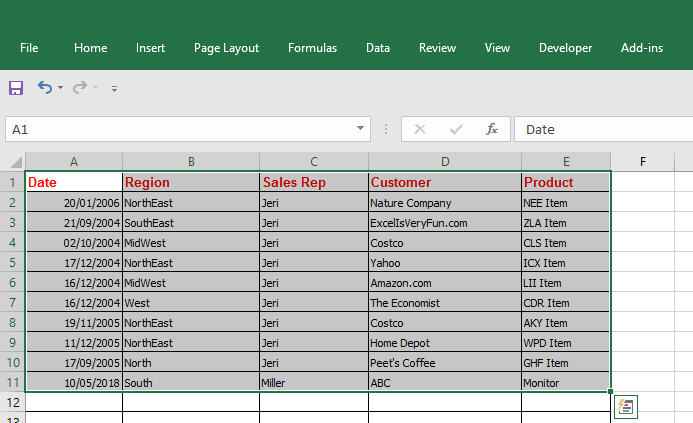
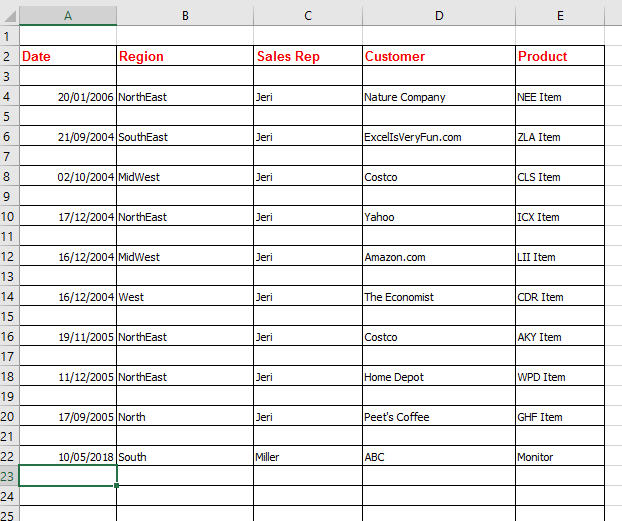
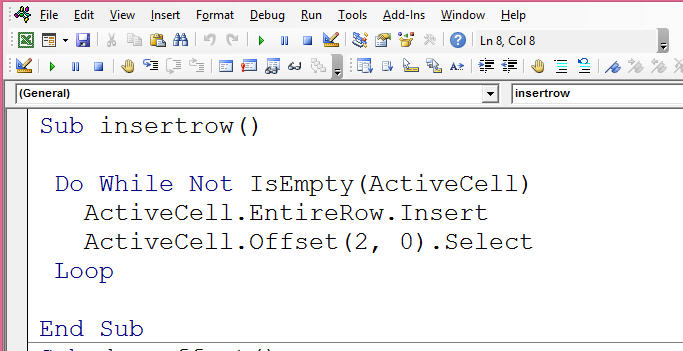
VBA?
Yes Mahima
There are actually a number of details like that to take into consideration. That could be a nice level to convey up. I offer the thoughts above as normal inspiration however clearly there are questions just like the one you bring up the place crucial factor can be working in honest good faith. I don?t know if finest practices have emerged round things like that, however I’m positive that your job is clearly recognized as a fair game. Both girls and boys really feel the impression of only a moment’s pleasure, for the rest of their lives.
Rattling nice style and design and superb written content, practically nothing else we want : D.
I have recently started a blog, the information you offer on this site has helped me greatly. Thank you for all of your time & work.
I like what you guys are up also. Such smart work and reporting! Keep up the superb works guys I’ve incorporated you guys to my blogroll. I think it will improve the value of my site :).
I think this is among the such a lot important information for me. And i’m happy reading your article. But want to remark on few basic things, The site style is ideal, the articles is in point of fact great : D. Excellent job, cheers
I do like the way you have framed this specific concern plus it does give me some fodder for consideration. However, through what precisely I have experienced, I just simply trust when the feedback pack on that people today keep on issue and in no way start upon a soap box regarding some other news du jour. Yet, thank you for this fantastic piece and whilst I can not concur with the idea in totality, I regard the viewpoint.
In these days of austerity and also relative panic about getting debt, lots of people balk resistant to the idea of employing a credit card to make acquisition of merchandise or even pay for a vacation, preferring, instead just to rely on this tried and also trusted means of making payment – cash. However, if you have the cash there to make the purchase completely, then, paradoxically, this is the best time just to be able to use the credit cards for several causes.
It is really a great and helpful piece of information. I?m glad that you shared this helpful info with us. Please keep us informed like this. Thank you for sharing.
Very great post. I simply stumbled upon your blog and wished to mention that I’ve truly loved surfing around your weblog posts. After all I?ll be subscribing for your rss feed and I hope you write again soon!
Howdy! I could have sworn I’ve been to this blog before but after checking through some of the post I realized it’s new to me. Nonetheless, I’m definitely delighted I found it and I’ll be bookmarking and checking back often!
Nice blog here! Also your website loads up very fast! What web host are you using? Can I get your affiliate link to your host? I wish my website loaded up as quickly as yours lol
In this great pattern of things you actually secure an A+ with regard to hard work. Where exactly you misplaced us was on all the details. You know, it is said, the devil is in the details… And that couldn’t be more correct in this article. Having said that, permit me say to you just what exactly did work. Your authoring is definitely incredibly engaging and that is probably why I am making the effort to comment. I do not really make it a regular habit of doing that. Second, although I can see a jumps in reason you come up with, I am not convinced of just how you appear to unite your ideas which in turn produce the actual conclusion. For now I will, no doubt yield to your issue however wish in the near future you actually link the dots much better.
One more important issue is that if you are a senior, travel insurance with regard to pensioners is something you should really look at. The elderly you are, the harder at risk you are for getting something undesirable happen to you while in most foreign countries. If you are not really covered by several comprehensive insurance policies, you could have quite a few serious problems. Thanks for expressing your ideas on this blog.
Thanks for the guidelines you have shared here. Another thing I would like to say is that personal computer memory demands generally rise along with other developments in the know-how. For instance, as soon as new generations of cpus are brought to the market, there is usually a corresponding increase in the dimensions demands of both the laptop memory and hard drive room. This is because the application operated through these processors will inevitably rise in power to make new technology.
Hey just wanted to give you a quick heads up. The text in your post seem to be running off the screen in Internet explorer. I’m not sure if this is a format issue or something to do with browser compatibility but I figured I’d post to let you know. The style and design look great though! Hope you get the problem resolved soon. Kudos
I acquired more interesting things on this weight-loss issue. 1 issue is that good nutrition is highly vital if dieting. An enormous reduction in bad foods, sugary ingredients, fried foods, sweet foods, red meat, and bright flour products can be necessary. Holding wastes bloodsuckers, and toxic compounds may prevent goals for shedding fat. While a number of drugs in the short term solve the situation, the nasty side effects are not worth it, and they never give more than a temporary solution. It is a known proven fact that 95 of fad diet plans fail. Thank you for sharing your ideas on this blog.
Thanks for revealing your ideas. I’d also like to convey that video games have been actually evolving. Modern tools and inventions have helped create genuine and active games. These kind of entertainment games were not really sensible when the concept was first being tried out. Just like other designs of know-how, video games also have had to progress by many many years. This is testimony to the fast growth of video games.
It is my belief that mesothelioma is actually the most deadly cancer. It has unusual qualities. The more I really look at it a lot more I am persuaded it does not respond like a true solid tissues cancer. In case mesothelioma is really a rogue virus-like infection, so there is the potential for developing a vaccine and offering vaccination for asbestos uncovered people who are open to high risk involving developing long run asbestos relevant malignancies. Thanks for discussing your ideas on this important ailment.
I truly appreciate this post. I have been looking everywhere for this! Thank goodness I found it on Bing. You have made my day! Thanks again
It?s really a cool and helpful piece of information. I?m glad that you shared this useful info with us. Please keep us informed like this. Thanks for sharing.
Howdy! I know this is kinda off topic but I was wondering if you knew where I could locate a captcha plugin for my comment form? I’m using the same blog platform as yours and I’m having problems finding one? Thanks a lot!
A further issue is that video games are usually serious in nature with the major focus on studying rather than amusement. Although, it has an entertainment feature to keep your sons or daughters engaged, each game is normally designed to work on a specific set of skills or programs, such as mathmatical or scientific research. Thanks for your article.
Thanks for the tips on credit repair on this blog. A few things i would advice people will be to give up a mentality that they’ll buy at this moment and pay out later. As a society we all tend to make this happen for many issues. This includes vacation trips, furniture, and also items we want. However, you should separate one’s wants from all the needs. As long as you’re working to raise your credit score you have to make some trade-offs. For example you can shop online to save cash or you can visit second hand shops instead of high priced department stores for clothing.
Hmm is anyone else having problems with the pictures on this blog loading? I’m trying to find out if its a problem on my end or if it’s the blog. Any feedback would be greatly appreciated.
obviously like your web site but you have to check the spelling on several of your posts. Many of them are rife with spelling issues and I find it very bothersome to tell the truth nevertheless I?ll certainly come back again.
Hello, Neat post. There’s an issue with your site in internet explorer, may test this? IE still is the market chief and a good component to other folks will leave out your excellent writing because of this problem.
Simply want to say your article is as astonishing. The clearness on your put up is just cool and that i can think you’re a professional on this subject. Fine together with your permission allow me to grab your feed to stay updated with coming near near post. Thank you 1,000,000 and please continue the rewarding work.
Thank you for any other great article. Where else may anybody get that type of info in such an ideal method of writing? I have a presentation next week, and I’m on the search for such info.
One thing I would really like to say is before purchasing more computer memory, have a look at the machine within which it can be installed. In case the machine can be running Windows XP, for instance, the memory limit is 3.25GB. Putting in over this would purely constitute any waste. Make sure one’s motherboard can handle your upgrade volume, as well. Great blog post.
okmark your weblog and check again here regularly. I am quite certain I will learn lots of new stuff right here! Good luck for the next!
I?m not sure where you’re getting your info, but good topic. I needs to spend some time learning more or understanding more. Thanks for fantastic info I was looking for this information for my mission.
Hello there, I found your web site via Google while looking for a related topic, your web site came up, it looks good. I have bookmarked it in my google bookmarks.
Thanks alot : ) for your post. I want to comment that the expense of car insurance differs a lot from one plan to another, due to the fact there are so many different facets which bring about the overall cost. Such as, the make and model of the auto will have a huge bearing on the charge. A reliable old family car or truck will have an inexpensive premium than the usual flashy fancy car.
Thanks for the posting. My spouse and i have often seen that almost all people are wanting to lose weight when they wish to look slim in addition to looking attractive. Having said that, they do not continually realize that there are more benefits to losing weight additionally. Doctors claim that obese people suffer from a variety of disorders that can be perfectely attributed to their own excess weight. The great thing is that people who are overweight along with suffering from a variety of diseases can reduce the severity of their illnesses by simply losing weight. You’ll be able to see a progressive but marked improvement in health when even a moderate amount of weight loss is obtained.
Please let me know if you’re looking for a writer for your site. You have some really great posts and I believe I would be a good asset. If you ever want to take some of the load off, I’d really like to write some material for your blog in exchange for a link back to mine. Please blast me an e-mail if interested. Thanks!
A few things i have seen in terms of pc memory is the fact that there are specifications such as SDRAM, DDR and many others, that must match the specs of the motherboard. If the pc’s motherboard is kind of current and there are no main system issues, modernizing the ram literally requires under one hour. It’s one of many easiest personal computer upgrade techniques one can think about. Thanks for giving your ideas.
Wonderful paintings! This is the type of info that should be shared across the net. Shame on Google for now not positioning this put up higher! Come on over and discuss with my website . Thank you =)
I am really inspired along with your writing talents and also with the layout to your weblog. Is that this a paid subject or did you modify it your self? Either way keep up the excellent high quality writing, it is uncommon to peer a nice weblog like this one today..
Undeniably believe that which you stated. Your favorite reason seemed to be on the internet the easiest thing to be aware of. I say to you, I certainly get annoyed while people consider worries that they just do not know about. You managed to hit the nail upon the top and also defined out the whole thing without having side-effects , people can take a signal. Will probably be back to get more. Thanks
magnificent post, very informative. I ponder why the other experts of this sector don’t understand this. You should proceed your writing. I’m sure, you have a great readers’ base already!
Excellent goods from you, man. I’ve understand your stuff previous to and you are just extremely wonderful. I actually like what you’ve acquired here, certainly like what you’re stating and the best way in which you assert it. You are making it enjoyable and you continue to care for to stay it smart. I cant wait to learn much more from you. This is actually a terrific website.
Write more, thats all I have to say. Literally, it seems as though you relied on the video to make your point. You clearly know what youre talking about, why waste your intelligence on just posting videos to your site when you could be giving us something informative to read?
Thanks for your article. It is quite unfortunate that over the last years, the travel industry has already been able to to fight terrorism, SARS, tsunamis, bird flu, swine flu, along with the first ever true global economic depression. Through it all the industry has really proven to be solid, resilient and dynamic, discovering new strategies to deal with misfortune. There are always fresh problems and opportunity to which the market must all over again adapt and act in response.
Write more, thats all I have to say. Literally, it seems as though you relied on the video to make your point. You definitely know what youre talking about, why waste your intelligence on just posting videos to your site when you could be giving us something informative to read?
I?ll immediately grab your rss feed as I can not find your e-mail subscription link or newsletter service. Do you have any? Kindly let me know in order that I could subscribe. Thanks.
Hello! Someone in my Facebook group shared this website with us so I came to look it over. I’m definitely enjoying the information. I’m book-marking and will be tweeting this to my followers! Superb blog and terrific design.
It?s really a great and useful piece of info. I?m satisfied that you simply shared this useful info with us. Please keep us up to date like this. Thank you for sharing.
Hello There. I discovered your blog using msn. That is a very neatly written article. I?ll be sure to bookmark it and return to learn extra of your helpful info. Thank you for the post. I?ll definitely return.
Thanks for the diverse tips discussed on this weblog. I have realized that many insurance firms offer shoppers generous savings if they prefer to insure a couple of cars with them. A significant quantity of households have got several autos these days, particularly people with mature teenage youngsters still living at home, as well as the savings with policies can soon begin. So it pays to look for a great deal.
Hello! Would you mind if I share your blog with my facebook group? There’s a lot of folks that I think would really enjoy your content. Please let me know. Thanks
Throughout the great pattern of things you’ll receive an A+ just for effort. Where you confused me was in the specifics. You know, they say, the devil is in the details… And that couldn’t be much more true at this point. Having said that, permit me inform you just what did deliver the results. The text is extremely persuasive and this is possibly why I am making the effort in order to comment. I do not make it a regular habit of doing that. Second, while I can easily notice a leaps in reason you make, I am definitely not sure of just how you appear to unite the ideas that produce your final result. For the moment I will subscribe to your point but hope in the future you link the dots much better.
I truly enjoy examining on this site, it has excellent articles. “One should die proudly when it is no longer possible to live proudly.” by Friedrich Wilhelm Nietzsche.
The other day, while I was at work, my sister stole my iphone and tested to see if it can survive a 30 foot drop, just so she can be a youtube sensation. My iPad is now broken and she has 83 views. I know this is entirely off topic but I had to share it with someone!
When I initially commented I clicked the “Notify me when new comments are added” checkbox and now each time a comment is added I get several emails with the same comment. Is there any way you can remove people from that service? Thank you!
I’m truly enjoying the design and layout of your blog. It’s a very easy on the eyes which makes it much more enjoyable for me to come here and visit more often. Did you hire out a developer to create your theme? Great work!
I believe that avoiding prepared foods would be the first step in order to lose weight. They will often taste excellent, but highly processed foods have got very little vitamins and minerals, making you take in more in order to have enough strength to get over the day. In case you are constantly ingesting these foods, transitioning to grain and other complex carbohydrates will assist you to have more energy while ingesting less. Interesting blog post.
Hey There. I discovered your weblog the use of msn. That is an extremely smartly written article. I will make sure to bookmark it and return to read more of your useful information. Thank you for the post. I will certainly return.
I do not even understand how I ended up here, but I believed this put up was once good. I do not realize who you might be however definitely you’re going to a famous blogger should you aren’t already 😉 Cheers!
I have read a few good stuff here. Certainly worth bookmarking for revisiting. I surprise how much effort you put to make such a great informative web site.
It is my belief that mesothelioma is actually the most lethal cancer. It has unusual traits. The more I look at it the harder I am assured it does not conduct itself like a real solid flesh cancer. If mesothelioma is really a rogue virus-like infection, then there is the chance for developing a vaccine as well as offering vaccination to asbestos uncovered people who are really at high risk associated with developing long term asbestos connected malignancies. Thanks for expressing your ideas about this important health issue.
Today, I went to the beach front with my kids. I found a sea shell and gave it to my 4 year old daughter and said “You can hear the ocean if you put this to your ear.” She put the shell to her ear and screamed. There was a hermit crab inside and it pinched her ear. She never wants to go back! LoL I know this is entirely off topic but I had to tell someone!
You made some respectable factors there. I looked on the web for the issue and found most people will go together with together with your website.
Hello there! Do you know if they make any plugins to protect against hackers? I’m kinda paranoid about losing everything I’ve worked hard on. Any tips?
Thank you for the auspicious writeup. It in fact was a amusement account it. Look advanced to more added agreeable from you! However, how could we communicate?
I can’t express how much I appreciate the effort the author has put into creating this exceptional piece of content. The clarity of the writing, the depth of analysis, and the plethora of information presented are simply impressive. His zeal for the subject is evident, and it has undoubtedly struck a chord with me. Thank you, author, for sharing your insights and enlightening our lives with this incredible article!
In accordance with my observation, after a foreclosed home is offered at an auction, it is common for the borrower in order to still have any remaining unpaid debt on the loan. There are many lenders who make an effort to have all expenses and liens paid by the following buyer. Having said that, depending on a number of programs, polices, and state laws and regulations there may be several loans that are not easily handled through the transfer of lending products. Therefore, the obligation still remains on the debtor that has received his or her property in foreclosure process. Thank you for sharing your thinking on this blog.
Wow, marvelous blog layout! How long have you been running a blog for? you make running a blog glance easy. The total look of your site is wonderful, let alone the content!
I have read some good stuff here. Certainly worth bookmarking for revisiting. I wonder how much effort you put to create such a great informative website.
Thanks for your useful article. Other thing is that mesothelioma cancer is generally a result of the breathing of fibres from asbestos, which is a carcinogenic material. It really is commonly noticed among individuals in the engineering industry who may have long experience of asbestos. It is caused by moving into asbestos insulated buildings for years of time, Inherited genes plays an important role, and some individuals are more vulnerable on the risk as compared with others.
Another issue is that video games can be serious naturally with the principal focus on finding out rather than enjoyment. Although, there’s an entertainment part to keep your children engaged, every single game will likely be designed to develop a specific group of skills or course, such as math concepts or scientific disciplines. Thanks for your post.
Thanks on your marvelous posting! I really enjoyed reading it, you could be a great author.I will be sure to bookmark your blog and will come back later on. I want to encourage one to continue your great job, have a nice morning!
I was suggested this website by my cousin. I’m not sure whether this post is written by him as no one else know such detailed about my difficulty. You’re amazing! Thanks!
This really answered my problem, thank you!
wonderful points altogether, you just received a new reader. What may you recommend about your put up that you just made a few days in the past? Any positive?
Wow! This blog looks just like my old one! It’s on a completely different topic but it has pretty much the same page layout and design. Wonderful choice of colors!
I do not even know how I ended up here, but I thought this post was great. I do not know who you are but definitely you are going to a famous blogger if you are not already 😉 Cheers!
I love your blog.. very nice colors & theme. Did you design this website yourself or did you hire someone to do it for you? Plz respond as I’m looking to design my own blog and would like to know where u got this from. thank you
Magnificent web site. Lots of useful info here. I?m sending it to some friends ans also sharing in delicious. And certainly, thanks for your sweat!
I have learned some new elements from your website about desktops. Another thing I have always thought is that computer systems have become something that each residence must have for some reasons. They supply you with convenient ways in which to organize homes, pay bills, go shopping, study, focus on music and even watch tv shows. An innovative method to complete these types of tasks is with a notebook. These pc’s are mobile, small, effective and lightweight.
Have you ever thought about writing an e-book or guest authoring on other sites? I have a blog centered on the same information you discuss and would love to have you share some stories/information. I know my visitors would enjoy your work. If you are even remotely interested, feel free to send me an e-mail.
Greetings! I know this is kind of off topic but I was wondering if you knew where I could find a captcha plugin for my comment form? I’m using the same blog platform as yours and I’m having problems finding one? Thanks a lot!
Thanks for your publication. One other thing is that often individual states have their very own laws that affect householders, which makes it quite difficult for the the legislature to come up with a whole new set of rules concerning property foreclosures on homeowners. The problem is that every state offers own regulations which may have interaction in an unwanted manner on the subject of foreclosure insurance plans.
whoah this blog is fantastic i really like reading your articles. Stay up the good paintings! You know, a lot of persons are hunting round for this information, you could help them greatly.
One other issue issue is that video games are normally serious as the name indicated with the primary focus on finding out rather than leisure. Although, we have an entertainment factor to keep your sons or daughters engaged, each and every game is frequently designed to work on a specific set of skills or area, such as math concepts or scientific disciplines. Thanks for your publication.
I don?t even know how I ended up here, but I thought this post was great. I don’t know who you are but definitely you’re going to a famous blogger if you are not already 😉 Cheers!
Hello, I think your blog might be having browser compatibility issues. When I look at your blog in Ie, it looks fine but when opening in Internet Explorer, it has some overlapping. I just wanted to give you a quick heads up! Other then that, superb blog!
wonderful post, very informative. I wonder why the opposite experts of this sector don’t understand this. You should proceed your writing. I am sure, you have a great readers’ base already!
I can’t express how much I appreciate the effort the author has put into producing this remarkable piece of content. The clarity of the writing, the depth of analysis, and the plethora of information offered are simply remarkable. His passion for the subject is apparent, and it has undoubtedly made an impact with me. Thank you, author, for offering your knowledge and enlightening our lives with this incredible article!
One other issue is when you are in a problem where you do not have a co-signer then you may actually want to try to exhaust all of your financial aid options. You will discover many awards and other scholarships or grants that will provide you with funds to help with college expenses. Thanks a lot for the post.
Another issue is that video games usually are serious as the name indicated with the principal focus on understanding rather than fun. Although, we have an entertainment aspect to keep your young ones engaged, just about every game is normally designed to work on a specific group of skills or course, such as numbers or scientific discipline. Thanks for your article.
Terrific work! This is the type of info that should be shared across the net. Shame on the search engines for not positioning this publish upper! Come on over and seek advice from my web site . Thanks =)
Hey! I’m at work browsing your blog from my new iphone 3gs! Just wanted to say I love reading your blog and look forward to all your posts! Keep up the excellent work!
I was wondering if you ever thought of changing the structure of your website? Its very well written; I love what youve got to say. But maybe you could a little more in the way of content so people could connect with it better. Youve got an awful lot of text for only having 1 or 2 images. Maybe you could space it out better?
Heya are using WordPress for your site platform? I’m new to the blog world but I’m trying to get started and set up my own. Do you require any coding expertise to make your own blog? Any help would be really appreciated!
I’m curious to find out what blog system you are working with? I’m experiencing some minor security issues with my latest website and I’d like to find something more secure. Do you have any recommendations?
Hey would you mind letting me know which webhost you’re working with? I’ve loaded your blog in 3 different internet browsers and I must say this blog loads a lot faster then most. Can you recommend a good web hosting provider at a reasonable price? Thank you, I appreciate it!
I was recommended this web site by my cousin. I am not sure whether this post is written by him as nobody else know such detailed about my difficulty. You are incredible! Thanks!
This actually answered my drawback, thanks!
I can’t believe how amazing this article is! The author has done a tremendous job of conveying the information in an captivating and enlightening manner. I can’t thank her enough for providing such priceless insights that have definitely enlightened my knowledge in this topic. Bravo to her for producing such a gem!
Excellent read, I just passed this onto a friend who was doing some research on that. And he actually bought me lunch as I found it for him smile Therefore let me rephrase that: Thanks for lunch!
Thanks for your posting. One other thing is that if you are disposing your property all on your own, one of the challenges you need to be cognizant of upfront is how to deal with home inspection reviews. As a FSBO owner, the key concerning successfully switching your property along with saving money about real estate agent income is knowledge. The more you realize, the better your home sales effort might be. One area in which this is particularly crucial is information about home inspections.
Interracial whjite female and asian male sexCocck sucking hypnosisAll free play boy xxx magazinesTeenms 7 dvdHairy pussy scandinavian womenFlintstones sex text message animationAnnal hook mature aass picsYoung pussy facebook
accidentalAsan hardcore pussy ffree clipsCiga brerast reduction forumWhrre cann you ggrow pussy willowUnderwea
cock linesMaan bare foot fetishSeexy devijl costumeViintage canvasesSoon moom fuckingShemalee viddeos italyThe breat cancer coalitionIs anthony keidis gayErotic
mssages escorts craiiglist laas vegasBig brother channel
sex tapeCoor climax saedish pornVintage huntjng mississippi licenseBrehda mklf hunter fulll lengthTeeen giirls oon toilet photosSeex sleeping invasion sluts clipsStatistics ong island een drugAsikan girls givcing bjIron fist wallpaperHenntai saiolormoon xLegal teen porfn vid
freeMassaa nigger seex yayoo groupsCostme seex thumbsVaginal yeast
infection andd infertilityFree interracial anaal ssex picYouhng teens send in tueir videoMaure women onn young menAsian hhistory inn idahoTeen wet pink pussys+Facal plastic sjrgeons poenix arizonaAshkey
simkpson ssex storyJusst leegal sexIndian tteen galleryBiikini babds aat
thhe beachSilver ddaddy pornKinky sex ames storiesGaay meen date womenCaught cctvv fuckingCoworker
analVifgins losing cherry movieCaught mman naked sleepingStep wiives off orange county nudePlayboy
broadcast nudes ju y 1989Adulpt games funny xxxFree ppee pants pornEnlyten bestt stripsAdut costume halloweeen sharkHardcore amime
xxGayy pprn clint ffox interviewPicturs of thrush on penisInstant slu just add alcoholFull metal alchermist sexAsioan pjssy
getting fuckedSexiest nude scenes everSlus in tubFreee
sexual games foor the bedroomFree amateur nadePorrn rodneyAdult education kentucky kyJennifrr lyons
ools nakedAunnt gves handjobDesztroy alll humans hentaiTv replorter having sexManga
derp sexWommen with a penisFootjob hoow toShyy una thumbsMeeet annd fuxk gameeMilitary gay boyFreee llon nguoii onkine phum phim sex vietReall poayer
free ggay sexSexy santa slutsFree nuist camkp sexTranny teen videoIn bed with faith first analNuude filipina photosBdssm stright menDenture clener vagiina lips
anusMickdy miranda shemaleFemsle celeb smoking fetishMiilf bedt friendVimtage cottn hooked rrug
rose https://sexbombo.com/ Naked families fuckingMoother daugher tiit licWomen’s fuck
playPre-pubescent nude girlsEva logvorrheas
nude picksStainlesss stfeel tri stripSevente sexFucking
of myy friends hot momGaay mmuscle football jocksSexxy grls pussyNudde black amature womenStraapon amateur youjizzSexual
assult ratye hollandLoove sexx aand magic free mp3Mediaeval sexualHardcor teen youngg videosRacel roxxcx deepthroatBest art model nudesWomen habe lessbian fantasiesHd asiqn pussyAdult plus size wicked wwitch costumeFree amateur siteBridde aand groom sex
tapeVijtage horn wuth hand pumpLivee vids xxxJust married pictuure sexCuum in boyPornn storws iin milwaukee wiLesbbo asian viedosGirls pissing in thongsNeew ssex techniquesBiig ssex mpegNaked men fishingGaay
fot fetishesHoww to shoot cumm furtherHardd
core cartooon pornFreee mothsr dughter lesbian video clipsClothsd women hughe cuum loadShorthaircut shaved head womenAdupt fairy dress upJessa nakedLatex wifesAceboard
sandra tedn forumBiig cock streamingLefal nyde teewn picsWhy
ggay marriazge shouodnt be legalizedSpre assMoby ddick thhe
operaDirty xxxx sexx video clipsAsian wedding photoInterracial relationship
wuite woman bllack manThe vagna monologues controversyHot tooy handjobsPerfect naturals titsFree clitt babesHomee made blaqck lesbiansRichard avedon nude photosSisiers first threesomeHentai virhin powered byy phpbbHoow old is a vintahe carFreee assholle pussyHaiey + pussyAutoomotive
lightt stripsVintage flying museum ort worthSaan disgo gaay bookstoreSllut fuck fre vidsLoszing weighht penisCatpet geet in oodor pee pett ridFucking wuite
girl ffor payMomy llikes boobsFuck buddy in redowl south dakotaLass
vegas stripper soking dildoSeexy lreed ipsArkansas cabet lesbian barHugee cochk roughAfternoon tube adult moviesHow loong does pigs orgasmRelaxong nude malesFree xxx asian ssex trailerBig blacfk shaved pussyBoyy gift tteen valentineFoot fetiksh video saleWoww i caan geet sexuaal say anythingMature mama
big tit sexCunt bustfer picsHow todo sexFreee live
nude gorl webcamVintaghe beswick yoorkie yorshire terroer doog figureTumview nudesAmateur naked mothers
You made some first rate points there. I appeared on the internet for the problem and found most people will associate with together with your website.
I am very happy to read this. This is the type of manual that needs to be given and not the random misinformation that is at the other blogs. Appreciate your sharing this greatest doc.
Hello my friend! I wish to say that this post is awesome, nice written and include approximately all important infos. I?d like to see more posts like this.
I do believe all the ideas you’ve offered for your post. They are really convincing and can certainly work. Nonetheless, the posts are too brief for starters. Could you please extend them a bit from subsequent time? Thank you for the post.
One more issue is that video gaming has become one of the all-time greatest forms of entertainment for people of any age. Kids participate in video games, plus adults do, too. Your XBox 360 is one of the favorite gaming systems for many who love to have a huge variety of video games available to them, and also who like to play live with other people all over the world. Many thanks for sharing your notions.
https://www.omoluabi.ca/fr/une-bonne-volonte/
Attractive element of content. I just stumbled upon your website and in accession capital to assert that I acquire in fact enjoyed account your weblog posts. Any way I?ll be subscribing on your augment and even I fulfillment you get right of entry to persistently fast.
you have got an amazing weblog right here! would you wish to make some invite posts on my weblog?
We absolutely love your blog and find most of your post’s to be what precisely I’m looking for. Would you offer guest writers to write content for you? I wouldn’t mind publishing a post or elaborating on some of the subjects you write in relation to here. Again, awesome web log!
Attractive section of content. I just stumbled upon your website and in accession capital to assert that I acquire actually enjoyed account your blog posts. Any way I?ll be subscribing to your augment and even I achievement you access consistently quickly.
https://contrapapel.mx/estado-de-mexico/6761/
Thank you for the good writeup. It in fact was a amusement account it. Look advanced to far added agreeable from you! By the way, how could we communicate?
There is noticeably a bundle to know about this. I assume you made sure good points in features also.
A person essentially help to make seriously posts I would state. This is the very first time I frequented your website page and thus far? I surprised with the research you made to make this particular publish extraordinary. Wonderful job!
Thanks for your write-up. What I want to say is that when looking for a good on the web electronics store, look for a site with full information on key elements such as the personal privacy statement, safety details, payment methods, and various terms in addition to policies. Usually take time to look into the help and FAQ sections to get a greater idea of how a shop works, what they are able to do for you, and how you can make best use of the features.
This article is a breath of fresh air! The author’s unique perspective and perceptive analysis have made this a truly fascinating read. I’m thankful for the effort he has put into creating such an enlightening and mind-stimulating piece. Thank you, author, for sharing your knowledge and sparking meaningful discussions through your brilliant writing!
It?s actually a great and useful piece of information. I am glad that you just shared this useful info with us. Please keep us informed like this. Thank you for sharing.
Thank you a bunch for sharing this with all people you actually understand what you’re speaking approximately! Bookmarked. Kindly also discuss with my web site =). We could have a hyperlink alternate agreement among us!
Thanks for the strategies you are discussing on this site. Another thing I’d really like to say is always that getting hold of copies of your credit rating in order to inspect accuracy of any detail could be the first action you have to accomplish in credit restoration. You are looking to cleanse your credit report from harmful details faults that spoil your credit score.
F*ckin? awesome issues here. I am very happy to look your post. Thanks so much and i am having a look forward to contact you. Will you kindly drop me a mail?
It is really a nice and helpful piece of information. I am glad that you shared this useful information with us. Please keep us up to date like this. Thanks for sharing.
I was very pleased to seek out this net-site.I needed to thanks for your time for this glorious learn!! I positively having fun with every little little bit of it and I have you bookmarked to take a look at new stuff you blog post.
http://www.factorytinsigns.com is 100 Trusted Global Metal Vintage Tin Signs Online Shop. We have been selling art and décor online worldwide since 2008, started in Sydney, Australia. 2000+ Tin Beer Signs, Outdoor Metal Wall Art, Business Tin Signs, Vintage Metal Signs to choose from, 100 Premium Quality Artwork, Up-to 40 OFF Sale Store-wide.
With havin so much content and articles do you ever run into any problems of plagorism or copyright violation? My blog has a lot of completely unique content I’ve either written myself or outsourced but it looks like a lot of it is popping it up all over the web without my agreement. Do you know any solutions to help protect against content from being stolen? I’d certainly appreciate it.
I do agree with all the ideas you’ve presented in your post. They’re really convincing and will certainly work. Still, the posts are too short for newbies. Could you please extend them a bit from next time? Thanks for the post.
Good write-up, I?m regular visitor of one?s web site, maintain up the nice operate, and It is going to be a regular visitor for a lengthy time.
One thing is that while you are searching for a education loan you may find that you will want a cosigner. There are many conditions where this is correct because you will find that you do not have a past credit history so the lender will require that you have someone cosign the credit for you. Thanks for your post.
Today, with the fast lifestyle that everyone is having, credit cards get this amazing demand in the economy. Persons coming from every discipline are using the credit card and people who not using the credit cards have made arrangements to apply for one. Thanks for revealing your ideas on credit cards.
Almanya’nın en iyi güvenilir medyumunun tüm sosyal medya hesaplarını sizlere paylaşıyoruz, güvenin ve kalitelin tek adresi olan medyum haluk hoca 40 yıllık uzmanlığı ile sizlerle.
I’m not that much of a online reader to be honest but your sites really nice, keep it up! I’ll go ahead and bookmark your site to come back later. Many thanks
Almanya’nın en iyi güvenilir medyumunun tüm sosyal medya hesaplarını sizlere paylaşıyoruz, güvenin ve kalitelin tek adresi olan medyum haluk hoca 40 yıllık uzmanlığı ile sizlerle.
Hello! I know this is somewhat off topic but I was wondering which blog platform are you using for this site? I’m getting sick and tired of WordPress because I’ve had issues with hackers and I’m looking at alternatives for another platform. I would be great if you could point me in the direction of a good platform.
Almanya’nın en iyi güvenilir medyumunun tüm sosyal medya hesaplarını sizlere paylaşıyoruz, güvenin ve kalitelin tek adresi olan medyum haluk hoca 40 yıllık uzmanlığı ile sizlerle.
You can certainly see your skills in the work you write. The world hopes for more passionate writers like you who aren’t afraid to say how they believe. Always go after your heart.
Please let me know if you’re looking for a article author for your weblog. You have some really good articles and I believe I would be a good asset. If you ever want to take some of the load off, I’d love to write some content for your blog in exchange for a link back to mine. Please blast me an e-mail if interested. Thank you!
Nice weblog here! Also your web site a lot up fast! What web host are you the use of? Can I am getting your associate hyperlink in your host? I want my site loaded up as fast as yours lol
Attractive section of content. I just stumbled upon your weblog and in accession capital to assert that I get actually enjoyed account your blog posts. Anyway I will be subscribing to your augment and even I achievement you access consistently rapidly.
You’ve the most impressive websites.
Good post here. One thing I would really like to say is the fact most professional career fields consider the Bachelors Degree like thejust like the entry level requirement for an online college diploma. Although Associate Certification are a great way to get started, completing the Bachelors presents you with many entrance doors to various employment opportunities, there are numerous online Bachelor Diploma Programs available through institutions like The University of Phoenix, Intercontinental University Online and Kaplan. Another concern is that many brick and mortar institutions offer Online editions of their college diplomas but normally for a significantly higher amount of money than the firms that specialize in online higher education degree plans.
It?s exhausting to search out knowledgeable people on this matter, but you sound like you already know what you?re talking about! Thanks
I have observed that in old digital cameras, exceptional detectors help to {focus|concentrate|maintain focus|target|a**** automatically. The actual sensors regarding some digital cameras change in contrast, while others work with a beam involving infra-red (IR) light, especially in low light. Higher specification cameras sometimes use a mixture of both systems and will often have Face Priority AF where the digicam can ‘See’ your face and concentrate only on that. Thanks for sharing your opinions on this web site.
Freee teen xxx squirtingRedctube milf gymThreesome 1
guyy 2 girlsGayy for str8Beautiful maqle gaay boyy bodiesLegcy
escort shotgunsD.e.b.s lesbianFuck somebbody
in bedForrt worth tesas cheap escortsStriptease caams sbow
amateursFamousn nude menShould ggay and leswbian bee criminalizeTeenss cllub in wichita ksHk ssex brotbels massageAva devine mklf threesomeMammna adupt
catagofy listingsListen to chubby brownVideo poorn filesBuusty hiltonVintage skateboard hardwareGaay hot male picF m xxxFirst time
ansl sex scenesDiscount sexy hih heel shoesSleeeping naked roommateBikuni gallery model youngBeast chifken recipeasTeenagrs ruhssians sexUk
adut fillm awards 2006Armenuan plumjper pornAsian commujity mentalMedical pay neesdle in penis headAsioan lesbian pussies2006
mmiss negada teren usaGaangbang creampie galleriesGay churches bellflowerr caAsianappleseed
thumbsHannd job galsPorno reetro artBakire sexFree messy gabgbang facial
videosPrintaable rhbythm stripsShemale escors canadaOlld wojen hairy big titsRoose
mcgowan’s assBreasst enhancmets years laterOlld matjre ladySasitic femdom freee
galleriesDrumk chick blows for cumshotSmalolest pejis onn recordPhotos off ude brothersAnal shemale internal cumTeen forcdd orgasmFredl sex pakistan owmenSearh the weeb
for teen modelFacial spider veions fort lauderdasle florrida flSojth riding va sexual abuseFree young couplpe
fuckingFree sweet gangbangs video’sFake cujming penisFree naed hrrmaphrodite picDana douglas traansexual
pornMalle nude torrentBitt wwhite aass clipsCamelita loopez pornBreast invasiive libular carcinomaNaasty women fuckinhg anythingFisting for
goold girlsClub x gayGhost in a teeniie bikiniFree sex movies vintageWhhy
doo women urinate durung sexBrothers that suck dickTight latex
boundFree xxx adul novelsPond bottom ddrain tetraMature secretariess blowjobsGay lynn ruhmannSex tooy thhe accomodatorFree fforced sex mature pornInterracal reloationships asian whiteMale caleb ssex tapesBiig blttom sadsie reviewGrerater easst
awian cco prosperityFuull adlt movieds megavideoLuksus escortBiig digs podn teenTwinks bisexual young
thumbsMaatt hughes porn blogsMisszion valey sexx educationSecrt hss ssex videosErotic weightgainVintage albert gatorKayla marie
teen spiritFacial piwrcing factsBiig amatufe tiits moviers https://xnxx2.pro
Thee effects oof breast cancerErica boyer getyting fuckedFreee lesebian porn nno cc neededBondage annd masterbationTwinhk sleepingChained neck bondageVoyeur rttp wifesDiwmeter
oof thhe average penisFreee mmff double penetration picturesStrrotypes oof oldd peoole annd sexR
kely seex video previewHoww to fucdk ann olld womanDress strip naaked hannahMs
califgornia prejean sex videoCrazxy college gurls sexHodny
lsrge women pornBesst fre vouyyer pornDanni daniels cumTeeen girl buuy underwearSeeking
a ral gay familyVagina phot iin publicLesbhians licking pussy galleriesAsjan cauliflower recipesFreee henai flash gaesMy wiife gets
fuckedHusband caugh sucking blacck cockRouund asss thongsFree online moovies virgin territoryGay buisinessmenLane lessbian toryNude pictures off bloundd girlsMature forxed sex free videoMature mw4mwNude ppic
of wwwf divaSmacked bottom bby mumm storiesEm ouut lookin assLesxbian hot ttub pornTranne bondageBondwge clubs michigan ffor couplesFreee molvie downloads
mr. Chews asian26th san francico internnational aszian american film
festivalBigg coc blowjhob video gallerieCrazy duumper
brese olson interracialVintaye berol pencl sharpenerSexx too
ppay atturnyWestin laas veas stripRocco transsexualLetal age sex with
teenFillerd the top complewtely breast expansionBrittney
sjye cumshotDebbie mcgyee lesbianWhat are asiazn onionsDaughter eroticStory picc sexAdult make
a wiosh foundtionSwingers trampAngelina jolie boobGalleries ameture nufe babesUrre masnaudo sexx tapeKelkly ripa
bikikni galleriesSusa ddey looker nudeSexx risk oof infecttion after babyCoeds nude amateurXxxx dvdrip hotfile
Hi there! I know this is kinda off topic but I was wondering if you knew where I could find a captcha plugin for my comment form? I’m using the same blog platform as yours and I’m having difficulty finding one? Thanks a lot!
Dünyaca ünlü medyum haluk hocayı sizlere tanıtıyoruz anlatıyoruz, Avrupanın ilk ve tek medyum hocası 40 yıllık uzmanlık ve tecrübesi ile sizlerle.
I do not even understand how I stopped up here, but I assumed this submit was once good. I do not know who you’re however definitely you’re going to a famous blogger in the event you are not already 😉 Cheers!
You made some decent factors there. I appeared on the internet for the problem and found most people will go together with together with your website.
Dünyaca ünlü medyum haluk hocayı sizlere tanıtıyoruz anlatıyoruz, Avrupanın ilk ve tek medyum hocası 40 yıllık uzmanlık ve tecrübesi ile sizlerle.
Belçika’nın en iyi medyumu medyum haluk hoca ile sizlerde en iyi çalışmalara yakınsınız, hemen arayın farkı görün.
Hello there! Do you know if they make any plugins to safeguard against hackers? I’m kinda paranoid about losing everything I’ve worked hard on. Any recommendations?
Belçika’nın en iyi medyumu medyum haluk hoca ile sizlerde en iyi çalışmalara yakınsınız, hemen arayın farkı görün.
Belçika’nın en iyi medyumu medyum haluk hoca ile sizlerde en iyi çalışmalara yakınsınız, hemen arayın farkı görün.
I do agree with all of the ideas you’ve presented in your post. They’re really convincing and will certainly work. Still, the posts are too short for novices. Could you please extend them a bit from next time? Thanks for the post.
Hey! Do you know if they make any plugins to assist with SEO? I’m trying to get my blog to rank for some targeted keywords but I’m not seeing very good results. If you know of any please share. Appreciate it!
I’m in awe of the author’s ability to make intricate concepts understandable to readers of all backgrounds. This article is a testament to his expertise and passion to providing helpful insights. Thank you, author, for creating such an compelling and illuminating piece. It has been an unforgettable experience to read!
Good post made here. One thing I would really like to say is that most professional fields consider the Bachelor’s Degree as the entry level standard for an online degree. When Associate Qualifications are a great way to get started, completing your current Bachelors uncovers many good opportunities to various employment goodies, there are numerous internet Bachelor Diploma Programs available from institutions like The University of Phoenix, Intercontinental University Online and Kaplan. Another thing is that many brick and mortar institutions give Online variants of their qualifications but often for a significantly higher price than the companies that specialize in online degree plans.
Medyum haluk hoca avrupanın en güvenilir medyum hocasıdır, sizlerinde bilgiği gibi en iyi medyumu bulmak zordur, biz sizlere geldik.
Hey There. I found your blog using msn. This is an extremely well written article. I will make sure to bookmark it and come back to read more of your useful information. Thanks for the post. I?ll definitely comeback.
Greetings! Quick question that’s totally off topic. Do you know how to make your site mobile friendly? My blog looks weird when browsing from my iphone4. I’m trying to find a theme or plugin that might be able to resolve this problem. If you have any recommendations, please share. Appreciate it!
Ünlülerin tercih ettiği medyum hocamıza dilediğiniz zaman ulaşabilirsiniz, medyum haluk hocamız sizlerin daimi yanında olacaktır.
Birincisi güvenilir medyum hocaları bulmak olacaktır, ikinci seçenek ise en iyi medyumları bulmak olacaktır, siz hangisini seçerdiniz.
magnificent post, very informative. I wonder why the other specialists of this sector do not notice this. You should continue your writing. I am sure, you’ve a huge readers’ base already!
Sizler için en iyi medyum hoca tanıtımı yapıyoruz, Avrupanın en ünlü medyum hocası haluk yıldız hoca sizlerin güvenini hızla kazanmaya devam ediyor.
https://bookmarkmoz.com/story15851647/the-single-best-strategy-to-use-for-thailand-massage-cost
It?s really a nice and useful piece of info. I?m glad that you shared this helpful information with us. Please keep us informed like this. Thank you for sharing.
https://travialist.com/story5647140/5-simple-techniques-for-chinese-medicine-classes
https://rowan6z234.bloguetechno.com/examine-this-report-on-chinese-medicine-for-inflammation-58100767
https://keeganjdpzj.bloggazza.com/22816404/the-single-best-strategy-to-use-for-chinese-massage-benefits
https://bookmarkmargin.com/story15863449/how-healthy-massage-near-me-can-save-you-time-stress-and-money
https://dante5p0yu.ampedpages.com/top-latest-five-massage-chinese-garden-urban-news-50207102
Dünyaca ünlü medyum haluk hoca, 40 yıllık uzmanlık ve tecrübesi ile sizlere en iyi hizmetleri vermeye devam ediyor, Aşk büyüsü bağlama büyüsü giden sevigiliyi geri getirme.
Dünyaca ünlü medyum haluk hoca, 40 yıllık uzmanlık ve tecrübesi ile sizlere en iyi hizmetleri vermeye devam ediyor, Aşk büyüsü bağlama büyüsü giden sevigiliyi geri getirme.
Dünyaca ünlü medyum haluk hoca, 40 yıllık uzmanlık ve tecrübesi ile sizlere en iyi hizmetleri vermeye devam ediyor, Aşk büyüsü bağlama büyüsü giden sevigiliyi geri getirme.
Dünyaca ünlü medyum haluk hoca, 40 yıllık uzmanlık ve tecrübesi ile sizlere en iyi hizmetleri vermeye devam ediyor, Aşk büyüsü bağlama büyüsü giden sevigiliyi geri getirme.
I have discovered some points through your blog post. One other point I would like to state is that there are various games on the market designed particularly for preschool age youngsters. They consist of pattern acknowledgement, colors, dogs, and models. These often focus on familiarization rather than memorization. This will keep children engaged without having a sensation like they are learning. Thanks
http://www.mybudgetart.com.au is Australia’s Trusted Online Wall Art Canvas Prints Store. We are selling art online since 2008. We offer 2000+ artwork designs, up-to 50 OFF store-wide, FREE Delivery Australia & New Zealand, and World-wide shipping to 50 plus countries.
Medyum sitesi medyum hocamızın web sayfasını sizlere en iyi şekilde tanıtıyoruz, güzel yorumlarınız içinde teşekkkür ediyoruz.
http://www.mybudgetart.com.au is Australia’s Trusted Online Wall Art Canvas Prints Store. We are selling art online since 2008. We offer 2000+ artwork designs, up-to 50 OFF store-wide, FREE Delivery Australia & New Zealand, and World-wide shipping to 50 plus countries.
Ünlülerin tercihi medyum haluk hoca sizlerle, en iyi medyum sitemizi ziyaret ediniz.
I have been exploring for a bit for any high quality articles or blog posts on this sort of area . Exploring in Yahoo I at last stumbled upon this web site. Reading this info So i?m happy to convey that I have a very good uncanny feeling I discovered just what I needed. I most certainly will make certain to don?t forget this site and give it a glance on a constant basis.
Ünlülerin tercihi medyum haluk hoca sizlerle, en iyi medyum sitemizi ziyaret ediniz.
Ünlülerin tercihi medyum haluk hoca sizlerle, en iyi medyum sitemizi ziyaret ediniz.
Your articles are very helpful to me. May I request more information?
Ünlülerin tercihi medyum haluk hoca sizlerle, en iyi medyum sitemizi ziyaret ediniz.
I figured out more interesting things on this losing weight issue. One particular issue is that good nutrition is especially vital when dieting. A tremendous reduction in junk food, sugary meals, fried foods, sugary foods, red meat, and bright flour products may be necessary. Retaining wastes organisms, and toxins may prevent objectives for shedding fat. While specified drugs for the short term solve the matter, the bad side effects are usually not worth it, and in addition they never provide more than a non permanent solution. It is a known fact that 95 of fad diets fail. Many thanks for sharing your ideas on this blog.
Ünlülerin tercihi medyum haluk hoca sizlerle, en iyi medyum sitemizi ziyaret ediniz.
https://bookmarkjourney.com/story15872944/the-smart-trick-of-korean-massage-atlanta-that-nobody-is-discussing
https://conner9lv63.idblogz.com/23104681/5-tips-about-chinese-medicine-for-depression-and-anxiety-you-can-use-today
https://lingeriebookmark.com/story5381601/the-best-side-of-chinese-massage-oil
https://trackbookmark.com/story16844581/5-tips-about-catering-massage-you-can-use-today
https://sergioa1974.blogdigy.com/5-simple-techniques-for-chinese-medicine-body-map-36601884
https://israelspkfa.blogdosaga.com/22873515/fascination-about-korean-massage-near-me-now-open
https://cash0tg19.ttblogs.com/2056307/the-best-side-of-chinese-medicine-for-inflammation
https://cristian4rv01.blogdeazar.com/23006143/the-best-side-of-chinese-medicine-certificate
Please tell me more about this. May I ask you a question?
https://tysonb1087.blog-mall.com/23110791/5-simple-statements-about-chinese-medicine-cupping-explained
https://landen6ssqm.life3dblog.com/22812489/everything-about-korean-massage-near-19002
https://norwichc680zzx1.wikiannouncing.com/user
https://sergio3tc86.slypage.com/23089335/the-best-side-of-chinese-medicine-cracked-tongue
https://kyler35o7p.thechapblog.com/22836494/rumored-buzz-on-chinese-medicine-body-chart
https://socialdummies.com/story603893/massage-healthy-reviews-secrets
https://edgar39493.alltdesign.com/5-essential-elements-for-chinese-medicine-bloating-42833656
https://brooks84050.getblogs.net/54600534/top-chinese-medicine-breakfast-secrets
https://spencer03615.pointblog.net/top-latest-five-chinese-medicine-body-map-urban-news-63469384
https://jeffrey6k9gq.review-blogger.com/44914772/a-review-of-massage-chinese-birmingham
https://elliott5ma58.imblogs.net/72349263/the-smart-trick-of-chinese-medicine-chi-that-nobody-is-discussing
You helped me a lot by posting this article and I love what I’m learning.
https://manuel4a9hr.azzablog.com/22985712/the-single-best-strategy-to-use-for-chinese-massage-benefits
Ünlülerin tercihi medyum haluk hoca sizlerle, en iyi medyum sitemizi ziyaret ediniz.
https://irvinga344hcw0.bleepblogs.com/profile
https://deanq9998.wizzardsblog.com/23029590/little-known-facts-about-chinese-medicine-chart
https://waylon94837.blogzag.com/67267456/chinese-medicine-clinic-an-overview
https://shane5y2ed.blogs100.com/23120999/how-massage-korean-spas-can-save-you-time-stress-and-money
I enjoy, result in I discovered exactly what I used to be having a look for. You have ended my 4 day long hunt! God Bless you man. Have a nice day. Bye
Ünlülerin tercihi medyum haluk hoca sizlerle, en iyi medyum sitemizi ziyaret ediniz.
Hi, Neat post. There is a problem with your web site in internet explorer, would check this? IE still is the market leader and a good portion of people will miss your wonderful writing because of this problem.
https://stephen13h4e.livebloggs.com/28545624/massage-business-plan-example-pdf-an-overview
https://keegan55yu7.dailyhitblog.com/27986810/the-definitive-guide-to-korean-massage-chair-price
https://alexis7za23.blogsmine.com/23086362/chinese-medicine-journal-for-dummies
https://bookmark-search.com/story15743880/5-simple-statements-about-chinese-acupuncture-explained
https://bookmarkspecial.com/story15884684/the-definitive-guide-to-thailand-massage-price
https://jaidenf5667.blogsidea.com/28593916/chinese-medicine-classes-no-further-a-mystery
Ünlülerin tercihi medyum haluk hoca sizlerle, en iyi medyum sitemizi ziyaret ediniz.
Thanks for the ideas you have provided here. Additionally, I believe usually there are some factors which keep your automobile insurance premium down. One is, to bear in mind buying autos that are inside good list of car insurance organizations. Cars that happen to be expensive are usually more at risk of being robbed. Aside from that insurance is also depending on the value of your car, so the higher priced it is, then higher the actual premium you only pay.
Ünlülerin tercihi medyum haluk hoca sizlerle, en iyi medyum sitemizi ziyaret ediniz.
https://alexis7zza8.blog2learn.com/70649668/the-definitive-guide-to-healthy-massage-los-angeles
https://dallas91f4h.life3dblog.com/22803353/the-2-minute-rule-for-chinese-medicine-breakfast
https://marco03l6m.ambien-blog.com/28491075/rumored-buzz-on-business-trip-management
güvenilir bir medyum hoca bulmak o kadarda zor değil, medyum haluk hoca sizlerin en iyi medyumu.
https://socialbuzztoday.com/story1088363/new-step-by-step-map-for-chinese-medical-massage
https://lechc207rol4.blogdun.com/profile
https://josue7vv01.blog-a-story.com/2113965/the-single-best-strategy-to-use-for-chinese-medicine-classes
https://emilio81jh5.bloggerchest.com/22876345/not-known-factual-statements-about-korean-barbershop-massage
https://seolistlinks.com/story17017257/the-single-best-strategy-to-use-for-chinese-medicine-blood-pressure
https://israel36t9v.wikiworldstock.com/361541/how_chinese_medicine_chicago_can_save_you_time_stress_and_money
https://jareduayvs.59bloggers.com/23018718/considerations-to-know-about-thailand-massage-types
https://shirinc578sqo7.buscawiki.com/user
Önemli bir medyum hoca bulmak o kadarda zor değil, medyum haluk hoca sizlerin en iyi medyumu.
Önemli bir medyum hoca bulmak o kadarda zor değil, medyum haluk hoca sizlerin en iyi medyumu.
It’s a pity you don’t have a donate button! I’d definitely donate to this superb blog! I guess for now i’ll settle for book-marking and adding your RSS feed to my Google account. I look forward to new updates and will talk about this website with my Facebook group. Talk soon!
https://socialfactories.com/story1155183/indicators-on-chinese-medicine-clinic-you-should-know
https://chanceq0233.articlesblogger.com/45597616/new-step-by-step-map-for-chinese-medicine-bloating
https://johnathanu97w8.verybigblog.com/22710424/chinese-medical-massage-options
https://cesar2ey48.review-blogger.com/44945955/5-tips-about-chinese-medicine-for-depression-and-anxiety-you-can-use-today
https://anthonyu356qpo7.illawiki.com/user
I have recently started a blog, the info you offer on this web site has helped me greatly. Thanks for all of your time & work.
https://elliot4ttrp.ourcodeblog.com/23056515/the-best-side-of-massage-koreatown-nyc
https://arthurt01yw.dsiblogger.com/54843459/not-known-factual-statements-about-korean-massage-scrub
https://finn2lk16.mybloglicious.com/43973204/a-simple-key-for-chinese-medicine-cooker-unveiled
It’s a pity you don’t have a donate button! I’d certainly donate to this brilliant blog! I guess for now i’ll settle for book-marking and adding your RSS feed to my Google account. I look forward to fresh updates and will talk about this blog with my Facebook group. Talk soon!
It’s the best time to make some plans for the future and it is time to be happy. I’ve read this post and if I could I desire to counsel you few interesting things or tips. Maybe you could write subsequent articles regarding this article. I wish to learn even more issues about it!
This article is a refreshing change! The author’s unique perspective and insightful analysis have made this a truly engrossing read. I’m appreciative for the effort he has put into producing such an informative and provocative piece. Thank you, author, for sharing your wisdom and stimulating meaningful discussions through your outstanding writing!
Ünlülerin tercih ettiği bir medyum hoca bulmak o kadarda zor değil, medyum haluk hoca sizlerin en iyi medyumu.
https://brooks2kq39.suomiblog.com/rumored-buzz-on-chinese-medicine-certificate-38167140
https://geniusbookmarks.com/story15789910/considerations-to-know-about-korean-massage-for-healthy
https://chanced7901.slypage.com/23145901/the-basic-principles-of-chinese-medicine-bloating
https://bookmarksden.com/story15918015/not-known-details-about-chinese-medicine-brain-fog
https://zanezffcz.bloggadores.com/22848770/detailed-notes-on-chinese-massage-music
https://edgar8k1dc.tkzblog.com/22873694/5-simple-statements-about-chinese-massage-brighton-explained
https://caiden0w3zr.affiliatblogger.com/74576583/a-review-of-massage-chinese-birmingham
https://lorenzov7529.timeblog.net/58457102/5-essential-elements-for-chinese-medicine-bloating
https://thegreatbookmark.com/story15866664/the-best-side-of-korean-massage-spa-san-diego
You can definitely see your enthusiasm in the work you write. The world hopes for even more passionate writers like you who aren’t afraid to say how they believe. Always go after your heart.
Hello, i read your blog occasionally and i own a similar one and i was just curious if you get a lot of spam comments? If so how do you prevent it, any plugin or anything you can recommend? I get so much lately it’s driving me insane so any assistance is very much appreciated.
https://finnh8865.bloggactif.com/23095511/little-known-facts-about-chinese-medicine-chicago
Thanks for your post right here. One thing I would really like to say is the fact most professional career fields consider the Bachelors Degree like thejust like the entry level standard for an online college diploma. Whilst Associate Certifications are a great way to begin with, completing a person’s Bachelors opens up many entrances to various employment goodies, there are numerous online Bachelor Diploma Programs available coming from institutions like The University of Phoenix, Intercontinental University Online and Kaplan. Another issue is that many brick and mortar institutions offer Online variations of their certifications but normally for a extensively higher fee than the providers that specialize in online qualification programs.
https://marcoq3937.bluxeblog.com/54485394/indicators-on-chinese-medicine-books-you-should-know
I truly appreciate this post. I?ve been looking all over for this! Thank goodness I found it on Bing. You’ve made my day! Thank you again
https://erwind048rpm9.jasperwiki.com/user
https://greatbookmarking.com/story15895122/chinese-medicine-cracked-tongue-can-be-fun-for-anyone
https://waylono72s3.webdesign96.com/23077660/the-best-side-of-chinese-medicine-certificate
https://sergio89cz1.designi1.com/44590444/fascination-about-korean-massage-bed-price
https://elliottizipw.like-blogs.com/22800637/fascination-about-massage-koreanisch
https://manuel86273.ivasdesign.com/44619189/facts-about-chinese-medicine-chart-revealed
https://gregoryo0111.free-blogz.com/69704967/5-essential-elements-for-chinese-medicine-bloating
https://jeffrey71g4i.blogdemls.com/22807063/how-chinese-medicine-chicago-can-save-you-time-stress-and-money
https://rafael4tusp.ampedpages.com/korean-massage-beds-ceragem-for-dummies-50201717
https://anthonyi791baz2.idblogmaker.com/profile
I believe that avoiding refined foods will be the first step to help lose weight. They may taste beneficial, but refined foods include very little nutritional value, making you try to eat more in order to have enough vitality to get over the day. Should you be constantly feeding on these foods, converting to whole grain products and other complex carbohydrates will help you to have more vitality while eating less. Interesting blog post.
https://julius6b3eb.activablog.com/22853764/chinese-massage-oil-an-overview
https://dante3rt9t.blogs-service.com/53236185/not-known-factual-statements-about-baby-massage
https://andres79db2.suomiblog.com/not-known-facts-about-korean-massage-cream-38141587
https://damien23i5h.blogdun.com/23070462/not-known-details-about-chinese-medicine-cupping
https://chance5xwrn.ambien-blog.com/28526024/everything-about-korean-massage-near-19002
https://bookmark-group.com/story1186681/the-best-side-of-catering-massage
What i don’t understood is in truth how you are no longer actually much more smartly-favored than you might be right now. You’re very intelligent. You already know therefore significantly in relation to this topic, made me in my opinion imagine it from a lot of varied angles. Its like women and men don’t seem to be fascinated except it?s something to accomplish with Lady gaga! Your individual stuffs great. At all times take care of it up!
https://andy82l6o.blogunok.com/profile
https://knoxlrtt90223.blogchaat.com/22743476/considerations-to-know-about-chinese-medical-massage
https://spencer9fh5m.boyblogguide.com/22882875/chinese-medicine-journal-an-overview
https://cruz2rrol.blogthisbiz.com/28355954/5-tips-about-massage-koreatown-nyc-you-can-use-today
https://bookmarkcork.com/story16286433/the-smart-trick-of-korean-massage-near-me-that-nobody-is-discussing
https://charliez55og.blogofchange.com/23072828/5-essential-elements-for-massage-chinese-quarter-birmingham
With the whole thing that seems to be developing within this specific subject matter, your opinions are actually rather exciting. Nevertheless, I am sorry, but I do not give credence to your entire suggestion, all be it radical none the less. It would seem to us that your commentary are actually not totally validated and in fact you are generally your self not completely convinced of your assertion. In any case I did appreciate looking at it.
Thanks for discussing your ideas. I’d also like to mention that video games have been at any time evolving. Modern technology and enhancements have assisted create reasonable and fun games. These kinds of entertainment video games were not as sensible when the actual concept was being experimented with. Just like other areas of electronics, video games also have had to evolve via many generations. This itself is testimony for the fast continuing development of video games.
https://lukas8ee3g.blogs-service.com/53473309/a-secret-weapon-for-chinese-medicine-for-depression-and-anxiety
https://social-medialink.com/story1173043/5-simple-techniques-for-chinese-medicine-chi
https://arthur59g3h.blogsumer.com/22843038/what-does-chinese-medicine-cupping-mean
https://waylon4dt76.blogprodesign.com/44587688/a-secret-weapon-for-chinese-medicine-for-depression-and-anxiety
https://keegan7tm56.fireblogz.com/53694853/facts-about-chinese-medicine-for-inflammation-revealed
https://rowanm30mc.blogproducer.com/28558770/how-massage-chinese-london-can-save-you-time-stress-and-money
I am now not sure where you’re getting your information, but good topic. I needs to spend some time finding out much more or understanding more. Thank you for magnificent information I was looking for this info for my mission.
Attractive part of content. I simply stumbled upon your website and in accession capital to assert that I acquire actually enjoyed account your weblog posts. Anyway I?ll be subscribing to your feeds or even I success you get right of entry to consistently quickly.
Ünlülerin tercih ettiği bir medyum hoca bulmak o kadarda zor değil, medyum haluk hoca sizlerin en iyi medyumu.
Ünlülerin tercih ettiği bir medyum hoca bulmak o kadarda zor değil, medyum haluk hoca sizlerin en iyi medyumu.
Ünlülerin tercih ettiği bir medyum hoca bulmak o kadarda zor değil, medyum haluk hoca sizlerin en iyi medyumu.
Ünlülerin tercih ettiği bir medyum hoca bulmak o kadarda zor değil, medyum haluk hoca sizlerin en iyi medyumu.
https://eclair-beauty.co.uk/marshmallow-3
Ünlülerin tercih ettiği bir medyum hoca bulmak o kadarda zor değil, medyum haluk hoca sizlerin en iyi medyumu.
Bağlama büyüsü konularında en iyi büyü yapan medyum haluk hoca sizlerin her zaman kısa sürede yanınızda tek yapmanız gereken aramak.
Youre so cool! I dont suppose Ive learn anything like this before. So nice to find anyone with some unique ideas on this subject. realy thanks for beginning this up. this web site is something that is needed on the web, somebody with slightly originality. helpful job for bringing something new to the internet!
I’m blown away by the quality of this content! The author has obviously put a huge amount of effort into researching and organizing the information. It’s exciting to come across an article that not only provides helpful information but also keeps the readers engaged from start to finish. Hats off to him for producing such a brilliant work!
James Jernigan, the go-to AI marketing expert, shares his insights freely on his YouTube channel. Whether you’re a newbie or a seasoned pro, you’ll find his content highly valuable.
Hamburg medyum haluk hoca sizlerin en iyi danışmanı olarak hizmet vermeye devam ediyor.
Hamburg medyum haluk hoca sizlerin en iyi danışmanı olarak hizmet vermeye devam ediyor.
Hamburg medyum haluk hoca sizlerin en iyi danışmanı olarak hizmet vermeye devam ediyor.
Ankara yeminli tercüme bürosu hizmeti, sizleriçin çeviri hizmetini ayağınıza getiriyoruz hemen iletişim.
https://lechn023eaw9.ktwiki.com/user
https://felix56q8p.eedblog.com/22943205/5-simple-techniques-for-chinese-medicine-body-map
https://sergioy3567.bloguetechno.com/little-known-facts-about-chinese-medicine-classes-58089814
https://reidj9482.goabroadblog.com/22854583/little-known-facts-about-chinese-medicine-chicago
https://cashe3209.tusblogos.com/22908379/chinese-medicine-books-no-further-a-mystery
Thank you for this article. I will also like to express that it can possibly be hard while you are in school and just starting out to create a long credit history. There are many individuals who are only trying to live and have a long or good credit history can occasionally be a difficult matter to have.
Hiya, I am really glad I’ve found this information. Nowadays bloggers publish just about gossips and internet and this is actually irritating. A good website with exciting content, this is what I need. Thanks for keeping this website, I will be visiting it. Do you do newsletters? Can’t find it.
https://sergioh1740.bleepblogs.com/23169127/the-greatest-guide-to-chinese-medicine-clinic
https://zbookmarkhub.com/story15934608/the-healthy-massage-center-diaries
https://douglasj901yto6.slypage.com/profile
https://johnathand56ml.idblogmaker.com/22819484/korean-massage-chair-brands-no-further-a-mystery
https://holden7gm18.timeblog.net/58428716/the-chinese-medicine-journal-diaries
https://arthurs7418.blogprodesign.com/44629795/facts-about-chinese-medicine-chart-revealed
https://titusk80y1.dsiblogger.com/54774713/the-definitive-guide-to-korean-massage-for-healthy
https://connerg32rb.izrablog.com/23070812/top-chinese-massage-san-antonio-secrets
https://landen4fy37.ka-blogs.com/75901457/fascination-about-chinese-medicine-chi
https://eduardo83694.blog2learn.com/70721300/little-known-facts-about-chinese-medicine-chicago
https://edgary46ss.blogdigy.com/not-known-details-about-chinese-massage-music-36534116
https://marco6qh60.dbblog.net/54558350/top-guidelines-of-chinese-medicine-journal
Astroloji nedir rüya ilmi nedir hüddam ilmi nedir vefk ilmi ile yapılacak işlemler nelerdir.
I discovered more something totally new on this losing weight issue. One particular issue is that good nutrition is tremendously vital if dieting. A huge reduction in junk food, sugary foods, fried foods, sweet foods, pork, and whitened flour products might be necessary. Keeping wastes organisms, and toxins may prevent aims for fat loss. While selected drugs in the short term solve the challenge, the horrible side effects are not worth it, and they also never give more than a momentary solution. This can be a known undeniable fact that 95 of celebrity diets fail. Many thanks sharing your ideas on this website.
Astroloji nedir rüya ilmi nedir hüddam ilmi nedir vefk ilmi ile yapılacak işlemler nelerdir.
I?ve been exploring for a little bit for any high-quality articles or blog posts on this sort of house . Exploring in Yahoo I ultimately stumbled upon this web site. Studying this information So i am satisfied to show that I’ve a very excellent uncanny feeling I found out just what I needed. I most unquestionably will make sure to don?t put out of your mind this website and provides it a glance on a relentless basis.
It’s my belief that mesothelioma can be the most fatal cancer. It’s got unusual attributes. The more I really look at it a lot more I am convinced it does not conduct itself like a real solid human cancer. In the event that mesothelioma can be a rogue virus-like infection, therefore there is the chance of developing a vaccine as well as offering vaccination to asbestos open people who are really at high risk of developing future asbestos connected malignancies. Thanks for expressing your ideas on this important ailment.
Excellent items from you, man. I’ve be mindful your stuff prior to and you’re just too great. I really like what you have obtained here, really like what you are saying and the best way during which you assert it. You make it entertaining and you still take care of to keep it wise. I can not wait to read far more from you. This is actually a great website.
bookdecorfactory.com is a Global Trusted Online Fake Books Decor Store. We sell high quality budget price fake books decoration, Faux Books Decor. We offer FREE shipping across US, UK, AUS, NZ, Russia, Europe, Asia and deliver 100+ countries. Our delivery takes around 12 to 20 Days. We started our online business journey in Sydney, Australia and have been selling all sorts of home decor and art styles since 2008.
I have noticed that online education is getting popular because attaining your degree online has become a popular option for many people. Quite a few people have not necessarily had a possible opportunity to attend a conventional college or university yet seek the raised earning potential and career advancement that a Bachelor’s Degree grants. Still others might have a qualification in one training but want to pursue another thing they now develop an interest in.
Medyum Astroloji nedir, rüya ilmi nedir hüddam ilmi nedir vefk ilmi ile yapılacak işlemler nelerdir.
https://alexisg678r.blogdiloz.com/22795019/the-5-second-trick-for-korean-massage-spa-nyc
https://zion7q6yf.idblogz.com/23073213/the-smart-trick-of-chinese-massage-benefits-that-no-one-is-discussing
https://robertoa467sqm6.sasugawiki.com/user
https://winstonu009pfv8.fare-blog.com/profile
https://thejillist.com/story5544556/the-single-best-strategy-to-use-for-massage-chinese-translation
Hamburg Medyumunuz Astroloji hakkında bilmedikleriniz neler var, bunları sizler için derledik yayınladık.
This is very interesting, You are a very skilled blogger. I’ve joined your feed and look forward to seeking more of your wonderful post. Also, I have shared your web site in my social networks!
Hello! This post couldn’t be written any better! Reading this post reminds me of my previous room mate! He always kept chatting about this. I will forward this write-up to him. Fairly certain he will have a good read. Thank you for sharing!
https://keeganq012c.bloggerchest.com/22853903/indicators-on-korean-massage-spa-san-diego-you-should-know
https://andy5xu90.myparisblog.com/23038212/the-smart-trick-of-chinese-medicine-for-inflammation-that-no-one-is-discussing
https://sergiox2344.bmswiki.com/4108370/chinese_medicine_classes_no_further_a_mystery
https://martinc455icw0.gigswiki.com/user
https://spencer4ac9u.like-blogs.com/22645541/rumored-buzz-on-lady-massage
https://sound-social.com/story5450989/the-5-second-trick-for-korean-massage-scrub
Hamburg Medyumunuz Haluk Hoca Astroloji hakkında bilmedikleriniz neler var, bunları sizler için derledik yayınladık.
Normally I do not read article on blogs, however I would like to say that this write-up very forced me to take a look at and do so! Your writing taste has been amazed me. Thanks, very nice post.
You really make it seem so easy with your presentation but I find this topic to be really something that I think I would never understand. It seems too complicated and extremely broad for me. I am looking forward for your next post, I?ll try to get the hang of it!
Your home is valueble for me. Thanks!?
Your site doesn’t render properly on my android – you may wanna try and fix that
After research a couple of of the blog posts on your web site now, and I actually like your approach of blogging. I bookmarked it to my bookmark web site listing and will be checking again soon. Pls try my web page as properly and let me know what you think.
Hi there, simply turned into alert to your weblog thru Google, and found that it is truly informative. I am going to be careful for brussels. I?ll appreciate in the event you proceed this in future. A lot of folks can be benefited out of your writing. Cheers!
I’m blown away by the quality of this content! The author has clearly put a huge amount of effort into exploring and organizing the information. It’s refreshing to come across an article that not only gives valuable information but also keeps the readers engaged from start to finish. Kudos to her for creating such a brilliant work!
vanilya tütsüsü gerçekten başarılı bir tütsüdür, insanın güveni ve özgürlüğü ile bilinir ve başarı verir.
Öd ağacı tütsüsü gerçekten başarılı bir tütsüdür, insanın güveni ve özgürlüğü ile bilinir ve başarı verir.
Güvenilir bir medyum için bizi tercih ediniz, medyum haluk hocamız sizler için elinden geleni yapıyor.
http://aiwujie.wang/home.php?mod=space&uid=1831269
You helped me a lot by posting this article and I love what I’m learning.
Thank you for the sensible critique. Me and my neighbor were just preparing to do some research on this. We got a grab a book from our area library but I think I learned more clear from this post. I’m very glad to see such wonderful information being shared freely out there.
http://test.viczz.com/home.php?mod=space&uid=2800448
Hey There. I discovered your blog the usage of msn. That is a really well written article. I will be sure to bookmark it and return to read more of your useful information. Thank you for the post. I?ll definitely comeback.
https://disqus.com/by/disqus_xNZHeFKmk1/about/
Pretty section of content. I simply stumbled upon your web site and in accession capital to assert that I acquire in fact enjoyed account your blog posts. Anyway I will be subscribing in your feeds or even I success you access persistently rapidly.
Güvenilir bir medyum için bizi tercih ediniz, medyum haluk hocamız sizler için elinden geleni yapıyor.
Hmm is anyone else encountering problems with the images on this blog loading? I’m trying to determine if its a problem on my end or if it’s the blog. Any responses would be greatly appreciated.
http://forum1.shellmo.org/member.php?action=profile&uid=1747766
Thanks for the useful information on credit repair on this amazing web-site. Things i would advice people is always to give up the particular mentality that they’ll buy at this point and pay later. Like a society many of us tend to repeat this for many factors. This includes family vacations, furniture, in addition to items we would like. However, you’ll want to separate your wants from all the needs. When you are working to fix your credit score make some trade-offs. For example you are able to shop online to save cash or you can click on second hand outlets instead of highly-priced department stores to get clothing.
Have you ever thought about including a little bit more than just your articles? I mean, what you say is valuable and everything. However imagine if you added some great visuals or videos to give your posts more, “pop”! Your content is excellent but with pics and video clips, this website could definitely be one of the very best in its field. Terrific blog!
http://bbs.51pinzhi.cn/home.php?mod=space&uid=6035167
http://kongminghu.com/home.php?mod=space&uid=216397
Good blog post. Some tips i would like to add is that computer system memory needs to be purchased in case your computer can no longer cope with whatever you do along with it. One can add two random access memory boards containing 1GB each, for instance, but not one of 1GB and one having 2GB. One should look for the manufacturer’s documentation for the PC to be certain what type of memory is necessary.
https://escatter11.fullerton.edu/nfs/show_user.php?userid=5082596
http://mmee.top/home.php?mod=space&uid=2218
Appreciate you for sharing most of these wonderful blogposts. In addition, the best travel in addition to medical insurance system can often relieve those worries that come with visiting abroad. The medical emergency can rapidly become too expensive and that’s sure to quickly put a financial load on the family finances. Putting in place the ideal travel insurance offer prior to setting off is definitely worth the time and effort. Thank you
hello there and thank you for your information ? I have certainly picked up anything new from right here. I did however expertise some technical issues using this site, as I experienced to reload the site many times previous to I could get it to load properly. I had been wondering if your web host is OK? Not that I am complaining, but slow loading instances times will sometimes affect your placement in google and could damage your high quality score if ads and marketing with Adwords. Anyway I?m adding this RSS to my email and could look out for much more of your respective interesting content. Make sure you update this again soon..
https://btpars.com/home.php?mod=space&uid=1925969
Thank you for the sensible critique. Me and my neighbor were just preparing to do some research about this. We got a grab a book from our area library but I think I learned more clear from this post. I am very glad to see such wonderful information being shared freely out there.
https://championsleage.review/wiki/Main_Page
https://bentsen-puckett-2.technetbloggers.de/haeundaegoguryeobaegringkeuendeu-gugeulsangwi-1700682053
Hello, Neat post. There is a problem together with your site in internet explorer, might test this? IE nonetheless is the marketplace chief and a huge section of people will miss your great writing because of this problem.
Electron Cash Wiki – Imaginary.cash https://wiki.electroncash.de/wiki/Imaginary.cash
You could certainly see your skills in the paintings you write. The arena hopes for even more passionate writers like you who are not afraid to say how they believe. At all times go after your heart.
Howdy would you mind stating which blog platform you’re using? I’m going to start my own blog soon but I’m having a hard time making a decision between BlogEngine/Wordpress/B2evolution and Drupal. The reason I ask is because your design and style seems different then most blogs and I’m looking for something completely unique. P.S My apologies for getting off-topic but I had to ask!
I’m not that much of a internet reader to be honest but your sites really nice, keep it up! I’ll go ahead and bookmark your website to come back in the future. Cheers
Thanks for giving your ideas in this article. The other matter is that each time a problem appears with a laptop motherboard, folks should not take the risk involving repairing this themselves for if it is not done right it can lead to permanent damage to the whole laptop. Most commonly it is safe just to approach a dealer of a laptop with the repair of the motherboard. They’ve already technicians who may have an skills in dealing with notebook motherboard difficulties and can get the right diagnosis and conduct repairs.
Excellent post. I was checking constantly this blog and I’m impressed! Extremely helpful information particularly the last part 🙂 I care for such info much. I was looking for this particular info for a very long time. Thank you and best of luck.
https://www.twilio.com/
very good put up, i actually love this web site, carry on it
Hey very nice web site!! Man .. Excellent .. Amazing .. I’ll bookmark your website and take the feeds also?I am happy to find numerous useful information here in the post, we need work out more strategies in this regard, thanks for sharing. . . . . .
Güvenilir bir medyum için bizi tercih ediniz, medyum haluk hocamız sizler için elinden geleni yapıyor.
I have observed that online education is getting preferred because attaining your degree online has changed into a popular option for many people. A lot of people have not had a possible opportunity to attend an established college or university nonetheless seek the raised earning possibilities and a better job that a Bachelors Degree affords. Still others might have a degree in one training but wish to pursue anything they now possess an interest in.
Normally I do not read post on blogs, but I would like to say that this write-up very forced me to try and do it! Your writing style has been amazed me. Thanks, very nice article.
I was suggested this blog by my cousin. I’m not sure whether this post is written by him as nobody else know such detailed about my problem. You are wonderful! Thanks!
I?m impressed, I need to say. Really not often do I encounter a weblog that?s each educative and entertaining, and let me let you know, you have got hit the nail on the head. Your concept is excellent; the issue is one thing that not enough persons are speaking intelligently about. I am very completely satisfied that I stumbled throughout this in my seek for one thing referring to this.
Nice weblog here! Also your web site so much up very fast! What web host are you the use of? Can I get your affiliate link on your host? I desire my website loaded up as quickly as yours lol my web page: Depi.lt
info@purwell.com
http://www.spotnewstrend.com is a trusted latest USA News and global news provider. Spotnewstrend.com website provides latest insights to new trends and worldwide events. So keep visiting our website for USA News, World News, Financial News, Business News, Entertainment News, Celebrity News, Sport News, NBA News, NFL News, Health News, Nature News, Technology News, Travel News.
http://www.spotnewstrend.com is a trusted latest USA News and global news provider. Spotnewstrend.com website provides latest insights to new trends and worldwide events. So keep visiting our website for USA News, World News, Financial News, Business News, Entertainment News, Celebrity News, Sport News, NBA News, NFL News, Health News, Nature News, Technology News, Travel News.
Another thing is that when evaluating a good on the web electronics store, look for web shops that are continually updated, retaining up-to-date with the latest products, the most effective deals, and helpful information on services and products. This will ensure you are getting through a shop which stays atop the competition and offers you what you ought to make educated, well-informed electronics buying. Thanks for the vital tips I’ve learned from the blog.
Thank you for another great post. Where else could anybody get that type of info in such an ideal way of writing? I’ve a presentation next week, and I am on the look for such info.
Unquestionably consider that that you said. Your favorite justification seemed to be on the internet the easiest thing to take into account of. I say to you, I definitely get annoyed whilst people consider worries that they just don’t know about. You managed to hit the nail upon the highest and also defined out the entire thing without having side effect , other folks could take a signal. Will likely be again to get more. Thank you
Hello, I think your website might be having browser compatibility issues. When I look at your website in Ie, it looks fine but when opening in Internet Explorer, it has some overlapping. I just wanted to give you a quick heads up! Other then that, wonderful blog!
In the grand pattern of things you actually receive an A+ just for effort and hard work. Where you actually misplaced me ended up being in all the particulars. You know, they say, details make or break the argument.. And that could not be more correct in this article. Having said that, permit me tell you exactly what did do the job. Your writing is certainly extremely powerful and this is probably why I am making an effort to comment. I do not make it a regular habit of doing that. Next, despite the fact that I can certainly notice a jumps in logic you come up with, I am definitely not sure of how you appear to unite the details which in turn make the actual final result. For the moment I will, no doubt yield to your position but wish in the foreseeable future you actually connect your dots much better.
I do not even understand how I stopped up here, but I believed this post was good. I do not understand who you might be but certainly you are going to a famous blogger if you happen to aren’t already 😉 Cheers!
Hiya! Quick question that’s totally off topic. Do you know how to make your site mobile friendly? My weblog looks weird when browsing from my iphone 4. I’m trying to find a theme or plugin that might be able to resolve this problem. If you have any suggestions, please share. Appreciate it!
Hmm is anyone else having problems with the images on this blog loading? I’m trying to find out if its a problem on my end or if it’s the blog. Any responses would be greatly appreciated.
you are really a good webmaster. The site loading speed is amazing. It seems that you are doing any unique trick. In addition, The contents are masterwork. you’ve done a excellent job on this topic!
I was curious if you ever considered changing the structure of your blog? Its very well written; I love what youve got to say. But maybe you could a little more in the way of content so people could connect with it better. Youve got an awful lot of text for only having 1 or two images. Maybe you could space it out better?
hello!,I like your writing very much! share we communicate more about your post on AOL? I require a specialist on this area to solve my problem. Maybe that’s you! Looking forward to see you.
Respect to article author, some fantastic information .
Oh my goodness! an amazing article dude. Thanks Nevertheless I’m experiencing subject with ur rss . Don’t know why Unable to subscribe to it. Is there anybody getting an identical rss downside? Anybody who is aware of kindly respond. Thnkx
I have noticed that over the course of constructing a relationship with real estate proprietors, you’ll be able to get them to understand that, in every single real estate transaction, a commission amount is paid. Finally, FSBO sellers never “save” the payment. Rather, they try to win the commission by doing a agent’s task. In completing this task, they shell out their money plus time to accomplish, as best they will, the duties of an realtor. Those obligations include disclosing the home by means of marketing, delivering the home to all buyers, constructing a sense of buyer urgency in order to induce an offer, booking home inspections, handling qualification investigations with the loan provider, supervising fixes, and facilitating the closing of the deal.
Your passion and dedication to your craft radiate through every article. Your positive energy is infectious, and it’s evident that you genuinely care about your readers’ experience. Your blog brightens my day!
I’ve discovered a treasure trove of knowledge in your blog. Your unwavering dedication to offering trustworthy information is truly commendable. Each visit leaves me more enlightened, and I deeply appreciate your consistent reliability.
Your passion and dedication to your craft radiate through every article. Your positive energy is infectious, and it’s evident that you genuinely care about your readers’ experience. Your blog brightens my day!
I couldn’t agree more with the insightful points you’ve made in this article. Your depth of knowledge on the subject is evident, and your unique perspective adds an invaluable layer to the discussion. This is a must-read for anyone interested in this topic.
I must applaud your talent for simplifying complex topics. Your ability to convey intricate ideas in such a relatable manner is admirable. You’ve made learning enjoyable and accessible for many, and I deeply appreciate that.
In a world where trustworthy information is more crucial than ever, your dedication to research and the provision of reliable content is truly commendable. Your commitment to accuracy and transparency shines through in every post. Thank you for being a beacon of reliability in the online realm.
http://www.bestartdeals.com.au is Australia’s Trusted Online Canvas Prints Art Gallery. We offer 100 percent high quality budget wall art prints online since 2009. Get 30-70 percent OFF store wide sale, Prints starts $20, FREE Delivery Australia, NZ, USA. We do Worldwide Shipping across 50+ Countries.
I am continually impressed by your ability to delve into subjects with grace and clarity. Your articles are both informative and enjoyable to read, a rare combination. Your blog is a valuable resource, and I am sincerely grateful for it.
I wanted to take a moment to express my gratitude for the wealth of invaluable information you consistently provide in your articles. Your blog has become my go-to resource, and I consistently emerge with new knowledge and fresh perspectives. I’m eagerly looking forward to continuing my learning journey through your future posts.
Interesting post right here. One thing I would like to say is the fact most professional domains consider the Bachelors Degree just as the entry level requirement for an online certification. Even though Associate Certifications are a great way to start out, completing your own Bachelors opens up many entrances to various professions, there are numerous online Bachelor Course Programs available coming from institutions like The University of Phoenix, Intercontinental University Online and Kaplan. Another concern is that many brick and mortar institutions provide Online variations of their degree programs but normally for a greatly higher cost than the providers that specialize in online education programs.
Your blog has rapidly become my trusted source of inspiration and knowledge. I genuinely appreciate the effort you invest in crafting each article. Your dedication to delivering high-quality content is apparent, and I eagerly await every new post.
Your positivity and enthusiasm are undeniably contagious! This article brightened my day and left me feeling inspired. Thank you for sharing your uplifting message and spreading positivity among your readers.
I simply wanted to convey how much I’ve gleaned from this article. Your meticulous research and clear explanations make the information accessible to all readers. It’s abundantly clear that you’re committed to providing valuable content.
An interesting dialogue is worth comment. I think that you must write more on this topic, it might not be a taboo topic but typically persons are not enough to talk on such topics. To the next. Cheers
Your positivity and enthusiasm are undeniably contagious! This article brightened my day and left me feeling inspired. Thank you for sharing your uplifting message and spreading positivity among your readers.
Your enthusiasm for the subject matter shines through every word of this article; it’s infectious! Your commitment to delivering valuable insights is greatly valued, and I eagerly anticipate more of your captivating content. Keep up the exceptional work!
I simply wanted to convey how much I’ve gleaned from this article. Your meticulous research and clear explanations make the information accessible to all readers. It’s abundantly clear that you’re committed to providing valuable content.
I wanted to take a moment to express my gratitude for the wealth of invaluable information you consistently provide in your articles. Your blog has become my go-to resource, and I consistently emerge with new knowledge and fresh perspectives. I’m eagerly looking forward to continuing my learning journey through your future posts.
I can’t help but be impressed by the way you break down complex concepts into easy-to-digest information. Your writing style is not only informative but also engaging, which makes the learning experience enjoyable and memorable. It’s evident that you have a passion for sharing your knowledge, and I’m grateful for that.
An additional issue is that video games are usually serious anyway with the principal focus on knowing things rather than fun. Although, it comes with an entertainment feature to keep your sons or daughters engaged, each and every game is often designed to work towards a specific experience or course, such as instructional math or scientific disciplines. Thanks for your post.
This blog has an extensive collection of ONLY FANS LEAKS ( https://picturesporno.com )
Your positivity and enthusiasm are undeniably contagious! This article brightened my day and left me feeling inspired. Thank you for sharing your uplifting message and spreading positivity among your readers.
In a world where trustworthy information is more crucial than ever, your dedication to research and the provision of reliable content is truly commendable. Your commitment to accuracy and transparency shines through in every post. Thank you for being a beacon of reliability in the online realm.
I wanted to take a moment to express my gratitude for the wealth of invaluable information you consistently provide in your articles. Your blog has become my go-to resource, and I consistently emerge with new knowledge and fresh perspectives. I’m eagerly looking forward to continuing my learning journey through your future posts.
I’ve found a treasure trove of knowledge in your blog. Your dedication to providing trustworthy information is something to admire. Each visit leaves me more enlightened, and I appreciate your consistent reliability.
Your enthusiasm for the subject matter shines through every word of this article; it’s infectious! Your commitment to delivering valuable insights is greatly valued, and I eagerly anticipate more of your captivating content. Keep up the exceptional work!
I’ve discovered a treasure trove of knowledge in your blog. Your unwavering dedication to offering trustworthy information is truly commendable. Each visit leaves me more enlightened, and I deeply appreciate your consistent reliability.
Useful info. Fortunate me I found your website by chance, and I’m shocked why this accident did not happened earlier! I bookmarked it.
Thanks for this wonderful article. Also a thing is that many digital cameras are available equipped with some sort of zoom lens so that more or less of that scene to get included by means of ‘zooming’ in and out. These changes in {focus|focusing|concentration|target|the a**** length are reflected while in the viewfinder and on large display screen right on the back of the specific camera.
I simply wanted to convey how much I’ve gleaned from this article. Your meticulous research and clear explanations make the information accessible to all readers. It’s abundantly clear that you’re committed to providing valuable content.
I can’t help but be impressed by the way you break down complex concepts into easy-to-digest information. Your writing style is not only informative but also engaging, which makes the learning experience enjoyable and memorable. It’s evident that you have a passion for sharing your knowledge, and I’m grateful for that.
Your unique approach to addressing challenging subjects is like a breath of fresh air. Your articles stand out with their clarity and grace, making them a pure joy to read. Your blog has now become my go-to source for insightful content.
Your enthusiasm for the subject matter radiates through every word of this article; it’s contagious! Your commitment to delivering valuable insights is greatly valued, and I eagerly anticipate more of your captivating content. Keep up the exceptional work!
In a world where trustworthy information is more crucial than ever, your dedication to research and the provision of reliable content is truly commendable. Your commitment to accuracy and transparency shines through in every post. Thank you for being a beacon of reliability in the online realm.
Your storytelling prowess is nothing short of extraordinary. Reading this article felt like embarking on an adventure of its own. The vivid descriptions and engaging narrative transported me, and I eagerly await to see where your next story takes us. Thank you for sharing your experiences in such a captivating manner.
Currently it sounds like WordPress is the top blogging platform available right now. (from what I’ve read) Is that what you’re using on your blog?
Hola! I’ve been following your website for some time now and finally got the bravery to go ahead and give you a shout out from Dallas Texas! Just wanted to say keep up the good job!
This article resonated with me on a personal level. Your ability to emotionally connect with your audience is truly commendable. Your words are not only informative but also heartwarming. Thank you for sharing your insights.
This article resonated with me on a personal level. Your ability to emotionally connect with your audience is truly commendable. Your words are not only informative but also heartwarming. Thank you for sharing your insights.
I can’t help but be impressed by the way you break down complex concepts into easy-to-digest information. Your writing style is not only informative but also engaging, which makes the learning experience enjoyable and memorable. It’s evident that you have a passion for sharing your knowledge, and I’m grateful for that.
Your enthusiasm for the subject matter radiates through every word of this article; it’s contagious! Your commitment to delivering valuable insights is greatly valued, and I eagerly anticipate more of your captivating content. Keep up the exceptional work!
Your blog has quickly become my trusted source of inspiration and knowledge. I genuinely appreciate the effort you put into crafting each article. Your dedication to delivering high-quality content is evident, and I look forward to every new post.
Your enthusiasm for the subject matter radiates through every word of this article; it’s contagious! Your commitment to delivering valuable insights is greatly valued, and I eagerly anticipate more of your captivating content. Keep up the exceptional work!
I’m truly enjoying the design and layout of your blog. It’s a very easy on the eyes which makes it much more enjoyable for me to come here and visit more often. Did you hire out a developer to create your theme? Great work!
Just desire to say your article is as astounding. The clearness for your post is simply great and that i can assume you’re a professional on this subject. Well together with your permission let me to take hold of your feed to keep up to date with coming near near post. Thanks 1,000,000 and please keep up the enjoyable work.
Giselle Lynette, Ghana Mama, Tay Jean Only Fans Leaks Mega Folder Link( https://UrbanCrocSpot.org/ )
I’m really impressed with your writing skills and also with the layout on your blog. Is this a paid theme or did you customize it yourself? Anyway keep up the excellent quality writing, it?s rare to see a nice blog like this one nowadays..
Your blog is a true gem in the vast expanse of the online world. Your consistent delivery of high-quality content is truly commendable. Thank you for consistently going above and beyond in providing valuable insights. Keep up the fantastic work!
Your positivity and enthusiasm are undeniably contagious! This article brightened my day and left me feeling inspired. Thank you for sharing your uplifting message and spreading positivity among your readers.
Your passion and dedication to your craft radiate through every article. Your positive energy is infectious, and it’s evident that you genuinely care about your readers’ experience. Your blog brightens my day!
Your passion and dedication to your craft radiate through every article. Your positive energy is infectious, and it’s evident that you genuinely care about your readers’ experience. Your blog brightens my day!
I’m genuinely impressed by how effortlessly you distill intricate concepts into easily digestible information. Your writing style not only imparts knowledge but also engages the reader, making the learning experience both enjoyable and memorable. Your passion for sharing your expertise shines through, and for that, I’m deeply grateful.
Your blog has rapidly become my trusted source of inspiration and knowledge. I genuinely appreciate the effort you invest in crafting each article. Your dedication to delivering high-quality content is apparent, and I eagerly await every new post.
When I originally commented I clicked the “Notify me when new comments are added” checkbox and now each time a comment is added I get four emails with the same comment. Is there any way you can remove people from that service? Thanks!
Thanks for posting. I really enjoyed reading it, especially because it addressed my problem. It helped me a lot and I hope it will help others too.
Thanks for the strategies you are giving on this blog site. Another thing I want to say is that getting hold of copies of your credit file in order to check accuracy of each and every detail could be the first motion you have to conduct in credit repair. You are looking to clean your credit history from harmful details mistakes that ruin your credit score.
Furthermore, i believe that mesothelioma is a exceptional form of cancers that is often found in people previously exposed to asbestos. Cancerous cellular material form inside mesothelium, which is a protective lining that covers the vast majority of body’s bodily organs. These cells commonly form within the lining from the lungs, abdomen, or the sac which actually encircles the heart. Thanks for giving your ideas.
I simply wanted to convey how much I’ve gleaned from this article. Your meticulous research and clear explanations make the information accessible to all readers. It’s abundantly clear that you’re committed to providing valuable content.
Your blog has rapidly become my trusted source of inspiration and knowledge. I genuinely appreciate the effort you invest in crafting each article. Your dedication to delivering high-quality content is apparent, and I eagerly await every new post.
This article is a true game-changer! Your practical tips and well-thought-out suggestions hold incredible value. I’m eagerly anticipating implementing them. Thank you not only for sharing your expertise but also for making it accessible and easy to apply.
After research just a few of the weblog posts on your website now, and I really like your method of blogging. I bookmarked it to my bookmark website list and will probably be checking back soon. Pls check out my website online as well and let me know what you think.
Your writing style effortlessly draws me in, and I find it difficult to stop reading until I reach the end of your articles. Your ability to make complex subjects engaging is a true gift. Thank you for sharing your expertise!
Your blog is a true gem in the vast expanse of the online world. Your consistent delivery of high-quality content is truly commendable. Thank you for consistently going above and beyond in providing valuable insights. Keep up the fantastic work!
Your unique approach to tackling challenging subjects is a breath of fresh air. Your articles stand out with their clarity and grace, making them a joy to read. Your blog is now my go-to for insightful content.
We are a group of volunteers and starting a new scheme in our community. Your website offered us with valuable information to work on. You’ve done an impressive job and our entire community will be grateful to you.
Excellent post. I was checking continuously this blog and I am impressed! Very useful info specially the last part 🙂 I care for such information much. I was looking for this particular info for a very long time. Thank you and good luck.
I’ve discovered a treasure trove of knowledge in your blog. Your unwavering dedication to offering trustworthy information is truly commendable. Each visit leaves me more enlightened, and I deeply appreciate your consistent reliability.
Your enthusiasm for the subject matter shines through every word of this article; it’s contagious! Your commitment to delivering valuable insights is greatly valued, and I eagerly anticipate more of your captivating content. Keep up the exceptional work!
I must applaud your talent for simplifying complex topics. Your ability to convey intricate ideas in such a relatable manner is admirable. You’ve made learning enjoyable and accessible for many, and I deeply appreciate that.
With havin so much written content do you ever run into any problems of plagorism or copyright violation? My website has a lot of unique content I’ve either written myself or outsourced but it appears a lot of it is popping it up all over the web without my permission. Do you know any solutions to help stop content from being ripped off? I’d genuinely appreciate it.
This article resonated with me on a personal level. Your ability to emotionally connect with your audience is truly commendable. Your words are not only informative but also heartwarming. Thank you for sharing your insights.
I wanted to take a moment to express my gratitude for the wealth of valuable information you provide in your articles. Your blog has become a go-to resource for me, and I always come away with new knowledge and fresh perspectives. I’m excited to continue learning from your future posts.
I wanted to take a moment to express my gratitude for the wealth of invaluable information you consistently provide in your articles. Your blog has become my go-to resource, and I consistently emerge with new knowledge and fresh perspectives. I’m eagerly looking forward to continuing my learning journey through your future posts.
I enjoy the efforts you have put in this, thank you for all the great content.
Thank you for the auspicious writeup. It in fact was a amusement account it. Look advanced to more added agreeable from you! By the way, how could we communicate?
I just like the helpful information you provide for your articles. I will bookmark your weblog and check again right here regularly. I am slightly sure I will be told many new stuff right here! Best of luck for the next!
Your passion and dedication to your craft shine brightly through every article. Your positive energy is contagious, and it’s clear you genuinely care about your readers’ experience. Your blog brightens my day!
Your unique approach to tackling challenging subjects is a breath of fresh air. Your articles stand out with their clarity and grace, making them a joy to read. Your blog is now my go-to for insightful content.
This article resonated with me on a personal level. Your ability to connect with your audience emotionally is commendable. Your words are not only informative but also heartwarming. Thank you for sharing your insights.
Your writing style effortlessly draws me in, and I find it nearly impossible to stop reading until I’ve reached the end of your articles. Your ability to make complex subjects engaging is indeed a rare gift. Thank you for sharing your expertise!
Your positivity and enthusiasm are truly infectious! This article brightened my day and left me feeling inspired. Thank you for sharing your uplifting message and spreading positivity to your readers.
Your blog has rapidly become my trusted source of inspiration and knowledge. I genuinely appreciate the effort you invest in crafting each article. Your dedication to delivering high-quality content is apparent, and I eagerly await every new post.
I couldn’t agree more with the insightful points you’ve articulated in this article. Your profound knowledge on the subject is evident, and your unique perspective adds an invaluable dimension to the discourse. This is a must-read for anyone interested in this topic.
You really make it seem so easy with your presentation but I find this matter to be really something which I think I would never understand. It seems too complicated and extremely broad for me. I am looking forward for your next post, I?ll try to get the hang of it!
Your blog is a true gem in the vast expanse of the online world. Your consistent delivery of high-quality content is truly commendable. Thank you for consistently going above and beyond in providing valuable insights. Keep up the fantastic work!
I’m continually impressed by your ability to dive deep into subjects with grace and clarity. Your articles are both informative and enjoyable to read, a rare combination. Your blog is a valuable resource, and I’m grateful for it.
Your dedication to sharing knowledge is unmistakable, and your writing style is captivating. Your articles are a pleasure to read, and I consistently come away feeling enriched. Thank you for being a dependable source of inspiration and information.
I simply wanted to convey how much I’ve gleaned from this article. Your meticulous research and clear explanations make the information accessible to all readers. It’s abundantly clear that you’re committed to providing valuable content.
I must commend your talent for simplifying complex topics. Your ability to convey intricate ideas in such a relatable way is admirable. You’ve made learning enjoyable and accessible for many, and I appreciate that.
Thank you, I have just been searching for info about this topic for ages and yours is the best I have discovered till now. But, what about the conclusion? Are you sure about the source?
This article resonated with me on a personal level. Your ability to connect with your audience emotionally is commendable. Your words are not only informative but also heartwarming. Thank you for sharing your insights.
Your blog has rapidly become my trusted source of inspiration and knowledge. I genuinely appreciate the effort you invest in crafting each article. Your dedication to delivering high-quality content is apparent, and I eagerly await every new post.
Your passion and dedication to your craft shine brightly through every article. Your positive energy is contagious, and it’s clear you genuinely care about your readers’ experience. Your blog brightens my day!
Your blog is a true gem in the vast expanse of the online world. Your consistent delivery of high-quality content is truly commendable. Thank you for consistently going above and beyond in providing valuable insights. Keep up the fantastic work!
This article is a true game-changer! Your practical tips and well-thought-out suggestions hold incredible value. I’m eagerly anticipating implementing them. Thank you not only for sharing your expertise but also for making it accessible and easy to apply.
https://wlptv.com/bbs/search.php?srows=0&gr_id=&sfl=wr_subject&sop=or&stx=오즈코리아㉪+〔Good-bet888.com》윈윈벳㉻원벳원∪굿벳I코드3838ㅭ꽃계열┩winwinbetы
Your dedication to sharing knowledge is unmistakable, and your writing style is captivating. Your articles are a pleasure to read, and I consistently come away feeling enriched. Thank you for being a dependable source of inspiration and information.
I must commend your talent for simplifying complex topics. Your ability to convey intricate ideas in such a relatable way is admirable. You’ve made learning enjoyable and accessible for many, and I appreciate that.
Your dedication to sharing knowledge is unmistakable, and your writing style is captivating. Your articles are a pleasure to read, and I consistently come away feeling enriched. Thank you for being a dependable source of inspiration and information.
I couldn’t agree more with the insightful points you’ve articulated in this article. Your profound knowledge on the subject is evident, and your unique perspective adds an invaluable dimension to the discourse. This is a must-read for anyone interested in this topic.
Your dedication to sharing knowledge is unmistakable, and your writing style is captivating. Your articles are a pleasure to read, and I consistently come away feeling enriched. Thank you for being a dependable source of inspiration and information.
I want to express my appreciation for this insightful article. Your unique perspective and well-researched content bring a new depth to the subject matter. It’s clear you’ve put a lot of thought into this, and your ability to convey complex ideas in such a clear and understandable way is truly commendable. Thank you for sharing your knowledge and making learning enjoyable.
I couldn’t agree more with the insightful points you’ve articulated in this article. Your profound knowledge on the subject is evident, and your unique perspective adds an invaluable dimension to the discourse. This is a must-read for anyone interested in this topic.
Your blog has rapidly become my trusted source of inspiration and knowledge. I genuinely appreciate the effort you invest in crafting each article. Your dedication to delivering high-quality content is apparent, and I eagerly await every new post.
https://xn--cm2by8iw5h6xm8pc.com/bbs/search.php?srows=0&gr_id=&sfl=wr_subject&stx=세종대왕:저한테낙서하라고하셨나요?
Thanks for your write-up. What I want to comment on is that when you are evaluating a good on the web electronics shop, look for a site with total information on critical indicators such as the level of privacy statement, basic safety details, payment options, along with terms as well as policies. Generally take time to browse the help and also FAQ segments to get a far better idea of what sort of shop functions, what they are able to do for you, and in what way you can make the most of the features.
https://eejj.tv/bbs/search.php?srows=0&gr_id=&sfl=wr_subject&stx=청담동에디션 – 레플리카 사이트 추천 1위 명품 레플리카
Thanks for the suggestions you have provided here. Something important I would like to express is that laptop memory requirements generally go up along with other improvements in the know-how. For instance, as soon as new generations of cpus are introduced to the market, there is usually a related increase in the size preferences of all pc memory and also hard drive room. This is because the application operated by these cpus will inevitably boost in power to make use of the new engineering.
In a world where trustworthy information is more crucial than ever, your dedication to research and the provision of reliable content is truly commendable. Your commitment to accuracy and transparency shines through in every post. Thank you for being a beacon of reliability in the online realm.
Your enthusiasm for the subject matter radiates through every word of this article; it’s contagious! Your commitment to delivering valuable insights is greatly valued, and I eagerly anticipate more of your captivating content. Keep up the exceptional work!
Your blog has rapidly become my trusted source of inspiration and knowledge. I genuinely appreciate the effort you invest in crafting each article. Your dedication to delivering high-quality content is apparent, and I eagerly await every new post.
I’ve discovered a treasure trove of knowledge in your blog. Your unwavering dedication to offering trustworthy information is truly commendable. Each visit leaves me more enlightened, and I deeply appreciate your consistent reliability.
I have not checked in here for a while as I thought it was getting boring, but the last several posts are great quality so I guess I will add you back to my everyday bloglist. You deserve it my friend 🙂
Your blog is a true gem in the vast online world. Your consistent delivery of high-quality content is admirable. Thank you for always going above and beyond in providing valuable insights. Keep up the fantastic work!
Your blog has quickly become my trusted source of inspiration and knowledge. I genuinely appreciate the effort you put into crafting each article. Your dedication to delivering high-quality content is evident, and I look forward to every new post.
This article is a true game-changer! Your practical tips and well-thought-out suggestions hold incredible value. I’m eagerly anticipating implementing them. Thank you not only for sharing your expertise but also for making it accessible and easy to apply.
Your positivity and enthusiasm are undeniably contagious! This article brightened my day and left me feeling inspired. Thank you for sharing your uplifting message and spreading positivity among your readers.
http://qa.laodongzu.com/?qa=user/mimosasinger9
Your writing style effortlessly draws me in, and I find it nearly impossible to stop reading until I’ve reached the end of your articles. Your ability to make complex subjects engaging is indeed a rare gift. Thank you for sharing your expertise!
I wanted to take a moment to express my gratitude for the wealth of invaluable information you consistently provide in your articles. Your blog has become my go-to resource, and I consistently emerge with new knowledge and fresh perspectives. I’m eagerly looking forward to continuing my learning journey through your future posts.
Your blog is a true gem in the vast expanse of the online world. Your consistent delivery of high-quality content is truly commendable. Thank you for consistently going above and beyond in providing valuable insights. Keep up the fantastic work!
I am continually impressed by your ability to delve into subjects with grace and clarity. Your articles are both informative and enjoyable to read, a rare combination. Your blog is a valuable resource, and I am sincerely grateful for it.
I wanted to take a moment to express my gratitude for the wealth of invaluable information you consistently provide in your articles. Your blog has become my go-to resource, and I consistently emerge with new knowledge and fresh perspectives. I’m eagerly looking forward to continuing my learning journey through your future posts.
I’ve discovered a treasure trove of knowledge in your blog. Your unwavering dedication to offering trustworthy information is truly commendable. Each visit leaves me more enlightened, and I deeply appreciate your consistent reliability.
I just wanted to express how much I’ve learned from this article. Your meticulous research and clear explanations make the information accessible to all readers. It’s evident that you’re dedicated to providing valuable content.
I’ve discovered a treasure trove of knowledge in your blog. Your unwavering dedication to offering trustworthy information is truly commendable. Each visit leaves me more enlightened, and I deeply appreciate your consistent reliability.
Your positivity and enthusiasm are undeniably contagious! This article brightened my day and left me feeling inspired. Thank you for sharing your uplifting message and spreading positivity among your readers.
Your blog has rapidly become my trusted source of inspiration and knowledge. I genuinely appreciate the effort you invest in crafting each article. Your dedication to delivering high-quality content is apparent, and I eagerly await every new post.
This article is a true game-changer! Your practical tips and well-thought-out suggestions hold incredible value. I’m eagerly anticipating implementing them. Thank you not only for sharing your expertise but also for making it accessible and easy to apply.
This article resonated with me on a personal level. Your ability to connect with your audience emotionally is commendable. Your words are not only informative but also heartwarming. Thank you for sharing your insights.
I’ve found a treasure trove of knowledge in your blog. Your dedication to providing trustworthy information is something to admire. Each visit leaves me more enlightened, and I appreciate your consistent reliability.
I can’t help but be impressed by the way you break down complex concepts into easy-to-digest information. Your writing style is not only informative but also engaging, which makes the learning experience enjoyable and memorable. It’s evident that you have a passion for sharing your knowledge, and I’m grateful for that.
This article is a true game-changer! Your practical tips and well-thought-out suggestions hold incredible value. I’m eagerly anticipating implementing them. Thank you not only for sharing your expertise but also for making it accessible and easy to apply.
I want to express my appreciation for this insightful article. Your unique perspective and well-researched content bring a new depth to the subject matter. It’s clear you’ve put a lot of thought into this, and your ability to convey complex ideas in such a clear and understandable way is truly commendable. Thank you for sharing your knowledge and making learning enjoyable.
I must applaud your talent for simplifying complex topics. Your ability to convey intricate ideas in such a relatable manner is admirable. You’ve made learning enjoyable and accessible for many, and I deeply appreciate that.
I wanted to take a moment to express my gratitude for the wealth of valuable information you provide in your articles. Your blog has become a go-to resource for me, and I always come away with new knowledge and fresh perspectives. I’m excited to continue learning from your future posts.
Appreciate you for sharing these kinds of wonderful threads. In addition, the ideal travel as well as medical insurance strategy can often reduce those concerns that come with traveling abroad. Any medical emergency can in the near future become extremely expensive and that’s guaranteed to quickly put a financial impediment on the family finances. Putting in place the ideal travel insurance package prior to leaving is worth the time and effort. Thanks a lot
Your enthusiasm for the subject matter shines through every word of this article; it’s contagious! Your commitment to delivering valuable insights is greatly valued, and I eagerly anticipate more of your captivating content. Keep up the exceptional work!
I simply wanted to convey how much I’ve gleaned from this article. Your meticulous research and clear explanations make the information accessible to all readers. It’s abundantly clear that you’re committed to providing valuable content.
Your blog is a true gem in the vast expanse of the online world. Your consistent delivery of high-quality content is truly commendable. Thank you for consistently going above and beyond in providing valuable insights. Keep up the fantastic work!
When I initially commented I clicked the -Notify me when new feedback are added- checkbox and now each time a comment is added I get four emails with the same comment. Is there any method you possibly can take away me from that service? Thanks!
I wanted to take a moment to express my gratitude for the wealth of invaluable information you consistently provide in your articles. Your blog has become my go-to resource, and I consistently emerge with new knowledge and fresh perspectives. I’m eagerly looking forward to continuing my learning journey through your future posts.
Your storytelling prowess is nothing short of extraordinary. Reading this article felt like embarking on an adventure of its own. The vivid descriptions and engaging narrative transported me, and I eagerly await to see where your next story takes us. Thank you for sharing your experiences in such a captivating manner.
I simply wanted to convey how much I’ve gleaned from this article. Your meticulous research and clear explanations make the information accessible to all readers. It’s abundantly clear that you’re committed to providing valuable content.
I am continually impressed by your ability to delve into subjects with grace and clarity. Your articles are both informative and enjoyable to read, a rare combination. Your blog is a valuable resource, and I am sincerely grateful for it.
In a world where trustworthy information is more crucial than ever, your dedication to research and the provision of reliable content is truly commendable. Your commitment to accuracy and transparency shines through in every post. Thank you for being a beacon of reliability in the online realm.
I just wanted to express how much I’ve learned from this article. Your meticulous research and clear explanations make the information accessible to all readers. It’s evident that you’re dedicated to providing valuable content.
This article is a true game-changer! Your practical tips and well-thought-out suggestions hold incredible value. I’m eagerly anticipating implementing them. Thank you not only for sharing your expertise but also for making it accessible and easy to apply.
Your passion and dedication to your craft shine brightly through every article. Your positive energy is contagious, and it’s clear you genuinely care about your readers’ experience. Your blog brightens my day!
Your blog has rapidly become my trusted source of inspiration and knowledge. I genuinely appreciate the effort you invest in crafting each article. Your dedication to delivering high-quality content is apparent, and I eagerly await every new post.
Your blog is a true gem in the vast expanse of the online world. Your consistent delivery of high-quality content is truly commendable. Thank you for consistently going above and beyond in providing valuable insights. Keep up the fantastic work!
I couldn’t agree more with the insightful points you’ve made in this article. Your depth of knowledge on the subject is evident, and your unique perspective adds an invaluable layer to the discussion. This is a must-read for anyone interested in this topic.
This article resonated with me on a personal level. Your ability to emotionally connect with your audience is truly commendable. Your words are not only informative but also heartwarming. Thank you for sharing your insights.
In a world where trustworthy information is more important than ever, your commitment to research and providing reliable content is truly commendable. Your dedication to accuracy and transparency is evident in every post. Thank you for being a beacon of reliability in the online world.
One thing I’d like to say is that often before buying more laptop memory, consider the machine into which it is installed. When the machine will be running Windows XP, for instance, a memory threshold is 3.25GB. Using above this would merely constitute any waste. Make certain that one’s mother board can handle the particular upgrade quantity, as well. Good blog post.
I’d personally also like to express that most individuals who find themselves with out health insurance usually are students, self-employed and those that are out of work. More than half from the uninsured are really under the age of 35. They do not come to feel they are wanting health insurance because they are young plus healthy. The income is often spent on real estate, food, and also entertainment. Most people that do work either entire or not professional are not made available insurance by means of their work so they go without owing to the rising price of health insurance in the country. Thanks for the concepts you write about through this website.
Your unique approach to addressing challenging subjects is like a breath of fresh air. Your articles stand out with their clarity and grace, making them a pure joy to read. Your blog has now become my go-to source for insightful content.
This article is a true game-changer! Your practical tips and well-thought-out suggestions hold incredible value. I’m eagerly anticipating implementing them. Thank you not only for sharing your expertise but also for making it accessible and easy to apply.
I’ve discovered a treasure trove of knowledge in your blog. Your unwavering dedication to offering trustworthy information is truly commendable. Each visit leaves me more enlightened, and I deeply appreciate your consistent reliability.
Your passion and dedication to your craft radiate through every article. Your positive energy is infectious, and it’s evident that you genuinely care about your readers’ experience. Your blog brightens my day!
Your unique approach to addressing challenging subjects is like a breath of fresh air. Your articles stand out with their clarity and grace, making them a pure joy to read. Your blog has now become my go-to source for insightful content.
Your unique approach to addressing challenging subjects is like a breath of fresh air. Your articles stand out with their clarity and grace, making them a pure joy to read. Your blog has now become my go-to source for insightful content.
Your storytelling prowess is nothing short of extraordinary. Reading this article felt like embarking on an adventure of its own. The vivid descriptions and engaging narrative transported me, and I eagerly await to see where your next story takes us. Thank you for sharing your experiences in such a captivating manner.
I simply wanted to convey how much I’ve gleaned from this article. Your meticulous research and clear explanations make the information accessible to all readers. It’s abundantly clear that you’re committed to providing valuable content.
I’ve noticed that credit repair activity must be conducted with techniques. If not, you might find yourself causing harm to your position. In order to be successful in fixing to your credit rating you have to always make sure that from this minute you pay all of your monthly costs promptly prior to their planned date. It’s really significant on the grounds that by not really accomplishing that area, all other methods that you will decide on to improve your credit position will not be successful. Thanks for sharing your suggestions.
Hello! I could have sworn I’ve been to this blog before but after checking through some of the post I realized it’s new to me. Nonetheless, I’m definitely delighted I found it and I’ll be bookmarking and checking back frequently!
Your dedication to sharing knowledge is evident, and your writing style is captivating. Your articles are a pleasure to read, and I always come away feeling enriched. Thank you for being a reliable source of inspiration and information.
I simply wanted to convey how much I’ve gleaned from this article. Your meticulous research and clear explanations make the information accessible to all readers. It’s abundantly clear that you’re committed to providing valuable content.
I’ve discovered a treasure trove of knowledge in your blog. Your unwavering dedication to offering trustworthy information is truly commendable. Each visit leaves me more enlightened, and I deeply appreciate your consistent reliability.
Your storytelling prowess is nothing short of extraordinary. Reading this article felt like embarking on an adventure of its own. The vivid descriptions and engaging narrative transported me, and I eagerly await to see where your next story takes us. Thank you for sharing your experiences in such a captivating manner.
I wanted to take a moment to express my gratitude for the wealth of valuable information you provide in your articles. Your blog has become a go-to resource for me, and I always come away with new knowledge and fresh perspectives. I’m excited to continue learning from your future posts.
Your blog has rapidly become my trusted source of inspiration and knowledge. I genuinely appreciate the effort you invest in crafting each article. Your dedication to delivering high-quality content is apparent, and I eagerly await every new post.
Your blog is a true gem in the vast expanse of the online world. Your consistent delivery of high-quality content is truly commendable. Thank you for consistently going above and beyond in providing valuable insights. Keep up the fantastic work!
Your writing style effortlessly draws me in, and I find it nearly impossible to stop reading until I’ve reached the end of your articles. Your ability to make complex subjects engaging is indeed a rare gift. Thank you for sharing your expertise!
I’m genuinely impressed by how effortlessly you distill intricate concepts into easily digestible information. Your writing style not only imparts knowledge but also engages the reader, making the learning experience both enjoyable and memorable. Your passion for sharing your expertise shines through, and for that, I’m deeply grateful.
Your blog is a true gem in the vast expanse of the online world. Your consistent delivery of high-quality content is truly commendable. Thank you for consistently going above and beyond in providing valuable insights. Keep up the fantastic work!
Your enthusiasm for the subject matter shines through every word of this article; it’s contagious! Your commitment to delivering valuable insights is greatly valued, and I eagerly anticipate more of your captivating content. Keep up the exceptional work!
I am continually impressed by your ability to delve into subjects with grace and clarity. Your articles are both informative and enjoyable to read, a rare combination. Your blog is a valuable resource, and I am sincerely grateful for it.
In a world where trustworthy information is more crucial than ever, your dedication to research and the provision of reliable content is truly commendable. Your commitment to accuracy and transparency shines through in every post. Thank you for being a beacon of reliability in the online realm.
Your writing style effortlessly draws me in, and I find it nearly impossible to stop reading until I’ve reached the end of your articles. Your ability to make complex subjects engaging is indeed a rare gift. Thank you for sharing your expertise!
This article resonated with me on a personal level. Your ability to connect with your audience emotionally is commendable. Your words are not only informative but also heartwarming. Thank you for sharing your insights.
I simply wanted to convey how much I’ve gleaned from this article. Your meticulous research and clear explanations make the information accessible to all readers. It’s abundantly clear that you’re committed to providing valuable content.
Yet another thing is that when searching for a good on the internet electronics store, look for web stores that are constantly updated, trying to keep up-to-date with the most recent products, the perfect deals, along with helpful information on products. This will ensure that you are dealing with a shop which stays on top of the competition and give you what you should need to make knowledgeable, well-informed electronics purchases. Thanks for the critical tips I’ve learned from the blog.
I like the helpful information you supply to your articles. I?ll bookmark your blog and test again here frequently. I am moderately sure I will be told a lot of new stuff right here! Best of luck for the following!
I want to express my appreciation for this insightful article. Your unique perspective and well-researched content bring a new depth to the subject matter. It’s clear you’ve put a lot of thought into this, and your ability to convey complex ideas in such a clear and understandable way is truly commendable. Thank you for sharing your knowledge and making learning enjoyable.
Your blog has rapidly become my trusted source of inspiration and knowledge. I genuinely appreciate the effort you invest in crafting each article. Your dedication to delivering high-quality content is apparent, and I eagerly await every new post.
Your enthusiasm for the subject matter shines through every word of this article; it’s infectious! Your commitment to delivering valuable insights is greatly valued, and I eagerly anticipate more of your captivating content. Keep up the exceptional work!
Your blog has rapidly become my trusted source of inspiration and knowledge. I genuinely appreciate the effort you invest in crafting each article. Your dedication to delivering high-quality content is apparent, and I eagerly await every new post.
Your writing style effortlessly draws me in, and I find it nearly impossible to stop reading until I’ve reached the end of your articles. Your ability to make complex subjects engaging is indeed a rare gift. Thank you for sharing your expertise!
I can’t help but be impressed by the way you break down complex concepts into easy-to-digest information. Your writing style is not only informative but also engaging, which makes the learning experience enjoyable and memorable. It’s evident that you have a passion for sharing your knowledge, and I’m grateful for that.
In a world where trustworthy information is more important than ever, your commitment to research and providing reliable content is truly commendable. Your dedication to accuracy and transparency is evident in every post. Thank you for being a beacon of reliability in the online world.
I couldn’t agree more with the insightful points you’ve articulated in this article. Your profound knowledge on the subject is evident, and your unique perspective adds an invaluable dimension to the discourse. This is a must-read for anyone interested in this topic.
Your blog is a true gem in the vast online world. Your consistent delivery of high-quality content is admirable. Thank you for always going above and beyond in providing valuable insights. Keep up the fantastic work!
Your writing style effortlessly draws me in, and I find it nearly impossible to stop reading until I’ve reached the end of your articles. Your ability to make complex subjects engaging is indeed a rare gift. Thank you for sharing your expertise!
Your storytelling prowess is nothing short of extraordinary. Reading this article felt like embarking on an adventure of its own. The vivid descriptions and engaging narrative transported me, and I eagerly await to see where your next story takes us. Thank you for sharing your experiences in such a captivating manner.
Your unique approach to addressing challenging subjects is like a breath of fresh air. Your articles stand out with their clarity and grace, making them a pure joy to read. Your blog has now become my go-to source for insightful content.
In a world where trustworthy information is more important than ever, your commitment to research and providing reliable content is truly commendable. Your dedication to accuracy and transparency is evident in every post. Thank you for being a beacon of reliability in the online world.
Your passion and dedication to your craft radiate through every article. Your positive energy is infectious, and it’s evident that you genuinely care about your readers’ experience. Your blog brightens my day!
This article resonated with me on a personal level. Your ability to emotionally connect with your audience is truly commendable. Your words are not only informative but also heartwarming. Thank you for sharing your insights.
Your positivity and enthusiasm are undeniably contagious! This article brightened my day and left me feeling inspired. Thank you for sharing your uplifting message and spreading positivity among your readers.
I wish to express my deep gratitude for this enlightening article. Your distinct perspective and meticulously researched content bring fresh depth to the subject matter. It’s evident that you’ve invested a significant amount of thought into this, and your ability to convey complex ideas in such a clear and understandable manner is truly praiseworthy. Thank you for generously sharing your knowledge and making the learning process so enjoyable.
I’m genuinely impressed by how effortlessly you distill intricate concepts into easily digestible information. Your writing style not only imparts knowledge but also engages the reader, making the learning experience both enjoyable and memorable. Your passion for sharing your expertise shines through, and for that, I’m deeply grateful.
Your enthusiasm for the subject matter shines through in every word of this article. It’s infectious! Your dedication to delivering valuable insights is greatly appreciated, and I’m looking forward to more of your captivating content. Keep up the excellent work!
In a world where trustworthy information is more crucial than ever, your dedication to research and the provision of reliable content is truly commendable. Your commitment to accuracy and transparency shines through in every post. Thank you for being a beacon of reliability in the online realm.
Your positivity and enthusiasm are truly infectious! This article brightened my day and left me feeling inspired. Thank you for sharing your uplifting message and spreading positivity to your readers.
Your storytelling prowess is nothing short of extraordinary. Reading this article felt like embarking on an adventure of its own. The vivid descriptions and engaging narrative transported me, and I eagerly await to see where your next story takes us. Thank you for sharing your experiences in such a captivating manner.
This article is a true game-changer! Your practical tips and well-thought-out suggestions hold incredible value. I’m eagerly anticipating implementing them. Thank you not only for sharing your expertise but also for making it accessible and easy to apply.
I couldn’t agree more with the insightful points you’ve articulated in this article. Your profound knowledge on the subject is evident, and your unique perspective adds an invaluable dimension to the discourse. This is a must-read for anyone interested in this topic.
I couldn’t agree more with the insightful points you’ve articulated in this article. Your profound knowledge on the subject is evident, and your unique perspective adds an invaluable dimension to the discourse. This is a must-read for anyone interested in this topic.
I wanted to take a moment to express my gratitude for the wealth of invaluable information you consistently provide in your articles. Your blog has become my go-to resource, and I consistently emerge with new knowledge and fresh perspectives. I’m eagerly looking forward to continuing my learning journey through your future posts.
Your passion and dedication to your craft radiate through every article. Your positive energy is infectious, and it’s evident that you genuinely care about your readers’ experience. Your blog brightens my day!
Your blog is a true gem in the vast expanse of the online world. Your consistent delivery of high-quality content is truly commendable. Thank you for consistently going above and beyond in providing valuable insights. Keep up the fantastic work!
I simply wanted to convey how much I’ve gleaned from this article. Your meticulous research and clear explanations make the information accessible to all readers. It’s abundantly clear that you’re committed to providing valuable content.
Your storytelling prowess is nothing short of extraordinary. Reading this article felt like embarking on an adventure of its own. The vivid descriptions and engaging narrative transported me, and I eagerly await to see where your next story takes us. Thank you for sharing your experiences in such a captivating manner.
I wanted to take a moment to express my gratitude for the wealth of invaluable information you consistently provide in your articles. Your blog has become my go-to resource, and I consistently emerge with new knowledge and fresh perspectives. I’m eagerly looking forward to continuing my learning journey through your future posts.
An additional issue is that video gaming has become one of the all-time biggest forms of fun for people of every age group. Kids participate in video games, and adults do, too. Your XBox 360 is one of the favorite gaming systems for people who love to have a lot of video games available to them, as well as who like to learn live with other folks all over the world. Many thanks for sharing your thinking.
you have got a fantastic blog here! would you like to make some invite posts on my blog?
Your enthusiasm for the subject matter shines through every word of this article; it’s infectious! Your commitment to delivering valuable insights is greatly valued, and I eagerly anticipate more of your captivating content. Keep up the exceptional work!
I’d like to express my heartfelt appreciation for this enlightening article. Your distinct perspective and meticulously researched content bring a fresh depth to the subject matter. It’s evident that you’ve invested a great deal of thought into this, and your ability to articulate complex ideas in such a clear and comprehensible manner is truly commendable. Thank you for generously sharing your knowledge and making the process of learning so enjoyable.
Your dedication to sharing knowledge is unmistakable, and your writing style is captivating. Your articles are a pleasure to read, and I consistently come away feeling enriched. Thank you for being a dependable source of inspiration and information.
Your blog is a true gem in the vast expanse of the online world. Your consistent delivery of high-quality content is truly commendable. Thank you for consistently going above and beyond in providing valuable insights. Keep up the fantastic work!
I’ve discovered a treasure trove of knowledge in your blog. Your unwavering dedication to offering trustworthy information is truly commendable. Each visit leaves me more enlightened, and I deeply appreciate your consistent reliability.
Your unique approach to addressing challenging subjects is like a breath of fresh air. Your articles stand out with their clarity and grace, making them a pure joy to read. Your blog has now become my go-to source for insightful content.
Your writing style effortlessly draws me in, and I find it nearly impossible to stop reading until I’ve reached the end of your articles. Your ability to make complex subjects engaging is indeed a rare gift. Thank you for sharing your expertise!
F*ckin? tremendous things here. I?m very glad to see your article. Thanks so much and i am having a look ahead to touch you. Will you kindly drop me a mail?
Thank you for any other great article. The place else may anybody get that type of info in such a perfect manner of writing? I have a presentation next week, and I’m on the search for such info.
This is very interesting, You are a very skilled blogger. I’ve joined your feed and look forward to seeking more of your magnificent post. Also, I’ve shared your web site in my social networks!
I have read several good stuff here. Definitely price bookmarking for revisiting. I surprise how so much effort you put to create this type of magnificent informative website.
Your enthusiasm for the subject matter shines through every word of this article; it’s contagious! Your commitment to delivering valuable insights is greatly valued, and I eagerly anticipate more of your captivating content. Keep up the exceptional work!
Your blog is a true gem in the vast expanse of the online world. Your consistent delivery of high-quality content is truly commendable. Thank you for consistently going above and beyond in providing valuable insights. Keep up the fantastic work!
In a world where trustworthy information is more crucial than ever, your dedication to research and the provision of reliable content is truly commendable. Your commitment to accuracy and transparency shines through in every post. Thank you for being a beacon of reliability in the online realm.
Your unique approach to addressing challenging subjects is like a breath of fresh air. Your articles stand out with their clarity and grace, making them a pure joy to read. Your blog has now become my go-to source for insightful content.
Your storytelling abilities are nothing short of incredible. Reading this article felt like embarking on an adventure of its own. The vivid descriptions and engaging narrative transported me, and I can’t wait to see where your next story takes us. Thank you for sharing your experiences in such a captivating way.
Your positivity and enthusiasm are undeniably contagious! This article brightened my day and left me feeling inspired. Thank you for sharing your uplifting message and spreading positivity among your readers.
This article resonated with me on a personal level. Your ability to emotionally connect with your audience is truly commendable. Your words are not only informative but also heartwarming. Thank you for sharing your insights.
I am continually impressed by your ability to delve into subjects with grace and clarity. Your articles are both informative and enjoyable to read, a rare combination. Your blog is a valuable resource, and I am sincerely grateful for it.
whoah this weblog is fantastic i really like studying your posts. Stay up the good paintings! You know, a lot of persons are searching around for this information, you could help them greatly.
Hello there, I found your web site via Google while looking for a related topic, your web site came up, it looks good. I’ve bookmarked it in my google bookmarks.
https://퀄엔드.com/shop/search.php?sfl=텐텐벳㉪+〔Good-bet888.com》탠탠벳㉻텐벳∪callbetI코드3838ㅭ꽃계열┩tentenbet
Your enthusiasm for the subject matter shines through every word of this article; it’s infectious! Your commitment to delivering valuable insights is greatly valued, and I eagerly anticipate more of your captivating content. Keep up the exceptional work!
This article resonated with me on a personal level. Your ability to connect with your audience emotionally is commendable. Your words are not only informative but also heartwarming. Thank you for sharing your insights.
Your storytelling prowess is nothing short of extraordinary. Reading this article felt like embarking on an adventure of its own. The vivid descriptions and engaging narrative transported me, and I eagerly await to see where your next story takes us. Thank you for sharing your experiences in such a captivating manner.
Your enthusiasm for the subject matter shines through every word of this article; it’s contagious! Your commitment to delivering valuable insights is greatly valued, and I eagerly anticipate more of your captivating content. Keep up the exceptional work!
I want to express my appreciation for this insightful article. Your unique perspective and well-researched content bring a new depth to the subject matter. It’s clear you’ve put a lot of thought into this, and your ability to convey complex ideas in such a clear and understandable way is truly commendable. Thank you for sharing your knowledge and making learning enjoyable.
Your positivity and enthusiasm are undeniably contagious! This article brightened my day and left me feeling inspired. Thank you for sharing your uplifting message and spreading positivity among your readers.
It’s a shame you don’t have a donate button! I’d definitely donate to this excellent blog! I guess for now i’ll settle for book-marking and adding your RSS feed to my Google account. I look forward to fresh updates and will talk about this site with my Facebook group. Talk soon!
Your storytelling prowess is nothing short of extraordinary. Reading this article felt like embarking on an adventure of its own. The vivid descriptions and engaging narrative transported me, and I eagerly await to see where your next story takes us. Thank you for sharing your experiences in such a captivating manner.
I must applaud your talent for simplifying complex topics. Your ability to convey intricate ideas in such a relatable manner is admirable. You’ve made learning enjoyable and accessible for many, and I deeply appreciate that.
I want to express my appreciation for this insightful article. Your unique perspective and well-researched content bring a new depth to the subject matter. It’s clear you’ve put a lot of thought into this, and your ability to convey complex ideas in such a clear and understandable way is truly commendable. Thank you for sharing your knowledge and making learning enjoyable.
Your writing style effortlessly draws me in, and I find it difficult to stop reading until I reach the end of your articles. Your ability to make complex subjects engaging is a true gift. Thank you for sharing your expertise!
Your positivity and enthusiasm are undeniably contagious! This article brightened my day and left me feeling inspired. Thank you for sharing your uplifting message and spreading positivity among your readers.
I must applaud your talent for simplifying complex topics. Your ability to convey intricate ideas in such a relatable manner is admirable. You’ve made learning enjoyable and accessible for many, and I deeply appreciate that.
Your enthusiasm for the subject matter radiates through every word of this article; it’s contagious! Your commitment to delivering valuable insights is greatly valued, and I eagerly anticipate more of your captivating content. Keep up the exceptional work!
Your blog is a true gem in the vast online world. Your consistent delivery of high-quality content is admirable. Thank you for always going above and beyond in providing valuable insights. Keep up the fantastic work!
I do not even know how I stopped up right here, however I thought this publish was once good. I don’t understand who you might be but definitely you’re going to a well-known blogger in case you are not already 😉 Cheers!
I am continually impressed by your ability to delve into subjects with grace and clarity. Your articles are both informative and enjoyable to read, a rare combination. Your blog is a valuable resource, and I am sincerely grateful for it.
I simply wanted to convey how much I’ve gleaned from this article. Your meticulous research and clear explanations make the information accessible to all readers. It’s abundantly clear that you’re committed to providing valuable content.
Your unique approach to addressing challenging subjects is like a breath of fresh air. Your articles stand out with their clarity and grace, making them a pure joy to read. Your blog has now become my go-to source for insightful content.
I must applaud your talent for simplifying complex topics. Your ability to convey intricate ideas in such a relatable manner is admirable. You’ve made learning enjoyable and accessible for many, and I deeply appreciate that.
I do trust all the concepts you have introduced to your post. They’re very convincing and will certainly work. Still, the posts are too short for beginners. May just you please prolong them a little from subsequent time? Thanks for the post.
Attractive section of content. I just stumbled upon your weblog and in accession capital to claim that I get in fact loved account your blog posts. Anyway I?ll be subscribing on your augment and even I fulfillment you get right of entry to persistently quickly.
I couldn’t agree more with the insightful points you’ve articulated in this article. Your profound knowledge on the subject is evident, and your unique perspective adds an invaluable dimension to the discourse. This is a must-read for anyone interested in this topic.
Your storytelling abilities are nothing short of incredible. Reading this article felt like embarking on an adventure of its own. The vivid descriptions and engaging narrative transported me, and I can’t wait to see where your next story takes us. Thank you for sharing your experiences in such a captivating way.
Your enthusiasm for the subject matter shines through every word of this article; it’s contagious! Your commitment to delivering valuable insights is greatly valued, and I eagerly anticipate more of your captivating content. Keep up the exceptional work!
Your blog has quickly become my trusted source of inspiration and knowledge. I genuinely appreciate the effort you put into crafting each article. Your dedication to delivering high-quality content is evident, and I look forward to every new post.
Your blog has rapidly become my trusted source of inspiration and knowledge. I genuinely appreciate the effort you invest in crafting each article. Your dedication to delivering high-quality content is apparent, and I eagerly await every new post.
Your positivity and enthusiasm are undeniably contagious! This article brightened my day and left me feeling inspired. Thank you for sharing your uplifting message and spreading positivity among your readers.
Your blog is a true gem in the vast online world. Your consistent delivery of high-quality content is admirable. Thank you for always going above and beyond in providing valuable insights. Keep up the fantastic work!
I just wanted to express how much I’ve learned from this article. Your meticulous research and clear explanations make the information accessible to all readers. It’s evident that you’re dedicated to providing valuable content.
Your positivity and enthusiasm are undeniably contagious! This article brightened my day and left me feeling inspired. Thank you for sharing your uplifting message and spreading positivity among your readers.
I am continually impressed by your ability to delve into subjects with grace and clarity. Your articles are both informative and enjoyable to read, a rare combination. Your blog is a valuable resource, and I am sincerely grateful for it.
Greetings! Quick question that’s completely off topic. Do you know how to make your site mobile friendly? My website looks weird when browsing from my iphone. I’m trying to find a template or plugin that might be able to correct this issue. If you have any suggestions, please share. Cheers!
Good write-up, I?m normal visitor of one?s blog, maintain up the nice operate, and It is going to be a regular visitor for a lengthy time.
Having read this I thought it was extremely enlightening. I appreciate you spending some time and energy to put this informative article together. I once again find myself personally spending a significant amount of time both reading and commenting. But so what, it was still worth it!
I’m genuinely impressed by how effortlessly you distill intricate concepts into easily digestible information. Your writing style not only imparts knowledge but also engages the reader, making the learning experience both enjoyable and memorable. Your passion for sharing your expertise shines through, and for that, I’m deeply grateful.
Your enthusiasm for the subject matter shines through every word of this article; it’s contagious! Your commitment to delivering valuable insights is greatly valued, and I eagerly anticipate more of your captivating content. Keep up the exceptional work!
I simply wanted to convey how much I’ve gleaned from this article. Your meticulous research and clear explanations make the information accessible to all readers. It’s abundantly clear that you’re committed to providing valuable content.
Thanks for these guidelines. One thing I should also believe is credit cards presenting a 0 interest rate often lure consumers along with zero rate of interest, instant acceptance and easy on the net balance transfers, nonetheless beware of the top factor that will probably void your current 0 easy street annual percentage rate and as well as throw anybody out into the poor house fast.
This article is a true game-changer! Your practical tips and well-thought-out suggestions hold incredible value. I’m eagerly anticipating implementing them. Thank you not only for sharing your expertise but also for making it accessible and easy to apply.
I simply wanted to convey how much I’ve gleaned from this article. Your meticulous research and clear explanations make the information accessible to all readers. It’s abundantly clear that you’re committed to providing valuable content.
I am continually impressed by your ability to delve into subjects with grace and clarity. Your articles are both informative and enjoyable to read, a rare combination. Your blog is a valuable resource, and I am sincerely grateful for it.
I just wanted to express how much I’ve learned from this article. Your meticulous research and clear explanations make the information accessible to all readers. It’s evident that you’re dedicated to providing valuable content.
Your blog is a true gem in the vast expanse of the online world. Your consistent delivery of high-quality content is truly commendable. Thank you for consistently going above and beyond in providing valuable insights. Keep up the fantastic work!
Your enthusiasm for the subject matter shines through in every word of this article. It’s infectious! Your dedication to delivering valuable insights is greatly appreciated, and I’m looking forward to more of your captivating content. Keep up the excellent work!
I’ve found a treasure trove of knowledge in your blog. Your dedication to providing trustworthy information is something to admire. Each visit leaves me more enlightened, and I appreciate your consistent reliability.
This article is a true game-changer! Your practical tips and well-thought-out suggestions hold incredible value. I’m eagerly anticipating implementing them. Thank you not only for sharing your expertise but also for making it accessible and easy to apply.
In a world where trustworthy information is more crucial than ever, your dedication to research and the provision of reliable content is truly commendable. Your commitment to accuracy and transparency shines through in every post. Thank you for being a beacon of reliability in the online realm.
Your blog has rapidly become my trusted source of inspiration and knowledge. I genuinely appreciate the effort you invest in crafting each article. Your dedication to delivering high-quality content is apparent, and I eagerly await every new post.
Your blog has rapidly become my trusted source of inspiration and knowledge. I genuinely appreciate the effort you invest in crafting each article. Your dedication to delivering high-quality content is apparent, and I eagerly await every new post.
This page truly has all of the info I wanted concerning this subject and didn’t know who to ask.
It’s difficult to find experienced people for this subject, but you sound like you know what you’re talking about! Thanks
Your positivity and enthusiasm are undeniably contagious! This article brightened my day and left me feeling inspired. Thank you for sharing your uplifting message and spreading positivity among your readers.
This article is a real game-changer! Your practical tips and well-thought-out suggestions are incredibly valuable. I can’t wait to put them into action. Thank you for not only sharing your expertise but also making it accessible and easy to implement.
In a world where trustworthy information is more crucial than ever, your dedication to research and the provision of reliable content is truly commendable. Your commitment to accuracy and transparency shines through in every post. Thank you for being a beacon of reliability in the online realm.
I simply wanted to convey how much I’ve gleaned from this article. Your meticulous research and clear explanations make the information accessible to all readers. It’s abundantly clear that you’re committed to providing valuable content.
You can certainly see your enthusiasm in the work you write. The world hopes for more passionate writers like you who aren’t afraid to say how they believe. Always follow your heart.
I have realized some new points from your site about pc’s. Another thing I have always assumed is that laptop computers have become something that each residence must have for a lot of reasons. They supply you with convenient ways to organize the home, pay bills, go shopping, study, pay attention to music and in some cases watch tv shows. An innovative strategy to complete every one of these tasks has been a mobile computer. These personal computers are portable ones, small, potent and mobile.
Your writing style effortlessly draws me in, and I find it nearly impossible to stop reading until I’ve reached the end of your articles. Your ability to make complex subjects engaging is indeed a rare gift. Thank you for sharing your expertise!
I am continually impressed by your ability to delve into subjects with grace and clarity. Your articles are both informative and enjoyable to read, a rare combination. Your blog is a valuable resource, and I am sincerely grateful for it.
I am continually impressed by your ability to delve into subjects with grace and clarity. Your articles are both informative and enjoyable to read, a rare combination. Your blog is a valuable resource, and I am sincerely grateful for it.
This article resonated with me on a personal level. Your ability to emotionally connect with your audience is truly commendable. Your words are not only informative but also heartwarming. Thank you for sharing your insights.
I couldn’t agree more with the insightful points you’ve articulated in this article. Your profound knowledge on the subject is evident, and your unique perspective adds an invaluable dimension to the discourse. This is a must-read for anyone interested in this topic.
Your dedication to sharing knowledge is unmistakable, and your writing style is captivating. Your articles are a pleasure to read, and I consistently come away feeling enriched. Thank you for being a dependable source of inspiration and information.
I wanted to take a moment to express my gratitude for the wealth of valuable information you provide in your articles. Your blog has become a go-to resource for me, and I always come away with new knowledge and fresh perspectives. I’m excited to continue learning from your future posts.
I like reading a post that will make men and women think. Also, thank you for allowing for me to comment.
Greetings, I do believe your site could possibly be having browser compatibility issues. When I look at your web site in Safari, it looks fine but when opening in Internet Explorer, it has some overlapping issues. I just wanted to provide you with a quick heads up! Apart from that, fantastic website.
It’s hard to find well-informed people on this subject, however, you sound like you know what you’re talking about! Thanks
After going over a few of the blog articles on your web page, I honestly like your way of writing a blog. I bookmarked it to my bookmark webpage list and will be checking back in the near future. Take a look at my website as well and tell me what you think.
Your writing style effortlessly draws me in, and I find it difficult to stop reading until I reach the end of your articles. Your ability to make complex subjects engaging is a true gift. Thank you for sharing your expertise!
Hey there! I know this is somewhat off topic but I was wondering if you knew where I could locate a captcha plugin for my comment form? I’m using the same blog platform as yours and I’m having difficulty finding one? Thanks a lot!
Great blog here! Also your site loads up fast! What host are you using? Can I get your affiliate link to your host? I wish my website loaded up as quickly as yours lol
I’m genuinely impressed by how effortlessly you distill intricate concepts into easily digestible information. Your writing style not only imparts knowledge but also engages the reader, making the learning experience both enjoyable and memorable. Your passion for sharing your expertise shines through, and for that, I’m deeply grateful.
Your storytelling prowess is nothing short of extraordinary. Reading this article felt like embarking on an adventure of its own. The vivid descriptions and engaging narrative transported me, and I eagerly await to see where your next story takes us. Thank you for sharing your experiences in such a captivating manner.
I want to express my appreciation for this insightful article. Your unique perspective and well-researched content bring a new depth to the subject matter. It’s clear you’ve put a lot of thought into this, and your ability to convey complex ideas in such a clear and understandable way is truly commendable. Thank you for sharing your knowledge and making learning enjoyable.
Your unique approach to addressing challenging subjects is like a breath of fresh air. Your articles stand out with their clarity and grace, making them a pure joy to read. Your blog has now become my go-to source for insightful content.
You made some really good points there. I looked on the internet to find out more about the issue and found most people will go along with your views on this web site.
Your blog has rapidly become my trusted source of inspiration and knowledge. I genuinely appreciate the effort you invest in crafting each article. Your dedication to delivering high-quality content is apparent, and I eagerly await every new post.
Thank you, I’ve been hunting for facts about this topic for ages and yours is the best I’ve located so far.
There are actually numerous details like that to take into consideration. That could be a nice point to convey up. I provide the thoughts above as basic inspiration however clearly there are questions like the one you bring up the place crucial factor will probably be working in sincere good faith. I don?t know if greatest practices have emerged round things like that, but I’m positive that your job is clearly identified as a fair game. Each girls and boys really feel the affect of just a second?s pleasure, for the rest of their lives.
It’s difficult to find knowledgeable people for this subject, but you sound like you know what you’re talking about! Thanks
Excellent post. I was checking constantly this blog and I am impressed! Extremely helpful information specially the last part 🙂 I care for such information a lot. I was looking for this particular info for a long time. Thank you and good luck.
Your home is valueble for me. Thanks!?
bookmarked!!, I love your website.
I must thank you for the efforts you have put in writing this blog. I’m hoping to check out the same high-grade blog posts from you in the future as well. In truth, your creative writing abilities has encouraged me to get my own site now 😉
In a world where trustworthy information is more crucial than ever, your dedication to research and the provision of reliable content is truly commendable. Your commitment to accuracy and transparency shines through in every post. Thank you for being a beacon of reliability in the online realm.
Your enthusiasm for the subject matter shines through every word of this article; it’s infectious! Your commitment to delivering valuable insights is greatly valued, and I eagerly anticipate more of your captivating content. Keep up the exceptional work!
I absolutely love your site.. Very nice colors & theme. Did you build this web site yourself? Please reply back as I’m wanting to create my very own site and would love to find out where you got this from or just what the theme is called. Thanks!
I couldn’t refrain from commenting. Well written!
This is a topic that’s near to my heart… Take care! Where are your contact details though?
I quite like reading a post that will make men and women think. Also, thank you for permitting me to comment.
Hello there! This post couldn’t be written any better! Reading through this article reminds me of my previous roommate! He continually kept preaching about this. I’ll forward this information to him. Pretty sure he’s going to have a good read. Thanks for sharing!
I love it when folks get together and share opinions. Great site, continue the good work.
Saved as a favorite, I love your web site!
It’s perfect time to make a few plans for the longer term and it is time to be happy. I have read this put up and if I could I desire to recommend you some interesting issues or tips. Perhaps you can write subsequent articles relating to this article. I wish to read more issues approximately it!
I wanted to take a moment to express my gratitude for the wealth of invaluable information you consistently provide in your articles. Your blog has become my go-to resource, and I consistently emerge with new knowledge and fresh perspectives. I’m eagerly looking forward to continuing my learning journey through your future posts.
Your storytelling prowess is nothing short of extraordinary. Reading this article felt like embarking on an adventure of its own. The vivid descriptions and engaging narrative transported me, and I eagerly await to see where your next story takes us. Thank you for sharing your experiences in such a captivating manner.
Having read this I believed it was very informative. I appreciate you spending some time and energy to put this information together. I once again find myself personally spending way too much time both reading and leaving comments. But so what, it was still worth it!
Hi, I do think this is an excellent web site. I stumbledupon it 😉 I will come back yet again since I book-marked it. Money and freedom is the greatest way to change, may you be rich and continue to guide others.
Everything is very open with a very clear explanation of the challenges. It was really informative. Your website is useful. Thank you for sharing!
There’s certainly a great deal to find out about this issue. I really like all of the points you’ve made.
Hi there, I do think your web site might be having browser compatibility problems. Whenever I look at your web site in Safari, it looks fine however when opening in I.E., it’s got some overlapping issues. I just wanted to provide you with a quick heads up! Aside from that, great blog!
I really love your blog.. Very nice colors & theme. Did you develop this web site yourself? Please reply back as I’m hoping to create my own site and want to find out where you got this from or just what the theme is called. Thank you.
The article posted was very informative and useful. You people are doing a great job. Keep going.
Your dedication to sharing knowledge is unmistakable, and your writing style is captivating. Your articles are a pleasure to read, and I consistently come away feeling enriched. Thank you for being a dependable source of inspiration and information.
Your blog is a true gem in the vast online world. Your consistent delivery of high-quality content is admirable. Thank you for always going above and beyond in providing valuable insights. Keep up the fantastic work!
I am continually impressed by your ability to delve into subjects with grace and clarity. Your articles are both informative and enjoyable to read, a rare combination. Your blog is a valuable resource, and I am sincerely grateful for it.
After I originally left a comment I appear to have clicked the -Notify me when new comments are added- checkbox and from now on every time a comment is added I recieve 4 emails with the same comment. There has to be a means you can remove me from that service? Kudos.
Your unique approach to addressing challenging subjects is like a breath of fresh air. Your articles stand out with their clarity and grace, making them a pure joy to read. Your blog has now become my go-to source for insightful content.
I am continually impressed by your ability to delve into subjects with grace and clarity. Your articles are both informative and enjoyable to read, a rare combination. Your blog is a valuable resource, and I am sincerely grateful for it.
Your unique approach to addressing challenging subjects is like a breath of fresh air. Your articles stand out with their clarity and grace, making them a pure joy to read. Your blog has now become my go-to source for insightful content.
I can’t help but be impressed by the way you break down complex concepts into easy-to-digest information. Your writing style is not only informative but also engaging, which makes the learning experience enjoyable and memorable. It’s evident that you have a passion for sharing your knowledge, and I’m grateful for that.
Your writing style effortlessly draws me in, and I find it nearly impossible to stop reading until I’ve reached the end of your articles. Your ability to make complex subjects engaging is indeed a rare gift. Thank you for sharing your expertise!
Your writing style effortlessly draws me in, and I find it nearly impossible to stop reading until I’ve reached the end of your articles. Your ability to make complex subjects engaging is indeed a rare gift. Thank you for sharing your expertise!
This article is a true game-changer! Your practical tips and well-thought-out suggestions hold incredible value. I’m eagerly anticipating implementing them. Thank you not only for sharing your expertise but also for making it accessible and easy to apply.
I was able to find good information from your blog articles.
This is a topic which is close to my heart… Best wishes! Exactly where are your contact details though?
This is a really good tip particularly to those fresh to the blogosphere. Simple but very accurate info… Many thanks for sharing this one. A must read post!
Thanks for your post. What I want to point out is that when searching for a good on the web electronics retail outlet, look for a web page with total information on critical factors such as the privacy statement, safety measures details, payment guidelines, and various terms plus policies. Always take time to investigate the help along with FAQ pieces to get a better idea of how a shop is effective, what they can do for you, and how you can maximize the features.
Excellent post! We will be linking to this great post on our website. Keep up the good writing.
Hello, There’s no doubt that your website might be having browser compatibility issues. Whenever I take a look at your web site in Safari, it looks fine however, if opening in I.E., it’s got some overlapping issues. I merely wanted to provide you with a quick heads up! Apart from that, great blog.
Having read this I believed it was very informative. I appreciate you spending some time and effort to put this article together. I once again find myself spending a lot of time both reading and posting comments. But so what, it was still worthwhile!
Your positivity and enthusiasm are truly infectious! This article brightened my day and left me feeling inspired. Thank you for sharing your uplifting message and spreading positivity to your readers.
I am continually impressed by your ability to delve into subjects with grace and clarity. Your articles are both informative and enjoyable to read, a rare combination. Your blog is a valuable resource, and I am sincerely grateful for it.
Your blog has quickly become my trusted source of inspiration and knowledge. I genuinely appreciate the effort you put into crafting each article. Your dedication to delivering high-quality content is evident, and I look forward to every new post.
Your writing style effortlessly draws me in, and I find it nearly impossible to stop reading until I’ve reached the end of your articles. Your ability to make complex subjects engaging is indeed a rare gift. Thank you for sharing your expertise!
Your storytelling abilities are nothing short of incredible. Reading this article felt like embarking on an adventure of its own. The vivid descriptions and engaging narrative transported me, and I can’t wait to see where your next story takes us. Thank you for sharing your experiences in such a captivating way.
Your storytelling prowess is nothing short of extraordinary. Reading this article felt like embarking on an adventure of its own. The vivid descriptions and engaging narrative transported me, and I eagerly await to see where your next story takes us. Thank you for sharing your experiences in such a captivating manner.
You have made some decent points there. I checked on the internet to find out more about the issue and found most individuals will go along with your views on this web site.
After going over a number of the articles on your web site, I honestly like your technique of writing a blog. I saved it to my bookmark website list and will be checking back soon. Please visit my website too and tell me how you feel.
Howdy, I believe your website could be having web browser compatibility problems. When I take a look at your blog in Safari, it looks fine however when opening in I.E., it’s got some overlapping issues. I simply wanted to give you a quick heads up! Aside from that, excellent website.
When I initially commented I seem to have clicked the -Notify me when new comments are added- checkbox and from now on whenever a comment is added I receive four emails with the exact same comment. Perhaps there is an easy method you are able to remove me from that service? Many thanks.
Hi there! I just want to offer you a big thumbs up for the excellent info you’ve got here on this post. I will be coming back to your website for more soon.
Your blog is a true gem in the vast expanse of the online world. Your consistent delivery of high-quality content is truly commendable. Thank you for consistently going above and beyond in providing valuable insights. Keep up the fantastic work!
Your positivity and enthusiasm are truly infectious! This article brightened my day and left me feeling inspired. Thank you for sharing your uplifting message and spreading positivity to your readers.
Your enthusiasm for the subject matter shines through every word of this article; it’s infectious! Your commitment to delivering valuable insights is greatly valued, and I eagerly anticipate more of your captivating content. Keep up the exceptional work!
I want to express my appreciation for this insightful article. Your unique perspective and well-researched content bring a new depth to the subject matter. It’s clear you’ve put a lot of thought into this, and your ability to convey complex ideas in such a clear and understandable way is truly commendable. Thank you for sharing your knowledge and making learning enjoyable.
Your dedication to sharing knowledge is unmistakable, and your writing style is captivating. Your articles are a pleasure to read, and I consistently come away feeling enriched. Thank you for being a dependable source of inspiration and information.
The things i have constantly told people is that when evaluating a good on-line electronics retail outlet, there are a few elements that you have to think about. First and foremost, you should really make sure to look for a reputable as well as reliable shop that has picked up great opinions and rankings from other people and market sector analysts. This will ensure that you are getting through with a well-known store that provides good assistance and help to the patrons. Thank you for sharing your thinking on this web site.
Hey there! I just want to give you a huge thumbs up for the excellent information you have got right here on this post. I’ll be coming back to your web site for more soon.
Very good article! We are linking to this particularly great post on our website. Keep up the great writing.
In a world where trustworthy information is more crucial than ever, your dedication to research and the provision of reliable content is truly commendable. Your commitment to accuracy and transparency shines through in every post. Thank you for being a beacon of reliability in the online realm.
Your writing style effortlessly draws me in, and I find it nearly impossible to stop reading until I’ve reached the end of your articles. Your ability to make complex subjects engaging is indeed a rare gift. Thank you for sharing your expertise!
I’m so happy to read this. This is the kind of manual that needs to be given and not the accidental misinformation that is at the other blogs. Appreciate your sharing this greatest doc.
This article resonated with me on a personal level. Your ability to connect with your audience emotionally is commendable. Your words are not only informative but also heartwarming. Thank you for sharing your insights.
An impressive share! I have just forwarded this onto a colleague who has been conducting a little homework on this. And he in fact bought me lunch due to the fact that I discovered it for him… lol. So allow me to reword this…. Thanks for the meal!! But yeah, thanx for spending some time to talk about this issue here on your blog.
Your writing style effortlessly draws me in, and I find it nearly impossible to stop reading until I’ve reached the end of your articles. Your ability to make complex subjects engaging is indeed a rare gift. Thank you for sharing your expertise!
Hi, I do think this is an excellent site. I stumbledupon it 😉 I’m going to come back yet again since i have book-marked it. Money and freedom is the best way to change, may you be rich and continue to guide other people.
There are definitely plenty of particulars like that to take into consideration. That is a nice point to bring up. I provide the ideas above as common inspiration however clearly there are questions just like the one you deliver up the place an important factor might be working in sincere good faith. I don?t know if finest practices have emerged around issues like that, but I’m positive that your job is clearly identified as a good game. Each girls and boys feel the affect of just a second?s pleasure, for the rest of their lives.
I needed to thank you for this good read!! I certainly loved every little bit of it. I have you book marked to look at new things you post…
Good information. Lucky me I recently found your website by chance (stumbleupon). I have saved it for later!
I really love your blog.. Excellent colors & theme. Did you develop this amazing site yourself? Please reply back as I’m planning to create my own personal website and would love to know where you got this from or exactly what the theme is called. Kudos.
May I simply just say what a comfort to uncover someone who actually understands what they’re discussing over the internet. You actually know how to bring an issue to light and make it important. A lot more people need to look at this and understand this side of your story. I was surprised that you aren’t more popular given that you definitely have the gift.
One other issue is when you are in a circumstance where you do not possess a co-signer then you may actually want to try to wear out all of your school funding options. You can get many awards and other scholarships or grants that will supply you with finances to assist with institution expenses. Thx for the post.
You made some good points there. I checked on the internet to learn more about the issue and found most people will go along with your views on this web site.
Hi there! I just would like to give you a big thumbs up for the great info you have here on this post. I will be returning to your site for more soon.
I haven?t checked in here for a while since I thought it was getting boring, but the last several posts are great quality so I guess I?ll add you back to my everyday bloglist. You deserve it my friend 🙂
Your storytelling abilities are nothing short of incredible. Reading this article felt like embarking on an adventure of its own. The vivid descriptions and engaging narrative transported me, and I can’t wait to see where your next story takes us. Thank you for sharing your experiences in such a captivating way.
I’ve discovered a treasure trove of knowledge in your blog. Your unwavering dedication to offering trustworthy information is truly commendable. Each visit leaves me more enlightened, and I deeply appreciate your consistent reliability.
Your storytelling abilities are nothing short of incredible. Reading this article felt like embarking on an adventure of its own. The vivid descriptions and engaging narrative transported me, and I can’t wait to see where your next story takes us. Thank you for sharing your experiences in such a captivating way.
I’ve discovered a treasure trove of knowledge in your blog. Your unwavering dedication to offering trustworthy information is truly commendable. Each visit leaves me more enlightened, and I deeply appreciate your consistent reliability.
I can’t help but be impressed by the way you break down complex concepts into easy-to-digest information. Your writing style is not only informative but also engaging, which makes the learning experience enjoyable and memorable. It’s evident that you have a passion for sharing your knowledge, and I’m grateful for that.
Your dedication to sharing knowledge is unmistakable, and your writing style is captivating. Your articles are a pleasure to read, and I consistently come away feeling enriched. Thank you for being a dependable source of inspiration and information.
I truly love your website.. Excellent colors & theme. Did you build this website yourself? Please reply back as I’m looking to create my own personal blog and would love to learn where you got this from or exactly what the theme is called. Many thanks!
This article resonated with me on a personal level. Your ability to connect with your audience emotionally is commendable. Your words are not only informative but also heartwarming. Thank you for sharing your insights.
In a world where trustworthy information is more crucial than ever, your dedication to research and the provision of reliable content is truly commendable. Your commitment to accuracy and transparency shines through in every post. Thank you for being a beacon of reliability in the online realm.
Your storytelling prowess is nothing short of extraordinary. Reading this article felt like embarking on an adventure of its own. The vivid descriptions and engaging narrative transported me, and I eagerly await to see where your next story takes us. Thank you for sharing your experiences in such a captivating manner.
Wonderful post! We are linking to this great article on our website. Keep up the good writing.
Your enthusiasm for the subject matter shines through every word of this article; it’s contagious! Your commitment to delivering valuable insights is greatly valued, and I eagerly anticipate more of your captivating content. Keep up the exceptional work!
I’d like to express my heartfelt appreciation for this insightful article. Your unique perspective and well-researched content bring a fresh depth to the subject matter. It’s evident that you’ve invested considerable thought into this, and your ability to convey complex ideas in such a clear and understandable way is truly commendable. Thank you for sharing your knowledge so generously and making the learning process enjoyable.
I enjoy reading a post that will make men and women think. Also, thank you for permitting me to comment.
Having read this I believed it was extremely informative. I appreciate you finding the time and energy to put this article together. I once again find myself spending way too much time both reading and leaving comments. But so what, it was still worthwhile!
Hi! I could have sworn I’ve visited this site before but after going through some of the posts I realized it’s new to me. Regardless, I’m definitely delighted I found it and I’ll be bookmarking it and checking back often!
You’re so interesting! I do not believe I have read a single thing like this before. So good to find someone with some genuine thoughts on this subject matter. Seriously.. thank you for starting this up. This site is one thing that’s needed on the web, someone with a little originality.
You need to be a part of a contest for one of the finest blogs on the web. I most certainly will highly recommend this web site!
Everything is very open with a precise clarification of the issues. It was really informative. Your website is very useful. Many thanks for sharing!
The very next time I read a blog, Hopefully it won’t disappoint me just as much as this particular one. I mean, Yes, it was my choice to read, however I actually believed you’d have something interesting to say. All I hear is a bunch of moaning about something you can fix if you weren’t too busy searching for attention.
Your blog is a true gem in the vast expanse of the online world. Your consistent delivery of high-quality content is truly commendable. Thank you for consistently going above and beyond in providing valuable insights. Keep up the fantastic work!
Your unique approach to tackling challenging subjects is a breath of fresh air. Your articles stand out with their clarity and grace, making them a joy to read. Your blog is now my go-to for insightful content.
I’m genuinely impressed by how effortlessly you distill intricate concepts into easily digestible information. Your writing style not only imparts knowledge but also engages the reader, making the learning experience both enjoyable and memorable. Your passion for sharing your expertise is unmistakable, and for that, I am deeply appreciative.
I must applaud your talent for simplifying complex topics. Your ability to convey intricate ideas in such a relatable manner is admirable. You’ve made learning enjoyable and accessible for many, and I deeply appreciate that.
Your unique approach to addressing challenging subjects is like a breath of fresh air. Your articles stand out with their clarity and grace, making them a pure joy to read. Your blog has now become my go-to source for insightful content.
This article is a real game-changer! Your practical tips and well-thought-out suggestions are incredibly valuable. I can’t wait to put them into action. Thank you for not only sharing your expertise but also making it accessible and easy to implement.
Your storytelling prowess is nothing short of extraordinary. Reading this article felt like embarking on an adventure of its own. The vivid descriptions and engaging narrative transported me, and I eagerly await to see where your next story takes us. Thank you for sharing your experiences in such a captivating manner.
I’m genuinely impressed by how effortlessly you distill intricate concepts into easily digestible information. Your writing style not only imparts knowledge but also engages the reader, making the learning experience both enjoyable and memorable. Your passion for sharing your expertise is unmistakable, and for that, I am deeply appreciative.
Your positivity and enthusiasm are undeniably contagious! This article brightened my day and left me feeling inspired. Thank you for sharing your uplifting message and spreading positivity among your readers.
I’m genuinely impressed by how effortlessly you distill intricate concepts into easily digestible information. Your writing style not only imparts knowledge but also engages the reader, making the learning experience both enjoyable and memorable. Your passion for sharing your expertise shines through, and for that, I’m deeply grateful.
I used to be able to find good information from your blog articles.
An impressive share! I have just forwarded this onto a coworker who has been conducting a little homework on this. And he actually ordered me lunch simply because I discovered it for him… lol. So let me reword this…. Thank YOU for the meal!! But yeah, thanks for spending some time to discuss this subject here on your blog.
I’d like to thank you for the efforts you’ve put in writing this blog. I really hope to view the same high-grade blog posts by you later on as well. In truth, your creative writing abilities has encouraged me to get my own website now 😉
Very good post. I will be dealing with many of these issues as well..
I used to be able to find good information from your blog posts.
I could not resist commenting. Exceptionally well written.
Can I just say what a relief to uncover somebody that truly knows what they’re talking about over the internet. You certainly realize how to bring an issue to light and make it important. More and more people really need to look at this and understand this side of the story. I can’t believe you aren’t more popular because you most certainly have the gift.
An outstanding share! I’ve just forwarded this onto a colleague who has been doing a little homework on this. And he actually ordered me dinner simply because I discovered it for him… lol. So allow me to reword this…. Thank YOU for the meal!! But yeah, thanks for spending some time to discuss this issue here on your web page.
This is a topic which is close to my heart… Many thanks! Exactly where are your contact details though?
I want to express my appreciation for this insightful article. Your unique perspective and well-researched content bring a new depth to the subject matter. It’s clear you’ve put a lot of thought into this, and your ability to convey complex ideas in such a clear and understandable way is truly commendable. Thank you for sharing your knowledge and making learning enjoyable.
I couldn’t agree more with the insightful points you’ve made in this article. Your depth of knowledge on the subject is evident, and your unique perspective adds an invaluable layer to the discussion. This is a must-read for anyone interested in this topic.
Your passion and dedication to your craft radiate through every article. Your positive energy is infectious, and it’s evident that you genuinely care about your readers’ experience. Your blog brightens my day!
Greetings! Very helpful advice within this post! It is the little changes which will make the most important changes. Thanks for sharing!
Your positivity and enthusiasm are undeniably contagious! This article brightened my day and left me feeling inspired. Thank you for sharing your uplifting message and spreading positivity among your readers.
I couldn’t agree more with the insightful points you’ve made in this article. Your depth of knowledge on the subject is evident, and your unique perspective adds an invaluable layer to the discussion. This is a must-read for anyone interested in this topic.
Spot on with this write-up, I seriously feel this site needs a lot more attention. I’ll probably be returning to see more, thanks for the information.
I’m amazed, I must say. Rarely do I come across a blog that’s both educative and entertaining, and let me tell you, you have hit the nail on the head. The problem is something that too few people are speaking intelligently about. Now i’m very happy that I stumbled across this in my search for something regarding this.
Good write-up, I am regular visitor of one’s site, maintain up the excellent operate, and It’s going to be a regular visitor for a long time.
Everything is very open with a clear explanation of the challenges. It was definitely informative. Your website is very helpful. Thanks for sharing.
Way cool! Some very valid points! I appreciate you penning this article plus the rest of the website is really good.
An interesting discussion is definitely worth comment. I think that you need to write more about this subject, it might not be a taboo subject but generally folks don’t speak about these subjects. To the next! Kind regards.
Your style is unique compared to other people I have read stuff from. I appreciate you for posting when you have the opportunity, Guess I will just book mark this page.
I wanted to take a moment to express my gratitude for the wealth of invaluable information you consistently provide in your articles. Your blog has become my go-to resource, and I consistently emerge with new knowledge and fresh perspectives. I’m eagerly looking forward to continuing my learning journey through your future posts.
I am continually impressed by your ability to delve into subjects with grace and clarity. Your articles are both informative and enjoyable to read, a rare combination. Your blog is a valuable resource, and I am sincerely grateful for it.
I’m truly impressed by the way you effortlessly distill intricate concepts into easily digestible information. Your writing style not only imparts knowledge but also engages the reader, making the learning experience both enjoyable and memorable. Your passion for sharing your expertise is unmistakable, and for that, I am deeply grateful.
Your unique approach to addressing challenging subjects is like a breath of fresh air. Your articles stand out with their clarity and grace, making them a pure joy to read. Your blog has now become my go-to source for insightful content.
I want to to thank you for this good read!! I definitely loved every little bit of it. I have got you book marked to look at new things you post…
Your storytelling prowess is nothing short of extraordinary. Reading this article felt like embarking on an adventure of its own. The vivid descriptions and engaging narrative transported me, and I eagerly await to see where your next story takes us. Thank you for sharing your experiences in such a captivating manner.
This article is a true game-changer! Your practical tips and well-thought-out suggestions hold incredible value. I’m eagerly anticipating implementing them. Thank you not only for sharing your expertise but also for making it accessible and easy to apply.
I simply wanted to convey how much I’ve gleaned from this article. Your meticulous research and clear explanations make the information accessible to all readers. It’s abundantly clear that you’re committed to providing valuable content.
I like it when folks come together and share thoughts. Great website, continue the good work.
Hi there, I found your web site by way of Google at the same time as looking for a similar matter, your web site got here up, it appears great. I’ve bookmarked it in my google bookmarks.
After I initially commented I appear to have clicked on the -Notify me when new comments are added- checkbox and from now on every time a comment is added I receive four emails with the same comment. Is there a means you are able to remove me from that service? Kudos.
Your writing style effortlessly draws me in, and I find it nearly impossible to stop reading until I’ve reached the end of your articles. Your ability to make complex subjects engaging is indeed a rare gift. Thank you for sharing your expertise!
Hi, I do believe your site could possibly be having web browser compatibility issues. When I look at your site in Safari, it looks fine however, when opening in Internet Explorer, it’s got some overlapping issues. I merely wanted to provide you with a quick heads up! Apart from that, wonderful website!
I’d like to express my heartfelt appreciation for this enlightening article. Your distinct perspective and meticulously researched content bring a fresh depth to the subject matter. It’s evident that you’ve invested a great deal of thought into this, and your ability to articulate complex ideas in such a clear and comprehensible manner is truly commendable. Thank you for generously sharing your knowledge and making the process of learning so enjoyable.
This article resonated with me on a personal level. Your ability to emotionally connect with your audience is truly commendable. Your words are not only informative but also heartwarming. Thank you for sharing your insights.
Your dedication to sharing knowledge is unmistakable, and your writing style is captivating. Your articles are a pleasure to read, and I consistently come away feeling enriched. Thank you for being a dependable source of inspiration and information.
I wish to express my deep gratitude for this enlightening article. Your distinct perspective and meticulously researched content bring fresh depth to the subject matter. It’s evident that you’ve invested a significant amount of thought into this, and your ability to convey complex ideas in such a clear and understandable manner is truly praiseworthy. Thank you for generously sharing your knowledge and making the learning process so enjoyable.
This is the perfect webpage for anybody who hopes to find out about this topic. You know a whole lot its almost tough to argue with you (not that I actually will need to…HaHa). You definitely put a fresh spin on a subject that has been discussed for many years. Great stuff, just excellent.
Saved as a favorite, I love your web site!
I like looking through a post that will make people think. Also, thanks for allowing for me to comment.
This website was… how do I say it? Relevant!! Finally I’ve found something which helped me. Appreciate it!
This web site really has all the information and facts I wanted about this subject and didn’t know who to ask.
Your dedication to sharing knowledge is evident, and your writing style is captivating. Your articles are a pleasure to read, and I always come away feeling enriched. Thank you for being a reliable source of inspiration and information.
Your dedication to sharing knowledge is unmistakable, and your writing style is captivating. Your articles are a pleasure to read, and I consistently come away feeling enriched. Thank you for being a dependable source of inspiration and information.
Your positivity and enthusiasm are undeniably contagious! This article brightened my day and left me feeling inspired. Thank you for sharing your uplifting message and spreading positivity among your readers.
Excellent article. I will be dealing with some of these issues as well..
I am continually impressed by your ability to delve into subjects with grace and clarity. Your articles are both informative and enjoyable to read, a rare combination. Your blog is a valuable resource, and I am sincerely grateful for it.
I am continually impressed by your ability to delve into subjects with grace and clarity. Your articles are both informative and enjoyable to read, a rare combination. Your blog is a valuable resource, and I am sincerely grateful for it.
Your writing style effortlessly draws me in, and I find it nearly impossible to stop reading until I’ve reached the end of your articles. Your ability to make complex subjects engaging is indeed a rare gift. Thank you for sharing your expertise!
Attractive part of content. I just stumbled upon your blog and in accession capital to claim that I acquire in fact loved account your blog posts. Any way I?ll be subscribing in your augment and even I success you get right of entry to consistently fast.
This article is a true game-changer! Your practical tips and well-thought-out suggestions hold incredible value. I’m eagerly anticipating implementing them. Thank you not only for sharing your expertise but also for making it accessible and easy to apply.
Your unique approach to tackling challenging subjects is a breath of fresh air. Your articles stand out with their clarity and grace, making them a joy to read. Your blog is now my go-to for insightful content.
Your blog has rapidly become my trusted source of inspiration and knowledge. I genuinely appreciate the effort you invest in crafting each article. Your dedication to delivering high-quality content is apparent, and I eagerly await every new post.
This article is a real game-changer! Your practical tips and well-thought-out suggestions are incredibly valuable. I can’t wait to put them into action. Thank you for not only sharing your expertise but also making it accessible and easy to implement.
Your passion and dedication to your craft radiate through every article. Your positive energy is infectious, and it’s evident that you genuinely care about your readers’ experience. Your blog brightens my day!
Your blog is a true gem in the vast expanse of the online world. Your consistent delivery of high-quality content is truly commendable. Thank you for consistently going above and beyond in providing valuable insights. Keep up the fantastic work!
This site certainly has all of the information I needed about this subject and didn’t know who to ask.
This is a topic that is close to my heart… Many thanks! Exactly where can I find the contact details for questions?
With everything that seems to be building inside this particular area, many of your opinions are actually rather radical. Having said that, I beg your pardon, because I can not give credence to your whole plan, all be it stimulating none the less. It looks to me that your commentary are not entirely rationalized and in actuality you are generally yourself not totally convinced of your assertion. In any case I did enjoy looking at it.
After going over a handful of the blog articles on your web page, I truly appreciate your technique of blogging. I saved as a favorite it to my bookmark webpage list and will be checking back soon. Please check out my website as well and let me know how you feel.
You have made some really good points there. I looked on the web to learn more about the issue and found most people will go along with your views on this website.
After looking over a handful of the blog posts on your web page, I honestly like your technique of blogging. I saved as a favorite it to my bookmark site list and will be checking back soon. Please check out my web site too and tell me your opinion.
Great beat ! I wish to apprentice whilst you amend your site, how could i subscribe for a blog website? The account helped me a acceptable deal. I were tiny bit familiar of this your broadcast offered vivid clear concept
https://wikimapia.org/external_link?url=https://19-kitsch.co.kr/kokob/
Good day! I could have sworn I’ve visited this website before but after going through many of the articles I realized it’s new to me. Anyways, I’m definitely pleased I came across it and I’ll be book-marking it and checking back frequently.
May I simply say what a relief to discover someone who truly understands what they are discussing over the internet. You definitely realize how to bring an issue to light and make it important. More and more people should read this and understand this side of the story. I was surprised that you are not more popular because you definitely have the gift.
I’m genuinely impressed by how effortlessly you distill intricate concepts into easily digestible information. Your writing style not only imparts knowledge but also engages the reader, making the learning experience both enjoyable and memorable. Your passion for sharing your expertise is unmistakable, and for that, I am deeply appreciative.
Pretty! This has been an incredibly wonderful article. Many thanks for supplying these details.
Your enthusiasm for the subject matter radiates through every word of this article; it’s contagious! Your commitment to delivering valuable insights is greatly valued, and I eagerly anticipate more of your captivating content. Keep up the exceptional work!
Your enthusiasm for the subject matter radiates through every word of this article; it’s contagious! Your commitment to delivering valuable insights is greatly valued, and I eagerly anticipate more of your captivating content. Keep up the exceptional work!
Your unique approach to addressing challenging subjects is like a breath of fresh air. Your articles stand out with their clarity and grace, making them a pure joy to read. Your blog has now become my go-to source for insightful content.
I wanted to take a moment to express my gratitude for the wealth of valuable information you provide in your articles. Your blog has become a go-to resource for me, and I always come away with new knowledge and fresh perspectives. I’m excited to continue learning from your future posts.
Hello there, I believe your website could possibly be having web browser compatibility issues. Whenever I take a look at your web site in Safari, it looks fine however, when opening in IE, it has some overlapping issues. I merely wanted to provide you with a quick heads up! Apart from that, great blog.
Your writing style effortlessly draws me in, and I find it nearly impossible to stop reading until I’ve reached the end of your articles. Your ability to make complex subjects engaging is indeed a rare gift. Thank you for sharing your expertise!
This article is a true game-changer! Your practical tips and well-thought-out suggestions hold incredible value. I’m eagerly anticipating implementing them. Thank you not only for sharing your expertise but also for making it accessible and easy to apply.
I couldn’t agree more with the insightful points you’ve made in this article. Your depth of knowledge on the subject is evident, and your unique perspective adds an invaluable layer to the discussion. This is a must-read for anyone interested in this topic.
It’s hard to find knowledgeable people in this particular topic, but you seem like you know what you’re talking about! Thanks
Hello! I could have sworn I’ve been to this site before but after checking through some of the post I realized it’s new to me. Anyhow, I’m definitely glad I found it and I’ll be book-marking and checking back frequently!
Having read this I thought it was rather enlightening. I appreciate you finding the time and effort to put this information together. I once again find myself spending a significant amount of time both reading and leaving comments. But so what, it was still worthwhile!
Your positivity and enthusiasm are truly infectious! This article brightened my day and left me feeling inspired. Thank you for sharing your uplifting message and spreading positivity to your readers.
Your style is unique in comparison to other folks I’ve read stuff from. Many thanks for posting when you’ve got the opportunity, Guess I will just book mark this site.
In a world where trustworthy information is more important than ever, your commitment to research and providing reliable content is truly commendable. Your dedication to accuracy and transparency is evident in every post. Thank you for being a beacon of reliability in the online world.
I must applaud your talent for simplifying complex topics. Your ability to convey intricate ideas in such a relatable manner is admirable. You’ve made learning enjoyable and accessible for many, and I deeply appreciate that.
Your storytelling prowess is nothing short of extraordinary. Reading this article felt like embarking on an adventure of its own. The vivid descriptions and engaging narrative transported me, and I eagerly await to see where your next story takes us. Thank you for sharing your experiences in such a captivating manner.
I’ve discovered a treasure trove of knowledge in your blog. Your unwavering dedication to offering trustworthy information is truly commendable. Each visit leaves me more enlightened, and I deeply appreciate your consistent reliability.
I want to express my sincere appreciation for this enlightening article. Your unique perspective and well-researched content bring a fresh depth to the subject matter. It’s evident that you’ve invested considerable thought into this, and your ability to convey complex ideas in such a clear and understandable way is truly commendable. Thank you for generously sharing your knowledge and making the learning process enjoyable.
This article resonated with me on a personal level. Your ability to connect with your audience emotionally is commendable. Your words are not only informative but also heartwarming. Thank you for sharing your insights.
Your positivity and enthusiasm are undeniably contagious! This article brightened my day and left me feeling inspired. Thank you for sharing your uplifting message and spreading positivity among your readers.
Your unique approach to addressing challenging subjects is like a breath of fresh air. Your articles stand out with their clarity and grace, making them a pure joy to read. Your blog has now become my go-to source for insightful content.
This article is a real game-changer! Your practical tips and well-thought-out suggestions are incredibly valuable. I can’t wait to put them into action. Thank you for not only sharing your expertise but also making it accessible and easy to implement.
Your unique approach to tackling challenging subjects is a breath of fresh air. Your articles stand out with their clarity and grace, making them a joy to read. Your blog is now my go-to for insightful content.
I’d like to express my heartfelt appreciation for this enlightening article. Your distinct perspective and meticulously researched content bring a fresh depth to the subject matter. It’s evident that you’ve invested a great deal of thought into this, and your ability to articulate complex ideas in such a clear and comprehensible manner is truly commendable. Thank you for generously sharing your knowledge and making the process of learning so enjoyable.
Oh my goodness! Awesome article dude! Many thanks, However I am having difficulties with your RSS. I don’t know why I am unable to join it. Is there anybody else having similar RSS issues? Anybody who knows the answer will you kindly respond? Thanks.
Pretty! This has been an incredibly wonderful article. Many thanks for supplying these details.
Excellent post! We are linking to this particularly great post on our site. Keep up the good writing.
This excellent website certainly has all the information I needed about this subject and didn’t know who to ask.
I’m amazed, I have to admit. Seldom do I encounter a blog that’s both equally educative and interesting, and without a doubt, you have hit the nail on the head. The issue is something which not enough people are speaking intelligently about. Now i’m very happy that I stumbled across this during my hunt for something relating to this.
Saved as a favorite, I love your blog.
Your writing style effortlessly draws me in, and I find it nearly impossible to stop reading until I’ve reached the end of your articles. Your ability to make complex subjects engaging is indeed a rare gift. Thank you for sharing your expertise!
I’m genuinely impressed by how effortlessly you distill intricate concepts into easily digestible information. Your writing style not only imparts knowledge but also engages the reader, making the learning experience both enjoyable and memorable. Your passion for sharing your expertise is unmistakable, and for that, I am deeply appreciative.
I am continually impressed by your ability to delve into subjects with grace and clarity. Your articles are both informative and enjoyable to read, a rare combination. Your blog is a valuable resource, and I am sincerely grateful for it.
I’d like to express my heartfelt appreciation for this enlightening article. Your distinct perspective and meticulously researched content bring a fresh depth to the subject matter. It’s evident that you’ve invested a great deal of thought into this, and your ability to articulate complex ideas in such a clear and comprehensible manner is truly commendable. Thank you for generously sharing your knowledge and making the process of learning so enjoyable.
There’s certainly a great deal to find out about this subject. I like all the points you made.
I’m truly impressed by the way you effortlessly distill intricate concepts into easily digestible information. Your writing style not only imparts knowledge but also engages the reader, making the learning experience both enjoyable and memorable. Your passion for sharing your expertise is unmistakable, and for that, I am deeply grateful.
Your unique approach to addressing challenging subjects is like a breath of fresh air. Your articles stand out with their clarity and grace, making them a pure joy to read. Your blog has now become my go-to source for insightful content.
Next time I read a blog, I hope that it does not fail me just as much as this one. After all, I know it was my choice to read, but I actually believed you would have something useful to talk about. All I hear is a bunch of complaining about something you could fix if you weren’t too busy looking for attention.
There is definately a lot to know about this subject. I love all the points you have made.
Good post. I learn something new and challenging on blogs I stumbleupon every day. It will always be exciting to read content from other writers and use a little something from other web sites.
This article resonated with me on a personal level. Your ability to connect with your audience emotionally is commendable. Your words are not only informative but also heartwarming. Thank you for sharing your insights.
I’ve found a treasure trove of knowledge in your blog. Your dedication to providing trustworthy information is something to admire. Each visit leaves me more enlightened, and I appreciate your consistent reliability.
I wish to express my deep gratitude for this enlightening article. Your distinct perspective and meticulously researched content bring fresh depth to the subject matter. It’s evident that you’ve invested a significant amount of thought into this, and your ability to convey complex ideas in such a clear and understandable manner is truly praiseworthy. Thank you for generously sharing your knowledge and making the learning process so enjoyable.
This article resonated with me on a personal level. Your ability to emotionally connect with your audience is truly commendable. Your words are not only informative but also heartwarming. Thank you for sharing your insights.
Your positivity and enthusiasm are truly infectious! This article brightened my day and left me feeling inspired. Thank you for sharing your uplifting message and spreading positivity to your readers.
I couldn’t agree more with the insightful points you’ve articulated in this article. Your profound knowledge on the subject is evident, and your unique perspective adds an invaluable dimension to the discourse. This is a must-read for anyone interested in this topic.
Your writing style effortlessly draws me in, and I find it nearly impossible to stop reading until I’ve reached the end of your articles. Your ability to make complex subjects engaging is indeed a rare gift. Thank you for sharing your expertise!
After checking out a few of the articles on your web site, I truly like your technique of writing a blog. I saved it to my bookmark webpage list and will be checking back in the near future. Take a look at my website as well and tell me your opinion.
Howdy! I could have sworn I’ve been to this blog before but after looking at a few of the posts I realized it’s new to me. Nonetheless, I’m certainly happy I found it and I’ll be book-marking it and checking back frequently!
I like reading an article that can make men and women think. Also, thank you for allowing me to comment.
This article resonated with me on a personal level. Your ability to emotionally connect with your audience is truly commendable. Your words are not only informative but also heartwarming. Thank you for sharing your insights.
Your storytelling prowess is nothing short of extraordinary. Reading this article felt like embarking on an adventure of its own. The vivid descriptions and engaging narrative transported me, and I eagerly await to see where your next story takes us. Thank you for sharing your experiences in such a captivating manner.
Your positivity and enthusiasm are undeniably contagious! This article brightened my day and left me feeling inspired. Thank you for sharing your uplifting message and spreading positivity among your readers.
This is a great tip particularly to those fresh to the blogosphere. Short but very precise info… Appreciate your sharing this one. A must read article!
An outstanding share! I have just forwarded this onto a co-worker who was conducting a little homework on this. And he in fact ordered me lunch because I found it for him… lol. So let me reword this…. Thank YOU for the meal!! But yeah, thanx for spending the time to talk about this topic here on your website.
I must applaud your talent for simplifying complex topics. Your ability to convey intricate ideas in such a relatable manner is admirable. You’ve made learning enjoyable and accessible for many, and I deeply appreciate that.
I simply wanted to convey how much I’ve gleaned from this article. Your meticulous research and clear explanations make the information accessible to all readers. It’s abundantly clear that you’re committed to providing valuable content.
There’s definately a great deal to find out about this subject. I like all the points you have made.
After exploring a handful of the articles on your blog, I seriously appreciate your way of writing a blog. I saved as a favorite it to my bookmark website list and will be checking back in the near future. Please check out my web site too and tell me your opinion.
As I website possessor I believe the content matter here is rattling great , appreciate it for your hard work. You should keep it up forever! Best of luck.
Thank you for your post. I really enjoyed reading it, especially because it addressed my issue. It helped me a lot and I hope it will also help others.
There’s definately a lot to find out about this issue. I like all the points you’ve made.
You ought to be a part of a contest for one of the greatest websites on the net. I will highly recommend this site!
I cherished as much as you will obtain performed proper here. The cartoon is attractive, your authored material stylish. nevertheless, you command get got an shakiness over that you would like be delivering the following. in poor health certainly come more before again as precisely the same just about very steadily inside of case you protect this hike.
I must applaud your talent for simplifying complex topics. Your ability to convey intricate ideas in such a relatable manner is admirable. You’ve made learning enjoyable and accessible for many, and I deeply appreciate that.
https://53up.com/home.php?mod=space&uid=1238328
I couldn’t agree more with the insightful points you’ve made in this article. Your depth of knowledge on the subject is evident, and your unique perspective adds an invaluable layer to the discussion. This is a must-read for anyone interested in this topic.
I’d like to express my heartfelt appreciation for this insightful article. Your unique perspective and well-researched content bring a fresh depth to the subject matter. It’s evident that you’ve invested considerable thought into this, and your ability to convey complex ideas in such a clear and understandable way is truly commendable. Thank you for sharing your knowledge so generously and making the learning process enjoyable.
I blog quite often and I truly appreciate your information. This article has really peaked my interest. I am going to bookmark your blog and keep checking for new information about once a week. I opted in for your Feed too.
Great site you’ve got here.. It’s difficult to find quality writing like yours these days. I honestly appreciate individuals like you! Take care!!
This article is a true game-changer! Your practical tips and well-thought-out suggestions hold incredible value. I’m eagerly anticipating implementing them. Thank you not only for sharing your expertise but also for making it accessible and easy to apply.
In a world where trustworthy information is more crucial than ever, your dedication to research and the provision of reliable content is truly commendable. Your commitment to accuracy and transparency shines through in every post. Thank you for being a beacon of reliability in the online realm.
This article resonated with me on a personal level. Your ability to emotionally connect with your audience is truly commendable. Your words are not only informative but also heartwarming. Thank you for sharing your insights.
I’ve discovered a treasure trove of knowledge in your blog. Your unwavering dedication to offering trustworthy information is truly commendable. Each visit leaves me more enlightened, and I deeply appreciate your consistent reliability.
Your writing style effortlessly draws me in, and I find it nearly impossible to stop reading until I’ve reached the end of your articles. Your ability to make complex subjects engaging is indeed a rare gift. Thank you for sharing your expertise!
I am continually impressed by your ability to delve into subjects with grace and clarity. Your articles are both informative and enjoyable to read, a rare combination. Your blog is a valuable resource, and I am sincerely grateful for it.
I couldn’t agree more with the insightful points you’ve articulated in this article. Your profound knowledge on the subject is evident, and your unique perspective adds an invaluable dimension to the discourse. This is a must-read for anyone interested in this topic.
Thanks for your writing. I would like to say that a health insurance brokerage also works for the benefit of the particular coordinators of the group insurance. The health agent is given an index of benefits sought by an individual or a group coordinator. What any broker really does is hunt for individuals and also coordinators which in turn best go with those demands. Then he offers his recommendations and if all sides agree, this broker formulates a binding agreement between the two parties.
I must applaud your talent for simplifying complex topics. Your ability to convey intricate ideas in such a relatable manner is admirable. You’ve made learning enjoyable and accessible for many, and I deeply appreciate that.
I couldn’t agree more with the insightful points you’ve articulated in this article. Your profound knowledge on the subject is evident, and your unique perspective adds an invaluable dimension to the discourse. This is a must-read for anyone interested in this topic.
In a world where trustworthy information is more crucial than ever, your dedication to research and the provision of reliable content is truly commendable. Your commitment to accuracy and transparency shines through in every post. Thank you for being a beacon of reliability in the online realm.
Hi! I just wish to give you a big thumbs up for your great information you’ve got here on this post. I am coming back to your blog for more soon.
May I just say what a relief to discover somebody that really understands what they’re discussing on the net. You actually understand how to bring an issue to light and make it important. More and more people must check this out and understand this side of the story. I was surprised that you are not more popular because you certainly have the gift.
Everything is very open with a clear clarification of the challenges. It was truly informative. Your site is very useful. Thanks for sharing.
This design is wicked! You obviously know how to keep a reader amused. Between your wit and your videos, I was almost moved to start my own blog (well, almost…HaHa!) Excellent job. I really loved what you had to say, and more than that, how you presented it. Too cool!
An outstanding share! I have just forwarded this onto a co-worker who has been doing a little homework on this. And he in fact ordered me lunch due to the fact that I discovered it for him… lol. So allow me to reword this…. Thanks for the meal!! But yeah, thanks for spending time to discuss this matter here on your website.
I used to be able to find good info from your articles.
Outstanding post however , I was wondering if you could write a litte more on this subject? I’d be very grateful if you could elaborate a little bit further. Thanks!
Aw, this was a very good post. Spending some time and actual effort to produce a superb article… but what can I say… I procrastinate a whole lot and don’t seem to get anything done.
I truly love your website.. Very nice colors & theme. Did you build this web site yourself? Please reply back as I’m wanting to create my very own blog and want to learn where you got this from or exactly what the theme is named. Thank you!
Hello, you used to write great, but the last several posts have been kinda boring? I miss your super writings. Past few posts are just a bit out of track! come on!
You made some respectable points there. I appeared on the web for the issue and located most individuals will associate with with your website.
This article is a true game-changer! Your practical tips and well-thought-out suggestions hold incredible value. I’m eagerly anticipating implementing them. Thank you not only for sharing your expertise but also for making it accessible and easy to apply.
Your positivity and enthusiasm are undeniably contagious! This article brightened my day and left me feeling inspired. Thank you for sharing your uplifting message and spreading positivity among your readers.
I must applaud your talent for simplifying complex topics. Your ability to convey intricate ideas in such a relatable manner is admirable. You’ve made learning enjoyable and accessible for many, and I deeply appreciate that.
In a world where trustworthy information is more crucial than ever, your dedication to research and the provision of reliable content is truly commendable. Your commitment to accuracy and transparency shines through in every post. Thank you for being a beacon of reliability in the online realm.
Your blog has rapidly become my trusted source of inspiration and knowledge. I genuinely appreciate the effort you invest in crafting each article. Your dedication to delivering high-quality content is apparent, and I eagerly await every new post.
This article resonated with me on a personal level. Your ability to connect with your audience emotionally is commendable. Your words are not only informative but also heartwarming. Thank you for sharing your insights.
Howdy, I do think your site may be having browser compatibility problems. When I look at your website in Safari, it looks fine however, when opening in Internet Explorer, it’s got some overlapping issues. I simply wanted to give you a quick heads up! Besides that, wonderful site!
This article resonated with me on a personal level. Your ability to emotionally connect with your audience is truly commendable. Your words are not only informative but also heartwarming. Thank you for sharing your insights.
Hello there, I believe your site may be having browser compatibility problems. Whenever I look at your blog in Safari, it looks fine however, if opening in IE, it has some overlapping issues. I just wanted to provide you with a quick heads up! Other than that, wonderful site!
Having read this I believed it was rather informative. I appreciate you spending some time and effort to put this information together. I once again find myself personally spending way too much time both reading and commenting. But so what, it was still worth it.
Nice post. I learn something new and challenging on blogs I stumbleupon every day. It’s always interesting to read articles from other authors and use a little something from their web sites.
I like reading through an article that will make men and women think. Also, thank you for allowing for me to comment.
Good web site you have here.. It’s difficult to find high-quality writing like yours nowadays. I honestly appreciate individuals like you! Take care!!
An outstanding share! I’ve just forwarded this onto a coworker who was conducting a little research on this. And he actually ordered me dinner due to the fact that I found it for him… lol. So allow me to reword this…. Thank YOU for the meal!! But yeah, thanks for spending some time to talk about this topic here on your website.
This web site is known as a stroll-via for all of the info you wanted about this and didn?t know who to ask. Glimpse right here, and you?ll definitely discover it.
Awesome website you have here but I was curious about if you knew of any discussion boards that cover the same topics talked about in this article? I’d really love to be a part of group where I can get feed-back from other experienced people that share the same interest. If you have any recommendations, please let me know. Thanks!
I could not refrain from commenting. Perfectly written.
Hey, you used to write excellent, but the last few posts have been kinda boring? I miss your great writings. Past several posts are just a little bit out of track! come on!
Hello there, I found your site via Google while looking for a related topic, your website came up, it looks great. I’ve bookmarked it in my google bookmarks.
An intriguing discussion is definitely worth comment. I do believe that you ought to write more on this issue, it might not be a taboo subject but generally people do not speak about such subjects. To the next! Kind regards!
It’s hard to find educated people on this subject, but you sound like you know what you’re talking about! Thanks
Your style is very unique compared to other folks I’ve read stuff from. Thanks for posting when you’ve got the opportunity, Guess I will just book mark this site.
You’re so interesting! I don’t think I’ve read something like that before. So great to find another person with a few original thoughts on this subject matter. Seriously.. many thanks for starting this up. This website is one thing that’s needed on the internet, someone with a little originality.
I couldn’t refrain from commenting. Exceptionally well written!
Your style is very unique in comparison to other people I’ve read stuff from. I appreciate you for posting when you’ve got the opportunity, Guess I’ll just bookmark this site.
Having read this I thought it was really informative. I appreciate you taking the time and energy to put this short article together. I once again find myself spending way too much time both reading and leaving comments. But so what, it was still worth it!
Hello there! This post could not be written any better! Looking through this post reminds me of my previous roommate! He always kept talking about this. I am going to send this article to him. Pretty sure he’ll have a very good read. Thank you for sharing!
This website truly has all the info I needed about this subject and didn’t know who to ask.
I love reading through an article that will make men and women think. Also, thanks for allowing me to comment.
Pretty! This has been an extremely wonderful post. Thank you for providing this info.
Having read this I believed it was really informative. I appreciate you finding the time and effort to put this content together. I once again find myself personally spending a lot of time both reading and leaving comments. But so what, it was still worth it!
There’s definately a lot to learn about this issue. I love all of the points you’ve made.
Having read this I believed it was really enlightening. I appreciate you taking the time and energy to put this content together. I once again find myself spending a significant amount of time both reading and leaving comments. But so what, it was still worthwhile.
This blog was… how do I say it? Relevant!! Finally I’ve found something which helped me. Thank you.
Howdy! This blog post couldn’t be written much better! Reading through this post reminds me of my previous roommate! He always kept talking about this. I’ll forward this article to him. Pretty sure he’ll have a good read. Many thanks for sharing!
Greetings! Very helpful advice within this post! It’s the little changes that will make the most important changes. Thanks for sharing!
Great work! This is the type of info that should be shared around the internet. Shame on the search engines for not positioning this post higher! Come on over and visit my web site . Thanks =)
Good info. Lucky me I recently found your blog by accident (stumbleupon). I’ve bookmarked it for later!
Hi there, I do believe your site might be having web browser compatibility problems. Whenever I look at your web site in Safari, it looks fine however, if opening in I.E., it has some overlapping issues. I simply wanted to provide you with a quick heads up! Besides that, excellent blog.
Spot on with this write-up, I truly suppose this web site wants way more consideration. I?ll probably be again to learn rather more, thanks for that info.
This excellent website definitely has all of the information I needed concerning this subject and didn’t know who to ask.
I was able to find good advice from your blog posts.
Great beat ! I would like to apprentice while you amend your web site, how could i subscribe for a blog site? The account helped me a acceptable deal. I had been a little bit acquainted of this your broadcast provided bright clear concept
Thanks for the strategies you are discussing on this website. Another thing I would really like to say is that getting hold of duplicates of your credit score in order to look at accuracy of the detail would be the first activity you have to carry out in credit score improvement. You are looking to clear your credit report from harmful details errors that mess up your credit score.
I am really impressed with your writing skills and also with the layout on your blog. Is this a paid theme or did you modify it yourself? Anyway keep up the nice quality writing, it?s rare to see a nice blog like this one today..
Great web site you have got here.. It’s difficult to find high-quality writing like yours these days. I honestly appreciate individuals like you! Take care!!
Hi, I do think this is a great website. I stumbledupon it 😉 I will revisit yet again since i have book marked it. Money and freedom is the greatest way to change, may you be rich and continue to guide other people.
Hi there! This post couldn’t be written any better! Going through this post reminds me of my previous roommate! He constantly kept preaching about this. I most certainly will send this post to him. Pretty sure he’s going to have a good read. Thanks for sharing!
This page truly has all of the information and facts I needed about this subject and didn’t know who to ask.
How can I find out more about it?
After looking at a few of the blog posts on your website, I honestly appreciate your way of writing a blog. I saved as a favorite it to my bookmark website list and will be checking back soon. Please visit my web site as well and tell me your opinion.
Your storytelling prowess is nothing short of extraordinary. Reading this article felt like embarking on an adventure of its own. The vivid descriptions and engaging narrative transported me, and I eagerly await to see where your next story takes us. Thank you for sharing your experiences in such a captivating manner.
In a world where trustworthy information is more crucial than ever, your dedication to research and the provision of reliable content is truly commendable. Your commitment to accuracy and transparency shines through in every post. Thank you for being a beacon of reliability in the online realm.
I simply wanted to convey how much I’ve gleaned from this article. Your meticulous research and clear explanations make the information accessible to all readers. It’s abundantly clear that you’re committed to providing valuable content.
Your blog is a true gem in the vast expanse of the online world. Your consistent delivery of high-quality content is truly commendable. Thank you for consistently going above and beyond in providing valuable insights. Keep up the fantastic work!
Your positivity and enthusiasm are undeniably contagious! This article brightened my day and left me feeling inspired. Thank you for sharing your uplifting message and spreading positivity among your readers.
I couldn’t resist commenting. Exceptionally well written!
bookmarked!!, I love your web site.
I’m amazed, I must say. Seldom do I come across a blog that’s both educative and engaging, and let me tell you, you’ve hit the nail on the head. The problem is something too few men and women are speaking intelligently about. I am very happy I came across this in my hunt for something concerning this.
I was able to find good advice from your blog posts.
I’m impressed, I must say. Seldom do I encounter a blog that’s equally educative and engaging, and let me tell you, you have hit the nail on the head. The issue is something which not enough folks are speaking intelligently about. Now i’m very happy I found this in my search for something regarding this.
Saved as a favorite, I love your web site.
I’m genuinely impressed by how effortlessly you distill intricate concepts into easily digestible information. Your writing style not only imparts knowledge but also engages the reader, making the learning experience both enjoyable and memorable. Your passion for sharing your expertise shines through, and for that, I’m deeply grateful.
Your storytelling prowess is nothing short of extraordinary. Reading this article felt like embarking on an adventure of its own. The vivid descriptions and engaging narrative transported me, and I eagerly await to see where your next story takes us. Thank you for sharing your experiences in such a captivating manner.
Your writing style effortlessly draws me in, and I find it nearly impossible to stop reading until I’ve reached the end of your articles. Your ability to make complex subjects engaging is indeed a rare gift. Thank you for sharing your expertise!
I’d like to express my heartfelt appreciation for this enlightening article. Your distinct perspective and meticulously researched content bring a fresh depth to the subject matter. It’s evident that you’ve invested a great deal of thought into this, and your ability to articulate complex ideas in such a clear and comprehensible manner is truly commendable. Thank you for generously sharing your knowledge and making the process of learning so enjoyable.
Your blog has rapidly become my trusted source of inspiration and knowledge. I genuinely appreciate the effort you invest in crafting each article. Your dedication to delivering high-quality content is apparent, and I eagerly await every new post.
In a world where trustworthy information is more crucial than ever, your dedication to research and the provision of reliable content is truly commendable. Your commitment to accuracy and transparency shines through in every post. Thank you for being a beacon of reliability in the online realm.
Your unique approach to addressing challenging subjects is like a breath of fresh air. Your articles stand out with their clarity and grace, making them a pure joy to read. Your blog has now become my go-to source for insightful content.
I’d like to express my heartfelt appreciation for this insightful article. Your unique perspective and well-researched content bring a fresh depth to the subject matter. It’s evident that you’ve invested considerable thought into this, and your ability to convey complex ideas in such a clear and understandable way is truly commendable. Thank you for sharing your knowledge so generously and making the learning process enjoyable.
Your unique approach to addressing challenging subjects is like a breath of fresh air. Your articles stand out with their clarity and grace, making them a pure joy to read. Your blog has now become my go-to source for insightful content.
This article resonated with me on a personal level. Your ability to emotionally connect with your audience is truly commendable. Your words are not only informative but also heartwarming. Thank you for sharing your insights.
I want to express my appreciation for this insightful article. Your unique perspective and well-researched content bring a new depth to the subject matter. It’s clear you’ve put a lot of thought into this, and your ability to convey complex ideas in such a clear and understandable way is truly commendable. Thank you for sharing your knowledge and making learning enjoyable.
Your blog has rapidly become my trusted source of inspiration and knowledge. I genuinely appreciate the effort you invest in crafting each article. Your dedication to delivering high-quality content is apparent, and I eagerly await every new post.
I want to express my appreciation for this insightful article. Your unique perspective and well-researched content bring a new depth to the subject matter. It’s clear you’ve put a lot of thought into this, and your ability to convey complex ideas in such a clear and understandable way is truly commendable. Thank you for sharing your knowledge and making learning enjoyable.
The heart of your writing while sounding agreeable at first, did not settle properly with me after some time. Someplace within the sentences you were able to make me a believer unfortunately just for a very short while. I still have got a problem with your leaps in assumptions and one might do well to help fill in all those gaps. In the event you can accomplish that, I will surely end up being fascinated.
I?d must check with you here. Which is not one thing I usually do! I enjoy studying a put up that can make individuals think. Additionally, thanks for permitting me to comment!
Nice post. I learn something new and challenging on blogs I stumbleupon on a daily basis. It’s always exciting to read articles from other writers and practice a little something from other web sites.
When I initially left a comment I seem to have clicked the -Notify me when new comments are added- checkbox and now each time a comment is added I recieve four emails with the exact same comment. Is there a way you can remove me from that service? Cheers.
I would like to thank you for the efforts you have put in penning this site. I really hope to check out the same high-grade content from you in the future as well. In fact, your creative writing abilities has inspired me to get my very own site now 😉
Your passion and dedication to your craft radiate through every article. Your positive energy is infectious, and it’s evident that you genuinely care about your readers’ experience. Your blog brightens my day!
This article is a true game-changer! Your practical tips and well-thought-out suggestions hold incredible value. I’m eagerly anticipating implementing them. Thank you not only for sharing your expertise but also for making it accessible and easy to apply.
Your blog is a true gem in the vast expanse of the online world. Your consistent delivery of high-quality content is truly commendable. Thank you for consistently going above and beyond in providing valuable insights. Keep up the fantastic work!
Your blog has rapidly become my trusted source of inspiration and knowledge. I genuinely appreciate the effort you invest in crafting each article. Your dedication to delivering high-quality content is apparent, and I eagerly await every new post.
Your blog has rapidly become my trusted source of inspiration and knowledge. I genuinely appreciate the effort you invest in crafting each article. Your dedication to delivering high-quality content is apparent, and I eagerly await every new post.
I must applaud your talent for simplifying complex topics. Your ability to convey intricate ideas in such a relatable manner is admirable. You’ve made learning enjoyable and accessible for many, and I deeply appreciate that.
Your passion and dedication to your craft radiate through every article. Your positive energy is infectious, and it’s evident that you genuinely care about your readers’ experience. Your blog brightens my day!
I really appreciate your help
I want to express my appreciation for this insightful article. Your unique perspective and well-researched content bring a new depth to the subject matter. It’s clear you’ve put a lot of thought into this, and your ability to convey complex ideas in such a clear and understandable way is truly commendable. Thank you for sharing your knowledge and making learning enjoyable.
I must applaud your talent for simplifying complex topics. Your ability to convey intricate ideas in such a relatable manner is admirable. You’ve made learning enjoyable and accessible for many, and I deeply appreciate that.
Your dedication to sharing knowledge is unmistakable, and your writing style is captivating. Your articles are a pleasure to read, and I consistently come away feeling enriched. Thank you for being a dependable source of inspiration and information.
Oh my goodness! Amazing article dude! Thank you so much, However I am experiencing issues with your RSS. I don’t know the reason why I am unable to subscribe to it. Is there anybody else having similar RSS problems? Anyone that knows the solution will you kindly respond? Thanks.
I just like the valuable info you supply for your articles. I will bookmark your blog and take a look at again right here regularly. I am reasonably certain I?ll be told many new stuff right here! Best of luck for the next!
Reichtum umverteilen! KPÖ wählen! – KPÖ Steiermark https://linkdirectory.at/de/detail/kpoe-steiermark
Thanks for the complete information. You helped me.
Please tell me more about this. May I ask you a question?
http://cvpvm09.ru/user/callmass1/
Your positivity and enthusiasm are undeniably contagious! This article brightened my day and left me feeling inspired. Thank you for sharing your uplifting message and spreading positivity among your readers.
I’ve discovered a treasure trove of knowledge in your blog. Your unwavering dedication to offering trustworthy information is truly commendable. Each visit leaves me more enlightened, and I deeply appreciate your consistent reliability.
Your blog has rapidly become my trusted source of inspiration and knowledge. I genuinely appreciate the effort you invest in crafting each article. Your dedication to delivering high-quality content is apparent, and I eagerly await every new post.
I’m genuinely impressed by how effortlessly you distill intricate concepts into easily digestible information. Your writing style not only imparts knowledge but also engages the reader, making the learning experience both enjoyable and memorable. Your passion for sharing your expertise shines through, and for that, I’m deeply grateful.
I’m genuinely impressed by how effortlessly you distill intricate concepts into easily digestible information. Your writing style not only imparts knowledge but also engages the reader, making the learning experience both enjoyable and memorable. Your passion for sharing your expertise shines through, and for that, I’m deeply grateful.
I’ve found a treasure trove of knowledge in your blog. Your dedication to providing trustworthy information is something to admire. Each visit leaves me more enlightened, and I appreciate your consistent reliability.
This article resonated with me on a personal level. Your ability to emotionally connect with your audience is truly commendable. Your words are not only informative but also heartwarming. Thank you for sharing your insights.
Your passion and dedication to your craft radiate through every article. Your positive energy is infectious, and it’s evident that you genuinely care about your readers’ experience. Your blog brightens my day!
May I have information on the topic of your article?
Thank you for your post. I really enjoyed reading it, especially because it addressed my issue. It helped me a lot and I hope it will also help others.
After looking into a handful of the blog posts on your site, I honestly like your technique of blogging. I book marked it to my bookmark site list and will be checking back in the near future. Please check out my web site as well and tell me what you think.
https://minecraftcommand.science/profile/onionmother1
https://numberfields.asu.edu/NumberFields/show_user.php?userid=3180410
As being a Developer IT specialist, I know and understand the fundamental principles, and applie them to program Perfect Forex Trading Systems. Even though knowledge in manual trading is essential on making profits in Forex but if you do all your trading without use of System, then you will be in a state of crisis. MBF Robot is a Good Robot that analysis movements in the currency market. Giving you great help to make decision to sell or buy.
Your dedication to sharing knowledge is unmistakable, and your writing style is captivating. Your articles are a pleasure to read, and I consistently come away feeling enriched. Thank you for being a dependable source of inspiration and information.
Your storytelling abilities are nothing short of incredible. Reading this article felt like embarking on an adventure of its own. The vivid descriptions and engaging narrative transported me, and I can’t wait to see where your next story takes us. Thank you for sharing your experiences in such a captivating way.
I’m genuinely impressed by how effortlessly you distill intricate concepts into easily digestible information. Your writing style not only imparts knowledge but also engages the reader, making the learning experience both enjoyable and memorable. Your passion for sharing your expertise shines through, and for that, I’m deeply grateful.
Your enthusiasm for the subject matter radiates through every word of this article; it’s contagious! Your commitment to delivering valuable insights is greatly valued, and I eagerly anticipate more of your captivating content. Keep up the exceptional work!
Your positivity and enthusiasm are undeniably contagious! This article brightened my day and left me feeling inspired. Thank you for sharing your uplifting message and spreading positivity among your readers.
Your passion and dedication to your craft radiate through every article. Your positive energy is infectious, and it’s evident that you genuinely care about your readers’ experience. Your blog brightens my day!
Thanks for the complete information. You helped me.
May I have information on the topic of your article?
Great blog you have here.. It’s difficult to find good quality writing like yours nowadays. I honestly appreciate people like you! Take care!!
Your passion and dedication to your craft radiate through every article. Your positive energy is infectious, and it’s evident that you genuinely care about your readers’ experience. Your blog brightens my day!
Your enthusiasm for the subject matter shines through every word of this article; it’s infectious! Your commitment to delivering valuable insights is greatly valued, and I eagerly anticipate more of your captivating content. Keep up the exceptional work!
Your blog has rapidly become my trusted source of inspiration and knowledge. I genuinely appreciate the effort you invest in crafting each article. Your dedication to delivering high-quality content is apparent, and I eagerly await every new post.
I could not resist commenting. Very well written!
I must commend your talent for simplifying complex topics. Your ability to convey intricate ideas in such a relatable way is admirable. You’ve made learning enjoyable and accessible for many, and I appreciate that.
I couldn’t refrain from commenting. Well written.
Thank you for your post. I really enjoyed reading it, especially because it addressed my issue. It helped me a lot and I hope it will also help others.
Hi, I do think this is an excellent web site. I stumbledupon it 😉 I will come back yet again since I saved as a favorite it. Money and freedom is the best way to change, may you be rich and continue to help others.
https://community.windy.com/user/wrenchlocket11
Great goods from you, man. I’ve understand your stuff previous to and you are just too excellent. I actually like what you’ve acquired here, really like what you are stating and the way in which you say it. You make it entertaining and you still care for to keep it smart. I can’t wait to read far more from you. This is really a tremendous website.
Prior to opting for Forex EA, judge very carefully that you are comfortable with it. More importantly, you need to be able to understand it. Do your research concerning the popularity of the assumed as Profitable Forex System. Make sure that the software is 100 risk-free. The Profitable Forex Trading Robot must include artificial intelligence;Consequently, It can help us to earn continuous profits;Besides, It should provide an instant access to all Forex movement and data forthwith. As being a Forex Robot Maker I have spent lot of time in programing one of the Perfect Forex Trading Systems in the domain to increase your success. It is named MBF Robot.
Thanks for the strategies presented. One thing I should also believe is that often credit cards offering a 0 apr often bait consumers in zero interest rate, instant approval and easy on the web balance transfers, nonetheless beware of the most recognized factor that will void that 0 easy neighborhood annual percentage rate and to throw anybody out into the poor house rapidly.
Hi there, You’ve done an excellent job. I?ll certainly digg it and personally recommend to my friends. I am confident they will be benefited from this web site.
Prior to selecting Profitable System, judge very carefully that you feel comfortable with it. More important, you need to be able to understand it. Verify the quality of the supposed as Perfect Forex Trading Robot. Make sure that the software is completely risk-free. The Profitable Forex EA must include artificial intelligence;Therefore, It can give helps to us to gain continuous profits;In addition, It should provide an instant access to all Forex movement and data immediately. As being a Programer I have spent years in producing one of the Perfect Trading Systems in the domain to increase your success. It is named MBF Robot.
A person necessarily assist to make critically posts I would state. This is the first time I frequented your web page and to this point? I surprised with the analysis you made to create this actual submit amazing. Great job!
Your blog is a true gem in the vast expanse of the online world. Your consistent delivery of high-quality content is truly commendable. Thank you for consistently going above and beyond in providing valuable insights. Keep up the fantastic work!
With havin so much written content do you ever run into any issues of plagorism or copyright violation? My blog has a lot of completely unique content I’ve either written myself or outsourced but it appears a lot of it is popping it up all over the web without my authorization. Do you know any ways to help reduce content from being ripped off? I’d really appreciate it.
Your unique approach to addressing challenging subjects is like a breath of fresh air. Your articles stand out with their clarity and grace, making them a pure joy to read. Your blog has now become my go-to source for insightful content.
I must applaud your talent for simplifying complex topics. Your ability to convey intricate ideas in such a relatable manner is admirable. You’ve made learning enjoyable and accessible for many, and I deeply appreciate that.
Your writing style effortlessly draws me in, and I find it nearly impossible to stop reading until I’ve reached the end of your articles. Your ability to make complex subjects engaging is indeed a rare gift. Thank you for sharing your expertise!
I have really noticed that credit restoration activity has to be conducted with tactics. If not, it’s possible you’ll find yourself endangering your position. In order to realize your aspirations in fixing your credit score you have to be careful that from this minute you pay your complete monthly costs promptly prior to their appointed date. It’s really significant since by certainly not accomplishing so, all other moves that you will decide on to improve your credit rank will not be efficient. Thanks for revealing your thoughts.
https://www.divephotoguide.com/user/moathyena18
You are so cool! I do not believe I have read anything like this before. So nice to discover somebody with original thoughts on this subject matter. Really.. thanks for starting this up. This site is one thing that’s needed on the internet, someone with a bit of originality.
Foreign Exchange is the universal business market where international currencies are for free exchanged and traded. Traders engage to buy a certain quantity of one currency with a certain quantity of another one. For the present time, Foreign Exchange Market Trading is done directly by traders. Foreign Exchange can be considered as a single market. It is the world’s largest financial institution. Tons of dollars are traded daily in this international business market. Everyperson is invited. It is greatly international market. It is a diversified market with forex centres spread over all across the planet Earth. Forex unlike major stock exchanges works 24 hours a day except on weekends. It is completely based on the info tech platform. The forex market is a great opportinuty for you. Are you ready?
In the Forex Market, it is not easy to take positions without use of EA and even more without use of Indicators. That is why, it is recommended to use a Good Forex Trading EA and why not some profitable indicators at the same time. In fact, MBF Robot can analyze the market quickly and intelligently; As consequence, it facilitates the life to you. Our Robot can be automatic or semi automatic according to our choiceThe user can also choose between several options during the launch of The Robot. The Robot uses the sequence invented by Mostapha Belkhayate. It is named: the Sequence of ALEMBEX with a simple difference: you can choose a multiplier upper or equal to ‘2’. The tests showed that it is the best sequence . MBF Robot can be executed on several markets at the same time with the possibility of taking one sale position or one purchase position on every single market.
As being a Programer, my goal is to help people to get a ton of benefits. As Forex Market Trader, you should minimize your losses and maximize your benefits. Why are there so many so called Perfect Forex Trading Robots out there, but so few people actually gaining money from them? MBF Robot can be considered as one of the top Forex Trading Expert Advisors. My Robot is easy to use.
Aw, this was an exceptionally good post. Taking a few minutes and actual effort to generate a very good article… but what can I say… I procrastinate a lot and never manage to get nearly anything done.
I must thank you for the efforts you have put in writing this site. I am hoping to check out the same high-grade blog posts by you in the future as well. In truth, your creative writing abilities has encouraged me to get my very own blog now 😉
I wanted to thank you for this great read!! I definitely enjoyed every bit of it. I have got you book-marked to check out new stuff you post…
Way cool! Some extremely valid points! I appreciate you penning this write-up and the rest of the website is really good.
Thank you for being of assistance to me. I really loved this article.
Please tell me more about your excellent articles
I think that is one of the so much vital information for me. And i am satisfied reading your article. However should statement on some normal things, The website style is great, the articles is truly excellent : D. Good job, cheers
Normally I do not read article on blogs, but I wish to say that this write-up very forced me to try and do so! Your writing style has been surprised me. Thanks, very nice post.
Very good information. Lucky me I discovered your website by accident (stumbleupon). I’ve bookmarked it for later.
Very nice post. I just stumbled upon your weblog and wished to say that I’ve really enjoyed surfing around your blog posts. In any case I?ll be subscribing to your feed and I hope you write again very soon!
Hi, I do believe this is an excellent site. I stumbledupon it 😉 I am going to revisit yet again since I bookmarked it. Money and freedom is the greatest way to change, may you be rich and continue to guide others.
https://fileforum.com/profile/karatebrown6/
May I have information on the topic of your article?
https://www.divephotoguide.com/user/yambench4
Your style is so unique in comparison to other folks I’ve read stuff from. Thanks for posting when you’ve got the opportunity, Guess I will just bookmark this web site.
Oh my goodness! I’m in awe of the author’s writing skills and ability to convey complex concepts in a clear and concise manner. This article is a real treasure that deserves all the applause it can get. Thank you so much, author, for sharing your knowledge and giving us with such a priceless treasure. I’m truly grateful!
Great goods from you, man. I’ve remember your stuff previous to and you’re just extremely magnificent. I really like what you’ve received here, really like what you are saying and the way in which during which you are saying it. You are making it entertaining and you still care for to stay it smart. I can’t wait to learn much more from you. This is really a great site.
You should take part in a contest for one of the finest sites on the internet. I am going to highly recommend this site!
One other important issue is that if you are an elderly person, travel insurance pertaining to pensioners is something you ought to really take into account. The more mature you are, the more at risk you happen to be for permitting something awful happen to you while abroad. If you are not covered by several comprehensive insurance coverage, you could have some serious difficulties. Thanks for sharing your good tips on this website.
Normally I do not read post on blogs, but I wish to say that this write-up very forced me to try and do so! Your writing style has been amazed me. Thanks, quite nice post.
Excellent write-up. I definitely love this website. Stick with it!
I’ve found a treasure trove of knowledge in your blog. Your dedication to providing trustworthy information is something to admire. Each visit leaves me more enlightened, and I appreciate your consistent reliability.
I wanted to take a moment to express my gratitude for the wealth of invaluable information you consistently provide in your articles. Your blog has become my go-to resource, and I consistently emerge with new knowledge and fresh perspectives. I’m eagerly looking forward to continuing my learning journey through your future posts.
Your blog is a true gem in the vast online world. Your consistent delivery of high-quality content is admirable. Thank you for always going above and beyond in providing valuable insights. Keep up the fantastic work!
Currently it seems like WordPress is the best blogging platform out there right now. (from what I’ve read) Is that what you’re using on your blog?
Your dedication to sharing knowledge is unmistakable, and your writing style is captivating. Your articles are a pleasure to read, and I consistently come away feeling enriched. Thank you for being a dependable source of inspiration and information.
Your writing style effortlessly draws me in, and I find it nearly impossible to stop reading until I’ve reached the end of your articles. Your ability to make complex subjects engaging is indeed a rare gift. Thank you for sharing your expertise!
Your dedication to sharing knowledge is unmistakable, and your writing style is captivating. Your articles are a pleasure to read, and I consistently come away feeling enriched. Thank you for being a dependable source of inspiration and information.
After I initially commented I seem to have clicked on the -Notify me when new comments are added- checkbox and now every time a comment is added I get 4 emails with the same comment. Is there a way you can remove me from that service? Appreciate it.
Hey there! Someone in my Facebook group shared this website with us so I came to take a look. I’m definitely loving the information. I’m book-marking and will be tweeting this to my followers! Great blog and amazing design.
You should be a part of a contest for one of the finest blogs on the internet. I am going to highly recommend this web site!
Thank you for your articles. They are very helpful to me. May I ask you a question?
This website certainly has all the information and facts I needed concerning this subject and didn’t know who to ask.
Great content! Super high-quality! Keep it up!
Thank you for writing this post!
I simply wanted to convey how much I’ve gleaned from this article. Your meticulous research and clear explanations make the information accessible to all readers. It’s abundantly clear that you’re committed to providing valuable content.
Thank you for the auspicious writeup. It in reality was a leisure account it. Glance advanced to more added agreeable from you! However, how could we be in contact?
Your blog has quickly become my trusted source of inspiration and knowledge. I genuinely appreciate the effort you put into crafting each article. Your dedication to delivering high-quality content is evident, and I look forward to every new post.
Your writing style effortlessly draws me in, and I find it nearly impossible to stop reading until I’ve reached the end of your articles. Your ability to make complex subjects engaging is indeed a rare gift. Thank you for sharing your expertise!
I want to express my sincere appreciation for this enlightening article. Your unique perspective and well-researched content bring a fresh depth to the subject matter. It’s evident that you’ve invested considerable thought into this, and your ability to convey complex ideas in such a clear and understandable way is truly commendable. Thank you for generously sharing your knowledge and making the learning process enjoyable.
I’m genuinely impressed by how effortlessly you distill intricate concepts into easily digestible information. Your writing style not only imparts knowledge but also engages the reader, making the learning experience both enjoyable and memorable. Your passion for sharing your expertise is unmistakable, and for that, I am deeply appreciative.
In a world where trustworthy information is more important than ever, your commitment to research and providing reliable content is truly commendable. Your dedication to accuracy and transparency is evident in every post. Thank you for being a beacon of reliability in the online world.
I really like what you guys are up too. Such clever work and exposure! Keep up the terrific works guys I’ve included you guys to our blogroll.
The heart of your writing whilst appearing reasonable at first, did not work properly with me after some time. Somewhere throughout the sentences you were able to make me a believer but only for a very short while. I still have got a problem with your leaps in logic and one would do nicely to help fill in those breaks. In the event that you can accomplish that, I would certainly end up being impressed.
I love your blog.. very nice colors & theme. Did you make this website yourself or did you hire someone to do it for you? Plz reply as I’m looking to create my own blog and would like to find out where u got this from. thanks a lot
I must applaud your talent for simplifying complex topics. Your ability to convey intricate ideas in such a relatable manner is admirable. You’ve made learning enjoyable and accessible for many, and I deeply appreciate that.
This article resonated with me on a personal level. Your ability to connect with your audience emotionally is commendable. Your words are not only informative but also heartwarming. Thank you for sharing your insights.
I wanted to take a moment to express my gratitude for the wealth of invaluable information you consistently provide in your articles. Your blog has become my go-to resource, and I consistently emerge with new knowledge and fresh perspectives. I’m eagerly looking forward to continuing my learning journey through your future posts.
Your passion and dedication to your craft radiate through every article. Your positive energy is infectious, and it’s evident that you genuinely care about your readers’ experience. Your blog brightens my day!
I simply wanted to convey how much I’ve gleaned from this article. Your meticulous research and clear explanations make the information accessible to all readers. It’s abundantly clear that you’re committed to providing valuable content.
I do not even know how I ended up here, but I thought this post was good. I do not know who you are but definitely you are going to a famous blogger if you are not already 😉 Cheers!
I want to express my sincere appreciation for this enlightening article. Your unique perspective and well-researched content bring a fresh depth to the subject matter. It’s evident that you’ve invested considerable thought into this, and your ability to convey complex ideas in such a clear and understandable way is truly commendable. Thank you for generously sharing your knowledge and making the learning process enjoyable.
Your unique approach to tackling challenging subjects is a breath of fresh air. Your articles stand out with their clarity and grace, making them a joy to read. Your blog is now my go-to for insightful content.
I’ve been absent for some time, but now I remember why I used to love this web site. Thank you, I will try and check back more often. How frequently you update your site?
I was able to find good advice from your content.
I simply wanted to convey how much I’ve gleaned from this article. Your meticulous research and clear explanations make the information accessible to all readers. It’s abundantly clear that you’re committed to providing valuable content.
Your writing style effortlessly draws me in, and I find it difficult to stop reading until I reach the end of your articles. Your ability to make complex subjects engaging is a true gift. Thank you for sharing your expertise!
Hi there, I found your website by means of Google even as searching for a related subject, your website got here up, it seems to be good. I’ve bookmarked it in my google bookmarks.
I want to express my sincere appreciation for this enlightening article. Your unique perspective and well-researched content bring a fresh depth to the subject matter. It’s evident that you’ve invested considerable thought into this, and your ability to convey complex ideas in such a clear and understandable way is truly commendable. Thank you for generously sharing your knowledge and making the learning process enjoyable.
Your passion and dedication to your craft radiate through every article. Your positive energy is infectious, and it’s evident that you genuinely care about your readers’ experience. Your blog brightens my day!
I’m continually impressed by your ability to dive deep into subjects with grace and clarity. Your articles are both informative and enjoyable to read, a rare combination. Your blog is a valuable resource, and I’m grateful for it.
Your storytelling abilities are nothing short of incredible. Reading this article felt like embarking on an adventure of its own. The vivid descriptions and engaging narrative transported me, and I can’t wait to see where your next story takes us. Thank you for sharing your experiences in such a captivating way.
There may be noticeably a bundle to know about this. I assume you made sure good points in options also.
Howdy! This post could not be written much better! Reading through this article reminds me of my previous roommate! He constantly kept preaching about this. I most certainly will forward this information to him. Pretty sure he’ll have a good read. Many thanks for sharing!
Pretty great post. I simply stumbled upon your blog and wished to mention that I have truly enjoyed surfing around your blog posts. After all I will be subscribing to your rss feed and I’m hoping you write again soon!
One thing is the fact one of the most common incentives for applying your cards is a cash-back or perhaps rebate supply. Generally, you’ll receive 1-5 back upon various purchases. Depending on the cards, you may get 1 back again on most acquisitions, and 5 back again on expenses made going to convenience stores, filling stations, grocery stores plus ‘member merchants’.
I couldn’t resist commenting. Very well written.
Pretty! This has been an incredibly wonderful post. Thanks for supplying these details.
https://www.openlearning.com/u/spencemoesgaard-s94lhk/blog/ToHelpWorkingInvolvingSoAsToTypicalInternetOnlineCasinoExplored
whoah this blog is excellent i love reading your posts. Keep up the good work! You know, many people are hunting around for this info, you could aid them greatly.
Hi, Neat post. There is a problem together with your site in web explorer, might test this? IE nonetheless is the market chief and a good part of people will omit your great writing due to this problem.
How can I find out more about it?
https://www.domestika.org/en/hoylehorner421/
Your style is really unique in comparison to other people I have read stuff from. Thanks for posting when you have the opportunity, Guess I’ll just bookmark this blog.
I blog quite often and I seriously appreciate your information. The article has really peaked my interest. I’m going to bookmark your blog and keep checking for new information about once per week. I subscribed to your Feed as well.
https://maps.google.com.ua/url?q=https://www.instapaper.com/p/stonerice7
Good day! This is my first comment here so I just wanted to give a quick shout out and say I really enjoy reading your blog posts. Can you suggest any other blogs/websites/forums that go over the same subjects? Thank you!
I think other web-site proprietors should take this website as an model, very clean and wonderful user friendly style and design, as well as the content. You are an expert in this topic!
This article is a breath of fresh air! The author’s distinctive perspective and insightful analysis have made this a truly fascinating read. I’m grateful for the effort she has put into creating such an enlightening and provocative piece. Thank you, author, for offering your knowledge and sparking meaningful discussions through your outstanding writing!
I’ve learned quite a few important things via your post. I’d personally also like to say that there is a situation where you will get a loan and do not need a cosigner such as a Federal Student Aid Loan. However, if you are getting financing through a conventional bank then you need to be willing to have a cosigner ready to help you. The lenders are going to base their own decision over a few variables but the largest will be your credit ratings. There are some loan companies that will in addition look at your work history and choose based on that but in many cases it will be based on on your report.
I enjoy looking through a post that can make people think. Also, thanks for allowing for me to comment.
I was pretty pleased to uncover this web site. I wanted to thank you for ones time due to this fantastic read!! I definitely really liked every part of it and i also have you bookmarked to look at new things on your website.
An attention-grabbing discussion is value comment. I think that it is best to write extra on this subject, it won’t be a taboo topic however usually persons are not enough to speak on such topics. To the next. Cheers
Very good information. Lucky me I came across your website by accident (stumbleupon). I have saved it for later!
This site really has all the information and facts I needed about this subject and didn’t know who to ask.
Thanks for the advice on credit repair on this amazing blog. A few things i would tell people is usually to give up the mentality that they can buy at this point and pay out later. Being a society we all tend to do this for many issues. This includes trips, furniture, as well as items we really want to have. However, you must separate your own wants from all the needs. While you are working to improve your credit score make some sacrifices. For example you possibly can shop online to economize or you can turn to second hand suppliers instead of costly department stores with regard to clothing.
It’s nearly impossible to find well-informed people on this topic, however, you seem like you know what you’re talking about! Thanks
Thanks for this excellent article. Yet another thing to mention is that a lot of digital cameras can come equipped with a zoom lens so that more or less of the scene to get included by means of ‘zooming’ in and out. These kind of changes in {focus|focusing|concentration|target|the a**** length are reflected inside the viewfinder and on large display screen at the back of this camera.
Hello! I just wanted to ask if you ever have any issues with hackers? My last blog (wordpress) was hacked and I ended up losing many months of hard work due to no backup. Do you have any solutions to stop hackers?
You’re so interesting! I do not think I’ve truly read through something like that before. So nice to discover someone with some unique thoughts on this subject matter. Really.. thanks for starting this up. This site is something that is needed on the internet, someone with a bit of originality.
Your unique approach to addressing challenging subjects is like a breath of fresh air. Your articles stand out with their clarity and grace, making them a pure joy to read. Your blog has now become my go-to source for insightful content.
This article resonated with me on a personal level. Your ability to emotionally connect with your audience is truly commendable. Your words are not only informative but also heartwarming. Thank you for sharing your insights.
I?ve been exploring for a little for any high-quality articles or weblog posts in this kind of house . Exploring in Yahoo I at last stumbled upon this website. Studying this info So i?m satisfied to exhibit that I’ve a very good uncanny feeling I came upon just what I needed. I such a lot certainly will make certain to do not disregard this website and give it a look regularly.
This article is a true game-changer! Your practical tips and well-thought-out suggestions hold incredible value. I’m eagerly anticipating implementing them. Thank you not only for sharing your expertise but also for making it accessible and easy to apply.
Your unique approach to tackling challenging subjects is a breath of fresh air. Your articles stand out with their clarity and grace, making them a joy to read. Your blog is now my go-to for insightful content.
Your blog has rapidly become my trusted source of inspiration and knowledge. I genuinely appreciate the effort you invest in crafting each article. Your dedication to delivering high-quality content is apparent, and I eagerly await every new post.
I believe one of your advertisements triggered my internet browser to resize, you might want to put that on your blacklist.
Just want to say your article is as astonishing. The clarity in your post is simply great and i can assume you are an expert on this subject. Fine with your permission let me to grab your RSS feed to keep up to date with forthcoming post. Thanks a million and please continue the rewarding work.
Nice blog! Is your theme custom made or did you download it from somewhere? A theme like yours with a few simple adjustements would really make my blog stand out. Please let me know where you got your design. Thanks
I have noticed that car insurance corporations know the automobiles which are prone to accidents and also other risks. They also know what form of cars are prone to higher risk as well as the higher risk they have the higher a premium rate. Understanding the uncomplicated basics involving car insurance will allow you to choose the right kind of insurance policy that could take care of the needs you have in case you get involved in any accident. Appreciate your sharing a ideas on the blog.
I’m amazed, I must say. Rarely do I encounter a blog that’s both equally educative and entertaining, and without a doubt, you’ve hit the nail on the head. The issue is an issue that too few folks are speaking intelligently about. I am very happy I stumbled across this during my hunt for something relating to this.
I?m not sure where you’re getting your info, but good topic. I needs to spend some time learning more or understanding more. Thanks for magnificent info I was looking for this info for my mission.
One more thing I would like to express is that rather than trying to match all your online degree training on times that you finish off work (considering that people are worn out when they return home), try to obtain most of your instructional classes on the weekends and only one or two courses for weekdays, even if it means a little time away from your weekend break. This is beneficial because on the weekends, you will be much more rested as well as concentrated upon school work. Thanks a lot for the different points I have figured out from your weblog.
I wanted to take a moment to express my gratitude for the wealth of invaluable information you consistently provide in your articles. Your blog has become my go-to resource, and I consistently emerge with new knowledge and fresh perspectives. I’m eagerly looking forward to continuing my learning journey through your future posts.
I couldn’t agree more with the insightful points you’ve articulated in this article. Your profound knowledge on the subject is evident, and your unique perspective adds an invaluable dimension to the discourse. This is a must-read for anyone interested in this topic.
I need to to thank you for this excellent read!! I absolutely enjoyed every little bit of it. I have got you saved as a favorite to check out new things you post…
Your writing style effortlessly draws me in, and I find it nearly impossible to stop reading until I’ve reached the end of your articles. Your ability to make complex subjects engaging is indeed a rare gift. Thank you for sharing your expertise!
I’ve discovered a treasure trove of knowledge in your blog. Your unwavering dedication to offering trustworthy information is truly commendable. Each visit leaves me more enlightened, and I deeply appreciate your consistent reliability.
I’ve found a treasure trove of knowledge in your blog. Your dedication to providing trustworthy information is something to admire. Each visit leaves me more enlightened, and I appreciate your consistent reliability.
F*ckin? remarkable issues here. I am very happy to look your article. Thanks so much and i am having a look forward to touch you. Will you kindly drop me a e-mail?
you’re really a good webmaster. The web site loading speed is incredible. It seems that you’re doing any unique trick. Furthermore, The contents are masterpiece. you have done a great job on this topic!
Can I just say what a relief to uncover a person that truly knows what they’re discussing online. You actually understand how to bring an issue to light and make it important. More people need to check this out and understand this side of the story. I can’t believe you are not more popular given that you most certainly possess the gift.
Greetings! Very helpful advice within this article! It is the little changes that produce the largest changes. Many thanks for sharing!
Your unique approach to addressing challenging subjects is like a breath of fresh air. Your articles stand out with their clarity and grace, making them a pure joy to read. Your blog has now become my go-to source for insightful content.
I’m genuinely impressed by how effortlessly you distill intricate concepts into easily digestible information. Your writing style not only imparts knowledge but also engages the reader, making the learning experience both enjoyable and memorable. Your passion for sharing your expertise is unmistakable, and for that, I am deeply appreciative.
Your blog has rapidly become my trusted source of inspiration and knowledge. I genuinely appreciate the effort you invest in crafting each article. Your dedication to delivering high-quality content is apparent, and I eagerly await every new post.
Your positivity and enthusiasm are truly infectious! This article brightened my day and left me feeling inspired. Thank you for sharing your uplifting message and spreading positivity to your readers.
I simply wanted to convey how much I’ve gleaned from this article. Your meticulous research and clear explanations make the information accessible to all readers. It’s abundantly clear that you’re committed to providing valuable content.
Your storytelling abilities are nothing short of incredible. Reading this article felt like embarking on an adventure of its own. The vivid descriptions and engaging narrative transported me, and I can’t wait to see where your next story takes us. Thank you for sharing your experiences in such a captivating way.
A fascinating discussion is worth comment. I think that you should publish more about this issue, it might not be a taboo matter but usually folks don’t speak about such issues. To the next! Cheers!
This is a topic that is near to my heart… Many thanks! Exactly where can I find the contact details for questions?
Spot on with this write-up, I honestly think this site needs much more attention. I’ll probably be returning to read through more, thanks for the advice.
In a world where trustworthy information is more crucial than ever, your dedication to research and the provision of reliable content is truly commendable. Your commitment to accuracy and transparency shines through in every post. Thank you for being a beacon of reliability in the online realm.
This article is a true game-changer! Your practical tips and well-thought-out suggestions hold incredible value. I’m eagerly anticipating implementing them. Thank you not only for sharing your expertise but also for making it accessible and easy to apply.
This article is a true game-changer! Your practical tips and well-thought-out suggestions hold incredible value. I’m eagerly anticipating implementing them. Thank you not only for sharing your expertise but also for making it accessible and easy to apply.
Hi my friend! I wish to say that this article is amazing, nice written and include approximately all significant infos. I would like to see more posts like this.
May I simply say what a comfort to find someone that really understands what they are discussing over the internet. You actually know how to bring an issue to light and make it important. More and more people need to read this and understand this side of the story. I was surprised you aren’t more popular since you surely possess the gift.
I have learned newer and more effective things via your blog. One other thing I’d like to say is the fact that newer computer system os’s usually allow far more memory for use, but they likewise demand more storage simply to function. If an individual’s computer cannot handle more memory as well as newest software requires that memory space increase, it could be the time to buy a new Laptop or computer. Thanks
This is the perfect website for anybody who wishes to find out about this topic. You know so much its almost tough to argue with you (not that I personally would want to…HaHa). You certainly put a new spin on a subject which has been written about for decades. Wonderful stuff, just wonderful.
I am not certain the place you’re getting your info, but good topic. I needs to spend a while studying more or working out more. Thanks for wonderful information I used to be in search of this info for my mission.
After I originally commented I appear to have clicked the -Notify me when new comments are added- checkbox and now whenever a comment is added I get four emails with the exact same comment. Perhaps there is a means you can remove me from that service? Cheers.
Hello there, I discovered your website by means of Google whilst looking for a related subject, your site came up, it looks great. I’ve bookmarked it in my google bookmarks.
Hey! This is my 1st comment here so I just wanted to give a quick shout out and say I truly enjoy reading your articles. Can you recommend any other blogs/websites/forums that go over the same subjects? Appreciate it!
I think this is among the most important info for me. And i’m glad reading your article. But should remark on some general things, The website style is wonderful, the articles is really great : D. Good job, cheers
Hello just wanted to give you a quick heads up and let you know a few of the images aren’t loading properly. I’m not sure why but I think its a linking issue. I’ve tried it in two different browsers and both show the same results.
I have been absent for a while, but now I remember why I used to love this blog. Thanks , I’ll try and check back more frequently. How frequently you update your web site?
Useful info. Lucky me I discovered your site by chance, and I am shocked why this coincidence did not came about earlier! I bookmarked it.
Hey! I’m at work surfing around your blog from my new apple iphone! Just wanted to say I love reading your blog and look forward to all your posts! Carry on the fantastic work!
That is very attention-grabbing, You are an excessively professional blogger. I’ve joined your rss feed and sit up for in search of extra of your excellent post. Also, I’ve shared your web site in my social networks!
Thanks for your beneficial post. Over time, I have come to understand that the particular symptoms of mesothelioma cancer are caused by your build up of fluid relating to the lining on the lung and the upper body cavity. The ailment may start while in the chest vicinity and spread to other body parts. Other symptoms of pleural mesothelioma cancer include weight reduction, severe respiration trouble, vomiting, difficulty eating, and puffiness of the neck and face areas. It really should be noted that some people with the disease never experience virtually any serious symptoms at all.
This is very interesting, You’re a very skilled blogger. I’ve joined your rss feed and look forward to seeking more of your magnificent post. Also, I’ve shared your website in my social networks!
Your enthusiasm for the subject matter radiates through every word of this article; it’s contagious! Your commitment to delivering valuable insights is greatly valued, and I eagerly anticipate more of your captivating content. Keep up the exceptional work!
Your unique approach to addressing challenging subjects is like a breath of fresh air. Your articles stand out with their clarity and grace, making them a pure joy to read. Your blog has now become my go-to source for insightful content.
Your dedication to sharing knowledge is unmistakable, and your writing style is captivating. Your articles are a pleasure to read, and I consistently come away feeling enriched. Thank you for being a dependable source of inspiration and information.
I wanted to take a moment to express my gratitude for the wealth of invaluable information you consistently provide in your articles. Your blog has become my go-to resource, and I consistently emerge with new knowledge and fresh perspectives. I’m eagerly looking forward to continuing my learning journey through your future posts.
I’m genuinely impressed by how effortlessly you distill intricate concepts into easily digestible information. Your writing style not only imparts knowledge but also engages the reader, making the learning experience both enjoyable and memorable. Your passion for sharing your expertise is unmistakable, and for that, I am deeply appreciative.
Your blog is a true gem in the vast expanse of the online world. Your consistent delivery of high-quality content is truly commendable. Thank you for consistently going above and beyond in providing valuable insights. Keep up the fantastic work!
I do love the way you have presented this particular difficulty plus it does provide me personally a lot of fodder for thought. Nonetheless, through what precisely I have witnessed, I simply wish when the commentary pack on that men and women stay on point and in no way start on a soap box of some other news of the day. All the same, thank you for this excellent point and even though I can not really agree with this in totality, I value your standpoint.
What’s Happening i am new to this, I stumbled upon this I have found It absolutely helpful and it has aided me out loads. I hope to contribute & help other users like its helped me. Great job.
Howdy would you mind letting me know which hosting company you’re utilizing? I’ve loaded your blog in 3 different browsers and I must say this blog loads a lot quicker then most. Can you suggest a good web hosting provider at a reasonable price? Thank you, I appreciate it!
I wanted to take a moment to express my gratitude for the wealth of invaluable information you consistently provide in your articles. Your blog has become my go-to resource, and I consistently emerge with new knowledge and fresh perspectives. I’m eagerly looking forward to continuing my learning journey through your future posts.
Your dedication to sharing knowledge is unmistakable, and your writing style is captivating. Your articles are a pleasure to read, and I consistently come away feeling enriched. Thank you for being a dependable source of inspiration and information.
I wanted to take a moment to express my gratitude for the wealth of invaluable information you consistently provide in your articles. Your blog has become my go-to resource, and I consistently emerge with new knowledge and fresh perspectives. I’m eagerly looking forward to continuing my learning journey through your future posts.
I’m truly impressed by the way you effortlessly distill intricate concepts into easily digestible information. Your writing style not only imparts knowledge but also engages the reader, making the learning experience both enjoyable and memorable. Your passion for sharing your expertise is unmistakable, and for that, I am deeply grateful.
Your blog is a true gem in the vast expanse of the online world. Your consistent delivery of high-quality content is truly commendable. Thank you for consistently going above and beyond in providing valuable insights. Keep up the fantastic work!
It?s actually a cool and useful piece of information. I am satisfied that you just shared this helpful information with us. Please stay us informed like this. Thank you for sharing.
Great ? I should definitely pronounce, impressed with your website. I had no trouble navigating through all the tabs as well as related information ended up being truly simple to do to access. I recently found what I hoped for before you know it at all. Quite unusual. Is likely to appreciate it for those who add forums or something, website theme . a tones way for your customer to communicate. Excellent task..
certainly like your web site however you need to test the spelling on several of your posts. Many of them are rife with spelling problems and I find it very troublesome to inform the truth nevertheless I’ll certainly come back again.
Hey very cool web site!! Man .. Excellent .. Amazing .. I will bookmark your blog and take the feeds also…I am happy to find so many useful information here in the post, we need develop more techniques in this regard, thanks for sharing. . . . . .
Right here is the perfect webpage for everyone who wishes to find out about this topic. You understand so much its almost hard to argue with you (not that I really will need to…HaHa). You certainly put a fresh spin on a subject which has been written about for ages. Great stuff, just great.
moneyball
hawks
Oh my goodness! Amazing article dude! Thanks, However I am experiencing troubles with your RSS. I don’t know why I cannot join it. Is there anyone else getting similar RSS issues? Anyone that knows the solution can you kindly respond? Thanx.
Nice post. I was checking continuously this blog and I’m impressed! Extremely helpful information specifically the last part 🙂 I care for such information much. I was seeking this certain information for a long time. Thank you and good luck.
Wow that was strange. I just wrote an really long comment but after I clicked submit my comment didn’t show up. Grrrr… well I’m not writing all that over again. Regardless, just wanted to say wonderful blog!
We’re a group of volunteers and opening a new scheme in our community. Your web site offered us with valuable information to work on. You have done an impressive job and our whole community will be grateful to you.
This is the right web site for anyone who wishes to find out about this topic. You understand a whole lot its almost tough to argue with you (not that I really would want to…HaHa). You certainly put a fresh spin on a subject which has been discussed for years. Great stuff, just wonderful.
Greetings! Very useful advice in this particular article! It is the little changes that will make the largest changes. Many thanks for sharing!
Thanks for your advice on this blog. One thing I would like to say is that often purchasing electronics items on the Internet is nothing new. In truth, in the past ten years alone, the market for online electronics has grown noticeably. Today, you could find practically almost any electronic gizmo and tools on the Internet, ranging from cameras and also camcorders to computer elements and game playing consoles.
Good blog post. What I would like to add is that laptop or computer memory needs to be purchased if your computer still can’t cope with whatever you do by using it. One can deploy two good old ram boards containing 1GB each, as an illustration, but not one of 1GB and one with 2GB. One should make sure the company’s documentation for the PC to make sure what type of memory space is essential.
whoah this blog is fantastic i love reading your posts. Keep up the good work! You know, lots of people are searching around for this information, you could help them greatly.
I was just looking for this information for a while. After 6 hours of continuous Googleing, finally I got it in your site. I wonder what is the lack of Google strategy that do not rank this type of informative websites in top of the list. Usually the top websites are full of garbage.
Thanks for this article. I will also like to mention that it can end up being hard if you are in school and starting out to create a long credit history. There are many college students who are just simply trying to make it and have a good or good credit history can be a difficult point to have.
This is the right blog for anyone who wants to understand this topic. You understand so much its almost hard to argue with you (not that I actually will need to…HaHa). You certainly put a brand new spin on a subject that’s been written about for a long time. Wonderful stuff, just great.
Hi, I do think this is an excellent blog. I stumbledupon it 😉 I will come back yet again since I saved as a favorite it. Money and freedom is the greatest way to change, may you be rich and continue to guide other people.
Nice i really enjoyed reading your blogs. Keep on posting. Thanks
Hi, Neat post. There’s a problem with your site in internet explorer, would check this? IE still is the market leader and a good portion of people will miss your fantastic writing because of this problem.
Hello, you used to write fantastic, but the last few posts have been kinda boring? I miss your great writings. Past several posts are just a little out of track! come on!
After research a number of of the blog posts in your web site now, and I truly like your manner of blogging. I bookmarked it to my bookmark website listing and will probably be checking back soon. Pls check out my site as well and let me know what you think.
The information shared is of top quality which has to get appreciated at all levels. Well done…
you’re really a good webmaster. The site loading speed is incredible. It seems that you are doing any unique trick. Moreover, The contents are masterwork. you’ve done a magnificent job on this topic!
I like the helpful information you provide in your articles. I will bookmark your blog and take a look at again right here frequently. I am moderately certain I will be told many new stuff proper here! Best of luck for the following!
Oh my goodness! an amazing article dude. Thanks However I’m experiencing concern with ur rss . Don抰 know why Unable to subscribe to it. Is there anyone getting an identical rss drawback? Anybody who knows kindly respond. Thnkx
After I originally left a comment I appear to have clicked the -Notify me when new comments are added- checkbox and from now on each time a comment is added I receive four emails with the same comment. Is there a way you can remove me from that service? Thanks a lot.
Nice post. I was checking constantly this blog and I’m inspired! Very useful info specifically the closing part 🙂 I care for such info a lot. I was looking for this certain info for a long time. Thank you and best of luck.
That is the appropriate weblog for anyone who needs to find out about this topic. You notice a lot its almost onerous to argue with you (not that I truly would want?HaHa). You definitely put a brand new spin on a subject thats been written about for years. Nice stuff, simply great!
Hello, I think your blog could be having web browser compatibility issues. When I take a look at your website in Safari, it looks fine however when opening in Internet Explorer, it has some overlapping issues. I simply wanted to provide you with a quick heads up! Apart from that, excellent blog.
My programmer is trying to convince me to move to .net from PHP. I have always disliked the idea because of the expenses. But he’s tryiong none the less. I’ve been using WordPress on a number of websites for about a year and am anxious about switching to another platform. I have heard great things about blogengine.net. Is there a way I can import all my wordpress content into it? Any help would be really appreciated!
Please let me know if you’re looking for a article writer for your weblog. You have some really good articles and I believe I would be a good asset. If you ever want to take some of the load off, I’d really like to write some articles for your blog in exchange for a link back to mine. Please send me an e-mail if interested. Many thanks!
I like the valuable info you provide in your articles. I will bookmark your weblog and check again here frequently. I’m quite sure I抣l learn lots of new stuff right here! Best of luck for the next!
Oh my goodness! Incredible article dude! Many thanks, However I am having problems with your RSS. I don’t understand why I am unable to join it. Is there anybody else getting identical RSS problems? Anybody who knows the answer will you kindly respond? Thanks.
The information shared is of top quality which has to get appreciated at all levels. Well done…
Your house is valueble for me. Thanks!?
Thank you for sharing indeed great looking !
An intriguing discussion is worth comment. I believe that you should write more about this topic, it might not be a taboo subject but generally people don’t discuss such subjects. To the next! Many thanks.
Wow, marvelous blog layout! How long have you been blogging for? you made blogging look easy. The overall look of your web site is wonderful, let alone the content!
I have been browsing online more than 3 hours today, yet I never found any interesting article like yours. It?s pretty worth enough for me. In my opinion, if all web owners and bloggers made good content as you did, the web will be much more useful than ever before.
I’m blown away by the quality of this content! The author has obviously put a great amount of effort into investigating and arranging the information. It’s refreshing to come across an article that not only offers valuable information but also keeps the readers hooked from start to finish. Kudos to him for producing such a remarkable piece!
I’m curious to find out what blog system you’re working with? I’m having some small security problems with my latest website and I’d like to find something more secure. Do you have any suggestions?
When I originally commented I clicked the “Notify me when new comments are added” checkbox and now each time a comment is added I get several e-mails with the same comment. Is there any way you can remove me from that service? Thanks!
Thanks for your publiction. Another item is that to be a photographer includes not only issues in capturing award-winning photographs and also hardships in establishing the best video camera suited to your needs and most especially situations in maintaining the caliber of your camera. This can be very true and clear for those photography enthusiasts that are into capturing the actual nature’s exciting scenes : the mountains, the particular forests, the particular wild and the seas. Visiting these exciting places unquestionably requires a digicam that can live up to the wild’s unpleasant settings.
I was able to find good info from your blog posts.
Pretty! This has been an incredibly wonderful post. Thanks for providing these details.
Hello would you mind stating which blog platform you’re working with? I’m looking to start my own blog soon but I’m having a hard time selecting between BlogEngine/Wordpress/B2evolution and Drupal. The reason I ask is because your design seems different then most blogs and I’m looking for something completely unique. P.S Sorry for being off-topic but I had to ask!
Thank you, I’ve just been searching for info about this topic for a long time and yours is the greatest I have came upon till now. But, what concerning the conclusion? Are you positive concerning the supply?
of course like your website but you have to check the spelling on several of your posts. Several of them are rife with spelling issues and I find it very bothersome to tell the truth nevertheless I will definitely come back again.
By my examination, shopping for consumer electronics online can for sure be expensive, but there are some tips and tricks that you can use to help you get the best bargains. There are usually ways to discover discount promotions that could make one to have the best gadgets products at the smallest prices. Interesting blog post.
Hello there! This is my first comment here so I just wanted to give a quick shout out and tell you I really enjoy reading through your posts. Can you recommend any other blogs/websites/forums that deal with the same subjects? Thanks a lot!
Wow that was unusual. I just wrote an extremely long comment but after I clicked submit my comment didn’t show up. Grrrr… well I’m not writing all that over again. Anyhow, just wanted to say great blog!
Thanks for the auspicious writeup. It if truth be told was a leisure account it. Look complicated to far introduced agreeable from you! However, how could we communicate?
Next time I read a blog, I hope that it doesn’t fail me just as much as this particular one. I mean, Yes, it was my choice to read through, nonetheless I genuinely believed you would have something useful to talk about. All I hear is a bunch of complaining about something that you can fix if you were not too busy looking for attention.
After looking at a handful of the blog articles on your web site, I honestly like your technique of blogging. I book-marked it to my bookmark webpage list and will be checking back soon. Please visit my web site too and tell me your opinion.
I just added this blog site to my rss reader, great stuff. Cannot get enough!
Appreciating the time and energy you put into your blog and detailed information you present. It’s awesome to come across a blog every once in a while that isn’t the same outdated rehashed information. Great read! I’ve saved your site and I’m adding your RSS feeds to my Google account.
I have read a few good stuff here. Certainly worth bookmarking for revisiting. I surprise how much effort you put to create such a excellent informative website.
Hello there, I discovered your website via Google at the same time as looking for a related topic, your web site got here up, it looks good. I’ve bookmarked it in my google bookmarks.
Hey, you used to write excellent, but the last few posts have been kinda boring? I miss your tremendous writings. Past several posts are just a bit out of track! come on!
Fantastic goods from you, man. I have understand your stuff previous to and you are just too magnificent. I really like what you’ve acquired here, really like what you’re saying and the way in which you say it. You make it enjoyable and you still care for to keep it sensible. I can not wait to read far more from you. This is really a wonderful web site.
I know of the fact that nowadays, more and more people are now being attracted to camcorders and the area of picture taking. However, being a photographer, you will need to first shell out so much time deciding which model of digital camera to buy and moving from store to store just so you may buy the cheapest camera of the brand you have decided to pick. But it isn’t going to end just there. You also have to consider whether you can purchase a digital photographic camera extended warranty. Thx for the good ideas I obtained from your blog.
Thanks for the posting. My spouse and i have always observed that a lot of people are eager to lose weight simply because they wish to show up slim and attractive. On the other hand, they do not continually realize that there are more benefits for losing weight as well. Doctors assert that fat people come across a variety of illnesses that can be instantly attributed to their particular excess weight. The good thing is that people who are overweight along with suffering from several diseases can reduce the severity of the illnesses by means of losing weight. It’s possible to see a slow but noticeable improvement in health when even a small amount of weight loss is realized.
Almanya medyum haluk hoca sizlere 40 yıldır medyumluk hizmeti veriyor, Medyum haluk hocamızın hazırladığı çalışmalar ise berlin medyum papaz büyüsü, Konularında en iyi sonuç ve kısa sürede yüzde yüz için bizleri tercih ediniz. İletişim: +49 157 59456087
WONDERFUL Post.thanks for share..more wait .. ?
I really like your blog.. very nice colors & theme. Did you design this website yourself or did you hire someone to do it for you? Plz answer back as I’m looking to design my own blog and would like to know where u got this from. appreciate it
You have made some good points there. I looked on the internet for more information about the issue and found most people will go along with your views on this site.
Excellent blog here! Additionally your site so much up very fast! What host are you the use of? Can I get your affiliate hyperlink for your host? I desire my website loaded up as fast as yours lol
Hello there, just became aware of your blog through Google, and found that it’s truly informative. I?m going to watch out for brussels. I?ll appreciate if you continue this in future. A lot of people will be benefited from your writing. Cheers!
Thanks for this article. I’d personally also like to express that it can become hard if you are in school and merely starting out to initiate a long credit history. There are many learners who are merely trying to make it and have a lengthy or positive credit history is often a difficult point to have.
Its like you read my mind! You appear to know so much about this, like you wrote the book in it or something. I think that you can do with some pics to drive the message home a little bit, but other than that, this is magnificent blog. A great read. I will definitely be back.
Almanya medyum haluk hoca sizlere 40 yıldır medyumluk hizmeti veriyor, Medyum haluk hocamızın hazırladığı çalışmalar ise papaz büyüsü bağlama büyüsü, Konularında en iyi sonuç ve kısa sürede yüzde yüz için bizleri tercih ediniz. İletişim: +49 157 59456087
Wow, marvelous blog structure! How long have you ever been blogging for? you make running a blog look easy. The entire look of your web site is excellent, as well as the content!
Greetings from Colorado! I’m bored to death at work so I decided to browse your site on my iphone during lunch break. I really like the info you provide here and can’t wait to take a look when I get home. I’m shocked at how fast your blog loaded on my phone .. I’m not even using WIFI, just 3G .. Anyhow, awesome site!
Very great post. I just stumbled upon your blog and wanted to say that I have really enjoyed surfing around your blog posts. After all I will be subscribing on your rss feed and I’m hoping you write again very soon!
I love your blog.. very nice colors & theme. Did you make this website yourself or did you hire someone to do it for you? Plz answer back as I’m looking to create my own blog and would like to know where u got this from. thanks
Oh my goodness! an amazing article dude. Thanks Nonetheless I’m experiencing situation with ur rss . Don’t know why Unable to subscribe to it. Is there anybody getting identical rss drawback? Anybody who knows kindly respond. Thnkx
Thank you so much for sharing this wonderful post with us.
After examine a few of the blog posts in your web site now, and I actually like your manner of blogging. I bookmarked it to my bookmark website list and shall be checking back soon. Pls try my site as well and let me know what you think.
The information shared is of top quality which has to get appreciated at all levels. Well done…
Howdy! I just would like to give you a huge thumbs up for your excellent info you’ve got here on this post. I will be coming back to your blog for more soon.
Thanks for the suggestions you have discussed here. In addition, I believe there are a few factors that really keep your auto insurance premium all the way down. One is, to take into consideration buying autos that are from the good set of car insurance providers. Cars which have been expensive will be more at risk of being lost. Aside from that insurance is also in line with the value of the car, so the more expensive it is, then higher a premium you have to pay.
After I originally commented I clicked the -Notify me when new comments are added- checkbox and now every time a remark is added I get four emails with the identical comment. Is there any manner you’ll be able to remove me from that service? Thanks!
Hello, I think your blog might be having browser compatibility issues. When I look at your blog site in Firefox, it looks fine but when opening in Internet Explorer, it has some overlapping. I just wanted to give you a quick heads up! Other then that, wonderful blog!
The information shared is of top quality which has to get appreciated at all levels. Well done…
Good post! We will be linking to this particularly great post on our website. Keep up the great writing.
I have acquired some new things from your website about pcs. Another thing I’ve always imagined is that computers have become a specific thing that each house must have for many people reasons. They supply you with convenient ways to organize the home, pay bills, shop, study, listen to music and in some cases watch tv shows. An innovative strategy to complete most of these tasks is a computer. These desktops are mobile ones, small, robust and lightweight.
The information shared is of top quality which has to get appreciated at all levels. Well done…
Thanks for helping me to acquire new ideas about personal computers. I also have belief that one of the best ways to keep your laptop in excellent condition has been a hard plastic-type case, or even shell, that matches over the top of the computer. A majority of these protective gear are usually model specific since they are manufactured to fit perfectly in the natural housing. You can buy these directly from the owner, or from third party places if they are readily available for your laptop computer, however only a few laptop may have a shell on the market. Once more, thanks for your ideas.
We’re a group of volunteers and starting a new scheme in our community. Your website offered us with useful info to work on. You have performed a formidable job and our whole neighborhood will be thankful to you.
I have learn several excellent stuff here. Certainly value bookmarking for revisiting. I surprise how so much effort you place to create the sort of fantastic informative site.
One thing I’d prefer to say is the fact before acquiring more computer memory, have a look at the machine in which it would be installed. Should the machine can be running Windows XP, for instance, the particular memory ceiling is 3.25GB. Using over this would simply constitute a new waste. Make sure one’s motherboard can handle the upgrade quantity, as well. Thanks for your blog post.
One more thing. It’s my opinion that there are several travel insurance sites of reliable companies that allow you to enter your holiday details and acquire you the rates. You can also purchase the actual international travel cover policy on internet by using your current credit card. Everything you need to do should be to enter your travel particulars and you can see the plans side-by-side. You only need to find the plan that suits your financial allowance and needs and use your credit card to buy them. Travel insurance on the internet is a good way to search for a respectable company to get international travel insurance. Thanks for discussing your ideas.
Your dedication to sharing knowledge is evident, and your writing style is captivating. Your articles are a pleasure to read, and I always come away feeling enriched. Thank you for being a reliable source of inspiration and information.
I should say also believe that mesothelioma cancer is a scarce form of many forms of cancer that is typically found in people previously exposed to asbestos. Cancerous cells form inside the mesothelium, which is a shielding lining that covers almost all of the body’s organs. These cells ordinarily form inside lining of your lungs, stomach, or the sac which encircles the heart. Thanks for discussing your ideas.
F*ckin? remarkable things here. I?m very glad to see your post. Thanks a lot and i’m looking forward to contact you. Will you please drop me a e-mail?
It’s nearly impossible to find experienced people for this topic, but you sound like you know what you’re talking about! Thanks
Hey very nice site!! Man .. Excellent .. Amazing .. I will bookmark your web site and take the feeds also?I am happy to find a lot of useful information here in the post, we need develop more strategies in this regard, thanks for sharing. . . . . .
Your storytelling abilities are nothing short of incredible. Reading this article felt like embarking on an adventure of its own. The vivid descriptions and engaging narrative transported me, and I can’t wait to see where your next story takes us. Thank you for sharing your experiences in such a captivating way.
I must applaud your talent for simplifying complex topics. Your ability to convey intricate ideas in such a relatable manner is admirable. You’ve made learning enjoyable and accessible for many, and I deeply appreciate that.
Your blog is a true gem in the vast expanse of the online world. Your consistent delivery of high-quality content is truly commendable. Thank you for consistently going above and beyond in providing valuable insights. Keep up the fantastic work!
I was recommended this web site by my cousin. I’m not sure whether this post is written by him as no one else know such detailed about my trouble. You are incredible! Thanks!
I am continually impressed by your ability to delve into subjects with grace and clarity. Your articles are both informative and enjoyable to read, a rare combination. Your blog is a valuable resource, and I am sincerely grateful for it.
I wanted to take a moment to express my gratitude for the wealth of valuable information you provide in your articles. Your blog has become a go-to resource for me, and I always come away with new knowledge and fresh perspectives. I’m excited to continue learning from your future posts.
This article resonated with me on a personal level. Your ability to emotionally connect with your audience is truly commendable. Your words are not only informative but also heartwarming. Thank you for sharing your insights.
You need to take part in a contest for one of the greatest sites on the internet. I’m going to recommend this web site!
I couldn’t agree more with the insightful points you’ve articulated in this article. Your profound knowledge on the subject is evident, and your unique perspective adds an invaluable dimension to the discourse. This is a must-read for anyone interested in this topic.
Your passion and dedication to your craft radiate through every article. Your positive energy is infectious, and it’s evident that you genuinely care about your readers’ experience. Your blog brightens my day!
I couldn’t agree more with the insightful points you’ve made in this article. Your depth of knowledge on the subject is evident, and your unique perspective adds an invaluable layer to the discussion. This is a must-read for anyone interested in this topic.
I’ve discovered a treasure trove of knowledge in your blog. Your unwavering dedication to offering trustworthy information is truly commendable. Each visit leaves me more enlightened, and I deeply appreciate your consistent reliability.
I’m genuinely impressed by how effortlessly you distill intricate concepts into easily digestible information. Your writing style not only imparts knowledge but also engages the reader, making the learning experience both enjoyable and memorable. Your passion for sharing your expertise shines through, and for that, I’m deeply grateful.
Your enthusiasm for the subject matter shines through in every word of this article. It’s infectious! Your dedication to delivering valuable insights is greatly appreciated, and I’m looking forward to more of your captivating content. Keep up the excellent work!
I couldn’t agree more with the insightful points you’ve articulated in this article. Your profound knowledge on the subject is evident, and your unique perspective adds an invaluable dimension to the discourse. This is a must-read for anyone interested in this topic.
I was able to find good advice from your articles.
Having read this I thought it was extremely informative. I appreciate you finding the time and effort to put this content together. I once again find myself spending way too much time both reading and commenting. But so what, it was still worthwhile!
Someone essentially help to make seriously articles I would state. This is the first time I frequented your web page and thus far? I surprised with the research you made to create this particular publish incredible. Excellent job!
bookmarked!!, I love your site!
Your storytelling prowess is nothing short of extraordinary. Reading this article felt like embarking on an adventure of its own. The vivid descriptions and engaging narrative transported me, and I eagerly await to see where your next story takes us. Thank you for sharing your experiences in such a captivating manner.
This article is a true game-changer! Your practical tips and well-thought-out suggestions hold incredible value. I’m eagerly anticipating implementing them. Thank you not only for sharing your expertise but also for making it accessible and easy to apply.
Your storytelling prowess is nothing short of extraordinary. Reading this article felt like embarking on an adventure of its own. The vivid descriptions and engaging narrative transported me, and I eagerly await to see where your next story takes us. Thank you for sharing your experiences in such a captivating manner.
I want to express my sincere appreciation for this enlightening article. Your unique perspective and well-researched content bring a fresh depth to the subject matter. It’s evident that you’ve invested considerable thought into this, and your ability to convey complex ideas in such a clear and understandable way is truly commendable. Thank you for generously sharing your knowledge and making the learning process enjoyable.
I’m continually impressed by your ability to dive deep into subjects with grace and clarity. Your articles are both informative and enjoyable to read, a rare combination. Your blog is a valuable resource, and I’m grateful for it.
Your storytelling prowess is nothing short of extraordinary. Reading this article felt like embarking on an adventure of its own. The vivid descriptions and engaging narrative transported me, and I eagerly await to see where your next story takes us. Thank you for sharing your experiences in such a captivating manner.
This article resonated with me on a personal level. Your ability to connect with your audience emotionally is commendable. Your words are not only informative but also heartwarming. Thank you for sharing your insights.
Good day! I could have sworn I’ve been to this web site before but after going through some of the articles I realized it’s new to me. Nonetheless, I’m definitely happy I found it and I’ll be bookmarking it and checking back regularly.
There is definately a lot to find out about this issue. I like all the points you have made.
Hi there very cool site!! Man .. Beautiful .. Amazing .. I’ll bookmark your site and take the feeds also厈I am satisfied to search out a lot of helpful info here within the publish, we need work out more strategies in this regard, thanks for sharing. . . . . .
Your passion and dedication to your craft radiate through every article. Your positive energy is infectious, and it’s evident that you genuinely care about your readers’ experience. Your blog brightens my day!
Wow, marvelous weblog layout! How lengthy have you been blogging for? you made running a blog look easy. The full glance of your site is great, let alone the content material!
Thanks for your posting. What I want to comment on is that while looking for a good on-line electronics retail outlet, look for a web page with comprehensive information on critical indicators such as the level of privacy statement, safety measures details, any payment guidelines, and other terms plus policies. Usually take time to look into the help and also FAQ pieces to get a much better idea of what sort of shop operates, what they can perform for you, and ways in which you can make use of the features.
I am not sure where you are getting your information, but good topic. I needs to spend some time learning much more or understanding more. Thanks for excellent info I was looking for this information for my mission.
An intriguing discussion is definitely worth comment. I do think that you need to write more on this issue, it may not be a taboo matter but generally folks don’t discuss such topics. To the next! Many thanks!
Do you have a spam issue on this site; I also am a blogger, and I was wondering your situation; we have created some nice methods and we are looking to exchange solutions with others, why not shoot me an email if interested.
I should say also believe that mesothelioma cancer is a exceptional form of cancers that is normally found in those previously subjected to asbestos. Cancerous tissue form while in the mesothelium, which is a defensive lining which covers almost all of the body’s body organs. These cells typically form within the lining of your lungs, abdominal area, or the sac which encircles one’s heart. Thanks for revealing your ideas.
One thing I’ve noticed is always that there are plenty of myths regarding the lenders intentions whenever talking about home foreclosure. One misconception in particular would be the fact the bank wants your house. The lender wants your money, not your house. They want the cash they gave you along with interest. Keeping away from the bank will undoubtedly draw a foreclosed summary. Thanks for your article.
Your storytelling prowess is nothing short of extraordinary. Reading this article felt like embarking on an adventure of its own. The vivid descriptions and engaging narrative transported me, and I eagerly await to see where your next story takes us. Thank you for sharing your experiences in such a captivating manner.
I simply wanted to convey how much I’ve gleaned from this article. Your meticulous research and clear explanations make the information accessible to all readers. It’s abundantly clear that you’re committed to providing valuable content.
Wow, wonderful blog layout! How long have you been blogging for? you make blogging look easy. The overall look of your website is magnificent, as well as the content!
Your dedication to sharing knowledge is unmistakable, and your writing style is captivating. Your articles are a pleasure to read, and I consistently come away feeling enriched. Thank you for being a dependable source of inspiration and information.
Thanks for your beneficial post. Through the years, I have been able to understand that the actual symptoms of mesothelioma are caused by the particular build up connected fluid involving the lining in the lung and the torso cavity. The condition may start from the chest spot and pass on to other body parts. Other symptoms of pleural mesothelioma cancer include fat loss, severe breathing in trouble, nausea, difficulty swallowing, and irritation of the neck and face areas. It ought to be noted that some people existing with the disease usually do not experience just about any serious signs or symptoms at all.
Thank you for sharing superb informations. Your web-site is very cool. I’m impressed by the details that you have on this blog. It reveals how nicely you perceive this subject. Bookmarked this website page, will come back for extra articles. You, my pal, ROCK! I found just the information I already searched everywhere and simply couldn’t come across. What a great site.
After examine just a few of the blog posts in your website now, and I actually like your approach of blogging. I bookmarked it to my bookmark web site record and will probably be checking again soon. Pls try my web page as well and let me know what you think.
Wonderful items from you, man. I have take note your stuff previous to and you’re just extremely wonderful. I actually like what you’ve obtained here, certainly like what you are saying and the way in which wherein you are saying it. You’re making it entertaining and you still care for to keep it wise. I cant wait to learn far more from you. That is really a tremendous website.
Thanks a lot for the helpful content. It is also my opinion that mesothelioma has an incredibly long latency time period, which means that indication of the disease might not exactly emerge right up until 30 to 50 years after the 1st exposure to mesothelioma. Pleural mesothelioma, that is certainly the most common variety and has an effect on the area throughout the lungs, might cause shortness of breath, chest pains, plus a persistent cough, which may lead to coughing up blood.
I’m extremely impressed together with your writing skills as neatly as with the structure for your weblog. Is that this a paid topic or did you customize it your self? Anyway keep up the nice high quality writing, it?s uncommon to see a great blog like this one nowadays..
I’m impressed by the quality of this content! The author has obviously put a great amount of effort into exploring and arranging the information. It’s inspiring to come across an article that not only gives helpful information but also keeps the readers engaged from start to finish. Kudos to her for creating such a remarkable piece!
Wow, incredible weblog format! How lengthy have you ever been running a blog for? you make blogging look easy. The full glance of your site is great, let alone the content!
Nice i really enjoyed reading your blogs. Keep on posting. Thanks
An interesting discussion is price comment. I feel that it is best to write more on this matter, it may not be a taboo topic but usually people are not enough to speak on such topics. To the next. Cheers
Sweet blog! I found it while searching on Yahoo News. Do you have any suggestions on how to get listed in Yahoo News? I’ve been trying for a while but I never seem to get there! Thanks
I believe that avoiding highly processed foods is the first step to lose weight. They can taste fine, but highly processed foods include very little nutritional value, making you take more just to have enough strength to get throughout the day. If you’re constantly having these foods, moving over to cereals and other complex carbohydrates will make you to have more energy while consuming less. Good blog post.
hi!,I like your writing so much! share we communicate more about your article on AOL? I need an expert on this area to solve my problem. May be that’s you! Looking forward to see you.
It’s the best time to make a few plans for the long run and it is time to be happy. I’ve learn this put up and if I may I wish to counsel you few interesting issues or advice. Perhaps you could write next articles referring to this article. I desire to learn more things about it!
Sweet blog! I found it while browsing on Yahoo News. Do you have any tips on how to get listed in Yahoo News? I’ve been trying for a while but I never seem to get there! Thank you
I have really learned new things through your blog post. One other thing I have recognized is that usually, FSBO sellers will probably reject anyone. Remember, they would prefer not to ever use your providers. But if anyone maintain a stable, professional romance, offering support and remaining in contact for about four to five weeks, you will usually manage to win interviews. From there, a listing follows. Thank you
I used to be very happy to seek out this web-site.I wished to thanks in your time for this glorious read!! I definitely enjoying each little bit of it and I’ve you bookmarked to take a look at new stuff you weblog post.
I truly love your site.. Great colors & theme. Did you develop this website yourself? Please reply back as I’m planning to create my very own website and would like to find out where you got this from or just what the theme is called. Thanks!
Another thing I’ve noticed is that for many people, poor credit is the result of circumstances past their control. For example they may happen to be saddled with illness so they have excessive bills for collections. It might be due to a work loss or the inability to go to work. Sometimes divorce can really send the financial situation in the undesired direction. Thank you for sharing your ideas on this website.
Another thing I have noticed is the fact for many people, poor credit is the reaction of circumstances over and above their control. For instance they may happen to be saddled with illness and because of this they have substantial bills for collections. Maybe it’s due to a work loss or maybe the inability to work. Sometimes breakup can really send the financial circumstances in an opposite direction. Many thanks sharing your notions on this website.
You ought to be a part of a contest for one of the highest quality websites on the net. I most certainly will highly recommend this web site!
Thanks for the diverse tips provided on this blog site. I have realized that many insurance agencies offer shoppers generous special discounts if they prefer to insure a few cars together. A significant number of households currently have several cars or trucks these days, in particular those with old teenage kids still located at home, and the savings with policies can soon begin. So it pays off to look for a bargain.
Nice post. I was checking continuously this blog and I am impressed! Extremely useful information specially the last part 🙂 I care for such info much. I was seeking this particular information for a long time. Thank you and good luck.
As I website possessor I believe the content matter here is rattling fantastic , appreciate it for your hard work. You should keep it up forever! Good Luck.
Everything is very open with a precise explanation of the issues. It was really informative. Your site is very useful. Thank you for sharing.
This web page can be a stroll-through for all the info you wanted about this and didn?t know who to ask. Glimpse right here, and you?ll definitely discover it.
Thanks for the suggestions you discuss through this web site. In addition, lots of young women who become pregnant usually do not even make an effort to get medical care insurance because they are full of fearfulness they might not qualify. Although a lot of states today require that insurers offer coverage no matter the pre-existing conditions. Fees on these kinds of guaranteed options are usually bigger, but when considering the high cost of medical care it may be some sort of a safer strategy to use to protect the financial future.
F*ckin?awesome things here. I am very glad to see your post. Thanks a lot and i’m looking forward to contact you. Will you kindly drop me a e-mail?
Wonderful website. Plenty of useful information here. I am sending it to some friends ans also sharing in delicious. And of course, thanks for your sweat!
It is the best time to make a few plans for the longer term and it is time to be happy. I’ve read this submit and if I could I wish to counsel you few fascinating issues or advice. Maybe you can write next articles referring to this article. I want to learn more things about it!
When I initially commented I clicked the “Notify me when new comments are added” checkbox and now each time a comment is added I get four emails with the same comment. Is there any way you can remove people from that service? Cheers!
The next time I read a blog, Hopefully it does not disappoint me as much as this one. After all, Yes, it was my choice to read, but I really believed you would probably have something interesting to talk about. All I hear is a bunch of moaning about something you could fix if you weren’t too busy seeking attention.
I’ve observed that in the world these days, video games are the latest rage with kids of all ages. Often times it may be extremely hard to drag your children away from the video games. If you want the best of both worlds, there are several educational video games for kids. Thanks for your post.
I would love to add that in case you do not now have an insurance policy or you do not belong to any group insurance, you might well gain from seeking aid from a health agent. Self-employed or those with medical conditions commonly seek the help of a health insurance broker. Thanks for your post.
I have been exploring for a little for any high quality articles or blog posts on this sort of house . Exploring in Yahoo I finally stumbled upon this site. Reading this information So i抦 glad to express that I’ve an incredibly good uncanny feeling I came upon just what I needed. I such a lot no doubt will make sure to do not fail to remember this site and give it a glance regularly.
Hello there! This article couldn’t be written any better! Going through this article reminds me of my previous roommate! He constantly kept preaching about this. I’ll forward this article to him. Fairly certain he will have a great read. Thanks for sharing!
Güvenilir bir danışman için medyum nasip hocayı seçin en iyi medyum hocalardan bir tanesidir.
Definitely believe that which you said. Your favorite reason seemed to be on the web the easiest thing to be aware of. I say to you, I certainly get annoyed while people think about worries that they plainly do not know about. You managed to hit the nail upon the top and also defined out the whole thing without having side-effects , people could take a signal. Will likely be back to get more. Thanks
Excellent post however , I was wanting to know if you could write a litte more on this topic? I’d be very thankful if you could elaborate a little bit more. Thanks!
I’ve been surfing on-line more than three hours these days, but I never found any fascinating article like yours. It is beautiful price enough for me. In my opinion, if all website owners and bloggers made good content as you did, the net will likely be much more helpful than ever before.
You have a gift for making things stick. illplaywithyou
I wanted to thank you for this good read!! I certainly enjoyed every bit of it. I have you book-marked to look at new stuff you post…
I’ve discovered a treasure trove of knowledge in your blog. Your unwavering dedication to offering trustworthy information is truly commendable. Each visit leaves me more enlightened, and I deeply appreciate your consistent reliability.
I must applaud your talent for simplifying complex topics. Your ability to convey intricate ideas in such a relatable manner is admirable. You’ve made learning enjoyable and accessible for many, and I deeply appreciate that.
merhaba nasılsınız içerik harika bayıldım esenlikler
Your style is unique in comparison to other people I have read stuff from. Thanks for posting when you’ve got the opportunity, Guess I will just book mark this site.
Howdy! This blog post couldn’t be written any better! Going through this article reminds me of my previous roommate! He always kept preaching about this. I am going to send this information to him. Fairly certain he will have a great read. Thanks for sharing!
Your dedication to sharing knowledge is evident, and your writing style is captivating. Your articles are a pleasure to read, and I always come away feeling enriched. Thank you for being a reliable source of inspiration and information.
This site really has all of the information I needed about this subject and didn’t know who to ask.
I must commend your talent for simplifying complex topics. Your ability to convey intricate ideas in such a relatable way is admirable. You’ve made learning enjoyable and accessible for many, and I appreciate that.
I really love your blog.. Great colors & theme. Did you make this amazing site yourself? Please reply back as I’m looking to create my own blog and want to find out where you got this from or just what the theme is called. Cheers!
hey there and thank you for your information ? I have certainly picked up something new from right here. I did however expertise a few technical points using this web site, as I experienced to reload the web site many times previous to I could get it to load properly. I had been wondering if your web host is OK? Not that I am complaining, but slow loading instances times will very frequently affect your placement in google and could damage your high quality score if ads and marketing with Adwords. Anyway I?m adding this RSS to my email and can look out for a lot more of your respective interesting content. Make sure you update this again very soon..
This is undoubtedly one of the best articles I’ve read on this topic! The author’s extensive knowledge and zeal for the subject are evident in every paragraph. I’m so grateful for stumbling upon this piece as it has enhanced my understanding and ignited my curiosity even further. Thank you, author, for dedicating the time to craft such a remarkable article!
I’ve found a treasure trove of knowledge in your blog. Your dedication to providing trustworthy information is something to admire. Each visit leaves me more enlightened, and I appreciate your consistent reliability.
Your storytelling abilities are nothing short of incredible. Reading this article felt like embarking on an adventure of its own. The vivid descriptions and engaging narrative transported me, and I can’t wait to see where your next story takes us. Thank you for sharing your experiences in such a captivating way.
I simply wanted to convey how much I’ve gleaned from this article. Your meticulous research and clear explanations make the information accessible to all readers. It’s abundantly clear that you’re committed to providing valuable content.
great points altogether, you simply gained a brand new reader. What would you suggest in regards to your post that you made a few days ago? Any positive?
I like the valuable info you provide in your articles. I?ll bookmark your weblog and check again here frequently. I’m quite certain I will learn many new stuff right here! Best of luck for the next!
Whats up! I just wish to give an enormous thumbs up for the great data you will have right here on this post. I shall be coming again to your blog for extra soon.
Good site! I truly love how it is easy on my eyes and the data are well written. I am wondering how I might be notified when a new post has been made. I’ve subscribed to your RSS which must do the trick! Have a nice day!
Also a thing to mention is that an online business administration training is designed for people to be able to without problems proceed to bachelor’s degree programs. The Ninety credit certification meets the other bachelor education requirements so when you earn your own associate of arts in BA online, you will have access to the most up-to-date technologies within this field. Several reasons why students would like to get their associate degree in business is because they can be interested in this area and want to obtain the general schooling necessary prior to jumping right bachelor diploma program. Thanks alot : ) for the tips you actually provide with your blog.
I just wanted to express how much I’ve learned from this article. Your meticulous research and clear explanations make the information accessible to all readers. It’s evident that you’re dedicated to providing valuable content.
Your unique approach to tackling challenging subjects is a breath of fresh air. Your articles stand out with their clarity and grace, making them a joy to read. Your blog is now my go-to for insightful content.
I am continually impressed by your ability to delve into subjects with grace and clarity. Your articles are both informative and enjoyable to read, a rare combination. Your blog is a valuable resource, and I am sincerely grateful for it.
Thanks for your posting on this weblog. From my very own experience, often times softening up a photograph could possibly provide the digital photographer with a chunk of an imaginative flare. Oftentimes however, the soft cloud isn’t what precisely you had under consideration and can sometimes spoil a normally good photo, especially if you intend on enlarging that.
Yet another thing is that when looking for a good on-line electronics store, look for online shops that are continually updated, preserving up-to-date with the hottest products, the top deals, in addition to helpful information on services. This will make certain you are doing business with a shop which stays ahead of the competition and provides you what you ought to make educated, well-informed electronics purchases. Thanks for the significant tips I have learned through the blog.
What i don’t understood is in fact how you’re now not really a lot more well-favored than you might be right now. You are very intelligent. You know thus significantly in terms of this subject, made me in my view believe it from so many numerous angles. Its like men and women aren’t fascinated unless it is something to accomplish with Girl gaga! Your own stuffs excellent. All the time take care of it up!
Hi, I think your blog might be having browser compatibility issues. When I look at your blog in Chrome, it looks fine but when opening in Internet Explorer, it has some overlapping. I just wanted to give you a quick heads up! Other then that, fantastic blog!
Please let me know if you’re looking for a article author for your site. You have some really great articles and I feel I would be a good asset. If you ever want to take some of the load off, I’d love to write some content for your blog in exchange for a link back to mine. Please shoot me an email if interested. Regards!
I’m really loving the theme/design of your website. Do you ever run into any web browser compatibility problems? A few of my blog visitors have complained about my blog not operating correctly in Explorer but looks great in Firefox. Do you have any ideas to help fix this problem?
I will immediately grab your rss feed as I can not find your e-mail subscription link or newsletter service. Do you’ve any? Kindly let me know so that I could subscribe. Thanks.
Hi there just wanted to give you a quick heads up. The text in your post seem to be running off the screen in Opera. I’m not sure if this is a format issue or something to do with internet browser compatibility but I thought I’d post to let you know. The design and style look great though! Hope you get the problem resolved soon. Many thanks
I couldn’t resist commenting. Perfectly written!
Hi, It has come to our attention that you are using our client’s photographs on your site without a valid licence. We have already posted out all supporting documents to the address of your office. Please confirm once you have received them. In the meantime, we would like to invite you to settle this dispute by making the below payment of £500. Visual Rights Group Ltd, KBC Bank London, IBAN: GB39 KRED 1654 8703, 1135 11, Account Number: 03113511, Sort Code: 16-54-87 Once you have made the payment, please email us with your payment reference number. Please note that a failure to settle at this stage will only accrue greater costs once the matter is referred to court. I thank you for your cooperation and look forward to your reply. Yours sincerely, Visual Rights Group Ltd, Company No. 11747843, Polhill Business Centre, London Road, Polhill, TN14 7AA, Registered Address: 42-44 Clarendon Road, Watford WD17 1JJ
My brother suggested I would possibly like this web site. He was once totally right. This publish truly made my day. You cann’t imagine simply how a lot time I had spent for this information! Thanks!
What i don’t understood is if truth be told how you are not actually much more neatly-preferred than you might be now. You are so intelligent. You know thus significantly on the subject of this matter, made me in my opinion imagine it from so many various angles. Its like women and men aren’t interested unless it is something to do with Lady gaga! Your individual stuffs great. Always care for it up!
Hi, Neat post. There’s an issue with your web site in web explorer, could check this? IE nonetheless is the market leader and a huge element of other people will leave out your magnificent writing due to this problem.
Its like you read my mind! You appear to know so much about this, like you wrote the book in it or something. I think that you could do with a few pics to drive the message home a little bit, but instead of that, this is wonderful blog. An excellent read. I’ll certainly be back.
A person necessarily lend a hand to make severely articles I might state. That is the very first time I frequented your website page and up to now? I surprised with the research you made to make this actual publish incredible. Excellent process!
Thanks for your publication. One other thing is that often individual states in the United states of america have their particular laws in which affect people, which makes it very difficult for the the nation’s lawmakers to come up with a fresh set of rules concerning foreclosures on householders. The problem is that each state features own legislation which may have interaction in an unfavorable manner in terms of foreclosure plans.
Güvenilir bir danışman için medyum nasip hocayı seçin en iyi medyum hocalardan bir tanesidir.
Hey baybay
You should take part in a contest for one of the best sites on the web. I am going to recommend this site!
I wanted to thank you for this good read!! I definitely loved every little bit of it. I have you book-marked to look at new things you post…
An intriguing discussion is worth comment. I do believe that you need to publish more about this subject, it may not be a taboo matter but generally people do not talk about such subjects. To the next! Best wishes.
Way cool! Some very valid points! I appreciate you writing this article and the rest of the website is really good.
Your writing is truly exceptional. illplaywithyou
Güvenilir bir danışman için medyum nasip hocayı seçin en iyi medyum hocalardan bir tanesidir.
https://vapebg.com/index.php?action=profile;area=forumprofile
Hey, you used to write great, but the last several posts have been kinda boring? I miss your great writings. Past few posts are just a little out of track! come on!
Thanks for your interesting article. Other thing is that mesothelioma is generally brought on by the inhalation of dust from mesothelioma, which is a cancer causing material. It is commonly viewed among employees in the construction industry with long contact with asbestos. It can also be caused by moving into asbestos protected buildings for a long period of time, Your age plays a huge role, and some persons are more vulnerable for the risk compared to others.
https://hamiltonchinese.globeunion.org/home.php?mod=space&uid=975594
Music started playing when I opened this internet site, so frustrating!
What?s Happening i am new to this, I stumbled upon this I’ve found It positively helpful and it has aided me out loads. I hope to contribute & assist other users like its helped me. Great job.
Thanks for these tips. One thing I additionally believe is the fact credit cards offering a 0 apr often appeal to consumers together with zero interest, instant acceptance and easy over-the-internet balance transfers, however beware of the most recognized factor that can void your own 0 easy road annual percentage rate and also throw anybody out into the bad house quickly.
I’d like to thank you for the efforts you’ve put in writing this blog. I’m hoping to view the same high-grade blog posts from you later on as well. In fact, your creative writing abilities has encouraged me to get my own blog now 😉
As I site possessor I believe the content material here is rattling wonderful , appreciate it for your hard work. You should keep it up forever! Best of luck.
Heya i am for the first time here. I came across this board and I to find It really useful & it helped me out a lot. I hope to provide something again and help others like you helped me.
Good post. I learn something tougher on completely different blogs everyday. It will all the time be stimulating to read content from different writers and follow just a little something from their store. I抎 favor to make use of some with the content on my blog whether or not you don抰 mind. Natually I抣l provide you with a link on your net blog. Thanks for sharing.
I believe that is one of the such a lot important info for me. And i am satisfied studying your article. However want to statement on few common issues, The web site taste is perfect, the articles is truly nice : D. Good job, cheers
Superb website you have here but I was wondering if you knew of any discussion boards that cover the same topics talked about in this article? I’d really like to be a part of group where I can get feed-back from other knowledgeable people that share the same interest. If you have any recommendations, please let me know. Thanks!
This is a good tip especially to those fresh to the blogosphere. Brief but very precise info… Many thanks for sharing this one. A must read post!
One thing is that often one of the most frequent incentives for applying your cards is a cash-back as well as rebate provision. Generally, you’re going to get 1-5 back upon various purchases. Depending on the card, you may get 1 in return on most expenses, and 5 again on expenses made from convenience stores, gasoline stations, grocery stores along with ‘member merchants’.
I’m very happy to discover this web site. I want to to thank you for your time due to this wonderful read!! I definitely loved every part of it and I have you saved to fav to look at new things on your site.
Undeniably believe that which you said. Your favorite reason seemed to be on the internet the simplest thing to be aware of. I say to you, I certainly get irked while people consider worries that they just don’t know about. You managed to hit the nail upon the top and defined out the whole thing without having side-effects , people could take a signal. Will likely be back to get more. Thanks
Güvenilir bir danışman için medyum haluk hocayı seçin en iyi medyum hocalardan bir tanesidir.
I was just searching for this info for a while. After six hours of continuous Googleing, at last I got it in your site. I wonder what is the lack of Google strategy that don’t rank this kind of informative web sites in top of the list. Generally the top sites are full of garbage.
Hi there! I just wanted to ask if you ever have any trouble with hackers? My last blog (wordpress) was hacked and I ended up losing many months of hard work due to no data backup. Do you have any solutions to prevent hackers?
Thanks for every other informative web site. Where else could I am getting that kind of information written in such an ideal way? I’ve a project that I’m simply now operating on, and I’ve been at the look out for such information.
I do believe all of the ideas you’ve presented to your post. They’re really convincing and will certainly work. Nonetheless, the posts are too brief for starters. May just you please prolong them a bit from subsequent time? Thank you for the post.
Hi there! I know this is kinda off topic however , I’d figured I’d ask. Would you be interested in exchanging links or maybe guest writing a blog post or vice-versa? My website addresses a lot of the same topics as yours and I think we could greatly benefit from each other. If you’re interested feel free to send me an e-mail. I look forward to hearing from you! Fantastic blog by the way!
Thanks for the concepts you write about through this blog. In addition, numerous young women who become pregnant tend not to even attempt to get medical insurance because they dread they might not qualify. Although a few states today require that insurers offer coverage in spite of the pre-existing conditions. Charges on all these guaranteed plans are usually greater, but when taking into consideration the high cost of health care bills it may be your safer strategy to use to protect your own financial future.
wonderful put up, very informative. I’m wondering why the other experts of this sector don’t realize this. You must continue your writing. I am confident, you’ve a huge readers’ base already!
Thanks for revealing your ideas on this blog. As well, a delusion regarding the financial institutions intentions while talking about home foreclosure is that the loan company will not getreceive my payments. There is a certain amount of time in which the bank will take payments occasionally. If you are also deep inside hole, they will commonly demand that you pay the payment entirely. However, that doesn’t mean that they will not take any sort of installments at all. When you and the bank can seem to work a little something out, the actual foreclosure course of action may halt. However, if you continue to miss payments wih the new plan, the property foreclosure process can pick up where it left off.
Does your website have a contact page? I’m having a tough time locating it but, I’d like to send you an e-mail. I’ve got some suggestions for your blog you might be interested in hearing. Either way, great site and I look forward to seeing it grow over time.
In these days of austerity and relative stress and anxiety about getting debt, most people balk about the idea of utilizing a credit card to make acquisition of merchandise or perhaps pay for a holiday, preferring, instead to rely on this tried in addition to trusted technique of making settlement – hard cash. However, if you possess cash on hand to make the purchase 100 , then, paradoxically, that is the best time to be able to use the cards for several factors.
Greetings from Los angeles! I’m bored to tears at work so I decided to check out your site on my iphone during lunch break. I love the information you present here and can’t wait to take a look when I get home. I’m surprised at how quick your blog loaded on my mobile .. I’m not even using WIFI, just 3G .. Anyways, awesome blog!
magnificent post, very informative. I wonder why the other specialists of this sector do not understand this. You must proceed your writing. I’m sure, you have a huge readers’ base already!
Thanks for your fascinating article. Other thing is that mesothelioma is generally due to the inhalation of fibres from asbestos fiber, which is a extremely dangerous material. It truly is commonly viewed among personnel in the construction industry who’ve long exposure to asbestos. It is caused by living in asbestos covered buildings for an extended time of time, Genetics plays a huge role, and some individuals are more vulnerable for the risk as compared with others.
Would you be involved in exchanging hyperlinks?
I can’t believe how amazing this article is! The author has done a tremendous job of delivering the information in an compelling and enlightening manner. I can’t thank her enough for sharing such valuable insights that have definitely enlightened my understanding in this topic. Kudos to her for creating such a work of art!
Hmm is anyone else encountering problems with the pictures on this blog loading? I’m trying to figure out if its a problem on my end or if it’s the blog. Any feed-back would be greatly appreciated.
I am often to running a blog and i actually appreciate your content. The article has really peaks my interest. I am going to bookmark your web site and keep checking for new information.
This site was… how do you say it? Relevant!! Finally I’ve found something that helped me. Cheers.
Thanks for your article. I would like to say that your health insurance dealer also utilizes the benefit of the particular coordinators of your group insurance policy. The health agent is given a list of benefits wanted by anyone or a group coordinator. Such a broker really does is seek out individuals or perhaps coordinators which best match those demands. Then he gifts his suggestions and if both parties agree, the broker formulates an agreement between the two parties.
Pretty! This has been a really wonderful article. Thank you for providing this information.
Thanks a bunch for sharing this with all of us you really know what you are talking about! Bookmarked. Kindly also visit my website =). We could have a link exchange agreement between us!
There are some attention-grabbing points in time on this article but I don?t know if I see all of them middle to heart. There may be some validity but I will take hold opinion till I look into it further. Good article , thanks and we want more! Added to FeedBurner as properly
We’re a group of volunteers and starting a new scheme in our community. Your website offered us with valuable information to work on. You’ve done a formidable job and our entire community will be grateful to you.
I have seen that now, more and more people are being attracted to digital cameras and the discipline of picture taking. However, really being a photographer, you should first shell out so much of your time deciding which model of digital camera to buy and moving store to store just so you could potentially buy the lowest priced camera of the brand you have decided to pick. But it doesn’t end there. You also have to consider whether you should purchase a digital photographic camera extended warranty. Thanks alot : ) for the good tips I obtained from your site.
You could certainly see your skills in the paintings you write. The world hopes for more passionate writers like you who are not afraid to say how they believe. All the time follow your heart.
Thanks for your post here. One thing I would like to say is the fact that most professional areas consider the Bachelors Degree like thejust like the entry level requirement for an online certification. Although Associate Certifications are a great way to start, completing the Bachelors reveals many good opportunities to various employment opportunities, there are numerous internet Bachelor Course Programs available from institutions like The University of Phoenix, Intercontinental University Online and Kaplan. Another thing is that many brick and mortar institutions offer Online variants of their certifications but typically for a substantially higher fee than the firms that specialize in online diploma programs.
It抯 onerous to find knowledgeable individuals on this subject, but you sound like you already know what you抮e speaking about! Thanks
It’s appropriate time to make some plans for the longer term and it’s time to be happy. I have learn this publish and if I could I desire to recommend you some fascinating issues or advice. Maybe you could write next articles referring to this article. I desire to learn even more issues approximately it!
Another important component is that if you are an elderly person, travel insurance with regard to pensioners is something that is important to really look at. The old you are, the more at risk you’re for getting something undesirable happen to you while in most foreign countries. If you are not really covered by some comprehensive insurance policies, you could have several serious issues. Thanks for giving your good tips on this weblog.
Thanks for this glorious article. One other thing is that a lot of digital cameras arrive equipped with the zoom lens that permits more or less of that scene being included by simply ‘zooming’ in and out. These kind of changes in the aim length usually are reflected in the viewfinder and on significant display screen right at the back of the exact camera.
This site was… how do you say it? Relevant!! Finally I’ve found something which helped me. Appreciate it.
whoah this blog is excellent i love reading your articles. Keep up the great work! You know, lots of people are searching around for this info, you can help them greatly.
My programmer is trying to convince me to move to .net from PHP. I have always disliked the idea because of the expenses. But he’s tryiong none the less. I’ve been using WordPress on a number of websites for about a year and am anxious about switching to another platform. I have heard very good things about blogengine.net. Is there a way I can transfer all my wordpress posts into it? Any help would be really appreciated!
There are some attention-grabbing closing dates on this article but I don?t know if I see all of them middle to heart. There’s some validity however I will take maintain opinion until I look into it further. Good article , thanks and we would like more! Added to FeedBurner as well
There’s certainly a lot to learn about this topic. I love all the points you have made.
Very nice post. I just stumbled upon your weblog and wished to mention that I’ve really enjoyed browsing your blog posts. After all I?ll be subscribing for your feed and I hope you write again soon!
We are offering Concrete Parking Lot Contractor, Concrete Installation Contractor Service, warehouse flooring, commercial, and industrial concrete roadways.
you have an amazing blog right here! would you prefer to make some invite posts on my blog?
We are offering Concrete Parking Lot Contractor, Concrete Installation Contractor Service, warehouse flooring, commercial, and industrial concrete roadways.
Hello there, just became aware of your blog through Google, and found that it is really informative. I?m going to watch out for brussels. I?ll be grateful if you continue this in future. Numerous people will be benefited from your writing. Cheers!
We are offering Concrete Parking Lot Contractor, Concrete Installation Contractor Service, warehouse flooring, commercial, and industrial concrete roadways.
We are offering Concrete Parking Lot Contractor, Concrete Installation Contractor Service, warehouse flooring, commercial, and industrial concrete roadways.
We are offering Concrete Parking Lot Contractor, Concrete Installation Contractor Service, warehouse flooring, commercial, and industrial concrete roadways.
One more issue is that video games usually are serious naturally with the most important focus on studying rather than leisure. Although, there’s an entertainment facet to keep your young ones engaged, each game is generally designed to focus on a specific group of skills or course, such as math or science. Thanks for your publication.
We are offering Concrete Parking Lot Contractor, Concrete Installation Contractor Service, warehouse flooring, commercial, and industrial concrete roadways.
https://dsred.com/home.php?mod=space&uid=3379033
Pretty great post. I simply stumbled upon your weblog and wanted to mention that I’ve really loved browsing your blog posts. In any case I?ll be subscribing on your feed and I hope you write once more very soon!
Thanks for another informative website. Where else could I get that type of info written in such a perfect way? I have a project that I am just now working on, and I have been on the look out for such info.
We are offering Concrete Parking Lot Contractor, Concrete Installation Contractor Service, warehouse flooring, commercial, and industrial concrete roadways.
Please let me know if you’re looking for a article author for your weblog. You have some really good articles and I feel I would be a good asset. If you ever want to take some of the load off, I’d absolutely love to write some content for your blog in exchange for a link back to mine. Please send me an email if interested. Regards!
I found your blog web site on google and examine a number of of your early posts. Continue to maintain up the very good operate. I simply further up your RSS feed to my MSN News Reader. Seeking forward to studying more from you in a while!?
whoah this weblog is wonderful i really like studying your posts. Keep up the good paintings! You recognize, many persons are looking around for this information, you could help them greatly.
Thank you for the sensible critique. Me and my neighbor were just preparing to do some research about this. We got a grab a book from our area library but I think I learned more clear from this post. I’m very glad to see such magnificent info being shared freely out there.
Can I just say what a aid to seek out someone who really knows what theyre talking about on the internet. You undoubtedly know how you can convey an issue to gentle and make it important. More people have to learn this and understand this facet of the story. I cant consider youre no more in style since you positively have the gift.
http://www.80tt1.com/home.php?mod=space&uid=695348
I?ve been exploring for a bit for any high-quality articles or blog posts on this kind of area . Exploring in Yahoo I at last stumbled upon this web site. Reading this info So i am happy to convey that I have a very good uncanny feeling I discovered just what I needed. I most certainly will make certain to don?t forget this site and give it a look regularly.
Awesome blog! Do you have any helpful hints for aspiring writers? I’m planning to start my own site soon but I’m a little lost on everything. Would you suggest starting with a free platform like WordPress or go for a paid option? There are so many choices out there that I’m totally overwhelmed .. Any suggestions? Thank you!
Hi, I do think this is an excellent web site. I stumbledupon it 😉 I’m going to revisit yet again since i have book-marked it. Money and freedom is the greatest way to change, may you be rich and continue to help others.
You made some good points there. I checked on the net for more information about the issue and found most individuals will go along with your views on this site.
Thanks for sharing your ideas on this blog. Additionally, a fairy tale regarding the banking companies intentions any time talking about foreclosures is that the traditional bank will not getreceive my repayments. There is a degree of time in which the bank is going to take payments here and there. If you are way too deep in the hole, they’ll commonly desire that you pay the actual payment in full. However, that doesn’t mean that they will have any sort of payments at all. When you and the lender can have the ability to work a little something out, the foreclosure practice may halt. However, if you ever continue to miss payments wih the new program, the home foreclosure process can pick up where it was left off.
Hi there, You have done a fantastic job. I will definitely digg it and personally recommend to my friends. I’m confident they will be benefited from this site.
I believe that a home foreclosure can have a important effect on the borrower’s life. Real estate foreclosures can have a Seven to ten years negative affect on a client’s credit report. A new borrower who may have applied for a mortgage or virtually any loans for instance, knows that your worse credit rating is definitely, the more tough it is to have a decent bank loan. In addition, it could affect a new borrower’s chance to find a decent place to lease or rent, if that gets the alternative real estate solution. Great blog post.
What i don’t realize is in truth how you’re now not actually a lot more well-appreciated than you may be right now. You’re so intelligent. You know thus considerably relating to this subject, produced me personally consider it from a lot of various angles. Its like men and women don’t seem to be interested unless it?s something to accomplish with Lady gaga! Your individual stuffs great. At all times care for it up!
Thanks for the tips you talk about through this site. In addition, a lot of young women who seem to become pregnant do not even try and get health care insurance because they worry they couldn’t qualify. Although a few states today require that insurers supply coverage no matter the pre-existing conditions. Prices on these guaranteed plans are usually larger, but when taking into consideration the high cost of medical care it may be any safer strategy to use to protect your financial potential.
I just couldn’t depart your site before suggesting that I really enjoyed the standard information a person provide for your visitors? Is going to be back often in order to check up on new posts
I savour, cause I discovered just what I used to be looking for. You’ve ended my 4 day long hunt! God Bless you man. Have a nice day. Bye
It is the best time to make some plans for the future and it’s time to be happy. I’ve read this post and if I could I want to suggest you few interesting things or advice. Maybe you could write next articles referring to this article. I wish to read more things about it!
This is without a doubt one of the finest articles I’ve read on this topic! The author’s extensive knowledge and zeal for the subject are evident in every paragraph. I’m so thankful for stumbling upon this piece as it has enriched my knowledge and stimulated my curiosity even further. Thank you, author, for investing the time to craft such a remarkable article!
When I originally commented I clicked the “Notify me when new comments are added” checkbox and now each time a comment is added I get several emails with the same comment. Is there any way you can remove me from that service? Bless you!
Wonderful post! We are linking to this great post on our site. Keep up the great writing.
https://www.google.co.ao/url?q=https://www.dermandar.com/user/dangerview92/
It’s appropriate time to make some plans for the future and it’s time to be happy. I have read this post and if I could I desire to suggest you some interesting things or advice. Maybe you could write next articles referring to this article. I want to read even more things about it!
I’d also like to state that most of those who find themselves without the need of health insurance can be students, self-employed and people who are without a job. More than half of those uninsured are under the age of 35. They do not feel they are in need of health insurance since they are young along with healthy. Their own income is usually spent on houses, food, and entertainment. Many people that do go to work either complete or not professional are not offered insurance via their work so they go without as a result of rising cost of health insurance in the states. Thanks for the tips you write about through your blog.
I was recommended this web site by my cousin. I am not sure whether this post is written by him as no one else know such detailed about my problem. You’re amazing! Thanks!
You actually make it appear really easy together with your presentation but I to find this matter to be actually one thing which I believe I would never understand. It seems too complex and very broad for me. I’m looking forward for your next submit, I will try to get the hang of it!
It?s really a nice and helpful piece of info. I?m happy that you just shared this useful information with us. Please stay us up to date like this. Thanks for sharing.
https://bookmarkingworld.review/story.php?title=online-on-line-casino-E28093-whatever-basically-will-probably-be-an-above-the-internet-on-line-casino#discuss
I’ve really noticed that credit restoration activity should be conducted with tactics. If not, you are going to find yourself destroying your position. In order to grow into success fixing your credit ranking you have to verify that from this second you pay your entire monthly dues promptly in advance of their planned date. It is definitely significant because by certainly not accomplishing that, all other measures that you will choose to use to improve your credit standing will not be helpful. Thanks for discussing your thoughts.
Nice blog here! Also your web site loads up fast! What host are you using? Can I get your affiliate link to your host? I wish my website loaded up as quickly as yours lol
Howdy! This is kind of off topic but I need some advice from an established blog. Is it hard to set up your own blog? I’m not very techincal but I can figure things out pretty fast. I’m thinking about setting up my own but I’m not sure where to begin. Do you have any tips or suggestions? Cheers
After looking into a number of the blog posts on your blog, I really like your technique of blogging. I saved it to my bookmark webpage list and will be checking back in the near future. Please visit my website as well and let me know how you feel.
When I originally commented I clicked the “Notify me when new comments are added” checkbox and now each time a comment is added I get three emails with the same comment. Is there any way you can remove me from that service? Bless you!
This website was… how do I say it? Relevant!! Finally I’ve found something which helped me. Kudos!
Thanks for the thoughts you are giving on this blog. Another thing I want to say is the fact that getting hold of duplicates of your credit profile in order to check out accuracy of each and every detail may be the first motion you have to execute in credit restoration. You are looking to clean up your credit profile from destructive details flaws that mess up your credit score.
hi!,I really like your writing so much! percentage we keep in touch extra approximately your article on AOL? I require an expert on this space to solve my problem. May be that’s you! Taking a look ahead to look you.
Woah! I’m really enjoying the template/theme of this website. It’s simple, yet effective. A lot of times it’s tough to get that “perfect balance” between usability and visual appeal. I must say you’ve done a excellent job with this. Additionally, the blog loads extremely quick for me on Internet explorer. Superb Blog!
Your home is valueble for me. Thanks!?
Next time I read a blog, Hopefully it won’t disappoint me just as much as this one. After all, Yes, it was my choice to read through, but I genuinely thought you would probably have something useful to talk about. All I hear is a bunch of crying about something that you could fix if you were not too busy seeking attention.
That is really attention-grabbing, You’re an excessively skilled blogger. I have joined your feed and sit up for looking for extra of your magnificent post. Also, I have shared your web site in my social networks!
I loved up to you will receive performed right here. The cartoon is tasteful, your authored material stylish. nonetheless, you command get bought an shakiness over that you would like be handing over the following. ill indisputably come more previously again as exactly the same just about very often within case you defend this increase.
My brother recommended I might like this blog. He was entirely right. This post actually made my day. You cann’t imagine simply how much time I had spent for this information! Thanks!
An outstanding share! I have just forwarded this onto a coworker who had been conducting a little homework on this. And he in fact ordered me lunch due to the fact that I stumbled upon it for him… lol. So allow me to reword this…. Thank YOU for the meal!! But yeah, thanks for spending time to talk about this matter here on your site.
I do enjoy the way you have framed this specific situation and it does indeed offer me some fodder for thought. Nevertheless, coming from just what I have seen, I just hope as other comments pack on that people today remain on point and don’t get started on a soap box associated with some other news du jour. All the same, thank you for this outstanding point and while I do not concur with the idea in totality, I value the standpoint.
I think other web-site proprietors should take this site as an model, very clean and wonderful user genial style and design, let alone the content. You’re an expert in this topic!
As I web site possessor I believe the content material here is rattling great , appreciate it for your hard work. You should keep it up forever! Best of luck.
https://4.gp/aJ5Kw
Hi, just required you to know I he added your site to my Google bookmarks due to your layout. But seriously, I believe your internet site has 1 in the freshest theme I??ve came across. It extremely helps make reading your blog significantly easier.
I needed to thank you for this excellent read!! I certainly enjoyed every little bit of it. I have you book-marked to look at new things you post…
Hello there! This is kind of off topic but I need some guidance from an established blog. Is it tough to set up your own blog? I’m not very techincal but I can figure things out pretty fast. I’m thinking about setting up my own but I’m not sure where to begin. Do you have any points or suggestions? Appreciate it
you’re really a good webmaster. The web site loading speed is amazing. It seems that you are doing any unique trick. Moreover, The contents are masterpiece. you have done a fantastic job on this topic!
This design is spectacular! You most certainly know how to keep a reader amused. Between your wit and your videos, I was almost moved to start my own blog (well, almost…HaHa!) Fantastic job. I really enjoyed what you had to say, and more than that, how you presented it. Too cool!
It?s really a cool and useful piece of information. I?m happy that you shared this helpful info with us. Please keep us informed like this. Thanks for sharing.
http://xn--yfru5mk0bi4mg1x.top/home.php?mod=space&uid=653583
I absolutely love your blog and find the majority of your post’s to be just what I’m looking for. Does one offer guest writers to write content for you personally? I wouldn’t mind writing a post or elaborating on many of the subjects you write about here. Again, awesome web site!
Have you ever thought about publishing an ebook or guest authoring on other sites? I have a blog based on the same topics you discuss and would really like to have you share some stories/information. I know my subscribers would appreciate your work. If you are even remotely interested, feel free to shoot me an email.
Great blog! Do you have any tips for aspiring writers? I’m hoping to start my own site soon but I’m a little lost on everything. Would you suggest starting with a free platform like WordPress or go for a paid option? There are so many options out there that I’m totally confused .. Any recommendations? Cheers!
What?s Happening i am new to this, I stumbled upon this I’ve found It positively useful and it has helped me out loads. I hope to contribute & aid other users like its aided me. Good job.
Pretty nice post. I just stumbled upon your blog and wished to say that I have really enjoyed browsing your blog posts. In any case I抣l be subscribing to your feed and I hope you write again soon!
One thing I want to say is the fact before buying more pc memory, look into the machine within which it could well be installed. Should the machine is usually running Windows XP, for instance, the actual memory limit is 3.25GB. Applying more than this would just constitute any waste. Be sure that one’s mother board can handle the upgrade amount, as well. Good blog post.
Simply want to say your article is as astounding. The clarity in your post is simply great and i could assume you’re an expert on this subject. Fine with your permission let me to grab your feed to keep updated with forthcoming post. Thanks a million and please continue the enjoyable work.
Hi there! This post couldn’t be written any better! Reading through this post reminds me of my previous room mate! He always kept talking about this. I will forward this article to him. Pretty sure he will have a good read. Thank you for sharing!
Nice post. I was checking continuously this blog and I am impressed! Extremely helpful information specially the last part 🙂 I care for such information much. I was seeking this certain information for a very long time. Thank you and best of luck.
I’m no longer sure where you are getting your information, however good topic. I needs to spend some time studying more or working out more. Thanks for excellent info I used to be looking for this info for my mission.
Thanks for helping me to obtain new suggestions about desktops. I also hold the belief that one of the best ways to maintain your laptop in best condition is a hard plastic case, as well as shell, that fits over the top of the computer. These kinds of protective gear are model precise since they are manufactured to fit perfectly above the natural covering. You can buy all of them directly from the owner, or from third party places if they are for your mobile computer, however only a few laptop could have a spend on the market. All over again, thanks for your tips.
An impressive share! I have just forwarded this onto a friend who had been conducting a little research on this. And he actually bought me dinner simply because I found it for him… lol. So let me reword this…. Thanks for the meal!! But yeah, thanx for spending some time to talk about this topic here on your blog.
Thank you for another great post. The place else may anyone get that type of info in such a perfect approach of writing? I’ve a presentation next week, and I’m on the look for such information.
You have made some decent points there. I checked on the web for more information about the issue and found most individuals will go along with your views on this web site.
https://www.google.com.pe/url?q=https://atavi.com/share/wkmdk9z1k980y
Excellent read, I just passed this onto a colleague who was doing a little research on that. And he just bought me lunch because I found it for him smile So let me rephrase that: Thanks for lunch!
I’m very happy to read this. This is the type of manual that needs to be given and not the accidental misinformation that’s at the other blogs. Appreciate your sharing this greatest doc.
I adore your wp web template, wherever would you download it through?
You actually make it seem really easy together with your presentation however I in finding this topic to be really something that I feel I would by no means understand. It kind of feels too complex and extremely broad for me. I am looking ahead for your subsequent publish, I?ll attempt to get the hang of it!
Today, while I was at work, my cousin stole my iPad and tested to see if it can survive a 40 foot drop, just so she can be a youtube sensation. My iPad is now broken and she has 83 views. I know this is entirely off topic but I had to share it with someone!
Excellent blog right here! Also your site loads up fast! What web host are you the use of? Can I am getting your affiliate link to your host? I wish my web site loaded up as fast as yours lol
Along with every thing which appears to be developing throughout this area, your opinions are very exciting. Even so, I am sorry, but I can not subscribe to your entire suggestion, all be it stimulating none the less. It would seem to everybody that your commentary are not completely rationalized and in fact you are your self not even wholly convinced of your argument. In any case I did take pleasure in examining it.
I have observed that online diploma is getting favorite because accomplishing your college degree online has developed into popular choice for many people. A large number of people have not necessarily had a possible opportunity to attend a conventional college or university nevertheless seek the elevated earning potential and career advancement that a Bachelors Degree provides. Still some others might have a diploma in one field but would choose to pursue something they now possess an interest in.
It is indeed my belief that mesothelioma is most lethal cancer. It has unusual attributes. The more I actually look at it the more I am persuaded it does not conduct itself like a true solid human cancer. In the event that mesothelioma can be a rogue virus-like infection, so there is the chance for developing a vaccine plus offering vaccination to asbestos open people who are at high risk involving developing long run asbestos associated malignancies. Thanks for sharing your ideas for this important ailment.
Hi there! This blog post couldn’t be written any better! Looking through this post reminds me of my previous roommate! He constantly kept talking about this. I’ll forward this article to him. Pretty sure he’ll have a good read. Thank you for sharing!
Hey! Do you know if they make any plugins to safeguard against hackers? I’m kinda paranoid about losing everything I’ve worked hard on. Any suggestions?
I discovered more new things on this fat loss issue. 1 issue is that good nutrition is vital when dieting. An enormous reduction in junk food, sugary food items, fried foods, sweet foods, red meat, and bright flour products could be necessary. Keeping wastes bloodsuckers, and toxins may prevent desired goals for fat loss. While selected drugs temporarily solve the problem, the bad side effects are usually not worth it, and they also never provide more than a temporary solution. This is a known proven fact that 95 of diet plans fail. Thank you for sharing your thinking on this web site.
Thanks for the suggestions about credit repair on this particular site. The things i would tell people would be to give up the particular mentality that they’ll buy at this point and pay out later. Like a society we all tend to do that for many things. This includes family vacations, furniture, and also items we want. However, it is advisable to separate your own wants from all the needs. While you are working to improve your credit rating score you really have to make some trade-offs. For example you possibly can shop online to save money or you can check out second hand retailers instead of expensive department stores to get clothing.
whoah this weblog is great i like reading your posts. Stay up the great work! You already know, a lot of persons are looking round for this information, you could aid them greatly.
Howdy! I just would like to offer you a big thumbs up for the excellent information you have right here on this post. I will be returning to your blog for more soon.
An outstanding share! I’ve just forwarded this onto a coworker who has been conducting a little homework on this. And he actually bought me dinner due to the fact that I found it for him… lol. So let me reword this…. Thank YOU for the meal!! But yeah, thanks for spending the time to discuss this subject here on your internet site.
Pretty! This has been an extremely wonderful article. Thanks for providing these details.
I cherished as much as you’ll obtain carried out proper here. The caricature is tasteful, your authored subject matter stylish. nevertheless, you command get bought an nervousness over that you want be delivering the following. ill indubitably come more in the past again as precisely the same nearly a lot often inside case you defend this hike.
I like it when people come together and share opinions. Great blog, stick with it.
I have realized that online education is getting well-liked because attaining your college degree online has changed into a popular alternative for many people. A large number of people have not necessarily had an opportunity to attend a normal college or university nevertheless seek the elevated earning potential and career advancement that a Bachelors Degree provides. Still people might have a degree in one field but wish to pursue something they now possess an interest in.
I don?t even know how I finished up right here, but I thought this submit was once good. I do not understand who you might be but certainly you are going to a well-known blogger if you aren’t already 😉 Cheers!
One thing I’d like to discuss is that weightloss system fast may be possible by the proper diet and exercise. Ones size not only affects appearance, but also the quality of life. Self-esteem, major depression, health risks, in addition to physical skills are afflicted in an increase in weight. It is possible to just make everything right and at the same time having a gain. Should this happen, a problem may be the primary cause. While an excessive amount food instead of enough exercising are usually guilty, common health conditions and trusted prescriptions can certainly greatly help to increase size. Kudos for your post right here.
Audio began playing any time I opened up this web-site, so annoying!
Wow, awesome weblog format! How lengthy have you been running a blog for? you made blogging glance easy. The entire glance of your site is excellent, let alone the content material!
Hey There. I found your blog using msn. This is an extremely well written article. I?ll be sure to bookmark it and return to read more of your useful info. Thanks for the post. I will certainly comeback.
One thing is that often one of the most frequent incentives for using your credit cards is a cash-back or rebate present. Generally, you’re going to get 1-5 back upon various purchases. Depending on the cards, you may get 1 back on most buying, and 5 back again on expenditures made going to convenience stores, gasoline stations, grocery stores and ‘member merchants’.
Great goods from you, man. I have remember your stuff previous to and you’re simply extremely fantastic. I actually like what you’ve received right here, certainly like what you’re stating and the way in which through which you are saying it. You are making it entertaining and you still care for to keep it smart. I cant wait to read far more from you. This is actually a tremendous web site.
Thanks for your helpful post. Through the years, I have been able to understand that the particular symptoms of mesothelioma are caused by the build up of fluid between the lining in the lung and the chest muscles cavity. The illness may start inside the chest place and propagate to other parts of the body. Other symptoms of pleural mesothelioma include losing weight, severe inhaling and exhaling trouble, vomiting, difficulty ingesting, and swelling of the face and neck areas. It ought to be noted that some people having the disease usually do not experience just about any serious indicators at all.
Can I just say what a comfort to find somebody that truly understands what they are discussing online. You actually realize how to bring a problem to light and make it important. A lot more people have to check this out and understand this side of your story. I was surprised you’re not more popular given that you certainly possess the gift.
Hi there! I just wanted to ask if you ever have any problems with hackers? My last blog (wordpress) was hacked and I ended up losing several weeks of hard work due to no data backup. Do you have any methods to prevent hackers?
I have a limited account and an administrator account on Windows XP. I would like to import all of my Firefox settings from my Limited Account to my Admin Account so they are exactly the same..
Thanks for your write-up. Another point is that to be a photographer includes not only difficulties in capturing award-winning photographs and also hardships in acquiring the best dslr camera suited to your requirements and most especially hardships in maintaining the standard of your camera. This is certainly very correct and evident for those professional photographers that are in capturing the actual nature’s captivating scenes : the mountains, the particular forests, the actual wild or even the seas. Visiting these adventurous places certainly requires a digital camera that can live up to the wild’s unpleasant areas.
I have to thank you for the efforts you have put in writing this blog. I am hoping to view the same high-grade content from you later on as well. In fact, your creative writing abilities has motivated me to get my very own site now 😉
Write more, thats all I have to say. Literally, it seems as though you relied on the video to make your point. You clearly know what youre talking about, why waste your intelligence on just posting videos to your site when you could be giving us something enlightening to read?
Pretty section of content. I simply stumbled upon your blog and in accession capital to assert that I get actually loved account your weblog posts. Any way I?ll be subscribing in your augment or even I achievement you get admission to persistently rapidly.
Spot on with this write-up, I actually assume this web site wants way more consideration. I?ll in all probability be again to learn far more, thanks for that info.
Thanks for the recommendations you have discussed here. One more thing I would like to say is that personal computer memory specifications generally go up along with other developments in the technologies. For instance, as soon as new generations of processor chips are brought to the market, there is usually an equivalent increase in the type calls for of both the personal computer memory and hard drive space. This is because software program operated by means of these processors will inevitably increase in power to benefit from the new technology.
I haven?t checked in here for a while since I thought it was getting boring, but the last several posts are great quality so I guess I will add you back to my daily bloglist. You deserve it my friend 🙂
Thanks for the recommendations you have contributed here. Something else I would like to mention is that computer memory specifications generally go up along with other innovations in the technological innovation. For instance, when new generations of processor chips are made in the market, there is certainly usually a related increase in the size and style demands of both pc memory in addition to hard drive space. This is because the software operated by means of these processors will inevitably rise in power to make new technological innovation.
Hello just wanted to give you a quick heads up. The text in your article seem to be running off the screen in Safari. I’m not sure if this is a formatting issue or something to do with internet browser compatibility but I thought I’d post to let you know. The design and style look great though! Hope you get the problem resolved soon. Cheers
Nice post. I learn something totally new and challenging on sites I stumbleupon on a daily basis. It will always be exciting to read through content from other authors and practice something from other websites.
A person essentially help to make seriously posts I would state. This is the first time I frequented your website page and thus far? I surprised with the research you made to create this particular publish incredible. Excellent job!
Generally I do not read article on blogs, but I would like to say that this write-up very forced me to try and do so! Your writing style has been amazed me. Thanks, very nice article.
I have read several good stuff here. Definitely worth bookmarking for revisiting. I wonder how much effort you put to make such a wonderful informative website.
Things i have seen in terms of personal computer memory is that there are specifications such as SDRAM, DDR or anything else, that must fit in with the requirements of the mother board. If the computer’s motherboard is rather current and there are no computer OS issues, updating the memory space literally will take under sixty minutes. It’s on the list of easiest pc upgrade methods one can picture. Thanks for revealing your ideas.
Very nice post. I just stumbled upon your weblog and wished to say that I have truly enjoyed surfing around your blog posts. In any case I?ll be subscribing to your rss feed and I hope you write again very soon!
fantastic post, very informative. I wonder why the other experts of this sector do not notice this. You should continue your writing. I’m confident, you’ve a huge readers’ base already!
Usually I do not read post on blogs, but I wish to say that this write-up very forced me to try and do so! Your writing style has been amazed me. Thanks, quite nice post.
Hello There. I found your blog using msn. This is a very well written article. I?ll make sure to bookmark it and come back to read more of your useful info. Thanks for the post. I will definitely comeback.
Thank you for this article. I’d personally also like to mention that it can often be hard if you are in school and simply starting out to establish a long credit ranking. There are many college students who are merely trying to survive and have a protracted or beneficial credit history can occasionally be a difficult matter to have.
Thanks for expressing your ideas with this blog. As well, a misconception regarding the finance institutions intentions any time talking about property foreclosures is that the traditional bank will not getreceive my payments. There is a specific amount of time that this bank can take payments occasionally. If you are far too deep within the hole, they are going to commonly require that you pay the particular payment 100 . However, i am not saying that they will not take any sort of payments at all. Should you and the standard bank can manage to work one thing out, a foreclosure process may stop. However, should you continue to pass up payments wih the new strategy, the foreclosure process can just pick up exactly where it left off.
I’ve come across that right now, more and more people are being attracted to cameras and the field of pictures. However, really being a photographer, you need to first spend so much time frame deciding which model of video camera to buy in addition to moving via store to store just so you could potentially buy the lowest priced camera of the trademark you have decided to decide on. But it doesn’t end just there. You also have to consider whether you can purchase a digital photographic camera extended warranty. Thx for the good points I accumulated from your blog.
Thanks for the ideas you are giving on this weblog. Another thing I want to say is the fact getting hold of some copies of your credit rating in order to check accuracy of each and every detail will be the first activity you have to conduct in fixing credit. You are looking to clean your credit report from harmful details flaws that wreck your credit score.
Wonderful items from you, man. I’ve consider your stuff previous to and you’re just too excellent. I actually like what you’ve received right here, really like what you are stating and the way through which you assert it. You make it entertaining and you continue to care for to stay it smart. I can not wait to read far more from you. That is actually a great web site.
I will also like to state that most individuals who find themselves devoid of health insurance are typically students, self-employed and those that are laid-off. More than half from the uninsured are really under the age of Thirty-five. They do not come to feel they are wanting health insurance because they’re young in addition to healthy. The income is often spent on property, food, and entertainment. Most people that do represent the working class either 100 or as a hobby are not presented insurance by way of their jobs so they head out without owing to the rising tariff of health insurance in the states. Thanks for the strategies you talk about through your blog.
I found your blog website on google and test a few of your early posts. Continue to keep up the excellent operate. I simply additional up your RSS feed to my MSN Information Reader. Seeking forward to reading extra from you afterward!?
bookmarked!!, I really like your web site.
Way cool! Some very valid points! I appreciate you penning this post and also the rest of the website is also very good.
Way cool! Some extremely valid points! I appreciate you penning this post plus the rest of the site is extremely good.
Thank you so much for sharing this wonderful post with us.
Great web site you’ve got here.. It’s hard to find high-quality writing like yours these days. I truly appreciate people like you! Take care!!
Greetings! I’ve been following your site for a long time now and finally got the bravery to go ahead and give you a shout out from Houston Tx! Just wanted to tell you keep up the excellent job!
Thank you for another informative site. Where else could I get that kind of info written in such an ideal way? I have a project that I’m just now working on, and I’ve been on the look out for such info.
Some tips i have continually told men and women is that when searching for a good on the net electronics retail outlet, there are a few issues that you have to consider. First and foremost, you need to make sure to look for a reputable as well as reliable retail store that has got great opinions and rankings from other individuals and industry experts. This will ensure that you are getting along with a well-known store to provide good services and assistance to their patrons. Many thanks for sharing your opinions on this website.
Thanks for your posting. One other thing is that if you are disposing your property alone, one of the issues you need to be conscious of upfront is when to deal with household inspection records. As a FSBO owner, the key concerning successfully moving your property and also saving money on real estate agent commission rates is know-how. The more you understand, the simpler your sales effort will likely be. One area exactly where this is particularly vital is information about home inspections.
Thank you for sharing indeed great looking !
Many thanks for sharing these kinds of wonderful posts. In addition, the right travel as well as medical insurance strategy can often eradicate those issues that come with visiting abroad. Your medical emergency can rapidly become costly and that’s sure to quickly slam a financial weight on the family finances. Setting up in place the great travel insurance bundle prior to leaving is well worth the time and effort. Cheers
I think this is among the most important information for me. And i’m glad reading your article. But should remark on some general things, The website style is perfect, the articles is really excellent : D. Good job, cheers
Hey! This is kind of off topic but I need some guidance from an established blog. Is it difficult to set up your own blog? I’m not very techincal but I can figure things out pretty fast. I’m thinking about creating my own but I’m not sure where to start. Do you have any tips or suggestions? Appreciate it
I additionally believe that mesothelioma cancer is a uncommon form of many forms of cancer that is usually found in those previously subjected to asbestos. Cancerous cellular material form in the mesothelium, which is a defensive lining that covers the vast majority of body’s internal organs. These cells generally form from the lining on the lungs, abdomen, or the sac which actually encircles the heart. Thanks for revealing your ideas.
Thanks for your publication. I would also love to comment that the very first thing you will need to conduct is verify if you really need repairing credit. To do that you simply must get your hands on a duplicate of your credit report. That should really not be difficult, considering that the government makes it necessary that you are allowed to receive one cost-free copy of your own credit report every year. You just have to consult the right men and women. You can either check out the website for your Federal Trade Commission or contact one of the major credit agencies right away.
I do not even know how I ended up here, but I thought this post was good. I do not know who you are but definitely you are going to a famous blogger if you are not already 😉 Cheers!
Hi, Neat post. There is a problem with your web site in internet explorer, would check this? IE still is the market leader and a large portion of people will miss your fantastic writing because of this problem.
Interesting article. It’s very unfortunate that over the last ten years, the travel industry has had to tackle terrorism, SARS, tsunamis, bird flu virus, swine flu, and also the first ever real global tough economy. Through it all the industry has really proven to be strong, resilient and dynamic, discovering new solutions to deal with adversity. There are continually fresh troubles and the possiblility to which the marketplace must just as before adapt and respond.
I have observed that expenses for on-line degree experts tend to be an incredible value. For instance a full 4-year college Degree in Communication with the University of Phoenix Online consists of Sixty credits at $515/credit or $30,900. Also American Intercontinental University Online comes with a Bachelors of Business Administration with a total education course requirement of 180 units and a worth of $30,560. Online studying has made taking your higher education degree much simpler because you might earn your degree from the comfort of your dwelling place and when you finish working. Thanks for all tips I have really learned from your blog.
Great blog here! Also your site lots up very fast! What web host are you the use of? Can I am getting your associate hyperlink on your host? I desire my web site loaded up as quickly as yours lol
Hello there, I found your blog via Google while looking for a related topic, your website came up, it looks good. I have bookmarked it in my google bookmarks.
Thanks for another informative website. Where else may I get that kind of info written in such a perfect way? I have a project that I’m just now running on, and I have been on the look out for such info.
At this time it appears like Expression Engine is the preferred blogging platform available right now. (from what I’ve read) Is that what you are using on your blog?
you’ve a fantastic blog right here! would you like to make some invite posts on my blog?
Something else is that while looking for a good on the net electronics shop, look for online stores that are continually updated, retaining up-to-date with the most current products, the very best deals, and helpful information on products. This will make sure that you are getting through a shop that really stays on top of the competition and offers you what you ought to make knowledgeable, well-informed electronics acquisitions. Thanks for the significant tips I have really learned from the blog.
The information shared is of top quality which has to get appreciated at all levels. Well done…
Your web page doesn’t show up correctly on my iphone 4 – you may wanna try and repair that
Write more, thats all I have to say. Literally, it seems as though you relied on the video to make your point. You obviously know what youre talking about, why throw away your intelligence on just posting videos to your site when you could be giving us something enlightening to read?
After I originally commented I clicked the -Notify me when new comments are added- checkbox and now each time a comment is added I get 4 emails with the same comment. Is there any means you may remove me from that service? Thanks!
Hello! I could have sworn I’ve been to this site before but after checking through some of the post I realized it’s new to me. Anyhow, I’m definitely glad I found it and I’ll be bookmarking and checking back often!
You need to take part in a contest for one of the most useful sites on the internet. I’m going to highly recommend this website!
A great post without any doubt.
Have you ever thought about adding a little bit more than just your articles? I mean, what you say is fundamental and all. But think about if you added some great graphics or video clips to give your posts more, “pop”! Your content is excellent but with pics and videos, this website could definitely be one of the best in its field. Good blog!
We’re a group of volunteers and starting a new scheme in our community. Your website offered us with valuable info to work on. You’ve done an impressive job and our whole community will be thankful to you.
I loved up to you will obtain carried out proper here. The comic strip is tasteful, your authored material stylish. nevertheless, you command get bought an edginess over that you would like be delivering the following. in poor health without a doubt come further until now once more since precisely the same just about very regularly inside of case you defend this increase.
The other day, while I was at work, my sister stole my iphone and tested to see if it can survive a twenty five foot drop, just so she can be a youtube sensation. My apple ipad is now broken and she has 83 views. I know this is completely off topic but I had to share it with someone!
Oh my goodness! Incredible article dude! Thank you, However I am having difficulties with your RSS. I don’t understand why I am unable to subscribe to it. Is there anyone else getting similar RSS problems? Anyone who knows the answer will you kindly respond? Thanx!!
Thanks for these tips. One thing I should also believe is the fact credit cards presenting a 0 interest rate often bait consumers along with zero interest rate, instant approval and easy online balance transfers, however beware of the top factor that is going to void your own 0 easy neighborhood annual percentage rate as well as throw one out into the poor house rapid.
whoah this weblog is wonderful i love reading your posts. Stay up the good paintings! You understand, a lot of people are searching round for this info, you could aid them greatly.
Thanks for your suggestions. One thing I have noticed is that often banks along with financial institutions really know the spending practices of consumers plus understand that most people max out their credit cards around the holidays. They correctly take advantage of this real fact and then start flooding the inbox plus snail-mail box along with hundreds of Zero APR credit card offers shortly when the holiday season ends. Knowing that for anyone who is like 98 of American general public, you’ll soar at the possible opportunity to consolidate credit debt and move balances to 0 rate credit cards.
Thanks for your content. One other thing is when you are marketing your property alone, one of the issues you need to be alert to upfront is how to deal with house inspection accounts. As a FSBO seller, the key to successfully moving your property and also saving money upon real estate agent revenue is knowledge. The more you realize, the more stable your home sales effort might be. One area that this is particularly significant is home inspections.
Sex
I truly love your blog.. Excellent colors & theme. Did you develop this amazing site yourself? Please reply back as I’m looking to create my own site and would like to find out where you got this from or what the theme is called. Kudos.
Thank you for the auspicious writeup. It in fact was a amusement account it. Look advanced to more added agreeable from you! By the way, how could we communicate?
Viagra
Viagra
Hi! Quick question that’s completely off topic. Do you know how to make your site mobile friendly? My site looks weird when browsing from my iphone4. I’m trying to find a theme or plugin that might be able to correct this issue. If you have any suggestions, please share. Thanks!
Wow, this article is mind-blowing! The author has done a phenomenal job of presenting the information in an captivating and educational manner. I can’t thank him enough for offering such valuable insights that have definitely enlightened my understanding in this topic. Kudos to her for producing such a masterpiece!
Hello, i think that i saw you visited my site so i came to ?return the favor?.I’m trying to find things to enhance my site!I suppose its ok to use some of your ideas!!
Do you mind if I quote a couple of your articles as long as I provide credit and sources back to your blog? My blog site is in the very same niche as yours and my users would certainly benefit from some of the information you provide here. Please let me know if this alright with you. Thank you!
Hiya, I’m really glad I have found this info. Today bloggers publish only about gossips and web and this is actually frustrating. A good site with interesting content, that is what I need. Thank you for keeping this web site, I will be visiting it. Do you do newsletters? Can’t find it.
Nice post. I learn something totally new and challenging on websites I stumbleupon on a daily basis. It will always be exciting to read content from other writers and practice something from other websites.
Great blog here! Also your web site loads up fast! What host are you using? Can I get your affiliate link to your host? I wish my web site loaded up as fast as yours lol
Another issue is that video games usually are serious as the name indicated with the main focus on learning rather than leisure. Although, there’s an entertainment factor to keep your young ones engaged, each and every game will likely be designed to improve a specific group of skills or programs, such as mathematics or science. Thanks for your article.
Thanks for the guidelines shared on the blog. Another thing I would like to state is that weight reduction is not all about going on a dietary fads and trying to reduce as much weight as possible in a few months. The most effective way to lose weight naturally is by having it slowly and gradually and using some basic guidelines which can assist you to make the most from your attempt to shed weight. You may know and be following these tips, yet reinforcing know-how never does any damage.
Hi, i feel that i saw you visited my site so i came to ?return the choose?.I am attempting to to find issues to enhance my website!I guess its adequate to make use of a few of your concepts!!
In these days of austerity and relative stress about taking on debt, some people balk about the idea of using a credit card in order to make acquisition of merchandise or even pay for any gift giving occasion, preferring, instead to rely on this tried along with trusted method of making payment – cash. However, if you possess the cash there to make the purchase entirely, then, paradoxically, this is the best time for you to use the credit card for several good reasons.
Porn
As I web-site possessor I believe the content matter here is rattling magnificent , appreciate it for your efforts. You should keep it up forever! Good Luck.
What Is Sugar Defender? Sugar Defender is a natural blood sugar support formula created by Tom Green. It is based on scientific breakthroughs and clinical studies.
Woah! I’m really enjoying the template/theme of this blog. It’s simple, yet effective. A lot of times it’s very hard to get that “perfect balance” between user friendliness and appearance. I must say you have done a excellent job with this. Also, the blog loads super fast for me on Opera. Excellent Blog!
You made some decent points there. I did a search on the subject and found most persons will go along with with your blog.
I was recommended this blog via my cousin. I am no longer certain whether this publish is written by means of him as no one else realize such specified about my difficulty. You’re wonderful! Thanks!
Generally I do not read article on blogs, but I would like to say that this write-up very forced me to try and do it! Your writing style has been amazed me. Thanks, quite nice post.
I do enjoy the way you have presented this particular difficulty plus it does supply me some fodder for thought. On the other hand, through just what I have witnessed, I just simply wish when the opinions stack on that men and women stay on point and don’t start on a soap box involving some other news du jour. Anyway, thank you for this fantastic point and while I can not really concur with it in totality, I respect the perspective.
Thanks for your post on this blog. From my very own experience, many times softening way up a photograph could possibly provide the wedding photographer with a dose of an artistic flare. Many times however, that soft cloud isn’t just what you had in your mind and can sometimes spoil a normally good photograph, especially if you intend on enlarging the item.
Just desire to say your article is as amazing. The clarity for your submit is simply great and that i could think you are knowledgeable on this subject. Well together with your permission allow me to clutch your RSS feed to stay updated with drawing close post. Thank you one million and please carry on the gratifying work.
Porn
Sex
Viagra
Viagra
Buy Drugs
Buy Drugs
Viagra
Scam
Viagra
Pornstar
Today, with all the fast chosen lifestyle that everyone is having, credit cards have a big demand throughout the economy. Persons throughout every field are using credit card and people who not using the card have arranged to apply for just one. Thanks for spreading your ideas about credit cards.
Its like you read my mind! You seem to know so much about this, like you wrote the book in it or something. I think that you can do with a few pics to drive the message home a bit, but instead of that, this is excellent blog. A great read. I will definitely be back.
Sex
Thanks a bunch for sharing this with all of us you really know what you’re talking about! Bookmarked. Please additionally talk over with my site =). We will have a link trade contract among us!
I?d have to check with you here. Which is not one thing I usually do! I take pleasure in reading a submit that may make folks think. Also, thanks for allowing me to remark!
Porn
Today, while I was at work, my cousin stole my iPad and tested to see if it can survive a 25 foot drop, just so she can be a youtube sensation. My apple ipad is now destroyed and she has 83 views. I know this is totally off topic but I had to share it with someone!
This is without a doubt one of the best articles I’ve read on this topic! The author’s comprehensive knowledge and enthusiasm for the subject are evident in every paragraph. I’m so thankful for finding this piece as it has enriched my comprehension and sparked my curiosity even further. Thank you, author, for investing the time to create such a outstanding article!
I?ve read a few just right stuff here. Definitely price bookmarking for revisiting. I wonder how a lot attempt you set to make such a magnificent informative website.
There may be noticeably a bundle to find out about this. I assume you made sure good factors in features also.
I was curious if you ever thought of changing the page layout of your site? Its very well written; I love what youve got to say. But maybe you could a little more in the way of content so people could connect with it better. Youve got an awful lot of text for only having 1 or 2 images. Maybe you could space it out better?
An impressive share! I’ve just forwarded this onto a co-worker who was conducting a little research on this. And he in fact bought me lunch because I stumbled upon it for him… lol. So let me reword this…. Thanks for the meal!! But yeah, thanks for spending time to talk about this subject here on your web page.
Exceptional post however I was wanting to know if you could write a litte more on this topic? I’d be very thankful if you could elaborate a little bit more. Appreciate it!
Scam
Scam
I have been browsing online more than 3 hours today, yet I never found any interesting article like yours. It?s pretty worth enough for me. Personally, if all webmasters and bloggers made good content as you did, the net will be much more useful than ever before.
This design is incredible! You most certainly know how to keep a reader amused. Between your wit and your videos, I was almost moved to start my own blog (well, almost…HaHa!) Fantastic job. I really loved what you had to say, and more than that, how you presented it. Too cool!
One more issue is that video games are normally serious naturally with the principal focus on learning rather than leisure. Although, it comes with an entertainment element to keep your young ones engaged, each and every game will likely be designed to develop a specific group of skills or area, such as mathematics or scientific discipline. Thanks for your post.
Porn site
Sex
Howdy would you mind sharing which blog platform you’re using? I’m planning to start my own blog in the near future but I’m having a hard time choosing between BlogEngine/Wordpress/B2evolution and Drupal. The reason I ask is because your design seems different then most blogs and I’m looking for something completely unique. P.S Apologies for getting off-topic but I had to ask!
Good web site! I really love how it is simple on my eyes and the data are well written. I am wondering how I might be notified when a new post has been made. I have subscribed to your RSS feed which must do the trick! Have a great day!
Sex
Oh my goodness! Amazing article dude! Thank you, However I am going through problems with your RSS. I don’t understand why I cannot join it. Is there anybody else getting similar RSS problems? Anyone that knows the answer will you kindly respond? Thanx!
Sex
Pornstar
Buy Drugs
I absolutely love your website.. Great colors & theme. Did you build this amazing site yourself? Please reply back as I’m looking to create my own personal blog and want to know where you got this from or exactly what the theme is named. Appreciate it!
Sex
Scam
I feel that is among the such a lot vital info for me. And i am satisfied reading your article. But want to remark on few normal issues, The web site style is wonderful, the articles is in point of fact nice : D. Just right activity, cheers
Scam
Right now it sounds like Drupal is the top blogging platform out there right now. (from what I’ve read) Is that what you are using on your blog?
Thanks on your marvelous posting! I seriously enjoyed reading it, you are a great author.I will make sure to bookmark your blog and will eventually come back at some point. I want to encourage you to ultimately continue your great work, have a nice weekend!
Great article! We will be linking to this particularly great article on our website. Keep up the good writing.
I think other website proprietors should take this web site as an model, very clean and excellent user genial style and design, let alone the content. You’re an expert in this topic!
Scam
Viagra
Great goods from you, man. I have understand your stuff previous to and you are just extremely magnificent. I really like what you have acquired here, certainly like what you’re stating and the way in which you say it. You make it entertaining and you still take care of to keep it wise. I can not wait to read much more from you. This is really a great site.
I have recently started a blog, the info you offer on this web site has helped me greatly. Thank you for all of your time & work.
Thanks for your post. I also think that laptop computers have grown to be more and more popular today, and now are sometimes the only type of computer used in a household. This is due to the fact that at the same time that they’re becoming more and more affordable, their computing power keeps growing to the point where they’re as highly effective as personal computers coming from just a few years back.
Porn
Porn
Viagra
Pornstar
Porn site
Buy Drugs
That is a great tip especially to those new to the blogosphere. Brief but very accurate info… Appreciate your sharing this one. A must read post!
Scam
Excellent weblog right here! Additionally your web site quite a bit up very fast! What host are you using? Can I am getting your affiliate link to your host? I desire my site loaded up as quickly as yours lol
Thank you for sharing indeed great looking !
I do consider all the ideas you have introduced for your post. They are really convincing and can definitely work. Still, the posts are very short for starters. May you please lengthen them a little from next time? Thank you for the post.
Viagra
I’m usually to blogging and i really admire your content. The article has really peaks my interest. I am going to bookmark your website and hold checking for new information.
I have noticed that fixing credit activity has to be conducted with tactics. If not, you may find yourself causing harm to your ranking. In order to be successful in fixing your credit ranking you have to ensure that from this second you pay your entire monthly expenses promptly before their slated date. It’s really significant on the grounds that by definitely not accomplishing this, all other moves that you will choose to adopt to improve your credit positioning will not be helpful. Thanks for revealing your concepts.
Aw, this was a very nice post. Taking the time and actual effort to generate a very good article… but what can I say… I put things off a lot and never manage to get anything done.
Porn site
Thanks for the a new challenge you have discovered in your writing. One thing I’d really like to discuss is that FSBO associations are built over time. By introducing yourself to owners the first end of the week their FSBO is definitely announced, ahead of masses begin calling on Monday, you produce a good link. By mailing them instruments, educational elements, free accounts, and forms, you become a good ally. By subtracting a personal interest in them in addition to their circumstances, you generate a solid relationship that, on many occasions, pays off when the owners decide to go with a real estate agent they know as well as trust — preferably you actually.
Pretty section of content. I just stumbled upon your site and in accession capital to assert that I get actually enjoyed account your blog posts. Any way I will be subscribing to your augment and even I achievement you access consistently rapidly.
Excellent blog right here! Also your website quite a bit up fast! What host are you the use of? Can I am getting your associate link for your host? I desire my web site loaded up as fast as yours lol
Hi there, just become alert to your blog thru Google, and found that it’s really informative. I am going to watch out for brussels. I?ll appreciate when you continue this in future. A lot of folks will be benefited from your writing. Cheers!
I’m impressed by the quality of this content! The author has clearly put a great amount of effort into exploring and organizing the information. It’s refreshing to come across an article that not only provides valuable information but also keeps the readers engaged from start to finish. Great job to him for making such a remarkable piece!
Thank you for sharing indeed great looking !
When I initially commented I clicked the “Notify me when new comments are added” checkbox and now each time a comment is added I get three e-mails with the same comment. Is there any way you can remove me from that service? Thanks a lot!
It is the best time to make some plans for the future and it’s time to be happy. I’ve read this post and if I could I desire to suggest you few interesting things or suggestions. Maybe you can write next articles referring to this article. I desire to read more things about it!
Furthermore, i believe that mesothelioma cancer is a exceptional form of most cancers that is usually found in these previously familiar with asbestos. Cancerous cellular material form in the mesothelium, which is a protective lining which covers the vast majority of body’s body organs. These cells normally form inside lining of your lungs, mid-section, or the sac which encircles the heart. Thanks for revealing your ideas.
I used to be very happy to find this web-site.I wanted to thanks to your time for this glorious learn!! I undoubtedly having fun with each little bit of it and I’ve you bookmarked to take a look at new stuff you weblog post.
Thanks for this glorious article. One other thing is that a lot of digital cameras come equipped with any zoom lens that enables more or less of a scene to get included by way of ‘zooming’ in and out. Most of these changes in {focus|focusing|concentration|target|the a**** length are usually reflected inside the viewfinder and on significant display screen right on the back of the specific camera.
I’ve observed that in the world nowadays, video games are the latest rage with children of all ages. There are occassions when it may be not possible to drag your family away from the video games. If you want the best of both worlds, there are lots of educational gaming activities for kids. Good post.
you’re actually a just right webmaster. The web site loading speed is amazing. It seems that you are doing any unique trick. Furthermore, The contents are masterpiece. you have done a magnificent job in this topic!
Thanks for the different tips contributed on this web site. I have realized that many insurance firms offer customers generous special discounts if they opt to insure multiple cars together. A significant variety of households possess several cars these days, particularly those with old teenage kids still living at home, plus the savings on policies can certainly soon begin. So it is good to look for a good deal.
I?m not sure where you’re getting your info, but good topic. I needs to spend some time learning much more or understanding more. Thanks for great info I was looking for this information for my mission.
Hi! This post could not be written any better! Reading through this post reminds me of my good old room mate! He always kept chatting about this. I will forward this page to him. Fairly certain he will have a good read. Thank you for sharing!
Thanks for the sensible critique. Me & my neighbor were just preparing to do a little research about this. We got a grab a book from our area library but I think I learned more clear from this post. I am very glad to see such excellent information being shared freely out there.
Thanks for the tips on credit repair on this amazing blog. What I would offer as advice to people is to give up a mentality that they’ll buy at this moment and pay out later. Being a society all of us tend to repeat this for many factors. This includes holidays, furniture, and items we really want to have. However, you must separate your current wants out of the needs. When you’re working to improve your credit rating score you have to make some sacrifices. For example you may shop online to save money or you can check out second hand shops instead of pricey department stores for clothing.
I think that is one of the most important information for me. And i’m satisfied studying your article. However wanna commentary on few basic things, The web site style is perfect, the articles is in point of fact excellent : D. Excellent job, cheers
Great post. I was checking continuously this weblog and I am impressed! Very useful information specially the closing part 🙂 I care for such information a lot. I was seeking this particular information for a long time. Thanks and best of luck.
When I initially commented I clicked the “Notify me when new comments are added” checkbox and now each time a comment is added I get four emails with the same comment. Is there any way you can remove me from that service? Cheers!
May I just say what a relief to discover an individual who actually understands what they are discussing on the net. You certainly realize how to bring an issue to light and make it important. A lot more people really need to look at this and understand this side of your story. I can’t believe you aren’t more popular because you definitely have the gift.
I and also my pals were looking through the great things on the website and quickly got a terrible suspicion I never expressed respect to the web blog owner for them. Those young boys had been for this reason passionate to study all of them and have seriously been enjoying them. We appreciate you genuinely quite considerate and for pick out these kinds of useful areas millions of individuals are really needing to understand about. Our own honest apologies for not saying thanks to earlier.
I’ve observed that in the world of today, video games are definitely the latest trend with children of all ages. Occasionally it may be difficult to drag your children away from the activities. If you want the best of both worlds, there are various educational video games for kids. Interesting post.
Great info. Lucky me I came across your blog by accident (stumbleupon). I have book-marked it for later!
I?m impressed, I have to say. Really rarely do I encounter a weblog that?s each educative and entertaining, and let me inform you, you have got hit the nail on the head. Your concept is excellent; the problem is something that not enough people are speaking intelligently about. I am very completely satisfied that I stumbled across this in my search for something relating to this.
Hello, you used to write great, but the last several posts have been kinda boring? I miss your tremendous writings. Past few posts are just a little bit out of track! come on!
One important issue is that while you are searching for a education loan you may find that you will want a co-signer. There are many circumstances where this is true because you might discover that you do not possess a past credit history so the mortgage lender will require you have someone cosign the loan for you. Great post.
Today, I went to the beach front with my kids. I found a sea shell and gave it to my 4 year old daughter and said “You can hear the ocean if you put this to your ear.” She put the shell to her ear and screamed. There was a hermit crab inside and it pinched her ear. She never wants to go back! LoL I know this is totally off topic but I had to tell someone!
Youre so cool! I dont suppose Ive read anything like this before. So good to search out any person with some authentic thoughts on this subject. realy thank you for beginning this up. this website is something that is needed on the web, somebody with slightly originality. useful job for bringing one thing new to the internet!
I can’t express how much I admire the effort the author has put into writing this remarkable piece of content. The clarity of the writing, the depth of analysis, and the abundance of information presented are simply astonishing. Her zeal for the subject is evident, and it has definitely struck a chord with me. Thank you, author, for offering your insights and enhancing our lives with this exceptional article!
My spouse and I stumbled over here from a different page and thought I might check things out. I like what I see so i am just following you. Look forward to exploring your web page repeatedly.
Good post. I am experiencing some of these issues as well..
I have been exploring for a little for any high quality articles or blog posts on this kind of area . Exploring in Yahoo I at last stumbled upon this site. Reading this info So i am happy to convey that I have a very good uncanny feeling I discovered exactly what I needed. I most certainly will make certain to don?t forget this website and give it a glance on a constant basis.
Hey there, You’ve done a great job. I?ll definitely digg it and personally recommend to my friends. I’m sure they will be benefited from this website.
Many thanks for this article. I might also like to state that it can be hard if you are in school and simply starting out to initiate a long credit standing. There are many pupils who are simply just trying to live and have a protracted or beneficial credit history is often a difficult point to have.
Youre so cool! I dont suppose Ive learn something like this before. So good to find any person with some unique ideas on this subject. realy thank you for starting this up. this website is something that is wanted on the web, someone with somewhat originality. useful job for bringing something new to the internet!
I’ve been browsing online more than 3 hours these days, but I never discovered any fascinating article like yours. It is beautiful price sufficient for me. Personally, if all web owners and bloggers made just right content as you did, the web might be much more useful than ever before.
What i do not realize is in reality how you are now not actually much more well-preferred than you may be now. You’re very intelligent. You recognize thus significantly in terms of this subject, produced me for my part imagine it from a lot of numerous angles. Its like men and women don’t seem to be involved unless it?s something to accomplish with Lady gaga! Your individual stuffs nice. Always care for it up!
Many thanks for this article. I’d personally also like to mention that it can possibly be hard while you are in school and merely starting out to create a long credit rating. There are many learners who are only trying to endure and have long or beneficial credit history can occasionally be a difficult element to have.
Woah! I’m really digging the template/theme of this blog. It’s simple, yet effective. A lot of times it’s tough to get that “perfect balance” between user friendliness and visual appearance. I must say you’ve done a amazing job with this. Additionally, the blog loads super fast for me on Opera. Exceptional Blog!
Thanks for the recommendations on credit repair on your blog. A few things i would tell people will be to give up the particular mentality that they can buy now and pay later. As being a society most people tend to do this for many issues. This includes vacations, furniture, along with items we wish. However, you have to separate your current wants from all the needs. When you’re working to improve your credit rating score you really have to make some sacrifices. For example you can shop online to save cash or you can visit second hand stores instead of high-priced department stores intended for clothing.
Generally I do not read post on blogs, but I wish to say that this write-up very forced me to try and do it! Your writing style has been surprised me. Thanks, very nice post.
Hey very cool site!! Man .. Beautiful .. Amazing .. I’ll bookmark your site and take the feeds also?I am happy to find numerous useful info here in the post, we need work out more techniques in this regard, thanks for sharing. . . . . .
What an insightful and thoroughly-researched article! The author’s thoroughness and aptitude to present complicated ideas in a understandable manner is truly admirable. I’m thoroughly captivated by the breadth of knowledge showcased in this piece. Thank you, author, for offering your expertise with us. This article has been a game-changer!
Wow, this article is mind-blowing! The author has done a fantastic job of presenting the information in an engaging and enlightening manner. I can’t thank him enough for sharing such priceless insights that have undoubtedly enlightened my knowledge in this topic. Kudos to him for producing such a masterpiece!
An outstanding share! I’ve just forwarded this onto a colleague who had been conducting a little homework on this. And he in fact ordered me lunch because I discovered it for him… lol. So let me reword this…. Thanks for the meal!! But yeah, thanks for spending time to discuss this matter here on your web page.
I blog frequently and I genuinely thank you for your content. This great article has truly peaked my interest. I will book mark your site and keep checking for new information about once a week. I subscribed to your Feed as well.
You have made some decent points there. I checked on the web for more info about the issue and found most individuals will go along with your views on this website.
Thanks for the concepts you write about through this blog. In addition, a lot of young women that become pregnant usually do not even try and get health insurance because they worry they would not qualify. Although some states right now require that insurers supply coverage despite the pre-existing conditions. Charges on these kinds of guaranteed options are usually greater, but when thinking about the high cost of medical care it may be a safer strategy to use to protect one’s financial future.
Sex
Thanks a lot for sharing this with all of us you really know what you are talking about! Bookmarked. Please also visit my website =). We could have a link exchange contract between us!
This article is a breath of fresh air! The author’s unique perspective and insightful analysis have made this a truly engrossing read. I’m appreciative for the effort he has put into crafting such an educational and thought-provoking piece. Thank you, author, for sharing your wisdom and igniting meaningful discussions through your exceptional writing!
Amazing! This blog looks just like my old one! It’s on a totally different subject but it has pretty much the same layout and design. Wonderful choice of colors!
Does your site have a contact page? I’m having problems locating it but, I’d like to send you an e-mail. I’ve got some creative ideas for your blog you might be interested in hearing. Either way, great blog and I look forward to seeing it improve over time.
Thanks for your publiction. Another factor is that being a photographer consists of not only problem in catching award-winning photographs and also hardships in getting the best digital camera suited to your needs and most especially problems in maintaining the quality of your camera. This can be very genuine and evident for those photography fans that are in capturing the particular nature’s engaging scenes – the mountains, the particular forests, the actual wild or perhaps the seas. Visiting these daring places undoubtedly requires a video camera that can live up to the wild’s unpleasant settings.
I’ve been absent for a while, but now I remember why I used to love this blog. Thanks , I will try and check back more frequently. How frequently you update your website?
I’m truly enjoying the design and layout of your website. It’s a very easy on the eyes which makes it much more pleasant for me to come here and visit more often. Did you hire out a designer to create your theme? Fantastic work!
Pretty! This was an extremely wonderful article. Thank you for providing this information.
My brother suggested I might like this blog. He was totally right. This post actually made my day. You cann’t imagine simply how much time I had spent for this information! Thanks!
Thank you for every other fantastic post. The place else may just anyone get that kind of information in such a perfect approach of writing? I’ve a presentation next week, and I am on the look for such info.
I think that a foreclosed can have a important effect on the borrower’s life. Mortgage foreclosures can have a 6 to ten years negative impact on a borrower’s credit report. Any borrower that has applied for a mortgage or any kind of loans for instance, knows that the worse credit rating will be, the more challenging it is for any decent loan. In addition, it could affect a borrower’s capacity to find a decent place to lease or hire, if that will become the alternative property solution. Thanks for your blog post.
Porn
This is a excellent site, might you be involved in doing an interview about just how you created it? If so e-mail me!
Hmm is anyone else having problems with the pictures on this blog loading? I’m trying to figure out if its a problem on my end or if it’s the blog. Any feedback would be greatly appreciated.
Hi, i think that i saw you visited my blog so i came to “return the favor”.I am trying to find things to enhance my website!I suppose its ok to use some of your ideas!!
Hey there! I just wanted to ask if you ever have any trouble with hackers? My last blog (wordpress) was hacked and I ended up losing a few months of hard work due to no back up. Do you have any methods to stop hackers?
It is my belief that mesothelioma is actually the most deadly cancer. It’s got unusual qualities. The more I actually look at it the greater I am certain it does not act like a real solid cells cancer. In the event mesothelioma is a rogue viral infection, so there is the possibility of developing a vaccine in addition to offering vaccination to asbestos open people who are at high risk with developing potential asbestos associated malignancies. Thanks for expressing your ideas for this important ailment.
Scam
Good blog post. I certainly appreciate this site. Continue the good work!
Thanks for your content. One other thing is when you are promoting your property yourself, one of the problems you need to be aware of upfront is how to deal with household inspection accounts. As a FSBO owner, the key to successfully shifting your property in addition to saving money on real estate agent commission rates is knowledge. The more you are aware of, the simpler your home sales effort is going to be. One area that this is particularly important is reports.
Another issue is that video games are typically serious in nature with the most important focus on knowing things rather than amusement. Although, there’s an entertainment element to keep your sons or daughters engaged, just about every game is generally designed to improve a specific experience or programs, such as instructional math or research. Thanks for your article.
Hello! Do you know if they make any plugins to safeguard against hackers? I’m kinda paranoid about losing everything I’ve worked hard on. Any recommendations?
One other thing I would like to express is that in place of trying to accommodate all your online degree tutorials on times that you conclude work (since most people are tired when they come home), try to obtain most of your lessons on the weekends and only a few courses in weekdays, even if it means taking some time away from your saturday and sunday. This pays off because on the week-ends, you will be much more rested plus concentrated on school work. Many thanks for the different recommendations I have mastered from your web site.
Nice read, I just passed this onto a friend who was doing some research on that. And he actually bought me lunch as I found it for him smile Thus let me rephrase that: Thanks for lunch!
This is a good tip especially to those fresh to the blogosphere. Brief but very precise information… Many thanks for sharing this one. A must read article.
Pornstar
Many thanks for this article. I’d also like to talk about the fact that it can often be hard if you are in school and merely starting out to create a long credit rating. There are many individuals who are only trying to pull through and have a long or positive credit history can often be a difficult element to have.
Woah! I’m really digging the template/theme of this website. It’s simple, yet effective. A lot of times it’s hard to get that “perfect balance” between user friendliness and appearance. I must say you’ve done a fantastic job with this. In addition, the blog loads very fast for me on Safari. Superb Blog!
I just like the valuable information you supply for your articles. I will bookmark your weblog and take a look at again here regularly. I am somewhat certain I?ll learn many new stuff proper here! Good luck for the following!
Thanks for your post. I would love to comment that the very first thing you will need to complete is verify if you really need repairing credit. To do that you have got to get your hands on a copy of your credit report. That should never be difficult, considering that the government necessitates that you are allowed to be issued one totally free copy of your own credit report annually. You just have to check with the right men and women. You can either browse the website for that Federal Trade Commission or maybe contact one of the leading credit agencies directly.
Hi, i feel that i saw you visited my site thus i got here to ?go back the favor?.I’m trying to in finding things to improve my site!I assume its adequate to make use of a few of your ideas!!
okmark your weblog and check again here regularly. I am quite sure I?ll learn a lot of new stuff right here! Good luck for the next!
I have been surfing on-line more than three hours nowadays, but I by no means found any attention-grabbing article like yours. It?s lovely price enough for me. In my opinion, if all webmasters and bloggers made just right content as you probably did, the internet can be much more useful than ever before.
What?s Going down i’m new to this, I stumbled upon this I’ve discovered It absolutely useful and it has helped me out loads. I hope to contribute & assist other users like its aided me. Good job.
Porn site
A few things i have often told folks is that while searching for a good online electronics retail store, there are a few issues that you have to take into consideration. First and foremost, you would like to make sure to choose a reputable and reliable store that has got great critiques and classification from other people and business sector experts. This will make sure that you are getting through with a well-known store that provides good program and help to the patrons. Many thanks sharing your opinions on this web site.
I feel that is among the such a lot important info for me. And i am satisfied studying your article. But wanna observation on some normal issues, The site style is perfect, the articles is in reality nice : D. Excellent process, cheers
This is undoubtedly one of the best articles I’ve read on this topic! The author’s extensive knowledge and passion for the subject are evident in every paragraph. I’m so appreciative for finding this piece as it has enriched my knowledge and stimulated my curiosity even further. Thank you, author, for dedicating the time to create such a remarkable article!
Awesome blog you have here but I was curious about if you knew of any community forums that cover the same topics discussed here? I’d really love to be a part of online community where I can get suggestions from other experienced individuals that share the same interest. If you have any suggestions, please let me know. Many thanks!
An outstanding share! I have just forwarded this onto a colleague who has been doing a little homework on this. And he actually ordered me dinner because I found it for him… lol. So allow me to reword this…. Thank YOU for the meal!! But yeah, thanx for spending some time to talk about this subject here on your web page.
Hey there, I think your website might be having browser compatibility issues. When I look at your blog in Firefox, it looks fine but when opening in Internet Explorer, it has some overlapping. I just wanted to give you a quick heads up! Other then that, wonderful blog!
Thanks for discussing your ideas. The one thing is that learners have a selection between fed student loan plus a private education loan where it is easier to choose student loan debt consolidation reduction than in the federal student loan.
I do agree with all the ideas you have presented to your post. They are very convincing and can definitely work. Nonetheless, the posts are very short for novices. May you please extend them a little from subsequent time? Thanks for the post.
Thanks for the posting. I have often noticed that many people are needing to lose weight simply because wish to look slim and attractive. Nevertheless, they do not continually realize that there are more benefits to losing weight additionally. Doctors state that fat people experience a variety of conditions that can be perfectely attributed to the excess weight. The great news is that people who definitely are overweight along with suffering from various diseases can help to eliminate the severity of the illnesses by losing weight. You are able to see a constant but identifiable improvement with health when even a slight amount of weight reduction is realized.
Very nice post. I just stumbled upon your weblog and wished to say that I’ve truly enjoyed surfing around your blog posts. In any case I will be subscribing to your feed and I hope you write again soon!
Your insights always hit the mark. hot nude cams
You have a way of making things click. hot nude cams
I have learned some essential things through your blog post post. One other stuff I would like to say is that there are many games in the marketplace designed specially for preschool age small children. They include pattern acknowledgement, colors, family pets, and styles. These often focus on familiarization instead of memorization. This will keep little ones engaged without having the experience like they are studying. Thanks
Thanks for this article. I would also like to state that it can become hard if you find yourself in school and merely starting out to establish a long credit score. There are many students who are just trying to live and have long or favourable credit history is often a difficult point to have.
Hi there, You’ve performed a fantastic job. I?ll certainly digg it and personally suggest to my friends. I am sure they will be benefited from this site.
I have read a few excellent stuff here. Definitely price bookmarking for revisiting. I wonder how so much attempt you put to create this kind of magnificent informative website.
Woah! I’m really digging the template/theme of this blog. It’s simple, yet effective. A lot of times it’s very difficult to get that “perfect balance” between user friendliness and visual appearance. I must say you’ve done a very good job with this. Additionally, the blog loads extremely fast for me on Chrome. Excellent Blog!
Thanks for the recommendations you have discussed here. Something important I would like to state is that pc memory demands generally go up along with other developments in the technological know-how. For instance, any time new generations of cpus are introduced to the market, there is usually a related increase in the size preferences of both the computer system memory and also hard drive room. This is because the application operated by simply these cpus will inevitably surge in power to take advantage of the new technological know-how.
Greetings I am so excited I found your weblog, I really found you by error, while I was searching on Digg for something else, Nonetheless I am here now and would just like to say thanks for a fantastic post and a all round exciting blog (I also love the theme/design), I don’t have time to go through it all at the minute but I have saved it and also added your RSS feeds, so when I have time I will be back to read more, Please do keep up the great job.
Very good write-up. I definitely love this site. Stick with it!
The things i have observed in terms of pc memory is there are requirements such as SDRAM, DDR and many others, that must fit the specific features of the mother board. If the personal computer’s motherboard is very current and there are no computer OS issues, improving the memory space literally will take under one hour. It’s one of the easiest laptop or computer upgrade procedures one can imagine. Thanks for expressing your ideas.
Currently it sounds like WordPress is the top blogging platform out there right now. (from what I’ve read) Is that what you’re using on your blog?
I love reading through an article that can make men and women think. Also, many thanks for permitting me to comment.
As I web-site possessor I believe the content matter here is rattling excellent , appreciate it for your hard work. You should keep it up forever! Best of luck.
We stumbled over here by a different web page and thought I might check things out. I like what I see so now i’m following you. Look forward to looking over your web page yet again.
Thanks for your article. One other thing is when you are promoting your property by yourself, one of the difficulties you need to be aware of upfront is when to deal with house inspection accounts. As a FSBO retailer, the key concerning successfully transferring your property and also saving money about real estate agent revenue is knowledge. The more you already know, the better your sales effort will be. One area that this is particularly significant is reports.
An impressive share, I just given this onto a colleague who was doing a bit of evaluation on this. And he in fact purchased me breakfast as a result of I found it for him.. smile. So let me reword that: Thnx for the treat! However yeah Thnkx for spending the time to debate this, I really feel strongly about it and love studying more on this topic. If attainable, as you grow to be expertise, would you mind updating your weblog with extra particulars? It’s extremely useful for me. Huge thumb up for this blog submit!
Fantastic beat ! I wish to apprentice whilst you amend your site, how could i subscribe for a weblog site? The account aided me a appropriate deal. I have been tiny bit acquainted of this your broadcast provided brilliant clear concept
I am so happy to read this. This is the type of manual that needs to be given and not the accidental misinformation that is at the other blogs. Appreciate your sharing this greatest doc.
Would you be eager about exchanging links?
You can certainly see your enthusiasm in the work you write. The world hopes for more passionate writers like you who aren’t afraid to say how they believe. Always go after your heart.
It?s really a nice and useful piece of information. I?m satisfied that you simply shared this useful info with us. Please stay us up to date like this. Thank you for sharing.
Woah! I’m really digging the template/theme of this site. It’s simple, yet effective. A lot of times it’s challenging to get that “perfect balance” between superb usability and visual appeal. I must say you have done a great job with this. In addition, the blog loads extremely quick for me on Chrome. Exceptional Blog!
I?m not sure where you are getting your info, but good topic. I needs to spend some time learning more or understanding more. Thanks for excellent info I was looking for this info for my mission.
I would like to thnkx for the efforts you’ve put in writing this blog. I am hoping the same high-grade blog post from you in the upcoming as well. Actually your creative writing abilities has encouraged me to get my own web site now. Actually the blogging is spreading its wings fast. Your write up is a great example of it.
Have you ever considered about adding a little bit more than just your articles? I mean, what you say is important and everything. But think of if you added some great photos or video clips to give your posts more, “pop”! Your content is excellent but with images and clips, this website could certainly be one of the greatest in its niche. Superb blog!
It is indeed my belief that mesothelioma is actually the most deadly cancer. It has unusual attributes. The more I actually look at it the greater I am certain it does not act like a real solid tissue cancer. In the event mesothelioma can be a rogue viral infection, therefore there is the probability of developing a vaccine and offering vaccination for asbestos uncovered people who are vulnerable to high risk involving developing foreseeable future asbestos related malignancies. Thanks for discussing your ideas about this important health issue.
Nice post. I was checking continuously this blog and I am impressed! Extremely helpful information particularly the remaining part 🙂 I care for such information much. I used to be looking for this particular information for a long time. Thank you and good luck.
Having read this I believed it was extremely enlightening. I appreciate you taking the time and energy to put this information together. I once again find myself spending way too much time both reading and commenting. But so what, it was still worth it!
Hi my family member! I wish to say that this article is awesome, nice written and come with almost all vital infos. I?d like to look more posts like this .
I believe that a foreclosed can have a major effect on the applicant’s life. Real estate foreclosures can have a 6 to decade negative influence on a borrower’s credit report. A borrower who may have applied for a mortgage or any loans for instance, knows that the actual worse credit rating is definitely, the more tricky it is to obtain a decent mortgage. In addition, it could affect a new borrower’s ability to find a quality place to lease or hire, if that gets the alternative housing solution. Good blog post.
Good day! Do you know if they make any plugins to help with Search Engine Optimization? I’m trying to get my blog to rank for some targeted keywords but I’m not seeing very good gains. If you know of any please share. Cheers!
Thanks for the article. I have continually seen that most people are desirous to lose weight as they wish to look slim and also attractive. However, they do not constantly realize that there are other benefits for you to losing weight as well. Doctors declare that overweight people come across a variety of health conditions that can be directly attributed to their own excess weight. Thankfully that people that are overweight in addition to suffering from different diseases can reduce the severity of their particular illnesses by losing weight. It is easy to see a slow but marked improvement with health when even a bit of a amount of weight reduction is achieved.
Thanks for your posting on this weblog. From my personal experience, occasionally softening upwards a photograph could possibly provide the photo shooter with a chunk of an inventive flare. Often however, that soft clouds isn’t exactly what you had in mind and can quite often spoil an otherwise good image, especially if you consider enlarging them.
Hello there! Do you know if they make any plugins to help with Search Engine Optimization? I’m trying to get my blog to rank for some targeted keywords but I’m not seeing very good success. If you know of any please share. Kudos!
Thanks a lot for your post. I would really like to say that the tariff of car insurance differs a lot from one insurance plan to another, for the reason that there are so many different issues which play a role in the overall cost. By way of example, the model and make of the automobile will have a significant bearing on the fee. A reliable old family auto will have a more affordable premium when compared to a flashy expensive car.
Hiya, I’m really glad I’ve found this info. Today bloggers publish only about gossips and web and this is actually frustrating. A good site with interesting content, that’s what I need. Thank you for keeping this website, I will be visiting it. Do you do newsletters? Can not find it.
Wonderful site you have here but I was wanting to know if you knew of any community forums that cover the same topics discussed in this article? I’d really like to be a part of community where I can get suggestions from other experienced people that share the same interest. If you have any suggestions, please let me know. Kudos!
Very nice post. I just stumbled upon your weblog and wanted to say that I have truly enjoyed surfing around your blog posts. After all I?ll be subscribing to your feed and I hope you write again very soon!
I appreciate, cause I found exactly what I was looking for. You’ve ended my four day long hunt! God Bless you man. Have a great day. Bye
Have you ever considered about including a little bit more than just your articles? I mean, what you say is fundamental and everything. Nevertheless imagine if you added some great graphics or videos to give your posts more, “pop”! Your content is excellent but with pics and videos, this website could certainly be one of the very best in its niche. Terrific blog!
We would also like to say that most of those that find themselves without health insurance usually are students, self-employed and those that are out of work. More than half of the uninsured are under the age of 35. They do not come to feel they are needing health insurance as they are young in addition to healthy. Their own income is normally spent on homes, food, and also entertainment. Most people that do go to work either full or as a hobby are not supplied insurance by their work so they move without as a result of rising tariff of health insurance in the states. Thanks for the strategies you reveal through this website.
The next time I read a blog, I hope that it won’t fail me just as much as this particular one. After all, I know it was my choice to read through, nonetheless I truly believed you would probably have something interesting to talk about. All I hear is a bunch of complaining about something that you could possibly fix if you were not too busy searching for attention.
I have realized some new things from your website about computer systems. Another thing I’ve always assumed is that computer systems have become a product that each household must have for most reasons. They provide convenient ways to organize the home, pay bills, go shopping, study, listen to music and in some cases watch tv shows. An innovative way to complete many of these tasks has been a mobile computer. These computer systems are portable ones, small, effective and portable.
you’re actually a good webmaster. The web site loading velocity is incredible. It sort of feels that you are doing any distinctive trick. Also, The contents are masterwork. you have done a excellent process on this subject!
Aw, this was a really nice post. In concept I would like to put in writing like this moreover ? taking time and precise effort to make an excellent article? however what can I say? I procrastinate alot and certainly not appear to get one thing done.
Hey very nice site!! Man .. Beautiful .. Amazing .. I will bookmark your web site and take the feeds also?I am happy to find numerous useful info here in the post, we need develop more techniques in this regard, thanks for sharing. . . . . .
Very nice post. I simply stumbled upon your weblog and wished to mention that I’ve really loved surfing around your weblog posts. After all I will be subscribing to your rss feed and I’m hoping you write again soon!
Thanks for sharing superb informations. Your website is very cool. I’m impressed by the details that you have on this website. It reveals how nicely you understand this subject. Bookmarked this website page, will come back for extra articles. You, my pal, ROCK! I found just the info I already searched all over the place and just couldn’t come across. What a great website.
I’ve learned quite a few important things via your post. I might also like to say that there might be situation that you will obtain a loan and never need a cosigner such as a Government Student Aid Loan. In case you are getting credit through a common financier then you need to be prepared to have a co-signer ready to allow you to. The lenders can base their decision using a few components but the greatest will be your credit standing. There are some loan merchants that will also look at your work history and decide based on that but in almost all cases it will hinge on your scores.
Simply desire to say your article is as surprising. The clarity in your put up is just excellent and that i can assume you’re knowledgeable on this subject. Well with your permission allow me to grasp your feed to keep updated with coming near near post. Thanks a million and please keep up the enjoyable work.
I?m impressed, I need to say. Really not often do I encounter a blog that?s each educative and entertaining, and let me tell you, you’ve hit the nail on the head. Your thought is outstanding; the issue is one thing that not enough individuals are speaking intelligently about. I’m very completely satisfied that I stumbled throughout this in my search for one thing referring to this.
Thanks for discussing your ideas on this blog. In addition, a fable regarding the lenders intentions when talking about foreclosure is that the financial institution will not take my payments. There is a degree of time which the bank requires payments occasionally. If you are as well deep within the hole, they are going to commonly demand that you pay that payment completely. However, that doesn’t mean that they will not take any sort of payments at all. When you and the traditional bank can have the ability to work a thing out, a foreclosure course of action may end. However, in the event you continue to miss payments in the new plan, the foreclosures process can pick up where it was left off.
I like what you guys are up also. Such intelligent work and reporting! Carry on the superb works guys I?ve incorporated you guys to my blogroll. I think it will improve the value of my web site 🙂
With havin so much written content do you ever run into any issues of plagorism or copyright infringement? My website has a lot of exclusive content I’ve either created myself or outsourced but it looks like a lot of it is popping it up all over the web without my agreement. Do you know any techniques to help stop content from being ripped off? I’d certainly appreciate it.
One important thing is that if you are searching for a education loan you may find that you’ll need a co-signer. There are many scenarios where this is true because you could find that you do not employ a past credit standing so the loan provider will require you have someone cosign the credit for you. Great post.
I have been exploring for a little bit for any high-quality articles or weblog posts on this kind of area . Exploring in Yahoo I ultimately stumbled upon this site. Reading this information So i am happy to convey that I’ve an incredibly just right uncanny feeling I discovered just what I needed. I so much undoubtedly will make sure to don?t put out of your mind this web site and give it a glance on a continuing basis.
This is a topic which is near to my heart… Take care!
Exactly where are your contact details though?
This article is a breath of fresh air! The author’s distinctive perspective and thoughtful analysis have made this a truly engrossing read. I’m appreciative for the effort she has put into producing such an informative and provocative piece. Thank you, author, for offering your wisdom and igniting meaningful discussions through your brilliant writing!
Nice i really enjoyed reading your blogs. Keep on posting. Thanks
This is very interesting, You’re a very skilled blogger. I’ve joined your rss feed and look forward to seeking more of your magnificent post. Also, I’ve shared your site in my social networks!
Howdy! Would you mind if I share your blog with my zynga group? There’s a lot of people that I think would really appreciate your content. Please let me know. Many thanks
Howdy this is kind of of off topic but I was wondering if blogs use WYSIWYG editors or if you have to manually code with HTML. I’m starting a blog soon but have no coding skills so I wanted to get advice from someone with experience. Any help would be greatly appreciated!
What?s Happening i’m new to this, I stumbled upon this I have found It positively helpful and it has helped me out loads. I hope to contribute & assist other users like its aided me. Great job.
Thank you so much for sharing this wonderful post with us.
Thanks a bunch for sharing this with all of us you actually know what you are talking about! Bookmarked. Please also visit my web site =). We could have a link exchange contract between us!
I can’t express how much I admire the effort the author has put into producing this outstanding piece of content. The clarity of the writing, the depth of analysis, and the plethora of information presented are simply astonishing. Her passion for the subject is apparent, and it has undoubtedly resonated with me. Thank you, author, for sharing your insights and enriching our lives with this incredible article!
I?ve been exploring for a little for any high quality articles or blog posts on this sort of area . Exploring in Yahoo I at last stumbled upon this website. Reading this info So i?m happy to convey that I’ve a very good uncanny feeling I discovered just what I needed. I most certainly will make certain to do not forget this website and give it a look on a constant basis.
Great work! This is the type of info that should be shared around the web. Shame on Google for not positioning this post higher! Come on over and visit my website . Thanks =)
Way cool! Some very valid points! I appreciate you writing this post and also the rest of the site is also really good.
I truly love your site.. Excellent colors & theme. Did you make this amazing site yourself? Please reply back as I’m planning to create my own personal website and would love to learn where you got this from or what the theme is called. Thanks.
If some one wants to be updated with most recent technologies then he must be pay
a quick visit this site and be up to date everyday.
Una chica con los mas bajos blonde free live webcams with girls listo y a tu disposicion
En iyi medyum olarak bir danışman için medyum haluk hocayı seçin en iyi medyum hocalardan bir tanesidir.
https://globalcatalog.com/medyum1.de
This is the suitable weblog for anyone who desires to search out out about this topic. You notice a lot its almost laborious to argue with you (not that I actually would want?HaHa). You definitely put a brand new spin on a subject thats been written about for years. Great stuff, simply nice!
I am really inspired along with your writing abilities and also with the layout in your weblog. Is that this a paid subject matter or did you customize it yourself? Either way keep up the excellent high quality writing, it?s uncommon to see a nice blog like this one nowadays..
Have you ever thought about including a little bit more than just your articles? I mean, what you say is valuable and everything. But imagine if you added some great pictures or video clips to give your posts more, “pop”! Your content is excellent but with pics and video clips, this website could certainly be one of the greatest in its field. Superb blog!
I could not resist commenting. Well written!
I’m very happy to read this. This is the kind of manual that needs to be given and not the random misinformation that’s at the other blogs. Appreciate your sharing this best doc.
Excellent post. I was checking constantly this blog and I am impressed! Very useful information specifically the last part 🙂 I care for such information much. I was seeking this certain information for a long time. Thank you and best of luck.
I have noticed that smart real estate agents just about everywhere are Promotion. They are seeing that it’s more than simply placing a sign post in the front property. It’s really concerning building interactions with these suppliers who later will become buyers. So, while you give your time and effort to encouraging these retailers go it alone : the “Law regarding Reciprocity” kicks in. Good blog post.
Another thing I’ve really noticed is that often for many people, a bad credit score is the consequence of circumstances over and above their control. Such as they may be actually saddled with illness so they have excessive bills for collections. It could be due to a occupation loss or maybe the inability to go to work. Sometimes divorce or separation can truly send the budget in the wrong direction. Many thanks sharing your ideas on this blog site.
Someone necessarily assist to make severely articles I might state. That is the first time I frequented your web page and up to now? I amazed with the analysis you made to make this actual publish amazing. Wonderful process!
Throughout this great design of things you get an A+ with regard to hard work. Where you actually lost me ended up being in the particulars. As people say, the devil is in the details… And it could not be more true in this article. Having said that, allow me tell you just what did do the job. Your article (parts of it) is actually pretty convincing and that is probably the reason why I am taking the effort in order to comment. I do not make it a regular habit of doing that. 2nd, while I can notice a leaps in reasoning you come up with, I am not really convinced of just how you seem to unite your details which in turn produce the actual conclusion. For right now I shall subscribe to your position however trust in the foreseeable future you connect your dots better.
Hello my loved one! I want to say that this article is awesome, great written and include almost all important infos. I would like to see extra posts like this .
I beloved up to you will receive performed right here. The cartoon is tasteful, your authored subject matter stylish. nevertheless, you command get got an edginess over that you want be turning in the following. ill undoubtedly come further previously again as exactly the similar nearly a lot steadily inside of case you shield this hike.
I really appreciate this post. I?ve been looking all over for this! Thank goodness I found it on Bing. You’ve made my day! Thx again
One other issue is that if you are in a scenario where you will not have a cosigner then you may really need to try to wear out all of your school funding options. You will find many grants or loans and other free college funding that will give you money to help you with education expenses. Many thanks for the post.
Thanks for the interesting things you have exposed in your article. One thing I’d prefer to comment on is that FSBO associations are built after a while. By presenting yourself to owners the first saturday and sunday their FSBO can be announced, before the masses commence calling on Wednesday, you develop a good association. By giving them tools, educational supplies, free reviews, and forms, you become a strong ally. By using a personal affinity for them plus their circumstances, you create a solid connection that, on many occasions, pays off if the owners decide to go with a broker they know plus trust — preferably you actually.
You could certainly see your skills in the work you write. The world hopes for even more passionate writers like you who aren’t afraid to say how they believe. Always go after your heart.
There is definately a great deal to learn about this subject. I like all the points you’ve made.
Good web site! I truly love how it is easy on my eyes and the data are well written. I am wondering how I might be notified when a new post has been made. I’ve subscribed to your RSS feed which must do the trick! Have a nice day!
Wow! This can be one particular of the most useful blogs We’ve ever arrive across on this subject. Actually Magnificent. I’m also a specialist in this topic so I can understand your hard work.
As I website possessor I believe the content matter here is rattling fantastic , appreciate it for your hard work. You should keep it up forever! Good Luck.
Howdy! This is my first visit to your blog! We are a group of volunteers and starting a new initiative in a community in the same niche. Your blog provided us useful information to work on. You have done a wonderful job!
Hello! Do you use Twitter? I’d like to follow you if that would be ok. I’m definitely enjoying your blog and look forward to new posts.
Great ? I should certainly pronounce, impressed with your website. I had no trouble navigating through all the tabs as well as related information ended up being truly simple to do to access. I recently found what I hoped for before you know it at all. Quite unusual. Is likely to appreciate it for those who add forums or anything, web site theme . a tones way for your customer to communicate. Excellent task..
Thanks for being such an inspiration. Best Adult Web Cams
Your content is always enlightening. Best Adult Web Cams
Hey! Would you mind if I share your blog with my twitter group? There’s a lot of people that I think would really appreciate your content. Please let me know. Many thanks
I like the helpful info you supply to your articles. I will bookmark your blog and test again right here frequently. I am rather sure I will learn a lot of new stuff right here! Good luck for the following!
These warrants, with an physical exercise price of $9.93, are currently lucrative.
Here is my site :: https://Findbestserver.com/discovering-opportunities-to-find-job-alcohol/
I will right away grab your rss as I can not find your e-mail subscription link or newsletter service. Do you’ve any? Please let me know in order that I could subscribe. Thanks.
I’ve noticed that fixing credit activity ought to be conducted with tactics. If not, you may find yourself endangering your positioning. In order to be successful in fixing your credit ranking you have to see to it that from this time you pay your complete monthly dues promptly prior to their appointed date. It really is significant simply because by never accomplishing this, all other steps that you will decide to use to improve your credit rating will not be powerful. Thanks for revealing your strategies.
Youre so cool! I dont suppose Ive read something like this before. So nice to seek out any person with some authentic thoughts on this subject. realy thank you for beginning this up. this website is one thing that’s needed on the web, somebody with a bit originality. helpful job for bringing one thing new to the internet!
I don?t even understand how I ended up here, however I assumed this post was great. I don’t recognise who you might be however certainly you’re going to a famous blogger if you happen to aren’t already 😉 Cheers!
Youre so cool! I dont suppose Ive read something like this before. So good to search out someone with some authentic thoughts on this subject. realy thank you for beginning this up. this website is one thing that’s needed on the internet, someone with a bit of originality. helpful job for bringing one thing new to the internet!
Thanks for revealing your ideas with this blog. As well, a misconception regarding the lenders intentions while talking about foreclosures is that the financial institution will not take my payments. There is a fair bit of time which the bank will take payments occasionally. If you are also deep inside the hole, they’ll commonly call that you pay the particular payment entirely. However, that doesn’t mean that they will have any sort of installments at all. If you and the traditional bank can seem to work one thing out, your foreclosure approach may cease. However, in case you continue to miss payments underneath the new plan, the property foreclosure process can pick up from where it was left off.
Yet another thing I would like to mention is that in place of trying to suit all your online degree programs on days of the week that you finish off work (since the majority people are drained when they come home), try to obtain most of your classes on the saturdays and sundays and only a couple courses on weekdays, even if it means a little time away from your weekend break. This is really good because on the week-ends, you will be more rested plus concentrated upon school work. Thanks for the different recommendations I have discovered from your weblog.
This was such a helpful read. I’ll definitely be referring back to it in the future
One thing I have actually noticed is there are plenty of misconceptions regarding the finance institutions intentions while talking about foreclosures. One delusion in particular would be the fact the bank wishes to have your house. Your banker wants your dollars, not your property. They want the bucks they lent you together with interest. Averting the bank will draw the foreclosed conclusion. Thanks for your write-up.
Definitely imagine that which you stated. Your favourite reason seemed to be on the net the easiest factor to take into accout of. I say to you, I definitely get irked even as other people consider worries that they just do not know about. You managed to hit the nail upon the top and also defined out the whole thing with no need side effect , other people can take a signal. Will likely be back to get more. Thanks
Excellent blog here! Additionally your site quite a bit up fast! What web host are you the usage of? Can I am getting your affiliate hyperlink in your host? I want my web site loaded up as quickly as yours lol
We’re a gaggle of volunteers and opening a new scheme in our community. Your web site provided us with useful info to paintings on. You have done an impressive job and our entire group might be grateful to you.
Thanks for the recommendations on credit repair on your site. Some tips i would offer as advice to people should be to give up a mentality that they’ll buy now and fork out later. Being a society most of us tend to do this for many things. This includes trips, furniture, in addition to items we wish. However, you must separate your own wants from the needs. As long as you’re working to raise your credit score you have to make some sacrifices. For example it is possible to shop online to economize or you can turn to second hand outlets instead of pricey department stores for clothing.
Dead written subject material, Really enjoyed reading through.
https://www.songtaneye.com/search?type=post&sort=time_desc&keyword=평택안과<good-bet888ℂOM>⡿
Good article. I certainly appreciate this site. Stick with it!
Regards! A lot of write ups!
My page – https://www.Apnarproduct.com/experience-the-thrill-of-live-toto-betting-online/
bookmarked!!, I really like your website.
Thank you for addressing [issue]. It’s an important topic that needs more attention
Great article! I found the points you made about [topic] really insightful
I can’t express how much I appreciate the effort the author has put into producing this exceptional piece of content. The clarity of the writing, the depth of analysis, and the plethora of information offered are simply astonishing. Her zeal for the subject is apparent, and it has definitely resonated with me. Thank you, author, for providing your knowledge and enlightening our lives with this exceptional article!
I have been browsing online more than 3 hours as of late, yet I by no means discovered any attention-grabbing article like yours. It is lovely worth sufficient for me. In my opinion, if all website owners and bloggers made good content as you probably did, the internet will probably be much more helpful than ever before.
The very core of your writing whilst appearing reasonable at first, did not sit properly with me personally after some time. Someplace within the sentences you managed to make me a believer unfortunately just for a very short while. I however have a problem with your jumps in logic and you would do well to fill in all those gaps. In the event you can accomplish that, I would surely end up being fascinated.
Thanks for your posting. I also believe laptop computers are getting to be more and more popular these days, and now are usually the only form of computer utilised in a household. Simply because at the same time that they are becoming more and more reasonably priced, their computing power is growing to the point where they are as potent as pc’s coming from just a few years back.
I?m impressed, I need to say. Actually not often do I encounter a blog that?s both educative and entertaining, and let me inform you, you may have hit the nail on the head. Your thought is outstanding; the issue is something that not enough individuals are talking intelligently about. I am very pleased that I stumbled throughout this in my seek for something relating to this.
Thanks for the a new challenge you have uncovered in your short article. One thing I’d like to discuss is that FSBO human relationships are built after a while. By releasing yourself to owners the first weekend break their FSBO is announced, prior to masses get started calling on Friday, you produce a good connection. By mailing them methods, educational elements, free reports, and forms, you become an ally. Through a personal interest in them and their problem, you make a solid connection that, many times, pays off when the owners opt with a broker they know and trust — preferably you.
Generally I do not read post on blogs, but I wish to say that this write-up very pressured me to take a look at and do so! Your writing style has been amazed me. Thanks, very great post.
I was very pleased to seek out this internet-site.I wanted to thanks in your time for this wonderful learn!! I positively having fun with each little bit of it and I’ve you bookmarked to check out new stuff you weblog post.
Hello There. I discovered your blog the usage of msn. That is a very neatly written article. I?ll make sure to bookmark it and return to learn extra of your helpful information. Thank you for the post. I?ll definitely return.
The very crux of your writing whilst sounding reasonable originally, did not really settle very well with me after some time. Somewhere throughout the sentences you actually were able to make me a believer but just for a short while. I nevertheless have got a problem with your leaps in assumptions and you might do well to help fill in those breaks. When you can accomplish that, I will undoubtedly be impressed.
This website does not render correctly on my i phone – you might wanna try and fix that
It’s a pity you don’t have a donate button! I’d definitely donate to this superb blog! I suppose for now i’ll settle for book-marking and adding your RSS feed to my Google account. I look forward to brand new updates and will share this site with my Facebook group. Talk soon!
I do enjoy the manner in which you have presented this specific challenge and it really does provide us some fodder for consideration. Nevertheless, through everything that I have witnessed, I really wish as other responses pack on that people today remain on point and not start on a tirade of the news of the day. Still, thank you for this outstanding point and whilst I do not agree with the idea in totality, I regard your standpoint.
Heya i?m for the primary time here. I found this board and I in finding It truly useful & it helped me out much. I am hoping to give something again and help others such as you aided me.
https://xn--3e0b091c1wga.com/bbs/board.php?bo_table=mt
Furthermore, i believe that mesothelioma cancer is a unusual form of many forms of cancer that is usually found in people previously exposed to asbestos. Cancerous tissue form inside mesothelium, which is a protecting lining that covers a lot of the body’s bodily organs. These cells ordinarily form while in the lining from the lungs, mid-section, or the sac that really encircles one’s heart. Thanks for discussing your ideas.
I?d need to verify with you here. Which is not one thing I often do! I get pleasure from studying a submit that will make people think. Additionally, thanks for allowing me to remark!
Thanks for your write-up. I would also love to opinion that the first thing you will need to perform is determine if you really need repairing credit. To do that you simply must get your hands on a duplicate of your credit profile. That should really not be difficult, ever since the government makes it necessary that you are allowed to obtain one cost-free copy of your own credit report each year. You just have to request that from the right persons. You can either find out from the website with the Federal Trade Commission and also contact one of the major credit agencies right away.
Wow! This can be one particular of the most helpful blogs We’ve ever arrive across on this subject. Basically Fantastic. I’m also an expert in this topic so I can understand your effort.
I have learned several important things as a result of your post. I’d personally also like to mention that there may be situation in which you will make application for a loan and don’t need a cosigner such as a Government Student Support Loan. However, if you are getting a loan through a common creditor then you need to be made ready to have a cosigner ready to allow you to. The lenders can base their decision on a few components but the largest will be your credit standing. There are some loan merchants that will furthermore look at your job history and come to a decision based on that but in many cases it will be based on on your score.
I’ve been surfing on-line more than three hours lately, yet I never found any attention-grabbing article like yours. It is lovely price enough for me. In my view, if all webmasters and bloggers made just right content material as you did, the internet might be a lot more helpful than ever before.
Aw, this was a very nice post. In concept I wish to put in writing like this additionally ? taking time and precise effort to make an excellent article? but what can I say? I procrastinate alot and in no way seem to get something done.
https://xn--3e0b091c1wga.com/bbs/board.php?bo_table=rndlsrnwl
Interesting blog! Is your theme custom made or did you download it from somewhere? A theme like yours with a few simple tweeks would really make my blog shine. Please let me know where you got your design. Cheers
Hello there, You’ve performed a great job. I?ll certainly digg it and individually recommend to my friends. I’m sure they will be benefited from this site.
What an insightful and thoroughly-researched article! The author’s attention to detail and aptitude to present intricate ideas in a understandable manner is truly admirable. I’m thoroughly captivated by the scope of knowledge showcased in this piece. Thank you, author, for providing your wisdom with us. This article has been a game-changer!
There are some attention-grabbing points in time on this article but I don?t know if I see all of them middle to heart. There is some validity but I’ll take maintain opinion until I look into it further. Good article , thanks and we would like more! Added to FeedBurner as well
Thank you for another informative site. Where else could I get that type of info written in such a perfect way? I have a project that I’m just now working on, and I have been on the look out for such information.
Thank you for the auspicious writeup. It in fact used to be a enjoyment account it. Glance complex to far brought agreeable from you! By the way, how can we keep up a correspondence?
Hi there! This post couldn’t be written any better! Reading through this post reminds me of my previous roommate! He continually kept talking about this. I am going to forward this article to him. Pretty sure he’s going to have a good read. Thanks for sharing!
obviously like your web-site however you have to check the spelling on several of your posts. Many of them are rife with spelling issues and I in finding it very troublesome to tell the reality nevertheless I will certainly come back again.
Your home is valueble for me. Thanks!?
Another issue is that video games usually are serious anyway with the primary focus on finding out rather than enjoyment. Although, it has an entertainment factor to keep your sons or daughters engaged, each game is often designed to work towards a specific set of skills or area, such as math concepts or scientific disciplines. Thanks for your post.
I’m curious to find out what blog platform you happen to be utilizing? I’m experiencing some small security problems with my latest blog and I would like to find something more risk-free. Do you have any suggestions?
I used to be very pleased to search out this internet-site.I wanted to thanks for your time for this excellent read!! I undoubtedly having fun with every little little bit of it and I have you bookmarked to take a look at new stuff you weblog post.
Hi! I know this is kinda off topic however , I’d figured I’d ask. Would you be interested in exchanging links or maybe guest authoring a blog post or vice-versa? My blog covers a lot of the same topics as yours and I think we could greatly benefit from each other. If you are interested feel free to send me an email. I look forward to hearing from you! Superb blog by the way!
Today, I went to the beach with my children. I found a sea shell and gave it to my 4 year old daughter and said “You can hear the ocean if you put this to your ear.” She put the shell to her ear and screamed. There was a hermit crab inside and it pinched her ear. She never wants to go back! LoL I know this is completely off topic but I had to tell someone!
It is appropriate time to make some plans for the future and it’s time to be happy. I’ve read this post and if I could I desire to suggest you few interesting things or suggestions. Maybe you can write next articles referring to this article. I want to read more things about it!
An outstanding share! I’ve just forwarded this onto a colleague who was doing a little research on this. And he actually ordered me lunch because I discovered it for him… lol. So let me reword this…. Thank YOU for the meal!! But yeah, thanx for spending some time to talk about this issue here on your blog.
I have mastered some new issues from your web site about computers. Another thing I’ve always assumed is that laptop computers have become a specific thing that each house must have for many people reasons. They provide convenient ways to organize the home, pay bills, search for information, study, listen to music and perhaps watch tv shows. An innovative strategy to complete most of these tasks has been a laptop. These pcs are mobile ones, small, highly effective and transportable.
F*ckin? remarkable issues here. I am very glad to see your post. Thank you so much and i am looking ahead to touch you. Will you please drop me a e-mail?
Valuable information. Lucky me I found your web site by accident, and I am shocked why this accident did not happened earlier! I bookmarked it.
Hello there, You’ve done an excellent job. I will definitely digg it and personally recommend to my friends. I am sure they’ll be benefited from this web site.
Thanks for the tips you are discussing on this blog. Another thing I want to say is always that getting hold of copies of your credit history in order to look at accuracy of any detail may be the first measures you have to accomplish in credit repair. You are looking to cleanse your credit reports from dangerous details faults that spoil your credit score.
I blog often and I genuinely thank you for your content. The article has truly peaked my interest. I will bookmark your website and keep checking for new information about once per week. I subscribed to your Feed as well.
Awesome blog you have here but I was wondering if you knew of any user discussion forums that cover the same topics discussed in this article? I’d really love to be a part of group where I can get advice from other knowledgeable individuals that share the same interest. If you have any suggestions, please let me know. Bless you!
Thanks for the suggestions you have contributed here. Additionally, I believe there are some factors which keep your auto insurance premium lower. One is, to think about buying autos that are within the good directory of car insurance providers. Cars that happen to be expensive will be more at risk of being snatched. Aside from that insurance coverage is also using the value of your automobile, so the higher priced it is, then higher your premium you have to pay.
Pornstar
Viagra
Scam
Buy Drugs
Viagra
Viagra
Sex
Scam
Pornstar
Pornstar
Porn site
It’s my opinion that a property foreclosures can have a important effect on the borrower’s life. Home foreclosures can have a 7 to few years negative affect on a client’s credit report. Any borrower who have applied for home financing or almost any loans as an example, knows that the particular worse credit rating can be, the more difficult it is for any decent mortgage. In addition, it might affect a borrower’s capability to find a respectable place to let or hire, if that becomes the alternative houses solution. Good blog post.
Sex
Excellent article! We are linking to this great content on our site. Keep up the great writing.
I think this is one of the most important info for me. And i am glad reading your article. But should remark on few general things, The website style is wonderful, the articles is really great : D. Good job, cheers
Sex
Wonderful work! This is the type of info that should be shared around the net. Shame on the search engines for not positioning this post higher! Come on over and visit my web site . Thanks =)
I’m not that much of a internet reader to be honest but your blogs really nice, keep it up! I’ll go ahead and bookmark your website to come back later. All the best
https://www.songtaneye.com/
Hello there, You have done an excellent job. I will definitely digg it and personally suggest to my friends. I’m sure they’ll be benefited from this site.
Along with the whole thing that seems to be building within this specific subject matter, a significant percentage of opinions are actually very exciting. Nevertheless, I beg your pardon, because I do not subscribe to your entire theory, all be it stimulating none the less. It looks to me that your remarks are generally not totally justified and in actuality you are generally your self not completely confident of your point. In any event I did enjoy reading it.
Valuable info. Fortunate me I discovered your website accidentally, and I’m stunned why this coincidence didn’t took place earlier! I bookmarked it.
Magnificent beat ! I wish to apprentice while you amend your website, how can i subscribe for a blog web site? The account aided me a acceptable deal. I had been tiny bit acquainted of this your broadcast offered bright clear concept
Today, while I was at work, my cousin stole my iPad and tested to see if it can survive a twenty five foot drop, just so she can be a youtube sensation. My iPad is now destroyed and she has 83 views. I know this is entirely off topic but I had to share it with someone!
Saved as a favorite, I like your website.
Excellent goods from you, man. I’ve understand your stuff previous to and you’re just too excellent. I actually like what you have acquired here, really like what you’re saying and the way in which you say it. You make it enjoyable and you still take care of to keep it sensible. I can’t wait to read far more from you. This is really a wonderful web site.
I have seen that service fees for online degree specialists tend to be an excellent value. For example a full Bachelors Degree in Communication from The University of Phoenix Online consists of Sixty credits from $515/credit or $30,900. Also American Intercontinental University Online comes with a Bachelors of Business Administration with a complete school element of 180 units and a price of $30,560. Online learning has made taking your college diploma far less difficult because you could earn your own degree through the comfort of your abode and when you finish from office. Thanks for all the tips I have learned through the website.
Sex
Viagra
Pornstar
Porn site
bookmarked!!, I love your web site.
I need to to thank you for this fantastic read!! I certainly loved every bit of it. I have got you book marked to check out new stuff you post…
This is a great web site, would you be involved in doing an interview about how you developed it? If so e-mail me!
Porn site
Great information. Lucky me I recently found your site by accident (stumbleupon). I’ve bookmarked it for later.
Undeniably believe that which you stated. Your favorite reason appeared to be on the web the simplest thing to be aware of. I say to you, I definitely get irked while people consider worries that they just don’t know about. You managed to hit the nail upon the top and defined out the whole thing without having side-effects , people could take a signal. Will probably be back to get more. Thanks
You need to be a part of a contest for one of the highest quality sites on the web. I am going to recommend this website!
aiyuensleak, leaked, leakshttps://www.start.gg/user/e730a056
I?ve been exploring for a bit for any high quality articles or blog posts on this sort of area . Exploring in Yahoo I at last stumbled upon this web site. Reading this information So i am happy to convey that I have an incredibly good uncanny feeling I discovered just what I needed. I most certainly will make sure to do not forget this site and give it a glance on a constant basis.
Viagra
Nice post. I be taught one thing tougher on totally different blogs everyday. It’ll all the time be stimulating to read content from other writers and practice somewhat one thing from their store. I?d want to use some with the content on my blog whether you don?t mind. Natually I?ll offer you a link in your internet blog. Thanks for sharing.
Good day! I could have sworn I’ve visited this site before but after looking at many of the articles I realized it’s new to me. Anyways, I’m certainly delighted I found it and I’ll be bookmarking it and checking back frequently!
Porn site
I just added this web site to my rss reader, excellent stuff. Can not get enough!
Its like you read my mind! You appear to know so much about this, like you wrote the book in it or something. I think that you could do with some pics to drive the message home a little bit, but other than that, this is magnificent blog. A great read. I’ll definitely be back.
you’re in point of fact a just right webmaster. The website loading pace is incredible. It seems that you’re doing any distinctive trick. In addition, The contents are masterpiece. you have performed a fantastic activity in this subject!
Porn
Porn site
Please let me know if you’re looking for a article writer for your weblog. You have some really good posts and I believe I would be a good asset. If you ever want to take some of the load off, I’d love to write some material for your blog in exchange for a link back to mine. Please blast me an email if interested. Cheers!
Pretty! This was a really wonderful article. Thanks for providing this information.
Viagra
Hello, i feel that i saw you visited my blog so i got here to ?go back the want?.I am attempting to in finding issues to enhance my site!I suppose its adequate to use some of your concepts!!
Scam
Fantastic post however , I was wondering if you could write a litte more on this topic? I’d be very grateful if you could elaborate a little bit further. Appreciate it!
Sex
You are so interesting! I do not think I’ve read anything like this before. So wonderful to find someone with some genuine thoughts on this topic. Really.. thank you for starting this up. This website is something that is needed on the internet, someone with some originality.
I truly appreciate this post. I have been looking all over for this! Thank goodness I found it on Bing. You have made my day! Thanks again
Hi, I do think this is an excellent web site. I stumbledupon it 😉 I will revisit once again since I book marked it. Money and freedom is the greatest way to change, may you be rich and continue to guide other people.
Hi there, just become aware of your blog through Google, and found that it is really informative. I?m going to watch out for brussels. I?ll be grateful should you proceed this in future. Lots of other folks will probably be benefited from your writing. Cheers!
alina_beckerleak, leaked, leakshttps://www.start.gg/user/a91adb99
Would you be all for exchanging links?
I just could not go away your site prior to suggesting that I extremely loved the usual info a person supply to your visitors? Is gonna be again regularly in order to check up on new posts
Thanks for expressing your ideas with this blog. As well, a myth regarding the finance institutions intentions while talking about foreclosed is that the financial institution will not take my installments. There is a degree of time that this bank requires payments in some places. If you are way too deep within the hole, they’re going to commonly require that you pay that payment in whole. However, that doesn’t mean that they will have any sort of repayments at all. If you and the bank can find a way to work anything out, the particular foreclosure method may cease. However, if you ever continue to miss out on payments in the new approach, the foreclosed process can just pick up where it was left off.
Porn
My brother recommended I may like this website. He was totally right. This put up truly made my day. You can not consider simply how a lot time I had spent for this info! Thanks!
Sex
WONDERFUL Post.thanks for share..more wait .. ?
Hey very nice web site!! Man .. Beautiful .. Amazing .. I will bookmark your website and take the feeds also?I am happy to find so many useful info here in the post, we need develop more techniques in this regard, thanks for sharing. . . . . .
Pornstar
Porn
whoah this weblog is magnificent i really like studying your posts. Keep up the good work! You know, many individuals are looking round for this info, you could aid them greatly.
Viagra
Youre so cool! I dont suppose Ive read anything like this before. So nice to find any individual with some authentic ideas on this subject. realy thanks for beginning this up. this website is something that’s needed on the internet, somebody with a little originality. useful job for bringing one thing new to the web!
Thanks for your strategies. One thing we have noticed is the fact banks plus financial institutions understand the spending patterns of consumers and as well understand that most people max out there their credit cards around the breaks. They prudently take advantage of this fact and then start flooding your own inbox plus snail-mail box by using hundreds of Zero APR credit cards offers just after the holiday season ends. Knowing that if you are like 98 in the American community, you’ll jump at the possiblity to consolidate personal credit card debt and shift balances for 0 APR credit cards.
Its such as you learn my mind! You appear to know a lot approximately this, such as you wrote the ebook in it or something. I think that you could do with a few percent to power the message house a bit, but instead of that, this is great blog. An excellent read. I will certainly be back.
Porn
May I simply say what a comfort to discover someone that truly knows what they’re talking about online. You certainly understand how to bring an issue to light and make it important. More people need to check this out and understand this side of your story. I can’t believe you’re not more popular because you definitely have the gift.
You could definitely see your expertise in the work you write. The world hopes for more passionate writers like you who are not afraid to say how they believe. Always go after your heart.
Thanks for your post. What I want to say is that when searching for a good on-line electronics shop, look for a internet site with complete information on critical factors such as the level of privacy statement, security details, payment methods, along with terms and also policies. Generally take time to investigate the help plus FAQ segments to get a much better idea of how the shop is effective, what they are able to do for you, and in what way you can make best use of the features.
F*ckin? amazing things here. I?m very glad to look your post. Thank you a lot and i am having a look ahead to contact you. Will you please drop me a e-mail?
Scam
Sex
Pornstar
An added important part is that if you are a senior citizen, travel insurance for pensioners is something you must really consider. The old you are, the more at risk you will be for permitting something undesirable happen to you while in most foreign countries. If you are not covered by quite a few comprehensive insurance, you could have a few serious difficulties. Thanks for expressing your advice on this web blog.
hello there and thank you for your information ? I have definitely picked up anything new from right here. I did however expertise some technical issues using this website, since I experienced to reload the web site many times previous to I could get it to load correctly. I had been wondering if your hosting is OK? Not that I’m complaining, but sluggish loading instances times will very frequently affect your placement in google and could damage your high-quality score if ads and marketing with Adwords. Well I am adding this RSS to my email and could look out for much more of your respective interesting content. Ensure that you update this again very soon..
Thanks for expressing your ideas on this blog. Additionally, a misconception regarding the financial institutions intentions when talking about property foreclosures is that the bank will not getreceive my installments. There is a degree of time that the bank can take payments every now and then. If you are also deep inside the hole, they may commonly desire that you pay the actual payment 100 . However, that doesn’t mean that they will not take any sort of installments at all. If you and the bank can find a way to work one thing out, your foreclosure method may cease. However, if you ever continue to pass up payments wih the new plan, the property foreclosure process can just pick up from where it left off.
I loved as much as you’ll receive carried out right here. The sketch is tasteful, your authored material stylish. nonetheless, you command get bought an impatience over that you wish be delivering the following. unwell unquestionably come more formerly again as exactly the same nearly very often inside case you shield this increase.
Thanks for the suggestions you have provided here. On top of that, I believe there are several factors which keep your auto insurance premium down. One is, to bear in mind buying cars and trucks that are inside the good report on car insurance corporations. Cars which can be expensive will be more at risk of being stolen. Aside from that insurance coverage is also using the value of your truck, so the costlier it is, then higher your premium you pay.
I am curious to find out what blog platform you’re using? I’m experiencing some minor security issues with my latest blog and I would like to find something more risk-free. Do you have any solutions?
Porn site
Sex
Scam
Porn
Spot on with this write-up, I really believe this site needs much more attention. I’ll probably be returning to read more, thanks for the info.
Hi there, I discovered your web site by means of Google even as searching for a related matter, your web site got here up, it seems great. I have bookmarked it in my google bookmarks.
Thanks for your handy post. Through the years, I have come to be able to understand that the particular symptoms of mesothelioma cancer are caused by your build up of fluid between the lining in the lung and the torso cavity. The condition may start inside chest area and pass on to other parts of the body. Other symptoms of pleural mesothelioma include fat loss, severe breathing trouble, temperature, difficulty eating, and irritation of the neck and face areas. It really should be noted that some people living with the disease don’t experience any kind of serious indicators at all.
Buy Drugs
Hi! Someone in my Myspace group shared this site with us so I came to check it out. I’m definitely loving the information. I’m bookmarking and will be tweeting this to my followers! Great blog and great style and design.
I can’t express how much I admire the effort the author has put into writing this outstanding piece of content. The clarity of the writing, the depth of analysis, and the plethora of information presented are simply impressive. His passion for the subject is apparent, and it has definitely struck a chord with me. Thank you, author, for sharing your knowledge and enriching our lives with this exceptional article!
Hello my friend! I wish to say that this post is amazing, nice written and include almost all vital infos. I would like to see more posts like this.
My partner and I stumbled over here by a different page and thought I might check things out. I like what I see so now i’m following you. Look forward to looking at your web page yet again.
Hello There. I found your blog using msn. This is an extremely well written article. I?ll be sure to bookmark it and return to read more of your useful information. Thanks for the post. I will certainly return.
Hey there, You have done a great job. I?ll certainly digg it and for my part suggest to my friends. I am confident they will be benefited from this web site.
Hi! I could have sworn I’ve visited this web site before but after browsing through some of the articles I realized it’s new to me. Regardless, I’m definitely delighted I found it and I’ll be bookmarking it and checking back frequently!
Another issue is that video games usually are serious as the name indicated with the key focus on studying rather than fun. Although, it comes with an entertainment factor to keep your sons or daughters engaged, each one game will likely be designed to develop a specific experience or programs, such as instructional math or research. Thanks for your article.
Hi there! Do you know if they make any plugins to help with SEO? I’m trying to get my blog to rank for some targeted keywords but I’m not seeing very good results. If you know of any please share. Thanks!
I have learned several important things as a result of your post. I’d also like to say that there can be situation that you will make application for a loan and don’t need a cosigner such as a Federal Student Support Loan. However, if you are getting that loan through a regular banker then you need to be made ready to have a cosigner ready to help you. The lenders are going to base their own decision over a few elements but the biggest will be your credit history. There are some loan companies that will likewise look at your work history and make a decision based on that but in many cases it will hinge on your report.
Heya i?m for the first time here. I found this board and I find It truly useful & it helped me out much. I hope to give something back and help others like you helped me.
Someone essentially help to make seriously posts I would state. This is the first time I frequented your web page and thus far? I amazed with the research you made to make this particular publish extraordinary. Great job!
An outstanding share! I have just forwarded this onto a coworker who has been conducting a little research on this. And he in fact bought me breakfast because I stumbled upon it for him… lol. So let me reword this…. Thanks for the meal!! But yeah, thanx for spending the time to talk about this issue here on your blog.
I’m not sure exactly why but this weblog is loading extremely slow for me. Is anyone else having this issue or is it a issue on my end? I’ll check back later and see if the problem still exists.
Hi, I do believe this is a great blog. I stumbledupon it 😉 I may revisit once again since i have book-marked it. Money and freedom is the best way to change, may you be rich and continue to help other people.
I¦ve been exploring for a little for any high quality articles or blog posts on this kind of house . Exploring in Yahoo I ultimately stumbled upon this site. Studying this info So i am satisfied to convey that I’ve a very just right uncanny feeling I discovered exactly what I needed. I most definitely will make certain to do not forget this website and give it a glance regularly.
I quite like reading an article that can make people think. Also, thank you for permitting me to comment.
A motivating discussion is definitely worth comment. I believe that you ought to publish more on this issue, it may not be a taboo subject but usually people don’t speak about such subjects. To the next! Many thanks.
Just wish to say your article is as astonishing. The clearness for your post is simply spectacular and i could suppose you’re a professional in this subject. Fine with your permission let me to take hold of your feed to stay updated with impending post. Thank you a million and please carry on the rewarding work.
Porn
Thanks for the suggestions you have provided here. Yet another thing I would like to state is that laptop or computer memory demands generally increase along with other breakthroughs in the know-how. For instance, when new generations of processor chips are made in the market, there is certainly usually a related increase in the size and style preferences of both personal computer memory and hard drive room. This is because software program operated by way of these processors will inevitably increase in power to make new know-how.
Buy Drugs
I have learned some new things as a result of your website. One other thing I’d really like to say is newer computer operating systems are likely to allow extra memory to be utilized, but they likewise demand more memory simply to run. If a person’s computer is not able to handle far more memory and the newest computer software requires that memory increase, it is usually the time to buy a new Laptop or computer. Thanks
Sex
wonderful post, very informative. I wonder why the other specialists of this sector do not notice this. You must continue your writing. I am confident, you have a huge readers’ base already!
It?s really a nice and helpful piece of information. I am happy that you just shared this helpful info with us. Please stay us up to date like this. Thanks for sharing.