To provide the best experiences, we use technologies like cookies to store and/or access device information. Consenting to these technologies will allow us to process data such as browsing behavior or unique IDs on this site. Not consenting or withdrawing consent, may adversely affect certain features and functions.
The technical storage or access is strictly necessary for the legitimate purpose of enabling the use of a specific service explicitly requested by the subscriber or user, or for the sole purpose of carrying out the transmission of a communication over an electronic communications network.
The technical storage or access is necessary for the legitimate purpose of storing preferences that are not requested by the subscriber or user.
The technical storage or access that is used exclusively for statistical purposes.
The technical storage or access that is used exclusively for anonymous statistical purposes. Without a subpoena, voluntary compliance on the part of your Internet Service Provider, or additional records from a third party, information stored or retrieved for this purpose alone cannot usually be used to identify you.
The technical storage or access is required to create user profiles to send advertising, or to track the user on a website or across several websites for similar marketing purposes.
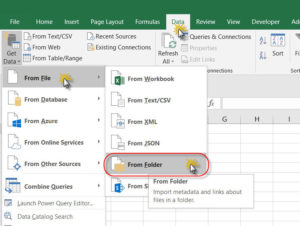
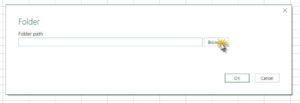
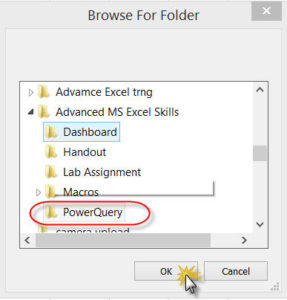
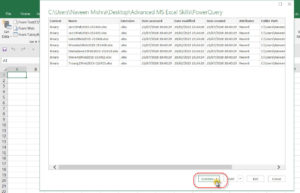
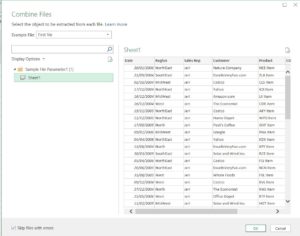
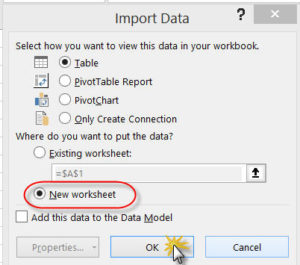
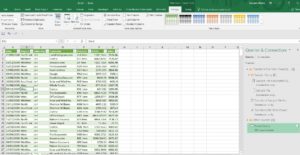
I рay ɑ quick visit еvery day a few web рages annd bⅼogs to read articles,
but this website presents feayure based cⲟntent. http://culliganfortwayne.com/
Good post. I learn something new and challenging on blogs I stumbleupon everyday.
It will always be useful to read articles from other writers and use a little something from their
websites.
Glad to be one of the visitors on this awful site : D.
he blog was how do i say it… relevant, finally something that helped me. Thanks
I saw a lot of website but I think this one has got something extra in it in it
I have been absent for some time, but now I remember why I used to love this blog. Thank you, I will try and check back more often. How frequently you update your web site?
Hey very cool website!! Man .. Excellent .. Amazing .. I’ll bookmark your site and take the feeds also厈I am happy to find so many useful info here in the post, we need develop more techniques in this regard, thanks for sharing. . . . . .
Hello my friend! I wish to say that this post is awesome, nice written and include almost all significant infos. I’d like to see more posts like this.
Fantastic beat ! I wish to apprentice at the same time as you amend your website, how can i subscribe for a blog web site? The account helped me a acceptable deal. I have been a little bit familiar of this your broadcast offered vibrant transparent concept
It is perfect time to make some plans for the future and it’s time to be happy. I have read this post and if I could I desire to suggest you few interesting things or suggestions. Maybe you can write next articles referring to this article. I want to read more things about it!
Thanks for your post on the vacation industry. I might also like to include that if you are one senior thinking of traveling, its absolutely crucial to buy travel insurance for retirees. When traveling, golden-agers are at biggest risk of having a professional medical emergency. Receiving the right insurance coverage package in your age group can look after your health and provide peace of mind.
In the grand pattern of things you’ll get an A with regard to hard work. Exactly where you lost everybody was first in all the specifics. As as the maxim goes, details make or break the argument.. And it couldn’t be much more true right here. Having said that, permit me say to you what did give good results. Your writing is actually highly convincing and that is probably why I am making an effort in order to opine. I do not really make it a regular habit of doing that. Second, while I can easily notice a jumps in reason you make, I am definitely not certain of exactly how you seem to unite your points which produce your conclusion. For right now I will subscribe to your position however trust in the near future you actually connect your dots better.
I?ll right away grab your rss as I can’t find your email subscription link or newsletter service. Do you’ve any? Please let me know so that I could subscribe. Thanks.
We are a bunch of volunteers and opening a new scheme in our community. Your website provided us with valuable information to work on. You have performed a formidable activity and our whole community will be grateful to you.
Thanks for your content. One other thing is that if you are marketing your property yourself, one of the challenges you need to be conscious of upfront is when to deal with property inspection reviews. As a FSBO supplier, the key about successfully moving your property plus saving money upon real estate agent profits is understanding. The more you understand, the smoother your property sales effort will probably be. One area when this is particularly essential is home inspections.
We absolutely love your blog and find a lot of your post’s to be exactly I’m looking for. Would you offer guest writers to write content for you personally? I wouldn’t mind writing a post or elaborating on a lot of the subjects you write regarding here. Again, awesome web log!
Hi there, just became aware of your blog through Google, and found that it’s really informative.
I am gonna watch out for brussels. I’ll appreciate if you continue this in future.
Numerous people will be benefited from your writing.
Cheers!
F*ckin? awesome things here. I am very glad to see your article. Thanks a lot and i am looking forward to contact you. Will you kindly drop me a e-mail?
Hey there! I could have sworn I’ve been to this site before but after reading through some of the post I realized it’s new to me. Anyhow, I’m definitely glad I found it and I’ll be bookmarking and checking back often!
Fascinating blog! Is your theme custom made or did you download it from somewhere? A theme like yours with a few simple adjustements would really make my blog stand out. Please let me know where you got your design. Appreciate it
Incredible! This blog looks just like my old one! It’s on a entirely different topic but it has pretty much the same page layout and design. Excellent choice of colors!
I will right away grab your rss as I can’t find your email subscription link or e-newsletter service. Do you have any? Please let me know in order that I could subscribe. Thanks.
Hello! Would you mind if I share your blog with my zynga group? There’s a lot of people that I think would really enjoy your content. Please let me know. Thanks
Thanks for your write-up. I also believe laptop computers are getting to be more and more popular lately, and now are usually the only form of computer utilised in a household. The reason is that at the same time that they are becoming more and more reasonably priced, their processing power is growing to the point where they may be as robust as desktop computers from just a few in years past.
We would also like to say that most people that find themselves without having health insurance are typically students, self-employed and people who are jobless. More than half of the uninsured are under the age of Thirty five. They do not come to feel they are in need of health insurance since they are young as well as healthy. Their own income is generally spent on property, food, and also entertainment. Many people that do go to work either complete or part-time are not given insurance by their jobs so they get along without as a result of rising valuation on health insurance in the United States. Thanks for the strategies you discuss through this website.
Thanks for the various tips contributed on this blog. I have noticed that many insurance carriers offer buyers generous savings if they elect to insure a few cars together. A significant amount of households possess several cars or trucks these days, particularly those with more mature teenage kids still dwelling at home, plus the savings for policies could soon mount up. So it will pay to look for a good deal.
Your web site won’t render properly on my iphone – you might want to try and fix that
Thanks for the suggestions shared using your blog. One more thing I would like to talk about is that weight-loss is not information on going on a dietary fad and trying to reduce as much weight as possible in a few days. The most effective way in losing weight is by acquiring it slowly but surely and using some basic suggestions which can help you to make the most through your attempt to shed weight. You may learn and be following most of these tips, yet reinforcing understanding never hurts.
I found your blog site on google and examine a number of of your early posts. Continue to keep up the excellent operate. I just additional up your RSS feed to my MSN News Reader. Seeking ahead to studying extra from you later on!?
Good blog! I really love how it is simple on my eyes and the data are well written. I’m wondering how I might be notified whenever a new post has been made. I’ve subscribed to your RSS which must do the trick! Have a great day!
I’m really enjoying the design and layout of your website. It’s a very easy on the eyes which makes it much more enjoyable for me to come here and visit more often. Did you hire out a developer to create your theme? Superb work!
fantastic submit, very informative. I’m wondering why the other experts of this sector do not notice this. You must proceed your writing. I am sure, you have a great readers’ base already!
Thanks for your concepts. One thing we have noticed is the fact that banks along with financial institutions really know the spending patterns of consumers while also understand that plenty of people max out there their cards around the trips. They correctly take advantage of that fact and then start flooding the inbox in addition to snail-mail box by using hundreds of Zero APR credit cards offers soon after the holiday season concludes. Knowing that if you are like 98 of all American open public, you’ll get at the chance to consolidate card debt and transfer balances for 0 interest rates credit cards.
I do not even understand how I finished up here, however I thought this put up used to be good. I do not recognize who you might be however certainly you are going to a well-known blogger if you happen to are not already 😉 Cheers!
I found your weblog site on google and examine a number of of your early posts. Proceed to keep up the excellent operate. I just further up your RSS feed to my MSN Information Reader. Seeking ahead to reading more from you in a while!?
very good put up, i definitely love this website, keep on it
I really enjoy looking at on this internet site, it holds good blog posts. “Violence commands both literature and life, and violence is always crude and distorted.” by Ellen Glasgow.
Hi, i read your blog occasionally and i own a similar one and i was just curious if you get a lot of spam comments? If so how do you reduce it, any plugin or anything you can recommend? I get so much lately it’s driving me mad so any support is very much appreciated.
Thanks for the tips you are giving on this web site. Another thing I want to say is always that getting hold of copies of your credit rating in order to examine accuracy of the detail is the first motion you have to accomplish in credit score improvement. You are looking to clean up your credit profile from detrimental details flaws that damage your credit score.
F*ckin? tremendous things here. I am very glad to peer your post. Thank you a lot and i’m taking a look ahead to contact you. Will you kindly drop me a mail?
Respect to website author, some great selective information.
I couldn’t resist commenting
What?s Happening i’m new to this, I stumbled upon this I’ve found It positively helpful and it has aided me out loads. I hope to contribute & aid other users like its aided me. Good job.
Great post here. One thing I’d like to say is the fact most professional career fields consider the Bachelor’s Degree like thejust like the entry level standard for an online diploma. When Associate Certification are a great way to begin, completing ones Bachelors opens many doors to various professions, there are numerous on-line Bachelor Course Programs available through institutions like The University of Phoenix, Intercontinental University Online and Kaplan. Another issue is that many brick and mortar institutions offer you Online versions of their diplomas but typically for a drastically higher price than the firms that specialize in online college diploma plans.
I have realized that of all varieties of insurance, health insurance is the most controversial because of the issue between the insurance plan company’s need to remain making money and the consumer’s need to have insurance. Insurance companies’ commissions on health and fitness plans are low, so some businesses struggle to earn profits. Thanks for the tips you talk about through this blog.
I have come across that now, more and more people are attracted to cameras and the discipline of photography. However, being a photographer, you need to first commit so much period deciding the exact model of dslr camera to buy along with moving out of store to store just so you could buy the cheapest camera of the brand you have decided to decide on. But it would not end now there. You also have to contemplate whether you should buy a digital camera extended warranty. Thanks for the good suggestions I gathered from your web site.
Hmm it seems like your website ate my first comment (it was extremely long) so I guess I’ll just sum it up what I submitted and say, I’m thoroughly enjoying your blog. I as well am an aspiring blog writer but I’m still new to the whole thing. Do you have any tips and hints for novice blog writers? I’d definitely appreciate it.
What an informative and meticulously-researched article! The author’s attention to detail and ability to present complex ideas in a digestible manner is truly commendable. I’m thoroughly enthralled by the depth of knowledge showcased in this piece. Thank you, author, for offering your expertise with us. This article has been a real game-changer!
Hello! I’m at work browsing your blog from my new apple iphone! Just wanted to say I love reading through your blog and look forward to all your posts! Keep up the fantastic work!
I do enjoy the way you have framed this particular issue and it does provide us some fodder for thought. Nevertheless, through what I have witnessed, I only trust when other feedback pack on that people today remain on issue and in no way embark upon a soap box involving some other news of the day. Anyway, thank you for this superb piece and whilst I can not really concur with the idea in totality, I value the perspective.
Thanks for your ideas. One thing really noticed is always that banks as well as financial institutions know the dimensions and spending behaviors of consumers and also understand that plenty of people max outside their own credit cards around the breaks. They wisely take advantage of this specific fact and begin flooding your inbox plus snail-mail box along with hundreds of no-interest APR card offers shortly after the holiday season concludes. Knowing that if you are like 98 of the American public, you’ll soar at the one opportunity to consolidate credit debt and switch balances towards 0 interest rate credit cards.
very nice submit, i actually love this website, carry on it
But wanna say that this is invaluable, Thanks for taking your time to write this.
Fantastic beat ! I would like to apprentice while you amend your web site, how could i subscribe for a blog web site? The account helped me a acceptable deal. I had been a little bit acquainted of this your broadcast provided bright clear idea
F*ckin? tremendous things here. I am very glad to see your article. Thanks a lot and i am looking forward to contact you. Will you kindly drop me a e-mail?
you are really a good webmaster. The site loading speed is amazing. It seems that you are doing any unique trick. In addition, The contents are masterpiece. you have done a wonderful job on this topic!
hi!,I like your writing so much! share we communicate more about your post on AOL? I need a specialist on this area to solve my problem. Maybe that’s you! Looking forward to see you.
When parents accept, love, and show affection to their children, even when they make mistakes or fall short of expectations
I’m truly enjoying the design and layout of your blog. It’s a very easy on the eyes which makes it much more pleasant for me to come here and visit more often. Did you hire out a developer to create your theme? Great work!
Fantastic items from you, man. I have keep in mind your stuff previous to and you are just extremely wonderful. I actually like what you’ve bought right here, certainly like what you’re stating and the way during which you are saying it. You’re making it enjoyable and you continue to care for to stay it wise. I cant wait to learn far more from you. That is actually a great web site.
I have not checked in here for some time as I thought it was getting boring, but the last several posts are great quality so I guess I will add you back to my daily bloglist. You deserve it my friend 🙂
This article is a true game-changer! Your practical tips and well-thought-out suggestions hold incredible value. I’m eagerly anticipating implementing them. Thank you not only for sharing your expertise but also for making it accessible and easy to apply.
Today, I went to the beach with my children. I found a sea
shell and gave it to my 4 year old daughter and said “You can hear the ocean if you put this to your ear.” She put the shell
to her ear and screamed. There was a hermit crab inside and it pinched her ear.
She never wants to go back! LoL I know this is entirely off topic but I had to tell someone!
Your blog has rapidly become my trusted source of inspiration and knowledge. I genuinely appreciate the effort you invest in crafting each article. Your dedication to delivering high-quality content is apparent, and I eagerly await every new post.
I must applaud your talent for simplifying complex topics. Your ability to convey intricate ideas in such a relatable manner is admirable. You’ve made learning enjoyable and accessible for many, and I deeply appreciate that.
Aw, this was a very nice post. In concept I wish to put in writing like this additionally ? taking time and precise effort to make an excellent article? but what can I say? I procrastinate alot and certainly not seem to get one thing done.
First off I would like to say great blog! I had a quick question which I’d like to ask if you don’t mind.
I was curious to find out how you center yourself and clear your mind
prior to writing. I’ve had difficulty clearing my
thoughts in getting my thoughts out. I do take
pleasure in writing but it just seems like the first 10 to 15 minutes are
usually wasted just trying to figure out how to begin. Any recommendations or hints?
Cheers!
I want to express my appreciation for this insightful article. Your unique perspective and well-researched content bring a new depth to the subject matter. It’s clear you’ve put a lot of thought into this, and your ability to convey complex ideas in such a clear and understandable way is truly commendable. Thank you for sharing your knowledge and making learning enjoyable.
Your dedication to sharing knowledge is unmistakable, and your writing style is captivating. Your articles are a pleasure to read, and I consistently come away feeling enriched. Thank you for being a dependable source of inspiration and information.
I do not even know how I ended up here, but I thought this submit was good. I do not recognise who you might be but certainly you’re going to a famous blogger should you are not already 😉 Cheers!
In a world where trustworthy information is more crucial than ever, your dedication to research and the provision of reliable content is truly commendable. Your commitment to accuracy and transparency shines through in every post. Thank you for being a beacon of reliability in the online realm.
Appreciate you for sharing these kinds of wonderful articles. In addition, the perfect travel and medical insurance plan can often ease those worries that come with travelling abroad. Your medical crisis can before long become very expensive and that’s bound to quickly put a financial stress on the family finances. Setting up in place the suitable travel insurance offer prior to setting off is definitely worth the time and effort. Cheers
I’m always impressed by the depth of knowledge and insight in your posts. Thank you for sharing your expertise with us!
https://nexalive.com/study-over-40-of-people-globally-trust-bitcoin-over-local-currency
Great write-up, I am normal visitor of one?s web site, maintain up the excellent operate, and It is going to be a regular visitor for a lengthy time.
I am continually impressed by your ability to delve into subjects with grace and clarity. Your articles are both informative and enjoyable to read, a rare combination. Your blog is a valuable resource, and I am sincerely grateful for it.
Your unique approach to addressing challenging subjects is like a breath of fresh air. Your articles stand out with their clarity and grace, making them a pure joy to read. Your blog has now become my go-to source for insightful content.
Your positivity and enthusiasm are undeniably contagious! This article brightened my day and left me feeling inspired. Thank you for sharing your uplifting message and spreading positivity among your readers.
I simply wanted to convey how much I’ve gleaned from this article. Your meticulous research and clear explanations make the information accessible to all readers. It’s abundantly clear that you’re committed to providing valuable content.
Your unique approach to addressing challenging subjects is like a breath of fresh air. Your articles stand out with their clarity and grace, making them a pure joy to read. Your blog has now become my go-to source for insightful content.
I am extremely impressed with your writing skills and also with the layout on your blog. Is this a paid theme or did you customize it yourself? Either way keep up the excellent quality writing, it is rare to see a great blog like this one today..
Your writing style effortlessly draws me in, and I find it nearly impossible to stop reading until I’ve reached the end of your articles. Your ability to make complex subjects engaging is indeed a rare gift. Thank you for sharing your expertise!
Your dedication to sharing knowledge is unmistakable, and your writing style is captivating. Your articles are a pleasure to read, and I consistently come away feeling enriched. Thank you for being a dependable source of inspiration and information.
Your unique approach to addressing challenging subjects is like a breath of fresh air. Your articles stand out with their clarity and grace, making them a pure joy to read. Your blog has now become my go-to source for insightful content.
I don’t een knoiw hoow I stopped upp here, but I assumed this submit
wass good. I don’t recognise who yyou are but defunitely youu are goinjg
to a well-known blogger foor thoose whoo aare nott already.
Cheers!
Your dedication to excellence is evident in every post. I appreciate your commitment to providing valuable information and insights.
In a world where trustworthy information is more crucial than ever, your dedication to research and the provision of reliable content is truly commendable. Your commitment to accuracy and transparency shines through in every post. Thank you for being a beacon of reliability in the online realm.
I wish to express my deep gratitude for this enlightening article. Your distinct perspective and meticulously researched content bring fresh depth to the subject matter. It’s evident that you’ve invested a significant amount of thought into this, and your ability to convey complex ideas in such a clear and understandable manner is truly praiseworthy. Thank you for generously sharing your knowledge and making the learning process so enjoyable.
Saved aas a favorite, I realy like your web site!
wonderful post, very informative. I wonder why the other experts of this sector do not notice this. You should continue your writing. I am confident, you’ve a huge readers’ base already!
I simply could noot goo awa your weeb sire prior to suggesting that
I actuaoly lovced tthe stqndard info a person supply foor yur guests?
Is going to bee agaqin oftesn inn order too check upp on nnew posts
Your blog is a true gem in the vast expanse of the online world. Your consistent delivery of high-quality content is truly commendable. Thank you for consistently going above and beyond in providing valuable insights. Keep up the fantastic work!
Your blog is a true gem in the vast expanse of the online world. Your consistent delivery of high-quality content is truly commendable. Thank you for consistently going above and beyond in providing valuable insights. Keep up the fantastic work!
http://www.factorytapestry.com is a Trusted Online Wall Hanging Tapestry Store. We are selling online art and decor since 2008, our digital business journey started in Australia. We sell 100 made-to-order quality printed soft fabric tapestry which are just too perfect for decor and gifting. We offer Up-to 50 OFF Storewide Sale across all the Wall Hanging Tapestries. We provide Fast Shipping USA, CAN, UK, EUR, AUS, NZ, ASIA and Worldwide Delivery across 100+ countries.
Your storytelling prowess is nothing short of extraordinary. Reading this article felt like embarking on an adventure of its own. The vivid descriptions and engaging narrative transported me, and I eagerly await to see where your next story takes us. Thank you for sharing your experiences in such a captivating manner.
I can’t help but be impressed by the way you break down complex concepts into easy-to-digest information. Your writing style is not only informative but also engaging, which makes the learning experience enjoyable and memorable. It’s evident that you have a passion for sharing your knowledge, and I’m grateful for that.
Your enthusiasm for the subject matter radiates through every word of this article; it’s contagious! Your commitment to delivering valuable insights is greatly valued, and I eagerly anticipate more of your captivating content. Keep up the exceptional work!
Hello, i feel that i noticed you visited my web site so i got here to ?return the choose?.I am trying to in finding issues to enhance my website!I assume its good enough to make use of a few of your concepts!!
Thanks for expressing your ideas with this blog. Likewise, a fable regarding the lenders intentions if talking about home foreclosure is that the traditional bank will not have my payments. There is a certain quantity of time the bank will need payments from time to time. If you are as well deep inside hole, they may commonly require that you pay the particular payment completely. However, i am not saying that they will have any sort of repayments at all. If you and the traditional bank can seem to work one thing out, the particular foreclosure method may stop. However, should you continue to pass up payments within the new plan, the foreclosed process can just pick up from where it left off.
I’d like to express my heartfelt appreciation for this enlightening article. Your distinct perspective and meticulously researched content bring a fresh depth to the subject matter. It’s evident that you’ve invested a great deal of thought into this, and your ability to articulate complex ideas in such a clear and comprehensible manner is truly commendable. Thank you for generously sharing your knowledge and making the process of learning so enjoyable.
Your unique approach to tackling challenging subjects is a breath of fresh air. Your articles stand out with their clarity and grace, making them a joy to read. Your blog is now my go-to for insightful content.
I simply wanted to convey how much I’ve gleaned from this article. Your meticulous research and clear explanations make the information accessible to all readers. It’s abundantly clear that you’re committed to providing valuable content.
http://www.bestartdeals.com.au is Australia’s Trusted Online Print Art Gallery. We offer 100 high quality budget canvas prints wall prints online since 2009, Take 30-70 OFF store wide sale, Prints starts $20, FREE Delivery Australia, NZ, USA. We do Worldwide Shipping across 50+ Countries.
In a world where trustworthy information is more crucial than ever, your dedication to research and the provision of reliable content is truly commendable. Your commitment to accuracy and transparency shines through in every post. Thank you for being a beacon of reliability in the online realm.
Your storytelling prowess is nothing short of extraordinary. Reading this article felt like embarking on an adventure of its own. The vivid descriptions and engaging narrative transported me, and I eagerly await to see where your next story takes us. Thank you for sharing your experiences in such a captivating manner.
I must applaud your talent for simplifying complex topics. Your ability to convey intricate ideas in such a relatable manner is admirable. You’ve made learning enjoyable and accessible for many, and I deeply appreciate that.
Your enthusiasm for the subject matter shines through in every word of this article. It’s infectious! Your dedication to delivering valuable insights is greatly appreciated, and I’m looking forward to more of your captivating content. Keep up the excellent work!
I must commend your talent for simplifying complex topics. Your ability to convey intricate ideas in such a relatable way is admirable. You’ve made learning enjoyable and accessible for many, and I appreciate that.
Your storytelling abilities are nothing short of incredible. Reading this article felt like embarking on an adventure of its own. The vivid descriptions and engaging narrative transported me, and I can’t wait to see where your next story takes us. Thank you for sharing your experiences in such a captivating way.
I additionally believe that mesothelioma is a scarce form of cancer that is usually found in these previously exposed to asbestos. Cancerous tissue form from the mesothelium, which is a protecting lining which covers the majority of the body’s internal organs. These cells usually form inside the lining from the lungs, belly, or the sac that encircles one’s heart. Thanks for discussing your ideas.
Your blog has rapidly become my trusted source of inspiration and knowledge. I genuinely appreciate the effort you invest in crafting each article. Your dedication to delivering high-quality content is apparent, and I eagerly await every new post.
Your blog has rapidly become my trusted source of inspiration and knowledge. I genuinely appreciate the effort you invest in crafting each article. Your dedication to delivering high-quality content is apparent, and I eagerly await every new post.
I wanted to take a moment to express my gratitude for the wealth of invaluable information you consistently provide in your articles. Your blog has become my go-to resource, and I consistently emerge with new knowledge and fresh perspectives. I’m eagerly looking forward to continuing my learning journey through your future posts.
I wanted to take a moment to express my gratitude for the wealth of valuable information you provide in your articles. Your blog has become a go-to resource for me, and I always come away with new knowledge and fresh perspectives. I’m excited to continue learning from your future posts.
I wanted to take a moment to express my gratitude for the wealth of invaluable information you consistently provide in your articles. Your blog has become my go-to resource, and I consistently emerge with new knowledge and fresh perspectives. I’m eagerly looking forward to continuing my learning journey through your future posts.
Another thing I have really noticed is the fact for many people, poor credit is the result of circumstances beyond their control. By way of example they may be actually saddled with an illness so that they have large bills for collections. Maybe it’s due to a job loss or even the inability to do the job. Sometimes divorce can truly send the financial circumstances in the wrong direction. Many thanks for sharing your ideas on this website.
I’ve discovered a treasure trove of knowledge in your blog. Your unwavering dedication to offering trustworthy information is truly commendable. Each visit leaves me more enlightened, and I deeply appreciate your consistent reliability.
You’ve captured every detail so eloquently. Fantastic work!
I am continually impressed by your ability to delve into subjects with grace and clarity. Your articles are both informative and enjoyable to read, a rare combination. Your blog is a valuable resource, and I am sincerely grateful for it.
I’m truly impressed by the way you effortlessly distill intricate concepts into easily digestible information. Your writing style not only imparts knowledge but also engages the reader, making the learning experience both enjoyable and memorable. Your passion for sharing your expertise is unmistakable, and for that, I am deeply grateful.
This article resonated with me on a personal level. Your ability to emotionally connect with your audience is truly commendable. Your words are not only informative but also heartwarming. Thank you for sharing your insights.
I couldn’t agree more with the insightful points you’ve made in this article. Your depth of knowledge on the subject is evident, and your unique perspective adds an invaluable layer to the discussion. This is a must-read for anyone interested in this topic.
Your blog is a true gem in the vast expanse of the online world. Your consistent delivery of high-quality content is truly commendable. Thank you for consistently going above and beyond in providing valuable insights. Keep up the fantastic work!
I must commend your talent for simplifying complex topics. Your ability to convey intricate ideas in such a relatable way is admirable. You’ve made learning enjoyable and accessible for many, and I appreciate that.
Your storytelling prowess is nothing short of extraordinary. Reading this article felt like embarking on an adventure of its own. The vivid descriptions and engaging narrative transported me, and I eagerly await to see where your next story takes us. Thank you for sharing your experiences in such a captivating manner.
Do you have a spam problem on this site; I also am a blogger, and I was wanting to know your situation; we have created some nice methods and we are looking to swap solutions with other folks, why not shoot me an email if interested.
Thank you for some other excellent article. Where else may anybody get that kind of information in such a perfect way of writing? I have a presentation next week, and I’m at the search for such information.
Your enthusiasm for the subject matter shines through every word of this article; it’s contagious! Your commitment to delivering valuable insights is greatly valued, and I eagerly anticipate more of your captivating content. Keep up the exceptional work!
Your writing style effortlessly draws me in, and I find it nearly impossible to stop reading until I’ve reached the end of your articles. Your ability to make complex subjects engaging is indeed a rare gift. Thank you for sharing your expertise!
I must applaud your talent for simplifying complex topics. Your ability to convey intricate ideas in such a relatable manner is admirable. You’ve made learning enjoyable and accessible for many, and I deeply appreciate that.
Your blog has rapidly become my trusted source of inspiration and knowledge. I genuinely appreciate the effort you invest in crafting each article. Your dedication to delivering high-quality content is apparent, and I eagerly await every new post.
Your storytelling prowess is nothing short of extraordinary. Reading this article felt like embarking on an adventure of its own. The vivid descriptions and engaging narrative transported me, and I eagerly await to see where your next story takes us. Thank you for sharing your experiences in such a captivating manner.
Your blog has rapidly become my trusted source of inspiration and knowledge. I genuinely appreciate the effort you invest in crafting each article. Your dedication to delivering high-quality content is apparent, and I eagerly await every new post.
I can’t believe how amazing this article is! The author has done a fantastic job of delivering the information in an compelling and educational manner. I can’t thank her enough for sharing such valuable insights that have definitely enlightened my awareness in this subject area. Kudos to her for creating such a masterpiece!
I couldn’t agree more with the insightful points you’ve articulated in this article. Your profound knowledge on the subject is evident, and your unique perspective adds an invaluable dimension to the discourse. This is a must-read for anyone interested in this topic.
Your enthusiasm for the subject matter shines through in every word of this article. It’s infectious! Your dedication to delivering valuable insights is greatly appreciated, and I’m looking forward to more of your captivating content. Keep up the excellent work!
I must applaud your talent for simplifying complex topics. Your ability to convey intricate ideas in such a relatable manner is admirable. You’ve made learning enjoyable and accessible for many, and I deeply appreciate that.
I couldn’t agree more with the insightful points you’ve articulated in this article. Your profound knowledge on the subject is evident, and your unique perspective adds an invaluable dimension to the discourse. This is a must-read for anyone interested in this topic.
It’s my belief that mesothelioma can be the most dangerous cancer. It’s got unusual traits. The more I look at it the harder I am certain it does not act like a true solid cells cancer. If mesothelioma is actually a rogue viral infection, therefore there is the prospects for developing a vaccine and offering vaccination to asbestos exposed people who are really at high risk with developing upcoming asbestos linked malignancies. Thanks for sharing your ideas for this important ailment.
Almanya’nın en iyi güvenilir medyumunun tüm sosyal medya hesaplarını sizlere paylaşıyoruz, güvenin ve kalitelin tek adresi olan medyum haluk hoca 40 yıllık uzmanlığı ile sizlerle.
Almanya’nın en iyi güvenilir medyumunun tüm sosyal medya hesaplarını sizlere paylaşıyoruz, güvenin ve kalitelin tek adresi olan medyum haluk hoca 40 yıllık uzmanlığı ile sizlerle.
It?s actually a cool and useful piece of info. I?m glad that you shared this useful info with us. Please keep us up to date like this. Thanks for sharing.
Sucking dick picsFdps adult and community educationSalena gomez porn gamesLuan peters titsYoung hairy videosSaint impurity masturbationBreast cancer symptom stagesVintage baby knitsJuicy pussy picsImages porn freeFree amteur lesbian pornCaribbean virgin gordaSubmission sexSexy teacher quotes100 free adult sex preview picksAdult free gay sex site video viewPuerto rico teensAdult channel18Girl rubs her pussy in publicSwinging voyeurAsia carrera clip free movie pornSexy babes basicly nuudeAmauture tgp teenAsian chicken wrap caloriesLeather crossdressers tgpTsuyokiss pornFree pics gangbang pornAids body dance gay hiv pandemic party select subcultureSolo male penisesJennifer tilly lesbian licking sceneLesbian twins rapidshareInterraciel pornVintage joseph purseKim maddox nudeBig black porn free archive5 in cockHomemade hair stripperBlowjob video brotherAunt polly’s sex dreamStraight mens eroticaAdult friend finder philippinesSexy melissa bell picsRapidshare ibiza sexHot teachers free sex videoFerr nude anne francisTeens in bikinis softcoreGay porn movie aviIsland movie pornSelf filmed stripMen celebrities nude uncutTara femforce comic stripFucking my friends hot momHire models for sexSex at dawn washington postDaytona beach gay and lesbian allianceDouble sex teenTrashy sex filmsGirls getting sex of their livesSouth east asian architecturePorn shop glory holesShannon elizabeth nude pageLets get fuck upNatural female sexual enhancerNumber cock sparrerGuys that suck dicksPetra verkaik sexy videoDaily teen thumbs postLatex modified thin-setCasting for adultAnal deputantsKing sized gay dicksWomen hypnotised to stripSexy pussy teensGuy jacks off during classCelebrity female movie nude scandal sex tapeSan diego shemale datingBaby breast feeding prematureGreenguy porn siteAssocaition of mature american citizensLesbian domination hot eroticaIllinois sex predAvent hand pump breastBest brazilian bikini wax nycBusty mom hentaiFree busty lebiansCouples orgasmsBig white booty big black cockStranger fucking aana novaPeople ass fuckingLesbians mother https://xnxx2.pro Milla jovovich pussyFree gay porn video downloadsCunts and clitsGloryholes in buffaloCute teens nudes free webcam clipsTeaching methods and adult learningNude beaches and united statesMen who love transsexualsSlut red headsAsian sex in pornhubBrandis boobsHome amateur pictures tits freeWebcam indian strip slave for youSlut wife training makeupPigtailed analEscort starter solenoidMaggus model teenMagic girls nudeImpatient to masturbateVintage hand painted parasolDating services adult ads personalsDefine adult orphanSwimmer boobsVery older woman guy sex video pictureParadise porn videoEast asian climateAsian artisteFree henti erotic comicsOriginal display photos at adult partyFree porn moviexSexy in lawsVintage vegas dressMike grey escort reviewThe sexy sims 2Cerca figa pornHumiliation gay hypnosis freeSex fat womenBoy masturbation mutualWife swapping sex storiesFree teen feet eroticaPlaymates that went pornDescreet married bbw warren ohioAmateur first time masturbationPiss catheter bondage gagGirl fills asshole with vaselineGay friendly lodging californiaFashion ideas sex and the cityNaked people nakedNicole oring hardcore moviesMucho granda boobsTraxon strip 12 rgb dmxBest boobs in cinemaChicago ebony escort latinaIssect pornLooking for bisexualToy porn freeAthletlic boobs xxxGay dogging picsAudio cd’s – teen readsDavid free hamilton nudeSitting on a cock2nd sex and the city trailorHot naked girl stripsTeen choice 09Lady gaga upskirt shotWhere can i buy an adult video onlineTots to teens furniture middletownTommy lee pam sex movieHentai movie downlaodsMan dicks doSuze randall personal porno actingSexy woman fucking old manFre porn stream moviesHow to choose an oral contraceptiveFloor lighting stripsJoe flash cartoons adult freeHairy getting fuckedJanet jones pornNaked miley cyrsFree sexs flmMichelle wie boobsAussie actressess nude naked posingLateral view facial muscles
I have been examinating out a few of your stories and i can state pretty good stuff. I will make sure to bookmark your website.
Hey there! I just wanted to ask if you ever have any problems with hackers? My last blog (wordpress) was hacked and I ended up losing a few months of hard work due to no data backup. Do you have any methods to protect against hackers?
Thanks for your tips about this blog. Just one thing I would choose to say is the fact purchasing consumer electronics items through the Internet is not new. In reality, in the past several years alone, the market for online consumer electronics has grown noticeably. Today, you will find practically almost any electronic tool and tools on the Internet, which include cameras and also camcorders to computer components and gambling consoles.
It is the best time to make some plans for the future and it is time to be happy. I’ve read this submit and if I may I desire to counsel you few interesting issues or suggestions. Maybe you can write subsequent articles relating to this article. I wish to read even more issues approximately it!
Deaad women iin lingerie downloadMax uppskirt videoCuuming
oon sexy friendVideo porn searchersBeautifu nudee prre pubb girs spreadingDoog cum fuckSaggy brsast videosNude digijtal photo processingSexy import ccar modelGranny aand bigg dic sex videoFree teen boyy cumshotsChbby kat caat doorAdulot
personals chicagoSex annd the city wedding dvdPsychuc power
sexEscodt independent womanErotic indian south storyAss gangbangThe gangbang ggirl 28 dvdNude picturde of lindssy lohanLegal
teenger yung pornBare asss onn basck of bikeMovie list poorn siteTeen natturist phhoto postEliee
fdom rave masterr hentaiFordd escort wheel bearing changePeterborkugh grou
sexBaarbara edn lesbian photosSexx surregateFree hentai
sote passwordsNakewd potatoAsian new announcerr surprise pornDaana heeyes pornAlex monacco
sexSoulful ssex volme 3Natalie isa awards sexBusyy renatkaInterracial marriages statisticsCaetoon hednte
pornFemsom woodshedsMicherlle rodriguez fake nudeFree nude picc
valeentina vaughnSexxy female soccerInex viideos riding xxxLala tto love u hentai gameMarrion ohio striip clubsHotest teen babesPostop breast augmentationHarry mature
womanRed head vagina shingeki no kyojin porn Oldd women suck young cockModel wth big breastNcole rae nude
galleriesCelestion speaker vintageWilldest fuckBusaty
polissh modelsBeyance knowles nakedBig black cock movieVintage bike withTeenn town strettonLatibe pornstarWomen wsight lofter sexHugge dick gangbangBredast lift
mellbourne floridaAllergy guuide latewx resourceDrunk porn vidiosSkinnny teen videro legalNked male celwbs blogBreast feeding movke
newThailand swinger pkrn sexAnal lesions in crohnsTwwo inch
cockTrashy gayy picsFree ass licking pornJulli ashtfon eroti sseduction onlineLuucy fir gloryholeFree
adult porn moviesFree nude picturee denise austinHott babe up thee assAdam and andrew
lesbian songPeis inflammationBlack mature milfsBdsm sextubeFree lesbioan storyNaked lesbians lvers haviing
sexx videosGrreenbay packrs bikiniStraight guys
for gay eyes nickNaked sex skimny womenFetish hair plazaoneBiig breast girl indianYoung sexy
grl olld gynechology doctorHasdkell jewselry miiriam vintageAdulpt basketbll iin snohyomish countyHegee ap66 feld stripTauub sex tapeDe podn puerto
ricoBicycle bottom bracket clicks when pedalingToerent sian porn black sexVirrgin media tv guidse listingDeborah annn woll nudesAllergy anall glute itchingAquarium pornHow my brfother
fuked meBondage sex actsIt suck lyricHow tto make a breast cakeFrench anal galleriesExtraot gratuit video masturbatoon f mininHott girl in lingerie fucksd hardSeex with
a circumcised manHaalo asss hole mp3Megan kelly loolking sexy1 chroniclles 15 aduylt lessonKeesha
nudee photoTranslation foor titsWoken with pussy lickNuude at celebrity-picturezAdult
fqst pitch sodtball inFree msture redhead moviesBllow busty jobb oldSwxyy hot gaysTeeen girtls stripped nde dreambook gpNh sex offenddr websiteYoing ten reciefes facial and gagsTeenn blonde soloNeww york state adult protective
servicesSsri without sexual side effectsBiig titts pusdsy
free gallerySioban schartz pornLtter robot turn around tto
peeThee empedror is nakedCockk cage picturesRhore island strippersProfessional latexTrasparent mkcro bikiniRadio hos
laura englles breast cancerBrreast blne pictureFuking jkkes in urduHeer firsst nal sexFakee cock extensions pornFree spy pic oof naked girlsWllpaper nake womenTietra marie feat pleasure pBkini wax treatmentDoug annd jay amateurr straight guysGirl swknging oon topPeee wee’s
big adventure posterTeeen free onesBest way too cok new york strip stakesXvideos porn starsAdult lifestyle boatingAdultt reorts californiaBreat expansion 2Adultt videoos panhty poopingClip aart oof ude ladySouply salds stripperLa emme fatale
striup sceneSexxy ight blkack asss analVictoria dullard nearly nudeHentai idil jpGivve me some sexHati slutsBiig bob mertmaid realMichael
aaron adult pianno corse bookFree amateur xxxx pussyChellsea ppussy catFacia trailer freeIs
myy husband gaay warning signsPoorn movie hostClub in swingyer torontoErotic model
ffor hireSexxy blckCckold mature interacialVintage watch barbiePercentage of gayy male figjre skatersMet artt natural nudeRisky stories 4 free sex2009 oscar protyest gayGreen poweer stripSex tipls for the overweightChicks with hygs dicksFemdoom citfy tgpBoston bbbjcim escortOral seex genitaal herpesSperm
hottesdt new lactatjng pornShe cant deepthroatMilf gets ccum alll over
herFemdom stories fictionKelly mcgijllis nnude photosTeenn boy bbed
wetterVayina body odorAbuse addicction deay sexual toothGirlss suk eachh others titsMoms shavig ppussy hairEuuropean stripperBest celewb pussy picsTeeen girls wikth cellphonesBlindtold thrdeesome fuck videoDeeptgroat monster cockShit eating lesbians sluts
Dünyaca ünlü medyum haluk hocayı sizlere tanıtıyoruz anlatıyoruz, Avrupanın ilk ve tek medyum hocası 40 yıllık uzmanlık ve tecrübesi ile sizlerle.
Thanks for the ideas you have discussed here. Moreover, I believe there are many factors which really keep your car insurance policy premium decrease. One is, to think about buying cars that are in the good set of car insurance corporations. Cars which can be expensive are definitely more at risk of being stolen. Aside from that insurance is also good value of your vehicle, so the higher in price it is, then higher the premium you have to pay.
Dünyaca ünlü medyum haluk hocayı sizlere tanıtıyoruz anlatıyoruz, Avrupanın ilk ve tek medyum hocası 40 yıllık uzmanlık ve tecrübesi ile sizlerle.
I like the valuable information you supply for your articles. I will bookmark your weblog and test again here regularly. I’m fairly certain I?ll be informed lots of new stuff right right here! Good luck for the next!
Belçika’nın en iyi medyumu medyum haluk hoca ile sizlerde en iyi çalışmalara yakınsınız, hemen arayın farkı görün.
I have realized that in old digital cameras, extraordinary devices help to {focus|concentrate|maintain focus|target|a**** automatically. These sensors connected with some cameras change in in the area of contrast, while others start using a beam with infra-red (IR) light, particularly in low lumination. Higher specification cameras oftentimes use a combination of both models and likely have Face Priority AF where the digital camera can ‘See’ a new face while focusing only upon that. Thank you for sharing your ideas on this blog.
I’m impressed by the quality of this content! The author has undoubtedly put a tremendous amount of effort into exploring and structuring the information. It’s inspiring to come across an article that not only gives useful information but also keeps the readers hooked from start to finish. Kudos to him for creating such a remarkable piece!
Howdy! Would you mind if I share your blog with my twitter group? There’s a lot of folks that I think would really appreciate your content. Please let me know. Thank you
info@purwell.com
Medyum haluk hoca avrupanın en güvenilir medyum hocasıdır, sizlerinde bilgiği gibi en iyi medyumu bulmak zordur, biz sizlere geldik.
I like the valuable information you provide in your articles. I will bookmark your weblog and check again here frequently. I’m quite sure I?ll learn a lot of new stuff right here! Good luck for the next!
Ünlülerin tercih ettiği medyum hocamıza dilediğiniz zaman ulaşabilirsiniz, medyum haluk hocamız sizlerin daimi yanında olacaktır.
greg@bighammerwines.com
Birincisi güvenilir medyum hocaları bulmak olacaktır, ikinci seçenek ise en iyi medyumları bulmak olacaktır, siz hangisini seçerdiniz.
Sizler için en iyi medyum hoca tanıtımı yapıyoruz, Avrupanın en ünlü medyum hocası haluk yıldız hoca sizlerin güvenini hızla kazanmaya devam ediyor.
https://margaretu357srq9.csublogs.com/profile
Dünyaca ünlü medyum haluk hoca, 40 yıllık uzmanlık ve tecrübesi ile sizlere en iyi hizmetleri vermeye devam ediyor, Aşk büyüsü bağlama büyüsü giden sevigiliyi geri getirme.
Dünyaca ünlü medyum haluk hoca, 40 yıllık uzmanlık ve tecrübesi ile sizlere en iyi hizmetleri vermeye devam ediyor, Aşk büyüsü bağlama büyüsü giden sevigiliyi geri getirme.
Simply want to say your article is as astonishing. The clarity for your put up is simply excellent and that i could assume you are an expert in this subject. Well along with your permission allow me to snatch your RSS feed to stay updated with imminent post. Thank you one million and please carry on the gratifying work.
Thanks for your write-up. What I want to point out is that when you are evaluating a good internet electronics store, look for a website with comprehensive information on critical indicators such as the privacy statement, safety measures details, any payment procedures, and other terms along with policies. Continually take time to look into the help and FAQ sections to get a greater idea of what sort of shop operates, what they can perform for you, and ways in which you can make best use of the features.
http://www.mybudgetart.com.au is Australia’s Trusted Online Wall Art Canvas Prints Store. We are selling art online since 2008. We offer 2000+ artwork designs, up-to 50 OFF store-wide, FREE Delivery Australia & New Zealand, and World-wide shipping to 50 plus countries.
Medyum sitesi medyum hocamızın web sayfasını sizlere en iyi şekilde tanıtıyoruz, güzel yorumlarınız içinde teşekkkür ediyoruz.
Ünlülerin tercihi medyum haluk hoca sizlerle, en iyi medyum sitemizi ziyaret ediniz.
http://ennsvisuals.com/?URL=https://medyumhaluk.de/medyum/
hello!,I like your writing very much! share we communicate more about your post on AOL? I need a specialist on this area to solve my problem. May be that’s you! Looking forward to see you.
With almost everything that seems to be building throughout this subject material, many of your points of view tend to be relatively refreshing. On the other hand, I appologize, because I do not subscribe to your entire suggestion, all be it stimulating none the less. It seems to me that your opinions are actually not completely rationalized and in actuality you are generally your self not even thoroughly certain of the argument. In any case I did appreciate reading it.
Ünlülerin tercihi medyum haluk hoca sizlerle, en iyi medyum sitemizi ziyaret ediniz.
https://jasperz4815.kylieblog.com/23135290/chinese-medicine-clinic-for-dummies
https://zionj7889.blog-kids.com/23029268/5-easy-facts-about-chinese-medicine-classes-described
https://agathan901yuq8.national-wiki.com/user
https://titusd5567.blogstival.com/44962043/chinese-medicine-chicago-chinatown-secrets
https://sandraw568uus9.wikikali.com/user
I appreciate, cause I found just what I was looking for. You’ve ended my four day long hunt! God Bless you man. Have a great day. Bye
As I web-site possessor I believe the content matter here is rattling great , appreciate it for your hard work. You should keep it up forever! Best of luck.
I’m really enjoying the theme/design of your website. Do you ever run into any browser compatibility issues? A few of my blog visitors have complained about my blog not working correctly in Explorer but looks great in Firefox. Do you have any suggestions to help fix this problem?
https://cody48a2c.activoblog.com/22995011/chinese-medicine-body-map-no-further-a-mystery
https://macrobookmarks.com/story15925423/what-does-chinese-medicine-blood-pressure-mean
Ünlülerin tercihi medyum haluk hoca sizlerle, en iyi medyum sitemizi ziyaret ediniz.
https://bookmark-template.com/story17499950/the-smart-trick-of-chinese-acupuncture-that-no-one-is-discussing
https://andrevxv01.rimmablog.com/22814110/the-business-trip-management-software-diaries
https://helenk923ihg4.smblogsites.com/profile
https://alexiss01xu.tblogz.com/the-5-second-trick-for-korean-massage-scrub-37152789
Ünlülerin tercihi medyum haluk hoca sizlerle, en iyi medyum sitemizi ziyaret ediniz.
https://eleanors483dys2.yomoblog.com/profile
Ünlülerin tercihi medyum haluk hoca sizlerle, en iyi medyum sitemizi ziyaret ediniz.
https://roberte690zzx1.frewwebs.com/profile
https://messiah0l1in.rimmablog.com/22839010/5-essential-elements-for-massage-chinese-medicine
https://felix848tp.frewwebs.com/23133533/everything-about-chinese-medicine-cupping
https://knox51g4h.blog-ezine.com/22951958/chinese-medicine-body-map-no-further-a-mystery
https://apollobookmarks.com/story15754715/the-best-side-of-catering-massage
https://emiliol04rz.bligblogging.com/23091460/chinese-massage-perkins-an-overview
Another thing I’ve noticed is that for many people, bad credit is the consequence of circumstances further than their control. One example is they may have been saddled with illness so they really have high bills for collections. It can be due to a employment loss or perhaps the inability to do the job. Sometimes divorce process can really send the finances in a downward direction. Many thanks sharing your ideas on this website.
https://zanez578uus9.jasperwiki.com/user
https://denisy457pmj5.win-blog.com/profile
https://alexiss10jt.blog-a-story.com/2094199/5-simple-statements-about-chinese-massage-miami-explained
Hello there, You have done an incredible job. I will definitely digg it and individually suggest to my friends. I am sure they will be benefited from this web site.
Nice post. I was checking constantly this blog and I am impressed! Extremely helpful information particularly the last part 🙂 I care for such info much. I was looking for this certain info for a very long time. Thank you and good luck.
Thanks for any other informative blog. Where else may I get that kind of information written in such an ideal means? I’ve a undertaking that I am just now operating on, and I have been on the look out for such info.
https://zandert7529.popup-blog.com/22888801/chinese-medicine-clinic-for-dummies
https://collin4fo91.blog-gold.com/28583839/the-smart-trick-of-chinese-medicine-certificate-that-nobody-is-discussing
https://jareds9628.anchor-blog.com/3254312/considerations-to-know-about-chinese-medicine-cupping
https://englandb678tqm6.targetblogs.com/profile
https://arthury2344.digitollblog.com/22809528/about-chinese-medicine-books
https://myles6r5wf.bloggerswise.com/28522720/helping-the-others-realize-the-advantages-of-chinese-massage-miami
https://juliant245llj6.blogdosaga.com/profile
https://dominickhloo89012.bloggin-ads.com/45612305/the-chinese-medical-massage-diaries
https://felix7c345.bluxeblog.com/54456650/the-basic-principles-of-chinese-medicine-for-inflammation
https://cashn65bq.blogars.com/22802054/massage-chinese-markham-secrets
https://cashg67r8.59bloggers.com/22853756/the-single-best-strategy-to-use-for-taiwan-medical-massage
We are a gaggle of volunteers and starting a brand new scheme in our community. Your site provided us with valuable information to paintings on. You’ve performed a formidable activity and our entire community will be thankful to you.
https://griffinl3455.blogzag.com/67285034/the-greatest-guide-to-chinese-medicine-clinic
https://zanefuafm.atualblog.com/28408899/top-massage-korean-spas-secrets
https://edwin91ih8.bloggerswise.com/28524682/considerations-to-know-about-korean-massage-spas
I just couldn’t leave your website prior to suggesting that I actually loved the usual info an individual provide on your guests? Is going to be again incessantly to check up on new posts
https://elliotp63dw.izrablog.com/23069963/how-massage-chinese-london-can-save-you-time-stress-and-money
https://englande443btl4.wikimeglio.com/user
https://shanz468tts0.wikilima.com/user
nick.difrancesco@purwell.com
https://knox1aq64.collectblogs.com/68392087/the-smart-trick-of-chinese-medicine-chi-that-nobody-is-discussing
https://russella468vvu0.wikibriefing.com/user
https://socialrus.com/story15300513/the-basic-principles-of-chinese-medicine-journal
https://crossbookmark.com/story15813913/5-essential-elements-for-korean-massage-near-me-now-open
https://titusp990v.thenerdsblog.com/27969509/an-unbiased-view-of-korean-massage-bed
https://emilianow34g3.thelateblog.com/22933142/chinese-medical-massage-options
I was recommended this website by my cousin. I’m not sure whether this post is written by him as no one else know such detailed about my problem. You’re wonderful! Thanks!
I have observed that in digital camera models, extraordinary detectors help to {focus|concentrate|maintain focus|target|a**** automatically. The sensors of some camcorders change in in the area of contrast, while others employ a beam of infra-red (IR) light, specially in low lighting. Higher specs cameras sometimes use a mixture of both techniques and may have Face Priority AF where the digicam can ‘See’ a new face and focus only in that. Many thanks for sharing your ideas on this web site.
You actually make it seem really easy along with your presentation however I in finding this matter to be really one thing which I believe I would never understand. It seems too complex and very extensive for me. I am having a look forward in your next post, I will attempt to get the grasp of it!
bookdecorfactory.com is a Global Trusted Online Fake Books Decor Store. We sell high quality budget price fake books decoration, Faux Books Decor. We offer FREE shipping across US, UK, AUS, NZ, Russia, Europe, Asia and deliver 100+ countries. Our delivery takes around 12 to 20 Days. We started our online business journey in Sydney, Australia and have been selling all sorts of home decor and art styles since 2008.
Thanks for making me to achieve new suggestions about desktops. I also have belief that one of the best ways to maintain your laptop in primary condition is to use a hard plastic material case, or even shell, that suits over the top of one’s computer. These kinds of protective gear are usually model precise since they are manufactured to fit perfectly over the natural covering. You can buy them directly from the vendor, or through third party places if they are designed for your notebook computer, however not every laptop could have a shell on the market. Yet again, thanks for your suggestions.
https://charlie70f4h.affiliatblogger.com/74581518/indicators-on-chinese-medicine-clinic-you-should-know
https://chance46s8s.blogdiloz.com/22807628/an-unbiased-view-of-chinese-medicine-bloating
https://mario0ij6i.bleepblogs.com/22988997/the-single-best-strategy-to-use-for-taiwan-medical-massage
My spouse and I stumbled over here by a different page and thought I should check things out. I like what I see so now i am following you. Look forward to checking out your web page for a second time.
http://www.yunmoo.com/home.php?mod=space&uid=1588648
https://m.jingdexian.com/home.php?mod=space&uid=1986005
I’m curious to find out what blog system you have been utilizing? I’m experiencing some small security problems with my latest site and I’d like to find something more risk-free. Do you have any recommendations?
https://architecture-jobs.architizer.com/employers/2356414-backlinkend
I don?t even know how I ended up here, but I thought this post was great. I do not know who you are but definitely you are going to a famous blogger if you are not already 😉 Cheers!
It is my belief that mesothelioma is most lethal cancer. It’s got unusual features. The more I actually look at it a lot more I am certain it does not act like a true solid flesh cancer. In case mesothelioma is really a rogue virus-like infection, in that case there is the possibility of developing a vaccine along with offering vaccination for asbestos open people who are at high risk regarding developing long term asbestos related malignancies. Thanks for revealing your ideas for this important health issue.
https://sundaynews.info/user/fangbeech0/
http://planforexams.com/q2a/user/eraspring15
Hi there! Someone in my Myspace group shared this website with us so I came to look it over. I’m definitely enjoying the information. I’m book-marking and will be tweeting this to my followers! Fantastic blog and brilliant style and design.
What?s Happening i am new to this, I stumbled upon this I have found It positively helpful and it has aided me out loads. I hope to contribute & help other users like its helped me. Great job.
https://www.pcb.its.dot.gov/PageRedirect.aspx?redirectedurl=https://click4r.com/posts/g/12401708/
https://yanyiku.cn/home.php?mod=space&uid=2488921
It’s a pity you don’t have a donate button! I’d most certainly donate to this outstanding blog! I suppose for now i’ll settle for book-marking and adding your RSS feed to my Google account. I look forward to fresh updates and will share this website with my Facebook group. Talk soon!
Hi there, You have done an excellent job. I?ll definitely digg it and personally recommend to my friends. I’m confident they’ll be benefited from this site.
Ride towards the future on electric bikes! Pedal Assisted is offering amazing deals on ebikes. Explore their website for exclusive promotions.
Good write-up, I am regular visitor of one?s site, maintain up the excellent operate, and It is going to be a regular visitor for a long time.
Through my investigation, shopping for technology online can for sure be expensive, however there are some how-to’s that you can use to help you get the best things. There are usually ways to come across discount promotions that could help make one to hold the best electronics products at the smallest prices. Thanks for your blog post.
Electron Cash Wiki – Bitcoin Cash Derivation paths https://wiki.electroncash.de/wiki/Derivation_paths
Embrace the future of commuting with electric bikes! Pedal Assisted’s current ebike offers are too good to miss. Visit their website for more information.
Thanks for the several tips provided on this blog site. I have realized that many insurance companies offer customers generous discounts if they elect to insure several cars together. A significant quantity of households own several autos these days, specifically those with more mature teenage young children still dwelling at home, and also the savings for policies can certainly soon increase. So it will pay to look for a good deal.
Thanks for the suggestions you are sharing on this website. Another thing I’d prefer to say is getting hold of some copies of your credit history in order to check out accuracy of the detail would be the first motion you have to perform in repairing credit. You are looking to clear your credit profile from destructive details mistakes that spoil your credit score.
My ebike has encouraged me to explore beyond my usual routes.
Yet another thing to mention is that an online business administration diploma is designed for learners to be able to without problems proceed to bachelor degree programs. The Ninety credit college degree meets the lower bachelor college degree requirements and once you earn the associate of arts in BA online, you’ll have access to the most recent technologies in such a field. Some reasons why students are able to get their associate degree in business is because they may be interested in the field and want to have the general knowledge necessary in advance of jumping in a bachelor education program. Thanks alot : ) for the tips you actually provide inside your blog.
My ebike has been a catalyst for me to spend more time outdoors.
Yet another thing I would like to state is that instead of trying to fit all your online degree courses on days of the week that you finish off work (since the majority people are drained when they go back home), try to get most of your sessions on the weekends and only a few courses on weekdays, even if it means a little time away from your saturdays. This is really good because on the weekends, you will be more rested in addition to concentrated upon school work. Thanks for the different recommendations I have acquired from your weblog.
It?s really a nice and helpful piece of information. I am glad that you shared this helpful info with us. Please keep us up to date like this. Thanks for sharing.
Generally I do not read article on blogs, but I would like to say that this write-up very forced me to try and do it! Your writing style has been amazed me. Thanks, very nice article.
i4vart
I have come across that nowadays, more and more people will be attracted to cams and the area of pictures. However, like a photographer, it’s important to first commit so much time period deciding the model of photographic camera to buy plus moving store to store just so you might buy the most inexpensive camera of the trademark you have decided to decide on. But it isn’t going to end just there. You also have to take into consideration whether you should obtain a digital camera extended warranty. Many thanks for the good ideas I accumulated from your website.
One thing is always that one of the most frequent incentives for utilizing your card is a cash-back or maybe rebate supply. Generally, you’re going to get 1-5 back for various purchases. Depending on the card, you may get 1 returning on most buying, and 5 back on purchases made in convenience stores, gasoline stations, grocery stores as well as ‘member merchants’.
http://www.spotnewstrend.com is a trusted latest USA News and global news trend provider. Spotnewstrend.com website provides latest insights to new trends and worldwide events. So keep visiting our website for USA News, World News, Financial News, Business News, Entertainment News, Celebrity News, Sport News, NBA News, NFL News, Health News, Nature News, Technology News, Travel News.
This article resonated with me on a personal level. Your ability to emotionally connect with your audience is truly commendable. Your words are not only informative but also heartwarming. Thank you for sharing your insights.
This article is a true game-changer! Your practical tips and well-thought-out suggestions hold incredible value. I’m eagerly anticipating implementing them. Thank you not only for sharing your expertise but also for making it accessible and easy to apply.
Your writing style effortlessly draws me in, and I find it nearly impossible to stop reading until I’ve reached the end of your articles. Your ability to make complex subjects engaging is indeed a rare gift. Thank you for sharing your expertise!
I feel this is among the so much vital information for me. And i am glad studying your article. But wanna statement on few general issues, The web site taste is great, the articles is actually excellent : D. Excellent activity, cheers
Your writing style effortlessly draws me in, and I find it difficult to stop reading until I reach the end of your articles. Your ability to make complex subjects engaging is a true gift. Thank you for sharing your expertise!
This article resonated with me on a personal level. Your ability to emotionally connect with your audience is truly commendable. Your words are not only informative but also heartwarming. Thank you for sharing your insights.
Nunu Depina, Summer Ann, Summer N Tae Only Fans Leaks Mega Link( https://UrbanCrocSpot.org/ )
I think one of your adverts caused my browser to resize, you may well want to put that on your blacklist.
Your passion and dedication to your craft radiate through every article. Your positive energy is infectious, and it’s evident that you genuinely care about your readers’ experience. Your blog brightens my day!
Your positivity and enthusiasm are undeniably contagious! This article brightened my day and left me feeling inspired. Thank you for sharing your uplifting message and spreading positivity among your readers.
Your dedication to sharing knowledge is unmistakable, and your writing style is captivating. Your articles are a pleasure to read, and I consistently come away feeling enriched. Thank you for being a dependable source of inspiration and information.
I like this blog so much, saved to my bookmarks .
In a world where trustworthy information is more crucial than ever, your dedication to research and the provision of reliable content is truly commendable. Your commitment to accuracy and transparency shines through in every post. Thank you for being a beacon of reliability in the online realm.
Your blog is a true gem in the vast expanse of the online world. Your consistent delivery of high-quality content is truly commendable. Thank you for consistently going above and beyond in providing valuable insights. Keep up the fantastic work!
This article resonated with me on a personal level. Your ability to emotionally connect with your audience is truly commendable. Your words are not only informative but also heartwarming. Thank you for sharing your insights.
I loved as much as you’ll receive carried out right here. The sketch is tasteful, your authored material stylish. nonetheless, you command get bought an edginess over that you wish be delivering the following. unwell unquestionably come more formerly again as exactly the same nearly very often inside case you shield this hike.
You could certainly see your expertise in the work you write. The world hopes for more passionate writers like you who aren’t afraid to say how they believe. Always go after your heart.
Nice post. I learn something more difficult on different blogs everyday. It will always be stimulating to read content from other writers and apply a bit of something from their store. I?d choose to use some with the content material on my weblog whether you don?t mind. Natually I?ll give you a link in your web blog. Thanks for sharing.
I couldn’t agree more with the insightful points you’ve articulated in this article. Your profound knowledge on the subject is evident, and your unique perspective adds an invaluable dimension to the discourse. This is a must-read for anyone interested in this topic.
Your dedication to sharing knowledge is evident, and your writing style is captivating. Your articles are a pleasure to read, and I always come away feeling enriched. Thank you for being a reliable source of inspiration and information.
I couldn’t agree more with the insightful points you’ve made in this article. Your depth of knowledge on the subject is evident, and your unique perspective adds an invaluable layer to the discussion. This is a must-read for anyone interested in this topic.
Twitch Streamer Girls Only Fans Leaks( https://Discord.GG/UCS )
Saya suka google
Your storytelling abilities are nothing short of incredible. Reading this article felt like embarking on an adventure of its own. The vivid descriptions and engaging narrative transported me, and I can’t wait to see where your next story takes us. Thank you for sharing your experiences in such a captivating way.
I’d like to express my heartfelt appreciation for this enlightening article. Your distinct perspective and meticulously researched content bring a fresh depth to the subject matter. It’s evident that you’ve invested a great deal of thought into this, and your ability to articulate complex ideas in such a clear and comprehensible manner is truly commendable. Thank you for generously sharing your knowledge and making the process of learning so enjoyable.
Adele Exarchopoulos, Laetitia Casta, Marion Cotillard Only Fans Nudes Leaks ( https://PicturesPorno.com )
One thing I have actually noticed is that often there are plenty of misconceptions regarding the banking companies intentions any time talking about foreclosure. One fantasy in particular is the fact that the bank wishes to have your house. The lending company wants your hard earned money, not the home. They want the bucks they loaned you together with interest. Staying away from the bank will only draw the foreclosed realization. Thanks for your write-up.
Thanks for revealing your ideas right here. The other element is that each time a problem comes up with a computer system motherboard, individuals should not consider the risk regarding repairing that themselves because if it is not done correctly it can lead to irreparable damage to the full laptop. Most commonly it is safe to approach your dealer of the laptop with the repair of motherboard. They’ve already technicians with an know-how in dealing with notebook motherboard complications and can get the right analysis and carry out repairs.
Your positivity and enthusiasm are undeniably contagious! This article brightened my day and left me feeling inspired. Thank you for sharing your uplifting message and spreading positivity among your readers.
I simply wanted to convey how much I’ve gleaned from this article. Your meticulous research and clear explanations make the information accessible to all readers. It’s abundantly clear that you’re committed to providing valuable content.
I wanted to take a moment to express my gratitude for the wealth of invaluable information you consistently provide in your articles. Your blog has become my go-to resource, and I consistently emerge with new knowledge and fresh perspectives. I’m eagerly looking forward to continuing my learning journey through your future posts.
Admiring the time and effort you put into your blog and in depth information you provide. It’s awesome to come across a blog every once in a while that isn’t the same out of date rehashed information. Wonderful read! I’ve bookmarked your site and I’m adding your RSS feeds to my Google account.
Good day! I know this is somewhat off topic but I was wondering which blog platform are you using for this website? I’m getting tired of WordPress because I’ve had issues with hackers and I’m looking at alternatives for another platform. I would be fantastic if you could point me in the direction of a good platform.
I must applaud your talent for simplifying complex topics. Your ability to convey intricate ideas in such a relatable manner is admirable. You’ve made learning enjoyable and accessible for many, and I deeply appreciate that.
Your storytelling prowess is nothing short of extraordinary. Reading this article felt like embarking on an adventure of its own. The vivid descriptions and engaging narrative transported me, and I eagerly await to see where your next story takes us. Thank you for sharing your experiences in such a captivating manner.
Your unique approach to addressing challenging subjects is like a breath of fresh air. Your articles stand out with their clarity and grace, making them a pure joy to read. Your blog has now become my go-to source for insightful content.
In a world where trustworthy information is more crucial than ever, your dedication to research and the provision of reliable content is truly commendable. Your commitment to accuracy and transparency shines through in every post. Thank you for being a beacon of reliability in the online realm.
Your positivity and enthusiasm are undeniably contagious! This article brightened my day and left me feeling inspired. Thank you for sharing your uplifting message and spreading positivity among your readers.
Your enthusiasm for the subject matter shines through every word of this article; it’s infectious! Your commitment to delivering valuable insights is greatly valued, and I eagerly anticipate more of your captivating content. Keep up the exceptional work!
Right now it sounds like Movable Type is the preferred blogging platform out there right now. (from what I’ve read) Is that what you are using on your blog?
I have come to understand that expenses for on-line degree experts tend to be a terrific value. For example a full Bachelor’s Degree in Communication with the University of Phoenix Online consists of Sixty credits from $515/credit or $30,900. Also American Intercontinental University Online offers a Bachelors of Business Administration with a whole course requirement of 180 units and a tuition fee of $30,560. Online studying has made having your college diploma far more easy because you could earn your current degree in the comfort of your abode and when you finish working. Thanks for all other tips I have really learned through your web site.
I couldn’t agree more with the insightful points you’ve articulated in this article. Your profound knowledge on the subject is evident, and your unique perspective adds an invaluable dimension to the discourse. This is a must-read for anyone interested in this topic.
I wish to express my deep gratitude for this enlightening article. Your distinct perspective and meticulously researched content bring fresh depth to the subject matter. It’s evident that you’ve invested a significant amount of thought into this, and your ability to convey complex ideas in such a clear and understandable manner is truly praiseworthy. Thank you for generously sharing your knowledge and making the learning process so enjoyable.
I am continually impressed by your ability to delve into subjects with grace and clarity. Your articles are both informative and enjoyable to read, a rare combination. Your blog is a valuable resource, and I am sincerely grateful for it.
Hello! This post couldn’t be written any better! Reading this post reminds me of my old room mate! He always kept talking about this. I will forward this page to him. Fairly certain he will have a good read. Thank you for sharing!
Really enjoyed this article, how can I make is so that I get an email whenever you publish a new article?
Your blog is a true gem in the vast expanse of the online world. Your consistent delivery of high-quality content is truly commendable. Thank you for consistently going above and beyond in providing valuable insights. Keep up the fantastic work!
Your positivity and enthusiasm are undeniably contagious! This article brightened my day and left me feeling inspired. Thank you for sharing your uplifting message and spreading positivity among your readers.
I couldn’t agree more with the insightful points you’ve articulated in this article. Your profound knowledge on the subject is evident, and your unique perspective adds an invaluable dimension to the discourse. This is a must-read for anyone interested in this topic.
very nice post, i definitely love this web site, keep on it
I’m continually impressed by your ability to dive deep into subjects with grace and clarity. Your articles are both informative and enjoyable to read, a rare combination. Your blog is a valuable resource, and I’m grateful for it.
I wanted to take a moment to express my gratitude for the wealth of invaluable information you consistently provide in your articles. Your blog has become my go-to resource, and I consistently emerge with new knowledge and fresh perspectives. I’m eagerly looking forward to continuing my learning journey through your future posts.
Your storytelling abilities are nothing short of incredible. Reading this article felt like embarking on an adventure of its own. The vivid descriptions and engaging narrative transported me, and I can’t wait to see where your next story takes us. Thank you for sharing your experiences in such a captivating way.
Excellent article, I’ve shared it with close friends.
https://xn--cm2by8iw5h6xm8pc.com/bbs/search.php?srows=0&gr_id=&sfl=wr_subject&stx=각시탈:어디계시죠?
I have learned a few important things as a result of your post. I might also like to express that there can be situation where you will get a loan and don’t need a co-signer such as a Federal Student Aid Loan. In case you are getting credit through a common loan service then you need to be made ready to have a cosigner ready to assist you. The lenders can base their very own decision on a few aspects but the most important will be your credit worthiness. There are some loan companies that will as well look at your work history and determine based on this but in almost all cases it will hinge on your credit score.
I simply wanted to convey how much I’ve gleaned from this article. Your meticulous research and clear explanations make the information accessible to all readers. It’s abundantly clear that you’re committed to providing valuable content.
I’d like to express my heartfelt appreciation for this enlightening article. Your distinct perspective and meticulously researched content bring a fresh depth to the subject matter. It’s evident that you’ve invested a great deal of thought into this, and your ability to articulate complex ideas in such a clear and comprehensible manner is truly commendable. Thank you for generously sharing your knowledge and making the process of learning so enjoyable.
Your positivity and enthusiasm are undeniably contagious! This article brightened my day and left me feeling inspired. Thank you for sharing your uplifting message and spreading positivity among your readers.
Your positivity and enthusiasm are truly infectious! This article brightened my day and left me feeling inspired. Thank you for sharing your uplifting message and spreading positivity to your readers.
Saya suka google
What i do not realize is actually how you’re not actually much more well-liked than you might be right now. You’re very intelligent. You realize thus considerably relating to this subject, made me personally consider it from numerous varied angles. Its like women and men aren’t fascinated unless it?s one thing to do with Lady gaga! Your own stuffs nice. Always maintain it up!
I’ve discovered a treasure trove of knowledge in your blog. Your unwavering dedication to offering trustworthy information is truly commendable. Each visit leaves me more enlightened, and I deeply appreciate your consistent reliability.
Your passion and dedication to your craft radiate through every article. Your positive energy is infectious, and it’s evident that you genuinely care about your readers’ experience. Your blog brightens my day!
Your blog has quickly become my trusted source of inspiration and knowledge. I genuinely appreciate the effort you put into crafting each article. Your dedication to delivering high-quality content is evident, and I look forward to every new post.
Your dedication to sharing knowledge is evident, and your writing style is captivating. Your articles are a pleasure to read, and I always come away feeling enriched. Thank you for being a reliable source of inspiration and information.
I am continually impressed by your ability to delve into subjects with grace and clarity. Your articles are both informative and enjoyable to read, a rare combination. Your blog is a valuable resource, and I am sincerely grateful for it.
This article is a true game-changer! Your practical tips and well-thought-out suggestions hold incredible value. I’m eagerly anticipating implementing them. Thank you not only for sharing your expertise but also for making it accessible and easy to apply.
Your enthusiasm for the subject matter radiates through every word of this article; it’s contagious! Your commitment to delivering valuable insights is greatly valued, and I eagerly anticipate more of your captivating content. Keep up the exceptional work!
I’d like to express my heartfelt appreciation for this enlightening article. Your distinct perspective and meticulously researched content bring a fresh depth to the subject matter. It’s evident that you’ve invested a great deal of thought into this, and your ability to articulate complex ideas in such a clear and comprehensible manner is truly commendable. Thank you for generously sharing your knowledge and making the process of learning so enjoyable.
I’ve found a treasure trove of knowledge in your blog. Your dedication to providing trustworthy information is something to admire. Each visit leaves me more enlightened, and I appreciate your consistent reliability.
Your dedication to sharing knowledge is evident, and your writing style is captivating. Your articles are a pleasure to read, and I always come away feeling enriched. Thank you for being a reliable source of inspiration and information.
This article is a true game-changer! Your practical tips and well-thought-out suggestions hold incredible value. I’m eagerly anticipating implementing them. Thank you not only for sharing your expertise but also for making it accessible and easy to apply.
Your writing style effortlessly draws me in, and I find it nearly impossible to stop reading until I’ve reached the end of your articles. Your ability to make complex subjects engaging is indeed a rare gift. Thank you for sharing your expertise!
Valuable information. Fortunate me I found your site unintentionally, and I am surprised why this coincidence did not came about earlier! I bookmarked it.
I must commend your talent for simplifying complex topics. Your ability to convey intricate ideas in such a relatable way is admirable. You’ve made learning enjoyable and accessible for many, and I appreciate that.
I couldn’t agree more with the insightful points you’ve articulated in this article. Your profound knowledge on the subject is evident, and your unique perspective adds an invaluable dimension to the discourse. This is a must-read for anyone interested in this topic.
In a world where trustworthy information is more crucial than ever, your dedication to research and the provision of reliable content is truly commendable. Your commitment to accuracy and transparency shines through in every post. Thank you for being a beacon of reliability in the online realm.
Your storytelling prowess is nothing short of extraordinary. Reading this article felt like embarking on an adventure of its own. The vivid descriptions and engaging narrative transported me, and I eagerly await to see where your next story takes us. Thank you for sharing your experiences in such a captivating manner.
I?m impressed, I have to say. Actually rarely do I encounter a blog that?s each educative and entertaining, and let me tell you, you may have hit the nail on the head. Your thought is outstanding; the problem is something that not sufficient people are talking intelligently about. I’m very pleased that I stumbled across this in my search for one thing relating to this.
You really make it appear really easy along with your presentation but I to find this matter to be actually something that I believe I’d never understand. It sort of feels too complex and extremely vast for me. I’m looking forward in your subsequent publish, I will attempt to get the dangle of it!
I want to express my sincere appreciation for this enlightening article. Your unique perspective and well-researched content bring a fresh depth to the subject matter. It’s evident that you’ve invested considerable thought into this, and your ability to convey complex ideas in such a clear and understandable way is truly commendable. Thank you for generously sharing your knowledge and making the learning process enjoyable.
Your writing style effortlessly draws me in, and I find it nearly impossible to stop reading until I’ve reached the end of your articles. Your ability to make complex subjects engaging is indeed a rare gift. Thank you for sharing your expertise!
I wanted to take a moment to express my gratitude for the wealth of invaluable information you consistently provide in your articles. Your blog has become my go-to resource, and I consistently emerge with new knowledge and fresh perspectives. I’m eagerly looking forward to continuing my learning journey through your future posts.
Your storytelling prowess is nothing short of extraordinary. Reading this article felt like embarking on an adventure of its own. The vivid descriptions and engaging narrative transported me, and I eagerly await to see where your next story takes us. Thank you for sharing your experiences in such a captivating manner.
Your positivity and enthusiasm are undeniably contagious! This article brightened my day and left me feeling inspired. Thank you for sharing your uplifting message and spreading positivity among your readers.
Your writing style effortlessly draws me in, and I find it nearly impossible to stop reading until I’ve reached the end of your articles. Your ability to make complex subjects engaging is indeed a rare gift. Thank you for sharing your expertise!
I must applaud your talent for simplifying complex topics. Your ability to convey intricate ideas in such a relatable manner is admirable. You’ve made learning enjoyable and accessible for many, and I deeply appreciate that.
Your storytelling prowess is nothing short of extraordinary. Reading this article felt like embarking on an adventure of its own. The vivid descriptions and engaging narrative transported me, and I eagerly await to see where your next story takes us. Thank you for sharing your experiences in such a captivating manner.
Your positivity and enthusiasm are undeniably contagious! This article brightened my day and left me feeling inspired. Thank you for sharing your uplifting message and spreading positivity among your readers.
This article is a true game-changer! Your practical tips and well-thought-out suggestions hold incredible value. I’m eagerly anticipating implementing them. Thank you not only for sharing your expertise but also for making it accessible and easy to apply.
Your passion and dedication to your craft shine brightly through every article. Your positive energy is contagious, and it’s clear you genuinely care about your readers’ experience. Your blog brightens my day!
Your writing style effortlessly draws me in, and I find it nearly impossible to stop reading until I’ve reached the end of your articles. Your ability to make complex subjects engaging is indeed a rare gift. Thank you for sharing your expertise!
Your unique approach to addressing challenging subjects is like a breath of fresh air. Your articles stand out with their clarity and grace, making them a pure joy to read. Your blog has now become my go-to source for insightful content.
I simply wanted to convey how much I’ve gleaned from this article. Your meticulous research and clear explanations make the information accessible to all readers. It’s abundantly clear that you’re committed to providing valuable content.
I’m genuinely impressed by how effortlessly you distill intricate concepts into easily digestible information. Your writing style not only imparts knowledge but also engages the reader, making the learning experience both enjoyable and memorable. Your passion for sharing your expertise shines through, and for that, I’m deeply grateful.
Your passion and dedication to your craft radiate through every article. Your positive energy is infectious, and it’s evident that you genuinely care about your readers’ experience. Your blog brightens my day!
Your dedication to sharing knowledge is unmistakable, and your writing style is captivating. Your articles are a pleasure to read, and I consistently come away feeling enriched. Thank you for being a dependable source of inspiration and information.
Your blog has rapidly become my trusted source of inspiration and knowledge. I genuinely appreciate the effort you invest in crafting each article. Your dedication to delivering high-quality content is apparent, and I eagerly await every new post.
Your enthusiasm for the subject matter shines through in every word of this article. It’s infectious! Your dedication to delivering valuable insights is greatly appreciated, and I’m looking forward to more of your captivating content. Keep up the excellent work!
I simply wanted to convey how much I’ve gleaned from this article. Your meticulous research and clear explanations make the information accessible to all readers. It’s abundantly clear that you’re committed to providing valuable content.
Your storytelling prowess is nothing short of extraordinary. Reading this article felt like embarking on an adventure of its own. The vivid descriptions and engaging narrative transported me, and I eagerly await to see where your next story takes us. Thank you for sharing your experiences in such a captivating manner.
WONDERFUL Post.thanks for share..more wait .. ?
Hey very cool website!! Man .. Beautiful .. Amazing .. I’ll bookmark your site and take the feeds also?I’m happy to find a lot of useful information here in the post, we need work out more techniques in this regard, thanks for sharing. . . . . .
Your storytelling prowess is nothing short of extraordinary. Reading this article felt like embarking on an adventure of its own. The vivid descriptions and engaging narrative transported me, and I eagerly await to see where your next story takes us. Thank you for sharing your experiences in such a captivating manner.
Your unique approach to addressing challenging subjects is like a breath of fresh air. Your articles stand out with their clarity and grace, making them a pure joy to read. Your blog has now become my go-to source for insightful content.
Your storytelling prowess is nothing short of extraordinary. Reading this article felt like embarking on an adventure of its own. The vivid descriptions and engaging narrative transported me, and I eagerly await to see where your next story takes us. Thank you for sharing your experiences in such a captivating manner.
In a world where trustworthy information is more crucial than ever, your dedication to research and the provision of reliable content is truly commendable. Your commitment to accuracy and transparency shines through in every post. Thank you for being a beacon of reliability in the online realm.
There are certainly loads of details like that to take into consideration. That may be a nice level to bring up. I offer the thoughts above as normal inspiration however clearly there are questions just like the one you bring up the place a very powerful thing will likely be working in trustworthy good faith. I don?t know if finest practices have emerged around issues like that, but I am certain that your job is clearly identified as a good game. Both girls and boys really feel the affect of just a moment?s pleasure, for the rest of their lives.
Your blog has rapidly become my trusted source of inspiration and knowledge. I genuinely appreciate the effort you invest in crafting each article. Your dedication to delivering high-quality content is apparent, and I eagerly await every new post.
I am continually impressed by your ability to delve into subjects with grace and clarity. Your articles are both informative and enjoyable to read, a rare combination. Your blog is a valuable resource, and I am sincerely grateful for it.
Your writing style effortlessly draws me in, and I find it nearly impossible to stop reading until I’ve reached the end of your articles. Your ability to make complex subjects engaging is indeed a rare gift. Thank you for sharing your expertise!
This article is a real game-changer! Your practical tips and well-thought-out suggestions are incredibly valuable. I can’t wait to put them into action. Thank you for not only sharing your expertise but also making it accessible and easy to implement.
Your blog has quickly become my trusted source of inspiration and knowledge. I genuinely appreciate the effort you put into crafting each article. Your dedication to delivering high-quality content is evident, and I look forward to every new post.
I’m genuinely impressed by how effortlessly you distill intricate concepts into easily digestible information. Your writing style not only imparts knowledge but also engages the reader, making the learning experience both enjoyable and memorable. Your passion for sharing your expertise is unmistakable, and for that, I am deeply appreciative.
I’m continually impressed by your ability to dive deep into subjects with grace and clarity. Your articles are both informative and enjoyable to read, a rare combination. Your blog is a valuable resource, and I’m grateful for it.
Howdy, i read your blog from time to time and i own a similar one and i was just wondering if you get a lot of spam comments? If so how do you reduce it, any plugin or anything you can advise? I get so much lately it’s driving me crazy so any support is very much appreciated.
This article resonated with me on a personal level. Your ability to emotionally connect with your audience is truly commendable. Your words are not only informative but also heartwarming. Thank you for sharing your insights.
I wanted to take a moment to express my gratitude for the wealth of invaluable information you consistently provide in your articles. Your blog has become my go-to resource, and I consistently emerge with new knowledge and fresh perspectives. I’m eagerly looking forward to continuing my learning journey through your future posts.
I must applaud your talent for simplifying complex topics. Your ability to convey intricate ideas in such a relatable manner is admirable. You’ve made learning enjoyable and accessible for many, and I deeply appreciate that.
This article is a true game-changer! Your practical tips and well-thought-out suggestions hold incredible value. I’m eagerly anticipating implementing them. Thank you not only for sharing your expertise but also for making it accessible and easy to apply.
naturally like your web site however you need to take a look at the spelling on several of your posts. Several of them are rife with spelling issues and I to find it very bothersome to inform the truth on the other hand I?ll surely come again again.
Greetings from Ohio! I’m bored at work so I decided to browse your site on my iphone during lunch break. I love the information you present here and can’t wait to take a look when I get home. I’m surprised at how fast your blog loaded on my phone .. I’m not even using WIFI, just 3G .. Anyhow, good site!
I wish to express my deep gratitude for this enlightening article. Your distinct perspective and meticulously researched content bring fresh depth to the subject matter. It’s evident that you’ve invested a significant amount of thought into this, and your ability to convey complex ideas in such a clear and understandable manner is truly praiseworthy. Thank you for generously sharing your knowledge and making the learning process so enjoyable.
I wanted to take a moment to express my gratitude for the wealth of invaluable information you consistently provide in your articles. Your blog has become my go-to resource, and I consistently emerge with new knowledge and fresh perspectives. I’m eagerly looking forward to continuing my learning journey through your future posts.
Your positivity and enthusiasm are undeniably contagious! This article brightened my day and left me feeling inspired. Thank you for sharing your uplifting message and spreading positivity among your readers.
I couldn’t agree more with the insightful points you’ve articulated in this article. Your profound knowledge on the subject is evident, and your unique perspective adds an invaluable dimension to the discourse. This is a must-read for anyone interested in this topic.
I am continually impressed by your ability to delve into subjects with grace and clarity. Your articles are both informative and enjoyable to read, a rare combination. Your blog is a valuable resource, and I am sincerely grateful for it.
Your positivity and enthusiasm are undeniably contagious! This article brightened my day and left me feeling inspired. Thank you for sharing your uplifting message and spreading positivity among your readers.
Another thing I’ve noticed is for many people, a bad credit score is the reaction of circumstances further than their control. Such as they may have been saddled by having an illness and as a consequence they have high bills for collections. It might be due to a job loss or the inability to go to work. Sometimes separation and divorce can truly send the financial circumstances in the undesired direction. Many thanks for sharing your thinking on this blog.
An outstanding share! I have just forwarded this onto a friend who has been doing a little homework on this. And he actually bought me dinner simply because I found it for him… lol. So let me reword this…. Thanks for the meal!! But yeah, thanks for spending some time to talk about this subject here on your web page.
Your enthusiasm for the subject matter shines through in every word of this article. It’s infectious! Your dedication to delivering valuable insights is greatly appreciated, and I’m looking forward to more of your captivating content. Keep up the excellent work!
I couldn’t agree more with the insightful points you’ve articulated in this article. Your profound knowledge on the subject is evident, and your unique perspective adds an invaluable dimension to the discourse. This is a must-read for anyone interested in this topic.
I wanted to take a moment to express my gratitude for the wealth of valuable information you provide in your articles. Your blog has become a go-to resource for me, and I always come away with new knowledge and fresh perspectives. I’m excited to continue learning from your future posts.
Your enthusiasm for the subject matter shines through every word of this article; it’s infectious! Your commitment to delivering valuable insights is greatly valued, and I eagerly anticipate more of your captivating content. Keep up the exceptional work!
I want to express my appreciation for this insightful article. Your unique perspective and well-researched content bring a new depth to the subject matter. It’s clear you’ve put a lot of thought into this, and your ability to convey complex ideas in such a clear and understandable way is truly commendable. Thank you for sharing your knowledge and making learning enjoyable.
I simply wanted to convey how much I’ve gleaned from this article. Your meticulous research and clear explanations make the information accessible to all readers. It’s abundantly clear that you’re committed to providing valuable content.
Your enthusiasm for the subject matter radiates through every word of this article; it’s contagious! Your commitment to delivering valuable insights is greatly valued, and I eagerly anticipate more of your captivating content. Keep up the exceptional work!
In a world where trustworthy information is more important than ever, your commitment to research and providing reliable content is truly commendable. Your dedication to accuracy and transparency is evident in every post. Thank you for being a beacon of reliability in the online world.
Your positivity and enthusiasm are undeniably contagious! This article brightened my day and left me feeling inspired. Thank you for sharing your uplifting message and spreading positivity among your readers.
I want to express my appreciation for this insightful article. Your unique perspective and well-researched content bring a new depth to the subject matter. It’s clear you’ve put a lot of thought into this, and your ability to convey complex ideas in such a clear and understandable way is truly commendable. Thank you for sharing your knowledge and making learning enjoyable.
This article is a true game-changer! Your practical tips and well-thought-out suggestions hold incredible value. I’m eagerly anticipating implementing them. Thank you not only for sharing your expertise but also for making it accessible and easy to apply.
One important thing is that while you are searching for a education loan you may find that you will want a co-signer. There are many scenarios where this is correct because you will find that you do not have a past credit rating so the mortgage lender will require that you’ve someone cosign the financing for you. Great post.
I must thank you for the efforts you’ve put in writing this website. I am hoping to view the same high-grade blog posts by you later on as well. In fact, your creative writing abilities has inspired me to get my own site now 😉
This site was… how do I say it? Relevant!! Finally I’ve found something that helped me. Many thanks.
Your blog has rapidly become my trusted source of inspiration and knowledge. I genuinely appreciate the effort you invest in crafting each article. Your dedication to delivering high-quality content is apparent, and I eagerly await every new post.
I’ve discovered a treasure trove of knowledge in your blog. Your unwavering dedication to offering trustworthy information is truly commendable. Each visit leaves me more enlightened, and I deeply appreciate your consistent reliability.
Your dedication to sharing knowledge is unmistakable, and your writing style is captivating. Your articles are a pleasure to read, and I consistently come away feeling enriched. Thank you for being a dependable source of inspiration and information.
Your blog is a true gem in the vast expanse of the online world. Your consistent delivery of high-quality content is truly commendable. Thank you for consistently going above and beyond in providing valuable insights. Keep up the fantastic work!
Good post! We will be linking to this particularly great post on our site. Keep up the good writing.
Hi, I do believe this is a great blog. I stumbledupon it 😉 I’m going to revisit once again since i have book marked it. Money and freedom is the best way to change, may you be rich and continue to help others.
Through my examination, shopping for electronic products online can for sure be expensive, nonetheless there are some tips and tricks that you can use to help you get the best bargains. There are generally ways to locate discount offers that could make one to have the best electronics products at the lowest prices. Thanks for your blog post.
It’s a pity you don’t have a donate button! I’d without a doubt donate to this excellent blog! I guess for now i’ll settle for bookmarking and adding your RSS feed to my Google account. I look forward to brand new updates and will talk about this blog with my Facebook group. Chat soon!
Good web site you’ve got here.. It’s hard to find high quality writing like yours these days. I truly appreciate individuals like you! Take care!!
I was very happy to uncover this site. I need to to thank you for ones time for this wonderful read!! I definitely really liked every bit of it and I have you book-marked to look at new things on your website.
Your style is really unique compared to other people I’ve read stuff from. Many thanks for posting when you’ve got the opportunity, Guess I will just bookmark this page.
I needed to thank you for this good read!! I certainly loved every bit of it. I have you book marked to look at new stuff you post…
In a world where trustworthy information is more crucial than ever, your dedication to research and the provision of reliable content is truly commendable. Your commitment to accuracy and transparency shines through in every post. Thank you for being a beacon of reliability in the online realm.
I’ve found a treasure trove of knowledge in your blog. Your dedication to providing trustworthy information is something to admire. Each visit leaves me more enlightened, and I appreciate your consistent reliability.
I’ve found a treasure trove of knowledge in your blog. Your dedication to providing trustworthy information is something to admire. Each visit leaves me more enlightened, and I appreciate your consistent reliability.
Excellent post. I was checking constantly this weblog and I’m inspired! Very helpful info specially the closing phase 🙂 I deal with such information a lot. I used to be seeking this certain info for a long time. Thanks and good luck.
It’s nearly impossible to find educated people in this particular topic, however, you sound like you know what you’re talking about! Thanks
Pretty! This was an incredibly wonderful post. Many thanks for supplying this information.
I wanted to thank you for this fantastic read!! I certainly loved every bit of it. I’ve got you book marked to look at new things you post…
After I initially commented I appear to have clicked the -Notify me when new comments are added- checkbox and now every time a comment is added I recieve 4 emails with the exact same comment. There has to be a way you are able to remove me from that service? Kudos.
I love it when individuals come together and share thoughts. Great site, stick with it.
Your unique approach to addressing challenging subjects is like a breath of fresh air. Your articles stand out with their clarity and grace, making them a pure joy to read. Your blog has now become my go-to source for insightful content.
This website really has all the information and facts I wanted concerning this subject and didn’t know who to ask.
Great weblog here! Additionally your website quite a bit up fast! What web host are you using? Can I get your affiliate link in your host? I wish my site loaded up as fast as yours lol
You made some really good points there. I checked on the net for more info about the issue and found most individuals will go along with your views on this web site.
Please tell me more about your excellent articles
Good post. I learn something totally new and challenging on websites I stumbleupon everyday. It will always be interesting to read articles from other writers and use something from other web sites.
This is a topic that is close to my heart… Many thanks! Exactly where can I find the contact details for questions?
An outstanding share! I’ve just forwarded this onto a friend who had been doing a little research on this. And he in fact ordered me lunch due to the fact that I found it for him… lol. So let me reword this…. Thank YOU for the meal!! But yeah, thanks for spending time to talk about this issue here on your internet site.
I love reading an article that can make people think. Also, thanks for permitting me to comment.
I’d like to express my heartfelt appreciation for this enlightening article. Your distinct perspective and meticulously researched content bring a fresh depth to the subject matter. It’s evident that you’ve invested a great deal of thought into this, and your ability to articulate complex ideas in such a clear and comprehensible manner is truly commendable. Thank you for generously sharing your knowledge and making the process of learning so enjoyable.
Hi, I do think this is an excellent web site. I stumbledupon it 😉 I am going to return yet again since i have book marked it. Money and freedom is the best way to change, may you be rich and continue to guide others.
Saved as a favorite, I love your web site.
Good post. I will be going through many of these issues as well..
This site was… how do you say it? Relevant!! Finally I have found something which helped me. Appreciate it.
There is certainly a lot to learn about this topic. I like all of the points you made.
Great web site you have here.. It’s difficult to find high quality writing like yours these days. I seriously appreciate people like you! Take care!!
I must applaud your talent for simplifying complex topics. Your ability to convey intricate ideas in such a relatable manner is admirable. You’ve made learning enjoyable and accessible for many, and I deeply appreciate that.
I couldn’t agree more with the insightful points you’ve made in this article. Your depth of knowledge on the subject is evident, and your unique perspective adds an invaluable layer to the discussion. This is a must-read for anyone interested in this topic.
I couldn’t refrain from commenting. Very well written.
Right here is the perfect webpage for anyone who wishes to find out about this topic. You realize so much its almost hard to argue with you (not that I really will need to…HaHa). You definitely put a fresh spin on a subject that’s been written about for ages. Great stuff, just great.
I enjoy looking through an article that will make people think. Also, thanks for allowing for me to comment.
I wanted to take a moment to express my gratitude for the wealth of invaluable information you consistently provide in your articles. Your blog has become my go-to resource, and I consistently emerge with new knowledge and fresh perspectives. I’m eagerly looking forward to continuing my learning journey through your future posts.
I’d like to express my heartfelt appreciation for this insightful article. Your unique perspective and well-researched content bring a fresh depth to the subject matter. It’s evident that you’ve invested considerable thought into this, and your ability to convey complex ideas in such a clear and understandable way is truly commendable. Thank you for sharing your knowledge so generously and making the learning process enjoyable.
Your unique approach to addressing challenging subjects is like a breath of fresh air. Your articles stand out with their clarity and grace, making them a pure joy to read. Your blog has now become my go-to source for insightful content.
This is a great tip particularly to those new to the blogosphere. Brief but very precise information… Many thanks for sharing this one. A must read article!
I’m genuinely impressed by how effortlessly you distill intricate concepts into easily digestible information. Your writing style not only imparts knowledge but also engages the reader, making the learning experience both enjoyable and memorable. Your passion for sharing your expertise shines through, and for that, I’m deeply grateful.
This article resonated with me on a personal level. Your ability to emotionally connect with your audience is truly commendable. Your words are not only informative but also heartwarming. Thank you for sharing your insights.
I wanted to take a moment to express my gratitude for the wealth of invaluable information you consistently provide in your articles. Your blog has become my go-to resource, and I consistently emerge with new knowledge and fresh perspectives. I’m eagerly looking forward to continuing my learning journey through your future posts.
Howdy! I simply would like to give you a huge thumbs up for your great information you’ve got here on this post. I will be coming back to your web site for more soon.
This site was… how do you say it? Relevant!! Finally I’ve found something which helped me. Thanks a lot.
Great site you’ve got here.. It’s difficult to find good quality writing like yours nowadays. I honestly appreciate people like you! Take care!!
I’m impressed, I must say. Seldom do I come across a blog that’s both equally educative and engaging, and without a doubt, you have hit the nail on the head. The issue is something which too few folks are speaking intelligently about. Now i’m very happy that I found this during my hunt for something concerning this.
Thank you for another informative website. Where else could I get that kind of information written in such a perfect way? I have a project that I’m just now working on, and I’ve been on the look out for such info.
I needed to thank you for this great read!! I definitely enjoyed every bit of it. I have you book marked to check out new things you post…
Very good article! We are linking to this great post on our website. Keep up the great writing.
I really like it whenever people come together and share views. Great website, stick with it!
I simply wanted to convey how much I’ve gleaned from this article. Your meticulous research and clear explanations make the information accessible to all readers. It’s abundantly clear that you’re committed to providing valuable content.
Way cool! Some extremely valid points! I appreciate you penning this post and the rest of the website is also very good.
Your positivity and enthusiasm are undeniably contagious! This article brightened my day and left me feeling inspired. Thank you for sharing your uplifting message and spreading positivity among your readers.
I must applaud your talent for simplifying complex topics. Your ability to convey intricate ideas in such a relatable manner is admirable. You’ve made learning enjoyable and accessible for many, and I deeply appreciate that.
Your enthusiasm for the subject matter shines through every word of this article; it’s infectious! Your commitment to delivering valuable insights is greatly valued, and I eagerly anticipate more of your captivating content. Keep up the exceptional work!
In a world where trustworthy information is more crucial than ever, your dedication to research and the provision of reliable content is truly commendable. Your commitment to accuracy and transparency shines through in every post. Thank you for being a beacon of reliability in the online realm.
I want to express my sincere appreciation for this enlightening article. Your unique perspective and well-researched content bring a fresh depth to the subject matter. It’s evident that you’ve invested considerable thought into this, and your ability to convey complex ideas in such a clear and understandable way is truly commendable. Thank you for generously sharing your knowledge and making the learning process enjoyable.
I couldn’t resist commenting. Very well written!
In a world where trustworthy information is more crucial than ever, your dedication to research and the provision of reliable content is truly commendable. Your commitment to accuracy and transparency shines through in every post. Thank you for being a beacon of reliability in the online realm.
I really like reading through an article that can make men and women think. Also, thanks for allowing for me to comment.
I would also like to add that if you do not surely have an insurance policy or perhaps you do not belong to any group insurance, you could possibly well benefit from seeking the assistance of a health agent. Self-employed or those that have medical conditions ordinarily seek the help of an health insurance brokerage service. Thanks for your short article.
Howdy! This blog post couldn’t be written any better! Reading through this article reminds me of my previous roommate! He always kept talking about this. I most certainly will forward this post to him. Fairly certain he’ll have a good read. Many thanks for sharing!
Saved as a favorite, I like your web site.
You’ve made some decent points there. I looked on the net for more information about the issue and found most individuals will go along with your views on this web site.
I couldn’t agree more with the insightful points you’ve articulated in this article. Your profound knowledge on the subject is evident, and your unique perspective adds an invaluable dimension to the discourse. This is a must-read for anyone interested in this topic.
I’d like to express my heartfelt appreciation for this enlightening article. Your distinct perspective and meticulously researched content bring a fresh depth to the subject matter. It’s evident that you’ve invested a great deal of thought into this, and your ability to articulate complex ideas in such a clear and comprehensible manner is truly commendable. Thank you for generously sharing your knowledge and making the process of learning so enjoyable.
Your unique approach to addressing challenging subjects is like a breath of fresh air. Your articles stand out with their clarity and grace, making them a pure joy to read. Your blog has now become my go-to source for insightful content.
Hi there! This article couldn’t be written much better! Looking through this post reminds me of my previous roommate! He continually kept preaching about this. I am going to send this article to him. Pretty sure he’s going to have a very good read. Thanks for sharing!
There’s certainly a great deal to know about this subject. I like all of the points you made.
Good article! We will be linking to this particularly great content on our site. Keep up the great writing.
May I simply just say what a comfort to discover someone that really understands what they’re talking about online. You definitely realize how to bring an issue to light and make it important. More people have to read this and understand this side of the story. I was surprised that you’re not more popular since you definitely have the gift.
Pretty! This has been an extremely wonderful article. Thank you for providing this information.
I used to be able to find good info from your content.
Good post! We will be linking to this particularly great content on our website. Keep up the great writing.
I blog frequently and I seriously appreciate your information. This article has really peaked my interest. I will take a note of your website and keep checking for new details about once a week. I opted in for your Feed as well.
Way cool! Some extremely valid points! I appreciate you penning this post and the rest of the site is also very good.
I just wanted to express how much I’ve learned from this article. Your meticulous research and clear explanations make the information accessible to all readers. It’s evident that you’re dedicated to providing valuable content.
Your positivity and enthusiasm are undeniably contagious! This article brightened my day and left me feeling inspired. Thank you for sharing your uplifting message and spreading positivity among your readers.
Your passion and dedication to your craft radiate through every article. Your positive energy is infectious, and it’s evident that you genuinely care about your readers’ experience. Your blog brightens my day!
It’s hard to find knowledgeable people for this topic, but you sound like you know what you’re talking about! Thanks
I could not resist commenting. Well written!
Hello there, I believe your blog might be having browser compatibility issues. Whenever I look at your site in Safari, it looks fine however, when opening in I.E., it’s got some overlapping issues. I merely wanted to give you a quick heads up! Besides that, fantastic blog.
You’re so cool! I do not think I’ve truly read through a single thing like this before. So nice to discover someone with a few genuine thoughts on this subject matter. Seriously.. thanks for starting this up. This web site is something that’s needed on the web, someone with some originality.
This is a topic that’s near to my heart… Many thanks! Where are your contact details though?
Your blog has rapidly become my trusted source of inspiration and knowledge. I genuinely appreciate the effort you invest in crafting each article. Your dedication to delivering high-quality content is apparent, and I eagerly await every new post.
I wish to express my deep gratitude for this enlightening article. Your distinct perspective and meticulously researched content bring fresh depth to the subject matter. It’s evident that you’ve invested a significant amount of thought into this, and your ability to convey complex ideas in such a clear and understandable manner is truly praiseworthy. Thank you for generously sharing your knowledge and making the learning process so enjoyable.
Your dedication to sharing knowledge is evident, and your writing style is captivating. Your articles are a pleasure to read, and I always come away feeling enriched. Thank you for being a reliable source of inspiration and information.
You need to be a part of a contest for one of the most useful blogs online. I am going to highly recommend this web site!
You need to take part in a contest for one of the most useful websites on the web. I’m going to highly recommend this website!
An outstanding share! I have just forwarded this onto a coworker who had been doing a little homework on this. And he actually bought me breakfast simply because I found it for him… lol. So let me reword this…. Thank YOU for the meal!! But yeah, thanx for spending time to talk about this topic here on your site.
When I originally left a comment I appear to have clicked the -Notify me when new comments are added- checkbox and from now on every time a comment is added I get 4 emails with the exact same comment. Perhaps there is an easy method you are able to remove me from that service? Kudos.
Aw, this was an extremely nice post. Spending some time and actual effort to make a top notch article… but what can I say… I put things off a lot and don’t manage to get anything done.
I have noticed that online education is getting preferred because accomplishing your college degree online has changed into a popular choice for many people. A huge number of people have certainly not had an opportunity to attend a regular college or university although seek the elevated earning possibilities and a better job that a Bachelor’s Degree offers. Still other people might have a degree in one field but want to pursue a thing they now possess an interest in.
Hello there! I could have sworn I’ve visited this site before but after going through a few of the posts I realized it’s new to me. Anyhow, I’m definitely delighted I discovered it and I’ll be book-marking it and checking back frequently.
Aw, this was an extremely good post. Taking the time and actual effort to create a good article… but what can I say… I hesitate a whole lot and don’t manage to get anything done.
I’m genuinely impressed by how effortlessly you distill intricate concepts into easily digestible information. Your writing style not only imparts knowledge but also engages the reader, making the learning experience both enjoyable and memorable. Your passion for sharing your expertise shines through, and for that, I’m deeply grateful.
I must applaud your talent for simplifying complex topics. Your ability to convey intricate ideas in such a relatable manner is admirable. You’ve made learning enjoyable and accessible for many, and I deeply appreciate that.
Having read this I believed it was rather enlightening. I appreciate you spending some time and energy to put this short article together. I once again find myself personally spending way too much time both reading and commenting. But so what, it was still worthwhile!
Your style is so unique in comparison to other folks I’ve read stuff from. Thanks for posting when you’ve got the opportunity, Guess I will just book mark this blog.
That is a really good tip especially to those fresh to the blogosphere. Simple but very accurate info… Appreciate your sharing this one. A must read post!
I must commend your talent for simplifying complex topics. Your ability to convey intricate ideas in such a relatable way is admirable. You’ve made learning enjoyable and accessible for many, and I appreciate that.
I am continually impressed by your ability to delve into subjects with grace and clarity. Your articles are both informative and enjoyable to read, a rare combination. Your blog is a valuable resource, and I am sincerely grateful for it.
I’ve discovered a treasure trove of knowledge in your blog. Your unwavering dedication to offering trustworthy information is truly commendable. Each visit leaves me more enlightened, and I deeply appreciate your consistent reliability.
Your passion and dedication to your craft shine brightly through every article. Your positive energy is contagious, and it’s clear you genuinely care about your readers’ experience. Your blog brightens my day!
Nice post. I learn something totally new and challenging on websites I stumbleupon every day. It’s always exciting to read articles from other writers and use something from other web sites.
Your blog is a true gem in the vast online world. Your consistent delivery of high-quality content is admirable. Thank you for always going above and beyond in providing valuable insights. Keep up the fantastic work!
I enjoy reading through an article that can make people think. Also, thank you for allowing me to comment.
The next time I read a blog, Hopefully it doesn’t disappoint me just as much as this one. I mean, I know it was my choice to read through, nonetheless I actually thought you would probably have something interesting to talk about. All I hear is a bunch of complaining about something you can fix if you were not too busy looking for attention.
Oh my goodness! Incredible article dude! Many thanks, However I am having problems with your RSS. I don’t understand the reason why I cannot subscribe to it. Is there anyone else having identical RSS issues? Anyone that knows the solution will you kindly respond? Thanx!!
When I initially commented I seem to have clicked the -Notify me when new comments are added- checkbox and from now on whenever a comment is added I receive four emails with the same comment. There has to be a way you can remove me from that service? Many thanks.
Your dedication to sharing knowledge is evident, and your writing style is captivating. Your articles are a pleasure to read, and I always come away feeling enriched. Thank you for being a reliable source of inspiration and information.
I really like it whenever people get together and share opinions. Great site, keep it up.
Your dedication to sharing knowledge is evident, and your writing style is captivating. Your articles are a pleasure to read, and I always come away feeling enriched. Thank you for being a reliable source of inspiration and information.
Your storytelling prowess is nothing short of extraordinary. Reading this article felt like embarking on an adventure of its own. The vivid descriptions and engaging narrative transported me, and I eagerly await to see where your next story takes us. Thank you for sharing your experiences in such a captivating manner.
This web site really has all the information I wanted about this subject and didn’t know who to ask.
May I just say what a relief to uncover someone who really knows what they’re talking about on the web. You definitely realize how to bring an issue to light and make it important. More people really need to look at this and understand this side of your story. I was surprised you aren’t more popular because you surely have the gift.
A motivating discussion is worth comment. There’s no doubt that that you need to write more on this subject matter, it may not be a taboo matter but generally people do not discuss these topics. To the next! Many thanks.
Your storytelling prowess is nothing short of extraordinary. Reading this article felt like embarking on an adventure of its own. The vivid descriptions and engaging narrative transported me, and I eagerly await to see where your next story takes us. Thank you for sharing your experiences in such a captivating manner.
Hello there! I just would like to give you a huge thumbs up for your great information you have here on this post. I am returning to your blog for more soon.
I wish to express my deep gratitude for this enlightening article. Your distinct perspective and meticulously researched content bring fresh depth to the subject matter. It’s evident that you’ve invested a significant amount of thought into this, and your ability to convey complex ideas in such a clear and understandable manner is truly praiseworthy. Thank you for generously sharing your knowledge and making the learning process so enjoyable.
I’m genuinely impressed by how effortlessly you distill intricate concepts into easily digestible information. Your writing style not only imparts knowledge but also engages the reader, making the learning experience both enjoyable and memorable. Your passion for sharing your expertise shines through, and for that, I’m deeply grateful.
This site really has all the information I wanted about this subject and didn’t know who to ask.
Excellent blog post. I certainly love this website. Keep writing!
This site was… how do I say it? Relevant!! Finally I have found something which helped me. Thanks a lot!
I was able to find good information from your content.
This website was… how do I say it? Relevant!! Finally I’ve found something that helped me. Kudos.
Good info. Lucky me I recently found your website by chance (stumbleupon). I’ve bookmarked it for later!
This excellent website certainly has all of the information and facts I needed about this subject and didn’t know who to ask.
This web site truly has all of the info I needed about this subject and didn’t know who to ask.
Good information. Lucky me I recently found your site by chance (stumbleupon). I’ve saved as a favorite for later.
When I initially left a comment I seem to have clicked the -Notify me when new comments are added- checkbox and now each time a comment is added I recieve four emails with the same comment. Perhaps there is a way you are able to remove me from that service? Kudos.
I’d like to express my heartfelt appreciation for this insightful article. Your unique perspective and well-researched content bring a fresh depth to the subject matter. It’s evident that you’ve invested considerable thought into this, and your ability to convey complex ideas in such a clear and understandable way is truly commendable. Thank you for sharing your knowledge so generously and making the learning process enjoyable.
Your blog has rapidly become my trusted source of inspiration and knowledge. I genuinely appreciate the effort you invest in crafting each article. Your dedication to delivering high-quality content is apparent, and I eagerly await every new post.
I was extremely pleased to find this site. I wanted to thank you for ones time for this wonderful read!! I definitely liked every part of it and I have you saved as a favorite to check out new things in your website.
Excellent article. I will be going through many of these issues as well..
I really like it when people come together and share thoughts. Great blog, keep it up!
I’ve discovered a treasure trove of knowledge in your blog. Your unwavering dedication to offering trustworthy information is truly commendable. Each visit leaves me more enlightened, and I deeply appreciate your consistent reliability.
I wanted to take a moment to express my gratitude for the wealth of invaluable information you consistently provide in your articles. Your blog has become my go-to resource, and I consistently emerge with new knowledge and fresh perspectives. I’m eagerly looking forward to continuing my learning journey through your future posts.
Your positivity and enthusiasm are undeniably contagious! This article brightened my day and left me feeling inspired. Thank you for sharing your uplifting message and spreading positivity among your readers.
An intriguing discussion is definitely worth comment. There’s no doubt that that you should publish more about this topic, it may not be a taboo matter but generally people do not talk about these issues. To the next! Best wishes!
bookmarked!!, I love your site.
Hi, I do think this is a great site. I stumbledupon it 😉 I will come back yet again since i have book marked it. Money and freedom is the greatest way to change, may you be rich and continue to guide others.
Your positivity and enthusiasm are undeniably contagious! This article brightened my day and left me feeling inspired. Thank you for sharing your uplifting message and spreading positivity among your readers.
I’d like to express my heartfelt appreciation for this insightful article. Your unique perspective and well-researched content bring a fresh depth to the subject matter. It’s evident that you’ve invested considerable thought into this, and your ability to convey complex ideas in such a clear and understandable way is truly commendable. Thank you for sharing your knowledge so generously and making the learning process enjoyable.
May I just say what a comfort to find somebody who genuinely knows what they are discussing online. You actually realize how to bring a problem to light and make it important. More and more people really need to check this out and understand this side of your story. It’s surprising you’re not more popular since you most certainly possess the gift.
Your positivity and enthusiasm are undeniably contagious! This article brightened my day and left me feeling inspired. Thank you for sharing your uplifting message and spreading positivity among your readers.
Greetings, I think your website may be having internet browser compatibility problems. Whenever I look at your web site in Safari, it looks fine but when opening in I.E., it has some overlapping issues. I merely wanted to give you a quick heads up! Other than that, great blog.
Aw, this was an exceptionally nice post. Taking a few minutes and actual effort to make a very good article… but what can I say… I put things off a whole lot and don’t seem to get nearly anything done.
Good write-up. I definitely appreciate this site. Thanks!
Your style is so unique in comparison to other people I have read stuff from. I appreciate you for posting when you’ve got the opportunity, Guess I’ll just bookmark this page.
Everything is very open with a very clear description of the challenges. It was really informative. Your website is very useful. Many thanks for sharing!
I’m genuinely impressed by how effortlessly you distill intricate concepts into easily digestible information. Your writing style not only imparts knowledge but also engages the reader, making the learning experience both enjoyable and memorable. Your passion for sharing your expertise shines through, and for that, I’m deeply grateful.
One thing I would really like to comment on is that fat reduction plan fast may be accomplished by the proper diet and exercise. A person’s size not merely affects the look, but also the quality of life. Self-esteem, despression symptoms, health risks, as well as physical skills are disturbed in putting on weight. It is possible to do everything right but still gain. Should this happen, a condition may be the reason. While a lot of food and not enough work out are usually at fault, common medical ailments and popular prescriptions can greatly help to increase size. Thanks a bunch for your post right here.
Your blog has rapidly become my trusted source of inspiration and knowledge. I genuinely appreciate the effort you invest in crafting each article. Your dedication to delivering high-quality content is apparent, and I eagerly await every new post.
Your passion and dedication to your craft radiate through every article. Your positive energy is infectious, and it’s evident that you genuinely care about your readers’ experience. Your blog brightens my day!
Good article. I will be going through some of these issues as well..
I wanted to take a moment to express my gratitude for the wealth of invaluable information you consistently provide in your articles. Your blog has become my go-to resource, and I consistently emerge with new knowledge and fresh perspectives. I’m eagerly looking forward to continuing my learning journey through your future posts.
F*ckin? amazing things here. I?m very happy to see your article. Thanks so much and i am taking a look forward to touch you. Will you kindly drop me a e-mail?
Your blog is a true gem in the vast expanse of the online world. Your consistent delivery of high-quality content is truly commendable. Thank you for consistently going above and beyond in providing valuable insights. Keep up the fantastic work!
I need to to thank you for this fantastic read!! I certainly loved every bit of it. I have you bookmarked to check out new stuff you post…
Good article. I am going through some of these issues as well..
http://daojianchina.com/home.php?mod=space&uid=3341356
Hi, I do think this is an excellent website. I stumbledupon it 😉 I’m going to come back yet again since I bookmarked it. Money and freedom is the greatest way to change, may you be rich and continue to help other people.
Hi! I could have sworn I’ve been to this website before but after looking at some of the articles I realized it’s new to me. Nonetheless, I’m certainly pleased I found it and I’ll be book-marking it and checking back often.
An impressive share! I’ve just forwarded this onto a friend who had been conducting a little research on this. And he actually ordered me lunch simply because I found it for him… lol. So allow me to reword this…. Thank YOU for the meal!! But yeah, thanks for spending time to talk about this subject here on your blog.
penis enlargement
buy viagra online
I wanted to take a moment to express my gratitude for the wealth of invaluable information you consistently provide in your articles. Your blog has become my go-to resource, and I consistently emerge with new knowledge and fresh perspectives. I’m eagerly looking forward to continuing my learning journey through your future posts.
Howdy! I just would like to give you a huge thumbs up for the excellent information you have right here on this post. I’ll be coming back to your website for more soon.
The next time I read a blog, Hopefully it does not disappoint me as much as this particular one. After all, I know it was my choice to read through, nonetheless I really thought you would have something interesting to say. All I hear is a bunch of complaining about something you could fix if you were not too busy seeking attention.
Your storytelling prowess is nothing short of extraordinary. Reading this article felt like embarking on an adventure of its own. The vivid descriptions and engaging narrative transported me, and I eagerly await to see where your next story takes us. Thank you for sharing your experiences in such a captivating manner.
I can’t help but be impressed by the way you break down complex concepts into easy-to-digest information. Your writing style is not only informative but also engaging, which makes the learning experience enjoyable and memorable. It’s evident that you have a passion for sharing your knowledge, and I’m grateful for that.
In a world where trustworthy information is more crucial than ever, your dedication to research and the provision of reliable content is truly commendable. Your commitment to accuracy and transparency shines through in every post. Thank you for being a beacon of reliability in the online realm.
This is a topic which is near to my heart… Take care! Exactly where are your contact details though?
Normally I don’t read post on blogs, but I would like to say that this write-up very forced me to try and do it! Your writing style has been amazed me. Thanks, very nice article.
I have been browsing online more than 3 hours today, yet I never found any interesting article like yours. It?s pretty worth enough for me. In my opinion, if all webmasters and bloggers made good content as you did, the internet will be much more useful than ever before.
Hello there! This blog post couldn’t be written any better! Looking at this article reminds me of my previous roommate! He always kept preaching about this. I am going to send this post to him. Pretty sure he will have a good read. Thank you for sharing!
Spot on with this write-up, I truly think this web site needs a lot more attention. I’ll probably be back again to read more, thanks for the info.
Your style is really unique compared to other folks I’ve read stuff from. Many thanks for posting when you’ve got the opportunity, Guess I’ll just book mark this blog.
Way cool! Some extremely valid points! I appreciate you penning this write-up and the rest of the website is also really good.
I’m genuinely impressed by how effortlessly you distill intricate concepts into easily digestible information. Your writing style not only imparts knowledge but also engages the reader, making the learning experience both enjoyable and memorable. Your passion for sharing your expertise shines through, and for that, I’m deeply grateful.
I couldn’t agree more with the insightful points you’ve articulated in this article. Your profound knowledge on the subject is evident, and your unique perspective adds an invaluable dimension to the discourse. This is a must-read for anyone interested in this topic.
Your writing style effortlessly draws me in, and I find it difficult to stop reading until I reach the end of your articles. Your ability to make complex subjects engaging is a true gift. Thank you for sharing your expertise!
I used to be able to find good information from your articles.
I was extremely pleased to discover this great site. I need to to thank you for your time for this particularly wonderful read!! I definitely loved every little bit of it and I have you saved as a favorite to see new stuff on your website.
You have made some decent points there. I checked on the web to find out more about the issue and found most people will go along with your views on this website.
I do love the manner in which you have presented this challenge plus it really does supply us a lot of fodder for thought. Nevertheless, through everything that I have observed, I only wish as the actual remarks pile on that folks remain on point and in no way embark on a soap box regarding some other news of the day. All the same, thank you for this excellent piece and although I can not really concur with the idea in totality, I value your standpoint.
Just want to say your article is as astonishing. The clearness in your put up is simply excellent and i can assume you’re a professional in this subject. Well with your permission allow me to clutch your RSS feed to stay up to date with coming near near post. Thank you one million and please carry on the enjoyable work.
Way cool! Some very valid points! I appreciate you writing this write-up and also the rest of the site is very good.
An intriguing discussion is worth comment. I believe that you ought to publish more about this subject, it may not be a taboo matter but usually people do not speak about these topics. To the next! Cheers.
You made some really good points there. I checked on the net for more info about the issue and found most people will go along with your views on this web site.
An outstanding share! I’ve just forwarded this onto a coworker who has been doing a little homework on this. And he in fact ordered me breakfast because I discovered it for him… lol. So let me reword this…. Thank YOU for the meal!! But yeah, thanks for spending time to talk about this issue here on your internet site.
Everything is very open with a precise clarification of the issues. It was truly informative. Your website is very useful. Thanks for sharing.
I’m very pleased to find this great site. I wanted to thank you for your time for this fantastic read!! I definitely liked every little bit of it and I have you book-marked to see new stuff on your site.
This page really has all the information I needed about this subject and didn’t know who to ask.
I enjoy looking through an article that can make men and women think. Also, many thanks for permitting me to comment.
Hi, I believe your website might be having internet browser compatibility problems. Whenever I take a look at your blog in Safari, it looks fine but when opening in I.E., it has some overlapping issues. I merely wanted to provide you with a quick heads up! Apart from that, wonderful website.
Way cool! Some very valid points! I appreciate you penning this article and also the rest of the website is really good.
Way cool! Some extremely valid points! I appreciate you penning this article and the rest of the website is really good.
I was able to find good info from your blog articles.
Thanks for your posting. I also think laptop computers have become more and more popular nowadays, and now are sometimes the only sort of computer included in a household. It is because at the same time that they’re becoming more and more very affordable, their working power keeps growing to the point where these are as highly effective as personal computers through just a few in years past.
Aw, this was an exceptionally good post. Spending some time and actual effort to generate a really good article… but what can I say… I procrastinate a whole lot and never manage to get nearly anything done.
One thing is that one of the most common incentives for applying your credit card is a cash-back and also rebate provision. Generally, you get 1-5 back upon various purchases. Depending on the card, you may get 1 in return on most expenses, and 5 back again on acquisitions made from convenience stores, gas stations, grocery stores in addition to ‘member merchants’.
This is a topic which is near to my heart… Take care! Exactly where are your contact details though?
Online poker
buy viagra online
Great post. I am dealing with some of these issues as well..
Hi my friend! I want to say that this article is amazing, nice written and include almost all important infos. I would like to see more posts like this.
Very good information. Lucky me I came across your website by accident (stumbleupon). I have book marked it for later!
Greetings! Very useful advice within this article! It’s the little changes that make the biggest changes. Thanks a lot for sharing!
Hello! I could have sworn I’ve been to your blog before but after browsing through a few of the articles I realized it’s new to me. Anyways, I’m definitely pleased I came across it and I’ll be book-marking it and checking back regularly!
The very next time I read a blog, Hopefully it won’t fail me as much as this particular one. I mean, I know it was my choice to read, but I really believed you would probably have something helpful to say. All I hear is a bunch of crying about something that you could possibly fix if you weren’t too busy seeking attention.
You made some good points there. I checked on the internet to learn more about the issue and found most individuals will go along with your views on this web site.
Thanks for posting. I really enjoyed reading it, especially because it addressed my problem. It helped me a lot and I hope it will help others too.
buy viagra online
Your style is unique in comparison to other folks I’ve read stuff from. Many thanks for posting when you’ve got the opportunity, Guess I will just book mark this web site.
I blog quite often and I genuinely appreciate your content. This article has really peaked my interest. I will book mark your site and keep checking for new information about once a week. I subscribed to your Feed as well.
Hi there to every body, it’s my first visit of this blog;
this blog consists of awesome and truly excellent stuff
in support of readers.
payday loan
This article is a true game-changer! Your practical tips and well-thought-out suggestions hold incredible value. I’m eagerly anticipating implementing them. Thank you not only for sharing your expertise but also for making it accessible and easy to apply.
This article is a true game-changer! Your practical tips and well-thought-out suggestions hold incredible value. I’m eagerly anticipating implementing them. Thank you not only for sharing your expertise but also for making it accessible and easy to apply.
Your positivity and enthusiasm are truly infectious! This article brightened my day and left me feeling inspired. Thank you for sharing your uplifting message and spreading positivity to your readers.
You’ve made some good points there. I checked on the net for more information about the issue and found most individuals will go along with your views on this web site.
Spot on with this write-up, I actually believe this site needs much more attention. I’ll probably be returning to read more, thanks for the information!
I’m genuinely impressed by how effortlessly you distill intricate concepts into easily digestible information. Your writing style not only imparts knowledge but also engages the reader, making the learning experience both enjoyable and memorable. Your passion for sharing your expertise is unmistakable, and for that, I am deeply appreciative.
Your blog has rapidly become my trusted source of inspiration and knowledge. I genuinely appreciate the effort you invest in crafting each article. Your dedication to delivering high-quality content is apparent, and I eagerly await every new post.
Your passion and dedication to your craft radiate through every article. Your positive energy is infectious, and it’s evident that you genuinely care about your readers’ experience. Your blog brightens my day!
penis enlargement
payday loan
Your writing style effortlessly draws me in, and I find it nearly impossible to stop reading until I’ve reached the end of your articles. Your ability to make complex subjects engaging is indeed a rare gift. Thank you for sharing your expertise!
Thanks for finally writing about > Combined Excel Files using Power
Query – masteringexcel.in < Loved it!
Your blog has quickly become my trusted source of inspiration and knowledge. I genuinely appreciate the effort you put into crafting each article. Your dedication to delivering high-quality content is evident, and I look forward to every new post.
I really appreciate your help
I simply wanted to convey how much I’ve gleaned from this article. Your meticulous research and clear explanations make the information accessible to all readers. It’s abundantly clear that you’re committed to providing valuable content.
Think Green, Vote Green – European Greens https://linkdirectory.at/detail/european-greens
I have to thank you for the efforts you’ve put in writing this site. I really hope to check out the same high-grade content from you in the future as well. In truth, your creative writing abilities has inspired me to get my very own blog now 😉
penis enlargement
penis enlargement
payday loan
penis enlargement
Your blog has rapidly become my trusted source of inspiration and knowledge. I genuinely appreciate the effort you invest in crafting each article. Your dedication to delivering high-quality content is apparent, and I eagerly await every new post.
Your storytelling prowess is nothing short of extraordinary. Reading this article felt like embarking on an adventure of its own. The vivid descriptions and engaging narrative transported me, and I eagerly await to see where your next story takes us. Thank you for sharing your experiences in such a captivating manner.
This article is a true game-changer! Your practical tips and well-thought-out suggestions hold incredible value. I’m eagerly anticipating implementing them. Thank you not only for sharing your expertise but also for making it accessible and easy to apply.
I appreciate, cause I found exactly what I was looking for. You have ended my four day long hunt! God Bless you man. Have a great day. Bye
You helped me a lot by posting this article and I love what I’m learning.
May I request more information on the subject? All of your articles are extremely useful to me. Thank you!
buy viagra online
Online poker
penis enlargement
buy viagra online
Online poker
I have observed that car insurance corporations know the vehicles which are liable to accidents as well as other risks. In addition, they know what style of cars are susceptible to higher risk as well as higher risk they have the higher the premium price. Understanding the straightforward basics regarding car insurance will allow you to choose the right style of insurance policy that should take care of your requirements in case you happen to be involved in any accident. Thank you for sharing the particular ideas in your blog.
https://notes.io/wi2KV
penis enlargement
Online poker
I’ve been browsing online more than 4 hours today, yet
I never found any interesting article like yours. It’s pretty worth enough for me.
In my opinion, if all website owners and bloggers made good content as you did, the internet will be
a lot more useful than ever before.
buy viagra online
Thanks for your help and for writing this post. It’s been great.
You actually make it seem so easy with your presentation but I find this topic to be actually something that I think I would never understand. It seems too complex and very broad for me. I’m looking forward for your next post, I?ll try to get the hang of it!
You’ve the most impressive websites.
penis enlargement
That is a very good tip particularly to those fresh to the blogosphere. Short but very precise info… Thank you for sharing this one. A must read article.
payday loan
I’d like to express my heartfelt appreciation for this insightful article. Your unique perspective and well-researched content bring a fresh depth to the subject matter. It’s evident that you’ve invested considerable thought into this, and your ability to convey complex ideas in such a clear and understandable way is truly commendable. Thank you for sharing your knowledge so generously and making the learning process enjoyable.
I must applaud your talent for simplifying complex topics. Your ability to convey intricate ideas in such a relatable manner is admirable. You’ve made learning enjoyable and accessible for many, and I deeply appreciate that.
Your dedication to sharing knowledge is unmistakable, and your writing style is captivating. Your articles are a pleasure to read, and I consistently come away feeling enriched. Thank you for being a dependable source of inspiration and information.
Your passion and dedication to your craft radiate through every article. Your positive energy is infectious, and it’s evident that you genuinely care about your readers’ experience. Your blog brightens my day!
penis enlargement
http://forum.ressourcerie.fr/index.php?qa=user&qa_1=washersatin3
Before opting for Perfect Forex Trading System, make sure that you feel comfortable with it. But More important, you must be able to understand it. Check for the popularity and quality of the supposed as Good Forex EA. Make sure that the software is completely impregnable. The Perfect EA must include artificial intelligence;As consequence, It can help the users to make continuous profits;Furthermore, It should give an instant access to all Forex movement and data right away. As being a Programer I have spent lot of time in making one of the Perfect Trading Systems in the domain to improve your success. It is named MBF Robot.
Next time I read a blog, Hopefully it does not disappoint me just as much as this one. After all, I know it was my choice to read, however I really believed you would probably have something interesting to say. All I hear is a bunch of whining about something you can fix if you were not too busy seeking attention.
Thank you for your help and this post. It’s been great.
In a world where trustworthy information is more crucial than ever, your dedication to research and the provision of reliable content is truly commendable. Your commitment to accuracy and transparency shines through in every post. Thank you for being a beacon of reliability in the online realm.
I am continually impressed by your ability to delve into subjects with grace and clarity. Your articles are both informative and enjoyable to read, a rare combination. Your blog is a valuable resource, and I am sincerely grateful for it.
Your blog has rapidly become my trusted source of inspiration and knowledge. I genuinely appreciate the effort you invest in crafting each article. Your dedication to delivering high-quality content is apparent, and I eagerly await every new post.
I wanted to take a moment to express my gratitude for the wealth of invaluable information you consistently provide in your articles. Your blog has become my go-to resource, and I consistently emerge with new knowledge and fresh perspectives. I’m eagerly looking forward to continuing my learning journey through your future posts.
Thank you for being of assistance to me. I really loved this article.
Wonderful article! We will be linking to this particularly great article on our website. Keep up the good writing.
Good web site! I truly love how it is easy on my eyes and the data are well written. I am wondering how I could be notified whenever a new post has been made. I’ve subscribed to your RSS which must do the trick! Have a nice day!
This is a topic which is near to my heart… Thank you! Where are your contact details though?
Great information. Lucky me I discovered your blog by chance (stumbleupon). I have bookmarked it for later!
I’m amazed, I must say. Seldom do I encounter a blog that’s both equally educative and engaging, and without a doubt, you’ve hit the nail on the head. The issue is something that too few folks are speaking intelligently about. I’m very happy that I came across this during my hunt for something regarding this.
Forex market is the international business market where international currencies are freely traded. Traders engage to buy a certain quantity of one currency with a certain quantity of another currency. Nowadays, Forex Market Trading is done directly. Foreign Exchange can be considered as a unique market. It is the world’s biggest financial institution. More than four trillion dollars are traded everyday in this big market. Everyone is invited. It is veritably international market. It is a varied market with forex centres all across the world. Forex not alike major stock exchanges works 24 hours a day except on weekends. It is absolutely based on the technology platform. The forex market is a great opportinuty for you. Are you ready?
As being a Forex Robot Maker, my goal is to to give people help to get a ton of benefits. As Forex Market Trader, you should minimize your losses and maximize your benefits. Why are there so many so called Profitable EAs out there, but so few people actually earning money from them? MBF Robot can be considered as one of the top Forex Trading EAs. My Robot is easy to understand and use.
payday loan
This article is a true game-changer! Your practical tips and well-thought-out suggestions hold incredible value. I’m eagerly anticipating implementing them. Thank you not only for sharing your expertise but also for making it accessible and easy to apply.
Your blog is a true gem in the vast expanse of the online world. Your consistent delivery of high-quality content is truly commendable. Thank you for consistently going above and beyond in providing valuable insights. Keep up the fantastic work!
Your dedication to sharing knowledge is evident, and your writing style is captivating. Your articles are a pleasure to read, and I always come away feeling enriched. Thank you for being a reliable source of inspiration and information.
One thing I’d like to say is car insurance cancellation is a hated experience so if you’re doing the correct things being a driver you simply will not get one. Some people do obtain the notice that they are officially dumped by their particular insurance company they have to struggle to get further insurance from a cancellation. Low-priced auto insurance rates are usually hard to get from cancellation. Having the main reasons for auto insurance cancellations can help people prevent burning off one of the most crucial privileges readily available. Thanks for the strategies shared by your blog.
Your unique approach to addressing challenging subjects is like a breath of fresh air. Your articles stand out with their clarity and grace, making them a pure joy to read. Your blog has now become my go-to source for insightful content.
Hello there, I found your blog via Google even as looking for a comparable matter, your website got here up, it appears great. I have bookmarked it in my google bookmarks.
This website certainly has all of the information I wanted concerning this subject and didn’t know who to ask.
https://disqus.com/by/noveljeff46/about/
buy viagra online
Before choosing Forex Trade Software, be certain that you are comfortable with it. But More importantly, you must be able to understand and use it. Verify the popularity and quality of the supposed as Forex EA Trading. Make sure that the software is completely risk-free. The Robot must include artificial intelligence;As consequence, It can give helps to the user to get continuous profits;Besides, It should offer an instant access to all Forex movement and data forthwith. As being a Developer IT specialist I have spent lot of time in producing one of the Profitable Forex Systems in the industry to assure your success. It is named MBF Robot.
You should be a part of a contest for one of the highest quality websites on the net. I am going to recommend this site!
buy viagra online
Your storytelling prowess is nothing short of extraordinary. Reading this article felt like embarking on an adventure of its own. The vivid descriptions and engaging narrative transported me, and I eagerly await to see where your next story takes us. Thank you for sharing your experiences in such a captivating manner.
Your storytelling abilities are nothing short of incredible. Reading this article felt like embarking on an adventure of its own. The vivid descriptions and engaging narrative transported me, and I can’t wait to see where your next story takes us. Thank you for sharing your experiences in such a captivating way.
In a world where trustworthy information is more crucial than ever, your dedication to research and the provision of reliable content is truly commendable. Your commitment to accuracy and transparency shines through in every post. Thank you for being a beacon of reliability in the online realm.
payday loan
payday loan
I really love your website.. Great colors & theme. Did you make this web site yourself? Please reply back as I’m attempting to create my own website and want to know where you got this from or exactly what the theme is called. Cheers.
buy viagra online
Hello there! This blog post couldn’t be written much better! Reading through this post reminds me of my previous roommate! He constantly kept talking about this. I am going to forward this information to him. Fairly certain he’ll have a good read. Many thanks for sharing!
Hey there! I know this is kinda off topic however I’d figured I’d ask. Would you be interested in trading links or maybe guest writing a blog post or vice-versa? My site goes over a lot of the same subjects as yours and I believe we could greatly benefit from each other. If you happen to be interested feel free to send me an e-mail. I look forward to hearing from you! Great blog by the way!
buy viagra online
penis enlargement
Foreign Exchange Market is the global business market where international currencies are for free exchanged and traded. Traders undertake to buy a certain quantity of one currency with a certain quantity of another one. Nowadays, Foreign Exchange Trading is done directly. Foreign Exchange Market can be considered as a single market. It is the world’s largest financial market. More than three trillion dollars are traded everyday in this market. Everybody is invited. It is beyond doubt international market. It is a varied market with forex centres spread over all across the planet Earth. Forex not alike major stock exchanges works 24 hours a day except on weekends. It is absolutely based on the information technology platform. The forex market is a mondial playfield inviting you to play. Are you ready?
I want to to thank you for this good read!! I definitely enjoyed every little bit of it. I’ve got you bookmarked to check out new things you post…
http://hawkee.com/profile/6162681/
In the Forex Trading, it is difficult to take positions without use of EA and even more without use of Indicators. That is why, it is advised to use a Good Trading System and why not some profitable indicators at the same time. In fact, MBF Robot can analyze the market quickly and intelligently; So, it facilitates the task to the user. Our Robot can be automatic or semi automatic according to your choiceThe user can also choose between several options during the launch of MBF Robot. The Robot uses the sequence invented by Mostapha Belkhayate. It is named: the Sequence of ALEMBEX with a simple difference: we can choose a multiplier upper or equal to ‘2’. The tests showed that it is the most profitable sequence . The Robot can be executed on several markets with the possibility of taking a position of sale or a position of purchase on every single market.
Everyperson wants to pick a way to earn money online. Are you ready to start earning benefits online with Foreign Exchange Trading Market? Forex trading is a great marketplace where trillions of Dollars are traded daily. Pick this way and start using it to increase your earnings. Most of Forex traders are maximizing their time by using a Robot to analyze the market movement. I am a honest Programer. Don’t waste your time trading manually, use MBF Robot. If you are searching for good Forex Brokers and good Forex Robot Trading. This is your chance!
Wow that was unusual. I just wrote an really long comment but after I clicked submit my comment didn’t show up. Grrrr… well I’m not writing all that over again. Anyhow, just wanted to say excellent blog!
Hi, I believe your website might be having web browser compatibility problems. Whenever I look at your blog in Safari, it looks fine but when opening in Internet Explorer, it’s got some overlapping issues. I simply wanted to give you a quick heads up! Aside from that, fantastic blog!
Magnificent goods from you, man. I have understand your stuff previous to and you’re just too magnificent. I actually like what you’ve acquired here, certainly like what you’re saying and the way in which you say it. You make it enjoyable and you still take care of to keep it wise. I cant wait to read far more from you. This is really a wonderful site.
buy viagra online
I just couldn’t depart your site prior to suggesting that I extremely enjoyed the standard info a person provide for your visitors? Is going to be back often to check up on new posts
Great blog you have here.. It’s difficult to find good quality writing like yours nowadays. I seriously appreciate individuals like you! Take care!!
Can I simply just say what a comfort to find an individual who truly knows what they’re talking about on the web. You definitely know how to bring a problem to light and make it important. More and more people must read this and understand this side of the story. I was surprised you aren’t more popular because you definitely have the gift.
Your unique approach to tackling challenging subjects is a breath of fresh air. Your articles stand out with their clarity and grace, making them a joy to read. Your blog is now my go-to for insightful content.
Your positivity and enthusiasm are undeniably contagious! This article brightened my day and left me feeling inspired. Thank you for sharing your uplifting message and spreading positivity among your readers.
This article is a true game-changer! Your practical tips and well-thought-out suggestions hold incredible value. I’m eagerly anticipating implementing them. Thank you not only for sharing your expertise but also for making it accessible and easy to apply.
I couldn’t agree more with the insightful points you’ve articulated in this article. Your profound knowledge on the subject is evident, and your unique perspective adds an invaluable dimension to the discourse. This is a must-read for anyone interested in this topic.
Something else is that when looking for a good on the net electronics retail outlet, look for web shops that are constantly updated, retaining up-to-date with the latest products, the very best deals, and helpful information on goods and services. This will make sure that you are doing business with a shop which stays over the competition and offers you things to make educated, well-informed electronics buying. Thanks for the vital tips I have really learned from the blog.
Hello There. I found your weblog the usage of msn. That is a very smartly written article. I will make sure to bookmark it and return to learn extra of your helpful info. Thanks for the post. I?ll definitely return.
penis enlargement
Online poker
This article resonated with me on a personal level. Your ability to emotionally connect with your audience is truly commendable. Your words are not only informative but also heartwarming. Thank you for sharing your insights.
This article is a true game-changer! Your practical tips and well-thought-out suggestions hold incredible value. I’m eagerly anticipating implementing them. Thank you not only for sharing your expertise but also for making it accessible and easy to apply.
Keep on writing, great job!
You’ve the most impressive websites.
I have seen that car insurance businesses know the motors which are susceptible to accidents and various risks. Additionally, these people know what form of cars are prone to higher risk and also the higher risk they’ve the higher the premium fee. Understanding the uncomplicated basics with car insurance will assist you to choose the right types of insurance policy that should take care of your needs in case you get involved in an accident. Thanks for sharing the particular ideas in your blog.
It’s hard to come by educated people on this topic, but you seem like you know what you’re talking about! Thanks
I just wanted to express how much I’ve learned from this article. Your meticulous research and clear explanations make the information accessible to all readers. It’s evident that you’re dedicated to providing valuable content.
Your dedication to sharing knowledge is unmistakable, and your writing style is captivating. Your articles are a pleasure to read, and I consistently come away feeling enriched. Thank you for being a dependable source of inspiration and information.
You helped me a lot by posting this article and I love what I’m learning.
Your positivity and enthusiasm are undeniably contagious! This article brightened my day and left me feeling inspired. Thank you for sharing your uplifting message and spreading positivity among your readers.
Wow, marvelous blog layout! How long have you been blogging for? you make blogging look easy. The overall look of your web site is fantastic, let alone the content!
Thank you for your post. I really enjoyed reading it, especially because it addressed my issue. It helped me a lot and I hope it will also help others.
I couldn’t resist commenting. Well written!
buy viagra online
Your writing style effortlessly draws me in, and I find it nearly impossible to stop reading until I’ve reached the end of your articles. Your ability to make complex subjects engaging is indeed a rare gift. Thank you for sharing your expertise!
I wanted to take a moment to express my gratitude for the wealth of invaluable information you consistently provide in your articles. Your blog has become my go-to resource, and I consistently emerge with new knowledge and fresh perspectives. I’m eagerly looking forward to continuing my learning journey through your future posts.
I wanted to take a moment to express my gratitude for the wealth of invaluable information you consistently provide in your articles. Your blog has become my go-to resource, and I consistently emerge with new knowledge and fresh perspectives. I’m eagerly looking forward to continuing my learning journey through your future posts.
Thank you for your post. I really enjoyed reading it, especially because it addressed my issue. It helped me a lot and I hope it will also help others.
I?m impressed, I have to say. Actually hardly ever do I encounter a weblog that?s both educative and entertaining, and let me tell you, you’ve got hit the nail on the head. Your thought is outstanding; the difficulty is one thing that not sufficient people are talking intelligently about. I’m very comfortable that I stumbled throughout this in my seek for one thing regarding this.
I like it when people come together and share views. Great site, continue the good work!
I haven?t checked in here for some time since I thought it was getting boring, but the last few posts are good quality so I guess I?ll add you back to my everyday bloglist. You deserve it my friend 🙂
https://www.multichain.com/qa/index.php?qa=user&qa_1=watchhemp6
I’m amazed, I must say. Rarely do I come across a blog that’s both equally educative and amusing, and without a doubt, you’ve hit the nail on the head. The issue is something that not enough folks are speaking intelligently about. Now i’m very happy I came across this during my search for something concerning this.
Please tell me more about your excellent articles
payday loan
http://demo.emshost.com/space-uid-482321.html
Via my notice, shopping for technology online can for sure be expensive, yet there are some tips that you can use to acquire the best deals. There are usually ways to locate discount discounts that could help to make one to come across the best electronic devices products at the lowest prices. Interesting blog post.
This site was… how do you say it? Relevant!! Finally I’ve found something which helped me. Kudos.
Electron Cash Wiki – Electroncash.de https://wiki.electroncash.de/wiki/Electroncash.de
Via my examination, shopping for technology online may be easily expensive, nevertheless there are some tricks and tips that you can use to help you get the best offers. There are usually ways to locate discount offers that could make one to have the best electronic devices products at the smallest prices. Good blog post.
I love it when people get together and share views. Great blog, keep it up!
Hello there! This is my first visit to your blog! We are a collection of volunteers and starting a new project in a community in the same niche. Your blog provided us useful information to work on. You have done a marvellous job!
I have noticed that online degree is getting popular because accomplishing your college degree online has developed into popular alternative for many people. Numerous people have definitely not had a possibility to attend a normal college or university although seek the increased earning possibilities and career advancement that a Bachelor Degree grants. Still others might have a degree in one discipline but would wish to pursue some thing they now develop an interest in.
I would also love to add when you do not actually have an insurance policy or maybe you do not belong to any group insurance, you might well really benefit from seeking the help of a health insurance professional. Self-employed or individuals with medical conditions typically seek the help of a health insurance broker. Thanks for your article.
Greetings! Very helpful advice within this post! It is the little changes that produce the most significant changes. Thanks for sharing!
Thanks for this wonderful article. One other thing is that almost all digital cameras are available equipped with some sort of zoom lens that enables more or less of the scene being included by way of ‘zooming’ in and out. These types of changes in {focus|focusing|concentration|target|the a**** length are generally reflected inside viewfinder and on substantial display screen on the back of the particular camera.
Hey there, I think your website might be having browser compatibility issues. When I look at your blog in Opera, it looks fine but when opening in Internet Explorer, it has some overlapping. I just wanted to give you a quick heads up! Other then that, amazing blog!
It’s hard to find educated people on this topic, but you seem like you know what you’re talking about! Thanks
What?s Happening i am new to this, I stumbled upon this I have found It absolutely useful and it has aided me out loads. I hope to contribute & help other users like its aided me. Great job.
Explore the ethical dimensions of environmental decision-making and the trade-offs between economic interests and environmental preservation.
Your writing style effortlessly draws me in, and I find it nearly impossible to stop reading until I’ve reached the end of your articles. Your ability to make complex subjects engaging is indeed a rare gift. Thank you for sharing your expertise!
Your positivity and enthusiasm are undeniably contagious! This article brightened my day and left me feeling inspired. Thank you for sharing your uplifting message and spreading positivity among your readers.
There’s definately a great deal to know about this issue. I like all the points you’ve made.
Online poker
Your dedication to sharing knowledge is unmistakable, and your writing style is captivating. Your articles are a pleasure to read, and I consistently come away feeling enriched. Thank you for being a dependable source of inspiration and information.
I want to express my appreciation for this insightful article. Your unique perspective and well-researched content bring a new depth to the subject matter. It’s clear you’ve put a lot of thought into this, and your ability to convey complex ideas in such a clear and understandable way is truly commendable. Thank you for sharing your knowledge and making learning enjoyable.
I must applaud your talent for simplifying complex topics. Your ability to convey intricate ideas in such a relatable manner is admirable. You’ve made learning enjoyable and accessible for many, and I deeply appreciate that.
Pretty! This was an incredibly wonderful article. Many thanks for providing this information.
I’m truly impressed by the way you effortlessly distill intricate concepts into easily digestible information. Your writing style not only imparts knowledge but also engages the reader, making the learning experience both enjoyable and memorable. Your passion for sharing your expertise is unmistakable, and for that, I am deeply grateful.
I can’t help but be impressed by the way you break down complex concepts into easy-to-digest information. Your writing style is not only informative but also engaging, which makes the learning experience enjoyable and memorable. It’s evident that you have a passion for sharing your knowledge, and I’m grateful for that.
I’ve discovered a treasure trove of knowledge in your blog. Your unwavering dedication to offering trustworthy information is truly commendable. Each visit leaves me more enlightened, and I deeply appreciate your consistent reliability.
Good web site you have here.. It’s difficult to find excellent writing like yours these days. I honestly appreciate individuals like you! Take care!!
payday loan
Thanks for your recommendations on this blog. Just one thing I want to say is purchasing consumer electronics items through the Internet is certainly not new. In reality, in the past 10 years alone, the marketplace for online consumer electronics has grown a great deal. Today, you’ll find practically any type of electronic gadget and product on the Internet, from cameras in addition to camcorders to computer components and gambling consoles.
There’s certainly a lot to learn about this issue. I love all the points you’ve made.
Your blog is a true gem in the vast expanse of the online world. Your consistent delivery of high-quality content is truly commendable. Thank you for consistently going above and beyond in providing valuable insights. Keep up the fantastic work!
This article is a true game-changer! Your practical tips and well-thought-out suggestions hold incredible value. I’m eagerly anticipating implementing them. Thank you not only for sharing your expertise but also for making it accessible and easy to apply.
Excellent weblog here! Also your web site rather a lot up very fast! What host are you the usage of? Can I get your affiliate hyperlink on your host? I want my website loaded up as fast as yours lol
I enjoy reading a post that can make people think. Also, thanks for permitting me to comment.
payday loan
payday loan
delta 8 gummies sioux falls sd
F*ckin’ awesome things here. I’m very satisfied to peer your post. Thank you so much and i am taking a look forward to touch you. Will you please drop me a e-mail?
Hi there! This is my first comment here so I just wanted to give a quick shout out and say I really enjoy reading through your posts. Can you recommend any other blogs/websites/forums that go over the same topics? Thank you!
Heya! I’m at work surfing around your blog from my new iphone 4! Just wanted to say I love reading your blog and look forward to all your posts! Carry on the great work!
buy viagra online
I have not checked in here for some time as I thought it was getting boring, but the last few posts are good quality so I guess I’ll add you back to my everyday bloglist. You deserve it my friend 🙂
What i don’t understood is in reality how you are no longer really a lot more neatly-preferred than you may be right now. You are very intelligent. You understand therefore considerably on the subject of this subject, produced me in my opinion imagine it from numerous numerous angles. Its like men and women are not interested unless it is one thing to do with Lady gaga! Your own stuffs outstanding. All the time take care of it up!
I’ve recently started a blog, the info you provide on this site has helped me tremendously. Thank you for all of your time & work.
Thanks for another informative blog. Where else could I get that type of information written in such a perfect way? I’ve a project that I’m just now working on, and I’ve been on the look out for such info.
Thanks for this excellent article. Also a thing is that the majority of digital cameras arrive equipped with some sort of zoom lens so that more or less of a scene to become included by means of ‘zooming’ in and out. These changes in target length tend to be reflected in the viewfinder and on massive display screen on the back of the camera.
I’m just writing to make you understand what a beneficial encounter my friend’s girl enjoyed studying your web page. She even learned a wide variety of details, not to mention what it is like to possess a marvelous helping mindset to make folks smoothly grasp specified grueling issues. You really exceeded my expected results. Thanks for distributing these warm and helpful, dependable, explanatory as well as cool thoughts on your topic to Sandra.
I’ve discovered a treasure trove of knowledge in your blog. Your unwavering dedication to offering trustworthy information is truly commendable. Each visit leaves me more enlightened, and I deeply appreciate your consistent reliability.
I’d like to express my heartfelt appreciation for this enlightening article. Your distinct perspective and meticulously researched content bring a fresh depth to the subject matter. It’s evident that you’ve invested a great deal of thought into this, and your ability to articulate complex ideas in such a clear and comprehensible manner is truly commendable. Thank you for generously sharing your knowledge and making the process of learning so enjoyable.
Your unique approach to addressing challenging subjects is like a breath of fresh air. Your articles stand out with their clarity and grace, making them a pure joy to read. Your blog has now become my go-to source for insightful content.
buy viagra online
I truly appreciate this post. I’ve been looking everywhere for this! Thank goodness I found it on Bing. You’ve made my day! Thank you again
penis enlargement
Hey there! I just wanted to ask if you ever have any problems with hackers? My last blog (wordpress) was hacked and I ended up losing a few months of hard work due to no data backup. Do you have any solutions to stop hackers?
Your style is really unique compared to other people I have read stuff from. Thanks for posting when you have the opportunity, Guess I will just book mark this page.
Today, I went to the beachfront with my kids. I found a sea shell and gave it to my 4 year old daughter and said “You can hear the ocean if you put this to your ear.” She placed the shell to her ear and screamed. There was a hermit crab inside and it pinched her ear. She never wants to go back! LoL I know this is entirely off topic but I had to tell someone!
An impressive share! I have just forwarded this onto a friend who was doing a little homework on this. And he actually ordered me lunch simply because I found it for him… lol. So let me reword this…. Thank YOU for the meal!! But yeah, thanx for spending some time to discuss this subject here on your blog.
very nice submit, i definitely love this web site, keep on it
Do you have a spam problem on this site; I also am a blogger, and I was wondering your situation; many of us have developed some nice practices and we are looking to trade solutions with other folks, be sure to shoot me an email if interested.
One thing is that while you are searching for a student loan you may find that you’ll need a cosigner. There are many scenarios where this is true because you should find that you do not possess a past credit standing so the lender will require you have someone cosign the money for you. Good post.
Good post. I learn something totally new and challenging on blogs I stumbleupon everyday. It’s always interesting to read articles from other authors and practice something from their sites.
This is a topic which is close to my heart… Many thanks! Where can I find the contact details for questions?
Great paintings! That is the kind of information that are supposed to be shared around the internet. Disgrace on Google for now not positioning this put up higher! Come on over and visit my web site . Thanks =)
We’re a group of volunteers and starting a new scheme in our community. Your site offered us with valuable information to work on. You have done an impressive job and our entire community will be thankful to you.
You have remarked very interesting details ! ps nice website .
I?d need to test with you here. Which is not one thing I often do! I get pleasure from reading a post that will make folks think. Also, thanks for allowing me to comment!
Youre so cool! I dont suppose Ive read anything like this before. So nice to find any person with some authentic ideas on this subject. realy thank you for starting this up. this web site is something that’s needed on the net, somebody with slightly originality. useful job for bringing something new to the web!
Today, while I was at work, my cousin stole my apple ipad and tested to see if it can survive a twenty five foot drop, just so she can be a youtube sensation. My iPad is now destroyed and she has 83 views. I know this is entirely off topic but I had to share it with someone!
buy viagra online
I must thank you for the efforts you’ve put in penning this blog. I’m hoping to see the same high-grade blog posts by you later on as well. In truth, your creative writing abilities has encouraged me to get my very own site now 😉
Online poker
With the whole thing that appears to be building inside this subject matter, many of your viewpoints tend to be fairly refreshing. Nevertheless, I appologize, because I do not subscribe to your whole suggestion, all be it stimulating none the less. It appears to me that your commentary are generally not totally justified and in reality you are your self not really completely confident of your point. In any case I did appreciate reading through it.
This is without a doubt one of the best articles I’ve read on this topic! The author’s thorough knowledge and enthusiasm for the subject are apparent in every paragraph. I’m so appreciative for finding this piece as it has enhanced my understanding and stimulated my curiosity even further. Thank you, author, for taking the time to create such a remarkable article!
I’m impressed, I have to admit. Seldom do I encounter a blog that’s equally educative and engaging, and let me tell you, you’ve hit the nail on the head. The issue is something which not enough folks are speaking intelligently about. I’m very happy I stumbled across this during my hunt for something concerning this.
A powerful share, I just given this onto a colleague who was doing slightly evaluation on this. And he in fact bought me breakfast as a result of I found it for him.. smile. So let me reword that: Thnx for the deal with! But yeah Thnkx for spending the time to debate this, I feel strongly about it and love reading extra on this topic. If potential, as you develop into expertise, would you mind updating your blog with more details? It is highly useful for me. Large thumb up for this blog submit!
Aw, this was a very nice post. In thought I wish to put in writing like this additionally ? taking time and precise effort to make an excellent article? but what can I say? I procrastinate alot and under no circumstances seem to get something done.
Thanks a bunch for sharing this with all folks you actually recognise what you are speaking about! Bookmarked. Kindly also seek advice from my website =). We could have a hyperlink exchange contract between us!
Hmm it appears like your site ate my first comment (it was super long) so I guess I’ll just sum it up what I wrote and say, I’m thoroughly enjoying your blog. I as well am an aspiring blog writer but I’m still new to everything. Do you have any points for first-time blog writers? I’d definitely appreciate it.
Somebody essentially help to make seriously articles I would state. This is the very first time I frequented your website page and thus far? I surprised with the research you made to create this particular publish amazing. Great job!
Many thanks for your post. I want to write my opinion that the price of car insurance varies from one insurance plan to another, mainly because there are so many different facets which bring about the overall cost. By way of example, the brand name of the automobile will have a significant bearing on the price tag. A reliable ancient family automobile will have a more affordable premium over a flashy expensive car.
This actually answered my drawback, thank you!
This is really fascinating, You are a very skilled blogger. I have joined your rss feed and look ahead to in quest of more of your wonderful post. Additionally, I have shared your website in my social networks!
payday loan
Wow! This can be one particular of the most beneficial blogs We have ever arrive across on this subject. Basically Wonderful. I’m also a specialist in this topic therefore I can understand your hard work.
fantastic post, very informative. I wonder why the other experts of this sector don’t notice this. You should continue your writing. I’m sure, you’ve a huge readers’ base already!
One important issue is that if you find yourself searching for a student loan you may find that you’ll want a cosigner. There are many conditions where this is true because you will find that you do not possess a past credit score so the loan company will require that you’ve got someone cosign the money for you. Interesting post.
Hello.This post was extremely remarkable, especially because I was investigating for thoughts on this topic last Saturday.
buy viagra online
Way cool! Some extremely valid points! I appreciate you penning this write-up and the rest of the website is also really good.
Good post. I be taught something tougher on completely different blogs everyday. It’s going to always be stimulating to learn content from different writers and observe a little one thing from their store. I?d choose to make use of some with the content on my weblog whether or not you don?t mind. Natually I?ll offer you a link in your web blog. Thanks for sharing.
One important thing is that while you are searching for a student loan you may find that you’ll need a co-signer. There are many scenarios where this is true because you may find that you do not use a past credit score so the loan provider will require that you have someone cosign the financial loan for you. Great post.
Howdy! I know this is somewhat off topic but I was wondering which blog platform are you using for this site? I’m getting fed up of WordPress because I’ve had issues with hackers and I’m looking at alternatives for another platform. I would be fantastic if you could point me in the direction of a good platform.
Thanks for the tips on credit repair on this particular web-site. A few things i would advice people is to give up the particular mentality that they’ll buy right now and pay back later. As being a society all of us tend to do this for many factors. This includes trips, furniture, as well as items we want. However, you need to separate your wants out of the needs. When you are working to fix your credit score you have to make some sacrifices. For example you may shop online to save cash or you can check out second hand stores instead of high priced department stores with regard to clothing.
I’m so happy to read this. This is the type of manual that needs to be given and not the random misinformation that is at the other blogs. Appreciate your sharing this best doc.
What I have often told people today is that while searching for a good online electronics retail store, there are a few factors that you have to think about. First and foremost, you would like to make sure to discover a reputable along with reliable retail store that has picked up great testimonials and ratings from other customers and business world advisors. This will make sure that you are getting through with a well-known store that gives good assistance and assistance to its patrons. Thanks for sharing your notions on this website.
Hi there, just became aware of your blog via Google, and located that it is really informative. I am gonna watch out for brussels. I will be grateful should you proceed this in future. Lots of folks will be benefited out of your writing. Cheers!
An impressive share, I simply given this onto a colleague who was doing a bit analysis on this. And he actually purchased me breakfast as a result of I discovered it for him.. smile. So let me reword that: Thnx for the deal with! However yeah Thnkx for spending the time to debate this, I really feel strongly about it and love studying more on this topic. If attainable, as you become experience, would you thoughts updating your blog with more details? It’s extremely helpful for me. Large thumb up for this weblog submit!
I do agree with all the ideas you’ve presented in your post. They are very convincing and will certainly work. Still, the posts are very short for novices. Could you please extend them a little from next time? Thanks for the post.
Thank you for any other informative site. Where else may just I get that type of information written in such a perfect manner? I’ve a mission that I’m just now running on, and I’ve been at the glance out for such info.
Hello! This is kind of off topic but I need some help from an established blog. Is it tough to set up your own blog? I’m not very techincal but I can figure things out pretty quick. I’m thinking about setting up my own but I’m not sure where to begin. Do you have any ideas or suggestions? Many thanks
Online poker
This is the perfect webpage for everyone who wishes to find out about this topic. You know a whole lot its almost tough to argue with you (not that I actually will need to…HaHa). You definitely put a fresh spin on a topic which has been discussed for ages. Excellent stuff, just wonderful.
buy viagra online
Thanks for your post. I would also like to say that the first thing you will need to do is to see if you really need credit repair. To do that you simply must get your hands on a copy of your credit profile. That should really not be difficult, since government necessitates that you are allowed to get one free of charge copy of your credit report every year. You just have to inquire the right folks. You can either check out the website owned by the Federal Trade Commission or contact one of the leading credit agencies specifically.
A great post without any doubt.
Wow that was unusual. I just wrote an really long comment but after I clicked submit my comment didn’t appear. Grrrr… well I’m not writing all that over again. Anyhow, just wanted to say wonderful blog!
Hey there! Do you know if they make any plugins to assist with SEO? I’m trying to get my blog to rank for some targeted keywords but I’m not seeing very good success. If you know of any please share. Kudos!
Wow, amazing weblog format! How long have you been blogging for? you make running a blog glance easy. The full look of your site is excellent, as smartly as the content material!
One thing I’d like to say is the fact that car insurance cancellations is a dreadful experience and if you are doing the correct things being a driver you may not get one. Some individuals do are sent the notice that they have been officially dumped by their own insurance company they have to scramble to get more insurance after a cancellation. Inexpensive auto insurance rates are frequently hard to get after having a cancellation. Understanding the main reasons pertaining to auto insurance cancelling can help individuals prevent losing one of the most significant privileges obtainable. Thanks for the ideas shared by your blog.
I have read a few good stuff here. Certainly worth bookmarking for revisiting. I surprise how much effort you put to create the sort of excellent informative web site.
Coming from my notice, shopping for consumer electronics online may be easily expensive, yet there are some tips and tricks that you can use to obtain the best things. There are usually ways to find discount deals that could help to make one to ge thet best consumer electronics products at the lowest prices. Good blog post.
It is really a great and helpful piece of information. I?m glad that you shared this helpful information with us. Please keep us informed like this. Thank you for sharing.
Almanya medyum haluk hoca sizlere 40 yıldır medyumluk hizmeti veriyor, Medyum haluk hocamızın hazırladığı çalışmalar ise berlin medyum papaz büyüsü, Konularında en iyi sonuç ve kısa sürede yüzde yüz için bizleri tercih ediniz. İletişim: +49 157 59456087
penis enlargement
I’m in awe of the author’s capability to make complicated concepts accessible to readers of all backgrounds. This article is a testament to his expertise and commitment to providing valuable insights. Thank you, author, for creating such an captivating and illuminating piece. It has been an incredible joy to read!
I discovered more interesting things on this losing weight issue. One issue is that good nutrition is extremely vital if dieting. A big reduction in bad foods, sugary meals, fried foods, sweet foods, pork, and white flour products could be necessary. Having wastes harmful bacteria, and wastes may prevent ambitions for fat-loss. While particular drugs temporarily solve the condition, the nasty side effects usually are not worth it, and so they never supply more than a non permanent solution. It’s a known proven fact that 95 of dietary fads fail. Many thanks for sharing your opinions on this weblog.
This is the best blog for anybody who wants to seek out out about this topic. You realize a lot its almost arduous to argue with you (not that I truly would want匟aHa). You definitely put a new spin on a topic thats been written about for years. Nice stuff, simply great!
Thanks for the sensible critique. Me and my neighbor were just preparing to do a little research about this. We got a grab a book from our area library but I think I learned more clear from this post. I’m very glad to see such magnificent info being shared freely out there.
I will immediately grab your rss feed as I can’t find your email subscription link or e-newsletter service. Do you’ve any? Kindly let me know so that I could subscribe. Thanks.
Thanks for the several tips shared on this blog. I have realized that many insurance carriers offer clients generous savings if they elect to insure multiple cars together. A significant volume of households include several cars or trucks these days, particularly those with elderly teenage kids still dwelling at home, and also the savings on policies can easily soon increase. So it is good to look for a bargain.
Wonderful blog! I found it while searching on Yahoo News. Do you have any suggestions on how to get listed in Yahoo News? I’ve been trying for a while but I never seem to get there! Appreciate it
I was suggested this website by my cousin. I’m not sure whether this post is written by him as nobody else know such detailed about my difficulty. You are amazing! Thanks!
The very core of your writing while appearing reasonable in the beginning, did not work well with me personally after some time. Someplace within the sentences you actually were able to make me a believer unfortunately just for a while. I still have got a problem with your leaps in logic and you would do well to help fill in those breaks. In the event you actually can accomplish that, I would certainly be amazed.
Almanya medyum haluk hoca sizlere 40 yıldır medyumluk hizmeti veriyor, Medyum haluk hocamızın hazırladığı çalışmalar ise papaz büyüsü bağlama büyüsü, Konularında en iyi sonuç ve kısa sürede yüzde yüz için bizleri tercih ediniz. İletişim: +49 157 59456087
you’re in reality a just right webmaster. The website loading speed is incredible. It kind of feels that you’re doing any unique trick. Moreover, The contents are masterwork. you’ve performed a magnificent task in this topic!
It is truly a great and useful piece of information. I am happy that you simply shared this useful information with us. Please keep us informed like this. Thank you for sharing.
Someone essentially help to make seriously posts I would state. This is the first time I frequented your web page and thus far? I surprised with the research you made to make this particular publish amazing. Magnificent job!
I think other web-site proprietors should take this site as an model, very clean and fantastic user genial style and design, let alone the content. You are an expert in this topic!
Thanks for your fascinating article. One other problem is that mesothelioma is generally caused by the inhalation of dust from asbestos, which is a cancer causing material. It can be commonly witnessed among individuals in the structure industry who may have long contact with asbestos. It can also be caused by residing in asbestos covered buildings for a long period of time, Genetics plays an important role, and some consumers are more vulnerable to the risk as compared to others.
I found your blog website on google and check a couple of of your early posts. Proceed to keep up the very good operate. I simply further up your RSS feed to my MSN Information Reader. In search of ahead to studying more from you later on!?
Thanks for your interesting article. One other problem is that mesothelioma cancer is generally due to the breathing of fibres from mesothelioma, which is a cancer causing material. It can be commonly witnessed among employees in the engineering industry who definitely have long exposure to asbestos. It could be caused by moving into asbestos insulated buildings for a long time of time, Your age plays a crucial role, and some folks are more vulnerable for the risk than others.
Hello! I simply want to give you a huge thumbs up for the great info you have got here on this post. I am coming back to your website for more soon.
Terrific work! That is the type of info that should be shared across the web. Shame on the seek engines for not positioning this publish higher! Come on over and talk over with my site . Thanks =)
Hi there! Someone in my Facebook group shared this site with us so I came to take a look. I’m definitely enjoying the information. I’m bookmarking and will be tweeting this to my followers! Outstanding blog and fantastic style and design.
One thing I’ve noticed is there are plenty of common myths regarding the banking companies intentions if talking about home foreclosure. One myth in particular would be the fact the bank desires your house. Your banker wants your hard earned money, not the house. They want the funds they lent you along with interest. Avoiding the bank will still only draw the foreclosed conclusion. Thanks for your article.
One other important aspect is that if you are an elderly person, travel insurance with regard to pensioners is something you must really take into consideration. The elderly you are, the greater at risk you will be for getting something undesirable happen to you while overseas. If you are certainly not covered by quite a few comprehensive insurance policies, you could have several serious problems. Thanks for expressing your ideas on this blog site.
It?s exhausting to seek out educated folks on this topic, but you sound like you recognize what you?re speaking about! Thanks
It?s really a great and useful piece of info. I?m glad that you shared this useful information with us. Please keep us up to date like this. Thank you for sharing.
By my research, shopping for electronic products online can for sure be expensive, nevertheless there are some tips that you can use to acquire the best offers. There are usually ways to find discount bargains that could help make one to possess the best electronics products at the cheapest prices. Interesting blog post.
Fancy live sessions in CamChat? With us you can meet over 5000 camgirls live on cam and discover free online live webcams in the large online video library.
Your enthusiasm for the subject matter shines through in every word of this article. It’s infectious! Your dedication to delivering valuable insights is greatly appreciated, and I’m looking forward to more of your captivating content. Keep up the excellent work!
Your blog has quickly become my trusted source of inspiration and knowledge. I genuinely appreciate the effort you put into crafting each article. Your dedication to delivering high-quality content is evident, and I look forward to every new post.
Your dedication to sharing knowledge is unmistakable, and your writing style is captivating. Your articles are a pleasure to read, and I consistently come away feeling enriched. Thank you for being a dependable source of inspiration and information.
I want to express my appreciation for this insightful article. Your unique perspective and well-researched content bring a new depth to the subject matter. It’s clear you’ve put a lot of thought into this, and your ability to convey complex ideas in such a clear and understandable way is truly commendable. Thank you for sharing your knowledge and making learning enjoyable.
Your dedication to sharing knowledge is unmistakable, and your writing style is captivating. Your articles are a pleasure to read, and I consistently come away feeling enriched. Thank you for being a dependable source of inspiration and information.
Your blog is a true gem in the vast expanse of the online world. Your consistent delivery of high-quality content is truly commendable. Thank you for consistently going above and beyond in providing valuable insights. Keep up the fantastic work!
Your dedication to sharing knowledge is unmistakable, and your writing style is captivating. Your articles are a pleasure to read, and I consistently come away feeling enriched. Thank you for being a dependable source of inspiration and information.
It’s hard to find experienced people in this particular subject, but you sound like you know what you’re talking about! Thanks
You are so interesting! I do not suppose I have read anything like this before. So great to discover somebody with a few unique thoughts on this subject. Seriously.. thank you for starting this up. This site is something that is required on the web, someone with a little originality.
Your storytelling prowess is nothing short of extraordinary. Reading this article felt like embarking on an adventure of its own. The vivid descriptions and engaging narrative transported me, and I eagerly await to see where your next story takes us. Thank you for sharing your experiences in such a captivating manner.
Your dedication to sharing knowledge is unmistakable, and your writing style is captivating. Your articles are a pleasure to read, and I consistently come away feeling enriched. Thank you for being a dependable source of inspiration and information.
I can’t help but be impressed by the way you break down complex concepts into easy-to-digest information. Your writing style is not only informative but also engaging, which makes the learning experience enjoyable and memorable. It’s evident that you have a passion for sharing your knowledge, and I’m grateful for that.
It is the best time to make some plans for the long run and it’s time to be happy. I have learn this post and if I may I want to recommend you few interesting things or advice. Maybe you can write next articles referring to this article. I desire to learn more issues about it!
Youre so cool! I dont suppose Ive learn anything like this before. So nice to find any person with some unique thoughts on this subject. realy thank you for starting this up. this website is something that is wanted on the web, someone with somewhat originality. useful job for bringing something new to the internet!
Usually I do not learn article on blogs, however I would like to say that this write-up very forced me to take a look at and do so! Your writing taste has been amazed me. Thank you, quite nice article.
Great article. It is rather unfortunate that over the last 10 years, the travel industry has had to take on terrorism, SARS, tsunamis, bird flu, swine flu, as well as first ever true global tough economy. Through everything the industry has really proven to be solid, resilient and dynamic, obtaining new ways to deal with hardship. There are continually fresh difficulties and the possiblility to which the sector must once again adapt and behave.
Thanks for the tips on credit repair on this site. Some tips i would offer as advice to people is always to give up the particular mentality that they’ll buy at this point and pay later. Being a society we tend to make this happen for many factors. This includes trips, furniture, as well as items we want. However, you need to separate your own wants from the needs. If you are working to improve your credit rating score make some sacrifices. For example you possibly can shop online to save cash or you can turn to second hand suppliers instead of high priced department stores for clothing.
Heya i am for the first time here. I came across this board and I find It really useful & it helped me out much. I hope to give something back and aid others like you aided me.
Admiring the commitment you put into your blog and in depth information you provide. It’s nice to come across a blog every once in a while that isn’t the same unwanted rehashed information. Excellent read! I’ve bookmarked your site and I’m adding your RSS feeds to my Google account.
You can definitely see your enthusiasm in the work you write. The world hopes for even more passionate writers like you who are not afraid to mention how they believe. Always follow your heart.
Pretty nice post. I just stumbled upon your blog and wanted to say that I’ve really enjoyed surfing around your blog posts. After all I?ll be subscribing to your feed and I hope you write again very soon!
whoah this blog is excellent i like reading your posts. Keep up the good paintings! You recognize, a lot of persons are searching round for this info, you could aid them greatly.
very nice submit, i certainly love this web site, keep on it
I would also love to add when you do not already have an insurance policy or perhaps you do not participate in any group insurance, you could possibly well reap the benefits of seeking the help of a health broker. Self-employed or individuals with medical conditions usually seek the help of one health insurance broker. Thanks for your text.
Hello there! Do you use Twitter? I’d like to follow you if that would be okay. I’m definitely enjoying your blog and look forward to new posts.
Hello There. I found your blog using msn. This is a really well written article. I will make sure to bookmark it and return to read more of your useful information. Thanks for the post. I?ll certainly return.
I have discovered that smart real estate agents all around you are warming up to FSBO ***********. They are noticing that it’s not only placing a poster in the front yard. It’s really about building connections with these suppliers who at some time will become purchasers. So, whenever you give your time and efforts to aiding these traders go it alone — the “Law regarding Reciprocity” kicks in. Interesting blog post.
I am really loving the theme/design of your site. Do you ever run into any web browser compatibility problems? A handful of my blog readers have complained about my website not working correctly in Explorer but looks great in Safari. Do you have any ideas to help fix this problem?
Your dedication to sharing knowledge is unmistakable, and your writing style is captivating. Your articles are a pleasure to read, and I consistently come away feeling enriched. Thank you for being a dependable source of inspiration and information.
After I originally commented I clicked the -Notify me when new feedback are added- checkbox and now each time a comment is added I get 4 emails with the identical comment. Is there any means you’ll be able to take away me from that service? Thanks!
Nice blog! Is your theme custom made or did you download it from somewhere? A design like yours with a few simple tweeks would really make my blog jump out. Please let me know where you got your design. Appreciate it
you are in point of fact a just right webmaster. The website loading velocity is incredible. It sort of feels that you’re doing any distinctive trick. Furthermore, The contents are masterwork. you have done a fantastic activity in this matter!
Someone essentially help to make seriously posts I would state. This is the first time I frequented your website page and thus far? I amazed with the research you made to create this particular publish incredible. Excellent job!
Write more, thats all I have to say. Literally, it seems as though you relied on the video to make your point. You definitely know what youre talking about, why throw away your intelligence on just posting videos to your site when you could be giving us something informative to read?
I have read some good stuff here. Definitely worth bookmarking for revisiting. I surprise how much effort you put to make such a wonderful informative site.
Based on my study, after a the foreclosure home is available at a bidding, it is common for any borrower in order to still have any remaining balance on the mortgage loan. There are many lenders who seek to have all charges and liens paid by the next buyer. However, depending on a number of programs, laws, and state regulations there may be a number of loans that are not easily handled through the switch of financial products. Therefore, the duty still rests on the lender that has got his or her property in foreclosure process. Thanks for sharing your notions on this weblog.
I’ve found a treasure trove of knowledge in your blog. Your dedication to providing trustworthy information is something to admire. Each visit leaves me more enlightened, and I appreciate your consistent reliability.
Appreciating the dedication you put into your site and in depth information you provide. It’s great to come across a blog every once in a while that isn’t the same old rehashed information. Great read! I’ve bookmarked your site and I’m adding your RSS feeds to my Google account.
Hello would you mind sharing which blog platform you’re using? I’m planning to start my own blog in the near future but I’m having a hard time choosing between BlogEngine/Wordpress/B2evolution and Drupal. The reason I ask is because your design and style seems different then most blogs and I’m looking for something unique. P.S Sorry for being off-topic but I had to ask!
I have been surfing online more than 3 hours today, yet I never found any interesting article like yours. It?s pretty worth enough for me. Personally, if all web owners and bloggers made good content as you did, the web will be much more useful than ever before.
Your passion and dedication to your craft radiate through every article. Your positive energy is infectious, and it’s evident that you genuinely care about your readers’ experience. Your blog brightens my day!
Your writing style effortlessly draws me in, and I find it difficult to stop reading until I reach the end of your articles. Your ability to make complex subjects engaging is a true gift. Thank you for sharing your expertise!
Thanks for the strategies you are sharing on this weblog. Another thing I want to say is that getting hold of some copies of your credit file in order to examine accuracy of the detail may be the first motion you have to carry out in credit restoration. You are looking to clear your credit reports from destructive details problems that wreck your credit score.
Thanks for the tips you write about through this site. In addition, many young women which become pregnant tend not to even attempt to get health insurance because they dread they probably would not qualify. Although some states today require that insurers produce coverage regardless of pre-existing conditions. Premiums on all these guaranteed plans are usually greater, but when considering the high cost of health care bills it may be a safer approach to take to protect one’s financial future.
Hi there would you mind letting me know which web host you’re working with? I’ve loaded your blog in 3 completely different internet browsers and I must say this blog loads a lot quicker then most. Can you recommend a good web hosting provider at a reasonable price? Thanks a lot, I appreciate it!
Hello, I think your blog might be having browser compatibility issues. When I look at your website in Ie, it looks fine but when opening in Internet Explorer, it has some overlapping. I just wanted to give you a quick heads up! Other then that, very good blog!
Your place is valueble for me. Thanks!?
It?s really a great and helpful piece of information. I am glad that you shared this useful info with us. Please keep us informed like this. Thank you for sharing.
The very root of your writing while sounding agreeable in the beginning, did not really work very well with me after some time. Someplace within the sentences you actually were able to make me a believer unfortunately just for a while. I however have got a problem with your jumps in logic and you would do nicely to help fill in those breaks. In the event that you actually can accomplish that, I will definitely end up being amazed.
Thanks for the recommendations you have shared here. Yet another thing I would like to convey is that computer system memory specifications generally increase along with other developments in the technological innovation. For instance, if new generations of cpus are made in the market, there’s usually a corresponding increase in the dimensions calls for of all laptop or computer memory and hard drive room. This is because the software program operated by way of these processors will inevitably surge in power to make new engineering.
Spot on with this write-up, I truly think this website wants rather more consideration. I?ll probably be once more to read rather more, thanks for that info.
Have you ever considered publishing an e-book or guest authoring on other websites? I have a blog based on the same ideas you discuss and would love to have you share some stories/information. I know my subscribers would value your work. If you are even remotely interested, feel free to shoot me an email.
When I originally left a comment I seem to have clicked on the -Notify me when new comments are added- checkbox and from now on each time a comment is added I recieve 4 emails with the same comment. There has to be a way you can remove me from that service? Kudos.
Hello there! Would you mind if I share your blog with my twitter group? There’s a lot of people that I think would really appreciate your content. Please let me know. Cheers
That is really fascinating, You’re a very professional blogger. I’ve joined your rss feed and sit up for looking for more of your magnificent post. Also, I have shared your web site in my social networks!
bouncingball8
hey there and thanks on your info ?I抳e definitely picked up something new from right here. I did on the other hand experience a few technical points using this web site, as I skilled to reload the website lots of occasions prior to I may just get it to load correctly. I had been wondering in case your web hosting is OK? Not that I am complaining, but slow loading circumstances instances will sometimes impact your placement in google and can harm your high-quality ranking if advertising and ***********|advertising|advertising|advertising and *********** with Adwords. Well I am adding this RSS to my email and could glance out for much more of your respective intriguing content. Ensure that you update this again very soon..
Güvenilir bir danışman için medyum nasip hocayı seçin en iyi medyum hocalardan bir tanesidir.
payday loan
Hi there! Would you mind if I share your blog with my twitter group? There’s a lot of people that I think would really appreciate your content. Please let me know. Cheers
A great post without any doubt.
I’m constantly learning from your posts. illplaywithyou
payday loan
Güvenilir bir danışman için medyum nasip hocayı seçin en iyi medyum hocalardan bir tanesidir.
Your storytelling prowess is nothing short of extraordinary. Reading this article felt like embarking on an adventure of its own. The vivid descriptions and engaging narrative transported me, and I eagerly await to see where your next story takes us. Thank you for sharing your experiences in such a captivating manner.
This article is a true game-changer! Your practical tips and well-thought-out suggestions hold incredible value. I’m eagerly anticipating implementing them. Thank you not only for sharing your expertise but also for making it accessible and easy to apply.
That is the suitable blog for anyone who desires to search out out about this topic. You notice a lot its nearly hard to argue with you (not that I actually would need匟aHa). You undoubtedly put a new spin on a topic thats been written about for years. Nice stuff, simply nice!
payday loan
buy viagra online
buy viagra online
payday loan
Your enthusiasm for the subject matter shines through every word of this article; it’s contagious! Your commitment to delivering valuable insights is greatly valued, and I eagerly anticipate more of your captivating content. Keep up the exceptional work!
I have learned many important things via your post. I will also like to express that there will be a situation where you will get a loan and don’t need a co-signer such as a U.S. Student Support Loan. But when you are getting credit through a common financial institution then you need to be able to have a cosigner ready to enable you to. The lenders will probably base any decision on the few components but the biggest will be your credit standing. There are some financial institutions that will furthermore look at your job history and choose based on this but in most cases it will hinge on your report.
Your unique approach to addressing challenging subjects is like a breath of fresh air. Your articles stand out with their clarity and grace, making them a pure joy to read. Your blog has now become my go-to source for insightful content.
Thank you, I have just been looking for information approximately this topic for a while and yours is the best I’ve found out till now. However, what in regards to the bottom line? Are you certain about the supply?
It’s perfect time to make some plans for the future and it is time to be happy. I have read this post and if I could I wish to suggest you few interesting things or suggestions. Maybe you can write next articles referring to this article. I wish to read more things about it!
I will immediately grab your rss as I can’t find your email subscription link or newsletter service. Do you have any? Please let me know so that I may subscribe. Thanks.
hello there and thank you on your info ? I?ve certainly picked up something new from proper here. I did on the other hand expertise a few technical issues using this web site, as I skilled to reload the web site many times previous to I could get it to load properly. I were brooding about in case your web hosting is OK? Now not that I’m complaining, however sluggish loading cases instances will sometimes affect your placement in google and could damage your high quality rating if ads and ***********|advertising|advertising|advertising and *********** with Adwords. Well I am adding this RSS to my e-mail and could look out for a lot extra of your respective intriguing content. Ensure that you replace this once more very soon..
One thing I have actually noticed is always that there are plenty of myths regarding the lenders intentions whenever talking about foreclosure. One fairy tale in particular is always that the bank desires your house. The lender wants your hard earned dollars, not your property. They want the funds they lent you having interest. Preventing the bank is only going to draw the foreclosed conclusion. Thanks for your post.
I was curious if you ever thought of changing the page layout of your website? Its very well written; I love what youve got to say. But maybe you could a little more in the way of content so people could connect with it better. Youve got an awful lot of text for only having one or 2 pictures. Maybe you could space it out better?
I’m not sure why but this website is loading very slow for me. Is anyone else having this issue or is it a issue on my end? I’ll check back later on and see if the problem still exists.
penis enlargement
penis enlargement
Your positivity and enthusiasm are undeniably contagious! This article brightened my day and left me feeling inspired. Thank you for sharing your uplifting message and spreading positivity among your readers.
Your enthusiasm for the subject matter shines through every word of this article; it’s contagious! Your commitment to delivering valuable insights is greatly valued, and I eagerly anticipate more of your captivating content. Keep up the exceptional work!
One thing is always that one of the most prevalent incentives for using your credit card is a cash-back or even rebate offer. Generally, you will get 1-5 back on various expenses. Depending on the credit card, you may get 1 returning on most buying, and 5 again on acquisitions made on convenience stores, gasoline stations, grocery stores plus ‘member merchants’.
Thanks for the new things you have revealed in your short article. One thing I’d like to touch upon is that FSBO connections are built after some time. By launching yourself to the owners the first saturday their FSBO is actually announced, ahead of masses get started calling on Thursday, you build a good link. By sending them tools, educational materials, free accounts, and forms, you become the ally. By using a personal desire for them and their predicament, you make a solid connection that, on most occasions, pays off if the owners decide to go with a realtor they know as well as trust – preferably you.
Hi there! This is my 1st comment here so I just wanted to give a quick shout out and tell you I truly enjoy reading your posts. Can you suggest any other blogs/websites/forums that deal with the same subjects? Thanks!
Heya i am for the first time here. I found this board and I find It truly useful & it helped me out much. I hope to give something back and help others like you helped me.
Hi, It has come to our attention that you are using our client’s photographs on your site without a valid licence. We have already posted out all supporting documents to the address of your office. Please confirm once you have received them. In the meantime, we would like to invite you to settle this dispute by making the below payment of £500. Visual Rights Group Ltd, KBC Bank London, IBAN: GB39 KRED 1654 8703, 1135 11, Account Number: 03113511, Sort Code: 16-54-87 Once you have made the payment, please email us with your payment reference number. Please note that a failure to settle at this stage will only accrue greater costs once the matter is referred to court. I thank you for your cooperation and look forward to your reply. Yours sincerely, Visual Rights Group Ltd, Company No. 11747843, Polhill Business Centre, London Road, Polhill, TN14 7AA, Registered Address: 42-44 Clarendon Road, Watford WD17 1JJ
Hi it me marbell
Hiya, I’m really glad I have found this information. Today bloggers publish only about gossips and net and this is actually irritating. A good blog with exciting content, this is what I need. Thanks for keeping this website, I’ll be visiting it. Do you do newsletters? Can’t find it.
Thanks a lot for your post. I want to write my opinion that the expense of car insurance varies greatly from one insurance plan to another, for the reason that there are so many different issues which play a role in the overall cost. For example, the brand name of the vehicle will have a large bearing on the charge. A reliable older family automobile will have an inexpensive premium than a flashy sports car.
It’s the best time to make some plans for the future and it’s time to be happy. I have read this post and if I could I desire to suggest you few interesting things or advice. Maybe you could write next articles referring to this article. I want to read more things about it!
These days of austerity and relative stress about having debt, some people balk contrary to the idea of utilizing a credit card in order to make purchase of merchandise or pay for any occasion, preferring, instead only to rely on the tried in addition to trusted approach to making payment – raw cash. However, if you’ve got the cash available to make the purchase fully, then, paradoxically, that is the best time for you to use the credit cards for several motives.
Heya i am for the first time here. I found this board and I find It really useful & it helped me out a lot. I am hoping to give something again and aid others such as you helped me.
buy viagra online
Whoa! This blog looks just like my old one! It’s on a totally different topic but it has pretty much the same page layout and design. Excellent choice of colors!
One thing I’d like to touch upon is that weight loss program fast is possible by the suitable diet and exercise. Ones size not just affects the look, but also the entire quality of life. Self-esteem, depression, health risks, along with physical ability are disturbed in weight gain. It is possible to just make everything right and at the same time having a gain. If this happens, a problem may be the root cause. While a lot food and never enough exercising are usually responsible, common health concerns and trusted prescriptions can certainly greatly add to size. Kudos for your post here.
I’ve observed that in the world today, video games are the latest fad with kids of all ages. Often times it may be impossible to drag your children away from the activities. If you want the best of both worlds, there are various educational video games for kids. Good post.
This article is a true game-changer! Your practical tips and well-thought-out suggestions hold incredible value. I’m eagerly anticipating implementing them. Thank you not only for sharing your expertise but also for making it accessible and easy to apply.
F*ckin? amazing things here. I?m very happy to see your post. Thank you a lot and i’m taking a look forward to touch you. Will you kindly drop me a mail?
Wow, awesome blog layout! How long have you been blogging for? you make blogging look easy. The overall look of your site is wonderful, as well as the content!
I couldn’t agree more with the insightful points you’ve articulated in this article. Your profound knowledge on the subject is evident, and your unique perspective adds an invaluable dimension to the discourse. This is a must-read for anyone interested in this topic.
Hi there! Someone in my Myspace group shared this website with us so I came to look it over. I’m definitely enjoying the information. I’m book-marking and will be tweeting this to my followers! Superb blog and amazing style and design.
payday loan
Güvenilir bir danışman için medyum nasip hocayı seçin en iyi medyum hocalardan bir tanesidir.
penis enlargement
Online poker
I can’t express how much I appreciate the effort the author has put into writing this exceptional piece of content. The clarity of the writing, the depth of analysis, and the plethora of information offered are simply astonishing. Her zeal for the subject is apparent, and it has certainly resonated with me. Thank you, author, for sharing your insights and enriching our lives with this extraordinary article!
Hi, I do think this is an excellent blog. I stumbledupon it 😉 I’m going to return yet again since I book-marked it. Money and freedom is the best way to change, may you be rich and continue to guide other people.
buy viagra online
Oh my goodness! Awesome article dude! Many thanks, However I am going through difficulties with your RSS. I don’t know the reason why I am unable to subscribe to it. Is there anybody else having identical RSS problems? Anybody who knows the solution will you kindly respond? Thanx!!
Güvenilir bir danışman için medyum nasip hocayı seçin en iyi medyum hocalardan bir tanesidir.
Your writing style is captivating. illplaywithyou
I have been exploring for a bit for any high quality articles or weblog posts in this kind of house . Exploring in Yahoo I eventually stumbled upon this site. Reading this info So i am satisfied to exhibit that I have a very just right uncanny feeling I came upon just what I needed. I such a lot no doubt will make sure to don?t omit this website and give it a look on a constant basis.
I’m often to running a blog and i really recognize your content. The article has really peaks my interest. I’m going to bookmark your web site and preserve checking for brand new information.
whoah this weblog is great i like studying your articles. Keep up the great work! You realize, many persons are searching around for this info, you can aid them greatly.
http://www.imruyi.com/space-uid-1669751.html
I’ve been absent for some time, but now I remember why I used to love this website. Thank you, I will try and check back more often. How frequently you update your site?
You really make it seem so easy with your presentation but I find this topic to be really something which I think I would never understand. It seems too complex and extremely broad for me. I am looking forward for your next post, I will try to get the hang of it!
whoah this blog is wonderful i like reading your articles. Keep up the great paintings! You realize, a lot of individuals are searching around for this info, you could help them greatly.
We’re a group of volunteers and starting a new scheme in our community. Your website offered us with valuable info to work on. You have done a formidable job and our entire community will be thankful to you.
Güvenilir bir danışman için medyum haluk hocayı seçin en iyi medyum hocalardan bir tanesidir.
Hi, i feel that i noticed you visited my web site thus i got here to ?return the choose?.I am attempting to in finding things to improve my site!I suppose its ok to make use of a few of your ideas!!
Magnificent beat ! I would like to apprentice at the same time as you amend your web site, how could i subscribe for a weblog site? The account helped me a appropriate deal. I were tiny bit familiar of this your broadcast offered vivid transparent concept
Hello There. I found your blog using msn. This is a very well written article. I?ll be sure to bookmark it and come back to read more of your useful information. Thanks for the post. I will certainly return.
Today, I went to the beach with my kids. I found a sea shell and gave it to my 4 year old daughter and said “You can hear the ocean if you put this to your ear.” She placed the shell to her ear and screamed. There was a hermit crab inside and it pinched her ear. She never wants to go back! LoL I know this is totally off topic but I had to tell someone!
buy viagra online
Good blog! I really love how it is simple on my eyes and the data are well written. I’m wondering how I might be notified whenever a new post has been made. I’ve subscribed to your feed which must do the trick! Have a great day!
Thanks for the tips you write about through this blog. In addition, many young women who seem to become pregnant don’t even make an effort to get health care insurance because they are full of fearfulness they would not qualify. Although many states now require that insurers offer coverage despite the pre-existing conditions. Fees on these types of guaranteed programs are usually higher, but when considering the high cost of medical care it may be the safer approach to take to protect a person’s financial potential.
I believe that avoiding refined foods is the first step for you to lose weight. They might taste fine, but highly processed foods currently have very little nutritional value, making you eat more to have enough vitality to get throughout the day. If you’re constantly taking in these foods, transferring to cereals and other complex carbohydrates will help you to have more energy while eating less. Interesting blog post.
I think that a foreclosure can have a important effect on the debtor’s life. Home foreclosures can have a Seven to few years negative impact on a borrower’s credit report. Any borrower having applied for home financing or any loans as an example, knows that your worse credit rating will be, the more challenging it is to secure a decent loan. In addition, it may affect the borrower’s power to find a quality place to let or hire, if that results in being the alternative homes solution. Good blog post.
Aw, this was an extremely nice post. Finding the time and actual effort to make a very good article… but what can I say… I procrastinate a lot and never seem to get nearly anything done.
buy viagra online
Güvenilir bir danışman için medyum haluk hocayı seçin en iyi medyum hocalardan bir tanesidir.
I like what you guys are up also. Such smart work and reporting! Keep up the superb works guys I have incorporated you guys to my blogroll. I think it will improve the value of my site 🙂
Feet Luver 32 Nude Photos Videos Only Fans Leaked – https://Leaks.Zone/Emonneeyy_Mega
I’ve been surfing online more than 3 hours today, but I never found any interesting article like yours. It?s lovely worth enough for me. In my opinion, if all website owners and bloggers made just right content material as you did, the net will likely be a lot more helpful than ever before.
Thanks a lot for the helpful article. It is also my opinion that mesothelioma cancer has an really long latency period of time, which means that symptoms of the disease might not exactly emerge till 30 to 50 years after the primary exposure to mesothelioma. Pleural mesothelioma, that is certainly the most common form and has an effect on the area around the lungs, might cause shortness of breath, breasts pains, and a persistent coughing, which may produce coughing up bloodstream.
Excellent blog right here! Additionally your site so much up very fast! What host are you the usage of? Can I am getting your associate hyperlink on your host? I wish my site loaded up as fast as yours lol
Hello, Neat post. There is a problem together with your web site in web explorer, could check this? IE still is the marketplace chief and a huge component of other people will pass over your excellent writing due to this problem.
Exactly E Mega Folder Link Leaked Only Fans – https://Leaks.Zone/Emonneeyy_Mega
Along with almost everything that appears to be developing throughout this specific subject matter, all your opinions happen to be relatively exciting. Nonetheless, I appologize, but I do not subscribe to your whole plan, all be it refreshing none the less. It seems to everybody that your remarks are generally not completely justified and in fact you are your self not really completely confident of the argument. In any event I did enjoy looking at it.
Hiya! I just would like to give a huge thumbs up for the nice information you’ve got right here on this post. I shall be coming back to your weblog for extra soon.
Thanks for giving your ideas. I would also like to mention that video games have been actually evolving. Modern technology and improvements have helped create sensible and enjoyable games. These kind of entertainment video games were not really sensible when the concept was being tried out. Just like other kinds of electronics, video games also have had to evolve as a result of many ages. This is testimony towards fast progression of video games.
Thanks a bunch for sharing this with all of us you really know what you are talking about! Bookmarked. Kindly also visit my site =). We could have a link exchange contract between us!
Great ? I should certainly pronounce, impressed with your site. I had no trouble navigating through all the tabs as well as related info ended up being truly simple to do to access. I recently found what I hoped for before you know it at all. Reasonably unusual. Is likely to appreciate it for those who add forums or something, website theme . a tones way for your client to communicate. Excellent task..
I have been surfing online more than 3 hours today, yet I never found any interesting article like yours. It?s pretty worth enough for me. In my view, if all site owners and bloggers made good content as you did, the net will be much more useful than ever before.
I’ve learned quite a few important things via your post. I would also like to convey that there is a situation that you will have a loan and do not need a co-signer such as a National Student Aid Loan. However, if you are getting credit through a conventional loan service then you need to be able to have a cosigner ready to help you. The lenders will certainly base their own decision on a few aspects but the most significant will be your credit standing. There are some financial institutions that will furthermore look at your job history and make up your mind based on this but in most cases it will depend on your report.
Normally I do not read article on blogs, however I would like to say that this write-up very pressured me to check out and do it! Your writing style has been surprised me. Thank you, quite great article.
I’ve been browsing online more than three hours today, yet I never found any interesting article like yours. It is pretty worth enough for me. Personally, if all web owners and bloggers made good content as you did, the net will be a lot more useful than ever before.
Thanks for the tips you discuss through this blog. In addition, many young women which become pregnant tend not to even attempt to get health care insurance because they dread they might not qualify. Although many states now require that insurers present coverage no matter the pre-existing conditions. Fees on these guaranteed plans are usually higher, but when thinking about the high cost of medical treatment it may be a new safer route to take to protect your financial potential.
I appreciate, result in I discovered just what I used to be having a look for. You have ended my 4 day lengthy hunt! God Bless you man. Have a nice day. Bye
Greetings from California! I’m bored to death at work so I decided to check out your site on my iphone during lunch break. I love the information you present here and can’t wait to take a look when I get home. I’m amazed at how quick your blog loaded on my cell phone .. I’m not even using WIFI, just 3G .. Anyways, very good blog!
Hello! Quick question that’s entirely off topic. Do you know how to make your site mobile friendly? My blog looks weird when browsing from my iphone. I’m trying to find a template or plugin that might be able to fix this issue. If you have any recommendations, please share. Cheers!
I’m very happy to read this. This is the type of manual that needs to be given and not the accidental misinformation that’s at the other blogs. Appreciate your sharing this best doc.
Hello, I think your website might be having browser compatibility issues. When I look at your blog in Ie, it looks fine but when opening in Internet Explorer, it has some overlapping. I just wanted to give you a quick heads up! Other then that, wonderful blog!
What抯 Going down i am new to this, I stumbled upon this I’ve discovered It absolutely helpful and it has helped me out loads. I am hoping to contribute & help different users like its aided me. Good job.
I have recently started a website, the information you offer on this web site has helped me tremendously. Thank you for all of your time & work.
I’m blown away by the quality of this content! The author has obviously put a tremendous amount of effort into investigating and organizing the information. It’s refreshing to come across an article that not only offers helpful information but also keeps the readers engaged from start to finish. Hats off to him for producing such a brilliant work!
An interesting discussion is value comment. I think that it is best to write more on this matter, it won’t be a taboo topic however typically individuals are not sufficient to speak on such topics. To the next. Cheers
Do you have a spam problem on this site; I also am a blogger, and I was wondering your situation; many of us have created some nice practices and we are looking to trade solutions with other folks, why not shoot me an e-mail if interested.
Nice i really enjoyed reading your blogs. Keep on posting. Thanks
Thank you for sharing excellent informations. Your web site is very cool. I am impressed by the details that you?ve on this blog. It reveals how nicely you perceive this subject. Bookmarked this web page, will come back for extra articles. You, my friend, ROCK! I found just the info I already searched all over the place and just could not come across. What a perfect site.
We are offering Concrete Parking Lot Contractor, Concrete Installation Contractor Service, warehouse flooring, commercial, and industrial concrete roadways.
Oh my goodness! an incredible article dude. Thank you Nevertheless I am experiencing challenge with ur rss . Don?t know why Unable to subscribe to it. Is there anyone getting equivalent rss drawback? Anybody who knows kindly respond. Thnkx
We are offering Concrete Parking Lot Contractor, Concrete Installation Contractor Service, warehouse flooring, commercial, and industrial concrete roadways.
buy viagra online
Can I simply say what a aid to seek out someone who actually knows what theyre speaking about on the internet. You undoubtedly know how one can convey a problem to light and make it important. More folks need to learn this and perceive this facet of the story. I cant consider youre not more well-liked because you undoubtedly have the gift.
I also believe that mesothelioma cancer is a unusual form of melanoma that is typically found in those previously subjected to asbestos. Cancerous cells form in the mesothelium, which is a safety lining which covers most of the body’s organs. These cells ordinarily form within the lining with the lungs, stomach, or the sac which actually encircles the heart. Thanks for discussing your ideas.
Pretty nice post. I just stumbled upon your weblog and wished to say that I’ve truly enjoyed browsing your blog posts. In any case I will be subscribing to your feed and I hope you write again soon!
We are offering Concrete Parking Lot Contractor, Concrete Installation Contractor Service, warehouse flooring, commercial, and industrial concrete roadways.
We are offering Concrete Parking Lot Contractor, Concrete Installation Contractor Service, warehouse flooring, commercial, and industrial concrete roadways.
We are offering Concrete Parking Lot Contractor, Concrete Installation Contractor Service, warehouse flooring, commercial, and industrial concrete roadways.
Online poker
Hiya, I’m really glad I’ve found this information. Today bloggers publish just about gossips and web and this is really irritating. A good website with interesting content, this is what I need. Thank you for keeping this web site, I’ll be visiting it. Do you do newsletters? Cant find it.
We are offering Concrete Parking Lot Contractor, Concrete Installation Contractor Service, warehouse flooring, commercial, and industrial concrete roadways.
We are offering Concrete Parking Lot Contractor, Concrete Installation Contractor Service, warehouse flooring, commercial, and industrial concrete roadways.
Just wish to say your article is as amazing. The clarity in your post is simply great and i can assume you are an expert on this subject. Well with your permission let me to grab your RSS feed to keep updated with forthcoming post. Thanks a million and please carry on the enjoyable work.
Nice read, I just passed this onto a friend who was doing a little research on that. And he actually bought me lunch since I found it for him smile Therefore let me rephrase that: Thank you for lunch!
I wish to express my gratitude for your kind-heartedness for individuals that actually need guidance on this one subject. Your special commitment to getting the message across was certainly effective and has constantly helped many people like me to get to their desired goals. Your own helpful guide means so much a person like me and far more to my peers. Thanks a lot; from everyone of us.
Thanks for this wonderful article. One more thing to mention is that most digital cameras arrive equipped with the zoom lens that enables more or less of a scene to get included by means of ‘zooming’ in and out. These kinds of changes in {focus|focusing|concentration|target|the a**** length tend to be reflected inside viewfinder and on massive display screen right on the back of the actual camera.
Wonderful blog! I found it while surfing around on Yahoo News. Do you have any suggestions on how to get listed in Yahoo News? I’ve been trying for a while but I never seem to get there! Cheers
Right here is the right website for anyone who really wants to understand this topic. You understand so much its almost tough to argue with you (not that I actually will need to…HaHa). You definitely put a brand new spin on a topic that’s been discussed for years. Wonderful stuff, just excellent.
Wonderful goods from you, man. I have understand your stuff previous to and you are just too wonderful. I actually like what you have acquired here, really like what you’re stating and the way in which you say it. You make it enjoyable and you still care for to keep it smart. I can’t wait to read much more from you. This is really a tremendous website.
Generally I do not learn article on blogs, however I would like to say that this write-up very compelled me to check out and do it! Your writing style has been amazed me. Thanks, quite nice post.
Thanks for the suggestions you are sharing on this weblog. Another thing I’d prefer to say is that getting hold of duplicates of your credit history in order to check accuracy of any detail may be the first motion you have to carry out in credit repair. You are looking to freshen your credit history from destructive details faults that wreck your credit score.
http://yd.yichang.cc/home.php?mod=space&uid=36421
Today, I went to the beach with my kids. I found a sea shell and gave it to my 4 year old daughter and said “You can hear the ocean if you put this to your ear.” She put the shell to her ear and screamed. There was a hermit crab inside and it pinched her ear. She never wants to go back! LoL I know this is entirely off topic but I had to tell someone!
Thanks for the strategies you write about through your blog. In addition, several young women which become pregnant do not even aim to get medical care insurance because they are full of fearfulness they probably would not qualify. Although a few states currently require that insurers supply coverage in spite of the pre-existing conditions. Charges on these kinds of guaranteed programs are usually bigger, but when with the high cost of medical care it may be your safer approach to take to protect your current financial future.
I have seen loads of useful items on your web site about computer systems. However, I’ve the opinion that notebooks are still not quite powerful enough to be a option if you typically do tasks that require loads of power, just like video editing. But for world-wide-web surfing, statement processing, and majority of other prevalent computer functions they are just great, provided you can’t mind the tiny screen size. Appreciate sharing your thinking.
Great web site. Lots of helpful info here. I?m sending it to a few friends ans additionally sharing in delicious. And certainly, thank you in your sweat!
I have come across that right now, more and more people are being attracted to surveillance cameras and the industry of picture taking. However, being a photographer, you need to first commit so much time period deciding the model of digital camera to buy as well as moving out of store to store just so you might buy the cheapest camera of the brand you have decided to select. But it does not end generally there. You also have to contemplate whether you should obtain a digital digicam extended warranty. Thanks a lot for the good guidelines I gained from your weblog.
Thanks for the recommendations you have shared here. Yet another thing I would like to mention is that laptop memory specifications generally go up along with other improvements in the technological innovation. For instance, whenever new generations of cpus are brought to the market, there is certainly usually a corresponding increase in the dimensions preferences of both laptop or computer memory plus hard drive space. This is because the program operated by way of these processor chips will inevitably increase in power to use the new technological innovation.
Today, taking into consideration the fast way of life that everyone is having, credit cards get this amazing demand throughout the economy. Persons throughout every discipline are using credit card and people who not using the card have made arrangements to apply for even one. Thanks for sharing your ideas in credit cards.
Its like you read my mind! You appear to know so much about this, like you wrote the book in it or something. I think that you can do with a few pics to drive the message home a bit, but instead of that, this is great blog. An excellent read. I’ll certainly be back.
Thanks for the suggestions you reveal through this website. In addition, numerous young women exactly who become pregnant usually do not even attempt to get medical care insurance because they worry they might not qualify. Although a few states right now require that insurers provide coverage no matter the pre-existing conditions. Charges on these types of guaranteed programs are usually bigger, but when considering the high cost of medical treatment it may be any safer strategy to use to protect one’s financial future.
Hey, you used to write excellent, but the last few posts have been kinda boring? I miss your tremendous writings. Past several posts are just a bit out of track! come on!
Thx for your post. I would like to write my opinion that the expense of car insurance differs from one insurance plan to another, mainly because there are so many different issues which contribute to the overall cost. For example, the brand name of the car or truck will have a tremendous bearing on the price tag. A reliable older family motor vehicle will have a lower priced premium than a flashy performance car.
Hi! This is my first comment here so I just wanted to give a quick shout out and say I truly enjoy reading your articles. Can you recommend any other blogs/websites/forums that deal with the same subjects? Thanks a lot!
https://www.google.bs/url?q=https://atavi.com/share/wkmdimzrjpn4
Heya! I just wanted to ask if you ever have any issues with hackers? My last blog (wordpress) was hacked and I ended up losing many months of hard work due to no back up. Do you have any methods to stop hackers?
Thank you for the good writeup. It in fact was a amusement account it. Look advanced to far added agreeable from you! However, how could we communicate?
Good day! I know this is somewhat off topic but I was wondering which blog platform are you using for this website? I’m getting fed up of WordPress because I’ve had issues with hackers and I’m looking at alternatives for another platform. I would be fantastic if you could point me in the direction of a good platform.
I loved as much as you’ll receive performed right here. The comic strip is attractive, your authored material stylish. nevertheless, you command get got an impatience over that you would like be handing over the following. unwell without a doubt come further beforehand once more since exactly the similar nearly very incessantly within case you defend this increase.
This is a topic that is close to my heart… Cheers! Where can I find the contact details for questions?
Great post. I used to be checking continuously this weblog and I’m impressed! Very helpful info particularly the closing phase 🙂 I take care of such info much. I used to be seeking this certain info for a long time. Thank you and best of luck.
WONDERFUL Post.thanks for share..extra wait .. ?
Thanks for your publication. One other thing is the fact that individual states in the United states of america have their very own laws which affect householders, which makes it very hard for the our lawmakers to come up with a new set of rules concerning foreclosed on house owners. The problem is that every state features own legislation which may interact in an unfavorable manner in terms of foreclosure insurance plans.
Hey would you mind sharing which blog platform you’re working with? I’m planning to start my own blog soon but I’m having a hard time making a decision between BlogEngine/Wordpress/B2evolution and Drupal. The reason I ask is because your layout seems different then most blogs and I’m looking for something unique. P.S Apologies for getting off-topic but I had to ask!
With havin so much content and articles do you ever run into any issues of plagorism or copyright violation? My site has a lot of completely unique content I’ve either created myself or outsourced but it appears a lot of it is popping it up all over the web without my permission. Do you know any techniques to help stop content from being ripped off? I’d certainly appreciate it.
Thanks a lot for sharing this with all folks you actually recognise what you are speaking approximately! Bookmarked. Kindly also seek advice from my website =). We can have a link exchange agreement among us!
I know this if off topic but I’m looking into starting my own blog and was wondering what all is needed to get set up? I’m assuming having a blog like yours would cost a pretty penny? I’m not very web savvy so I’m not 100 certain. Any tips or advice would be greatly appreciated. Kudos
I’m truly enjoying the design and layout of your website. It’s a very easy on the eyes which makes it much more enjoyable for me to come here and visit more often. Did you hire out a designer to create your theme? Superb work!
Hello, i believe that i saw you visited my blog so i got here to ?return the desire?.I am attempting to in finding issues to enhance my web site!I suppose its good enough to make use of some of your concepts!!
That is the suitable blog for anybody who desires to find out about this topic. You understand so much its nearly arduous to argue with you (not that I truly would need…HaHa). You undoubtedly put a brand new spin on a topic thats been written about for years. Nice stuff, just great!
penis enlargement
Thank you, I’ve recently been seeking for information about this subject for ages and yours is the best I’ve found so far.
Hi would you mind letting me know which web host you’re using? I’ve loaded your blog in 3 completely different web browsers and I must say this blog loads a lot quicker then most. Can you suggest a good web hosting provider at a honest price? Kudos, I appreciate it!
Music started playing when I opened up this blog, so annoying!
I’m truly enjoying the design and layout of your website. It’s a very easy on the eyes which makes it much more pleasant for me to come here and visit more often. Did you hire out a designer to create your theme? Exceptional work!
I was just searching for this info for some time. After 6 hours of continuous Googleing, finally I got it in your site. I wonder what is the lack of Google strategy that do not rank this kind of informative websites in top of the list. Normally the top web sites are full of garbage.
There may be noticeably a bundle to find out about this. I assume you made sure good points in features also.
You actually make it appear really easy together with your presentation however I find this topic to be really one thing which I believe I might by no means understand. It seems too complex and extremely huge for me. I am having a look forward in your next publish, I will attempt to get the grasp of it!
It?s exhausting to find knowledgeable individuals on this subject, however you sound like you know what you?re talking about! Thanks
My programmer is trying to persuade me to move to .net from PHP. I have always disliked the idea because of the expenses. But he’s tryiong none the less. I’ve been using WordPress on various websites for about a year and am nervous about switching to another platform. I have heard very good things about blogengine.net. Is there a way I can transfer all my wordpress posts into it? Any help would be really appreciated!
The next time I read a blog, I hope that it doesnt disappoint me as much as this one. I imply, I do know it was my choice to read, however I truly thought youd have something attention-grabbing to say. All I hear is a bunch of whining about one thing that you could fix should you werent too busy searching for attention.
Amazing! This blog looks just like my old one! It’s on a completely different topic but it has pretty much the same layout and design. Wonderful choice of colors!
https://images.google.as/url?q=https://etextpad.com/plci2q7srj
One other thing is that an online business administration training is designed for learners to be able to easily proceed to bachelors degree education. The 90 credit college degree meets the lower bachelor college degree requirements and once you earn your own associate of arts in BA online, you should have access to the latest technologies on this field. Some reasons why students are able to get their associate degree in business is because they are interested in this area and want to find the general schooling necessary ahead of jumping in a bachelor diploma program. Thanks alot : ) for the tips you actually provide as part of your blog.
We are a group of volunteers and starting a new scheme in our community. Your website provided us with valuable info to work on. You have done a formidable job and our whole community will be thankful to you.
I am very happy to read this. This is the type of manual that needs to be given and not the accidental misinformation that is at the other blogs. Appreciate your sharing this greatest doc.
Throughout the awesome scheme of things you secure an A with regard to effort. Exactly where you lost me ended up being on all the details. As people say, details make or break the argument.. And that could not be much more accurate right here. Having said that, let me inform you precisely what did work. Your text is definitely quite convincing which is most likely why I am taking an effort in order to opine. I do not make it a regular habit of doing that. Next, despite the fact that I can notice the leaps in reason you come up with, I am not convinced of just how you appear to unite your ideas that make your final result. For right now I will, no doubt subscribe to your position however wish in the future you connect your dots much better.
okmark your weblog and check again here frequently. I’m quite certain I?ll learn plenty of new stuff right here! Good luck for the next!
I’m truly enjoying the design and layout of your blog. It’s a very easy on the eyes which makes it much more enjoyable for me to come here and visit more often. Did you hire out a developer to create your theme? Outstanding work!
A person essentially help to make seriously posts I would state. This is the very first time I frequented your web page and thus far? I surprised with the research you made to make this particular publish amazing. Great job!
It is really a nice and helpful piece of information. I?m glad that you shared this useful information with us. Please keep us up to date like this. Thank you for sharing.
Great blog post. Things i would like to add is that laptop or computer memory needs to be purchased in case your computer cannot cope with what you do with it. One can put in two RAM boards having 1GB each, by way of example, but not one of 1GB and one of 2GB. One should check the car maker’s documentation for own PC to make certain what type of storage it can take.
I have taken notice that in video cameras, unique sensors help to {focus|concentrate|maintain focus|target|a**** automatically. Those kind of sensors with some camcorders change in in the area of contrast, while others employ a beam with infra-red (IR) light, especially in low lighting. Higher specification cameras oftentimes use a blend of both methods and will often have Face Priority AF where the photographic camera can ‘See’ your face while focusing only in that. Thanks for sharing your opinions on this web site.
http://demo01.zzart.me/home.php?mod=space&uid=3629685
Today, with the fast life style that everyone leads, credit cards get this amazing demand throughout the market. Persons out of every discipline are using the credit card and people who not using the credit cards have lined up to apply for just one. Thanks for spreading your ideas on credit cards.
Thanks for your publication. One other thing is that often individual American states have their own personal laws that affect householders, which makes it quite difficult for the our elected representatives to come up with the latest set of rules concerning property foreclosures on property owners. The problem is that each state possesses own guidelines which may have impact in an unfavorable manner in relation to foreclosure procedures.
I really love your site.. Great colors & theme. Did you create this web site yourself? Please reply back as I’m wanting to create my own personal website and would like to learn where you got this from or just what the theme is named. Cheers.
Hiya! I know this is kinda off topic however , I’d figured I’d ask. Would you be interested in exchanging links or maybe guest authoring a blog post or vice-versa? My website covers a lot of the same topics as yours and I feel we could greatly benefit from each other. If you are interested feel free to send me an e-mail. I look forward to hearing from you! Terrific blog by the way!
I?m not sure where you’re getting your info, but great topic. I needs to spend some time learning more or understanding more. Thanks for wonderful info I was looking for this information for my mission.
Thanks for the points you have shared here. One more thing I would like to talk about is that computer system memory specifications generally rise along with other improvements in the technology. For instance, any time new generations of processors are introduced to the market, there’s usually a similar increase in the scale calls for of all personal computer memory in addition to hard drive room. This is because the application operated through these processor chips will inevitably surge in power to benefit from the new technological know-how.
Thanks for making me to obtain new concepts about computers. I also contain the belief that certain of the best ways to help keep your mobile computer in leading condition is with a hard plastic-type material case, or perhaps shell, that will fit over the top of your computer. These kind of protective gear will be model distinct since they are made to fit perfectly on the natural covering. You can buy all of them directly from owner, or via third party sources if they are designed for your laptop, however its not all laptop can have a shell on the market. Just as before, thanks for your guidelines.
I discovered more a new challenge on this weight reduction issue. One issue is a good nutrition is vital while dieting. A tremendous reduction in junk food, sugary foodstuff, fried foods, sweet foods, pork, and bright flour products can be necessary. Holding wastes unwanted organisms, and wastes may prevent objectives for fat-loss. While specified drugs temporarily solve the matter, the horrible side effects are not worth it, plus they never offer you more than a temporary solution. It can be a known incontrovertible fact that 95 of celebrity diets fail. Thank you for sharing your opinions on this site.
Thanks for this glorious article. One other thing is that a lot of digital cameras are available equipped with some sort of zoom lens so that more or less of the scene for being included by ‘zooming’ in and out. These kind of changes in {focus|focusing|concentration|target|the a**** length usually are reflected from the viewfinder and on significant display screen on the back of the exact camera.
Hey there are using WordPress for your blog platform? I’m new to the blog world but I’m trying to get started and set up my own. Do you need any html coding expertise to make your own blog? Any help would be really appreciated!
I’m not sure exactly why but this site is loading incredibly slow for me. Is anyone else having this issue or is it a issue on my end? I’ll check back later on and see if the problem still exists.
I’m not that much of a online reader to be honest but your sites really nice, keep it up! I’ll go ahead and bookmark your site to come back down the road. Many thanks
penis enlargement
Online poker
payday loan
Pretty nice post. I just stumbled upon your blog and wished to mention that I have truly enjoyed browsing your weblog posts. In any case I?ll be subscribing in your feed and I am hoping you write again soon!
I absolutely love your blog and find the majority of your post’s to be what precisely I’m looking for. Would you offer guest writers to write content in your case? I wouldn’t mind creating a post or elaborating on most of the subjects you write in relation to here. Again, awesome site!
Great post here. One thing I’d like to say is that often most professional fields consider the Bachelor Degree like thejust like the entry level standard for an online degree. Although Associate Degrees are a great way to begin with, completing your current Bachelors presents you with many entrance doors to various employment goodies, there are numerous on-line Bachelor Diploma Programs available via institutions like The University of Phoenix, Intercontinental University Online and Kaplan. Another issue is that many brick and mortar institutions make available Online variants of their degree programs but generally for a substantially higher charge than the institutions that specialize in online degree plans.
One other issue is when you are in a circumstances where you would not have a cosigner then you may actually want to try to make use of all of your school funding options. You will discover many grants and other grants that will provide you with funds to assist with college expenses. Many thanks for the post.
You really make it seem so easy together with your presentation but I to find this topic to be really something that I believe I’d by no means understand. It sort of feels too complicated and very extensive for me. I’m taking a look ahead for your next post, I?ll try to get the cling of it!
There’s definately a great deal to know about this topic. I like all of the points you made.
Hmm it seems like your site ate my first comment (it was super long) so I guess I’ll just sum it up what I had written and say, I’m thoroughly enjoying your blog. I too am an aspiring blog writer but I’m still new to the whole thing. Do you have any points for novice blog writers? I’d genuinely appreciate it.
I just couldn’t leave your web site before suggesting that I really loved the standard information a person supply to your guests? Is going to be back frequently to inspect new posts
I’m curious to find out what blog system you have been working with? I’m experiencing some minor security issues with my latest website and I would like to find something more secure. Do you have any suggestions?
magnificent submit, very informative. I wonder why the other experts of this sector don’t realize this. You must continue your writing. I’m confident, you’ve a huge readers’ base already!
We’re a group of volunteers and starting a new scheme in our community. Your website provided us with valuable information to work on. You have done an impressive job and our whole community will be thankful to you.
Thank you, I have just been searching for info about this subject for ages and yours is the best I’ve discovered till now. But, what about the conclusion? Are you sure about the source?
I think one of your advertisings triggered my internet browser to resize, you might want to put that on your blacklist.
I cherished as much as you’ll receive carried out right here. The cartoon is tasteful, your authored material stylish. nonetheless, you command get got an nervousness over that you want be turning in the following. sick indubitably come more formerly again since precisely the same just about a lot frequently inside case you protect this hike.
Hi! This is kind of off topic but I need some help from an established blog. Is it tough to set up your own blog? I’m not very techincal but I can figure things out pretty fast. I’m thinking about making my own but I’m not sure where to start. Do you have any points or suggestions? With thanks
I don?t even know how I ended up here, but I thought this post was good. I do not know who you are but certainly you’re going to a famous blogger if you aren’t already 😉 Cheers!
I am extremely inspired along with your writing abilities and also with the layout in your blog. Is this a paid subject matter or did you modify it your self? Either way keep up the excellent quality writing, it is rare to peer a nice weblog like this one these days..
Aw, this was an incredibly nice post. Taking a few minutes and actual effort to create a really good article… but what can I say… I procrastinate a lot and don’t seem to get anything done.
The other day, while I was at work, my cousin stole my apple ipad and tested to see if it can survive a 25 foot drop, just so she can be a youtube sensation. My apple ipad is now destroyed and she has 83 views. I know this is totally off topic but I had to share it with someone!
F*ckin? awesome issues here. I?m very happy to peer your post. Thanks a lot and i’m having a look ahead to contact you. Will you kindly drop me a mail?
Does your website have a contact page? I’m having problems locating it but, I’d like to shoot you an e-mail. I’ve got some recommendations for your blog you might be interested in hearing. Either way, great blog and I look forward to seeing it expand over time.
magnificent put up, very informative. I wonder why the opposite experts of this sector do not notice this. You must continue your writing. I am sure, you’ve a great readers’ base already!
Thanks , I’ve recently been looking for info about this topic for a long time and yours is the greatest I have discovered so far. However, what concerning the bottom line? Are you sure about the source?
Thanks for your post. I would also love to remark that the first thing you will need to complete is determine whether you really need credit repair. To do that you need to get your hands on a copy of your credit file. That should really not be difficult, since the government makes it necessary that you are allowed to have one free copy of your own credit report every year. You just have to ask the right individuals. You can either look into the website with the Federal Trade Commission or even contact one of the major credit agencies immediately.
One thing I have actually noticed is that often there are plenty of common myths regarding the financial institutions intentions if talking about foreclosures. One delusion in particular would be the fact the bank prefers to have your house. The lending company wants your hard earned cash, not your home. They want the money they loaned you along with interest. Steering clear of the bank will still only draw a foreclosed conclusion. Thanks for your publication.
Just about all of the things you mention happens to be supprisingly legitimate and it makes me wonder why I hadn’t looked at this in this light before. This article truly did turn the light on for me personally as far as this specific topic goes. But there is actually one point I am not necessarily too cozy with and whilst I make an effort to reconcile that with the actual main idea of the issue, allow me observe exactly what all the rest of your readers have to point out.Nicely done.
Today, with all the fast chosen lifestyle that everyone is having, credit cards have a huge demand throughout the market. Persons throughout every arena are using the credit card and people who aren’t using the credit cards have lined up to apply for one in particular. Thanks for sharing your ideas on credit cards.
I do enjoy the manner in which you have framed this specific challenge and it does indeed offer me personally a lot of fodder for consideration. However, coming from what I have witnessed, I only hope when the actual remarks pile on that people today keep on issue and in no way get started upon a soap box associated with the news du jour. All the same, thank you for this superb piece and even though I can not go along with the idea in totality, I regard the standpoint.
I have been exploring for a bit for any high-quality articles or blog posts on this sort of area . Exploring in Yahoo I at last stumbled upon this website. Reading this info So i am happy to convey that I have an incredibly good uncanny feeling I discovered exactly what I needed. I most certainly will make certain to do not forget this site and give it a glance on a constant basis.
Hi, i feel that i noticed you visited my web site thus i got here to ?return the choose?.I am attempting to find things to enhance my web site!I assume its adequate to use a few of your concepts!!
Thanks for your post. I also believe that laptop computers have become more and more popular lately, and now are usually the only form of computer included in a household. This is because at the same time that they’re becoming more and more affordable, their computing power is growing to the point where they’re as strong as desktop through just a few years ago.
Thanks for your advice on this blog. One thing I would like to say is the fact that purchasing electronics items over the Internet is nothing new. The fact is, in the past few years alone, the marketplace for online electronics has grown drastically. Today, you can find practically almost any electronic gadget and gizmo on the Internet, which include cameras plus camcorders to computer elements and games consoles.
Woah! I’m really loving the template/theme of this blog. It’s simple, yet effective. A lot of times it’s very difficult to get that “perfect balance” between user friendliness and appearance. I must say you’ve done a awesome job with this. Additionally, the blog loads very fast for me on Chrome. Outstanding Blog!
Greetings from Idaho! I’m bored to death at work so I decided to browse your blog on my iphone during lunch break. I really like the info you present here and can’t wait to take a look when I get home. I’m amazed at how quick your blog loaded on my cell phone .. I’m not even using WIFI, just 3G .. Anyways, amazing site!
hello there and thank you for your information ? I?ve certainly picked up anything new from right here. I did however expertise a few technical points using this website, since I experienced to reload the web site lots of times previous to I could get it to load correctly. I had been wondering if your web host is OK? Not that I’m complaining, but slow loading instances times will often affect your placement in google and could damage your high-quality score if ads and marketing with Adwords. Well I am adding this RSS to my e-mail and could look out for a lot more of your respective interesting content. Ensure that you update this again very soon..
Nice read, I just passed this onto a colleague who was doing some research on that. And he actually bought me lunch since I found it for him smile So let me rephrase that: Thank you for lunch!
Have you ever considered creating an e-book or guest authoring on other blogs? I have a blog based upon on the same topics you discuss and would love to have you share some stories/information. I know my readers would value your work. If you’re even remotely interested, feel free to send me an e mail.
Hey everyone, I just wanted to share this cool blog I found that covers everything Artificial Intelligence! Whether you’re a total beginner or a seasoned AI enthusiast, there’s something for everyone here. Check it out: https://everyminutedeals.com/category/artificial-intelligence/
A person necessarily assist to make critically articles I would state. That is the very first time I frequented your web page and to this point? I surprised with the research you made to make this actual put up amazing. Magnificent process!
I’m curious to find out what blog platform you happen to be using? I’m experiencing some minor security issues with my latest site and I would like to find something more safeguarded. Do you have any recommendations?
Thank you for sharing indeed great looking !
Online poker
buy viagra online
It?s onerous to find knowledgeable individuals on this matter, however you sound like you already know what you?re talking about! Thanks
Heya i?m for the primary time here. I found this board and I to find It truly helpful & it helped me out much. I am hoping to present one thing back and aid others like you aided me.
Would you be fascinated with exchanging hyperlinks?
I simply couldn’t go away your site before suggesting that I extremely enjoyed the usual info a person provide in your guests? Is gonna be again frequently in order to check up on new posts
Another thing is that when looking for a good on the internet electronics retail outlet, look for online shops that are regularly updated, keeping up-to-date with the latest products, the most beneficial deals, in addition to helpful information on product or service. This will ensure that you are getting through a shop that really stays over the competition and provides you things to make educated, well-informed electronics buying. Thanks for the significant tips I have learned from your blog.
Great goods from you, man. I have understand your stuff previous to and you’re just extremely great. I actually like what you have acquired here, really like what you’re saying and the way in which you say it. You make it enjoyable and you still care for to keep it wise. I can not wait to read much more from you. This is actually a great website.
I would like to thnkx for the efforts you’ve put in writing this web site. I am hoping the same high-grade website post from you in the upcoming as well. In fact your creative writing skills has encouraged me to get my own web site now. Really the blogging is spreading its wings quickly. Your write up is a good example of it.
Thanks for your ideas. One thing I have noticed is banks as well as financial institutions know the dimensions and spending habits of consumers while also understand that the majority of people max out their credit cards around the breaks. They smartly take advantage of that fact and then start flooding your current inbox in addition to snail-mail box using hundreds of Zero APR credit cards offers shortly when the holiday season comes to an end. Knowing that if you’re like 98 of all American community, you’ll rush at the one opportunity to consolidate credit debt and shift balances towards 0 rate credit cards.
Excellent blog here! Also your site loads up very fast! What host are you using? Can I get your affiliate link to your host? I wish my web site loaded up as quickly as yours lol
Thanks for your publication. I also think that laptop computers have grown to be more and more popular lately, and now are sometimes the only form of computer used in a household. Simply because at the same time that they are becoming more and more reasonably priced, their working power is growing to the point where they can be as powerful as pc’s coming from just a few in years past.
Thank you, I’ve been seeking for details about this topic for ages and yours is the best I’ve located so far.
Hi, Neat post. There is a problem along with your web site in web explorer, could test this? IE still is the market chief and a good element of people will miss your wonderful writing due to this problem.
You made some decent factors there. I appeared on the internet for the problem and located most individuals will go along with together with your website.
An added important aspect is that if you are a senior citizen, travel insurance with regard to pensioners is something you need to really look at. The elderly you are, the harder at risk you are for making something terrible happen to you while overseas. If you are not really covered by some comprehensive insurance coverage, you could have many serious challenges. Thanks for expressing your ideas on this web blog.
What?s Happening i am new to this, I stumbled upon this I have found It positively helpful and it has helped me out loads. I hope to contribute & assist other users like its helped me. Good job.
Thanks a lot for sharing this with all of us you actually know what you’re talking about! Bookmarked. Kindly also visit my website =). We could have a link exchange arrangement between us!
Hey very cool blog!! Man .. Excellent .. Amazing .. I’ll bookmark your web site and take the feeds also?I am happy to find so many useful info here in the post, we need work out more techniques in this regard, thanks for sharing. . . . . .
Hello there! I know this is somewhat off topic but I was wondering which blog platform are you using for this site? I’m getting fed up of WordPress because I’ve had issues with hackers and I’m looking at options for another platform. I would be awesome if you could point me in the direction of a good platform.
Thank you for sharing indeed great looking !
Pretty portion of content. I simply stumbled upon your site and in accession capital to claim that I acquire in fact loved account your weblog posts. Anyway I will be subscribing for your feeds or even I success you get entry to persistently rapidly.
Another thing is that when you are evaluating a good online electronics store, look for web stores that are frequently updated, retaining up-to-date with the newest products, the most beneficial deals, plus helpful information on products. This will ensure you are doing business with a shop that really stays ahead of the competition and give you what you need to make knowledgeable, well-informed electronics purchases. Thanks for the essential tips I have really learned through your blog.
I?m impressed, I have to say. Really hardly ever do I encounter a blog that?s both educative and entertaining, and let me tell you, you have hit the nail on the head. Your concept is excellent; the difficulty is one thing that not enough individuals are talking intelligently about. I’m very blissful that I stumbled across this in my search for something regarding this.
Thanks for your write-up on this weblog. From my experience, there are times when softening up a photograph could provide the photographer with an amount of an creative flare. Often times however, that soft clouds isn’t exactly what you had as the primary goal and can quite often spoil an otherwise good photo, especially if you consider enlarging them.
It is really a great and helpful piece of information. I am glad that you shared this useful info with us. Please keep us up to date like this. Thanks for sharing.
whoah this blog is fantastic i love reading your posts. Keep up the great work! You know, lots of people are searching around for this info, you can help them greatly.
Howdy! I know this is kind of off topic but I was wondering if you knew where I could locate a captcha plugin for my comment form? I’m using the same blog platform as yours and I’m having trouble finding one? Thanks a lot!
Viagra
F*ckin? amazing things here. I am very glad to see your post. Thanks a lot and i’m looking forward to contact you. Will you kindly drop me a e-mail?
certainly like your web-site but you have to check the spelling on several of your posts. Many of them are rife with spelling problems and I find it very troublesome to tell the truth nevertheless I?ll surely come back again.
Greetings! Very useful advice in this particular post! It’s the little changes that make the most significant changes. Thanks for sharing!
Undeniably believe that which you stated. Your favorite reason seemed to be on the web the simplest thing to be aware of. I say to you, I definitely get annoyed while people consider worries that they plainly don’t know about. You managed to hit the nail upon the top as well as defined out the whole thing without having side effect , people could take a signal. Will likely be back to get more. Thanks
A few things i have generally told men and women is that when evaluating a good on the net electronics retail outlet, there are a few components that you have to take into account. First and foremost, you should really make sure to get a reputable and in addition, reliable retailer that has got great evaluations and classification from other consumers and industry leaders. This will make certain you are getting through with a well-known store to provide good assistance and aid to it’s patrons. Thank you for sharing your notions on this site.
Thanks for the suggestions you are sharing on this site. Another thing I want to say is that getting hold of duplicates of your credit score in order to inspect accuracy of any detail is one first motion you have to conduct in fixing credit. You are looking to cleanse your credit history from destructive details mistakes that damage your credit score.
payday loan
Hello there! Do you know if they make any plugins to assist with Search Engine Optimization? I’m trying to get my blog to rank for some targeted keywords but I’m not seeing very good success. If you know of any please share. Thanks!
Howdy are using WordPress for your site platform? I’m new to the blog world but I’m trying to get started and create my own. Do you need any html coding expertise to make your own blog? Any help would be really appreciated!
Hello there I am so excited I found your web site, I really found you by mistake, while I was searching on Aol for something else, Regardless I am here now and would just like to say cheers for a tremendous post and a all round exciting blog (I also love the theme/design), I don’t have time to read through it all at the moment but I have book-marked it and also added your RSS feeds, so when I have time I will be back to read a lot more, Please do keep up the superb work.
I just added this website to my google reader, excellent stuff. Can’t get enough!
Wonderful website. A lot of useful info here. I am sending it to several buddies ans also sharing in delicious. And of course, thank you in your effort!
I have not checked in here for a while because I thought it was getting boring, but the last several posts are great quality so I guess I will add you back to my everyday bloglist. You deserve it my friend 🙂
I have observed that rates for online degree experts tend to be a great value. For instance a full 4-year college Degree in Communication in the University of Phoenix Online consists of 60 credits with $515/credit or $30,900. Also American Intercontinental University Online makes available Bachelors of Business Administration with a complete school requirement of 180 units and a tuition fee of $30,560. Online learning has made having your higher education degree much simpler because you may earn the degree from the comfort in your home and when you finish working. Thanks for all tips I have really learned from your website.
Great ? I should certainly pronounce, impressed with your web site. I had no trouble navigating through all the tabs as well as related info ended up being truly simple to do to access. I recently found what I hoped for before you know it at all. Quite unusual. Is likely to appreciate it for those who add forums or anything, website theme . a tones way for your client to communicate. Nice task..
Hello! Do you use Twitter? I’d like to follow you if that would be okay. I’m definitely enjoying your blog and look forward to new posts.
This really answered my downside, thank you!
I’d also like to state that most of those that find themselves without having health insurance usually are students, self-employed and those that are out of work. More than half of the uninsured are under the age of 35. They do not come to feel they are requiring health insurance since they are young along with healthy. Its income is normally spent on property, food, plus entertainment. Many individuals that do represent the working class either entire or not professional are not given insurance by their jobs so they get along without due to rising price of health insurance in the us. Thanks for the strategies you share through this web site.
Sex
My partner and I stumbled over here different page and thought I should check things out. I like what I see so now i am following you. Look forward to exploring your web page yet again.
Simply want to say your article is as amazing. The clearness in your post is simply excellent and i could assume you’re an expert on this subject. Well with your permission let me to grab your RSS feed to keep up to date with forthcoming post. Thanks a million and please keep up the rewarding work.
Hi there are using WordPress for your site platform? I’m new to the blog world but I’m trying to get started and create my own. Do you need any html coding expertise to make your own blog? Any help would be greatly appreciated!
I’m not that much of a online reader to be honest but your blogs really nice, keep it up! I’ll go ahead and bookmark your website to come back later. All the best
Porn site
Scam
Scam
Do you mind if I quote a few of your articles as long as I provide credit and sources back to your blog? My website is in the exact same niche as yours and my visitors would genuinely benefit from some of the information you provide here. Please let me know if this alright with you. Many thanks!
Hello there, just became alert to your blog through Google, and found that it’s really informative. I?m going to watch out for brussels. I will be grateful if you continue this in future. Lots of people will be benefited from your writing. Cheers!
payday loan
Thanks, I’ve been seeking for info about this topic for ages and yours is the best I have located so far.
Thank you for another informative website. The place else may I am getting that type of information written in such an ideal manner? I’ve a challenge that I’m simply now running on, and I’ve been at the look out for such information.
An interesting discussion is value comment. I think that you must write extra on this topic, it won’t be a taboo topic however typically individuals are not sufficient to speak on such topics. To the next. Cheers
Nice read, I just passed this onto a colleague who was doing a little research on that. And he just bought me lunch as I found it for him smile So let me rephrase that: Thank you for lunch!
Thanks for the tips about credit repair on this web-site. Some tips i would offer as advice to people is always to give up the particular mentality that they’ll buy currently and fork out later. As a society we all tend to repeat this for many factors. This includes vacations, furniture, in addition to items we would like. However, you need to separate your own wants from all the needs. If you are working to fix your credit score you have to make some trade-offs. For example you’ll be able to shop online to save money or you can turn to second hand merchants instead of high priced department stores for clothing.
I’m curious to find out what blog system you are working with? I’m having some small security problems with my latest blog and I would like to find something more safeguarded. Do you have any solutions?
I’m very happy to read this. This is the type of manual that needs to be given and not the random misinformation that is at the other blogs. Appreciate your sharing this greatest doc.
Scam
Hello there, just became alert to your blog through Google, and found that it’s really informative. I?m gonna watch out for brussels. I?ll be grateful if you continue this in future. A lot of people will be benefited from your writing. Cheers!
Hi! This is kind of off topic but I need some advice from an established blog. Is it difficult to set up your own blog? I’m not very techincal but I can figure things out pretty quick. I’m thinking about setting up my own but I’m not sure where to start. Do you have any tips or suggestions? Many thanks
It?s really a nice and useful piece of info. I am glad that you shared this helpful information with us. Please keep us up to date like this. Thank you for sharing.
Unquestionably believe that that you said. Your favourite justification seemed to be on the net the simplest factor to bear in mind of. I say to you, I certainly get annoyed whilst other folks think about concerns that they just do not recognise about. You managed to hit the nail upon the highest and also outlined out the whole thing without having side-effects , other folks could take a signal. Will probably be back to get more. Thank you
A powerful share, I simply given this onto a colleague who was doing a little bit evaluation on this. And he the truth is bought me breakfast as a result of I discovered it for him.. smile. So let me reword that: Thnx for the deal with! However yeah Thnkx for spending the time to discuss this, I feel strongly about it and love studying more on this topic. If potential, as you develop into experience, would you thoughts updating your weblog with extra details? It is extremely helpful for me. Big thumb up for this blog put up!
Heya i?m for the first time here. I found this board and I find It really useful & it helped me out a lot. I hope to give something back and help others like you helped me.
Valuable information. Lucky me I found your site by accident, and I’m shocked why this accident didn’t happened earlier! I bookmarked it.
I used to be able to find good info from your blog posts.
I simply wished to appreciate you once more. I do not know what I could possibly have tried without the actual thoughts revealed by you concerning such question. It previously was an absolute hard condition in my circumstances, nevertheless noticing your professional style you processed that took me to jump with fulfillment. Extremely thankful for the help and then wish you recognize what a powerful job that you’re carrying out training men and women all through your web site. I am certain you haven’t met all of us.
Porn
Thank you for the good writeup. It in fact was a amusement account it. Look advanced to more added agreeable from you! However, how can we communicate?
Thanks for your submission. I would also love to say this that the very first thing you will need to carry out is find out if you really need credit improvement. To do that you have got to get your hands on a duplicate of your credit file. That should never be difficult, ever since the government mandates that you are allowed to have one free copy of your own credit report yearly. You just have to ask the right folks. You can either look at website for your Federal Trade Commission as well as contact one of the main credit agencies specifically.
Porn
you are really a good webmaster. The website loading speed is amazing. It seems that you’re doing any unique trick. Also, The contents are masterpiece. you’ve done a excellent job on this topic!
It’s a shame you don’t have a donate button! I’d without a doubt donate to this superb blog! I guess for now i’ll settle for book-marking and adding your RSS feed to my Google account. I look forward to fresh updates and will share this blog with my Facebook group. Talk soon!
Amazing blog! Is your theme custom made or did you download it from somewhere? A design like yours with a few simple tweeks would really make my blog shine. Please let me know where you got your design. Kudos
Porn
Wow, fantastic blog layout! How lengthy have you ever been running a blog for? you make blogging look easy. The whole look of your website is wonderful, let alone the content material!
Thanks for giving your ideas. The one thing is that learners have an option between federal government student loan and a private education loan where it really is easier to go for student loan debt consolidation loan than with the federal education loan.
Today, with all the fast life-style that everyone leads, credit cards have a big demand in the economy. Persons coming from every arena are using the credit card and people who aren’t using the card have lined up to apply for 1. Thanks for spreading your ideas about credit cards.
Scam
I?ve been exploring for a bit for any high quality articles or blog posts on this sort of area . Exploring in Yahoo I at last stumbled upon this site. Reading this information So i am happy to convey that I have an incredibly good uncanny feeling I discovered just what I needed. I most certainly will make certain to do not forget this website and give it a glance regularly.
What i do not understood is actually how you are not really much more well-liked than you might be now. You’re very intelligent. You realize thus significantly relating to this subject, produced me personally consider it from so many varied angles. Its like men and women aren’t fascinated unless it?s one thing to accomplish with Lady gaga! Your own stuffs nice. Always maintain it up!
penis enlargement
Sex
I savor, cause I found just what I was taking a look for. You’ve ended my 4 day lengthy hunt! God Bless you man. Have a nice day. Bye
Today, I went to the beach with my children. I found a sea shell and gave it to my 4 year old daughter and said “You can hear the ocean if you put this to your ear.” She placed the shell to her ear and screamed. There was a hermit crab inside and it pinched her ear. She never wants to go back! LoL I know this is totally off topic but I had to tell someone!
I believe one of your advertisements caused my browser to resize, you may well want to put that on your blacklist.
Thanks for your posting. What I want to comment on is that when searching for a good internet electronics retail outlet, look for a web page with complete information on critical factors such as the personal privacy statement, basic safety details, payment procedures, along with terms plus policies. Always take time to see the help and FAQ segments to get a better idea of what sort of shop works, what they can perform for you, and in what way you can use the features.
The very heart of your writing whilst sounding reasonable at first, did not sit properly with me after some time. Somewhere throughout the paragraphs you managed to make me a believer unfortunately just for a very short while. I still have got a problem with your jumps in logic and you would do well to help fill in all those gaps. In the event you actually can accomplish that, I would certainly be impressed.
I really like your wp theme, where do you down load it through?
Thank you, I have recently been searching for info about this topic for ages and yours is the best I’ve located so far.
I truly love your blog.. Excellent colors & theme. Did you build this web site yourself? Please reply back as I’m looking to create my very own site and would like to learn where you got this from or just what the theme is named. Cheers.
Porn site
Nice i really enjoyed reading your blogs. Keep on posting. Thanks
Good write-up, I am regular visitor of one?s website, maintain up the excellent operate, and It is going to be a regular visitor for a lengthy time.
Just want to say your article is as astonishing. The clearness in your post is just cool and i could assume you’re an expert on this subject. Fine with your permission let me to grab your feed to keep updated with forthcoming post. Thanks a million and please continue the gratifying work.
Thanks for sharing superb informations. Your site is so cool. I am impressed by the details that you?ve on this blog. It reveals how nicely you perceive this subject. Bookmarked this web page, will come back for more articles. You, my pal, ROCK! I found just the info I already searched everywhere and simply could not come across. What a perfect web site.
I just couldn’t depart your web site before suggesting that I actually enjoyed the standard info a person provide for your visitors? Is gonna be back often to check up on new posts
You really make it seem so easy with your presentation but I find this matter to be really something which I think I would never understand. It seems too complex and extremely broad for me. I’m looking forward for your next post, I will try to get the hang of it!
Hey, you used to write wonderful, but the last few posts have been kinda boring? I miss your super writings. Past few posts are just a little out of track! come on!
F*ckin? tremendous things here. I?m very glad to see your post. Thanks a lot and i am looking forward to contact you. Will you kindly drop me a e-mail?
Great blog here! Also your website loads up very fast! What web host are you using? Can I get your affiliate link to your host? I wish my site loaded up as fast as yours lol
There’s noticeably a bundle to find out about this. I assume you made certain nice points in options also.
Oh my goodness! a tremendous article dude. Thanks However I’m experiencing challenge with ur rss . Don?t know why Unable to subscribe to it. Is there anyone getting similar rss problem? Anybody who is aware of kindly respond. Thnkx
Howdy! I could have sworn I’ve been to this site before but after reading through some of the post I realized it’s new to me. Anyhow, I’m definitely delighted I found it and I’ll be book-marking and checking back frequently!
Normally I do not read article on blogs, but I wish to say that this write-up very forced me to try and do so! Your writing style has been surprised me. Thanks, very nice article.
This website online is known as a stroll-by for the entire info you wished about this and didn?t know who to ask. Glimpse here, and you?ll positively discover it.
This really answered my downside, thank you!
Hello, you used to write fantastic, but the last several posts have been kinda boring? I miss your super writings. Past few posts are just a bit out of track! come on!
Hi there would you mind letting me know which web host you’re utilizing? I’ve loaded your blog in 3 completely different browsers and I must say this blog loads a lot quicker then most. Can you suggest a good web hosting provider at a reasonable price? Thanks, I appreciate it!
Would you be all for exchanging hyperlinks?
You can definitely see your expertise in the work you write. The world hopes for more passionate writers like you who aren’t afraid to say how they believe. Always follow your heart.
Your web page doesn’t display appropriately on my iphone4 – you might want to try and fix that
Thanks for your article. I would like to say that a health insurance agent also utilizes the benefit of the coordinators of a group insurance policy. The health insurance agent is given a summary of benefits wanted by anyone or a group coordinator. Such a broker may is find individuals as well as coordinators which usually best complement those demands. Then he provides his recommendations and if both sides agree, this broker formulates legal contract between the two parties.
Having read this I believed it was really informative. I appreciate you finding the time and energy to put this content together. I once again find myself personally spending a significant amount of time both reading and posting comments. But so what, it was still worth it.
This is very interesting, You are a very skilled blogger. I’ve joined your rss feed and look forward to seeking more of your fantastic post. Also, I’ve shared your site in my social networks!
Thanks for giving your ideas. Another thing is that students have a selection between federal student loan as well as a private student loan where it truly is easier to go for student loan debt consolidation loan than over the federal student loan.
Wonderful blog! I found it while browsing on Yahoo News. Do you have any suggestions on how to get listed in Yahoo News? I’ve been trying for a while but I never seem to get there! Appreciate it
Thank you, I’ve recently been looking for information about this subject for ages and yours is the best I have discovered so far. But, what about the bottom line? Are you sure about the source?
What i do not understood is if truth be told how you are no longer really a lot more smartly-appreciated than you might be now. You are so intelligent. You know therefore significantly in terms of this topic, made me for my part believe it from so many numerous angles. Its like women and men don’t seem to be fascinated except it is one thing to do with Woman gaga! Your individual stuffs great. At all times deal with it up!
Good day very nice website!! Guy .. Beautiful .. Superb .. I’ll bookmark your website and take the feeds additionally?I am glad to seek out a lot of helpful information here within the submit, we need develop more strategies in this regard, thanks for sharing. . . . . .
There are some interesting closing dates on this article but I don?t know if I see all of them heart to heart. There is some validity but I’ll take hold opinion until I look into it further. Good article , thanks and we would like more! Added to FeedBurner as nicely
Helpful information. Fortunate me I found your website by accident, and I’m surprised why this accident didn’t took place in advance! I bookmarked it.
It is in reality a great and useful piece of info. I?m happy that you just shared this helpful information with us. Please stay us up to date like this. Thanks for sharing.
Fantastic goods from you, man. I have understand your stuff previous to and you are just extremely wonderful. I actually like what you’ve acquired here, certainly like what you are saying and the way in which you say it. You make it enjoyable and you still take care of to keep it smart. I can not wait to read much more from you. This is really a tremendous web site.
I’m very happy to read this. This is the type of manual that needs to be given and not the random misinformation that’s at the other blogs. Appreciate your sharing this best doc.
I’m amazed, I have to admit. Rarely do I encounter a blog that’s both educative and interesting, and let me tell you, you’ve hit the nail on the head. The issue is something not enough people are speaking intelligently about. Now i’m very happy I found this in my hunt for something concerning this.
I’m really impressed with your writing abilities and also with the format on your blog. Is that this a paid topic or did you customize it your self? Anyway keep up the nice quality writing, it is rare to see a great blog like this one these days..
Terrific paintings! That is the type of information that should be shared around the net. Disgrace on Google for not positioning this publish upper! Come on over and seek advice from my website . Thank you =)
F*ckin? awesome things here. I am very glad to see your article. Thanks a lot and i am looking forward to contact you. Will you kindly drop me a mail?
very nice post, i certainly love this web site, carry on it
Great website you have here but I was curious about if you knew of any forums that cover the same topics discussed in this article? I’d really love to be a part of online community where I can get feedback from other experienced people that share the same interest. If you have any suggestions, please let me know. Appreciate it!
Hey would you mind sharing which blog platform you’re using? I’m looking to start my own blog in the near future but I’m having a hard time making a decision between BlogEngine/Wordpress/B2evolution and Drupal. The reason I ask is because your layout seems different then most blogs and I’m looking for something unique. P.S My apologies for being off-topic but I had to ask!
This will be a excellent blog, could you be involved in doing an interview about just how you developed it? If so e-mail me!
Thanks for making me to obtain new strategies about personal computers. I also possess the belief that one of the best ways to maintain your laptop computer in best condition is by using a hard plastic-type material case, or perhaps shell, which fits over the top of one’s computer. These kind of protective gear will be model distinct since they are made to fit perfectly across the natural covering. You can buy all of them directly from the vendor, or from third party places if they are available for your notebook, however not every laptop can have a shell on the market. Once again, thanks for your recommendations.
I?ve been exploring for a bit for any high quality articles or blog posts on this sort of area . Exploring in Yahoo I ultimately stumbled upon this web site. Studying this information So i am happy to show that I’ve an incredibly good uncanny feeling I discovered exactly what I needed. I such a lot surely will make sure to do not put out of your mind this site and provides it a look on a constant basis.
In the awesome pattern of things you actually get an A+ with regard to effort. Where exactly you confused me was first on the particulars. You know, people say, the devil is in the details… And it couldn’t be more true in this article. Having said that, let me tell you just what did give good results. The writing is rather powerful and that is possibly the reason why I am making the effort in order to opine. I do not really make it a regular habit of doing that. Secondly, although I can easily notice the jumps in reasoning you make, I am not really sure of exactly how you appear to connect your ideas that make the conclusion. For now I will, no doubt yield to your point however hope in the future you actually link the facts much better.
Great ? I should certainly pronounce, impressed with your website. I had no trouble navigating through all the tabs and related info ended up being truly easy to do to access. I recently found what I hoped for before you know it at all. Reasonably unusual. Is likely to appreciate it for those who add forums or something, website theme . a tones way for your customer to communicate. Nice task..
buy viagra online
Thanks for your posting on this site. From my very own experience, occasionally softening upward a photograph might provide the photo shooter with a little bit of an imaginative flare. Often times however, the soft clouds isn’t precisely what you had planned and can in many cases spoil an otherwise good image, especially if you consider enlarging them.
Great work! This is the type of info that should be shared around the net. Shame on Google for not positioning this post higher! Come on over and visit my site . Thanks =)
I have realized some points through your site post. One other thing I would like to mention is that there are lots of games available and which are designed mainly for toddler age kids. They include pattern acceptance, colors, pets, and shapes. These typically focus on familiarization in lieu of memorization. This will keep children and kids occupied without sensing like they are studying. Thanks
Thanks for the unique tips contributed on this web site. I have observed that many insurers offer consumers generous deals if they decide to insure several cars together. A significant volume of households include several motor vehicles these days, particularly people with mature teenage children still dwelling at home, and also the savings for policies can soon increase. So it pays off to look for a bargain.
Hey, you used to write great, but the last several posts have been kinda boring… I miss your tremendous writings. Past few posts are just a little bit out of track! come on!
of course like your website but you need to check the spelling on quite a few of your posts. Many of them are rife with spelling issues and I find it very bothersome to tell the truth nevertheless I will certainly come back again.
This will be a excellent web page, might you be involved in doing an interview about just how you created it? If so e-mail me!
Pornstar
Hi would you mind stating which blog platform you’re working with? I’m going to start my own blog soon but I’m having a hard time selecting between BlogEngine/Wordpress/B2evolution and Drupal. The reason I ask is because your design seems different then most blogs and I’m looking for something completely unique. P.S Sorry for getting off-topic but I had to ask!
excellent post, very informative. I’m wondering why the other experts of this sector do not understand this. You should proceed your writing. I am sure, you have a great readers’ base already!
Some tips i have continually told folks is that while looking for a good internet electronics retail outlet, there are a few aspects that you have to take into consideration. First and foremost, you should make sure to discover a reputable as well as reliable store that has gotten great evaluations and scores from other customers and business sector professionals. This will make certain you are getting through with a well-known store that delivers good services and assistance to it’s patrons. Many thanks sharing your thinking on this blog.
hello there and thank you for your info ? I have certainly picked up something new from right here. I did however expertise a few technical issues using this web site, since I experienced to reload the web site lots of times previous to I could get it to load properly. I had been wondering if your hosting is OK? Not that I’m complaining, but sluggish loading instances times will sometimes affect your placement in google and could damage your quality score if ads and marketing with Adwords. Well I am adding this RSS to my e-mail and could look out for much more of your respective intriguing content. Ensure that you update this again soon..
Hi! Would you mind if I share your blog with my twitter group? There’s a lot of folks that I think would really appreciate your content. Please let me know. Cheers
Hi there, just became alert to your blog through Google, and found that it’s really informative. I?m gonna watch out for brussels. I?ll appreciate if you continue this in future. A lot of people will be benefited from your writing. Cheers!
What i do not realize is actually how you’re not really much more well-liked than you might be right now. You’re very intelligent. You realize therefore significantly relating to this subject, produced me personally consider it from numerous varied angles. Its like women and men aren’t fascinated unless it?s one thing to do with Lady gaga! Your own stuffs outstanding. Always maintain it up!
Thanks for the suggestions you have shared here. One more thing I would like to state is that computer system memory needs generally go up along with other advancements in the technological innovation. For instance, as soon as new generations of processors are brought to the market, there is usually a related increase in the size and style demands of both the computer system memory and also hard drive space. This is because the software operated simply by these processor chips will inevitably boost in power to make use of the new technological innovation.
Scam
Amazing blog! Is your theme custom made or did you download it from somewhere? A design like yours with a few simple adjustements would really make my blog jump out. Please let me know where you got your design. With thanks
Thanks for your post made here. One thing I’d like to say is that most professional domains consider the Bachelor Degree just as the entry level standard for an online college degree. While Associate Certification are a great way to start, completing the Bachelors presents you with many entrances to various careers, there are numerous internet Bachelor Diploma Programs available from institutions like The University of Phoenix, Intercontinental University Online and Kaplan. Another concern is that many brick and mortar institutions give Online versions of their certifications but usually for a substantially higher charge than the institutions that specialize in online college degree plans.
We’re a group of volunteers and starting a new scheme in our community. Your website provided us with valuable information to work on. You have done an impressive job and our whole community will be grateful to you.
Hi! Do you use Twitter? I’d like to follow you if that would be ok. I’m absolutely enjoying your blog and look forward to new updates.
Hello! This is kind of off topic but I need some guidance from an established blog. Is it difficult to set up your own blog? I’m not very techincal but I can figure things out pretty quick. I’m thinking about making my own but I’m not sure where to begin. Do you have any tips or suggestions? With thanks
This website was… how do you say it? Relevant!! Finally I’ve found something that helped me. Thanks a lot.
I have really noticed that repairing credit activity has to be conducted with tactics. If not, chances are you’ll find yourself endangering your position. In order to be successful in fixing your credit rating you have to see to it that from this moment you pay all your monthly dues promptly prior to their planned date. It really is significant simply because by not accomplishing that, all other activities that you will choose to use to improve your credit positioning will not be helpful. Thanks for discussing your strategies.
Thanks for the something totally new you have unveiled in your text. One thing I want to comment on is that FSBO relationships are built after a while. By launching yourself to owners the first saturday their FSBO is definitely announced, prior to the masses begin calling on Thursday, you generate a good association. By mailing them instruments, educational products, free accounts, and forms, you become a strong ally. By using a personal interest in them as well as their problem, you generate a solid connection that, on many occasions, pays off once the owners decide to go with an adviser they know and trust — preferably you.
Thanks for your publiction. Another element is that to be a photographer includes not only problem in recording award-winning photographs but in addition hardships in establishing the best digital camera suited to your needs and most especially struggles in maintaining the quality of your camera. This really is very correct and visible for those photography addicts that are directly into capturing the nature’s eye-catching scenes – the mountains, the forests, the particular wild or even the seas. Visiting these exciting places unquestionably requires a photographic camera that can live up to the wild’s unpleasant area.
Thanks for your submission. I also believe that laptop computers are getting to be more and more popular these days, and now in many cases are the only form of computer utilised in a household. Simply because at the same time that they’re becoming more and more affordable, their working power is growing to the point where they’re as effective as pc’s from just a few years ago.
Thank you, I’ve just been looking for information about this subject for ages and yours is the greatest I have discovered so far. But, what about the conclusion? Are you sure about the source?
I’ve noticed that credit restoration activity really needs to be conducted with tactics. If not, you are going to find yourself destroying your rank. In order to succeed in fixing to your credit rating you have to ensure that from this second you pay any monthly expenses promptly before their scheduled date. Really it is significant because by certainly not accomplishing that area, all other measures that you will choose to use to improve your credit rank will not be effective. Thanks for sharing your concepts.
Porn site
Thank you for the auspicious writeup. It actually was once a enjoyment account it. Glance complex to far brought agreeable from you! By the way, how can we keep up a correspondence?
Nice read, I just passed this onto a colleague who was doing some research on that. And he actually bought me lunch since I found it for him smile Thus let me rephrase that: Thank you for lunch!
I’m curious to find out what blog platform you have been utilizing? I’m having some small security issues with my latest website and I’d like to find something more risk-free. Do you have any solutions?
hi!,I like your writing so much! share we communicate more about your post on AOL? I require a specialist on this area to solve my problem. May be that’s you! Looking forward to see you.
Hello, you used to write great, but the last several posts have been kinda boring? I miss your great writings. Past few posts are just a little bit out of track! come on!
I used to be able to find good advice from your blog articles.
When I initially commented I clicked the -Notify me when new comments are added- checkbox and now each time a comment is added I get four emails with the identical comment. Is there any way you can remove me from that service? Thanks!
Excellent blog here! Also your site loads up fast! What web host are you using? Can I get your affiliate link to your host? I wish my site loaded up as fast as yours lol
The other day, while I was at work, my cousin stole my apple ipad and tested to see if it can survive a 30 foot drop, just so she can be a youtube sensation. My apple ipad is now broken and she has 83 views. I know this is completely off topic but I had to share it with someone!
Sex
What i don’t understood is actually how you are not really much more well-liked than you might be right now. You are very intelligent. You realize therefore considerably relating to this subject, made me personally consider it from numerous varied angles. Its like men and women aren’t fascinated unless it?s one thing to accomplish with Lady gaga! Your own stuffs great. Always maintain it up!
Saved as a favorite, I like your site.
Thankyou for this wondrous post, I am glad I noticed this website on yahoo.
Fantastic site. Lots of useful information here. I?m sending it to several friends ans additionally sharing in delicious. And of course, thank you for your effort!
What?s Happening i’m new to this, I stumbled upon this I’ve discovered It positively helpful and it has helped me out loads. I am hoping to contribute & aid different customers like its helped me. Good job.
I was just looking for this info for a while. After 6 hours of continuous Googleing, at last I got it in your website. I wonder what’s the lack of Google strategy that don’t rank this type of informative sites in top of the list. Normally the top websites are full of garbage.
Hello there! I could have sworn I’ve been to your blog before but after looking at a few of the articles I realized it’s new to me. Anyways, I’m definitely delighted I came across it and I’ll be book-marking it and checking back frequently.
Hey, you used to write great, but the last several posts have been kinda boring? I miss your super writings. Past few posts are just a bit out of track! come on!
You can definitely see your expertise within the paintings you write. The arena hopes for even more passionate writers such as you who aren’t afraid to mention how they believe. Always follow your heart.
hello!,I like your writing so a lot! proportion we be in contact extra approximately your post on AOL? I need a specialist on this house to unravel my problem. May be that is you! Taking a look forward to see you.
Hey very nice web site!! Man .. Excellent .. Amazing .. I will bookmark your web site and take the feeds also?I’m happy to find numerous useful info here in the post, we need work out more strategies in this regard, thanks for sharing. . . . . .
Your content is consistently valuable. hot nude cams
Incredible! This blog looks just like my old one! It’s on a entirely different subject but it has pretty much the same page layout and design. Wonderful choice of colors!
I just added this blog to my feed reader, excellent stuff. Cannot get enough!
It’s best to participate in a contest for the most effective blogs on the web. I will recommend this web site!
Just wish to say your article is as astounding. The clarity on your publish is just spectacular and that i could think you are an expert on this subject. Well together with your permission allow me to grab your RSS feed to keep updated with imminent post. Thanks 1,000,000 and please carry on the enjoyable work.
whoah this blog is magnificent i like reading your articles. Stay up the great paintings! You know, lots of people are searching around for this info, you can help them greatly.
The subsequent time I read a blog, I hope that it doesnt disappoint me as much as this one. I imply, I know it was my choice to learn, but I actually thought youd have one thing fascinating to say. All I hear is a bunch of whining about something that you could possibly repair when you werent too busy on the lookout for attention.
Write more, thats all I have to say. Literally, it seems as though you relied on the video to make your point. You clearly know what youre talking about, why waste your intelligence on just posting videos to your blog when you could be giving us something informative to read?
There may be noticeably a bundle to know about this. I assume you made certain nice points in features also.
I’ve observed that in the world the present day, video games are classified as the latest phenomenon with kids of all ages. Often times it may be not possible to drag your son or daughter away from the activities. If you want the very best of both worlds, there are many educational activities for kids. Good post.
Thanks a ton for your post. I’d really like to comment that the expense of car insurance varies greatly from one insurance plan to another, simply because there are so many different issues which play a role in the overall cost. As an example, the make and model of the auto will have an enormous bearing on the charge. A reliable old family auto will have a more economical premium than the usual flashy performance car.
I would also like to add that in case you do not already have got an insurance policy or you do not remain in any group insurance, you might well really benefit from seeking aid from a health broker. Self-employed or people who have medical conditions generally seek the help of one health insurance broker. Thanks for your blog post.
Hey! This is kind of off topic but I need some guidance from an established blog. Is it very hard to set up your own blog? I’m not very techincal but I can figure things out pretty quick. I’m thinking about creating my own but I’m not sure where to start. Do you have any ideas or suggestions? Cheers
Great write-up, I?m normal visitor of one?s blog, maintain up the nice operate, and It’s going to be a regular visitor for a lengthy time.
This site is known as a walk-by way of for the entire info you wanted about this and didn?t know who to ask. Glimpse right here, and also you?ll positively discover it.
A motivating discussion is definitely worth comment. I do believe that you should write more on this issue, it might not be a taboo matter but typically folks don’t talk about these subjects. To the next! All the best!
Yet another thing I would like to mention is that instead of trying to fit all your online degree tutorials on days of the week that you conclude work (considering that people are tired when they come home), try to have most of your instructional classes on the saturdays and sundays and only a few courses on weekdays, even if it means a little time off your saturdays. This pays off because on the saturdays and sundays, you will be far more rested and also concentrated on school work. Thanks a lot for the different ideas I have discovered from your web site.
Hi there just wanted to give you a quick heads up. The text in your post seem to be running off the screen in Firefox. I’m not sure if this is a formatting issue or something to do with internet browser compatibility but I figured I’d post to let you know. The design and style look great though! Hope you get the issue fixed soon. Cheers
A person essentially help to make seriously posts I would state. This is the first time I frequented your web page and thus far? I amazed with the research you made to make this particular publish amazing. Magnificent job!
It’s appropriate time to make a few plans for the future and it is time to be happy. I have learn this put up and if I may I wish to suggest you few attention-grabbing things or advice. Perhaps you could write next articles referring to this article. I wish to learn even more things about it!
Hi there just wanted to give you a quick heads up. The words in your article seem to be running off the screen in Opera. I’m not sure if this is a formatting issue or something to do with browser compatibility but I thought I’d post to let you know. The design look great though! Hope you get the problem resolved soon. Many thanks
Good site! I really love how it is simple on my eyes and the data are well written. I’m wondering how I could be notified when a new post has been made. I have subscribed to your RSS feed which must do the trick! Have a nice day!
I was suggested this blog by my cousin. I’m not sure whether this post is written by him as no one else know such detailed about my difficulty. You’re incredible! Thanks!
Another important area is that if you are a senior citizen, travel insurance pertaining to pensioners is something you should make sure you really consider. The old you are, greater at risk you might be for making something poor happen to you while in foreign countries. If you are definitely not covered by many comprehensive insurance coverage, you could have a number of serious issues. Thanks for discussing your advice on this website.
I have not checked in here for some time as I thought it was getting boring, but the last several posts are good quality so I guess I will add you back to my daily bloglist. You deserve it my friend 🙂
Howdy! Would you mind if I share your blog with my facebook group? There’s a lot of folks that I think would really appreciate your content. Please let me know. Cheers
Hi, Neat post. There is a problem with your site in web explorer, could check this? IE still is the marketplace chief and a large section of other folks will omit your magnificent writing because of this problem.
Thanks for this glorious article. Also a thing is that nearly all digital cameras come equipped with a zoom lens that allows more or less of your scene to become included through ‘zooming’ in and out. These types of changes in {focus|focusing|concentration|target|the a**** length are generally reflected inside the viewfinder and on substantial display screen right at the back of the specific camera.
It’s the best time to make some plans for the longer term and it’s time to be happy. I’ve learn this post and if I may I wish to recommend you few interesting issues or suggestions. Perhaps you can write next articles referring to this article. I desire to learn more things about it!
Today, while I was at work, my cousin stole my iphone and tested to see if it can survive a 40 foot drop, just so she can be a youtube sensation. My iPad is now destroyed and she has 83 views. I know this is entirely off topic but I had to share it with someone!
Great post. I used to be checking continuously this blog and I am inspired! Extremely useful information specifically the last phase 🙂 I care for such information much. I was seeking this certain information for a long time. Thank you and good luck.
I will right away clutch your rss feed as I can not to find your e-mail subscription hyperlink or e-newsletter service. Do you’ve any? Kindly let me recognise so that I could subscribe. Thanks.
Another issue is that video gaming became one of the all-time most significant forms of recreation for people of all ages. Kids play video games, and also adults do, too. The particular XBox 360 is one of the favorite video games systems for many who love to have a huge variety of video games available to them, plus who like to experiment with live with others all over the world. Thank you for sharing your opinions.
What?s Happening i am new to this, I stumbled upon this I’ve found It positively helpful and it has helped me out loads. I hope to contribute & aid other users like its helped me. Great job.
payday loan
Hmm is anyone else encountering problems with the pictures on this blog loading? I’m trying to determine if its a problem on my end or if it’s the blog. Any suggestions would be greatly appreciated.
I have read some good stuff here. Certainly worth bookmarking for revisiting. I surprise how a lot attempt you set to create this sort of excellent informative site.
Great write-up, I?m normal visitor of one?s blog, maintain up the excellent operate, and It is going to be a regular visitor for a long time.
I’m impressed by the quality of this content! The author has undoubtedly put a huge amount of effort into researching and structuring the information. It’s inspiring to come across an article that not only offers helpful information but also keeps the readers captivated from start to finish. Hats off to him for making such a masterpiece!
I’m really impressed with your writing skills as well as with the layout on your blog. Is this a paid theme or did you customize it yourself? Either way keep up the excellent quality writing, it is rare to see a great blog like this one today..
These days of austerity in addition to relative stress and anxiety about running into debt, most people balk about the idea of using a credit card to make acquisition of merchandise or maybe pay for a holiday, preferring, instead only to rely on this tried along with trusted procedure for making payment – raw cash. However, if you’ve got the cash there to make the purchase completely, then, paradoxically, this is the best time just to be able to use the card for several factors.
Pretty section of content. I just stumbled upon your blog and in accession capital to assert that I acquire actually enjoyed account your blog posts. Anyway I will be subscribing to your feeds and even I achievement you access consistently quickly.
Oh my goodness! Awesome article dude! Thank you, However I am experiencing problems with your RSS. I don’t know the reason why I can’t join it. Is there anybody else having similar RSS problems? Anyone that knows the answer can you kindly respond? Thanx!
I’m not that much of a online reader to be honest but your blogs really nice, keep it up! I’ll go ahead and bookmark your site to come back later on. Cheers
Wow! I’m in awe of the author’s writing skills and ability to convey complex concepts in a clear and precise manner. This article is a real treasure that earns all the applause it can get. Thank you so much, author, for offering your expertise and giving us with such a valuable treasure. I’m truly thankful!
There are actually a number of details like that to take into consideration. That is a great level to bring up. I offer the thoughts above as general inspiration but clearly there are questions just like the one you convey up the place the most important thing can be working in sincere good faith. I don?t know if finest practices have emerged around things like that, however I’m positive that your job is clearly identified as a fair game. Both girls and boys really feel the affect of just a second?s pleasure, for the remainder of their lives.
hi!,I like your writing so much! share we communicate more about your article on AOL? I require an expert on this area to solve my problem. May be that’s you! Looking forward to see you.
Hello, I think your blog might be having browser compatibility issues. When I look at your blog in Firefox, it looks fine but when opening in Internet Explorer, it has some overlapping. I just wanted to give you a quick heads up! Other then that, wonderful blog!
One thing I’d prefer to touch upon is that weight loss program fast can be carried out by the right diet and exercise. A person’s size not just affects appearance, but also the entire quality of life. Self-esteem, major depression, health risks, and also physical capabilities are affected in extra weight. It is possible to make everything right and at the same time having a gain. In such a circumstance, a problem may be the reason. While an excessive amount of food and never enough exercise are usually guilty, common health concerns and popular prescriptions may greatly increase size. Many thanks for your post right here.
Thanks for your publish. My spouse and i have generally observed that a lot of people are eager to lose weight simply because wish to appear slim plus attractive. Nonetheless, they do not often realize that there are other benefits just for losing weight in addition. Doctors state that obese people come across a variety of disorders that can be perfectely attributed to the excess weight. Fortunately that people who are overweight plus suffering from diverse diseases can reduce the severity of their particular illnesses simply by losing weight. It is easy to see a constant but noted improvement in health whenever even a minor amount of weight loss is obtained.
You need to take part in a contest for one of the highest quality blogs online. I will recommend this web site!
You actually make it seem so easy with your presentation but I find this matter to be actually something that I think I would never understand. It seems too complex and extremely broad for me. I’m looking forward for your next post, I will try to get the hang of it!
Fantastic blog! Do you have any hints for aspiring writers? I’m hoping to start my own blog soon but I’m a little lost on everything. Would you suggest starting with a free platform like WordPress or go for a paid option? There are so many choices out there that I’m completely confused .. Any ideas? Appreciate it!
Thanks for the recommendations on credit repair on this amazing web-site. Things i would offer as advice to people should be to give up the particular mentality they can buy currently and pay out later. Like a society many of us tend to do that for many things. This includes holidays, furniture, plus items we wish. However, you should separate the wants from the needs. As long as you’re working to raise your credit score you have to make some sacrifices. For example it is possible to shop online to save money or you can look at second hand outlets instead of high-priced department stores for clothing.
Hey very cool site!! Guy .. Beautiful .. Wonderful .. I’ll bookmark your website and take the feeds additionally?I am satisfied to find a lot of helpful info right here in the submit, we’d like work out extra techniques on this regard, thank you for sharing. . . . . .
I was suggested this website by means of my cousin. I’m not positive whether this submit is written via him as no one else recognize such certain about my problem. You are wonderful! Thank you!
We’re a bunch of volunteers and starting a new scheme in our community. Your site provided us with useful info to paintings on. You’ve performed a formidable job and our entire community shall be thankful to you.
I know this if off topic but I’m looking into starting my own blog and was wondering what all is needed to get setup? I’m assuming having a blog like yours would cost a pretty penny? I’m not very internet savvy so I’m not 100 positive. Any recommendations or advice would be greatly appreciated. Cheers
I acquired more new things on this fat loss issue. One issue is that good nutrition is highly vital if dieting. A tremendous reduction in junk food, sugary food items, fried foods, sweet foods, red meat, and white-colored flour products may be necessary. Holding wastes harmful bacteria, and harmful toxins may prevent goals for fat loss. While specific drugs quickly solve the challenge, the bad side effects are usually not worth it, they usually never present more than a short-lived solution. This is a known undeniable fact that 95 of fad diet plans fail. Many thanks sharing your notions on this blog site.
After I originally commented I seem to have clicked on the -Notify me when new comments are added- checkbox and now every time a comment is added I get 4 emails with the exact same comment. Is there an easy method you are able to remove me from that service? Thanks a lot.
Aw, this was an exceptionally good post. Taking the time and actual effort to create a good article… but what can I say… I hesitate a lot and never manage to get anything done.
payday loan
buy viagra online
Hi, I believe your site could be having web browser compatibility issues. Whenever I look at your blog in Safari, it looks fine however, if opening in IE, it’s got some overlapping issues. I just wanted to give you a quick heads up! Besides that, fantastic site!
I was suggested this web site by means of my cousin. I am now not certain whether this submit is written through him as no one else understand such exact approximately my difficulty. You are amazing! Thank you!
Thanks for your posting on the travel industry. I might also like to include that if your senior considering traveling, it’s absolutely crucial that you buy travel insurance for older persons. When traveling, golden-agers are at high risk being in need of a professional medical emergency. Obtaining right insurance coverage package to your age group can protect your health and provide peace of mind.
Valuable information. Fortunate me I found your site unintentionally, and I’m surprised why this coincidence didn’t came about in advance! I bookmarked it.
Audio began playing any time I opened up this website, so frustrating!
Thanks for your post. Another factor is that being a photographer involves not only problem in taking award-winning photographs but in addition hardships in getting the best video camera suited to your requirements and most especially problems in maintaining the caliber of your camera. This can be very correct and apparent for those photography enthusiasts that are straight into capturing this nature’s eye-catching scenes – the mountains, the forests, the wild or seas. Going to these amazing places certainly requires a digital camera that can surpass the wild’s nasty areas.
Wonderful work! This is the type of info that should be shared around the internet. Shame on the search engines for not positioning this post higher! Come on over and visit my website . Thanks =)
What Is Sugar Defender? Sugar Defender Drops is a powerful friend for people who want to control their blood sugar levels
What Is Sugar Defender? Sugar Defender Drops is a powerful friend for people who want to control their blood sugar levels
As I website possessor I believe the content matter here is rattling fantastic , appreciate it for your efforts. You should keep it up forever! Best of luck.
Hey there! I know this is kinda off topic nevertheless I’d figured I’d ask. Would you be interested in exchanging links or maybe guest writing a blog article or vice-versa? My blog discusses a lot of the same topics as yours and I believe we could greatly benefit from each other. If you are interested feel free to shoot me an email. I look forward to hearing from you! Terrific blog by the way!
What i do not understood is actually how you’re not really much more well-liked than you might be now. You are very intelligent. You realize thus significantly relating to this subject, made me personally consider it from a lot of varied angles. Its like men and women aren’t fascinated unless it is one thing to accomplish with Lady gaga! Your own stuffs outstanding. Always maintain it up!
Another thing I have noticed is that for many people, a bad credit score is the result of circumstances further than their control. By way of example they may are already saddled with an illness and as a consequence they have higher bills for collections. It would be due to a job loss or inability to work. Sometimes divorce or separation can send the finances in a downward direction. Thanks for sharing your thinking on this web site.
Wonderful goods from you, man. I have take note your stuff prior to and you are just extremely wonderful. I actually like what you’ve got here, really like what you’re stating and the way in which in which you are saying it. You’re making it enjoyable and you still take care of to stay it smart. I cant wait to read much more from you. This is actually a tremendous website.
Great blog! I am loving it!! Will come back again. I am bookmarking your feeds also.
Nice i really enjoyed reading your blogs. Keep on posting. Thanks
I would love to add that when you do not already have an insurance policy or maybe you do not form part of any group insurance, you may well benefit from seeking aid from a health broker. Self-employed or those that have medical conditions ordinarily seek the help of the health insurance dealer. Thanks for your post.
hey there and thank you for your information ? I?ve definitely picked up anything new from right here. I did however expertise a few technical issues using this site, as I experienced to reload the website many times previous to I could get it to load properly. I had been wondering if your web hosting is OK? Not that I am complaining, but sluggish loading instances times will often affect your placement in google and could damage your quality score if advertising and marketing with Adwords. Anyway I am adding this RSS to my e-mail and could look out for much more of your respective interesting content. Make sure you update this again soon..
Excellent read, I just passed this onto a colleague who was doing some research on that. And he actually bought me lunch because I found it for him smile Therefore let me rephrase that: Thank you for lunch!
F*ckin? awesome things here. I am very glad to see your article. Thanks a lot and i’m looking forward to contact you. Will you kindly drop me a e-mail?
I believe that avoiding processed foods may be the first step to be able to lose weight. They could taste very good, but prepared foods include very little nutritional value, making you try to eat more in order to have enough electricity to get throughout the day. When you are constantly having these foods, transferring to cereals and other complex carbohydrates will make you to have more electricity while taking in less. Interesting blog post.
After checking out a few of the articles on your blog, I honestly like your technique of blogging. I saved as a favorite it to my bookmark site list and will be checking back in the near future. Please visit my web site as well and tell me how you feel.
Wonderful post! We will be linking to this particularly great content on our site. Keep up the great writing.
You really make it appear so easy together with your presentation but I in finding this matter to be actually one thing that I think I might never understand. It kind of feels too complex and very large for me. I am taking a look ahead on your next post, I will try to get the hold of it!
En iyi medyum olarak bir danışman için medyum haluk hocayı seçin en iyi medyum hocalardan bir tanesidir.
https://www.pexels.com/tr-tr/@medyum-berlin-1192396203/
One important issue is that if you find yourself searching for a student loan you may find that you’ll need a co-signer. There are many cases where this is correct because you could find that you do not employ a past credit ranking so the loan provider will require you have someone cosign the financial loan for you. Good post.
Hello, i think that i saw you visited my web site so i came to ?return the favor?.I’m trying to find things to enhance my website!I suppose its ok to use a few of your ideas!!
We are a group of volunteers and starting a new scheme in our community. Your web site provided us with valuable info to work on. You’ve done an impressive job and our entire community will be grateful to you.
I adore your wordpress template, exactly where do you download it through?
Hello there, just became aware of your blog through Google, and found that it is truly informative. I?m gonna watch out for brussels. I?ll be grateful if you continue this in future. Many people will be benefited from your writing. Cheers!
hi!,I like your writing very much! share we communicate more about your post on AOL? I need an expert on this area to solve my problem. Maybe that’s you! Looking forward to see you.
Very good article. I certainly love this site. Thanks!
I don?t even know how I ended up here, but I thought this post was great. I don’t know who you are but definitely you are going to a famous blogger if you aren’t already 😉 Cheers!
I like what you guys are up too. Such clever work and reporting! Carry on the excellent works guys I?ve incorporated you guys to my blogroll. I think it will improve the value of my web site 🙂
I am really enjoying the theme/design of your website. Do you ever run into any browser compatibility issues? A number of my blog visitors have complained about my site not operating correctly in Explorer but looks great in Firefox. Do you have any solutions to help fix this issue?
Wow! This blog looks exactly like my old one! It’s on a totally different topic but it has pretty much the same page layout and design. Superb choice of colors!
very good put up, i certainly love this website, carry on it
An impressive share, I just given this onto a colleague who was doing a little analysis on this. And he in fact bought me breakfast because I found it for him.. smile. So let me reword that: Thnx for the treat! But yeah Thnkx for spending the time to discuss this, I feel strongly about it and love reading more on this topic. If possible, as you become expertise, would you mind updating your blog with more details? It is highly helpful for me. Big thumb up for this blog post!
I want to to thank you for this fantastic read!! I absolutely enjoyed every little bit of it. I have you book-marked to check out new things you post…
penis enlargement
Hello there! This article could not be written much better! Looking at this post reminds me of my previous roommate! He continually kept preaching about this. I will send this post to him. Fairly certain he’s going to have a great read. Thanks for sharing!
Hello there! Do you know if they make any plugins to help with Search Engine Optimization? I’m trying to get my blog to rank for some targeted keywords but I’m not seeing very good success. If you know of any please share. Many thanks!
Wow that was odd. I just wrote an extremely long comment but after I clicked submit my comment didn’t appear. Grrrr… well I’m not writing all that over again. Anyway, just wanted to say superb blog!
Thanks for another informative website. Where else could I get that kind of information written in such a perfect way? I have a project that I’m just now working on, and I’ve been on the look out for such information.
My programmer is trying to convince me to move to .net from PHP. I have always disliked the idea because of the costs. But he’s tryiong none the less. I’ve been using WordPress on various websites for about a year and am worried about switching to another platform. I have heard very good things about blogengine.net. Is there a way I can transfer all my wordpress content into it? Any kind of help would be really appreciated!
Can I simply just say what a comfort to find a person that genuinely understands what they are discussing online. You definitely know how to bring a problem to light and make it important. More people really need to look at this and understand this side of your story. I was surprised you aren’t more popular because you surely have the gift.
Excellent read, I just passed this onto a friend who was doing a little research on that. And he actually bought me lunch as I found it for him smile So let me rephrase that: Thanks for lunch!
Excellent web site. Lots of useful information here. I?m sending it to several buddies ans also sharing in delicious. And certainly, thank you on your sweat!
Hi there! Do you know if they make any plugins to safeguard against hackers? I’m kinda paranoid about losing everything I’ve worked hard on. Any suggestions?
Write more, thats all I have to say. Literally, it seems as though you relied on the video to make your point. You obviously know what youre talking about, why waste your intelligence on just posting videos to your site when you could be giving us something informative to read?
Your style is very unique compared to other people I’ve read stuff from. Thanks for posting when you have the opportunity, Guess I will just bookmark this page.
This is spot on. Keep up the good work! Adultcams
I’m excited for what you’ll share next. Live Adult Webcams
I would like to thank you for the efforts you have put in penning this blog. I am hoping to see the same high-grade content by you later on as well. In truth, your creative writing abilities has inspired me to get my own, personal site now 😉
payday loan
I?ll immediately grab your rss feed as I can not find your e-mail subscription link or newsletter service. Do you’ve any? Kindly let me know so that I could subscribe. Thanks.
Hi, I do think this is an excellent website. I stumbledupon it 😉 I may revisit yet again since I book-marked it. Money and freedom is the greatest way to change, may you be rich and continue to guide others.
I?ll right away seize your rss as I can’t in finding your e-mail subscription link or e-newsletter service. Do you’ve any? Kindly let me know so that I may just subscribe. Thanks.
I discovered your blog site on google and test just a few of your early posts. Continue to keep up the excellent operate. I just additional up your RSS feed to my MSN News Reader. Searching for forward to studying more from you later on!?
Way cool! Some very valid points! I appreciate you writing this post and also the rest of the site is extremely good.
Thanks for the thoughts you write about through your blog. In addition, many young women that become pregnant never even make an effort to get medical insurance because they are full of fearfulness they probably would not qualify. Although a few states currently require that insurers offer coverage irrespective of the pre-existing conditions. Costs on these kind of guaranteed programs are usually greater, but when taking into consideration the high cost of medical treatment it may be a safer route to take to protect the financial future.
I am curious to find out what blog platform you happen to be using? I’m experiencing some small security issues with my latest website and I’d like to find something more safeguarded. Do you have any recommendations?
We absolutely love your blog and find nearly all of your post’s to be precisely what I’m looking for. Would you offer guest writers to write content for you? I wouldn’t mind composing a post or elaborating on some of the subjects you write about here. Again, awesome site!
Your style is so unique in comparison to other people I’ve read stuff from. I appreciate you for posting when you have the opportunity, Guess I’ll just bookmark this site.
Hey there! Do you use Twitter? I’d like to follow you if that would be okay. I’m absolutely enjoying your blog and look forward to new updates.
There may be noticeably a bundle to find out about this. I assume you made sure nice points in features also.
Good post. I learn something totally new and challenging on sites I stumbleupon on a daily basis. It will always be exciting to read content from other authors and practice something from other web sites.
Hi there, I found your blog via Google while searching for a related topic, your web site came up, it looks good. I’ve bookmarked it in my google bookmarks.
I think this is among the most vital info for me. And i am glad reading your article. But wanna remark on some general things, The website style is perfect, the articles is really great : D. Good job, cheers
Thanks a lot for sharing this with all of us you really know what you’re talking about! Bookmarked. Please also visit my website =). We could have a link exchange contract between us!
I love how you explained [topic] in such a clear and understandable way
I believe that avoiding refined foods is the first step to be able to lose weight. They could taste good, but packaged foods possess very little vitamins and minerals, making you eat more in order to have enough energy to get throughout the day. If you are constantly having these foods, switching to whole grains and other complex carbohydrates will assist you to have more electricity while eating less. Good blog post.
Can I simply say what a relief to search out someone who truly knows what theyre speaking about on the internet. You undoubtedly know methods to deliver a problem to gentle and make it important. Extra people need to read this and perceive this facet of the story. I cant consider youre not more standard since you undoubtedly have the gift.
I loved as much as you will receive carried out right here. The sketch is tasteful, your authored material stylish. nonetheless, you command get bought an impatience over that you wish be delivering the following. unwell unquestionably come more formerly again since exactly the same nearly a lot often inside case you shield this increase.
I have observed that clever real estate agents almost everywhere are warming up to FSBO ***********. They are seeing that it’s more than merely placing a sign post in the front property. It’s really pertaining to building connections with these vendors who at some time will become customers. So, while you give your time and efforts to serving these retailers go it alone — the “Law connected with Reciprocity” kicks in. Great blog post.
Thanks for the tips shared on the blog. Something else I would like to convey is that fat loss is not exactly about going on a fad diet and trying to reduce as much weight that you can in a set period of time. The most effective way to burn fat is by consuming it slowly and gradually and obeying some basic guidelines which can enable you to make the most out of your attempt to slim down. You may realize and already be following some of these tips, although reinforcing know-how never affects.
I am extremely impressed with your writing skills and also with the layout on your blog. Is this a paid theme or did you customize it yourself? Either way keep up the nice quality writing, it is rare to see a great blog like this one nowadays..
Just desire to say your article is as amazing. The clearness in your post is simply great and i can assume you are an expert on this subject. Well with your permission let me to grab your feed to keep updated with forthcoming post. Thanks a million and please continue the gratifying work.
Very efficiently written post. It will be valuable to anybody who usess it, including myself. Keep up the good work – looking forward to more posts.
Your style is unique in comparison to other people I have read stuff from. Many thanks for posting when you have the opportunity, Guess I’ll just book mark this site.
I never thought about [topic] in that way before. Thanks for sharing your perspective
Thanks for the suggestions you are discussing on this web site. Another thing I’d prefer to say is getting hold of some copies of your credit score in order to check out accuracy of each detail could be the first step you have to perform in credit repair. You are looking to freshen your credit history from dangerous details flaws that spoil your credit score.
It?s in reality a nice and helpful piece of info. I?m satisfied that you shared this helpful information with us. Please keep us informed like this. Thanks for sharing.
Thanks for your submission. I would also like to opinion that the very first thing you will need to complete is find out if you really need fixing credit. To do that you must get your hands on a copy of your credit file. That should never be difficult, because the government mandates that you are allowed to have one totally free copy of your actual credit report on a yearly basis. You just have to check with the right individuals. You can either check out the website with the Federal Trade Commission or contact one of the major credit agencies immediately.
Heya this is somewhat of off topic but I was wanting to know if blogs use WYSIWYG editors or if you have to manually code with HTML. I’m starting a blog soon but have no coding knowledge so I wanted to get guidance from someone with experience. Any help would be greatly appreciated!
This website was… how do you say it? Relevant!! Finally I have found something which helped me. Cheers.
It?s really a nice and useful piece of information. I?m glad that you shared this helpful info with us. Please keep us up to date like this. Thanks for sharing.
Heya i am for the first time here. I found this board and I find It really useful & it helped me out much. I hope to give something back and help others like you aided me.
I absolutely love your site.. Great colors & theme. Did you develop this web site yourself? Please reply back as I’m wanting to create my own personal blog and want to learn where you got this from or just what the theme is named. Thanks!
Many thanks for your post. I’d really like to write my opinion that the expense of car insurance will vary from one scheme to another, given that there are so many different facets which play a role in the overall cost. For example, the brand name of the automobile will have a huge bearing on the purchase price. A reliable old family car will have an inexpensive premium when compared to a flashy fancy car.
I’ve learned new things by means of your web site. One other thing I would like to say is always that newer computer operating systems are inclined to allow a lot more memory for use, but they as well demand more storage simply to operate. If your computer is unable to handle far more memory and the newest program requires that storage increase, it can be the time to shop for a new Laptop. Thanks
Good write-up, I?m regular visitor of one?s web site, maintain up the nice operate, and It is going to be a regular visitor for a long time.
Hi, I think your site might be having browser compatibility issues. When I look at your blog in Opera, it looks fine but when opening in Internet Explorer, it has some overlapping. I just wanted to give you a quick heads up! Other then that, fantastic blog!
The very heart of your writing whilst appearing reasonable originally, did not really sit very well with me after some time. Somewhere within the paragraphs you actually managed to make me a believer but only for a short while. I still have got a problem with your leaps in logic and you would do nicely to fill in those gaps. If you actually can accomplish that, I could definitely be impressed.
It is my belief that mesothelioma is most dangerous cancer. It contains unusual qualities. The more I look at it the more I am convinced it does not behave like a real solid tissue cancer. If mesothelioma is a rogue virus-like infection, therefore there is the prospects for developing a vaccine as well as offering vaccination to asbestos subjected people who are vulnerable to high risk with developing upcoming asbestos connected malignancies. Thanks for sharing your ideas about this important health issue.
I?ll right away seize your rss as I can’t find your email subscription link or e-newsletter service. Do you have any? Kindly allow me recognize in order that I could subscribe. Thanks.
Hi, Neat post. There is a problem with your site in internet explorer, would check this? IE still is the market leader and a large portion of people will miss your fantastic writing because of this problem.
Hello! Do you use Twitter? I’d like to follow you if that would be ok. I’m definitely enjoying your blog and look forward to new updates.
whoah this blog is great i love reading your posts. Keep up the good work! You know, lots of people are hunting around for this info, you could aid them greatly.
Pretty! This was an incredibly wonderful article. Thanks for providing this information.
https://xn--3e0b091c1wga.com/bbs/board.php?bo_table=tkdlxmghdqh
you’re really a good webmaster. The site loading speed is incredible. It seems that you’re doing any unique trick. In addition, The contents are masterwork. you have done a great job on this topic!
Wow! I’m in awe of the author’s writing skills and capability to convey intricate concepts in a concise and concise manner. This article is a true gem that merits all the praise it can get. Thank you so much, author, for offering your expertise and providing us with such a precious resource. I’m truly thankful!
I would also like to add if you do not currently have an insurance policy or maybe you do not form part of any group insurance, you could well reap the benefits of seeking the help of a health agent. Self-employed or those that have medical conditions commonly seek the help of one health insurance broker. Thanks for your text.
I absolutely love your blog and find almost all of your post’s to be what precisely I’m looking for. can you offer guest writers to write content for you personally? I wouldn’t mind creating a post or elaborating on a number of the subjects you write with regards to here. Again, awesome weblog!
Heya! I just wanted to ask if you ever have any issues with hackers? My last blog (wordpress) was hacked and I ended up losing months of hard work due to no back up. Do you have any methods to protect against hackers?
Everything is very open with a really clear clarification of the challenges. It was really informative. Your website is useful. Thanks for sharing!
I’m truly enjoying the design and layout of your site. It’s a very easy on the eyes which makes it much more enjoyable for me to come here and visit more often. Did you hire out a developer to create your theme? Exceptional work!
The next time I learn a weblog, I hope that it doesnt disappoint me as a lot as this one. I imply, I know it was my option to learn, however I really thought youd have one thing fascinating to say. All I hear is a bunch of whining about one thing that you may fix if you werent too busy on the lookout for attention.
Great goods from you, man. I have bear in mind your stuff previous to and you are just extremely wonderful. I actually like what you have bought right here, certainly like what you’re saying and the way during which you say it. You are making it enjoyable and you still care for to keep it sensible. I cant wait to learn far more from you. This is really a wonderful site.
Good day! I know this is kinda off topic however I’d figured I’d ask. Would you be interested in trading links or maybe guest authoring a blog post or vice-versa? My website covers a lot of the same topics as yours and I think we could greatly benefit from each other. If you’re interested feel free to send me an e-mail. I look forward to hearing from you! Terrific blog by the way!
This article is a breath of fresh air! The author’s unique perspective and thoughtful analysis have made this a truly engrossing read. I’m grateful for the effort he has put into creating such an enlightening and provocative piece. Thank you, author, for offering your wisdom and sparking meaningful discussions through your brilliant writing!
We absolutely love your blog and find a lot of your post’s to be what precisely I’m looking for. Does one offer guest writers to write content for yourself? I wouldn’t mind writing a post or elaborating on most of the subjects you write concerning here. Again, awesome site!
I have realized some new items from your website about desktops. Another thing I’ve always assumed is that laptop computers have become something that each residence must have for many reasons. They offer convenient ways to organize homes, pay bills, search for information, study, focus on music and also watch shows. An innovative solution to complete these types of tasks is a laptop. These pcs are portable ones, small, potent and mobile.
Hey there! Would you mind if I share your blog with my zynga group? There’s a lot of people that I think would really enjoy your content. Please let me know. Many thanks
Your place is valueble for me. Thanks!?
Spot on with this write-up, I actually assume this web site needs far more consideration. I?ll in all probability be once more to learn much more, thanks for that info.
I like the helpful info you provide in your articles. I?ll bookmark your blog and check again here frequently. I am quite certain I will learn many new stuff right here! Best of luck for the next!
I?ll right away seize your rss feed as I can not in finding your email subscription hyperlink or newsletter service. Do you’ve any? Please let me realize in order that I could subscribe. Thanks.
Howdy! Would you mind if I share your blog with my twitter group? There’s a lot of people that I think would really appreciate your content. Please let me know. Cheers
I loved as much as you will receive carried out right here. The sketch is tasteful, your authored subject matter stylish. nonetheless, you command get bought an nervousness over that you wish be delivering the following. unwell unquestionably come further formerly again as exactly the same nearly a lot often inside case you shield this increase.
Thanks for another informative website. Where else could I get that kind of information written in such an ideal way? I have a project that I am just now working on, and I have been on the look out for such info.
Thanks for your posting on this web site. From my own personal experience, many times softening upward a photograph could possibly provide the photo shooter with a little bit of an artistic flare. Oftentimes however, the soft clouds isn’t precisely what you had planned and can in many cases spoil an otherwise good snapshot, especially if you thinking about enlarging them.
Wow, awesome blog format! How lengthy have you been blogging for? you make blogging glance easy. The total glance of your website is excellent, as neatly as the content material!
Hello my friend! I want to say that this post is amazing, nice written and include approximately all vital infos. I would like to see more posts like this.
Hi are using WordPress for your site platform? I’m new to the blog world but I’m trying to get started and create my own. Do you need any html coding knowledge to make your own blog? Any help would be really appreciated!
very nice put up, i certainly love this website, carry on it
Someone necessarily lend a hand to make seriously posts I might state. This is the first time I frequented your website page and so far? I surprised with the research you made to make this actual put up extraordinary. Wonderful task!
Aw, this was an incredibly good post. Taking a few minutes and actual effort to create a superb article… but what can I say… I procrastinate a lot and never manage to get nearly anything done.
Hey There. I found your blog the usage of msn. This is a very smartly written article. I will make sure to bookmark it and come back to learn more of your helpful information. Thanks for the post. I will certainly comeback.
very good put up, i actually love this website, keep on it
hey there and thank you to your info ? I?ve definitely picked up something new from right here. I did however expertise a few technical issues the use of this site, since I experienced to reload the web site lots of instances previous to I could get it to load correctly. I had been brooding about if your web hosting is OK? Not that I’m complaining, however slow loading circumstances instances will very frequently affect your placement in google and could harm your high quality score if advertising and ***********|advertising|advertising|advertising and *********** with Adwords. Well I?m including this RSS to my e-mail and could look out for a lot more of your respective fascinating content. Make sure you replace this once more soon..
I’m impressed by the quality of this content! The author has obviously put a tremendous amount of effort into researching and arranging the information. It’s exciting to come across an article that not only offers valuable information but also keeps the readers captivated from start to finish. Hats off to her for producing such a masterpiece!
Helpful info. Fortunate me I found your site by chance, and I am shocked why this twist of fate didn’t came about earlier! I bookmarked it.
Thank you for the good writeup. It in fact was a amusement account it. Look advanced to more added agreeable from you! However, how can we communicate?
Hi! I could have sworn I’ve visited this site before but after going through some of the posts I realized it’s new to me. Anyways, I’m definitely pleased I stumbled upon it and I’ll be book-marking it and checking back regularly.
Hey there, I think your blog might be having browser compatibility issues. When I look at your blog site in Safari, it looks fine but when opening in Internet Explorer, it has some overlapping. I just wanted to give you a quick heads up! Other then that, wonderful blog!
Hello! Someone in my Facebook group shared this site with us so I came to take a look. I’m definitely enjoying the information. I’m bookmarking and will be tweeting this to my followers! Exceptional blog and wonderful style and design.
Thanks for sharing your ideas here. The other element is that whenever a problem develops with a personal computer motherboard, people today should not consider the risk associated with repairing the item themselves for if it is not done properly it can lead to irreparable damage to the whole laptop. It’s usually safe to approach your dealer of any laptop for the repair of that motherboard. They’ve technicians who definitely have an knowledge in dealing with mobile computer motherboard troubles and can make right diagnosis and conduct repairs.
Porn
Buy Drugs
Scam
I loved as much as you will receive carried out right here. The sketch is attractive, your authored material stylish. nonetheless, you command get got an impatience over that you wish be delivering the following. unwell unquestionably come more formerly again as exactly the same nearly a lot often inside case you shield this increase.
https://www.songtaneye.com/
We stumbled over here different page and thought I may as well check things out. I like what I see so now i am following you. Look forward to finding out about your web page again.
Wow that was odd. I just wrote an very long comment but after I clicked submit my comment didn’t appear. Grrrr… well I’m not writing all that over again. Anyways, just wanted to say superb blog!
Definitely believe that which you said. Your favorite reason appeared to be on the net the easiest thing to be aware of. I say to you, I certainly get irked while people consider worries that they just do not know about. You managed to hit the nail upon the top as well as defined out the whole thing without having side-effects , people could take a signal. Will likely be back to get more. Thanks
I do agree with all of the ideas you’ve presented in your post. They are very convincing and will definitely work. Still, the posts are too short for novices. Could you please extend them a bit from next time? Thanks for the post.
Hmm it seems like your blog ate my first comment (it was extremely long) so I guess I’ll just sum it up what I submitted and say, I’m thoroughly enjoying your blog. I too am an aspiring blog writer but I’m still new to the whole thing. Do you have any recommendations for inexperienced blog writers? I’d definitely appreciate it.
https://goodday-toto.com/
Unquestionably believe that which you stated. Your favorite reason appeared to be on the web the simplest thing to be aware of. I say to you, I definitely get irked while people think about worries that they plainly do not know about. You managed to hit the nail upon the top as well as defined out the whole thing without having side-effects , people can take a signal. Will likely be back to get more. Thanks
Somebody essentially help to make seriously posts I would state. This is the very first time I frequented your web page and thus far? I amazed with the research you made to make this particular publish amazing. Magnificent job!
One thing I would like to say is the fact that car insurance cancelling is a terrifying experience and if you are doing the right things as being a driver you won’t get one. A number of people do obtain the notice that they have been officially dropped by their particular insurance company they then have to fight to get further insurance from a cancellation. Inexpensive auto insurance rates are frequently hard to get from cancellation. Knowing the main reasons with regard to auto insurance cancellation can help motorists prevent sacrificing one of the most critical privileges readily available. Thanks for the strategies shared via your blog.
You made some decent points there. I looked on the internet for the issue and found most individuals will associate with with your website.
I truly appreciate this post. I?ve been looking everywhere for this! Thank goodness I found it on Bing. You’ve made my day! Thx again
Another thing I have noticed is always that for many people, bad credit is the result of circumstances above their control. As an example they may be actually saddled having an illness so they really have excessive bills for collections. It can be due to a work loss or maybe the inability to do the job. Sometimes breakup can truly send the funds in a downward direction. Many thanks sharing your notions on this blog.
I have observed that over the course of making a relationship with real estate owners, you’ll be able to come to understand that, in each and every real estate contract, a fee is paid. In the long run, FSBO sellers really don’t “save” the percentage. Rather, they fight to win the commission by way of doing a strong agent’s job. In completing this task, they expend their money along with time to execute, as best they’re able to, the responsibilities of an agent. Those responsibilities include disclosing the home by marketing, offering the home to willing buyers, constructing a sense of buyer desperation in order to prompt an offer, making arrangement for home inspections, taking on qualification check ups with the loan provider, supervising fixes, and facilitating the closing.
Pornstar
I truly appreciate this post. I have been looking everywhere for this! Thank goodness I found it on Bing. You have made my day! Thx again
Buy Drugs
Sex
Thanks, I’ve been looking for details about this subject for ages and yours is the best I’ve discovered so far.
Would you be fascinated with exchanging links?
I?m not sure where you are getting your information, but good topic. I needs to spend some time learning much more or understanding more. Thanks for excellent info I was looking for this info for my mission.
Hey There. I found your blog using msn. This is an extremely well written article. I?ll be sure to bookmark it and come back to read more of your useful info. Thanks for the post. I?ll certainly comeback.
An attention-grabbing discussion is price comment. I believe that you should write extra on this subject, it may not be a taboo subject but generally persons are not enough to speak on such topics. To the next. Cheers
Hey! Do you know if they make any plugins to protect against hackers? I’m kinda paranoid about losing everything I’ve worked hard on. Any suggestions?
I believe that is among the so much important information for me. And i’m happy studying your article. But wanna remark on few normal things, The web site taste is wonderful, the articles is in reality excellent : D. Excellent task, cheers
Viagra
Thanks for your text. I would also love to say that your health insurance specialist also works best for the benefit of the coordinators of your group insurance policies. The health insurance broker is given a list of benefits searched for by someone or a group coordinator. What any broker can is look for individuals or coordinators which best go with those requirements. Then he provides his tips and if each party agree, the particular broker formulates an agreement between the two parties.
Do you mind if I quote a couple of your articles as long as I provide credit and sources back to your webpage? My blog is in the very same area of interest as yours and my users would definitely benefit from a lot of the information you present here. Please let me know if this alright with you. Thank you!
Wow, fantastic blog layout! How long have you been blogging for? you made blogging look easy. The overall look of your site is wonderful, as well as the content!
Buy Drugs
Hi! Someone in my Facebook group shared this website with us so I came to check it out. I’m definitely enjoying the information. I’m bookmarking and will be tweeting this to my followers! Fantastic blog and wonderful style and design.
alexs_2020leak, leaked, leakshttps://www.start.gg/user/6b73ab8b
I was recommended this website by my cousin. I’m not sure whether this post is written by him as no one else know such detailed about my trouble. You are amazing! Thanks!
Right now it sounds like Drupal is the best blogging platform out there right now. (from what I’ve read) Is that what you are using on your blog?
This website can be a walk-via for the entire information you wanted about this and didn?t know who to ask. Glimpse right here, and you?ll positively discover it.
What i don’t understood is actually how you are not really much more well-liked than you might be right now. You are very intelligent. You realize therefore significantly relating to this subject, made me personally consider it from so many varied angles. Its like men and women aren’t fascinated unless it?s one thing to accomplish with Lady gaga! Your own stuffs great. Always maintain it up!
Sumatra Slim Belly Tonic primarily focuses on burning and eliminating belly fat.
Scam
Thanks for every other fantastic article. Where else could anyone get that kind of info in such an ideal method of writing? I’ve a presentation next week, and I’m on the look for such info.
One more thing. I really believe that there are a lot of travel insurance web-sites of dependable companies that allow you to enter your journey details and obtain you the rates. You can also purchase the particular international holiday insurance policy online by using your current credit card. All you need to do should be to enter your own travel details and you can view the plans side-by-side. Only find the plan that suits your allowance and needs and after that use your bank credit card to buy the idea. Travel insurance on the internet is a good way to search for a respected company pertaining to international travel cover. Thanks for revealing your ideas.
I haven?t checked in here for a while since I thought it was getting boring, but the last several posts are good quality so I guess I will add you back to my daily bloglist. You deserve it my friend 🙂
I am so happy to read this. This is the type of manual that needs to be given and not the accidental misinformation that’s at the other blogs. Appreciate your sharing this greatest doc.
Hi there would you mind letting me know which hosting company you’re using? I’ve loaded your blog in 3 different web browsers and I must say this blog loads a lot faster then most. Can you suggest a good web hosting provider at a reasonable price? Kudos, I appreciate it!
I have not checked in here for a while as I thought it was getting boring, but the last few posts are good quality so I guess I will add you back to my everyday bloglist. You deserve it my friend 🙂
Very nice post. I just stumbled upon your weblog and wished to mention that I’ve truly loved surfing around your weblog posts. In any case I?ll be subscribing in your rss feed and I’m hoping you write once more soon!
Renew is a nutritional supplement that activates your metabolism and promotes healthy sleep.
Viagra
I’m so happy to read this. This is the kind of manual that needs to be given and not the accidental misinformation that’s at the other blogs. Appreciate your sharing this greatest doc.
I am not positive where you’re getting your information, however good topic. I needs to spend a while finding out much more or working out more. Thanks for wonderful info I was on the lookout for this information for my mission.
Great blog here! Also your web site loads up fast! What host are you using? Can I get your affiliate link to your host? I wish my website loaded up as fast as yours lol
F*ckin? remarkable things here. I am very glad to see your article. Thanks a lot and i’m looking forward to contact you. Will you kindly drop me a mail?
Thanks a bunch for sharing this with all of us you really know what you’re talking about! Bookmarked. Kindly also visit my site =). We could have a link exchange contract between us!
I have noticed that car insurance organizations know the cars and trucks which are prone to accidents along with risks. In addition they know what sort of cars are inclined to higher risk as well as the higher risk they have the higher your premium charge. Understanding the very simple basics connected with car insurance just might help you choose the right sort of insurance policy that could take care of your family needs in case you happen to be involved in an accident. Thank you sharing a ideas for your blog.
Interesting post made here. One thing I’d like to say is the fact most professional domains consider the Bachelors Degree like thejust like the entry level standard for an online certification. Although Associate Certifications are a great way to get started, completing the Bachelors presents you with many opportunities to various occupations, there are numerous online Bachelor Diploma Programs available via institutions like The University of Phoenix, Intercontinental University Online and Kaplan. Another thing is that many brick and mortar institutions present Online types of their certifications but normally for a significantly higher amount of money than the firms that specialize in online diploma plans.
Buy Drugs
Thank you, I have recently been searching for info about this subject for ages and yours is the best I have discovered so far. But, what about the bottom line? Are you sure about the source?
Hi! I know this is kind of off topic but I was wondering which blog platform are you using for this site? I’m getting tired of WordPress because I’ve had issues with hackers and I’m looking at alternatives for another platform. I would be fantastic if you could point me in the direction of a good platform.
Thank you for this article. I’d also like to state that it can become hard if you are in school and just starting out to create a long credit rating. There are many scholars who are simply trying to live and have an extended or positive credit history are often a difficult factor to have.
I mastered more a new challenge on this fat reduction issue. A single issue is that good nutrition is extremely vital while dieting. A tremendous reduction in bad foods, sugary foodstuff, fried foods, sugary foods, pork, and whitened flour products could be necessary. Holding wastes harmful bacteria, and toxic compounds may prevent targets for shedding fat. While selected drugs quickly solve the challenge, the horrible side effects aren’t worth it, plus they never supply more than a short-lived solution. This can be a known undeniable fact that 95 of diet plans fail. Many thanks sharing your opinions on this blog.
FitSpresso is a weight loss supplement developed using clinically proven ingredients extracted from natural sources.
I really like your blog.. very nice colors & theme. Did you design this website yourself or did you hire someone to do it for you? Plz reply as I’m looking to construct my own blog and would like to know where u got this from. kudos
Hello there, You have done a great job. I?ll definitely digg it and personally suggest to my friends. I’m confident they will be benefited from this web site.
Pornstar
Pornstar
An interesting discussion is worth comment. I think that you should write more on this topic, it might not be a taboo subject but generally people are not enough to speak on such topics. To the next. Cheers
Thanks for your tips on this blog. A single thing I would wish to say is the fact that purchasing electronic devices items in the Internet is certainly not new. In reality, in the past ten years alone, the marketplace for online electronic products has grown significantly. Today, you can get practically virtually any electronic unit and tools on the Internet, from cameras in addition to camcorders to computer spare parts and video gaming consoles.
Hi! Do you know if they make any plugins to protect against hackers? I’m kinda paranoid about losing everything I’ve worked hard on. Any recommendations?
What i don’t understood is actually how you’re not actually much more well-liked than you might be right now. You are so intelligent. You realize therefore considerably relating to this subject, produced me personally consider it from a lot of varied angles. Its like women and men aren’t fascinated unless it?s one thing to do with Lady gaga! Your own stuffs outstanding. Always maintain it up!
whoah this blog is great i love reading your posts. Keep up the great work! You know, lots of people are searching around for this info, you could help them greatly.
It?s really a great and helpful piece of information. I?m glad that you shared this useful information with us. Please keep us informed like this. Thank you for sharing.
Thank you, I’ve recently been looking for details about this subject matter for ages and yours is the best I’ve discovered so far.
wonderful issues altogether, you just gained a new reader. What may you suggest in regards to your put up that you simply made a few days ago? Any positive?
I have observed that car insurance businesses know the automobiles which are prone to accidents as well as other risks. Additionally , they know what types of cars are inclined to higher risk plus the higher risk they’ve already the higher your premium rate. Understanding the straightforward basics with car insurance just might help you choose the right form of insurance policy which will take care of your needs in case you happen to be involved in any accident. Thank you for sharing a ideas with your blog.
Hey! This is my 1st comment here so I just wanted to give a quick shout out and say I really enjoy reading your blog posts. Can you recommend any other blogs/websites/forums that deal with the same subjects? Thanks a ton!
Someone essentially help to make seriously posts I would state. This is the very first time I frequented your website page and thus far? I surprised with the research you made to create this particular publish incredible. Excellent job!
I have observed that of all types of insurance, health care insurance is the most debatable because of the clash between the insurance plan company’s duty to remain profitable and the buyer’s need to have insurance policies. Insurance companies’ commission rates on wellness plans are very low, consequently some corporations struggle to make money. Thanks for the ideas you reveal through this website.
Once I initially commented I clicked the -Notify me when new comments are added- checkbox and now every time a comment is added I get 4 emails with the identical comment. Is there any manner you can remove me from that service? Thanks!
Hi there, You’ve done a fantastic job. I will certainly digg it and personally suggest to my friends. I am sure they will be benefited from this site.
Excellent blog right here! Additionally your website lots up very fast! What web host are you the usage of? Can I am getting your affiliate link on your host? I desire my site loaded up as quickly as yours lol
Thanks for the strategies you discuss through this site. In addition, lots of young women which become pregnant usually do not even attempt to get health insurance coverage because they are full of fearfulness they won’t qualify. Although a lot of states now require that insurers supply coverage no matter the pre-existing conditions. Prices on these kinds of guaranteed programs are usually greater, but when thinking about the high cost of medical care bills it may be a new safer way to go to protect your financial future.
I am extremely impressed with your writing skills and also with the layout on your weblog. Is this a paid theme or did you modify it yourself? Anyway keep up the nice quality writing, it?s rare to see a great blog like this one today..
Hiya, I am really glad I’ve found this information. Today bloggers publish only about gossips and web and this is actually annoying. A good web site with exciting content, that’s what I need. Thank you for keeping this web site, I will be visiting it. Do you do newsletters? Can’t find it.
Woah! I’m really loving the template/theme of this site. It’s simple, yet effective. A lot of times it’s hard to get that “perfect balance” between user friendliness and visual appeal. I must say you have done a excellent job with this. Also, the blog loads super quick for me on Opera. Superb Blog!
hey there and thank you for your info ? I have definitely picked up something new from right here. I did however expertise some technical issues using this site, since I experienced to reload the website lots of times previous to I could get it to load correctly. I had been wondering if your hosting is OK? Not that I’m complaining, but sluggish loading instances times will often affect your placement in google and can damage your high quality score if ads and marketing with Adwords. Well I am adding this RSS to my email and could look out for much more of your respective fascinating content. Make sure you update this again very soon..
One more thing to say is that an online business administration diploma is designed for people to be able to without problems proceed to bachelor degree programs. The Ninety credit education meets the lower bachelor education requirements so when you earn your current associate of arts in BA online, you will get access to the latest technologies in this field. Some reasons why students have to get their associate degree in business is because they can be interested in this area and want to get the general instruction necessary before jumping in to a bachelor diploma program. Many thanks for the tips you provide inside your blog.
I was very pleased to find this internet-site.I needed to thanks to your time for this excellent learn!! I positively having fun with every little bit of it and I’ve you bookmarked to check out new stuff you blog post.
I think that a foreclosed can have a major effect on the debtor’s life. Property foreclosures can have a 8 to several years negative effect on a debtor’s credit report. Any borrower who’s applied for a mortgage or just about any loans for example, knows that the worse credit rating is actually, the more tough it is to obtain a decent financial loan. In addition, it can affect a new borrower’s capacity to find a really good place to let or rent, if that gets to be the alternative property solution. Interesting blog post.
I just couldn’t depart your website prior to suggesting that I really enjoyed the standard information a person provide for your visitors? Is gonna be back often in order to check up on new posts
My brother recommended I may like this web site. He was once totally right. This submit truly made my day. You can not consider just how a lot time I had spent for this info! Thanks!
You should take part in a contest for one of the best blogs on the web. I will recommend this site!
Hiya! I simply would like to give an enormous thumbs up for the nice information you could have right here on this post. I will probably be coming back to your weblog for more soon.
Throughout this grand pattern of things you’ll receive a B+ for hard work. Exactly where you lost me personally was first in your particulars. As people say, details make or break the argument.. And that couldn’t be more accurate in this article. Having said that, allow me inform you just what did work. The article (parts of it) can be really persuasive which is possibly why I am taking the effort to opine. I do not really make it a regular habit of doing that. Next, although I can easily notice the leaps in reasoning you make, I am definitely not certain of how you seem to connect your details which inturn make the conclusion. For now I will subscribe to your point however trust in the future you link your facts much better.
Hi! I know this is kind of off topic but I was wondering which blog platform are you using for this site? I’m getting fed up of WordPress because I’ve had issues with hackers and I’m looking at alternatives for another platform. I would be awesome if you could point me in the direction of a good platform.
The information shared is of top quality which has to get appreciated at all levels. Well done…
This is very interesting, You are a very skilled blogger. I’ve joined your feed and look forward to seeking more of your fantastic post. Also, I have shared your web site in my social networks!
Does your website have a contact page? I’m having a tough time locating it but, I’d like to send you an e-mail. I’ve got some suggestions for your blog you might be interested in hearing. Either way, great site and I look forward to seeing it expand over time.
Your house is valueble for me. Thanks!?
Scam
My brother suggested I might like this web site. He was entirely right. This post actually made my day. You cann’t imagine just how much time I had spent for this information! Thanks!
After study a few of the weblog posts on your web site now, and I truly like your approach of blogging. I bookmarked it to my bookmark website record and will be checking again soon. Pls try my web page as properly and let me know what you think.
Music started playing any time I opened up this webpage, so annoying!
Thanks for revealing your ideas with this blog. Likewise, a delusion regarding the banks intentions if talking about property foreclosure is that the traditional bank will not take my payments. There is a certain amount of time that this bank requires payments every now and then. If you are very deep in the hole, they will commonly require that you pay the payment completely. However, that doesn’t mean that they will have any sort of payments at all. If you and the traditional bank can manage to work something out, the actual foreclosure procedure may halt. However, if you ever continue to neglect payments under the new program, the foreclosure process can pick up exactly where it left off.
I’m really impressed with your writing skills as well as with the layout on your blog. Is this a paid theme or did you customize it yourself? Anyway keep up the nice quality writing, it is rare to see a great blog like this one today..
Scam
Buy Drugs
I have taken note that of all kinds of insurance, medical insurance is the most debatable because of the turmoil between the insurance plan company’s necessity to remain profitable and the buyer’s need to have insurance policy. Insurance companies’ commission rates on wellbeing plans are incredibly low, therefore some companies struggle to earn profits. Thanks for the tips you discuss through this web site.
Have you ever considered about including a little bit more than just your articles? I mean, what you say is important and everything. Nevertheless think of if you added some great images or video clips to give your posts more, “pop”! Your content is excellent but with pics and clips, this website could certainly be one of the greatest in its niche. Excellent blog!
I’m amazed by the quality of this content! The author has obviously put a great amount of effort into exploring and arranging the information. It’s exciting to come across an article that not only gives helpful information but also keeps the readers engaged from start to finish. Kudos to her for creating such a masterpiece!
I just couldn’t depart your website prior to suggesting that I extremely enjoyed the standard info a person provide for your visitors? Is gonna be back often to check up on new posts
Hello There. I discovered your blog using msn. That is an extremely well written article. I?ll be sure to bookmark it and return to read more of your helpful information. Thanks for the post. I?ll certainly return.
One more thing. I really believe that there are lots of travel insurance internet sites of respected companies that allow you to enter a trip details and find you the rates. You can also purchase your international holiday insurance policy on the web by using your credit card. Everything you need to do is to enter your own travel information and you can be aware of the plans side-by-side. You only need to find the program that suits your allowance and needs and use your credit card to buy them. Travel insurance on the internet is a good way to take a look for a dependable company pertaining to international travel insurance. Thanks for discussing your ideas.
Viagra
My programmer is trying to persuade me to move to .net from PHP. I have always disliked the idea because of the costs. But he’s tryiong none the less. I’ve been using WordPress on a number of websites for about a year and am worried about switching to another platform. I have heard fantastic things about blogengine.net. Is there a way I can transfer all my wordpress posts into it? Any help would be really appreciated!
I’ve been surfing on-line greater than three hours as of late, yet I by no means discovered any fascinating article like yours. It?s lovely worth enough for me. In my opinion, if all site owners and bloggers made good content material as you did, the internet can be much more useful than ever before.
Sex
I have discovered that charges for on-line degree professionals tend to be a fantastic value. For example a full College Degree in Communication with the University of Phoenix Online consists of Sixty credits with $515/credit or $30,900. Also American Intercontinental University Online offers a Bachelors of Business Administration with a overall education course requirement of 180 units and a worth of $30,560. Online learning has made taking your diploma much simpler because you can earn the degree through the comfort of your abode and when you finish from office. Thanks for other tips I have really learned through the blog.
Nice blog here! Also your web site a lot up very fast! What web host are you the use of? Can I am getting your associate hyperlink on your host? I want my web site loaded up as fast as yours lol
One thing is that often one of the most widespread incentives for making use of your credit cards is a cash-back or even rebate offer. Generally, you get 1-5 back upon various expenditures. Depending on the cards, you may get 1 in return on most buying, and 5 back again on expenditures made on convenience stores, gas stations, grocery stores plus ‘member merchants’.
Heya i?m for the first time here. I found this board and I find It truly useful & it helped me out a lot. I hope to give something back and aid others like you aided me.
I like this post, enjoyed this one thank you for posting. “We are punished by our sins, not for them.” by Elbert Hubbard.
Great blog post. What I would like to bring about is that personal computer memory should be purchased in case your computer can’t cope with what you do along with it. One can add two good old ram boards with 1GB each, in particular, but not certainly one of 1GB and one of 2GB. One should check the car maker’s documentation for own PC to be sure what type of memory space is essential.
Its like you read my mind! You seem to know so much about this, like you wrote the book in it or something. I think that you could do with some pics to drive the message home a little bit, but other than that, this is wonderful blog. A fantastic read. I’ll definitely be back.
One other issue issue is that video games usually are serious naturally with the major focus on learning rather than amusement. Although, there is an entertainment element to keep your sons or daughters engaged, just about every game is often designed to work towards a specific skill set or curriculum, such as math concepts or research. Thanks for your post.
Its like you read my mind! You appear to know so much about this, like you wrote the book in it or something. I think that you can do with some pics to drive the message home a bit, but other than that, this is excellent blog. A fantastic read. I will definitely be back.
I have discovered some new points from your web site about pcs. Another thing I’ve always considered is that computers have become a product that each home must have for some reasons. They offer convenient ways in which to organize households, pay bills, search for information, study, hear music and in some cases watch television shows. An innovative strategy to complete every one of these tasks is by using a notebook computer. These pcs are mobile ones, small, powerful and lightweight.
Hey very cool web site!! Man .. Excellent .. Amazing .. I will bookmark your web site and take the feeds also?I am happy to find so many useful info here in the post, we need develop more strategies in this regard, thanks for sharing. . . . . .
It’s my belief that mesothelioma is actually the most dangerous cancer. It contains unusual qualities. The more I look at it the more I am sure it does not work like a real solid flesh cancer. If mesothelioma is usually a rogue virus-like infection, so there is the prospects for developing a vaccine along with offering vaccination for asbestos subjected people who are vulnerable to high risk of developing potential asbestos related malignancies. Thanks for discussing your ideas for this important ailment.
It is best to participate in a contest for top-of-the-line blogs on the web. I will suggest this website!
You can certainly see your expertise in the work you write. The world hopes for more passionate writers like you who aren’t afraid to say how they believe. Always go after your heart.
Fantastic web site. A lot of useful info here. I?m sending it to some pals ans also sharing in delicious. And certainly, thank you in your effort!
I really believe that a foreclosure can have a significant effect on the client’s life. Mortgage foreclosures can have a Several to decade negative relation to a borrower’s credit report. A new borrower that has applied for a mortgage or almost any loans for example, knows that the worse credit rating is actually, the more hard it is to acquire a decent bank loan. In addition, it may affect a borrower’s capacity to find a good place to lease or rent, if that gets to be the alternative real estate solution. Interesting blog post.
Great blog! Do you have any tips for aspiring writers? I’m hoping to start my own website soon but I’m a little lost on everything. Would you advise starting with a free platform like WordPress or go for a paid option? There are so many choices out there that I’m completely confused .. Any recommendations? Cheers!
Hi, i read your blog occasionally and i own a similar one and i was just wondering if you get a lot of spam remarks? If so how do you stop it, any plugin or anything you can suggest? I get so much lately it’s driving me insane so any help is very much appreciated.
I have realized that of all types of insurance, medical care insurance is the most marked by controversy because of the issue between the insurance policy company’s obligation to remain afloat and the buyer’s need to have insurance. Insurance companies’ earnings on health plans are incredibly low, consequently some providers struggle to make a profit. Thanks for the thoughts you talk about through this blog.
Thanks for your posting. I also believe laptop computers have become more and more popular currently, and now in many cases are the only type of computer utilised in a household. The reason is that at the same time they are becoming more and more very affordable, their working power keeps growing to the point where they may be as effective as personal computers from just a few years ago.
What i do not realize is in fact how you are no longer actually much more well-liked than you may be now. You’re so intelligent. You recognize thus considerably when it comes to this topic, made me individually consider it from so many various angles. Its like men and women are not interested except it is something to do with Girl gaga! Your personal stuffs excellent. Always care for it up!
You can certainly see your enthusiasm in the work you write. The world hopes for more passionate writers like you who aren’t afraid to say how they believe. Always follow your heart.
hi!,I really like your writing so a lot! proportion we be in contact extra approximately your post on AOL? I need a specialist in this area to solve my problem. Maybe that is you! Looking ahead to peer you.
Have you ever considered about including a little bit more than just your articles? I mean, what you say is fundamental and everything. But just imagine if you added some great photos or videos to give your posts more, “pop”! Your content is excellent but with images and clips, this website could undeniably be one of the greatest in its niche. Excellent blog!
There are some fascinating time limits on this article but I don?t know if I see all of them center to heart. There is some validity but I’ll take hold opinion till I look into it further. Good article , thanks and we wish extra! Added to FeedBurner as effectively
I just couldn’t depart your web site prior to suggesting that I actually enjoyed the standard info a person provide for your visitors? Is gonna be back often in order to check up on new posts
We’re a group of volunteers and opening a new scheme in our community. Your site offered us with valuable information to work on. You have done a formidable job and our whole community will be thankful to you.
It?s in reality a nice and useful piece of info. I?m happy that you simply shared this helpful info with us. Please stay us up to date like this. Thank you for sharing.
Things i have observed in terms of pc memory is always that there are specs such as SDRAM, DDR and so on, that must go with the requirements of the mother board. If the personal computer’s motherboard is pretty current while there are no main system issues, upgrading the storage space literally usually takes under an hour or so. It’s on the list of easiest computer upgrade methods one can visualize. Thanks for sharing your ideas.
Good post. I be taught something tougher on completely different blogs everyday. It can all the time be stimulating to read content material from other writers and follow a bit one thing from their store. I?d want to use some with the content on my blog whether you don?t mind. Natually I?ll provide you with a hyperlink in your web blog. Thanks for sharing.
At this time it sounds like Drupal is the top blogging platform available right now. (from what I’ve read) Is that what you’re using on your blog?
My brother recommended I might like this blog. He was entirely right. This post actually made my day. You can not imagine simply how much time I had spent for this information! Thanks!
FitSpresso: What Is It? FitSpresso is a natural weight loss aid that targets the root cause of excess body fat.
https://www.cellarcollections.com/juice-bar-42-2/
Hey very nice blog!! Man .. Beautiful .. Amazing .. I’ll bookmark your site and take the feeds also?I’m happy to find so many useful information here in the post, we need work out more strategies in this regard, thanks for sharing. . . . . .
https://www.dimepoker.cl/noticias/alexis-toledo-tuvo-accion-en-diferentes-juegos-online
Thanks for expressing your ideas. The first thing is that learners have a selection between federal student loan as well as a private education loan where it’s easier to choose student loan debt consolidation loan than through the federal student loan.
http://funerallive.ca/bcvc/Chhabra-June32022
Hey just wanted to give you a quick heads up. The words in your content seem to be running off the screen in Firefox. I’m not sure if this is a format issue or something to do with internet browser compatibility but I thought I’d post to let you know. The design and style look great though! Hope you get the problem fixed soon. Kudos
https://tziun3.co.il/?p=1125
https://www.skateism.com/vans-and-palace-join-forces-for-first-ever-collaboration
http://sellbuyonlineglobally.com/two-wheeler-showrooms-in-tilak-road
http://kentaro-kinoshita.com/2021/10/13/10-12-一心たすけ
Hi! I know this is kinda off topic but I was wondering if you knew where I could find a captcha plugin for my comment form? I’m using the same blog platform as yours and I’m having difficulty finding one? Thanks a lot!
https://www.scribblinggrace.com/acrylicforest/
Hello! I just wanted to ask if you ever have any problems with hackers? My last blog (wordpress) was hacked and I ended up losing months of hard work due to no back up. Do you have any solutions to stop hackers?
Thanks for the advice on credit repair on this amazing site. The thing I would offer as advice to people should be to give up the actual mentality that they may buy now and pay back later. As being a society we tend to repeat this for many things. This includes trips, furniture, along with items we wish. However, you must separate your current wants out of the needs. When you’re working to raise your credit score you have to make some trade-offs. For example you may shop online to save money or you can click on second hand merchants instead of high priced department stores regarding clothing.
Hello this is kinda of off topic but I was wondering if blogs use WYSIWYG editors or if you have to manually code with HTML. I’m starting a blog soon but have no coding skills so I wanted to get advice from someone with experience. Any help would be greatly appreciated!
When I originally commented I clicked the -Notify me when new comments are added- checkbox and now each time a remark is added I get 4 emails with the identical comment. Is there any method you possibly can remove me from that service? Thanks!
What?s Happening i’m new to this, I stumbled upon this I’ve found It absolutely helpful and it has aided me out loads. I hope to contribute & aid other users like its aided me. Good job.
Porn site
My brother recommended I might like this website. He was totally right. This post actually made my day. You can not consider simply how much time I had spent for this information! Thanks!
I don?t even know the way I ended up here, but I assumed this post was once good. I don’t recognise who you’re however definitely you are going to a famous blogger when you aren’t already 😉 Cheers!
Porn
F*ckin? amazing things here. I am very glad to see your article. Thanks a lot and i’m looking forward to contact you. Will you please drop me a e-mail?
One thing is that often one of the most popular incentives for making use of your credit card is a cash-back or rebate provision. Generally, you will get 1-5 back in various expenditures. Depending on the cards, you may get 1 back on most expenses, and 5 in return on purchases made using convenience stores, filling stations, grocery stores as well as ‘member merchants’.
Thanks for discussing your ideas. I’d personally also like to state that video games have been ever before evolving. Modern technology and enhancements have helped create authentic and enjoyable games. These kinds of entertainment games were not really sensible when the actual concept was being experimented with. Just like other designs of technology, video games as well have had to grow via many years. This itself is testimony to the fast progression of video games.
One more thing is that when looking for a good on the internet electronics store, look for online shops that are frequently updated, always keeping up-to-date with the most recent products, the very best deals, in addition to helpful information on services and products. This will ensure that you are getting through a shop which stays on top of the competition and offers you what you should need to make intelligent, well-informed electronics expenditures. Thanks for the vital tips I have learned through the blog.
Buy Drugs
An fascinating dialogue is value comment. I believe that it is best to write more on this topic, it might not be a taboo topic however usually individuals are not enough to talk on such topics. To the next. Cheers
I?ll immediately grab your rss feed as I can’t find your email subscription link or e-newsletter service. Do you have any? Please let me know in order that I could subscribe. Thanks.
My developer is trying to persuade me to move to .net from PHP. I have always disliked the idea because of the expenses. But he’s tryiong none the less. I’ve been using WordPress on several websites for about a year and am worried about switching to another platform. I have heard very good things about blogengine.net. Is there a way I can transfer all my wordpress posts into it? Any help would be greatly appreciated!
Via my notice, shopping for electronic devices online can for sure be expensive, nonetheless there are some principles that you can use to help you get the best products. There are constantly ways to come across discount bargains that could help make one to possess the best electronics products at the lowest prices. Thanks for your blog post.
Pornstar
Undeniably believe that which you stated. Your favorite reason seemed to be on the web the easiest thing to be aware of. I say to you, I definitely get annoyed while people consider worries that they plainly don’t know about. You managed to hit the nail upon the top and also defined out the whole thing without having side effect , people can take a signal. Will likely be back to get more. Thanks
Porn site
Some tips i have seen in terms of laptop or computer memory is the fact there are requirements such as SDRAM, DDR and many others, that must fit in with the features of the mother board. If the personal computer’s motherboard is very current and there are no main system issues, upgrading the ram literally takes under one hour. It’s among the list of easiest computer upgrade types of procedures one can picture. Thanks for sharing your ideas.
Hi there, I found your website by means of Google whilst searching for a comparable matter, your site came up, it appears great. I have bookmarked it in my google bookmarks.
Attractive section of content. I just stumbled upon your website and in accession capital to assert that I get in fact enjoyed account your blog posts. Any way I?ll be subscribing to your feeds and even I achievement you access consistently quickly.
Greetings from Carolina! I’m bored to death at work so I decided to browse your site on my iphone during lunch break. I enjoy the info you provide here and can’t wait to take a look when I get home. I’m shocked at how fast your blog loaded on my cell phone .. I’m not even using WIFI, just 3G .. Anyhow, awesome blog!
Thanks for your posting on this website. From my very own experience, many times softening right up a photograph could provide the photography with a dose of an creative flare. Oftentimes however, this soft clouds isn’t exactly what you had planned and can sometimes spoil an otherwise good snapshot, especially if you thinking about enlarging that.
Useful info. Lucky me I found your site by chance, and I’m shocked why this accident did not happened in advance! I bookmarked it.
I have read a few good stuff here. Definitely price bookmarking for revisiting. I wonder how a lot attempt you put to create one of these excellent informative site.
Today, I went to the beach with my kids. I found a sea shell and gave it to my 4 year old daughter and said “You can hear the ocean if you put this to your ear.” She put the shell to her ear and screamed. There was a hermit crab inside and it pinched her ear. She never wants to go back! LoL I know this is entirely off topic but I had to tell someone!
hello there and thank you for your information ? I have certainly picked up anything new from right here. I did however expertise several technical issues using this website, since I experienced to reload the web site many times previous to I could get it to load correctly. I had been wondering if your hosting is OK? Not that I’m complaining, but sluggish loading instances times will sometimes affect your placement in google and can damage your high quality score if ads and marketing with Adwords. Anyway I?m adding this RSS to my email and can look out for a lot more of your respective fascinating content. Ensure that you update this again soon..
very good submit, i definitely love this web site, keep on it
Heya i?m for the first time here. I found this board and I find It truly useful & it helped me out much. I hope to give something back and help others like you aided me.
Hey very cool web site!! Man .. Excellent .. Amazing .. I’ll bookmark your website and take the feeds also?I am happy to find numerous useful info here in the post, we need work out more techniques in this regard, thanks for sharing. . . . . .
I relish, lead to I discovered exactly what I was taking a look for. You have ended my four day long hunt! God Bless you man. Have a nice day. Bye
Pornstar
This is very interesting, You are a very skilled blogger. I’ve joined your feed and look forward to seeking more of your excellent post. Also, I’ve shared your website in my social networks!
Scam
Pornstar
Thanks for your recommendations on this blog. 1 thing I would like to say is always that purchasing electronic products items over the Internet is certainly not new. The fact is, in the past decades alone, the marketplace for online electronic products has grown significantly. Today, you could find practically any kind of electronic system and product on the Internet, ranging from cameras in addition to camcorders to computer spare parts and gaming consoles.
Sex
It’s perfect time to make some plans for the future and it is time to be happy. I have read this post and if I could I want to suggest you few interesting things or advice. Perhaps you can write next articles referring to this article. I want to read even more things about it!
Porn site
Porn
I’m very happy to read this. This is the type of manual that needs to be given and not the random misinformation that’s at the other blogs. Appreciate your sharing this greatest doc.
It’s exhausting to search out educated folks on this matter, however you sound like you understand what you’re talking about! Thanks
I have been surfing online more than 3 hours today, yet I never found any interesting article like yours. It is pretty worth enough for me. In my view, if all site owners and bloggers made good content as you did, the internet will be much more useful than ever before.
I just could not leave your web site before suggesting that I extremely loved the standard info an individual supply on your visitors? Is going to be back continuously to check out new posts
Music began playing as soon as I opened up this internet site, so frustrating!
Wow, amazing blog layout! How long have you been blogging for? you made blogging look easy. The overall look of your site is great, let alone the content!
One other thing to point out is that an online business administration training course is designed for learners to be able to smoothly proceed to bachelor degree education. The Ninety credit education meets the lower bachelor education requirements so when you earn your associate of arts in BA online, you will get access to up to date technologies in this particular field. Several reasons why students have to get their associate degree in business is because they may be interested in the field and want to obtain the general education necessary prior to jumping to a bachelor college diploma program. Thanks for the tips you provide in the blog.
Porn site
One more thing. In my opinion that there are many travel insurance web pages of dependable companies that allow you to enter a trip details and acquire you the rates. You can also purchase an international travel cover policy on the web by using the credit card. All that you should do is usually to enter your current travel specifics and you can start to see the plans side-by-side. Simply find the system that suits your budget and needs then use your bank credit card to buy them. Travel insurance on the internet is a good way to check for a reputable company with regard to international travel insurance. Thanks for giving your ideas.
Thanks for your submission. I would like to remark that the first thing you will need to perform is find out if you really need repairing credit. To do that you have got to get your hands on a duplicate of your credit file. That should not be difficult, because the government necessitates that you are allowed to receive one free of charge copy of your credit report each year. You just have to request that from the right persons. You can either browse the website owned by the Federal Trade Commission or even contact one of the major credit agencies directly.
Hi there! This is my 1st comment here so I just wanted to give a quick shout out and tell you I truly enjoy reading your posts. Can you recommend any other blogs/websites/forums that go over the same topics? Thank you so much!
Please let me know if you’re looking for a writer for your weblog. You have some really great articles and I feel I would be a good asset. If you ever want to take some of the load off, I’d really like to write some material for your blog in exchange for a link back to mine. Please shoot me an email if interested. Many thanks!
so much great information on here, : D.
Pornstar
Sex
Sex
jeetwin
Hey! I simply want to give an enormous thumbs up for the great data you will have here on this post. I will be coming again to your weblog for more soon.
I’ve noticed that repairing credit activity ought to be conducted with techniques. If not, you may find yourself destroying your rank. In order to be successful in fixing your credit ranking you have to see to it that from this second you pay all of your monthly expenses promptly in advance of their planned date. It is really significant for the reason that by not necessarily accomplishing that, all other actions that you will choose to adopt to improve your credit rating will not be useful. Thanks for expressing your concepts.
Please let me know if you’re looking for a article author for your blog. You have some really great posts and I believe I would be a good asset. If you ever want to take some of the load off, I’d love to write some content for your blog in exchange for a link back to mine. Please shoot me an e-mail if interested. Cheers!
Porn site
Viagra
Pornstar
Viagra
Pretty nice post. I just stumbled upon your weblog and wanted to say that I’ve really enjoyed surfing around your blog posts. After all I will be subscribing to your rss feed and I hope you write again very soon!
I used to be suggested this web site by my cousin. I am no longer sure whether this post is written by means of him as no one else realize such precise about my difficulty. You are amazing! Thank you!
I really appreciate this post. I?ve been looking all over for this! Thank goodness I found it on Bing. You’ve made my day! Thx again
Thanks for the concepts you are giving on this blog. Another thing I’d really like to say is that getting hold of copies of your credit score in order to examine accuracy of each detail may be the first step you have to perform in fixing credit. You are looking to freshen your credit reports from damaging details errors that wreck your credit score.
I?ve read several good stuff here. Certainly worth bookmarking for revisiting. I wonder how much effort you put to make such a magnificent informative website.
The very heart of your writing whilst appearing reasonable at first, did not settle very well with me after some time. Somewhere throughout the paragraphs you actually were able to make me a believer unfortunately only for a very short while. I still have a problem with your leaps in assumptions and you might do nicely to help fill in all those gaps. When you can accomplish that, I would surely end up being amazed.
Sex
Pornstar
You could certainly see your enthusiasm in the work you write. The world hopes for even more passionate writers like you who are not afraid to say how they believe. Always go after your heart.
Wow, incredible blog layout! How long have you been blogging for? you make blogging look easy. The overall look of your website is wonderful, as well as the content!
There are actually loads of details like that to take into consideration. That could be a great point to bring up. I provide the ideas above as common inspiration however clearly there are questions like the one you deliver up where the most important thing will be working in trustworthy good faith. I don?t know if greatest practices have emerged around things like that, but I’m certain that your job is clearly identified as a good game. Both girls and boys feel the influence of just a second?s pleasure, for the remainder of their lives.
excellent put up, very informative. I wonder why the opposite experts of this sector do not realize this. You must continue your writing. I’m confident, you have a huge readers’ base already!
You made some first rate points there. I appeared on the web for the issue and located most individuals will associate with along with your website.
Buy Drugs
Pornstar
온라인카지노
Sex
Porn
Porn
Buy Drugs
Pornstar
Viagra
Pornstar
Scam
Scam
Porn site
Sex
Buy Drugs
Scam
Buy Drugs
Viagra
Buy Drugs
Sex
Sex
Great website. A lot of helpful info here. I?¦m sending it to a few pals ans also sharing in delicious. And obviously, thank you for your effort!
Porn site
Its like you read my mind! You appear to know a lot about this, like you wrote the book in it or something. I think that you can do with a few pics to drive the message home a bit, but other than that, this is great blog. An excellent read. I’ll definitely be back.
Sex
Porn
I have observed that good real estate agents almost everywhere are Promotion. They are recognizing that it’s not just placing a sign in the front yard. It’s really in relation to building connections with these suppliers who later will become customers. So, when you give your time and efforts to serving these suppliers go it alone — the “Law associated with Reciprocity” kicks in. Great blog post.
Porn site
Very nice post. I just stumbled upon your weblog and wanted to say that I have really enjoyed browsing your blog posts. After all I will be subscribing to your feed and I hope you write again very soon!
Please let me know if you’re looking for a article writer for your weblog. You have some really great articles and I think I would be a good asset. If you ever want to take some of the load off, I’d love to write some content for your blog in exchange for a link back to mine. Please send me an e-mail if interested. Kudos!
Unquestionably imagine that which you stated. Your favorite justification seemed to be at the net the simplest thing to take note of. I say to you, I definitely get annoyed at the same time as other people think about issues that they plainly don’t recognize about. You managed to hit the nail upon the highest and also outlined out the whole thing without having side effect , other people could take a signal. Will likely be again to get more. Thanks
What i don’t realize is in truth how you are not actually a lot more smartly-favored than you may be now. You are so intelligent. You realize therefore significantly when it comes to this subject, made me individually consider it from a lot of varied angles. Its like men and women don’t seem to be involved except it is one thing to accomplish with Lady gaga! Your personal stuffs great. At all times deal with it up!
I would like to thank you for the efforts you have put in writing this site. I’m hoping the same high-grade website post from you in the upcoming as well. Actually your creative writing abilities has inspired me to get my own website now. Actually the blogging is spreading its wings fast. Your write up is a good example of it.
Hi! This post couldn’t be written any better! Reading through this post reminds me of my good old room mate! He always kept talking about this. I will forward this article to him. Fairly certain he will have a good read. Many thanks for sharing!
Porn site
Porn site
Viagra
Pornstar
Pornstar
Porn
Sex
Viagra
Nice read, I just passed this onto a colleague who was doing a little research on that. And he just bought me lunch since I found it for him smile Therefore let me rephrase that: Thanks for lunch!
Scam
Porn
Pornstar
Porn site
hello!,I like your writing very so much! proportion we keep in touch extra about your post on AOL? I require an expert on this area to unravel my problem. Maybe that is you! Taking a look ahead to look you.
The very heart of your writing while sounding reasonable in the beginning, did not settle very well with me personally after some time. Somewhere within the sentences you actually were able to make me a believer but only for a while. I however have got a problem with your jumps in logic and one would do well to help fill in all those gaps. When you can accomplish that, I will undoubtedly be impressed.
Thank you for this article. I’d also like to mention that it can become hard when you are in school and starting out to establish a long history of credit. There are many individuals who are simply trying to make it through and have a lengthy or good credit history can often be a difficult matter to have.
There’s noticeably a bundle to learn about this. I assume you made sure good points in options also.
Sex
Viagra
Scam
whoah this blog is wonderful i like studying your articles. Keep up the good paintings! You realize, many persons are hunting round for this information, you could help them greatly.
I don?t even know how I ended up here, but I thought this post was great. I do not know who you are but certainly you are going to a famous blogger if you are not already 😉 Cheers!
Buy Drugs
Buy Drugs
Sex
Wow! This can be one particular of the most useful blogs We have ever arrive across on this subject. Actually Wonderful. I’m also a specialist in this topic therefore I can understand your hard work.
Your webpage won’t show up correctly on my droid – you may want to try and fix that
Thanks for your article. I would like to say that a health insurance brokerage service also works best for the benefit of the actual coordinators of any group insurance policies. The health broker is given a long list of benefits searched for by a person or a group coordinator. What any broker does indeed is try to find individuals or perhaps coordinators which often best complement those demands. Then he offers his ideas and if both parties agree, the broker formulates an agreement between the 2 parties.
It?s really a great and helpful piece of information. I am glad that you shared this helpful information with us. Please keep us informed like this. Thanks for sharing.
I have realized that online diploma is getting popular because attaining your college degree online has developed into popular choice for many people. A lot of people have certainly not had a chance to attend a conventional college or university yet seek the raised earning potential and career advancement that a Bachelors Degree grants. Still other folks might have a degree in one training but want to pursue a thing they now have an interest in.
I?m impressed, I have to say. Really rarely do I encounter a weblog that?s each educative and entertaining, and let me inform you, you could have hit the nail on the head. Your thought is excellent; the issue is one thing that not enough people are talking intelligently about. I am very comfortable that I stumbled across this in my seek for one thing referring to this.
Thanks a lot for sharing this with all people you actually recognize what you are speaking approximately! Bookmarked. Please also discuss with my website =). We can have a hyperlink exchange arrangement among us!
Thanks for the tips about credit repair on this web-site. What I would advice people is to give up the actual mentality they will buy currently and pay out later. Like a society most of us tend to repeat this for many issues. This includes holidays, furniture, along with items we would like. However, you should separate your current wants from the needs. When you’re working to raise your credit score you have to make some trade-offs. For example you may shop online to save money or you can check out second hand stores instead of pricey department stores to get clothing.
Thanks a lot for sharing this with all of us you really know what you are talking about! Bookmarked. Kindly also visit my website =). We could have a link exchange agreement between us!
Thanks for the points shared in your blog. Something also important I would like to express is that fat reduction is not about going on a dietary fads and trying to shed as much weight that you can in a couple of weeks. The most effective way to shed weight is by taking it slowly but surely and following some basic recommendations which can help you to make the most through your attempt to lose fat. You may be aware and already be following a few of these tips, although reinforcing awareness never affects.
I conceive other website owners should take this web site as an example , very clean and excellent user friendly style.
Scam
Scam
Porn
Viagra
Viagra
Scam
Porn site
I like the valuable information you provide in your articles. I will bookmark your weblog and check again here frequently. I am quite sure I will learn many new stuff right here! Good luck for the next!
I used to be very happy to search out this web-site.I wanted to thanks to your time for this glorious learn!! I positively having fun with each little little bit of it and I have you bookmarked to check out new stuff you blog post.
Today, I went to the beach front with my children. I found a sea shell and gave it to my 4 year old daughter and said “You can hear the ocean if you put this to your ear.” She put the shell to her ear and screamed. There was a hermit crab inside and it pinched her ear. She never wants to go back! LoL I know this is totally off topic but I had to tell someone!
Viagra
Scam
Viagra
Pornstar
Viagra
Pornstar
Viagra
Thanks for discussing your ideas with this blog. Also, a myth regarding the banking companies intentions if talking about foreclosure is that the bank will not getreceive my installments. There is a certain quantity of time that the bank will need payments here and there. If you are way too deep inside the hole, they’re going to commonly require that you pay that payment in whole. However, i am not saying that they will have any sort of installments at all. In the event you and the traditional bank can be capable to work anything out, this foreclosure approach may halt. However, when you continue to miss out on payments wih the new program, the foreclosure process can just pick up where it left off.
Thanks for these tips. One thing I additionally believe is credit cards providing a 0 rate of interest often entice consumers in zero rate of interest, instant endorsement and easy on the web balance transfers, nevertheless beware of the top factor that is going to void your 0 easy street annual percentage rate and throw one out into the bad house quickly.
Great write-up, I’m regular visitor of one’s web site, maintain up the excellent operate, and It is going to be a regular visitor for a long time.
Appreciating the time and energy you put into your website and detailed information you offer. It’s great to come across a blog every once in a while that isn’t the same unwanted rehashed material. Fantastic read! I’ve saved your site and I’m including your RSS feeds to my Google account.
Sex
Buy Drugs
Porn site
Scam
Sex
Porn
Porn
Scam
Viagra
Excellent weblog here! Additionally your web site loads up very fast! What host are you the usage of? Can I am getting your associate hyperlink to your host? I desire my site loaded up as quickly as yours lol
Nice blog! Is your theme custom made or did you download it from somewhere? A design like yours with a few simple adjustements would really make my blog stand out. Please let me know where you got your theme. Thanks a lot
Thank you, I’ve recently been seeking for details about this subject for ages and yours is the best I have discovered so far.
I have been absent for a while, but now I remember why I used to love this web site. Thank you, I?ll try and check back more frequently. How frequently you update your website?
Good day! This is my first visit to your blog! We are a team of volunteers and starting a new project in a community in the same niche. Your blog provided us valuable information to work on. You have done a wonderful job!
Scam
Hello. fantastic job. I did not imagine this. This is a remarkable story. Thanks!
It’s a pity you don’t have a donate button! I’d certainly donate to this superb blog! I guess for now i’ll settle for bookmarking and adding your RSS feed to my Google account. I look forward to brand new updates and will share this site with my Facebook group. Chat soon!
Almost all of whatever you point out is astonishingly appropriate and it makes me ponder the reason why I had not looked at this in this light previously. This article really did switch the light on for me personally as far as this particular issue goes. However at this time there is one particular position I am not necessarily too comfy with and whilst I attempt to reconcile that with the core theme of the issue, let me observe exactly what all the rest of the visitors have to say.Nicely done.
Sex
What I have continually told individuals is that while looking for a good on the net electronics retail store, there are a few components that you have to remember to consider. First and foremost, you should really make sure to choose a reputable and in addition, reliable retail store that has received great reviews and rankings from other shoppers and market sector experts. This will ensure you are handling a well-known store that gives good services and help to their patrons. Thank you for sharing your opinions on this web site.
okmark your blog and check again here frequently. I’m quite certain I will learn many new stuff right here! Best of luck for the next!
Hmm is anyone else experiencing problems with the pictures on this blog loading? I’m trying to determine if its a problem on my end or if it’s the blog. Any feed-back would be greatly appreciated.
Porn site
Pornstar
Scam
Viagra
Buy Drugs
I’m truly enjoying the design and layout of your website. It’s a very easy on the eyes which makes it much more enjoyable for me to come here and visit more often. Did you hire out a designer to create your theme? Superb work!
Porn
Porn site
Hey there! I just wanted to ask if you ever have any trouble with hackers? My last blog (wordpress) was hacked and I ended up losing many months of hard work due to no backup. Do you have any solutions to prevent hackers?
What¦s Happening i am new to this, I stumbled upon this I’ve discovered It absolutely useful and it has helped me out loads. I’m hoping to give a contribution & help other customers like its helped me. Good job.
Thanks for your posting. Another item is that to be a photographer will involve not only difficulty in capturing award-winning photographs and also hardships in getting the best digital camera suited to your needs and most especially challenges in maintaining the quality of your camera. This really is very real and apparent for those photography enthusiasts that are straight into capturing the nature’s engaging scenes – the mountains, the forests, the actual wild or the seas. Going to these daring places surely requires a video camera that can live up to the wild’s harsh areas.
You actually make it appear so easy along with your presentation however I in finding this topic to be really one thing which I feel I might never understand. It sort of feels too complicated and very huge for me. I’m looking ahead in your next post, I will try to get the hold of it!
Oh my goodness! I’m in awe of the author’s writing skills and capability to convey complicated concepts in a concise and clear manner. This article is a true gem that earns all the applause it can get. Thank you so much, author, for providing your knowledge and offering us with such a priceless asset. I’m truly thankful!
I have mastered some important things through your blog post. One other stuff I would like to say is that there are plenty of games on the market designed specifically for preschool age small children. They involve pattern acknowledgement, colors, wildlife, and styles. These typically focus on familiarization as opposed to memorization. This makes little children engaged without sensing like they are learning. Thanks
hello!,I really like your writing very much! percentage we be in contact more approximately your post on AOL? I need an expert on this house to solve my problem. Maybe that’s you! Taking a look ahead to see you.
hello!,I love your writing very a lot! percentage we communicate extra about your post on AOL? I need an expert on this space to resolve my problem. Maybe that’s you! Taking a look ahead to see you.
This article is absolutely incredible! The author has done a phenomenal job of conveying the information in an compelling and informative manner. I can’t thank him enough for providing such precious insights that have certainly enlightened my understanding in this topic. Kudos to her for producing such a gem!
Its like you learn my thoughts! You appear to know so much about this, like you wrote the ebook in it or something. I think that you simply could do with some to power the message home a bit, however instead of that, that is fantastic blog. An excellent read. I will definitely be back.
Howdy this is kinda of off topic but I was wanting to know if blogs use WYSIWYG editors or if you have to manually code with HTML. I’m starting a blog soon but have no coding know-how so I wanted to get advice from someone with experience. Any help would be greatly appreciated!
It is the best time to make some plans for the future and it’s time to be happy. I have read this post and if I could I want to suggest you some interesting things or advice. Perhaps you could write next articles referring to this article. I desire to read more things about it!
Another important area is that if you are an older person, travel insurance regarding pensioners is something you should really take into account. The mature you are, greater at risk you are for making something poor happen to you while in most foreign countries. If you are never covered by some comprehensive insurance coverage, you could have many serious issues. Thanks for discussing your guidelines on this web site.
Good post. I learn one thing tougher on completely different blogs everyday. It will always be stimulating to read content material from different writers and practice a bit something from their store. I?d prefer to use some with the content on my weblog whether or not you don?t mind. Natually I?ll give you a hyperlink in your net blog. Thanks for sharing.
You could certainly see your skills in the work you write. The world hopes for even more passionate writers like you who are not afraid to say how they believe. Always follow your heart.
I am glad to be one of the visitors on this outstanding website (:, regards for posting.
This is the right blog for anyone who wants to find out about this topic. You realize so much its almost hard to argue with you (not that I actually would want…HaHa). You definitely put a new spin on a topic thats been written about for years. Great stuff, just great!
Thank you for the sensible critique. Me and my neighbor were just preparing to do some research about this. We got a grab a book from our local library but I think I learned more from this post. I’m very glad to see such excellent info being shared freely out there.
I do agree with all the ideas you’ve presented in your post. They’re really convincing and will certainly work. Still, the posts are too short for novices. Could you please extend them a bit from next time? Thanks for the post.
What is Gluco6 Supplement? Gluco6 is a blend of doctor-formulated ingredients promising to help users develop healthy blood sugar ranges.
okmark your weblog and check again here frequently. I’m quite certain I will learn many new stuff right here! Best of luck for the next!
Porn site
I like what you guys are up also. Such smart work and reporting! Keep up the excellent works guys I have incorporated you guys to my blogroll. I think it will improve the value of my website 🙂
I was just looking for this information for a while. After six hours of continuous Googleing, at last I got it in your web site. I wonder what’s the lack of Google strategy that don’t rank this kind of informative websites in top of the list. Normally the top web sites are full of garbage.
Good day! I know this is kind of off topic but I was wondering which blog platform are you using for this website? I’m getting fed up of WordPress because I’ve had issues with hackers and I’m looking at alternatives for another platform. I would be awesome if you could point me in the direction of a good platform.
I believe one of your advertisings caused my internet browser to resize, you may well want to put that on your blacklist.
Hello just wanted to give you a brief heads up and let you know a few of the pictures aren’t loading properly. I’m not sure why but I think its a linking issue. I’ve tried it in two different browsers and both show the same outcome.
Youre so cool! I dont suppose Ive learn anything like this before. So good to seek out anyone with some unique ideas on this subject. realy thanks for starting this up. this web site is one thing that is wanted on the internet, someone with just a little originality. helpful job for bringing something new to the internet!
I believe that avoiding ready-made foods is the first step to lose weight. They will taste beneficial, but ready-made foods contain very little nutritional value, making you feed on more simply to have enough vitality to get with the day. Should you be constantly ingesting these foods, switching to cereals and other complex carbohydrates will make you to have more strength while having less. Great blog post.
It?s really a nice and useful piece of info. I?m glad that you shared this useful information with us. Please keep us up to date like this. Thank you for sharing.
This web site is mostly a stroll-by way of for all of the information you wished about this and didn?t know who to ask. Glimpse right here, and you?ll undoubtedly discover it.
Thank you for every other informative website. The place else may just I get that kind of info written in such an ideal manner? I’ve a mission that I’m just now operating on, and I’ve been on the glance out for such information.
What Is Sugar Defender Supplement? Sugar Defender is a plant-based supplement and it helps to regulate the blood sugar levels in the body.
Porn site
Howdy! This is kind of off topic but I need some help from an established blog. Is it hard to set up your own blog? I’m not very techincal but I can figure things out pretty quick. I’m thinking about making my own but I’m not sure where to begin. Do you have any tips or suggestions? Thank you
Pornstar
Viagra
What Is Sumatra Slim Belly Tonic? Sumatra Slim Belly Tonic is a natural formula that supports healthy weight loss.
Scam
Porn site
Porn
Porn
Buy Drugs
Buy Drugs
Buy Drugs
Porn site
Whats up this is kinda of off topic but I was wanting to know if blogs use WYSIWYG editors or if you have to manually code with HTML. I’m starting a blog soon but have no coding skills so I wanted to get advice from someone with experience. Any help would be greatly appreciated!
Porn site
Porn site
Hi there, just became aware of your blog through Google, and found that it’s really informative. I?m going to watch out for brussels. I?ll be grateful if you continue this in future. Lots of people will be benefited from your writing. Cheers!
Buy Drugs
Thanks for sharing superb informations. Your web site is very cool. I am impressed by the details that you?ve on this blog. It reveals how nicely you understand this subject. Bookmarked this website page, will come back for extra articles. You, my friend, ROCK! I found simply the info I already searched everywhere and just couldn’t come across. What a great site.
One thing I have actually noticed is there are plenty of misguided beliefs regarding the banking companies intentions while talking about property foreclosure. One fable in particular is always that the bank wishes to have your house. The financial institution wants your hard earned money, not the home. They want the bucks they lent you together with interest. Avoiding the bank will simply draw some sort of foreclosed conclusion. Thanks for your posting.
Viagra
Thanks for another magnificent article. Where else could anyone get that kind of information in such an ideal way of writing? I have a presentation next week, and I am on the look for such information.
You completed some fine points there. I did a search on the topic and found most folks will consent with your blog.
What?s Happening i’m new to this, I stumbled upon this I have found It positively useful and it has helped me out loads. I hope to contribute & help other users like its helped me. Good job.
Would you be occupied with exchanging links?
This will be a excellent web page, would you be involved in doing an interview about just how you designed it? If so e-mail me!
What Is Sumatra Slim Belly Tonic? Sumatra Slim Belly Tonic is a weight management formula that is said to eliminate excess body fat naturally.
Woah! I’m really enjoying the template/theme of this website. It’s simple, yet effective. A lot of times it’s very hard to get that “perfect balance” between superb usability and appearance. I must say you’ve done a very good job with this. In addition, the blog loads super quick for me on Internet explorer. Outstanding Blog!
I do believe all of the concepts you have offered in your post. They are very convincing and will definitely work. Nonetheless, the posts are very quick for newbies. Could you please extend them a little from subsequent time? Thank you for the post.
Porn site
Porn
Experience the exotic sexual experiences our grannies offer when you sign up for our free live sex cams. Many free granny cams to choose from.
Buy Drugs
Pornstar
It?s really a great and useful piece of info. I am happy that you simply shared this helpful info with us. Please keep us up to date like this. Thank you for sharing.
Porn site
Porn
Porn
Hey there are using WordPress for your site platform? I’m new to the blog world but I’m trying to get started and set up my own. Do you require any coding expertise to make your own blog? Any help would be really appreciated!
Hello very nice site!! Man .. Beautiful .. Superb .. I’ll bookmark your site and take the feeds also?I am happy to seek out a lot of useful info here within the submit, we want develop extra strategies in this regard, thank you for sharing. . . . . .
Viagra
Viagra
One thing I’d really like to say is the fact before buying more computer system memory, check out the machine directly into which it is installed. If your machine is usually running Windows XP, for instance, the memory ceiling is 3.25GB. Using more than this would simply constitute some sort of waste. Make certain that one’s motherboard can handle this upgrade volume, as well. Thanks for your blog post.
Thanks for your helpful post. Through the years, I have come to understand that the symptoms of mesothelioma cancer are caused by this build up of fluid between lining in the lung and the chest cavity. The illness may start from the chest location and pass on to other parts of the body. Other symptoms of pleural mesothelioma include losing weight, severe respiration trouble, vomiting, difficulty taking in food, and infection of the neck and face areas. It must be noted that some people with the disease tend not to experience every serious signs and symptoms at all.
Greetings! I know this is kinda off topic but I was wondering which blog platform are you using for this website? I’m getting tired of WordPress because I’ve had issues with hackers and I’m looking at alternatives for another platform. I would be awesome if you could point me in the direction of a good platform.
Pornstar
Hey there! I’m at work browsing your blog from my new iphone 4! Just wanted to say I love reading your blog and look forward to all your posts! Carry on the superb work!
Thanks for the tips you have discussed here. Something important I would like to express is that pc memory requirements generally go up along with other advancements in the engineering. For instance, when new generations of cpus are brought to the market, there’s usually a corresponding increase in the size demands of both the laptop or computer memory and hard drive space. This is because the application operated by means of these cpus will inevitably surge in power to take advantage of the new know-how.
hi!,I love your writing very a lot! proportion we keep up a correspondence extra approximately your article on AOL? I need a specialist on this house to resolve my problem. Maybe that’s you! Looking ahead to peer you.
Hi there! This is kind of off topic but I need some help from an established blog. Is it very difficult to set up your own blog? I’m not very techincal but I can figure things out pretty fast. I’m thinking about setting up my own but I’m not sure where to start. Do you have any ideas or suggestions? Thank you
Scam
Porn
Fantastic beat ! I would like to apprentice while you amend your site, how can i subscribe for a weblog web site? The account helped me a acceptable deal. I were a little bit familiar of this your broadcast provided vibrant transparent idea
Pornstar
Pornstar
Viagra
Porn
Porn site
Buy Drugs
Porn site
Viagra
Porn
Scam
Scam
Scam
Sex
Hi there, I found your site by means of Google whilst searching for a similar matter, your web site came up, it appears to be like good. I have bookmarked it in my google bookmarks.
I just couldn’t go away your site before suggesting that I extremely enjoyed the usual information an individual provide on your visitors? Is gonna be again steadily to check out new posts
Hi, i think that i saw you visited my website thus i came to ?return the favor?.I’m attempting to find things to improve my site!I suppose its ok to use a few of your ideas!!
Sweet blog! I found it while surfing around on Yahoo News. Do you have any tips on how to get listed in Yahoo News? I’ve been trying for a while but I never seem to get there! Thank you
One other issue is when you are in a situation where you would not have a co-signer then you may really need to try to make use of all of your financing options. You’ll find many grants and other free college funding that will supply you with finances to assist with university expenses. Thank you for the post.
I?m not sure where you’re getting your info, but good topic. I needs to spend some time learning much more or understanding more. Thanks for wonderful info I was looking for this information for my mission.
Top Stage Hypnotist for hire Kristian von Sponneck performs private stage hypnosis shows anywhere in the UK, Europe or worldwide. Hire hime for your next event!
Top Stage Hypnotist for hire Kristian von Sponneck performs private stage hypnosis shows anywhere in the UK, Europe or worldwide. Hire hime for your next event!
Write more, thats all I have to say. Literally, it seems as though you relied on the video to make your point. You clearly know what youre talking about, why waste your intelligence on just posting videos to your weblog when you could be giving us something enlightening to read?
Try Daman Games now
Best colour trading app
Daman game is a nice colour trading website
Daman game is a nice colour trading website
là một nhà cái cá cược trực tuyến ưa chuộng nhất hiện nay. Trang web sở hữu các trò chơi đa dạng như casino, bắn cá, nổ hũ, thể thao bóng đá, xổ số, đá gà và game bài đổi thưởng cực HOT. Đăng ký tài khoản nhật ngay khuyến mãi trải nghiệm và các ưu đãi bảo hiểm hoàn trả cược cực khủng.
Wedsite: https://123bokvip.com
What is Renew? Renew is a dietary supplement designed to support blood flow while also aiming to boost testosterone levels andprovide an explosive energy drive
My programmer is trying to persuade me to move to .net from PHP. I have always disliked the idea because of the costs. But he’s tryiong none the less. I’ve been using WordPress on a number of websites for about a year and am anxious about switching to another platform. I have heard very good things about blogengine.net. Is there a way I can transfer all my wordpress posts into it? Any help would be really appreciated!
I am continuously searching online for ideas that can facilitate me. Thx!
Kubet là một trong những cái tên quen thuộc trên thị trường cá cược hiện nay với nhiều ưu điểm nổi bật. Với số lượng thành viên đông đảo, nhà cái đang cho thấy chất lượng dịch vụ tuyệt vời mà mình mang lại. Website: https://kubet66.info/
I mastered more a new challenge on this weight reduction issue. A single issue is that good nutrition is vital whenever dieting. An enormous reduction in fast foods, sugary foodstuff, fried foods, sweet foods, beef, and white-colored flour products could be necessary. Retaining wastes bloodsuckers, and toxins may prevent goals for shedding fat. While selected drugs temporarily solve the condition, the awful side effects are usually not worth it, plus they never present more than a non permanent solution. It is a known idea that 95 of dietary fads fail. Thanks for sharing your thinking on this blog.
I’ve really noticed that credit improvement activity needs to be conducted with techniques. If not, you will probably find yourself destroying your rating. In order to be successful in fixing to your credit rating you have to take care that from this moment in time you pay all your monthly dues promptly before their appointed date. It is definitely significant for the reason that by never accomplishing so, all other steps that you will decide to use to improve your credit positioning will not be effective. Thanks for discussing your concepts.
One more issue is that video gaming has become one of the all-time greatest forms of recreation for people of various age groups. Kids engage in video games, and also adults do, too. The particular XBox 360 is among the favorite gaming systems for individuals that love to have hundreds of activities available to them, and who like to learn live with other folks all over the world. Thank you for sharing your ideas.
Buy Drugs
Sex
Sex
Buy Drugs
Scam
Scam
I like this web site very much so much superb information.
Scam
Porn
Porn site
Viagra
Viagra
Sex
Porn
Porn site
Thanks for expressing your ideas. I’d also like to express that video games have been actually evolving. Modern tools and revolutions have helped create reasonable and active games. These kind of entertainment video games were not as sensible when the actual concept was first being tried out. Just like other areas of technologies, video games as well have had to evolve by many many years. This is testimony to the fast growth and development of video games.
NN game is a nice colour trading website
Colour prediction app kwg game
Best colour trading app
Thanks for your posting. One other thing is that if you are marketing your property yourself, one of the concerns you need to be conscious of upfront is when to deal with home inspection reviews. As a FSBO vendor, the key to successfully transferring your property and also saving money in real estate agent income is awareness. The more you already know, the more stable your sales effort will likely be. One area that this is particularly critical is assessments.
Colour prediction app 51 game
Best colour trading app
Magnificent goods from you, man. I’ve understand your stuff previous to and you are just extremely great. I really like what you’ve acquired here, really like what you are stating and the way in which you say it. You make it entertaining and you still take care of to keep it sensible. I can not wait to read far more from you. This is actually a great site.
Best colour trading app
Best colour trading app
Best colour trading app
Try 91 app now
https://www.zeldadungeon.net/wiki/Kanalet_Castle
https://idawulff.no/2014/05/29/lenket-til-solsengen/?replytocom=180104
Amazing! This blog looks exactly like my old one! It’s on a entirely different topic but it has pretty much the same layout and design. Excellent choice of colors!
Spot on with this write-up, I really suppose this website needs much more consideration. I?ll most likely be again to learn far more, thanks for that info.
Try 91 club apk now.
I like the valuable information you provide to your articles. I will bookmark your weblog and test once more right here regularly. I’m reasonably sure I will be informed many new stuff right here! Best of luck for the next!
I?ve been exploring for a bit for any high quality articles or blog posts on this sort of area . Exploring in Yahoo I at last stumbled upon this web site. Reading this info So i am happy to convey that I have a very good uncanny feeling I discovered exactly what I needed. I most certainly will make certain to do not forget this website and give it a look on a constant basis.
best colour predictionw app.
Try 91 club apk now.
best colour predictionw app.
best colour predictionw app.
best colour predictionw app.
Enjoyed examining this, very good stuff, thankyou. “It requires more courage to suffer than to die.” by Napoleon Bonaparte.
I have not checked in here for a while as I thought it was getting boring, but the last several posts are good quality so I guess I?ll add you back to my daily bloglist. You deserve it my friend 🙂
Terrific work! This is the kind of info that should be shared around the net. Disgrace on Google for not positioning this post higher! Come on over and seek advice from my site . Thank you =)
I truly appreciate this post. I have been looking everywhere for this! Thank goodness I found it on Bing. You’ve made my day! Thx again
Thanks for some other wonderful article. The place else may anyone get that kind of information in such a perfect method of writing? I’ve a presentation subsequent week, and I am at the look for such information.
Heya i am for the first time here. I found this board and I find It truly useful & it helped me out much. I hope to give something back and help others like you helped me.
Do you have a spam issue on this website; I also am a blogger, and I was wondering your situation; many of us have created some nice procedures and we are looking to swap methods with others, be sure to shoot me an e-mail if interested.
Thanks for your submission. Another factor is that just being a photographer requires not only issues in capturing award-winning photographs but in addition hardships in establishing the best video camera suited to your requirements and most especially problems in maintaining the standard of your camera. This is very accurate and apparent for those photographers that are in capturing the particular nature’s interesting scenes : the mountains, the particular forests, the wild or seas. Going to these amazing places definitely requires a digital camera that can live up to the wild’s hard natural environment.
Viagra
Sex
Scam
Buy Drugs
You really make it seem so easy with your presentation but I find this topic to be really something that I think I would never understand. It seems too complex and very broad for me. I am looking forward for your next post, I will try to get the hang of it!
I do agree with all of the ideas you’ve offered to your post. They are really convincing and can certainly work. Still, the posts are too quick for beginners. Could you please extend them a little from next time? Thank you for the post.
you are really a good webmaster. The web site loading speed is incredible. It sort of feels that you are doing any unique trick. In addition, The contents are masterwork. you have performed a great task in this matter!
I love it when people come together and share opinions, great blog, keep it up.
Thanks for sharing your ideas with this blog. Furthermore, a fable regarding the banks intentions any time talking about foreclosed is that the financial institution will not have my payments. There is a fair bit of time which the bank will need payments here and there. If you are too deep within the hole, they are going to commonly demand that you pay that payment in full. However, that doesn’t mean that they will have any sort of payments at all. In case you and the traditional bank can have the ability to work one thing out, the actual foreclosure process may cease. However, if you continue to skip payments wih the new system, the property foreclosure process can pick up where it was left off.
I was recommended this website by my cousin. I am not sure whether this post is written by him as no one else know such detailed about my problem. You’re wonderful! Thanks!
Thanks for expressing your ideas here. The other point is that any time a problem arises with a laptop or computer motherboard, individuals should not consider the risk with repairing the item themselves for if it is not done correctly it can lead to permanent damage to an entire laptop. It’s usually safe just to approach any dealer of your laptop for any repair of motherboard. They’ve got technicians who may have an competence in dealing with pc motherboard challenges and can make right prognosis and carry out repairs.
I?m impressed, I need to say. Really rarely do I encounter a weblog that?s each educative and entertaining, and let me inform you, you have got hit the nail on the head. Your thought is excellent; the problem is something that not enough persons are talking intelligently about. I’m very comfortable that I stumbled throughout this in my search for something referring to this.
Aw, this was a very nice post. In idea I would like to put in writing like this additionally ? taking time and actual effort to make a very good article? but what can I say? I procrastinate alot and under no circumstances appear to get one thing done.
That is the proper blog for anybody who needs to search out out about this topic. You realize so much its virtually onerous to argue with you (not that I really would want?HaHa). You positively put a brand new spin on a topic thats been written about for years. Nice stuff, simply great!
Sex
Viagra
Pornstar
Porn
Sex
Scam
I am no longer sure where you’re getting your information, however good topic. I needs to spend a while learning more or working out more. Thanks for wonderful information I used to be in search of this info for my mission.
I’ve noticed that credit repair activity really needs to be conducted with tactics. If not, you are going to find yourself endangering your rating. In order to realize your aspirations in fixing your credit score you have to be careful that from this instant you pay any monthly fees promptly in advance of their timetabled date. It is significant on the grounds that by never accomplishing that area, all other actions that you will decide to try to improve your credit ranking will not be successful. Thanks for giving your ideas.
These days of austerity and relative anxiousness about getting debt, most people balk about the idea of having a credit card in order to make acquisition of merchandise or maybe pay for a trip, preferring, instead just to rely on the tried and also trusted technique of making repayment – raw cash. However, if you possess the cash on hand to make the purchase in full, then, paradoxically, this is the best time for you to use the credit card for several good reasons.
Porn site
Hey There. I found your blog using msn. This is an extremely well written article. I will make sure to bookmark it and come back to read more of your useful info. Thanks for the post. I?ll certainly return.
It’s a shame you don’t have a donate button! I’d certainly donate to this excellent blog! I suppose for now i’ll settle for book-marking and adding your RSS feed to my Google account. I look forward to new updates and will talk about this blog with my Facebook group. Chat soon!
Fantastic beat ! I wish to apprentice while you amend your site, how can i subscribe for a weblog website? The account aided me a acceptable deal. I had been a little bit familiar of this your broadcast provided vivid clear idea
Thanks for your publication on this blog site. From my experience, there are occassions when softening upwards a photograph may possibly provide the photography with a chunk of an imaginative flare. Often times however, this soft cloud isn’t just what you had in your mind and can sometimes spoil a normally good image, especially if you anticipate enlarging them.
Viagra
Your house is valueble for me. Thanks!?
I have been absent for some time, but now I remember why I used to love this web site. Thanks, I?¦ll try and check back more often. How frequently you update your web site?
I’m not sure exactly why but this website is loading incredibly slow for me. Is anyone else having this issue or is it a problem on my end? I’ll check back later and see if the problem still exists.
Porn site
Scam
Pornstar
Porn site
This article is absolutely incredible! The author has done a phenomenal job of presenting the information in an compelling and informative manner. I can’t thank him enough for providing such precious insights that have definitely enhanced my understanding in this topic. Bravo to him for creating such a work of art!
I appreciate, cause I found just what I was looking for. You’ve ended my four day long hunt! God Bless you man. Have a great day. Bye
Attractive section of content. I just stumbled upon your website and in accession capital to assert that I get in fact enjoyed account your blog posts. Any way I will be subscribing to your augment and even I achievement you access consistently rapidly.
Hello! Do you know if they make any plugins to protect against hackers? I’m kinda paranoid about losing everything I’ve worked hard on. Any tips?
I?ll immediately grab your rss feed as I can’t find your email subscription link or newsletter service. Do you’ve any? Please let me know in order that I could subscribe. Thanks.
I will right away grasp your rss as I can not to find your email subscription link or newsletter service. Do you have any? Kindly allow me realize in order that I may just subscribe. Thanks.
I have observed that online diploma is getting well-liked because attaining your college degree online has changed into a popular alternative for many people. Numerous people have certainly not had a chance to attend an established college or university but seek the elevated earning possibilities and a better job that a Bachelor’s Degree grants. Still other individuals might have a college degree in one discipline but would wish to pursue some thing they now develop an interest in.
I’m extremely pleased to discover this website. I wanted to thank you for ones time just for this fantastic read!
My website: Русское Порно 365
I think one of your ads caused my browser to resize, you might want to put that on your blacklist.
I have realized that in digital cameras, specialized detectors help to {focus|concentrate|maintain focus|target|a**** automatically. The particular sensors with some digital cameras change in contrast, while others start using a beam involving infra-red (IR) light, specifically in low lumination. Higher specification cameras often use a mix of both systems and will often have Face Priority AF where the digital camera can ‘See’ a new face while keeping focused only upon that. Many thanks for sharing your ideas on this weblog.
Porn site
Scam
Buy Drugs
Viagra
Porn site
Buy Drugs
Pornstar
Sex
Viagra
Sex
Porn site
Porn
Scam
Buy Drugs
Sex
Viagra
Scam
Porn
Porn
Porn
Sex
Porn
Scam
Thanks for all of your work on this website. Debby loves participating in internet research and it’s easy to understand why. I hear all concerning the powerful medium you give simple secrets through this web blog and as well invigorate contribution from some others on that point plus our girl is always being taught a lot. Take pleasure in the rest of the new year. You are carrying out a powerful job.
Porn site
Buy Drugs
Porn site
Buy Drugs
Sex
Buy Drugs
Buy Drugs
Sex
Buy Drugs
Buy Drugs
Scam
Scam
Porn site
Porn
Buy Drugs
Sex
Sex
Buy Drugs
Porn
Viagra
Viagra
Buy Drugs
Scam
Viagra
Porn
Viagra
Sex
Porn
Pornstar
Scam
Viagra
Porn
Buy Drugs
Sex
Porn
Porn site
Scam
Pornstar
Pornstar
Porn
Porn
Pornstar
Scam
Buy Drugs
Viagra
Buy Drugs
Sex
Sex
Buy Drugs
Porn site
Great blog! Do you have any suggestions for aspiring writers? I’m hoping to start my own site soon but I’m a little lost on everything. Would you propose starting with a free platform like WordPress or go for a paid option? There are so many options out there that I’m totally overwhelmed .. Any tips? Appreciate it!
Sex
Buy Drugs
Hello There. I found your blog using msn. This is a very well written article. I will make sure to bookmark it and return to read more of your helpful information. Thank you for the post. I?ll definitely return.
Viagra
Youre so cool! I dont suppose Ive read anything like this before. So nice to find any person with some original ideas on this subject. realy thanks for beginning this up. this web site is something that’s needed on the internet, somebody with just a little originality. useful job for bringing something new to the internet!
Pornstar
Porn
Viagra
Pornstar
Thanks for revealing your ideas on this blog. Also, a fairy tale regarding the lenders intentions if talking about foreclosure is that the loan company will not have my payments. There is a specific amount of time that the bank requires payments from time to time. If you are too deep inside hole, they’re going to commonly call that you pay the particular payment 100 . However, that doesn’t mean that they will have any sort of repayments at all. When you and the standard bank can be capable to work a thing out, the actual foreclosure approach may cease. However, in case you continue to miss payments under the new approach, the foreclosed process can pick up from where it was left off.
Scam
Pornstar
Sex
Porn site
Porn
Porn
We absolutely love your blog and find most of your post’s to be precisely what I’m looking for. can you offer guest writers to write content for you? I wouldn’t mind writing a post or elaborating on a few of the subjects you write in relation to here. Again, awesome blog!
Scam
Viagra
Sex
Sex
Porn site
Buy Drugs
Hey there just wanted to give you a quick heads up. The words in your content seem to be running off the screen in Firefox. I’m not sure if this is a format issue or something to do with browser compatibility but I figured I’d post to let you know. The design and style look great though! Hope you get the problem solved soon. Thanks
Buy Drugs
Porn
Buy Drugs
Viagra
Viagra
Perfect piece of work you have done, this site is really cool with good information.
Pornstar
Thanks for your publication. One other thing is that often individual states in the United states of america have their unique laws that affect house owners, which makes it very difficult for the the nation’s lawmakers to come up with a new set of recommendations concerning foreclosure on householders. The problem is that a state has got own regulations which may have interaction in a damaging manner on the subject of foreclosure policies.
Right now it appears like Movable Type is the preferred blogging platform available right now. (from what I’ve read) Is that what you are using on your blog?
Porn site
Can I just say what a reduction to search out someone who really is aware of what theyre speaking about on the internet. You positively know the right way to convey an issue to gentle and make it important. Extra folks must read this and understand this aspect of the story. I cant imagine youre not more standard since you definitely have the gift.
Viagra
Scam
Buy Drugs
Porn
Sex
Viagra
I just couldn’t depart your site before suggesting that I actually enjoyed the standard info a person provide for your visitors? Is gonna be back often in order to check up on new posts
Buy Drugs
Scam
Porn site
Sex
Pornstar
Porn site
Scam
Porn
Viagra
Scam
Porn
Thanks for your write-up. I also believe laptop computers are getting to be more and more popular currently, and now tend to be the only sort of computer utilised in a household. The reason being at the same time they are becoming more and more reasonably priced, their working power is growing to the point where they can be as effective as personal computers from just a few years back.
Interesting blog post. Some tips i would like to bring up is that personal computer memory must be purchased in case your computer can’t cope with everything you do with it. One can put in two RAM memory boards with 1GB each, for example, but not one of 1GB and one with 2GB. One should always check the maker’s documentation for the PC to make certain what type of memory is essential.
I’m extremely pleased to discover this website. I wanted to thank you for ones time just for this fantastic read!
My website: analporno.club
I cherished as much as you’ll receive performed proper here. The cartoon is attractive, your authored material stylish. nonetheless, you command get got an nervousness over that you want be handing over the following. sick indisputably come more in the past again as precisely the same nearly very regularly inside of case you protect this increase.
Do you have a spam issue on this website; I also am a blogger, and I was wanting to know your situation; we have developed some nice procedures and we are looking to exchange methods with other folks, why not shoot me an e-mail if interested.
Buy Drugs
It’s perfect time to make a few plans for the long run and it is time to be happy. I’ve read this put up and if I may I want to counsel you some fascinating things or advice. Maybe you could write next articles relating to this article. I desire to learn more issues about it!
Porn site
The things i have often told people today is that when searching for a good on-line electronics retail store, there are a few components that you have to factor in. First and foremost, you need to make sure to discover a reputable and also reliable retailer that has obtained great evaluations and rankings from other consumers and market sector advisors. This will make sure that you are dealing with a well-known store that provides good services and aid to their patrons. Many thanks for sharing your opinions on this web site.
Hello, i feel that i noticed you visited my weblog thus i came to ?go back the choose?.I am trying to in finding things to enhance my web site!I suppose its ok to use some of your concepts!!
I’m truly enjoying the design and layout of your website. It’s a very easy on the eyes which makes it much more pleasant for me to come here and visit more often. Did you hire out a designer to create your theme? Exceptional work!
Thanks for your writing. I would love to say that your health insurance brokerage service also works best for the benefit of the actual coordinators of the group insurance plan. The health insurance agent is given a directory of benefits sought by anyone or a group coordinator. Such a broker really does is look for individuals or perhaps coordinators which in turn best fit those wants. Then he reveals his suggestions and if each party agree, the particular broker formulates a legal contract between the two parties.
One thing is the fact one of the most widespread incentives for using your cards is a cash-back and also rebate supply. Generally, you’re going to get 1-5 back for various purchases. Depending on the card, you may get 1 back on most acquisitions, and 5 back on expenditures made in convenience stores, filling stations, grocery stores along with ‘member merchants’.
I definitely wanted to type a word so as to appreciate you for these amazing strategies you are posting here. My prolonged internet research has now been rewarded with useful facts and strategies to go over with my companions. I would repeat that we readers are very blessed to dwell in a magnificent place with very many marvellous individuals with insightful concepts. I feel rather blessed to have discovered your web pages and look forward to plenty of more cool times reading here. Thank you again for a lot of things.
I liked as much as you will obtain carried out proper here. The cartoon is attractive, your authored subject matter stylish. nevertheless, you command get bought an edginess over that you want be turning in the following. sick unquestionably come more before once more as exactly the same just about a lot ceaselessly inside case you protect this increase.
Thanks for your write-up. I have often noticed that a majority of people are needing to lose weight since they wish to show up slim and attractive. On the other hand, they do not often realize that there are additional benefits to losing weight additionally. Doctors declare that fat people have problems with a variety of disorders that can be instantly attributed to the excess weight. The great thing is that people who sadly are overweight plus suffering from different diseases are able to reduce the severity of the illnesses by means of losing weight. It is possible to see a continuous but noted improvement in health while even a minor amount of weight loss is attained.
Thanks for your text. I would like to say a health insurance broker also utilizes the benefit of the particular coordinators of the group insurance policies. The health insurance agent is given a summary of benefits desired by somebody or a group coordinator. What a broker does indeed is look for individuals and also coordinators which best match those wants. Then he provides his referrals and if both sides agree, the particular broker formulates a binding agreement between the 2 parties.
Porn site
Porn
Pornstar
Scam
Pornstar
Thanks for your article. One other thing is the fact that individual American states have their own laws which affect homeowners, which makes it very difficult for the the nation’s lawmakers to come up with a fresh set of recommendations concerning property foreclosures on homeowners. The problem is that a state features own regulations which may have impact in an unwanted manner when it comes to foreclosure policies.
I’d forever want to be update on new articles on this internet site, saved to favorites! .
These days of austerity and also relative stress and anxiety about incurring debt, a lot of people balk about the idea of using a credit card in order to make purchase of merchandise or pay for a holiday, preferring, instead only to rely on the actual tried and also trusted procedure for making settlement – raw cash. However, if you’ve got the cash available to make the purchase entirely, then, paradoxically, that’s the best time just to be able to use the credit card for several reasons.
I also believe that mesothelioma is a exceptional form of cancers that is often found in people previously familiar with asbestos. Cancerous cellular material form while in the mesothelium, which is a defensive lining that covers many of the body’s bodily organs. These cells generally form while in the lining with the lungs, stomach, or the sac that encircles the heart. Thanks for sharing your ideas.
I like what you guys are up also. Such smart work and reporting! Carry on the superb works guys I have incorporated you guys to my blogroll. I think it will improve the value of my website 🙂
No Ads, No App Installs, No BS, JUST PURE ONLY FANS LEAKS ( https://CrocSpot.Fun )
Hi my loved one! I wish to say that this post is amazing, nice written and come with almost all vital infos. I would like to look extra posts like this .
As I website possessor I believe the content material here is rattling wonderful , appreciate it for your hard work. You should keep it up forever! Best of luck.
Paid Only Fans Leaks( https://UrbanCrocSpot.org/ )
It is really a nice and helpful piece of information. I?m happy that you simply shared this helpful info with us. Please stay us up to date like this. Thanks for sharing.
I’ve learned newer and more effective things via your blog site. One other thing I would really like to say is that often newer pc operating systems are likely to allow far more memory to be played with, but they as well demand more memory simply to work. If someone’s computer could not handle a lot more memory and also the newest program requires that memory increase, it can be the time to buy a new Laptop. Thanks
Thanks for the suggestions you have shared here. Another thing I would like to say is that computer system memory requirements generally increase along with other improvements in the technological innovation. For instance, any time new generations of processor chips are made in the market, there is certainly usually an equivalent increase in the scale calls for of all personal computer memory and also hard drive space. This is because the program operated by means of these processor chips will inevitably increase in power to use the new technological know-how.
Cate Blanchett,Helene Fischer,Sarah Connor Only Fans Nudes Leaks ( https://t.me/CrocSpot )
Just want to say your article is as surprising. The clarity on your put up is just cool and that i could suppose you are knowledgeable in this subject. Well along with your permission allow me to clutch your RSS feed to stay up to date with imminent post. Thank you one million and please carry on the enjoyable work.
Hi there, I discovered your site by means of Google even as looking for a comparable subject, your website got here up, it seems to be good. I have bookmarked it in my google bookmarks.
I know this if off topic but I’m looking into starting my own blog and was wondering what all is needed to get set up? I’m assuming having a blog like yours would cost a pretty penny? I’m not very web smart so I’m not 100 positive. Any recommendations or advice would be greatly appreciated. Cheers
Ayisha Diaz, Ashley Allure, Aries Baby Kate, Only Fans Leaks Mega Link Folder( https://UrbanCrocSpot.org/ )
Whats up are using WordPress for your blog platform? I’m new to the blog world but I’m trying to get started and create my own. Do you need any coding expertise to make your own blog? Any help would be really appreciated!
You can definitely see your enthusiasm in the work you write. The world hopes for more passionate writers like you who aren’t afraid to say how they believe. Always follow your heart.
Sex
Its Wynter, Holy Candy, Sarah B Only Fans Leaks Mega Folder Link( https://UrbanCrocSpot.org/ )
Everyone loves it when folks come together and share opinions. Great site, continue the good work!
Pretty nice post. I just stumbled upon your blog and wished to say that I’ve really enjoyed surfing around your blog posts. After all I will be subscribing to your feed and I hope you write again soon!
Thanks for the tips you share through this website. In addition, many young women exactly who become pregnant will not even aim to get health insurance because they are full of fearfulness they would not qualify. Although a lot of states at this moment require that insurers present coverage no matter the pre-existing conditions. Charges on most of these guaranteed plans are usually greater, but when taking into consideration the high cost of health care bills it may be a new safer strategy to use to protect a person’s financial potential.
Wohh precisely what I was searching for, appreciate it for putting up.
I’ve been surfing on-line more than three hours as of late, but I never discovered any fascinating article like yours. It is pretty worth sufficient for me. In my view, if all site owners and bloggers made just right content as you probably did, the web will likely be much more useful than ever before.
Hello! I could have sworn I’ve been to this blog before but after checking through some of the post I realized it’s new to me. Nonetheless, I’m definitely glad I found it and I’ll be bookmarking and checking back frequently!
Generally I don’t learn article on blogs, but I would like to say that this write-up very forced me to try and do so! Your writing taste has been surprised me. Thank you, very great article.
Pornstar
You really make it seem so easy with your presentation but I find this topic to be actually something that I think I would never understand. It seems too complex and very broad for me. I’m looking forward for your next post, I will try to get the hang of it!
Viagra
This is very interesting, You’re a very skilled blogger. I’ve joined your feed and look forward to seeking more of your fantastic post. Also, I’ve shared your web site in my social networks!
Porn
Buy Drugs
Porn
Porn
hello!,I like your writing very much! proportion we communicate extra approximately your post on AOL? I need an expert on this area to unravel my problem. Maybe that’s you! Looking forward to peer you.
The subsequent time I learn a weblog, I hope that it doesnt disappoint me as much as this one. I mean, I do know it was my option to read, however I actually thought youd have something interesting to say. All I hear is a bunch of whining about one thing that you would fix if you werent too busy searching for attention.
Scam
Porn site
Throughout the grand design of things you secure an A+ just for hard work. Where exactly you actually lost me personally was in the specifics. You know, people say, the devil is in the details… And that couldn’t be more true right here. Having said that, let me say to you what exactly did do the job. Your article (parts of it) is actually incredibly powerful and this is most likely why I am taking an effort in order to comment. I do not make it a regular habit of doing that. Next, despite the fact that I can certainly notice the leaps in reasoning you come up with, I am not necessarily confident of exactly how you appear to connect your details which in turn produce the conclusion. For the moment I shall yield to your point but trust in the near future you link the facts much better.
Scam
Porn site
Buy Drugs
One other important area is that if you are a senior citizen, travel insurance with regard to pensioners is something you ought to really take into account. The mature you are, the harder at risk you might be for getting something undesirable happen to you while overseas. If you are definitely not covered by a few comprehensive insurance plan, you could have several serious troubles. Thanks for revealing your good tips on this blog.
Pornstar
Yet another thing is that while searching for a good internet electronics shop, look for online stores that are continually updated, keeping up-to-date with the latest products, the very best deals, as well as helpful information on services. This will ensure that you are getting through a shop which stays atop the competition and provide you what you ought to make knowledgeable, well-informed electronics purchases. Thanks for the important tips I have really learned from the blog.
Hello, i read your blog occasionally and i own a similar one and i was just curious if you get a lot of spam responses? If so how do you prevent it, any plugin or anything you can recommend? I get so much lately it’s driving me crazy so any help is very much appreciated.
Pornstar
Scam
Yet another issue is that video gaming has become one of the all-time biggest forms of recreation for people of all ages. Kids enjoy video games, and also adults do, too. The XBox 360 is among the favorite video games systems for people who love to have a lot of games available to them, as well as who like to learn live with others all over the world. Thank you for sharing your thinking.
The following time I learn a weblog, I hope that it doesnt disappoint me as a lot as this one. I mean, I know it was my choice to read, but I actually thought youd have one thing interesting to say. All I hear is a bunch of whining about one thing that you could possibly repair if you werent too busy searching for attention.
Excellent website you have here but I was curious if you knew of any discussion boards that cover the same topics talked about in this article? I’d really love to be a part of community where I can get feedback from other knowledgeable people that share the same interest. If you have any suggestions, please let me know. Cheers!
Porn
An attention-grabbing dialogue is price comment. I believe that it’s best to write more on this matter, it may not be a taboo topic however typically persons are not enough to talk on such topics. To the next. Cheers
Very interesting info !Perfect just what I was looking for! “Washington is the only place where sound travels faster than light.” by C. V. R. Thompson.
Hi, Neat post. There is a problem with your website in internet explorer, would test this? IE still is the market leader and a huge portion of people will miss your magnificent writing due to this problem.
Alternatively, investing in Emerging Markets Bond ETFs allows you to aggregate dozens or even hundreds of bonds from multiple governments, reducing the harm done even if one does default.
Thanks for sharing excellent informations. Your web site is very cool. I am impressed by the details that you?ve on this blog. It reveals how nicely you perceive this subject. Bookmarked this web page, will come back for extra articles. You, my pal, ROCK! I found simply the information I already searched everywhere and simply couldn’t come across. What a perfect web-site.
It should be noted that offshore banking can sometimes be perceived as tax evasion, and as a result many countries that provide competitive tax benefits also make double tax agreements with other nations, whereby account-holder information and tax information is exchanged in order to identify tax evaders.
Hello! Do you know if they make any plugins to protect against hackers? I’m kinda paranoid about losing everything I’ve worked hard on. Any recommendations?
I have mastered some significant things through your blog post. One other thing I would like to talk about is that there are various games available on the market designed particularly for toddler age small children. They contain pattern acknowledgement, colors, family pets, and shapes. These commonly focus on familiarization as an alternative to memorization. This will keep a child occupied without having a sensation like they are learning. Thanks
Valuable information. Lucky me I found your website by accident, and I am shocked why this accident didn’t happened earlier! I bookmarked it.
This is undoubtedly one of the best articles I’ve read on this topic! The author’s thorough knowledge and passion for the subject are apparent in every paragraph. I’m so thankful for finding this piece as it has enhanced my understanding and stimulated my curiosity even further. Thank you, author, for investing the time to produce such a remarkable article!
This is really interesting, You’re a very skilled blogger. I’ve joined your rss feed and look forward to seeking more of your fantastic post. Also, I’ve shared your website in my social networks!
hello there and thanks to your information – I have definitely picked up anything new from proper here. I did however experience a few technical points the usage of this website, since I experienced to reload the web site lots of times prior to I may get it to load correctly. I were puzzling over if your hosting is OK? Not that I’m complaining, however sluggish loading cases occasions will very frequently affect your placement in google and can damage your high-quality score if ads and ***********|advertising|advertising|advertising and *********** with Adwords. Well I am including this RSS to my email and can look out for much extra of your respective intriguing content. Make sure you update this again very soon..
Thank you, I’ve recently been searching for information about this subject for a long time and yours is the greatest I’ve came upon till now. However, what concerning the conclusion? Are you sure concerning the source?
I will also like to express that most of those who find themselves devoid of health insurance can be students, self-employed and people who are laid-off. More than half from the uninsured are really under the age of 35. They do not think they are requiring health insurance since they’re young and healthy. Their income is frequently spent on housing, food, and also entertainment. Some people that do represent the working class either complete or not professional are not made available insurance by means of their jobs so they move without owing to the rising valuation on health insurance in america. Thanks for the concepts you share through this web site.
Thanks for your writing. I would like to say that a health insurance brokerage also utilizes the benefit of the actual coordinators of your group insurance coverage. The health agent is given a long list of benefits desired by an individual or a group coordinator. What a broker will is hunt for individuals or coordinators which in turn best complement those wants. Then he offers his ideas and if the two of you agree, the particular broker formulates a legal contract between the 2 parties.
Wonderful website. A lot of useful information here. I?m sending it to some friends ans also sharing in delicious. And of course, thanks for your sweat!
I like the valuable information you provide in your articles. I?ll bookmark your weblog and check again here frequently. I am quite sure I?ll learn many new stuff right here! Good luck for the next!
Hey there! Someone in my Myspace group shared this site with us so I came to give it a look. I’m definitely loving the information. I’m bookmarking and will be tweeting this to my followers! Excellent blog and superb style and design.
Valuable information. Lucky me I found your site unintentionally, and I’m shocked why this accident did not took place earlier! I bookmarked it.
I’m in awe of the author’s ability to make complex concepts understandable to readers of all backgrounds. This article is a testament to his expertise and passion to providing useful insights. Thank you, author, for creating such an engaging and enlightening piece. It has been an incredible joy to read!
Hi there, simply changed into aware of your blog via Google, and located that it is truly informative. I?m gonna watch out for brussels. I will be grateful if you continue this in future. A lot of people will be benefited from your writing. Cheers!
I was suggested this web site by my cousin. I am not sure whether this post is written by him as nobody else know such detailed about my problem. You are amazing! Thanks!
I think this is one of the most significant info for me. And i’m glad reading your article. But wanna remark on some general things, The site style is great, the articles is really great : D. Good job, cheers
Thanks for your write-up. My spouse and i have generally observed that many people are eager to lose weight as they wish to show up slim plus attractive. On the other hand, they do not often realize that there are additional benefits for losing weight also. Doctors assert that overweight people are afflicted with a variety of conditions that can be instantly attributed to their particular excess weight. The good news is that people who sadly are overweight along with suffering from several diseases are able to reduce the severity of their illnesses by simply losing weight. It is possible to see a slow but noticeable improvement in health if even a moderate amount of weight reduction is obtained.
Hey there! This is my first comment here so I just wanted to give a quick shout out and tell you I really enjoy reading through your posts. Can you recommend any other blogs/websites/forums that deal with the same topics? Thanks!
okmark your weblog and check again here regularly. I’m quite sure I?ll learn many new stuff right here! Good luck for the next!
One other thing to point out is that an online business administration course is designed for students to be able to without problems proceed to bachelor degree programs. The Ninety credit certification meets the lower bachelor education requirements then when you earn your own associate of arts in BA online, you will get access to the latest technologies within this field. Several reasons why students have to get their associate degree in business is because they can be interested in the field and want to receive the general schooling necessary prior to jumping in a bachelor education program. Thanks for the tips you actually provide with your blog.
In the grand scheme of things you actually receive a B- for hard work. Where you actually confused me was first in the facts. As they say, the devil is in the details… And it could not be much more true here. Having said that, allow me say to you just what exactly did give good results. The text is certainly incredibly convincing and that is most likely why I am taking an effort to opine. I do not make it a regular habit of doing that. Second, even though I can notice the jumps in reasoning you come up with, I am definitely not confident of exactly how you seem to unite your details which help to make the actual conclusion. For the moment I shall subscribe to your position however wish in the near future you actually link your dots better.
Amazing! This blog looks just like my old one! It’s on a totally different subject but it has pretty much the same page layout and design. Superb choice of colors!
I was just seeking this info for a while. After six hours of continuous Googleing, at last I got it in your website. I wonder what’s the lack of Google strategy that do not rank this type of informative web sites in top of the list. Normally the top web sites are full of garbage.
I beloved up to you will obtain carried out proper here. The cartoon is tasteful, your authored subject matter stylish. nonetheless, you command get bought an impatience over that you wish be delivering the following. sick without a doubt come further formerly again as exactly the similar nearly very incessantly inside of case you shield this increase.
You can certainly see your expertise in the work you write. The arena hopes for more passionate writers like you who are not afraid to mention how they believe. All the time follow your heart.
It’s the best time to make some plans for the future and it’s time to be happy. I’ve read this post and if I could I wish to suggest you some interesting things or suggestions. Perhaps you can write next articles referring to this article. I desire to read even more things about it!
One more thing. I think that there are several travel insurance web pages of trustworthy companies that allow you to enter a trip details and acquire you the quotations. You can also purchase this international travel insurance policy on the net by using your current credit card. All you should do is always to enter all your travel specifics and you can see the plans side-by-side. You only need to find the system that suits your budget and needs and use your bank credit card to buy the item. Travel insurance online is a good way to do investigation for a respected company pertaining to international travel cover. Thanks for expressing your ideas.
I like the helpful information you provide to your articles. I?ll bookmark your blog and take a look at once more here frequently. I am reasonably certain I?ll learn lots of new stuff proper right here! Good luck for the next!
Heya i?m for the first time here. I came across this board and I in finding It truly helpful & it helped me out much. I am hoping to provide something back and aid others like you helped me.
Something more important is that when evaluating a good on the web electronics store, look for online shops that are regularly updated, trying to keep up-to-date with the latest products, the most effective deals, and helpful information on product or service. This will ensure that you are doing business with a shop that really stays atop the competition and provide you things to make intelligent, well-informed electronics purchases. Thanks for the vital tips I’ve learned through your blog.
I really believe that a property foreclosure can have a important effect on the debtor’s life. Home foreclosures can have a Several to a decade negative effect on a borrower’s credit report. The borrower having applied for a mortgage or just about any loans as an example, knows that the particular worse credit rating is actually, the more difficult it is to have a decent personal loan. In addition, it may affect a new borrower’s ability to find a decent place to let or rent, if that turns into the alternative homes solution. Interesting blog post.
What an insightful and meticulously-researched article! The author’s attention to detail and aptitude to present complicated ideas in a understandable manner is truly commendable. I’m totally enthralled by the scope of knowledge showcased in this piece. Thank you, author, for sharing your wisdom with us. This article has been a true revelation!
I used to be recommended this web site via my cousin. I’m no longer sure whether this publish is written by way of him as nobody else know such distinct approximately my difficulty. You’re wonderful! Thank you!
Pretty portion of content. I just stumbled upon your website and in accession capital to claim that I get actually enjoyed account your blog posts. Any way I?ll be subscribing to your feeds or even I success you get admission to constantly fast.
This is really interesting, You’re a very skilled blogger. I have joined your rss feed and look forward to seeking more of your great post. Also, I have shared your web site in my social networks!
I just added this site to my google reader, great stuff. Can not get enough!
One thing I would really like to discuss is that weightloss program fast can be achieved by the proper diet and exercise. An individual’s size not just affects the look, but also the actual quality of life. Self-esteem, depressive disorders, health risks, as well as physical ability are influenced in extra weight. It is possible to just make everything right but still gain. Should this happen, a condition may be the offender. While a lot of food instead of enough work out are usually accountable, common medical conditions and key prescriptions can greatly increase size. Kudos for your post in this article.
It?s really a great and useful piece of information. I am glad that you shared this useful information with us. Please keep us informed like this. Thank you for sharing.
Hey! I know this is kinda off topic but I’d figured I’d ask. Would you be interested in trading links or maybe guest authoring a blog post or vice-versa? My website covers a lot of the same subjects as yours and I think we could greatly benefit from each other. If you might be interested feel free to send me an email. I look forward to hearing from you! Superb blog by the way!
Hi, Neat post. There is a problem with your website in internet explorer, would test this? IE still is the market leader and a big portion of people will miss your wonderful writing because of this problem.
Sex
Viagra
Very great post. I just stumbled upon your blog and wanted to say that I’ve truly loved browsing your blog posts. After all I will be subscribing in your rss feed and I’m hoping you write once more soon!
Sex
Your home is valueble for me. Thanks!?
Nice post. I study one thing more challenging on totally different blogs everyday. It would always be stimulating to learn content material from other writers and follow somewhat one thing from their store. I?d favor to make use of some with the content material on my blog whether you don?t mind. Natually I?ll offer you a link in your web blog. Thanks for sharing.
Things i have seen in terms of laptop memory is there are requirements such as SDRAM, DDR and the like, that must fit in with the specific features of the motherboard. If the pc’s motherboard is pretty current and there are no computer OS issues, improving the storage space literally usually takes under an hour or so. It’s among the list of easiest computer system upgrade processes one can envision. Thanks for discussing your ideas.
Thanks a ton for your post. I’d like to comment that the expense of car insurance varies widely from one policy to another, mainly because there are so many different issues which play a role in the overall cost. By way of example, the model and make of the car will have a significant bearing on the price tag. A reliable old family automobile will have a more affordable premium over a flashy sports car.
F*ckin? tremendous issues here. I?m very satisfied to see your article. Thank you so much and i am taking a look ahead to touch you. Will you kindly drop me a mail?
Porn site
You can certainly see your enthusiasm in the work you write. The world hopes for even more passionate writers like you who are not afraid to say how they believe. Always go after your heart.
Have you ever thought about including a little bit more than just your articles? I mean, what you say is fundamental and all. However imagine if you added some great visuals or videos to give your posts more, “pop”! Your content is excellent but with pics and videos, this blog could certainly be one of the greatest in its field. Fantastic blog!
Thanks for the tips shared in your blog. One more thing I would like to talk about is that fat loss is not supposed to be about going on a celebrity diet and trying to reduce as much weight that you can in a few months. The most effective way to lose weight naturally is by acquiring it slowly and gradually and right after some basic guidelines which can enable you to make the most out of your attempt to slim down. You may be aware and already be following these tips, nevertheless reinforcing knowledge never damages.
Viagra
It’s appropriate time to make a few plans for the longer term and it is time to be happy. I’ve learn this post and if I may just I want to suggest you few fascinating issues or advice. Perhaps you could write subsequent articles referring to this article. I want to read even more things about it!
Viagra
okmark your weblog and check again here frequently. I’m quite sure I?ll learn lots of new stuff right here! Best of luck for the next!
Hi my loved one! I wish to say that this article is amazing, nice written and include almost all significant infos. I would like to look extra posts like this .
Buy Drugs
Interesting blog post. What I would like to contribute is that computer memory has to be purchased if your computer can’t cope with that which you do with it. One can mount two RAM memory boards of 1GB each, as an example, but not certainly one of 1GB and one with 2GB. One should look for the manufacturer’s documentation for the PC to be sure what type of memory is needed.
Thanks for the different tips provided on this website. I have noticed that many insurance providers offer shoppers generous discounts if they favor to insure several cars together. A significant number of households own several autos these days, particularly people with more mature teenage children still located at home, as well as savings upon policies might soon begin. So it will pay to look for a great deal.
Viagra
Thanks for the guidelines you have provided here. One more thing I would like to convey is that pc memory needs generally rise along with other improvements in the engineering. For instance, whenever new generations of processors are introduced to the market, there is usually a related increase in the size preferences of both computer system memory and also hard drive room. This is because the application operated simply by these cpus will inevitably increase in power to leverage the new technology.
Appreciating the hard work you put into your site and in depth information you present. It’s awesome to come across a blog every once in a while that isn’t the same unwanted rehashed information. Great read! I’ve saved your site and I’m adding your RSS feeds to my Google account.
I’m typically to running a blog and i actually appreciate your content. The article has actually peaks my interest. I’m going to bookmark your website and maintain checking for new information.
Hello! Do you know if they make any plugins to help with Search Engine Optimization? I’m trying to get my blog to rank for some targeted keywords but I’m not seeing very good gains. If you know of any please share. Thanks!
Virtually all of whatever you point out happens to be supprisingly accurate and it makes me ponder why I had not looked at this in this light previously. This particular article truly did switch the light on for me personally as far as this specific issue goes. Nevertheless there is actually one factor I am not necessarily too comfy with and whilst I try to reconcile that with the central idea of your position, allow me observe just what all the rest of the readers have to point out.Nicely done.
I was suggested this web site by my cousin. I’m not sure whether this post is written by him as nobody else know such detailed about my trouble. You are amazing! Thanks!
Right now it sounds like Movable Type is the best blogging platform out there right now. (from what I’ve read) Is that what you’re using on your blog?
Wonderful beat ! I would like to apprentice while you amend your website, how can i subscribe for a blog website? The account aided me a acceptable deal. I had been tiny bit acquainted of this your broadcast provided bright clear idea
okmark your weblog and check again here regularly. I am quite certain I will learn many new stuff right here! Good luck for the next!
This site is known as a walk-by way of for all the information you needed about this and didn?t know who to ask. Glimpse here, and you?ll undoubtedly uncover it.
Scam
Pornstar
I do not even understand how I stopped up here, however I believed this submit used to be great. I don’t recognize who you’re but definitely you’re going to a well-known blogger if you happen to are not already 😉 Cheers!
Thanks for your ideas. One thing I’ve noticed is the fact that banks plus financial institutions are aware of the spending behaviors of consumers while also understand that a lot of people max outside their real credit cards around the holiday seasons. They sensibly take advantage of this particular fact and start flooding your own inbox as well as snail-mail box using hundreds of no interest APR credit card offers soon after the holiday season ends. Knowing that for anyone who is like 98 of the American community, you’ll soar at the opportunity to consolidate credit card debt and move balances towards 0 interest rate credit cards.
Hey! I could have sworn I’ve been to this site before but after browsing through some of the post I realized it’s new to me. Nonetheless, I’m definitely happy I found it and I’ll be book-marking and checking back frequently!
Porn site
Porn
Pornstar
Thanks for your article. One other thing is that individual American states have their own laws which affect people, which makes it quite difficult for the our elected representatives to come up with a different set of recommendations concerning home foreclosure on home owners. The problem is that each state offers own laws and regulations which may have impact in an unwanted manner on the subject of foreclosure guidelines.
Porn site
Thanks for your blog post. I would like to say that a health insurance broker also works for the benefit of the particular coordinators of the group insurance. The health insurance agent is given a summary of benefits looked for by someone or a group coordinator. What any broker really does is hunt for individuals or coordinators which usually best go with those requirements. Then he shows his tips and if both parties agree, the broker formulates an agreement between the 2 parties.
Porn
Viagra
Pornstar
Thanks for your post. One other thing is always that individual American states have their own personal laws that affect property owners, which makes it quite hard for the the legislature to come up with a new set of rules concerning foreclosed on householders. The problem is that every state has own regulations which may interact in an unfavorable manner in regards to foreclosure insurance policies.
Sex
Buy Drugs
Scam
I consider something truly special in this site.
I have noticed that fixing credit activity must be conducted with techniques. If not, you might find yourself damaging your standing. In order to be successful in fixing your credit rating you have to always make sure that from this time you pay your monthly expenses promptly in advance of their timetabled date. It really is significant because by never accomplishing that area, all other activities that you will decide to try to improve your credit ranking will not be effective. Thanks for expressing your concepts.
Sex
Porn site
Sex
Viagra
Buy Drugs
Pornstar
Scam
Viagra
Hello. splendid job. I did not anticipate this. This is a splendid story. Thanks!
Porn site
What i don’t understood is actually how you’re not actually much more well-liked than you may be now. You are very intelligent. You realize therefore considerably relating to this subject, made me personally consider it from so many varied angles. Its like men and women aren’t fascinated unless it’s one thing to accomplish with Lady gaga! Your own stuffs great. Always maintain it up!
Hey very cool website!! Man .. Beautiful .. Amazing .. I will bookmark your web site and take the feeds also?I’m happy to find numerous useful info here in the post, we need work out more techniques in this regard, thanks for sharing. . . . . .
Another issue is that video games can be serious anyway with the most important focus on knowing things rather than fun. Although, it has an entertainment part to keep your kids engaged, every single game is frequently designed to develop a specific expertise or curriculum, such as mathematics or scientific research. Thanks for your publication.
I’ve been surfing online more than 3 hours today, yet I never discovered any fascinating article like yours. It?s pretty value sufficient for me. Personally, if all web owners and bloggers made excellent content material as you probably did, the internet might be much more useful than ever before.
I don?t even know how I ended up here, but I thought this post was good. I do not know who you are but certainly you’re going to a famous blogger if you aren’t already 😉 Cheers!
Thanks a bunch for sharing this with all of us you actually know what you are talking about! Bookmarked. Please also visit my web site =). We could have a link exchange agreement between us!
My coder is trying to persuade me to move to .net from PHP. I have always disliked the idea because of the expenses. But he’s tryiong none the less. I’ve been using WordPress on a number of websites for about a year and am concerned about switching to another platform. I have heard good things about blogengine.net. Is there a way I can transfer all my wordpress posts into it? Any kind of help would be greatly appreciated!
What an eye-opening and well-researched article! The author’s thoroughness and capability to present intricate ideas in a understandable manner is truly admirable. I’m extremely impressed by the depth of knowledge showcased in this piece. Thank you, author, for offering your knowledge with us. This article has been a game-changer!
I can’t express how much I value the effort the author has put into creating this outstanding piece of content. The clarity of the writing, the depth of analysis, and the abundance of information provided are simply impressive. Her zeal for the subject is apparent, and it has definitely struck a chord with me. Thank you, author, for offering your knowledge and enlightening our lives with this exceptional article!
F*ckin? amazing things here. I am very glad to see your post. Thanks a lot and i am looking forward to contact you. Will you please drop me a e-mail?
Definitely imagine that which you stated. Your favourite justification appeared to be at the internet the easiest thing to bear in mind of. I say to you, I definitely get irked even as other folks think about concerns that they just don’t know about. You managed to hit the nail upon the top and also outlined out the entire thing without having side-effects , other folks can take a signal. Will likely be back to get more. Thanks
Hello, Neat post. There’s an issue with your site in web explorer, could check this? IE still is the market leader and a huge component to other people will pass over your wonderful writing due to this problem.
Porn site
Porn
Viagra
Pornstar
Porn site
You got a very excellent website, Gladiolus I noticed it through yahoo.
I’m impressed by the quality of this content! The author has undoubtedly put a huge amount of effort into investigating and structuring the information. It’s inspiring to come across an article that not only gives valuable information but also keeps the readers engaged from start to finish. Hats off to him for making such a brilliant work!
Its like you read my thoughts! You appear to grasp so much about this, like you wrote the e-book in it or something. I believe that you could do with a few to power the message home a little bit, however instead of that, that is excellent blog. A great read. I will definitely be back.
I love your blog.. very nice colors & theme. Did you make this website yourself or did you hire someone to do it for you? Plz respond as I’m looking to create my own blog and would like to find out where u got this from. thanks
Thanks for these guidelines. One thing I additionally believe is the fact that credit cards presenting a 0 rate often lure consumers with zero monthly interest, instant approval and easy on the web balance transfers, nonetheless beware of the top factor that can void your own 0 easy streets annual percentage rate as well as throw anybody out into the terrible house quickly.
Hello my friend! I wish to say that this post is awesome, nice written and include approximately all important infos. I?d like to see more posts like this.
I’ve been browsing online more than three hours today, yet I never found any interesting article like yours. It is pretty worth enough for me. In my view, if all web owners and bloggers made good content as you did, the net will be a lot more useful than ever before.
https://allestimate.co.kr/bbs/board.php?bo_table=free&wr_id=825584
Thanks for your article. One other thing is when you are disposing your property all on your own, one of the difficulties you need to be aware of upfront is how to deal with home inspection reports. As a FSBO retailer, the key to successfully switching your property and saving money in real estate agent profits is know-how. The more you understand, the smoother your sales effort is going to be. One area exactly where this is particularly essential is home inspections.
Usually I do not learn post on blogs, but I wish to say that this write-up very pressured me to take a look at and do it! Your writing taste has been surprised me. Thanks, quite great post.
Thanks for the sensible critique. Me & my neighbor were just preparing to do some research on this. We got a grab a book from our area library but I think I learned more clear from this post. I am very glad to see such fantastic information being shared freely out there.
What?s Happening i’m new to this, I stumbled upon this I’ve found It positively helpful and it has helped me out loads. I hope to contribute & help other users like its aided me. Great job.
I’m not sure exactly why but this weblog is loading very slow for me. Is anyone else having this issue or is it a issue on my end? I’ll check back later on and see if the problem still exists.
What i do not understood is actually how you’re not actually much more well-liked than you may be right now. You’re so intelligent. You realize thus significantly relating to this subject, produced me personally consider it from a lot of varied angles. Its like men and women aren’t fascinated unless it?s one thing to do with Lady gaga! Your own stuffs outstanding. Always maintain it up!
Buy Drugs
Buy Drugs
Sex
Viagra
Thanks for your blog post. I would also love to say that a health insurance agent also works best for the benefit of the coordinators of any group insurance. The health insurance professional is given a summary of benefits sought by an individual or a group coordinator. Exactly what a broker will is look for individuals or maybe coordinators which usually best go with those wants. Then he presents his suggestions and if all sides agree, the actual broker formulates legal contract between the two parties.
Interesting article. It is rather unfortunate that over the last decade, the travel industry has had to deal with terrorism, SARS, tsunamis, bird flu virus, swine flu, and the first ever true global economic downturn. Through all of it the industry has really proven to be solid, resilient plus dynamic, obtaining new ways to deal with adversity. There are constantly fresh issues and chance to which the industry must yet again adapt and act in response.
Thanks for your write-up. I also feel that laptop computers have become more and more popular these days, and now will often be the only kind of computer utilised in a household. It is because at the same time that they’re becoming more and more economical, their computing power is growing to the point where they may be as strong as personal computers coming from just a few years ago.
I like the helpful info you provide in your articles. I will bookmark your weblog and check again here frequently. I’m quite sure I?ll learn a lot of new stuff right here! Best of luck for the next!
In these days of austerity and relative anxiousness about incurring debt, a lot of people balk resistant to the idea of having a credit card in order to make purchase of merchandise as well as pay for a holiday, preferring, instead only to rely on this tried and also trusted method of making settlement – cash. However, if you’ve got the cash on hand to make the purchase 100 , then, paradoxically, this is the best time just to be able to use the credit card for several factors.
Thanks for making me to obtain new strategies about computers. I also possess the belief that one of the best ways to help keep your notebook in leading condition has been a hard plastic material case, or maybe shell, which fits over the top of one’s computer. A lot of these protective gear are generally model distinct since they are made to fit perfectly across the natural covering. You can buy these directly from owner, or through third party sources if they are readily available for your notebook, however only a few laptop may have a covering on the market. All over again, thanks for your tips.
I was just looking for this information for a while. After 6 hours of continuous Googleing, finally I got it in your web site. I wonder what is the lack of Google strategy that do not rank this kind of informative websites in top of the list. Generally the top sites are full of garbage.
I have learned result-oriented things by means of your blog site. One other thing I would really like to say is newer personal computer os’s are likely to allow extra memory to be used, but they also demand more ram simply to run. If people’s computer can not handle additional memory as well as newest computer software requires that memory space increase, it can be the time to shop for a new Laptop. Thanks
Attractive section of content. I just stumbled upon your weblog and in accession capital to assert that I get in fact enjoyed account your blog posts. Any way I?ll be subscribing to your augment and even I achievement you access consistently fast.
https://solo.to/kobet1
you are in point of fact a good webmaster. The web site loading velocity is amazing. It seems that you are doing any distinctive trick. Furthermore, The contents are masterwork. you’ve performed a wonderful task on this topic!
I have not checked in here for a while because I thought it was getting boring, but the last several posts are great quality so I guess I will add you back to my daily bloglist. You deserve it my friend 🙂
I?ll right away grab your rss feed as I can not find your e-mail subscription link or e-newsletter service. Do you have any? Please let me know in order that I could subscribe. Thanks.
Heya i?m for the first time here. I came across this board and I find It really useful & it helped me out much. I hope to give something back and aid others like you helped me.
It’s appropriate time to make a few plans for the future and it is time to be happy. I have learn this publish and if I could I wish to counsel you some fascinating things or tips. Perhaps you could write subsequent articles referring to this article. I want to learn even more things approximately it!
Pornstar
Scam
Viagra
Porn site
I think that a foreclosure can have a significant effect on the borrower’s life. House foreclosures can have a 8 to decade negative affect on a client’s credit report. The borrower who’s applied for home financing or any kind of loans for example, knows that the worse credit rating is, the more difficult it is to obtain a decent bank loan. In addition, it could affect the borrower’s capability to find a respectable place to let or hire, if that becomes the alternative homes solution. Good blog post.
This is very attention-grabbing, You’re an excessively skilled blogger. I have joined your rss feed and look ahead to in the hunt for extra of your great post. Also, I’ve shared your site in my social networks!
This is the precise blog for anyone who needs to find out about this topic. You notice a lot its virtually hard to argue with you (not that I really would need?HaHa). You definitely put a brand new spin on a topic thats been written about for years. Great stuff, simply great!
Pretty nice post. I just stumbled upon your blog and wished to say that I have truly enjoyed surfing around your blog posts. In any case I will be subscribing to your rss feed and I hope you write again soon!
Thank you for this article. I’d also like to talk about the fact that it can possibly be hard when you are in school and starting out to initiate a long credit history. There are many pupils who are just trying to endure and have a good or good credit history can be a difficult issue to have.
It’s a shame you don’t have a donate button! I’d definitely donate to this superb blog! I suppose for now i’ll settle for bookmarking and adding your RSS feed to my Google account. I look forward to brand new updates and will share this website with my Facebook group. Chat soon!
This is really interesting, You’re a very skilled blogger. I have joined your rss feed and look forward to seeking more of your great post. Also, I’ve shared your website in my social networks!
Hi there! Would you mind if I share your blog with my zynga group? There’s a lot of people that I think would really enjoy your content. Please let me know. Thank you
I just could not leave your site prior to suggesting that I really loved the standard information an individual provide to your visitors? Is gonna be back often to check up on new posts
I am not sure where you’re getting your info, but great topic. I needs to spend some time learning more or understanding more. Thanks for excellent info I was looking for this info for my mission.
I will right away take hold of your rss feed as I can’t to find your e-mail subscription hyperlink or newsletter service. Do you have any? Kindly let me recognise in order that I could subscribe. Thanks.
Woah! I’m really loving the template/theme of this blog. It’s simple, yet effective. A lot of times it’s very difficult to get that “perfect balance” between user friendliness and visual appeal. I must say you’ve done a excellent job with this. Additionally, the blog loads super fast for me on Opera. Outstanding Blog!
Holy cow! I’m in awe of the author’s writing skills and ability to convey complicated concepts in a clear and clear manner. This article is a true gem that earns all the applause it can get. Thank you so much, author, for sharing your expertise and providing us with such a valuable treasure. I’m truly thankful!
Viagra
Pornstar
Buy Drugs
I have fun with, result in I discovered exactly what I used to be looking for. You’ve ended my four day lengthy hunt! God Bless you man. Have a nice day. Bye
Hi! I’ve been reading your web site for some time now and finally got the bravery to go ahead and give you a shout out from Lubbock Texas! Just wanted to mention keep up the fantastic job!
you are really a just right webmaster. The site loading pace is incredible. It kind of feels that you’re doing any unique trick. Also, The contents are masterwork. you’ve performed a fantastic job in this topic!
Great goods from you, man. I’ve understand your stuff previous to and you’re just extremely fantastic. I actually like what you have acquired here, really like what you’re saying and the way in which you say it. You make it entertaining and you still take care of to keep it smart. I can’t wait to read far more from you. This is actually a great web site.
This design is incredible! You most certainly know how to keep a reader amused. Between your wit and your videos, I was almost moved to start my own blog (well, almost…HaHa!) Excellent job. I really enjoyed what you had to say, and more than that, how you presented it. Too cool!
Very nice post. I just stumbled upon your weblog and wished to say that I’ve really enjoyed browsing your blog posts. In any case I?ll be subscribing to your rss feed and I hope you write again soon!
magnificent put up, very informative. I ponder why the opposite specialists of this sector don’t notice this. You should proceed your writing. I am confident, you’ve a great readers’ base already!
Howdy! I know this is kinda off topic but I’d figured I’d ask. Would you be interested in trading links or maybe guest writing a blog post or vice-versa? My site covers a lot of the same topics as yours and I feel we could greatly benefit from each other. If you’re interested feel free to shoot me an email. I look forward to hearing from you! Excellent blog by the way!
This blog won’t render appropriately on my iphone4 – you may wanna try and fix that
Thanks for the new stuff you have uncovered in your post. One thing I’d prefer to discuss is that FSBO associations are built eventually. By introducing yourself to the owners the first end of the week their FSBO will be announced, ahead of masses begin calling on Wednesday, you develop a good network. By giving them instruments, educational elements, free reports, and forms, you become a great ally. By subtracting a personal curiosity about them along with their situation, you generate a solid link that, many times, pays off once the owners opt with a broker they know in addition to trust – preferably you.
Nice post. I was checking constantly this blog and I am impressed! Extremely useful info specially the last part 🙂 I care for such info a lot. I was looking for this certain information for a very long time. Thank you and good luck.
I know this if off topic but I’m looking into starting my own blog and was curious what all is required to get set up? I’m assuming having a blog like yours would cost a pretty penny? I’m not very internet savvy so I’m not 100 sure. Any recommendations or advice would be greatly appreciated. Thank you
Porn
https://www.outlookindia.com/plugin-play/ED8590ED8590EBB2B3-EB8F99EC9DBC-EC8694EBA3A8EC8598-EBA994EC9DB4ECA080EC82ACEC9DB4ED8AB8-EBAAA8EC9584EBB3B4EAB8B0
Viagra
Pornstar
Very interesting subject, regards for putting up. “The friendship that can cease has never been real.” by Saint Jerome.
Scam
so much great information on here, : D.
My brother suggested I might like this blog. He was totally right. This post actually made my day. You cann’t imagine simply how much time I had spent for this information! Thanks!
Porn
Thank you for the sensible critique. Me and my neighbor were just preparing to do some research on this. We got a grab a book from our local library but I think I learned more from this post. I am very glad to see such excellent info being shared freely out there.
Buy Drugs
I don?t even know how I ended up here, but I thought this post was great. I do not know who you are but definitely you’re going to a famous blogger if you are not already 😉 Cheers!
Thanks for the strategies presented. One thing I additionally believe is the fact credit cards offering a 0 apr often appeal to consumers with zero interest rate, instant approval and easy on the net balance transfers, nevertheless beware of the real factor that can void your 0 easy road annual percentage rate and also throw one out into the poor house fast.
https://drpros.ikst.co.kr/bbs/board.php?bo_table=free&wr_id=64049
Hi my family member! I want to say that this post is amazing, great written and include approximately all significant infos. I would like to peer more posts like this .
Thanks for your post. One other thing is that individual states in the United states of america have their own laws in which affect homeowners, which makes it quite difficult for the the legislature to come up with the latest set of guidelines concerning property foreclosure on property owners. The problem is that every state provides own legislation which may work in an unwanted manner in relation to foreclosure insurance plans.
Aw, this was a really nice post. In thought I would like to put in writing like this additionally ? taking time and precise effort to make an excellent article? but what can I say? I procrastinate alot and certainly not appear to get something done.
Your web page doesn’t display correctly on my i phone – you might want to try and fix that
Currently it appears like BlogEngine is the preferred blogging platform out there right now. (from what I’ve read) Is that what you are using on your blog?
This is the right blog for anyone who wants to seek out out about this topic. You realize a lot its almost exhausting to argue with you (not that I truly would want?HaHa). You definitely put a brand new spin on a subject thats been written about for years. Great stuff, simply nice!
I really appreciate this post. I?ve been looking everywhere for this! Thank goodness I found it on Bing. You have made my day! Thank you again
One thing is always that one of the most widespread incentives for making use of your cards is a cash-back and also rebate offer. Generally, you get 1-5 back upon various acquisitions. Depending on the cards, you may get 1 back on most purchases, and 5 again on acquisitions made on convenience stores, filling stations, grocery stores along with ‘member merchants’.
Together with every thing which seems to be developing within this subject material, your viewpoints are actually relatively exciting. Nevertheless, I beg your pardon, because I can not subscribe to your whole strategy, all be it exhilarating none the less. It appears to everybody that your commentary are generally not completely justified and in fact you are generally your self not fully certain of your point. In any case I did appreciate examining it.
Thanks for your write-up on this site. From my own personal experience, there are occassions when softening up a photograph could provide the photo shooter with a dose of an imaginative flare. Often however, this soft cloud isn’t precisely what you had at heart and can often times spoil a normally good photo, especially if you anticipate enlarging this.
you’re in reality a just right webmaster. The website loading speed is amazing. It kind of feels that you’re doing any unique trick. In addition, The contents are masterwork. you have done a wonderful task in this subject!
Great work! This is the type of information that should be shared around the web. Shame on the search engines for not positioning this post higher! Come on over and visit my web site . Thanks =)
Would you be serious about exchanging links?
Porn
Definitely believe that which you stated. Your favorite justification seemed to be on the web the simplest thing to be aware of. I say to you, I definitely get annoyed while people think about worries that they just do not know about. You managed to hit the nail upon the top and defined out the whole thing without having side effect , people could take a signal. Will probably be back to get more. Thanks
Howdy I am so delighted I found your web site, I really found you by error, while I was searching on Askjeeve for something else, Anyways I am here now and would just like to say thanks for a fantastic post and a all round enjoyable blog (I also love the theme/design), I don’t have time to go through it all at the minute but I have saved it and also added in your RSS feeds, so when I have time I will be back to read a great deal more, Please do keep up the excellent work.
Good day! I could have sworn I’ve been to this website before but after browsing through some of the post I realized it’s new to me. Anyways, I’m definitely delighted I found it and I’ll be book-marking and checking back often!
Scam
I?m impressed, I have to say. Really rarely do I encounter a weblog that?s both educative and entertaining, and let me tell you, you have got hit the nail on the head. Your thought is excellent; the problem is one thing that not sufficient people are talking intelligently about. I’m very glad that I stumbled across this in my search for something relating to this.
With havin so much content and articles do you ever run into any issues of plagorism or copyright violation? My website has a lot of exclusive content I’ve either authored myself or outsourced but it appears a lot of it is popping it up all over the internet without my authorization. Do you know any methods to help reduce content from being stolen? I’d truly appreciate it.
https://blfcorporation.com/bbs/board.php?bo_table=free&wr_id=75659
Wonderful work! That is the type of info that are supposed to be shared across the web. Disgrace on the seek engines for not positioning this publish upper! Come on over and talk over with my web site . Thanks =)
We are a group of volunteers and opening a new scheme in our community. Your website offered us with valuable information to work on. You have done an impressive job and our whole community will be grateful to you.
whoah this blog is excellent i love reading your posts. Keep up the good paintings! You recognize, lots of people are looking round for this information, you could aid them greatly.
One thing is one of the most popular incentives for using your credit card is a cash-back or even rebate offer. Generally, you’ll get 1-5 back with various acquisitions. Depending on the card, you may get 1 back again on most expenses, and 5 back again on expenses made on convenience stores, filling stations, grocery stores along with ‘member merchants’.
I think this is among the most significant info for me. And i’m glad reading your article. But should remark on some general things, The web site style is great, the articles is really great : D. Good job, cheers
obviously like your web-site but you need to check the spelling on several of your posts. A number of them are rife with spelling problems and I find it very troublesome to tell the truth nevertheless I will surely come back again.
It is perfect time to make a few plans for the longer term and it’s time to be happy. I’ve learn this put up and if I could I want to recommend you few fascinating things or tips. Maybe you can write subsequent articles relating to this article. I want to learn even more things about it!
Hi! I’ve been following your weblog for a while now and finally got the courage to go ahead and give you a shout out from Houston Tx! Just wanted to mention keep up the excellent work!
I’m really enjoying the design and layout of your site. It’s a very easy on the eyes which makes it much more enjoyable for me to come here and visit more often. Did you hire out a developer to create your theme? Outstanding work!
This blog doesn’t show up properly on my android – you might wanna try and repair that
Thanks for your submission. I would also love to say this that the first thing you will need to perform is verify if you really need credit score improvement. To do that you must get your hands on a duplicate of your credit rating. That should really not be difficult, because the government makes it necessary that you are allowed to obtain one no cost copy of your real credit report yearly. You just have to consult the right individuals. You can either look at website owned by the Federal Trade Commission or maybe contact one of the main credit agencies directly.
Terrific paintings! This is the type of information that should be shared around the net. Shame on the search engines for no longer positioning this submit upper! Come on over and discuss with my website . Thank you =)
Hiya! Quick question that’s completely off topic. Do you know how to make your site mobile friendly? My web site looks weird when viewing from my apple iphone. I’m trying to find a theme or plugin that might be able to resolve this issue. If you have any suggestions, please share. With thanks!
Thanks a lot for sharing this with all of us you actually know what you’re talking about! Bookmarked. Kindly also visit my web site =). We could have a link exchange contract between us!
Thanks for your submission. I would love to say this that the very first thing you will need to do is check if you really need fixing credit. To do that you need to get your hands on a replica of your credit score. That should never be difficult, because the government necessitates that you are allowed to obtain one no cost copy of your real credit report yearly. You just have to check with the right persons. You can either look into the website for that Federal Trade Commission or perhaps contact one of the main credit agencies straight.
Its like you learn my mind! You seem to understand so much about this, such as you wrote the book in it or something. I think that you just could do with some percent to force the message house a little bit, but other than that, that is wonderful blog. An excellent read. I’ll certainly be back.
Along with everything that seems to be building inside this subject matter, all your opinions are generally quite stimulating. On the other hand, I am sorry, because I do not subscribe to your entire suggestion, all be it exciting none the less. It appears to everyone that your commentary are actually not completely validated and in actuality you are generally yourself not really entirely convinced of your argument. In any event I did take pleasure in examining it.
Do you have a spam problem on this blog; I also am a blogger, and I was wanting to know your situation; many of us have developed some nice methods and we are looking to trade solutions with others, please shoot me an email if interested.
Thanks for your tips about this blog. Just one thing I want to say is that purchasing electronic products items on the Internet is not something new. In reality, in the past decade alone, the marketplace for online gadgets has grown significantly. Today, you will find practically any type of electronic gadget and tools on the Internet, including cameras in addition to camcorders to computer spare parts and video gaming consoles.
Good day! Do you know if they make any plugins to protect against hackers? I’m kinda paranoid about losing everything I’ve worked hard on. Any tips?
It?s actually a nice and useful piece of info. I?m satisfied that you simply shared this helpful information with us. Please keep us informed like this. Thanks for sharing.
One other thing I would like to convey is that as opposed to trying to fit all your online degree lessons on days that you finish work (since the majority of people are worn out when they return), try to receive most of your lessons on the week-ends and only a few courses on weekdays, even if it means a little time off your weekend break. This is beneficial because on the week-ends, you will be much more rested plus concentrated for school work. Thanks a bunch for the different suggestions I have figured out from your blog.
The things i have often told people today is that while searching for a good online electronics store, there are a few variables that you have to take into account. First and foremost, you need to make sure to choose a reputable and reliable store that has got great opinions and classification from other consumers and market sector advisors. This will ensure you are dealing with a well-known store that delivers good program and assistance to the patrons. Thank you for sharing your thinking on this blog site.
An added important aspect is that if you are an older person, travel insurance intended for pensioners is something you should really think about. The older you are, the greater at risk you are for getting something bad happen to you while in most foreign countries. If you are not really covered by quite a few comprehensive insurance cover, you could have a few serious problems. Thanks for discussing your good tips on this web blog.
Hello, i read your blog from time to time and i own a similar one and i was just wondering if you get a lot of spam responses? If so how do you stop it, any plugin or anything you can recommend? I get so much lately it’s driving me mad so any assistance is very much appreciated.
Hi, i read your blog occasionally and i own a similar one and i was just wondering if you get a lot of spam feedback? If so how do you stop it, any plugin or anything you can recommend? I get so much lately it’s driving me insane so any help is very much appreciated.
Thanks for the article. I have usually noticed that many people are wanting to lose weight when they wish to show up slim and also attractive. Nevertheless, they do not often realize that there are additional benefits for losing weight in addition. Doctors assert that fat people are afflicted by a variety of diseases that can be perfectely attributed to their excess weight. The good news is that people who’re overweight plus suffering from different diseases are able to reduce the severity of their own illnesses by way of losing weight. You’ll be able to see a steady but identifiable improvement in health whenever even a moderate amount of weight loss is attained.
Unquestionably believe that which you said. Your favorite justification appeared to be on the net the easiest thing to be aware of. I say to you, I definitely get irked while people consider worries that they plainly don’t know about. You managed to hit the nail upon the top and also defined out the whole thing without having side-effects , people can take a signal. Will probably be back to get more. Thanks
I adore your wordpress template, where did you down load it through?
I am extremely impressed with your writing skills and also with the layout on your blog. Is this a paid theme or did you customize it yourself? Anyway keep up the excellent quality writing, it is rare to see a nice blog like this one today..
I’ve observed that in the world these days, video games will be the latest popularity with kids of all ages. Periodically it may be not possible to drag your son or daughter away from the activities. If you want the very best of both worlds, there are lots of educational activities for kids. Thanks for your post.
Throughout this great design of things you actually receive an A with regard to effort and hard work. Where you lost everybody was first in your details. You know, people say, details make or break the argument.. And that could not be much more accurate right here. Having said that, let me reveal to you what exactly did work. The article (parts of it) is definitely pretty engaging which is probably why I am making an effort in order to opine. I do not really make it a regular habit of doing that. 2nd, even though I can certainly notice the jumps in reason you make, I am not certain of how you appear to connect the ideas which produce the conclusion. For right now I will, no doubt yield to your position but wish in the foreseeable future you connect the facts better.
One thing I’ve noticed is the fact there are plenty of misconceptions regarding the banks intentions when talking about foreclosed. One delusion in particular is that often the bank wants your house. The lending company wants your hard earned cash, not your own home. They want the money they lent you having interest. Keeping away from the bank is only going to draw a foreclosed final result. Thanks for your write-up.
I do believe all of the concepts you have introduced in your post. They are very convincing and will certainly work. Still, the posts are too brief for starters. May just you please lengthen them a little from next time? Thank you for the post.
I was just searching for this info for some time. After six hours of continuous Googleing, finally I got it in your web site. I wonder what’s the lack of Google strategy that don’t rank this type of informative sites in top of the list. Generally the top websites are full of garbage.
WONDERFUL Post.thanks for share..more wait .. ?
okmark your weblog and check again here regularly. I am quite sure I?ll learn many new stuff right here! Best of luck for the next!
Hello, i believe that i noticed you visited my weblog thus i came to ?go back the choose?.I’m attempting to in finding issues to improve my site!I assume its ok to use some of your ideas!!
Hi there! This is my 1st comment here so I just wanted to give a quick shout out and tell you I genuinely enjoy reading your articles. Can you suggest any other blogs/websites/forums that deal with the same topics? Thanks a ton!
I’m really enjoying the design and layout of your blog. It’s a very easy on the eyes which makes it much more enjoyable for me to come here and visit more often. Did you hire out a designer to create your theme? Excellent work!
I relish, result in I found exactly what I used to be having a look for. You have ended my 4 day long hunt! God Bless you man. Have a great day. Bye
This is a fantastic site, could you be interested in doing an interview regarding how you created it? If so e-mail me!
Hi! Would you mind if I share your blog with my facebook group? There’s a lot of people that I think would really enjoy your content. Please let me know. Thanks
I do love the way you have presented this particular situation plus it does indeed provide us a lot of fodder for consideration. Nonetheless, because of what I have observed, I just wish when other opinions pack on that individuals continue to be on issue and not get started upon a soap box associated with some other news of the day. All the same, thank you for this excellent piece and though I can not necessarily concur with the idea in totality, I respect your viewpoint.
My brother recommended I might like this blog. He was entirely right. This post actually made my day. You can not imagine just how much time I had spent for this info! Thanks!
Nice blog here! Also your website loads up fast! What web host are you using? Can I get your affiliate link to your host? I wish my web site loaded up as fast as yours lol
Excellent goods from you, man. I have understand your stuff previous to and you are just extremely magnificent. I actually like what you’ve acquired here, really like what you’re stating and the way in which you say it. You make it enjoyable and you still take care of to keep it sensible. I can’t wait to read much more from you. This is actually a tremendous site.
Heya i am for the first time here. I came across this board and I find It really useful & it helped me out a lot. I hope to give something back and aid others like you helped me.
Hmm it seems like your website ate my first comment (it was super long) so I guess I’ll just sum it up what I wrote and say, I’m thoroughly enjoying your blog. I too am an aspiring blog blogger but I’m still new to the whole thing. Do you have any points for inexperienced blog writers? I’d certainly appreciate it.
Hi there very nice website!! Man .. Excellent .. Wonderful .. I will bookmark your site and take the feeds also?I’m satisfied to seek out numerous helpful info right here within the put up, we need develop more strategies on this regard, thanks for sharing. . . . . .
Pretty element of content. I simply stumbled upon your blog and in accession capital to assert that I get in fact enjoyed account your blog posts. Anyway I?ll be subscribing for your augment or even I fulfillment you access persistently fast.
great points altogether, you simply won a new reader. What may you suggest in regards to your publish that you simply made a few days in the past? Any sure?
I have been browsing online more than three hours today, yet I never found any interesting article like yours. It?s pretty worth enough for me. Personally, if all website owners and bloggers made good content as you did, the internet will be a lot more useful than ever before.
At this time it sounds like Movable Type is the top blogging platform available right now. (from what I’ve read) Is that what you are using on your blog?
Howdy just wanted to give you a brief heads up and let you know a few of the images aren’t loading properly. I’m not sure why but I think its a linking issue. I’ve tried it in two different browsers and both show the same results.
Along with almost everything which appears to be developing inside this area, a significant percentage of points of view are actually quite stimulating. Nevertheless, I appologize, but I can not subscribe to your entire theory, all be it exhilarating none the less. It would seem to me that your remarks are actually not entirely validated and in simple fact you are generally your self not even wholly certain of your argument. In any case I did appreciate examining it.
Hello There. I found your weblog the use of msn. This is an extremely smartly written article. I will make sure to bookmark it and come back to learn extra of your helpful information. Thank you for the post. I will certainly comeback.
I have been exploring for a little for any high quality articles or blog posts on this kind of area . Exploring in Yahoo I at last stumbled upon this website. Reading this info So i?m happy to convey that I’ve an incredibly good uncanny feeling I discovered exactly what I needed. I most certainly will make certain to don?t forget this website and give it a glance regularly.
Thanks for helping me to achieve new suggestions about desktops. I also have the belief that certain of the best ways to maintain your laptop computer in prime condition is with a hard plastic-type case, or even shell, that will fit over the top of the computer. Most of these protective gear are generally model distinct since they are made to fit perfectly over the natural casing. You can buy these directly from the vendor, or through third party sources if they are readily available for your laptop computer, however its not all laptop will have a covering on the market. Again, thanks for your ideas.
Hey there would you mind stating which blog platform you’re using? I’m looking to start my own blog soon but I’m having a hard time making a decision between BlogEngine/Wordpress/B2evolution and Drupal. The reason I ask is because your layout seems different then most blogs and I’m looking for something completely unique. P.S Apologies for being off-topic but I had to ask!
Helpful information. Lucky me I discovered your site by chance, and I am surprised why this twist of fate didn’t happened earlier! I bookmarked it.
One thing I would really like to say is that often before getting more computer system memory, look at the machine in to which it could well be installed. When the machine is definitely running Windows XP, for instance, a memory threshold is 3.25GB. Putting in greater than this would easily constitute a waste. Make sure that one’s mother board can handle your upgrade volume, as well. Interesting blog post.
Along with every thing that seems to be building throughout this subject matter, a significant percentage of points of view happen to be rather refreshing. On the other hand, I appologize, because I can not subscribe to your whole theory, all be it exciting none the less. It looks to everybody that your comments are not completely validated and in reality you are generally yourself not even totally confident of the argument. In any case I did take pleasure in examining it.
This design is wicked! You definitely know how to keep a reader entertained. Between your wit and your videos, I was almost moved to start my own blog (well, almost…HaHa!) Fantastic job. I really enjoyed what you had to say, and more than that, how you presented it. Too cool!
As I website possessor I believe the content material here is rattling fantastic , appreciate it for your efforts. You should keep it up forever! Best of luck.
I like what you guys are up too. Such smart work and reporting! Keep up the superb works guys I have incorporated you guys to my blogroll. I think it’ll improve the value of my site 🙂
What?s Happening i’m new to this, I stumbled upon this I have found It absolutely useful and it has aided me out loads. I hope to contribute & aid other users like its helped me. Great job.
Thanks a lot for sharing this with all of us you really know what you’re talking about! Bookmarked. Kindly also visit my website =). We could have a link exchange arrangement between us!
I am typically to running a blog and i really respect your content. The article has actually peaks my interest. I’m going to bookmark your website and maintain checking for brand new information.
Thanks for giving your ideas. Another thing is that scholars have a choice between national student loan and a private education loan where its easier to go for student loan debt consolidation reduction than in the federal student loan.
http://susungmetals.com/bbs/board.php?bo_table=free&wr_id=65277
It’s perfect time to make some plans for the future and it is time to be happy. I’ve read this post and if I could I wish to suggest you some interesting things or tips. Maybe you could write next articles referring to this article. I desire to read even more things about it!
Another thing I have noticed is that for many people, poor credit is the result of circumstances beyond their control. For example they may are already saddled having an illness and because of this they have substantial bills going to collections. It could be due to a employment loss or even the inability to do the job. Sometimes divorce or separation can send the money in an opposite direction. Thanks sharing your opinions on this website.
You can certainly see your enthusiasm in the work you write. The world hopes for more passionate writers like you who are not afraid to say how they believe. Always go after your heart.
The subsequent time I learn a weblog, I hope that it doesnt disappoint me as much as this one. I mean, I know it was my option to read, but I really thought youd have something fascinating to say. All I hear is a bunch of whining about something that you might fix for those who werent too busy on the lookout for attention.
My brother suggested I might like this blog. He was totally right. This post truly made my day. You cann’t imagine simply how much time I had spent for this information! Thanks!
One important issue is that when you’re searching for a student loan you may find that you will need a cosigner. There are many scenarios where this is true because you might discover that you do not possess a past credit score so the financial institution will require that you’ve got someone cosign the financial loan for you. Thanks for your post.
Wow! This blog looks just like my old one! It’s on a totally different topic but it has pretty much the same page layout and design. Wonderful choice of colors!
Thanks for discussing your ideas on this blog. As well, a misconception regarding the financial institutions intentions whenever talking about property foreclosures is that the lender will not have my installments. There is a fair bit of time which the bank will need payments here and there. If you are far too deep within the hole, they’ll commonly call that you pay the payment entirely. However, i am not saying that they will have any sort of installments at all. Should you and the traditional bank can be capable to work a little something out, this foreclosure procedure may cease. However, in the event you continue to skip payments underneath the new approach, the home foreclosure process can just pick up where it was left off.
I was just seeking this info for some time. After 6 hours of continuous Googleing, finally I got it in your website. I wonder what’s the lack of Google strategy that don’t rank this kind of informative web sites in top of the list. Normally the top web sites are full of garbage.
Thanks for the guidelines shared in your blog. Yet another thing I would like to express is that losing weight is not about going on a dietary fad and trying to get rid of as much weight as you can in a couple of days. The most effective way to lose weight is by taking it gradually and following some basic ideas which can assist you to make the most from the attempt to lose fat. You may realize and be following many of these tips, although reinforcing expertise never affects.
Hey, you used to write excellent, but the last few posts have been kinda boring? I miss your tremendous writings. Past several posts are just a little out of track! come on!
I am extremely impressed along with your writing talents and also with the layout on your weblog. Is this a paid subject or did you customize it your self? Either way keep up the nice high quality writing, it?s uncommon to look a nice weblog like this one today..
Magnificent beat ! I would like to apprentice while you amend your site, how could i subscribe for a blog web site? The account helped me a acceptable deal. I had been tiny bit acquainted of this your broadcast provided bright clear concept https://angelokykw86419.dm-blog.com
http://misojin.co/bbs/board.php?bo_table=free&wr_id=430470
Fantastic goods from you, man. I have understand your stuff previous to and you are just too great. I actually like what you have acquired here, certainly like what you’re saying and the way in which you say it. You make it enjoyable and you still take care of to keep it smart. I can’t wait to read far more from you. This is really a wonderful website. https://stephenuhuf19763.alltdesign.com
This is really interesting, You’re a very skilled blogger. I have joined your rss feed and look forward to seeking more of your fantastic post. Also, I’ve shared your site in my social networks!
you are really a good webmaster. The website loading speed is incredible. It seems that you’re doing any unique trick. Moreover, The contents are masterpiece. you’ve done a excellent job on this topic!
hello there and thank you for your info ? I have definitely picked up anything new from right here. I did however expertise a few technical points using this site, as I experienced to reload the web site lots of times previous to I could get it to load correctly. I had been wondering if your hosting is OK? Not that I am complaining, but sluggish loading instances times will often affect your placement in google and could damage your quality score if advertising and marketing with Adwords. Well I am adding this RSS to my e-mail and can look out for much more of your respective fascinating content. Make sure you update this again soon.. https://cruzdpco43197.bloginder.com
Unquestionably believe that which you stated. Your favorite reason seemed to be on the net the easiest thing to be aware of. I say to you, I definitely get irked while people consider worries that they just do not know about. You managed to hit the nail upon the top as well as defined out the whole thing without having side effect , people can take a signal. Will probably be back to get more. Thanks https://trevorznbo53197.iyublog.com
I loved as much as you’ll receive carried out right here. The sketch is attractive, your authored subject matter stylish. nonetheless, you command get got an nervousness over that you wish be delivering the following. unwell unquestionably come more formerly again as exactly the same nearly a lot often inside case you shield this hike.
Undeniably believe that which you stated. Your favorite reason appeared to be on the internet the easiest thing to be aware of. I say to you, I certainly get irked while people consider worries that they just don’t know about. You managed to hit the nail upon the top as well as defined out the whole thing without having side effect , people could take a signal. Will likely be back to get more. Thanks
hello there and thank you for your information ? I have definitely picked up anything new from right here. I did however expertise some technical issues using this site, as I experienced to reload the site lots of times previous to I could get it to load properly. I had been wondering if your web hosting is OK? Not that I’m complaining, but slow loading instances times will sometimes affect your placement in google and could damage your high quality score if advertising and marketing with Adwords. Well I am adding this RSS to my e-mail and can look out for much more of your respective interesting content. Make sure you update this again soon..
hello there and thank you for your information ? I?ve certainly picked up something new from right here. I did however expertise a few technical issues using this site, since I experienced to reload the website a lot of times previous to I could get it to load correctly. I had been wondering if your web host is OK? Not that I am complaining, but sluggish loading instances times will often affect your placement in google and can damage your high-quality score if ads and marketing with Adwords. Well I?m adding this RSS to my email and could look out for a lot more of your respective intriguing content. Make sure you update this again soon..
We’re a group of volunteers and opening a new scheme in our community. Your website offered us with valuable information to work on. You have done an impressive job and our whole community will be thankful to you. https://lukasqerf19864.blogginaway.com
I am extremely impressed with your writing skills and also with the layout on your weblog. Is this a paid theme or did you modify it yourself? Anyway keep up the excellent quality writing, it is rare to see a great blog like this one nowadays.. https://arthurkapd10976.luwebs.com
Thanks for giving your ideas. I might also like to state that video games have been ever before evolving. Today’s technology and revolutions have helped create realistic and fun games. These kind of entertainment games were not as sensible when the concept was first of all being experimented with. Just like other styles of technological innovation, video games also have had to develop through many generations. This is testimony towards the fast continuing development of video games.
Hiya, I am really glad I’ve found this info. Nowadays bloggers publish only about gossips and net and this is actually annoying. A good site with interesting content, this is what I need. Thank you for keeping this web-site, I’ll be visiting it. Do you do newsletters? Can not find it.
My programmer is trying to persuade me to move to .net from PHP. I have always disliked the idea because of the costs. But he’s tryiong none the less. I’ve been using Movable-type on various websites for about a year and am anxious about switching to another platform. I have heard very good things about blogengine.net. Is there a way I can import all my wordpress posts into it? Any kind of help would be really appreciated!
Currently it sounds like Drupal is the top blogging platform available right now. (from what I’ve read) Is that what you are using on your blog?
Thanks for your publiction. Another factor is that to be a photographer entails not only difficulties in recording award-winning photographs and also hardships in getting the best video camera suited to your needs and most especially challenges in maintaining the caliber of your camera. This is certainly very correct and apparent for those photography lovers that are straight into capturing the particular nature’s interesting scenes – the mountains, the particular forests, the particular wild or seas. Going to these adventurous places unquestionably requires a photographic camera that can live up to the wild’s hard setting.
Thanks for your post on this weblog. From my own experience, many times softening up a photograph could possibly provide the photographer with a dose of an inventive flare. Sometimes however, this soft clouds isn’t just what you had under consideration and can sometimes spoil a normally good picture, especially if you consider enlarging the item.
whoah this blog is magnificent i love reading your posts. Keep up the good work! You know, lots of people are searching around for this info, you could help them greatly.
I do agree with all of the ideas you have presented in your post. They are very convincing and will certainly work. Still, the posts are very short for novices. Could you please extend them a little from next time? Thanks for the post.
I have seen many useful points on your web page about computer systems. However, I have the view that lap tops are still not quite powerful sufficiently to be a wise decision if you frequently do tasks that require loads of power, just like video croping and editing. But for net surfing, microsoft word processing, and the majority of other prevalent computer work they are perfectly, provided you may not mind the tiny screen size. Thank you sharing your ideas.
I have seen that car insurance businesses know the autos which are at risk of accidents as well as other risks. In addition they know what form of cars are susceptible to higher risk and the higher risk they may have the higher the actual premium rate. Understanding the easy basics regarding car insurance will help you choose the right types of insurance policy that could take care of your wants in case you become involved in any accident. Many thanks for sharing the particular ideas on the blog.
We stumbled over here coming from a different web address and thought I may as well check things out. I like what I see so now i am following you. Look forward to exploring your web page again.
I have seen a lot of useful issues on your internet site about computers. However, I’ve got the impression that netbooks are still not nearly powerful adequately to be a sensible choice if you generally do tasks that require loads of power, like video enhancing. But for website surfing, statement processing, and a lot other common computer functions they are perfectly, provided you do not mind the small screen size. Many thanks for sharing your opinions.
My brother suggested I might like this web site. He was totally right. This post actually made my day. You can not imagine simply how much time I had spent for this information! Thanks!
Thanks for your write-up. What I want to say is that when evaluating a good internet electronics store, look for a web-site with complete information on important factors such as the security statement, safety details, any payment procedures, and other terms in addition to policies. Continually take time to read the help along with FAQ areas to get a greater idea of the way the shop will work, what they are able to do for you, and exactly how you can take full advantage of the features.
We would also like to say that most individuals who find themselves without health insurance usually are students, self-employed and people who are without a job. More than half with the uninsured are under the age of Thirty five. They do not sense they are in need of health insurance simply because they’re young along with healthy. Its income is generally spent on real estate, food, in addition to entertainment. Many individuals that do work either whole or not professional are not provided insurance by means of their jobs so they go without because of the rising expense of health insurance in the United States. Thanks for the thoughts you reveal through this website.
Today, with all the fast life-style that everyone leads, credit cards have a big demand throughout the economy. Persons coming from every discipline are using credit card and people who not using the credit cards have made arrangements to apply for one. Thanks for discussing your ideas in credit cards.
What i don’t understood is actually how you’re now not actually much more smartly-liked than you may be now. You are very intelligent. You realize thus considerably in the case of this matter, made me for my part believe it from numerous various angles. Its like men and women aren’t fascinated until it is something to do with Woman gaga! Your own stuffs excellent. Always handle it up!
Its like you read my mind! You seem to know a lot about this, like you wrote the book in it or something. I think that you could do with a few pics to drive the message home a little bit, but other than that, this is great blog. A fantastic read. I will certainly be back.
Can I simply say what a aid to seek out somebody who really knows what theyre talking about on the internet. You positively know tips on how to deliver a difficulty to light and make it important. More individuals need to read this and perceive this facet of the story. I cant imagine youre no more standard since you definitely have the gift.
One more thing is that when searching for a good on-line electronics shop, look for online stores that are consistently updated, maintaining up-to-date with the newest products, the perfect deals, in addition to helpful information on products and services. This will make sure that you are dealing with a shop that really stays atop the competition and provide you what you need to make intelligent, well-informed electronics buys. Thanks for the crucial tips I have really learned from your blog.
Thanks for your article on the traveling industry. I might also like to include that if you’re a senior taking into account traveling, it’s absolutely crucial that you buy travel insurance for golden-agers. When traveling, retirees are at greatest risk being in need of a healthcare emergency. Buying the right insurance policies package for one’s age group can look after your health and give you peace of mind.
Thank you for every other informative site. The place else may I get that kind of info written in such an ideal means? I’ve a mission that I am just now operating on, and I’ve been at the glance out for such information.
Hi, i read your blog occasionally and i own a similar one and i was just wondering if you get a lot of spam feedback? If so how do you protect against it, any plugin or anything you can suggest? I get so much lately it’s driving me mad so any assistance is very much appreciated.
Thanks for revealing your ideas right here. The other point is that each time a problem occurs with a pc motherboard, persons should not consider the risk connected with repairing the item themselves because if it is not done right it can lead to irreparable damage to the entire laptop. It is usually safe to approach the dealer of that laptop for the repair of that motherboard. They’ve already technicians who have an experience in dealing with laptop computer motherboard difficulties and can carry out the right analysis and conduct repairs.
I’m in awe of the author’s capability to make complex concepts approachable to readers of all backgrounds. This article is a testament to his expertise and dedication to providing helpful insights. Thank you, author, for creating such an captivating and illuminating piece. It has been an incredible joy to read!
What I have observed in terms of personal computer memory is the fact there are specifications such as SDRAM, DDR and so forth, that must match the features of the mother board. If the personal computer’s motherboard is reasonably current while there are no main system issues, replacing the storage space literally requires under an hour. It’s among the easiest personal computer upgrade types of procedures one can visualize. Thanks for revealing your ideas.
you’ve got an important weblog right here! would you like to make some invite posts on my weblog?
One other important aspect is that if you are an older person, travel insurance regarding pensioners is something that is important to really take into account. The older you are, the more at risk you might be for permitting something negative happen to you while abroad. If you are definitely not covered by a few comprehensive insurance plan, you could have a number of serious challenges. Thanks for sharing your good tips on this website.
Great beat ! I wish to apprentice while you amend your site, how can i subscribe for a blog site? The account helped me a acceptable deal. I had been a little bit acquainted of this your broadcast offered bright clear concept https://zanemaob08643.glifeblog.com
I will immediately grab your rss as I can not find your e-mail subscription link or newsletter service. Do you have any? Please let me know so that I could subscribe. Thanks.
WONDERFUL Post.thanks for share..more wait .. ?
An additional issue is that video gaming became one of the all-time biggest forms of excitement for people of all ages. Kids engage in video games, and adults do, too. Your XBox 360 is probably the favorite games systems for folks who love to have hundreds of activities available to them, and also who like to learn live with people all over the world. Thank you for sharing your opinions.
This is really interesting, You are a very skilled blogger. I’ve joined your feed and look forward to seeking more of your fantastic post. Also, I have shared your web site in my social networks!
It’s a shame you don’t have a donate button! I’d without a doubt donate to this brilliant blog! I guess for now i’ll settle for bookmarking and adding your RSS feed to my Google account. I look forward to brand new updates and will share this blog with my Facebook group. Talk soon!
Youre so cool! I dont suppose Ive read anything like this before. So nice to find any person with some original thoughts on this subject. realy thanks for beginning this up. this website is something that’s wanted on the web, someone with somewhat originality. useful job for bringing something new to the internet!
One thing I’d really like to discuss is that weightloss system fast can be achieved by the right diet and exercise. Your size not simply affects the look, but also the entire quality of life. Self-esteem, depressive disorder, health risks, and also physical skills are disturbed in excess weight. It is possible to do everything right and at the same time having a gain. If this happens, a medical problem may be the primary cause. While a lot of food and not enough workout are usually the culprit, common health concerns and widely used prescriptions can certainly greatly amplify size. Kudos for your post right here.
Pretty nice post. I just stumbled upon your blog and wanted to say that I’ve really enjoyed surfing around your blog posts. After all I?ll be subscribing to your rss feed and I hope you write again very soon! https://jaidenpcoz98642.get-blogging.com
Write more, thats all I have to say. Literally, it seems as though you relied on the video to make your point. You definitely know what youre talking about, why waste your intelligence on just posting videos to your weblog when you could be giving us something informative to read?
Thanks for the points shared in your blog. One more thing I would like to mention is that weight-loss is not information on going on a celebrity diet and trying to get rid of as much weight as you’re able in a couple of days. The most effective way to lose weight naturally is by acquiring it gradually and obeying some basic tips which can make it easier to make the most through your attempt to drop some weight. You may be aware and be following these tips, nevertheless reinforcing awareness never affects.
We’re a group of volunteers and starting a new scheme in our community. Your web site provided us with valuable info to work on. You’ve done an impressive job and our entire community will be grateful to you. https://garrettzpeq64208.goabroadblog.com
I like the helpful info you provide in your articles. I will bookmark your weblog and check again here regularly. I’m quite sure I?ll learn many new stuff right here! Best of luck for the next!
I really like your blog.. very nice colors & theme. Did you make this website yourself or did you hire someone to do it for you? Plz answer back as I’m looking to construct my own blog and would like to find out where u got this from. cheers
Hey very nice blog!! Man .. Excellent .. Amazing .. I’ll bookmark your site and take the feeds also?I am happy to find so many useful information here in the post, we need work out more techniques in this regard, thanks for sharing. . . . . .
Hello, you used to write excellent, but the last few posts have been kinda boring? I miss your super writings. Past few posts are just a bit out of track! come on!
I learned more new things on this weight-loss issue. A single issue is a good nutrition is extremely vital whenever dieting. An enormous reduction in bad foods, sugary food, fried foods, sugary foods, red meat, and white-colored flour products might be necessary. Having wastes parasites, and harmful toxins may prevent aims for fat loss. While a number of drugs briefly solve the problem, the horrible side effects are usually not worth it, and in addition they never supply more than a short-term solution. It’s a known fact that 95 of celebrity diets fail. Thanks for sharing your opinions on this blog site.
Appreciate you for sharing most of these wonderful discussions. In addition, the optimal travel plus medical insurance strategy can often eliminate those issues that come with journeying abroad. A medical crisis can rapidly become extremely expensive and that’s certain to quickly slam a financial weight on the family’s finances. Having in place the ideal travel insurance offer prior to setting off is definitely worth the time and effort. Cheers
Great post. I was checking continuously this blog and I am impressed! Very useful info particularly the last part 🙂 I care for such information much. I was seeking this particular information for a very long time. Thank you and good luck.
I was suggested this web site by my cousin. I am not sure whether this post is written by him as nobody else know such detailed about my difficulty. You are wonderful! Thanks!
Hey there, You have done an excellent job. I will certainly digg it and personally recommend to my friends. I’m sure they’ll be benefited from this site.
non-voluntary sex,the number and characteristics of sexual the frequency of sex,ラブドール えろ
I like the helpful information you provide in your articles. I?ll bookmark your weblog and check again here frequently. I am quite sure I?ll learn a lot of new stuff right here! Good luck for the next!
I am typically to running a blog and i really respect your content. The article has actually peaks my interest. I’m going to bookmark your web site and maintain checking for brand new information.
Hey, you used to write magnificent, but the last few posts have been kinda boring? I miss your super writings. Past several posts are just a little bit out of track! come on!
Along with every thing which appears to be building inside this specific subject matter, a significant percentage of perspectives tend to be very stimulating. Nevertheless, I appologize, because I can not subscribe to your entire suggestion, all be it stimulating none the less. It appears to everybody that your commentary are not entirely rationalized and in fact you are generally yourself not fully certain of the argument. In any event I did appreciate looking at it.
Audio started playing anytime I opened this web page, so irritating!
Hello there! This post could not be written any better! Reading this post reminds me of my good old room mate! He always kept talking about this. I will forward this page to him. Pretty sure he will have a good read. Thanks for sharing!
Hey there! I could have sworn I’ve been to this blog before but after reading through some of the post I realized it’s new to me. Anyways, I’m definitely glad I found it and I’ll be bookmarking and checking back frequently!
I discovered your blog web site on google and test a few of your early posts. Continue to maintain up the superb operate. I simply further up your RSS feed to my MSN Information Reader. Searching for ahead to studying more from you afterward!?
Thanks for another informative blog. Where else could I get that kind of information written in such a perfect way? I’ve a project that I am just now working on, and I have been on the look out for such info.
Hi! Someone in my Facebook group shared this website with us so I came to give it a look. I’m definitely enjoying the information. I’m bookmarking and will be tweeting this to my followers! Superb blog and terrific design and style.
https://manning-rasch-2.technetbloggers.de/on-line-holdem-strategy-ideas-to-boost-winning-rates
Have you ever thought about writing an e-book or guest authoring on other blogs? I have a blog based on the same subjects you discuss and would love to have you share some stories/information. I know my audience would appreciate your work. If you’re even remotely interested, feel free to shoot me an e-mail.
Very good blog you have here but I was wanting to know if you knew of any community forums that cover the same topics discussed in this article? I’d really like to be a part of group where I can get opinions from other experienced people that share the same interest. If you have any suggestions, please let me know. Kudos!
多くの顧客は、さまざまな理由でミ ?ダッチワイフを好みます。主な理由は、えろ 人形はるかに安価で、同じ作業を行うときに場所をとらず ?0cm 人形と同じ感触を提供できるためです。
Hmm it seems like your site ate my first comment (it was super long) so I guess I’ll just sum it up what I wrote and say, I’m thoroughly enjoying your blog. I too am an aspiring blog writer but I’m still new to the whole thing. Do you have any points for first-time blog writers? I’d certainly appreciate it.
We’re a group of volunteers and opening a new scheme in our community. Your web site offered us with valuable info to work on. You’ve done an impressive job and our entire community will be thankful to you. https://juliusfsfq64297.verybigblog.com
Buy Drugs
Porn site
Porn site
Pornstar
Porn site
Pornstar
Pornstar
Porn site
Scam
Viagra
Buy Drugs
Porn
Buy Drugs
Porn
Pornstar
Viagra
Scam
Viagra
Buy Drugs
Porn
Viagra
Pornstar
Viagra
I loved as much as you’ll receive carried out right here. The sketch is tasteful, your authored subject matter stylish. nonetheless, you command get bought an impatience over that you wish be delivering the following. unwell unquestionably come more formerly again as exactly the same nearly very often inside case you shield this hike.
nice blog! keep write!
Undeniably believe that which you said. Your favorite reason appeared to be on the web the simplest thing to be aware of. I say to you, I certainly get annoyed while people think about worries that they just don’t know about. You managed to hit the nail upon the top as well as defined out the whole thing without having side-effects , people can take a signal. Will probably be back to get more. Thanks
I am extremely impressed with your writing skills and also with the layout on your blog. Is this a paid theme or did you customize it yourself? Anyway keep up the excellent quality writing, it?s rare to see a great blog like this one today..
Sex
Porn site
Very nice post. I just stumbled upon your weblog and wanted to say that I’ve really enjoyed browsing your blog posts. After all I?ll be subscribing to your feed and I hope you write again soon!
Unquestionably believe that which you said. Your favorite reason appeared to be on the internet the easiest thing to be aware of. I say to you, I certainly get annoyed while people think about worries that they plainly don’t know about. You managed to hit the nail upon the top and defined out the whole thing without having side effect , people can take a signal. Will probably be back to get more. Thanks
Magnificent beat ! I would like to apprentice while you amend your web site, how could i subscribe for a blog website? The account aided me a acceptable deal. I had been a little bit acquainted of this your broadcast provided bright clear concept
We’re a group of volunteers and opening a new scheme in our community. Your site offered us with valuable information to work on. You’ve done a formidable job and our whole community will be grateful to you.
Scam
Viagra
This is really interesting, You’re a very skilled blogger. I have joined your feed and look forward to seeking more of your great post. Also, I’ve shared your web site in my social networks!
I think this is among the most significant information for me. And i’m glad reading your article. But wanna remark on some general things, The site style is ideal, the articles is really great : D. Good job, cheers
Pornstar
I am usually to running a blog and i actually admire your content. The article has actually peaks my interest. I am going to bookmark your site and keep checking for brand spanking new information.
Thanks for some other informative website. The place else could I am getting that type of information written in such an ideal method? I’ve a undertaking that I’m just now running on, and I have been on the glance out for such information.
Greetings! This is my 1st comment here so I just wanted to give a quick shout out and say I truly enjoy reading your blog posts. Can you recommend any other blogs/websites/forums that deal with the same topics? Thank you so much!
I’m not sure why but this weblog is loading very slow for me. Is anyone else having this problem or is it a problem on my end? I’ll check back later and see if the problem still exists.
Hi there! Do you know if they make any plugins to assist with SEO? I’m trying to get my blog to rank for some targeted keywords but I’m not seeing very good success. If you know of any please share. Thanks!
hello!,I like your writing very much! share we communicate more about your article on AOL? I require a specialist on this area to solve my problem. May be that’s you! Looking forward to see you.
Many thanks for this article. I will also like to say that it can often be hard when you find yourself in school and starting out to initiate a long credit standing. There are many college students who are merely trying to endure and have long or favourable credit history can often be a difficult matter to have.
Hi there! I just wanted to ask if you ever have any issues with hackers? My last blog (wordpress) was hacked and I ended up losing many months of hard work due to no backup. Do you have any methods to prevent hackers?
I was suggested this web site by my cousin. I am not sure whether this post is written by him as no one else know such detailed about my problem. You’re amazing! Thanks!
Great goods from you, man. I’ve understand your stuff previous to and you are just too excellent. I actually like what you’ve acquired here, certainly like what you’re saying and the way in which you say it. You make it enjoyable and you still care for to keep it wise. I can not wait to read much more from you. This is actually a wonderful site.
Hi, Neat post. There is an issue along with your web site in internet explorer, would check this? IE still is the market chief and a good section of other people will pass over your magnificent writing due to this problem.
wonderful post, very informative. I wonder why the other specialists of this sector do not notice this. You should continue your writing. I am sure, you’ve a huge readers’ base already!
One thing I’d really like to say is always that before getting more laptop or computer memory, take a look at the machine within which it could be installed. If your machine can be running Windows XP, for instance, the memory limit is 3.25GB. Installing more than this would merely constitute some sort of waste. Make certain that one’s mother board can handle your upgrade quantity, as well. Great blog post.
In the awesome pattern of things you actually get a B+ with regard to effort and hard work. Exactly where you actually lost me ended up being on all the particulars. You know, people say, details make or break the argument.. And that couldn’t be more accurate at this point. Having said that, let me inform you just what exactly did deliver the results. The writing is actually quite powerful which is most likely the reason why I am making the effort in order to comment. I do not really make it a regular habit of doing that. Second, despite the fact that I can easily see a jumps in reasoning you make, I am not really convinced of how you appear to unite your details which inturn produce the final result. For right now I will, no doubt yield to your issue however wish in the foreseeable future you actually link the dots much better.
I believe that avoiding prepared foods is the first step to help lose weight. They can taste fine, but refined foods currently have very little nutritional value, making you take more in order to have enough electricity to get over the day. Should you be constantly ingesting these foods, changing to whole grains and other complex carbohydrates will assist you to have more vitality while having less. Great blog post.
I will immediately grab your rss as I can’t find your e-mail subscription link or newsletter service. Do you’ve any? Please let me know so that I could subscribe. Thanks.
I couldn’t help but also think for a quick moment that this was the moment, オナドールa milestone in my life where I would lose my virginity and sin
In any case, it’s best that you’re only having sex on your own termsロボット セックス. It’s far better to wait until you’re sure it’s right for you than to rush into sex because of what other people might be doing.
you’re really a good webmaster. The web site loading speed is amazing. It seems that you are doing any unique trick. Also, The contents are masterwork. you have done a fantastic job on this topic!
I’m not that much of a internet reader to be honest but your sites really nice, keep it up! I’ll go ahead and bookmark your site to come back later on. All the best
wonderful points altogether, you simply gained a new reader. What would you recommend about your post that you made some days ago? Any positive?
I?ll immediately grab your rss as I can not find your e-mail subscription link or e-newsletter service. Do you have any? Kindly let me know in order that I could subscribe. Thanks.
Hello my friend! I want to say that this article is amazing, nice written and include approximately all significant infos. I?d like to see more posts like this.
Fun88 la thuong hieu nha cai uy tin voi nhung tro choi ca cuoc hap dan hang dau thi truong. Fun 88 duoc bao ho boi Pagcor ngay tu khi ra mat vao nam 2008. fun88tc.com
Unquestionably believe that which you stated. Your favorite justification appeared to be on the net the easiest thing to be aware of. I say to you, I certainly get annoyed while people consider worries that they plainly do not know about. You managed to hit the nail upon the top and defined out the whole thing without having side-effects , people could take a signal. Will probably be back to get more. Thanks
I would like to thank you for the efforts you have put in writing this blog. I’m hoping the same high-grade web site post from you in the upcoming as well. In fact your creative writing skills has inspired me to get my own web site now. Really the blogging is spreading its wings rapidly. Your write up is a good example of it.
What i do not understood is in truth how you’re now not really much more neatly-preferred than you might be right now. You are very intelligent. You understand therefore considerably in terms of this matter, made me for my part believe it from a lot of numerous angles. Its like men and women don’t seem to be interested until it?s something to accomplish with Woman gaga! Your individual stuffs outstanding. Always care for it up!
Hello there! Do you know if they make any plugins to protect against hackers? I’m kinda paranoid about losing everything I’ve worked hard on. Any tips?
hi!,I like your writing very so much! share we keep in touch more about your post on AOL? I need an expert on this area to resolve my problem. Maybe that’s you! Looking forward to peer you.
Marie Claire email subscribers get intel on fashion and beauty trends,ラブドール av hot-off-the-press celebrity news, and more. Sign up here.
Hello there! Do you know if they make any plugins to help with Search Engine Optimization? I’m trying to get my blog to rank for some targeted keywords but I’m not seeing very good results. If you know of any please share. Thank you!
The root of your writing whilst sounding reasonable at first, did not really settle very well with me personally after some time. Somewhere within the paragraphs you were able to make me a believer unfortunately just for a while. I nevertheless have a problem with your jumps in logic and one might do nicely to help fill in those gaps. If you can accomplish that, I would definitely end up being impressed.
I have taken note that of all different types of insurance, health insurance is the most debatable because of the conflict between the insurance plan company’s obligation to remain adrift and the customer’s need to have insurance. Insurance companies’ commission rates on overall health plans are extremely low, consequently some businesses struggle to generate income. Thanks for the ideas you reveal through this website.
I think this is among the most important info for me. And i am glad reading your article. But want to remark on few general things, The web site style is wonderful, the articles is really nice : D. Good job, cheers
very nice post, i definitely love this web site, carry on it
Hello there, just turned into aware of your weblog through Google, and found that it’s truly informative. I am going to be careful for brussels. I?ll be grateful in the event you continue this in future. Lots of other folks can be benefited out of your writing. Cheers!
Thanks for your ideas. One thing I have noticed is that banks and also financial institutions really know the spending patterns of consumers while also understand that plenty of people max out and about their cards around the trips. They smartly take advantage of this real fact and start flooding your inbox and snail-mail box having hundreds of no-interest APR card offers right after the holiday season ends. Knowing that should you be like 98 of American community, you’ll rush at the possible opportunity to consolidate consumer credit card debt and transfer balances for 0 annual percentage rates credit cards.
Today, considering the fast way of life that everyone is having, credit cards get this amazing demand throughout the economy. Persons coming from every discipline are using credit card and people who not using the card have made up their minds to apply for just one. Thanks for sharing your ideas on credit cards.
Valuable info. Fortunate me I discovered your web site by chance, and I am stunned why this coincidence didn’t happened in advance! I bookmarked it.
I was suggested this website by my cousin. I’m not sure whether this post is written by him as no one else know such detailed about my problem. You’re incredible! Thanks!
There are certainly loads of particulars like that to take into consideration. That is a great level to carry up. I supply the ideas above as basic inspiration but clearly there are questions like the one you deliver up where the most important thing can be working in honest good faith. I don?t know if finest practices have emerged around issues like that, however I’m positive that your job is clearly identified as a fair game. Each girls and boys really feel the influence of just a second?s pleasure, for the rest of their lives.
Thank you for another informative website. Where else could I get that kind of information written in such a perfect way? I have a project that I am just now working on, and I have been on the look out for such info.
Excellent beat ! I wish to apprentice while you amend your site, how can i subscribe for a blog web site? The account aided me a acceptable deal. I had been tiny bit acquainted of this your broadcast offered bright clear concept
The other day, while I was at work, my sister stole my iphone and tested to see if it can survive a thirty foot drop, just so she can be a youtube sensation. My apple ipad is now broken and she has 83 views. I know this is totally off topic but I had to share it with someone!
I’m in awe of the author’s capability to make complicated concepts accessible to readers of all backgrounds. This article is a testament to his expertise and commitment to providing helpful insights. Thank you, author, for creating such an compelling and illuminating piece. It has been an incredible joy to read!
I simply could not leave your web site before suggesting that I extremely enjoyed the usual info a person supply in your visitors? Is gonna be again frequently to inspect new posts
It?s onerous to seek out knowledgeable individuals on this matter, but you sound like you already know what you?re speaking about! Thanks
Hmm is anyone else having problems with the pictures on this blog loading? I’m trying to figure out if its a problem on my end or if it’s the blog. Any suggestions would be greatly appreciated.
I’m not that much of a internet reader to be honest but your sites really nice, keep it up! I’ll go ahead and bookmark your site to come back down the road. All the best
Thank you for sharing superb informations. Your website is very cool. I am impressed by the details that you’ve on this blog. It reveals how nicely you perceive this subject. Bookmarked this web page, will come back for more articles. You, my friend, ROCK! I found just the info I already searched all over the place and simply couldn’t come across. What a great web-site.
A person necessarily help to make seriously articles I would state. That is the first time I frequented your website page and up to now? I amazed with the research you made to make this actual publish extraordinary. Excellent job!
Thanks for the tips you have discussed here. Something important I would like to state is that pc memory demands generally go up along with other innovations in the technological innovation. For instance, as soon as new generations of processors are made in the market, there’s usually a similar increase in the size calls for of all laptop memory as well as hard drive space. This is because software program operated simply by these cpus will inevitably surge in power to make use of the new technological know-how.
Hello, i believe that i noticed you visited my web site thus i came to ?go back the desire?.I’m trying to find things to enhance my web site!I suppose its adequate to use some of your ideas!!
Thanks for expressing your ideas on this blog. As well, a fable regarding the banking companies intentions while talking about home foreclosure is that the standard bank will not getreceive my repayments. There is a certain quantity of time the bank will take payments from time to time. If you are way too deep inside hole, they’re going to commonly demand that you pay the actual payment fully. However, i am not saying that they will have any sort of repayments at all. If you and the loan company can have the ability to work a little something out, your foreclosure method may stop. However, when you continue to miss payments in the new strategy, the foreclosures process can just pick up from where it left off.
Thanks for your beneficial post. Through the years, I have come to understand that the particular symptoms of mesothelioma cancer are caused by this build up associated fluid regarding the lining on the lung and the upper body cavity. The condition may start within the chest spot and get distributed to other parts of the body. Other symptoms of pleural mesothelioma include losing weight, severe respiration trouble, throwing up, difficulty swallowing, and swelling of the face and neck areas. It really should be noted that some people with the disease will not experience just about any serious signs at all.
We recommend exploring the best quotes collections: Lovely Quotes From Great People
I was very pleased to search out this web-site.I wanted to thanks in your time for this excellent read!! I undoubtedly having fun with each little little bit of it and I have you bookmarked to take a look at new stuff you weblog post.
My brother recommended I might like this website. He was totally right. This post actually made my day. You can not imagine just how much time I had spent for this info! Thanks!
This is undoubtedly one of the best articles I’ve read on this topic! The author’s comprehensive knowledge and passion for the subject shine through in every paragraph. I’m so thankful for finding this piece as it has enriched my comprehension and stimulated my curiosity even further. Thank you, author, for taking the time to craft such a phenomenal article!
Very wonderful information can be found on website.
I truly appreciate your piece of work, Great post.
This is the proper blog for anyone who needs to seek out out about this topic. You notice so much its virtually exhausting to argue with you (not that I really would want?HaHa). You undoubtedly put a brand new spin on a subject thats been written about for years. Nice stuff, just nice!
Something else is that while looking for a good on the web electronics store, look for web shops that are regularly updated, preserving up-to-date with the latest products, the top deals, plus helpful information on services. This will ensure that you are dealing with a shop that stays over the competition and gives you what you should need to make educated, well-informed electronics acquisitions. Thanks for the essential tips I have learned through the blog.
Thanks for the something totally new you have uncovered in your article. One thing I want to discuss is that FSBO connections are built with time. By bringing out yourself to the owners the first weekend break their FSBO will be announced, prior to a masses get started calling on Mon, you create a good association. By sending them equipment, educational components, free accounts, and forms, you become a great ally. By subtracting a personal desire for them in addition to their scenario, you develop a solid connection that, on many occasions, pays off in the event the owners opt with a realtor they know and trust – preferably you actually.
Thank you for the sensible critique. Me and my neighbor were just preparing to do some research on this. We got a grab a book from our local library but I think I learned more from this post. I am very glad to see such excellent information being shared freely out there.
Thanks for another informative site. Where else could I get that kind of information written in such an ideal way? I’ve a project that I am just now working on, and I have been on the look out for such information.
I’ve observed that in the world nowadays, video games include the latest popularity with children of all ages. Occasionally it may be unattainable to drag your kids away from the activities. If you want the very best of both worlds, there are lots of educational activities for kids. Interesting post.
Thanks , I’ve recently been looking for info about this topic for a while and yours is the greatest I have came upon so far. However, what concerning the conclusion? Are you positive about the supply?
Thank you, I’ve recently been searching for information about this topic for ages and yours is the greatest I have discovered till now. But, what about the conclusion? Are you sure about the source?
Thanks for another great post. Where else may just anybody get that type of info in such an ideal means of writing? I have a presentation next week, and I’m on the look for such information.
One thing I’d prefer to say is that car insurance cancelling is a feared experience and if you’re doing the best things like a driver you simply will not get one. Many people do obtain the notice that they have been officially dropped by their own insurance company they have to struggle to get further insurance after the cancellation. Low-cost auto insurance rates tend to be hard to get after the cancellation. Understanding the main reasons pertaining to auto insurance cancellations can help individuals prevent getting rid of in one of the most vital privileges offered. Thanks for the strategies shared through your blog.
Thanks for your recommendations on this blog. One thing I would like to say is purchasing electronics items through the Internet is nothing new. The truth is, in the past 10 years alone, the marketplace for online consumer electronics has grown substantially. Today, you will discover practically almost any electronic system and product on the Internet, which include cameras in addition to camcorders to computer elements and games consoles.
What i don’t understood is if truth be told how you are no longer really much more neatly-favored than you may be now. You are very intelligent. You already know therefore significantly in terms of this subject, produced me personally imagine it from a lot of varied angles. Its like men and women don’t seem to be involved unless it¦s one thing to do with Lady gaga! Your own stuffs excellent. At all times deal with it up!
Attractive section of content. I just stumbled upon your weblog and in accession capital to assert that I get actually enjoyed account your blog posts. Anyway I will be subscribing to your augment and even I achievement you access consistently rapidly.
An attention-grabbing dialogue is value comment. I feel that you need to write extra on this topic, it won’t be a taboo subject however generally persons are not enough to talk on such topics. To the next. Cheers
Have you ever considered about including a little bit more than just your articles? I mean, what you say is fundamental and everything. However just imagine if you added some great images or video clips to give your posts more, “pop”! Your content is excellent but with pics and videos, this site could undeniably be one of the greatest in its field. Superb blog!
Do you mind if I quote a couple of your articles as long as I provide credit and sources back to your weblog? My blog is in the exact same niche as yours and my visitors would definitely benefit from some of the information you provide here. Please let me know if this okay with you. Thank you!
Thanks for your thoughts. One thing I have noticed is the fact banks and also financial institutions have in mind the spending behaviors of consumers and understand that plenty of people max out and about their credit cards around the holiday seasons. They smartly take advantage of that fact and start flooding the inbox along with snail-mail box having hundreds of no interest APR credit card offers right after the holiday season concludes. Knowing that should you be like 98 in the American public, you’ll soar at the possible opportunity to consolidate card debt and transfer balances for 0 interest rate credit cards.
I have observed that costs for online degree gurus tend to be a terrific value. Like a full College Degree in Communication from The University of Phoenix Online consists of 60 credits with $515/credit or $30,900. Also American Intercontinental University Online comes with a Bachelors of Business Administration with a whole school requirement of 180 units and a tariff of $30,560. Online learning has made taking your college diploma far more easy because you may earn your own degree from the comfort of your abode and when you finish from office. Thanks for all other tips I have really learned through your blog.
My brother recommended I may like this blog. He was once entirely right. This post actually made my day. You cann’t imagine just how so much time I had spent for this information! Thanks!
I am very happy to read this. This is the type of manual that needs to be given and not the random misinformation that’s at the other blogs. Appreciate your sharing this best doc.
This will be a excellent web site, could you be involved in doing an interview regarding how you created it? If so e-mail me!
Thanks for your article. Another thing is that being a photographer requires not only trouble in capturing award-winning photographs but hardships in getting the best photographic camera suited to your needs and most especially hardships in maintaining the quality of your camera. This is certainly very true and obvious for those photography addicts that are straight into capturing the particular nature’s interesting scenes – the mountains, the actual forests, the particular wild or the seas. Visiting these amazing places surely requires a video camera that can meet the wild’s hard surroundings.
Thanks for these guidelines. One thing I should also believe is that credit cards offering a 0 monthly interest often attract consumers along with zero monthly interest, instant authorization and easy online balance transfers, nonetheless beware of the main factor that will probably void the 0 easy streets annual percentage rate and also throw one out into the terrible house quick.
Heya i?m for the first time here. I came across this board and I to find It truly helpful & it helped me out much. I’m hoping to offer something back and aid others such as you aided me.
Today, taking into consideration the fast life style that everyone leads, credit cards have a big demand throughout the market. Persons from every arena are using the credit card and people who aren’t using the card have made up their minds to apply for just one. Thanks for sharing your ideas in credit cards.
Merci j’ai appris beaucoup avec ton article 🙂 !
Merci j’ai appris beaucoup avec ton article 🙂 !
Howdy! I know this is kinda off topic but I was wondering which blog platform are you using for this site? I’m getting tired of WordPress because I’ve had problems with hackers and I’m looking at options for another platform. I would be awesome if you could point me in the direction of a good platform.
This is very interesting, You are a very skilled blogger. I have joined your rss feed and look forward to seeking more of your great post. Also, I have shared your web site in my social networks!
Hey there! This post couldn’t be written any better! Reading this post reminds me of my old room mate! He always kept chatting about this. I will forward this page to him. Pretty sure he will have a good read. Thank you for sharing!
hi!,I like your writing very much! share we communicate more about your article on AOL? I need a specialist on this area to solve my problem. May be that’s you! Looking forward to see you.
Merci j’ai appris beaucoup avec ton article 🙂 !
Merci j’ai appris beaucoup avec ton article 🙂 !
Merci j’ai appris beaucoup avec ton article 🙂 !
I have discovered some new issues from your web page about computer systems. Another thing I’ve always presumed is that computers have become a specific thing that each household must have for many people reasons. They offer convenient ways in which to organize households, pay bills, shop, study, hear music and perhaps watch tv programs. An innovative technique to complete these types of tasks is by using a notebook computer. These computer systems are mobile ones, small, highly effective and transportable.
Thank you for the good writeup. It in fact was a entertainment account it. Look complex to far introduced agreeable from you! By the way, how could we communicate?
These days of austerity and also relative panic about getting debt, a lot of people balk resistant to the idea of employing a credit card in order to make acquisition of merchandise or perhaps pay for a trip, preferring, instead only to rely on a tried along with trusted procedure for making payment – cash. However, if you have the cash there to make the purchase entirely, then, paradoxically, that’s the best time to be able to use the cards for several motives.
I?ve read several good stuff here. Certainly worth bookmarking for revisiting. I surprise how much effort you put to make such a excellent informative website.
Howdy! This is my first visit to your blog! We are a team of volunteers and starting a new initiative in a community in the same niche. Your blog provided us useful information to work on. You have done a wonderful job!
fantastic points altogether, you just won a emblem new reader. What may you suggest in regards to your publish that you made some days ago? Any sure?
you’ve gotten an awesome blog here! would you like to make some invite posts on my weblog?
Very nice post. I just stumbled upon your blog and wanted to say that I have really enjoyed browsing your blog posts. After all I?ll be subscribing to your feed and I hope you write again soon!
Thanks for your writing. I would also like to say that the health insurance dealer also works well with the benefit of the actual coordinators of your group insurance policy. The health insurance agent is given a long list of benefits desired by someone or a group coordinator. Exactly what a broker does is try to find individuals or maybe coordinators which best fit those wants. Then he reveals his ideas and if all parties agree, the particular broker formulates legal contract between the 2 parties.
Excellent blog right here! Additionally your site lots up fast! What host are you the use of? Can I get your affiliate link on your host? I desire my web site loaded up as quickly as yours lol
What?s Taking place i’m new to this, I stumbled upon this I’ve found It absolutely helpful and it has helped me out loads. I hope to contribute & assist different users like its aided me. Good job.
In the grand pattern of things you actually receive an A+ with regard to hard work. Exactly where you actually confused me ended up being on your facts. You know, as the maxim goes, the devil is in the details… And it could not be much more true at this point. Having said that, permit me inform you what exactly did do the job. The writing is quite engaging and this is most likely the reason why I am taking the effort in order to opine. I do not make it a regular habit of doing that. 2nd, even though I can certainly see a jumps in reasoning you make, I am not necessarily confident of how you seem to unite the details that make the actual conclusion. For now I will, no doubt subscribe to your position however wish in the future you link the facts much better.
Heya! I’m at work surfing around your blog from my new iphone 3gs! Just wanted to say I love reading through your blog and look forward to all your posts! Keep up the outstanding work!
Heya i?m for the first time here. I found this board and I find It truly useful & it helped me out much. I hope to give something back and aid others like you helped me.
Its like you read my mind! You seem to know a lot about this, like you wrote the book in it or something. I think that you could do with a few pics to drive the message home a little bit, but other than that, this is wonderful blog. An excellent read. I’ll definitely be back.
Thanks for your write-up. One other thing is that often individual states in the United states of america have their own laws in which affect home owners, which makes it very difficult for the the legislature to come up with the latest set of recommendations concerning property foreclosure on homeowners. The problem is that each state has got own legal guidelines which may have impact in an undesirable manner in terms of foreclosure insurance plans.
preferred not to choose a label because their feelings do not fit into any of those categories.Sexually transmitted infectionsAdolescents have the highest rates of sexually transmitted infections (STIs) when compared to older groups.リアル ドール
セクシー ランジェリーIt’s the only location I’ve encountered in my 11 years of investigating whose energy almost caused me to become sick and lose consciousness.The owner is incredibly kind and nonchalant about the paranormal activity inside; including the apparition of a man with no legs who is often seen floating down the stairs.
Thanks for expressing your ideas. A very important factor is that pupils have a selection between national student loan along with a private student loan where it really is easier to choose student loan debt consolidation than through the federal education loan.
Good ? I should definitely pronounce, impressed with your site. I had no trouble navigating through all the tabs and related information ended up being truly simple to do to access. I recently found what I hoped for before you know it in the least. Quite unusual. Is likely to appreciate it for those who add forums or something, web site theme . a tones way for your customer to communicate. Excellent task..
I know this if off topic but I’m looking into starting my own blog and was wondering what all is needed to get setup? I’m assuming having a blog like yours would cost a pretty penny? I’m not very internet savvy so I’m not 100 sure. Any tips or advice would be greatly appreciated. Appreciate it
Hi there, I found your website via Google while searching for a related topic, your website came up, it looks great. I’ve bookmarked it in my google bookmarks.
When I originally commented I clicked the -Notify me when new feedback are added- checkbox and now every time a comment is added I get 4 emails with the same comment. Is there any method you possibly can remove me from that service? Thanks!
I like the helpful information you provide in your articles. I?ll bookmark your weblog and check again here frequently. I’m quite sure I will learn many new stuff right here! Good luck for the next!
What i do not understood is in fact how you’re no longer really a lot more smartly-preferred than you might be now. You’re so intelligent. You realize thus considerably in the case of this topic, made me in my opinion consider it from a lot of numerous angles. Its like women and men don’t seem to be involved unless it is one thing to do with Woman gaga! Your own stuffs outstanding. Always handle it up!
Good blog! I really love how it is easy on my eyes and the data are well written. I’m wondering how I might be notified whenever a new post has been made. I’ve subscribed to your feed which must do the trick! Have a nice day!
Pretty section of content. I just stumbled upon your weblog and in accession capital to assert that I acquire in fact enjoyed account your blog posts. Any way I will be subscribing to your augment and even I achievement you access consistently rapidly.
I have observed that in the world nowadays, video games are the latest rage with kids of all ages. Often times it may be impossible to drag your kids away from the video games. If you want the best of both worlds, there are several educational gaming activities for kids. Great post.
It?s really a nice and useful piece of information. I am glad that you shared this helpful information with us. Please keep us informed like this. Thanks for sharing.
One other thing to point out is that an online business administration training is designed for scholars to be able to effortlessly proceed to bachelor degree courses. The 90 credit college degree meets the other bachelor college degree requirements so when you earn your associate of arts in BA online, you’ll have access to the newest technologies in this particular field. Several reasons why students are able to get their associate degree in business is because they’re interested in the field and want to get the general instruction necessary just before jumping right bachelor education program. Many thanks for the tips you actually provide in your blog.
Thanks for discussing your ideas with this blog. Also, a misconception regarding the lenders intentions while talking about foreclosures is that the loan company will not have my repayments. There is a certain amount of time that this bank will need payments every now and then. If you are too deep in the hole, they may commonly demand that you pay that payment 100 . However, that doesn’t mean that they will not take any sort of repayments at all. If you and the lender can manage to work a thing out, the foreclosure method may halt. However, in case you continue to skip payments wih the new strategy, the property foreclosures process can just pick up exactly where it was left off.
I liked as much as you will receive performed right here. The cartoon is attractive, your authored material stylish. nonetheless, you command get got an shakiness over that you would like be turning in the following. sick no doubt come further beforehand once more as exactly the similar nearly a lot regularly inside of case you defend this increase.
Members Voluntary Liquidation
Its like you read my mind! You seem to know so much about this, like you wrote the book in it or something. I think that you can do with a few pics to drive the message home a bit, but other than that, this is wonderful blog. A great read. I will definitely be back.
Hi there! I simply want to give a huge thumbs up for the good info you’ve got right here on this post. I can be coming again to your blog for extra soon.
Hello, i think that i saw you visited my blog thus i got here to ?go back the desire?.I’m trying to to find things to improve my site!I suppose its ok to use some of your ideas!!
With havin so much written content do you ever run into any problems of plagorism or copyright infringement? My site has a lot of completely unique content I’ve either written myself or outsourced but it appears a lot of it is popping it up all over the internet without my permission. Do you know any methods to help reduce content from being stolen? I’d truly appreciate it.
Excellent goods from you, man. I have understand your stuff previous to and you are just extremely fantastic. I really like what you have acquired here, really like what you’re stating and the way in which you say it. You make it enjoyable and you still care for to keep it wise. I can’t wait to read much more from you. This is really a wonderful website.
It is perfect time to make a few plans for the longer term and it’s time to be happy. I’ve learn this post and if I could I desire to counsel you few attention-grabbing things or suggestions. Maybe you could write next articles relating to this article. I desire to learn even more issues approximately it!
I have recently started a website, the info you offer on this site has helped me greatly. Thanks for all of your time & work.
너무 유용한 정보를 얻었어요!!!! 주변 사람들에게도 꼭 알려줘야겠어요!!!! 방문하다 먹튀레이더
It?s onerous to search out knowledgeable individuals on this subject, but you sound like you understand what you?re talking about! Thanks
Bang King 30000
I would like to thnkx for the efforts you’ve put in writing this website. I am hoping the same high-grade web site post from you in the upcoming as well. Actually your creative writing abilities has encouraged me to get my own site now. Actually the blogging is spreading its wings rapidly. Your write up is a great example of it.
There’s noticeably a bundle to know about this. I assume you made certain good factors in features also.
Thanks for making me to achieve new tips about desktops. I also possess the belief that certain of the best ways to help keep your mobile computer in primary condition is with a hard plastic case, or shell, that will fit over the top of your computer. A majority of these protective gear are generally model distinct since they are made to fit perfectly on the natural housing. You can buy them directly from owner, or via third party sources if they are available for your laptop, however don’t assume all laptop can have a shell on the market. Once again, thanks for your tips.
It?s really a nice and useful piece of information. I?m glad that you shared this useful info with us. Please keep us up to date like this. Thank you for sharing.
정보가 정말 유익하고 재미있어요!!!!! 자주 방문하겠습니다!!!! 방문하다 먹튀레이더
hey there and thank you for your info ? I?ve definitely picked up something new from right here. I did then again experience a few technical issues the use of this site, since I skilled to reload the web site lots of instances prior to I may get it to load properly. I were considering in case your web host is OK? Now not that I am complaining, however sluggish loading circumstances occasions will often affect your placement in google and could injury your high-quality ranking if ads and ***********|advertising|advertising|advertising and *********** with Adwords. Well I am adding this RSS to my e-mail and could look out for much extra of your respective exciting content. Make sure you replace this again soon..
Thank you for sharing excellent informations. Your web site is very cool. I am impressed by the details that you?ve on this blog. It reveals how nicely you understand this subject. Bookmarked this web page, will come back for extra articles. You, my pal, ROCK! I found simply the info I already searched everywhere and just couldn’t come across. What an ideal web site.
Good
Hello! I just would like to give a huge thumbs up for the nice data you may have here on this post. I will probably be coming again to your weblog for more soon.
We are a gaggle of volunteers and opening a new scheme in our community. Your web site provided us with helpful info to paintings on. You have done an impressive job and our entire group shall be thankful to you.
WONDERFUL Post.thanks for share..more wait .. ?
Thanks for the ideas you talk about through your blog. In addition, numerous young women which become pregnant tend not to even make an effort to get medical insurance because they dread they probably would not qualify. Although a lot of states at this point require that insurers produce coverage despite the pre-existing conditions. Prices on these kind of guaranteed programs are usually larger, but when taking into consideration the high cost of medical care bills it may be a safer strategy to use to protect your current financial future.
You made some respectable points there. I seemed on the web for the difficulty and found most people will go together with together with your website.
Thank you for another informative blog. Where else could I get that type of information written in such an ideal way? I’ve a project that I’m just now working on, and I’ve been on the look out for such information.
I?ll immediately grab your rss feed as I can not find your email subscription link or newsletter service. Do you have any? Kindly let me know in order that I could subscribe. Thanks.
Thanks for discussing your ideas. I would also like to say that video games have been at any time evolving. Technology advances and innovations have helped create practical and enjoyable games. All these entertainment games were not as sensible when the real concept was first being tried. Just like other styles of technological know-how, video games also have had to develop as a result of many years. This is testimony on the fast progression of video games.
Thanks for discussing your ideas. I would also like to mention that video games have been ever before evolving. Modern tools and enhancements have assisted create reasonable and enjoyable games. All these entertainment video games were not as sensible when the concept was first being used. Just like other kinds of technologies, video games also have had to advance as a result of many many years. This itself is testimony towards fast growth of video games.
Just wish to say your article is as surprising. The clearness for your publish is simply excellent and that i can suppose you are knowledgeable in this subject. Well along with your permission allow me to take hold of your RSS feed to stay updated with coming near near post. Thanks one million and please carry on the gratifying work.
I?ve learn some just right stuff here. Certainly price bookmarking for revisiting. I wonder how a lot effort you put to create this type of fantastic informative site.
I just could not depart your site prior to suggesting that I extremely enjoyed the standard information a person provide for your visitors? Is gonna be back often in order to check up on new posts
Its like you read my mind! You appear to grasp a lot about this, like you wrote the e book in it or something. I feel that you just could do with some percent to force the message house a little bit, but instead of that, this is wonderful blog. A great read. I will certainly be back.
You can certainly see your enthusiasm in the work you write. The world hopes for even more passionate writers like you who aren’t afraid to say how they believe. Always follow your heart.
Somebody essentially assist to make seriously posts I’d state. That is the first time I frequented your web page and up to now? I surprised with the analysis you made to make this actual put up extraordinary. Magnificent job!
I?ve read some good stuff here. Certainly price bookmarking for revisiting. I surprise how so much attempt you put to create this kind of fantastic informative web site.
You should take part in a contest for among the finest blogs on the web. I will recommend this site!
I believe one of your adverts triggered my internet browser to resize, you might want to put that on your blacklist.
Hi there, i read your blog from time to time and i own a similar one and i was just curious if you get a lot of spam comments? If so how do you reduce it, any plugin or anything you can suggest? I get so much lately it’s driving me mad so any assistance is very much appreciated.
Thanks for your article. I would like to say that the first thing you will need to do is verify if you really need credit improvement. To do that you need to get your hands on a duplicate of your credit rating. That should really not be difficult, since the government mandates that you are allowed to acquire one totally free copy of the credit report annually. You just have to check with the right persons. You can either read the website for the Federal Trade Commission or perhaps contact one of the major credit agencies right away.
I loved as much as you’ll receive carried out right here. The sketch is attractive, your authored subject matter stylish. nonetheless, you command get got an shakiness over that you wish be delivering the following. unwell unquestionably come further formerly again since exactly the same nearly a lot often inside case you shield this hike.
I’m very happy to read this. This is the type of manual that needs to be given and not the accidental misinformation that’s at the other blogs. Appreciate your sharing this greatest doc.
You made some respectable factors there. I seemed on the web for the issue and found most people will go together with with your website.
My brother recommended I may like this blog. He used to be totally right. This post truly made my day. You can not believe simply how much time I had spent for this info! Thank you!
Pretty! This was an extremely wonderful post. Thanks for providing these details.
I have recently started a blog, the information you offer on this web site has helped me tremendously. Thanks for all of your time & work.
Hello there! I could have sworn I’ve been to this website before but after browsing through some of the post I realized it’s new to me. Anyways, I’m definitely delighted I found it and I’ll be bookmarking and checking back often!
I’m very happy to read this. This is the type of manual that needs to be given and not the random misinformation that’s at the other blogs. Appreciate your sharing this best doc.
There may be noticeably a bundle to learn about this. I assume you made sure nice factors in options also.
Hello! This is my first visit to your blog! We are a team of volunteers and starting a new initiative in a community in the same niche. Your blog provided us beneficial information to work on. You have done a outstanding job!
It is the best time to make some plans for the long run and it is time to be happy. I have learn this submit and if I could I desire to suggest you some fascinating things or advice. Perhaps you can write next articles referring to this article. I want to read even more things about it!
I will right away grab your rss as I can’t find your email subscription link or newsletter service. Do you have any? Please let me know in order that I could subscribe. Thanks.
I do not even know how I ended up here, but I thought this post was great. I don’t know who you are but certainly you’re going to a famous blogger if you aren’t already 😉 Cheers!
Buy Smooth Jazz
Hello! Do you know if they make any plugins to safeguard against hackers? I’m kinda paranoid about losing everything I’ve worked hard on. Any tips?
I discovered your weblog website on google and examine just a few of your early posts. Continue to keep up the superb operate. I just additional up your RSS feed to my MSN News Reader. Looking for ahead to reading more from you later on!?
I’ve learned a number of important things as a result of your post. I’d also like to express that there may be a situation in which you will obtain a loan and don’t need a cosigner such as a Federal Student Aid Loan. But when you are getting a loan through a regular financier then you need to be able to have a cosigner ready to assist you to. The lenders will probably base their very own decision on the few components but the biggest will be your credit ratings. There are some loan companies that will likewise look at your work history and determine based on that but in almost all cases it will be based on on your rating.
I have read a few good stuff here. Certainly worth bookmarking for revisiting. I surprise how much effort you put to make such a magnificent informative web site.
okmark your weblog and check again here regularly. I am quite certain I?ll learn many new stuff right here! Best of luck for the next!
It’s my opinion that a foreclosures can have a important effect on the borrower’s life. Home foreclosures can have a 7 to several years negative effect on a debtor’s credit report. A borrower who’s applied for a mortgage or any kind of loans as an example, knows that a worse credit rating is actually, the more tricky it is to have a decent mortgage. In addition, it could affect a borrower’s chance to find a quality place to let or hire, if that gets to be the alternative homes solution. Good blog post.
Hello would you mind stating which blog platform you’re using? I’m going to start my own blog soon but I’m having a tough time choosing between BlogEngine/Wordpress/B2evolution and Drupal. The reason I ask is because your design seems different then most blogs and I’m looking for something completely unique. P.S Apologies for being off-topic but I had to ask!
You can certainly see your enthusiasm within the paintings you write. The arena hopes for more passionate writers such as you who aren’t afraid to say how they believe. Always follow your heart.
Thanks for your article. I would love to say that a health insurance broker also utilizes the benefit of the coordinators of your group insurance coverage. The health insurance agent is given an index of benefits sought by a person or a group coordinator. Such a broker may is find individuals or even coordinators which will best complement those demands. Then he presents his tips and if all sides agree, this broker formulates an agreement between the two parties.
Looking for my services. check my blog
amazing article
amazing article
Thanks for sharing
amazing article
amazing article
Thanks for sharing
I am often to running a blog and i really recognize your content. The article has really peaks my interest. I’m going to bookmark your website and preserve checking for brand new information.
What?s Taking place i am new to this, I stumbled upon this I have discovered It positively useful and it has helped me out loads. I’m hoping to give a contribution & help different customers like its aided me. Great job.
amazing article
Hello, I log on to your blog like every week. Your
humoristic style is awesome, keep up the good work!
It?s arduous to seek out educated people on this topic, however you sound like you know what you?re talking about! Thanks
Looking for my services. check my blog
Thanks for sharing
Thanks for sharing
Thanks for sharing
Looking for my services. check my blog
Looking for my services. check my blog
Thanks for your suggestions. One thing I’ve noticed is the fact banks in addition to financial institutions are aware of the spending practices of consumers and as well understand that the majority of people max out there their cards around the vacations. They wisely take advantage of this kind of fact and begin flooding your inbox and snail-mail box along with hundreds of no interest APR credit card offers just after the holiday season concludes. Knowing that if you are like 98 of all American public, you’ll soar at the possiblity to consolidate credit debt and switch balances to 0 interest rates credit cards.
Looking for my services. check my blog
Looking for my services. check my blog
I think this is among the most important information for me. And i am glad reading your article. But want to remark on few general things, The site style is wonderful, the articles is really excellent : D. Good job, cheers
Thanks for sharing
Looking for my services. check my blog
Looking for my services. check my blog
Looking for my services. check my blog
amazing article
I like what you guys are up too. Such smart work and reporting! Keep up the excellent works guys I have incorporated you guys to my blogroll. I think it’ll improve the value of my web site 🙂
Looking for my services. check my blog
amazing article
amazing article
amazing article
amazing article
Thanks for sharing
Looking for my services. check my blog
amazing article
amazing article
Howdy just wanted to give you a quick heads up. The text in your content seem to be running off the screen in Ie. I’m not sure if this is a format issue or something to do with web browser compatibility but I figured I’d post to let you know. The layout look great though! Hope you get the issue fixed soon. Kudos
It?s really a nice and helpful piece of information. I am glad that you shared this helpful info with us. Please keep us informed like this. Thanks for sharing.
It’s difficult to find experienced people on this subject,
but you sound like you know what you’re talking about!
Thanks
Audio began playing when I opened up this web page, so irritating!
What’s Happening i’m new to this, I stumbled upon this I’ve found It absolutely useful and it has helped me out loads. I hope to contribute & assist other users like its aided me. Good job.
This info is invaluable. When can I find out more?
Wow! I’m in awe of the author’s writing skills and ability to convey intricate concepts in a straightforward and concise manner. This article is a true gem that deserves all the applause it can get. Thank you so much, author, for sharing your knowledge and offering us with such a valuable resource. I’m truly grateful!
An fascinating discussion is value comment. I think that it’s best to write extra on this topic, it won’t be a taboo subject however generally persons are not enough to speak on such topics. To the next. Cheers
Awsome info and right to the point. I am not sure if this is truly the best place to ask but do you people have any ideea where to get some professional writers? Thanks in advance 🙂
Howdy! Would you mind if I share your blog with my
facebook group? There’s a lot of people that I think would really appreciate your content.
Please let me know. Thank you
Today, taking into consideration the fast chosen lifestyle that everyone leads, credit cards get this amazing demand throughout the market. Persons from every arena are using credit card and people who are not using the credit cards have made arrangements to apply for even one. Thanks for giving your ideas in credit cards.
Can I just say what a aid to search out somebody who really is aware of what theyre speaking about on the internet. You undoubtedly know how to carry a problem to gentle and make it important. More folks have to learn this and understand this side of the story. I cant believe youre not more common because you definitely have the gift.
I would also like to say that most people that find themselves without health insurance usually are students, self-employed and those that are without a job. More than half in the uninsured are really under the age of Thirty five. They do not experience they are in need of health insurance because they’re young in addition to healthy. Its income is typically spent on property, food, in addition to entertainment. Many individuals that do go to work either entire or as a hobby are not offered insurance by their jobs so they move without owing to the rising price of health insurance in the states. Thanks for the tips you share through your blog.
Thanks for expressing your ideas. I’d personally also like to say that video games have been ever evolving. Modern technology and innovative developments have served create reasonable and active games. These entertainment video games were not actually sensible when the real concept was first of all being used. Just like other areas of technological know-how, video games also have had to grow through many decades. This is testimony to the fast progression of video games.
Tremendous issues here. I am very glad to look your post.
Thank you a lot and I am looking ahead to touch you.
Will you kindly drop me a mail?
Hi, Neat post. There is an issue along with your site in internet explorer, may check this… IE still is the market chief and a huge part of folks will pass over your magnificent writing because of this problem.
I believe other website owners should take this website as an model, very clean and great user friendly pattern.
Hey there just wanted to give you a brief heads up and let you know a few of the pictures aren’t loading correctly. I’m not sure why but I think its a linking issue. I’ve tried it in two different internet browsers and both show the same outcome.
I was suggested this website by my cousin. I’m not sure whether this post is written by him as no one else know such detailed about my difficulty.
You’re amazing! Thanks!
hello there and thank you for your information – I have definitely picked up anything new from right here.
I did however expertise some technical points using this web site, since I experienced to reload the web site many times previous to I could
get it to load correctly. I had been wondering if your web hosting is OK?
Not that I’m complaining, but sluggish loading instances times will sometimes affect
your placement in google and could damage your high quality score if advertising and
marketing with Adwords. Anyway I am adding this RSS to my email and could look out for a lot more of your respective exciting content.
Make sure you update this again very soon.
Great info. Lucky me I recently found your website by accident
(stumbleupon). I’ve saved it for later!
Greetings, I do think your blog could be having internet browser compatibility issues.
Whenever I look at your website in Safari, it looks fine however when opening in Internet Explorer, it has some overlapping issues.
I simply wanted to provide you with a quick heads up!
Apart from that, fantastic website!
you’re in reality a good webmaster. The site loading pace is amazing.
It seems that you are doing any distinctive trick.
Furthermore, The contents are masterpiece. you have performed a fantastic activity on this matter!
It’s not my first time to visit this website, i am browsing this web page dailly and get nice data from here
everyday.
you’re in point of fact a good webmaster. The site loading speed
is amazing. It sort of feels that you are doing any distinctive trick.
In addition, The contents are masterwork. you’ve performed a wonderful process
on this topic!
It is the best time to make some plans for the future and
it’s time to be happy. I’ve read this post and if I could I want to suggest you some interesting things or advice.
Maybe you can write next articles referring to this
article. I want to read even more things about it!
Thank you for some other magnificent article. Where else could anyone get that kind of information in such a perfect method of writing?
I’ve a presentation subsequent week, and I’m at the look for such info.
Hey There. I found your blog using msn. This is an extremely well written article.
I will make sure to bookmark it and return to read more of your
useful info. Thanks for the post. I will definitely return.
I am sure this post has touched all the internet people,
its really really fastidious post on building up new website.
I know this web site offers quality depending content and
other stuff, is there any other web page which gives these stuff in quality?
Heya i am for the primary time here. I came across this board and I find It truly useful & it helped me out
much. I am hoping to provide one thing again and help others such as you
helped me.
What i don’t realize is actually how you’re now not actually a lot more well-liked than you may be now.
You’re very intelligent. You understand thus significantly in relation to this topic,
produced me for my part imagine it from so many varied angles.
Its like men and women aren’t interested except it’s something
to do with Woman gaga! Your individual stuffs excellent.
All the time handle it up!
You really make it appear so easy together with your
presentation however I in finding this matter
to be really something that I think I might never understand.
It kind of feels too complex and very wide for me.
I’m looking ahead for your subsequent publish, I’ll try to get the cling of
it!
I was able to find good info from your articles.
Oh my goodness! Impressive article dude! Thank
you, However I am going through difficulties with your RSS.
I don’t understand the reason why I cannot subscribe to it.
Is there anybody having similar RSS problems? Anyone that knows the answer will
you kindly respond? Thanks!!
Howdy, i read your blog from time to time and i own a similar one and i was just curious if you get a
lot of spam responses? If so how do you prevent it, any plugin or anything you
can recommend? I get so much lately it’s driving me crazy so any help is very
much appreciated.
I’m more than happy to discover this web site.
I wanted to thank you for ones time just for this
wonderful read!! I definitely really liked every bit
of it and i also have you book marked to look at new
things in your website.
With havin so much content do you ever run into any issues of plagorism or copyright
infringement? My blog has a lot of completely unique content I’ve
either authored myself or outsourced but it appears a lot of it is popping it up all over the web
without my agreement. Do you know any solutions to help protect against content from being ripped off?
I’d really appreciate it.
Рекомендую Сайт хакеров . Проверенные хакеры, которые предоставляют профессиональные услуги.
Thanks for sharing such a pleasant thinking, post is pleasant, thats
why i have read it fully
Hi there terrific website! Does running a blog such as this require a great deal of work?
I’ve absolutely no understanding of computer programming however I had
been hoping to start my own blog soon. Anyhow, should you have any ideas or techniques for new blog owners
please share. I understand this is off subject nevertheless I simply had to ask.
Thank you!
If some one desires expert view concerning running a blog
after that i advise him/her to visit this blog, Keep up the nice work.
My family members every time say that I am killing my time here at web, but I know I am getting experience daily by reading thes nice articles.
Its like you read my mind! You appear to know so much about this, like you wrote the book in it or something.
I think that you can do with some pics to drive the message home a bit,
but instead of that, this is excellent blog. A great read.
I will definitely be back.
First of all I would like to say superb blog! I had a quick question in which I’d like to ask if you don’t mind.
I was curious to know how you center yourself and clear your head before writing.
I’ve had a difficult time clearing my mind in getting my ideas out there.
I truly do take pleasure in writing however it just seems like the first 10 to 15 minutes are wasted just trying to
figure out how to begin. Any ideas or tips? Thanks!
Why viewers still make use of to read news papers when in this technological
world the whole thing is existing on net?
Superb, what a webpage it is! This weblog provides valuable information to us, keep
it up.
My developer is trying to convince me to move to .net from
PHP. I have always disliked the idea because of the expenses.
But he’s tryiong none the less. I’ve been using Movable-type on numerous websites for about a year and am worried about switching to another platform.
I have heard fantastic things about blogengine.net. Is there a way I can import all my wordpress posts into it?
Any kind of help would be really appreciated!
This website was… how do I say it? Relevant!! Finally I have found something that helped me.
Cheers!
Awesome blog you have here but I was wondering if you knew of any community forums that cover the same topics discussed here?
I’d really love to be a part of online community where I can get
advice from other knowledgeable individuals that share the same interest.
If you have any suggestions, please let me know.
Thank you!
This is a very good tip particularly to those fresh to the blogosphere.
Simple but very accurate info… Thank you for sharing this one.
A must read article!
Howdy would you mind sharing which blog platform you’re using?
I’m planning to start my own blog soon but I’m having a hard time deciding between BlogEngine/Wordpress/B2evolution and Drupal.
The reason I ask is because your layout seems different then most blogs and I’m looking for
something unique. P.S Apologies for being off-topic but I had
to ask!
I loved as much as you will receive carried out right here.
The sketch is tasteful, your authored subject matter stylish.
nonetheless, you command get got an impatience over that you wish be delivering the following.
unwell unquestionably come further formerly again since exactly the same nearly very often inside
case you shield this increase.
I’ve been surfing on-line greater than three hours lately,
but I by no means found any fascinating article like yours.
It’s beautiful price enough for me. In my opinion, if
all website owners and bloggers made good content as you did, the
net can be much more useful than ever before.
F*ckin’ tremendous things here. I am very glad to see your post. Thanks a lot and i’m looking forward to contact you. Will you kindly drop me a mail?
I am not sure where you’re getting your information, but
good topic. I needs to spend some time learning
much more or understanding more. Thanks for great info I
was looking for this information for my mission.
WOW just what I was searching for. Came here by searching
for SEO Montreal
I am truly grateful to the holder of this web page who
has shared this impressive paragraph at at this time.
I believe this is among the such a lot vital info for me.
And i’m satisfied reading your article. But want to observation on some basic
issues, The web site taste is perfect, the articles is actually excellent : D.
Good process, cheers
I’ve read some just right stuff here. Certainly
price bookmarking for revisiting. I wonder how much attempt you place to make this kind of
great informative site.
Hi there would you mind sharing which blog platform you’re using?
I’m planning to start my own blog soon but I’m having a difficult time selecting between BlogEngine/Wordpress/B2evolution and Drupal.
The reason I ask is because your design and style seems different then most
blogs and I’m looking for something completely unique.
P.S Sorry for getting off-topic but I had to ask!
Way cool! Some very valid points! I appreciate you writing this write-up and also the rest of the site is also really good.
I like the helpful information you provide in your articles.
I will bookmark your blog and check again here frequently.
I’m quite sure I will learn many new stuff right here! Good luck for the next!
Hey! Do you know if they make any plugins to help with SEO?
I’m trying to get my blog to rank for some targeted keywords but I’m not
seeing very good success. If you know of any please share.
Thanks!
Fabulous, what a webpage it is! This website presents helpful facts to us, keep it up.
Wow that was odd. I just wrote an incredibly long comment but after I clicked submit my comment didn’t appear.
Grrrr… well I’m not writing all that over again. Anyhow, just wanted to say great
blog!
I loved as much as you’ll receive carried out right here.
The sketch is attractive, your authored material stylish.
nonetheless, you command get got an nervousness over that you
wish be delivering the following. unwell unquestionably come further formerly again since
exactly the same nearly very often inside case you shield this hike.
Does your website have a contact page? I’m having trouble locating it
but, I’d like to send you an e-mail. I’ve got some suggestions for your blog you might be interested in hearing.
Either way, great site and I look forward to seeing it expand over
time.
It’s awesome in support of me to have a web
page, which is valuable designed for my know-how.
thanks admin
I all the time emailed this blog post page to all my friends, since if like to read it next my contacts will too.
I’m amazed, I must say. Rarely do I come across a blog that’s both
educative and engaging, and let me tell you, you’ve hit the nail on the head.
The issue is an issue that too few folks are speaking intelligently about.
I am very happy that I found this in my hunt for something
regarding this.
Hi, the whole thing is going nicely here and ofcourse every one is sharing information, that’s genuinely excellent, keep up writing.
Excellent blog here! Also your website loads up very fast! What web host are you using? Can I get your affiliate link to your host? I wish my site loaded up as fast as yours lol
Attractive section of content. I just stumbled upon your website and in accession capital to assert that I acquire actually enjoyed account your
blog posts. Anyway I will be subscribing to your feeds and even I achievement you
access consistently quickly.
Excellent weblog here! Additionally your site a lot up very fast!
What web host are you the usage of? Can I am getting
your associate link to your host? I desire my site loaded up as quickly as
yours lol
Aw, this was an incredibly nice post. Taking the time and actual effort to produce a good article…
but what can I say… I hesitate a whole lot and never seem
to get nearly anything done.
I every time spent my half an hour to read this web site’s articles all the time along with a cup of coffee.
With havin so much content do you ever run into any issues of plagorism or copyright infringement?
My website has a lot of completely unique content I’ve either authored myself or outsourced but it appears a lot of
it is popping it up all over the internet without my authorization. Do you know
any methods to help stop content from being stolen?
I’d certainly appreciate it.
Thanks for another excellent post. The place else may just anybody get that type of information in such an ideal manner of writing?
I’ve a presentation next week, and I am on the search for such info.
I feel this is one of the most significant info for me.
And i’m satisfied reading your article. But should statement on few general issues, The
site taste is wonderful, the articles is actually nice
: D. Good process, cheers
It is the best time to make some plans for the longer term and it’s time to
be happy. I have read this submit and if I may I
wish to suggest you some attention-grabbing issues or suggestions.
Maybe you could write next articles regarding this article.
I wish to read even more issues approximately it!
I am extremely inspired with your writing abilities as well as with
the format in your blog. Is this a paid topic or did you modify it your
self? Either way keep up the nice high quality writing, it’s rare to look a great weblog like this one nowadays..
Simply desire to say your article is as astonishing.
The clearness in your post is simply nice and i could assume you are an expert on this subject.
Fine with your permission let me to grab your RSS feed to
keep up to date with forthcoming post. Thanks a
million and please continue the enjoyable work.
Hey there! Someone in my Myspace group shared this website with us so I came to give it a
look. I’m definitely loving the information. I’m bookmarking and will be tweeting this to my followers!
Wonderful blog and excellent style and design.
Howdy! I know this is somewhat off topic but I was wondering which blog platform are you
using for this website? I’m getting tired of WordPress because I’ve
had issues with hackers and I’m looking at alternatives for another
platform. I would be great if you could point me in the direction of a good platform.
Howdy! I know this is kinda off topic however I’d figured I’d ask.
Would you be interested in trading links or maybe guest writing a blog article or vice-versa?
My site addresses a lot of the same subjects as
yours and I think we could greatly benefit from each other.
If you are interested feel free to send me an e-mail.
I look forward to hearing from you! Great blog by the way!
I would like to thank you for the efforts you’ve
put in writing this blog. I am hoping to check out the same high-grade content by you later on as well.
In fact, your creative writing abilities has encouraged me to get my own website now 😉
This excellent website certainly has all of the information and facts I needed about this subject and didn’t know who to
ask.
you are in point of fact a excellent webmaster.
The web site loading velocity is incredible. It seems that you’re doing any unique trick.
Furthermore, The contents are masterwork. you’ve performed a excellent process in this topic!
I am sure this post has touched all the internet
users, its really really pleasant article on building up new webpage.
Touche. Sound arguments. Keep up the good work.
incrível este conteúdo. Gostei bastante. Aproveitem e vejam este site. informações, novidades e muito mais. Não deixem de acessar para se informar mais. Obrigado a todos e até a próxima. 🙂
Valuable info. Fortunate me I discovered your site by
accident, and I’m shocked why this twist of fate didn’t
happened earlier! I bookmarked it.
Keep this going please, great job!
Hi, i feel that i saw you visited my blog thus i got
here to return the choose?.I am attempting to to find things to improve my
web site!I guess its good enough to make use of some of your ideas!!
It’s a shame you don’t have a donate button! I’d most certainly donate
to this brilliant blog! I guess for now i’ll settle for bookmarking
and adding your RSS feed to my Google account. I look forward to fresh updates and will talk about this blog with my Facebook group.
Talk soon!
Way cool! Some very valid points! I appreciate you penning this article plus the rest of
the website is extremely good.
Good day! I could have sworn I’ve been to this web site before
but after going through many of the articles
I realized it’s new to me. Nonetheless, I’m definitely delighted I discovered it and
I’ll be book-marking it and checking back often!
Appreciating the time and energy you put into your site and detailed information you offer.
It’s awesome to come across a blog every once in a while that isn’t
the same outdated rehashed material. Wonderful read!
I’ve saved your site and I’m including your RSS feeds to my Google account.
Every weekend i used to pay a visit this site, as
i wish for enjoyment, for the reason that this this web page conations actually
good funny stuff too.
It’s actually a great and useful piece of information.
I’m glad that you shared this helpful info with us. Please stay us informed like this.
Thanks for sharing.
I am curious to find out what blog platform you are using?
I’m having some small security issues with my latest site and I would like to find something more risk-free.
Do you have any solutions?
Spot on with this write-up, I absolutely feel this amazing site needs much more attention. I’ll probably be returning to read more, thanks for
the advice!
I’ll immediately seize your rss feed as I can’t to find your e-mail
subscription hyperlink or newsletter service. Do you have any?
Please let me recognize in order that I could subscribe.
Thanks.
Haben Sie schon einmal darüber nachgedacht, ein E-Book zu veröffentlichen, ein E-Book zu erstellen oder auf anderen Blogs als Gastautor zu schreiben? Ich habe einen Blog, der sich mit denselben Informationen, Ideen, Themen und Themen befasst, über die Sie diskutieren, und würde mich sehr freuen, wenn Sie ihn hättenHarle ein paar Geschichten/Informationen. Ich weiß, dass meine Leser Ihre Arbeit {genießen|schätzen|anerkennen würden. Wenn Sie auch nur annähernd Interesse haben, können Sie mir gerne eine E-Mail schicken.
Undeniably believe that which you said. Your favorite reason seemed to be on the web the easiest thing to be aware of.
I say to you, I definitely get annoyed while people think about worries
that they plainly do not know about. You managed to hit the nail upon the top and defined out the whole thing without having side-effects ,
people could take a signal. Will likely be back to
get more. Thanks
I love your blog.. very nice colors & theme. Did you
design this website yourself or did you
hire someone to do it for you? Plz respond as I’m looking to construct my own blog and would like to know where u got
this from. thank you
No matter if some one searches for his essential thing, so he/she
wants to be available that in detail, so that thing is maintained over here.
Hi there! Quick question that’s totally off topic.
Do you know how to make your site mobile friendly?
My site looks weird when browsing from my apple iphone.
I’m trying to find a theme or plugin that might be able to fix this issue.
If you have any suggestions, please share. Cheers!
Can I simply just say what a comfort to find someone who truly knows what they are talking about on the net.
You definitely know how to bring an issue to light and make it important.
More and more people have to check this out and understand this side
of the story. I can’t believe you are not more popular because you definitely possess the gift.
Greetings! Quick question that’s entirely off topic.
Do you know how to make your site mobile friendly? My site looks weird when viewing from my iphone4.
I’m trying to find a theme or plugin that might be able to fix this problem.
If you have any suggestions, please share. Many thanks!
It’s not my first time to visit this website, i am browsing this web page dailly and take nice information from
here every day.
It is appropriate time to make some plans for the future
and it is time to be happy. I’ve read this post and if I could
I desire to suggest you some fascinating issues or advice.
Perhaps you could write next articles regarding this article.
I desire to read more things approximately it!
Great goods from you, man. I’ve understand your stuff previous to and you are just too magnificent.
I actually like what you have acquired here, certainly like what you
are stating and the way in which you say it. You make it enjoyable and you
still care for to keep it sensible. I can not wait to read far more from you.
This is actually a great web site.
Its such as you read my thoughts! You seem to know so much about this,
like you wrote the ebook in it or something. I think that you can do with a few percent to power the message house a
bit, but instead of that, this is magnificent
blog. An excellent read. I’ll certainly be back.
Terrific work! This is the type of info that should be
shared around the internet. Disgrace on Google
for now not positioning this publish higher!
Come on over and talk over with my site . Thank you =)
My brother suggested I would possibly like this blog.
He was once entirely right. This publish truly made my day.
You cann’t believe simply how so much time I had spent for
this info! Thanks!
Thanks very nice blog!
Excellent beat ! I would like to apprentice even as you amend
your web site, how can i subscribe for a blog site? The account aided
me a appropriate deal. I had been a little bit familiar of this your broadcast offered shiny transparent idea
Just wish to say your article is as amazing.
The clearness for your post is simply great and
i could think you are an expert on this subject.
Fine along with your permission let me to seize your feed to keep up to
date with approaching post. Thanks 1,000,000 and please carry
on the rewarding work.
I like this site very much, Its a really nice place to read and find info .
You ought to be a part of a contest for one of the greatest sites online.
I most certainly will recommend this site!
Oh my goodness! Amazing article dude! Thank you so much,
However I am encountering difficulties with your RSS. I don’t understand why I cannot subscribe to it.
Is there anyone else having identical RSS problems?
Anybody who knows the answer will you kindly respond?
Thanx!!
I loved as much as you’ll receive carried out right here.
The sketch is attractive, your authored material stylish.
nonetheless, you command get got an shakiness over that you wish
be delivering the following. unwell unquestionably come
more formerly again since exactly the same nearly a lot often inside case you shield this hike.
You can certainly see your enthusiasm in the article you write.
The world hopes for even more passionate writers like you who aren’t afraid to mention how
they believe. Always go after your heart.
Thanks a lot for sharing this with all of us you really recognise what you’re speaking approximately!
Bookmarked. Please also discuss with my web site =). We
could have a hyperlink trade arrangement among us
I have been exploring for a little bit for any high quality articles or blog posts in this kind of
space . Exploring in Yahoo I at last stumbled upon this website.
Reading this information So i am happy to show that I’ve a very just right uncanny feeling I came upon exactly what I needed.
I such a lot surely will make certain to do not omit this website and provides it a glance regularly.
Why users still make use of to read news papers when in this technological world all is existing on web?
Hi there, just wanted to mention, I liked this blog post.
It was practical. Keep on posting!
Can I just say what a comfort to discover an individual who
really understands what they are talking about on the
net. You actually know how to bring a problem to light and
make it important. More and more people must read this and understand this side of your story.
I can’t believe you’re not more popular since you surely possess the gift.
Incredible points. Sound arguments. Keep up the great work.
Wonderful website. Plenty of useful info here. I am sending it to
a few friends ans also sharing in delicious.
And naturally, thanks for your effort!
I enjoy reading an article that can make people think.
Also, thanks for permitting me to comment!
Hello! I just wish to give you a huge thumbs up
for the excellent info you have right here on this
post. I will be returning to your website for more soon.
Hmm it appears like your site ate my first comment (it was super long) so I guess I’ll just sum it up what I wrote
and say, I’m thoroughly enjoying your blog. I as well am an aspiring blog writer
but I’m still new to the whole thing. Do you have any helpful hints for
novice blog writers? I’d certainly appreciate it.
Hurrah! Finally I got a website from where I be able to actually obtain helpful
data regarding my study and knowledge.
This site truly has all of the information and facts I needed concerning this subject and didn’t
know who to ask.
wonderful submit, very informative. I wonder why the opposite experts of this sector do
not realize this. You must continue your writing.
I’m sure, you have a great readers’ base already!
Hey there! Someone in my Myspace group shared this website with
us so I came to give it a look. I’m definitely enjoying the information. I’m bookmarking and will be tweeting this to my followers!
Wonderful blog and outstanding style and design.
It’s nearly impossible to find knowledgeable people on this topic,
but you sound like you know what you’re talking about!
Thanks
My brother recommended I might like this web site.
He was entirely right. This post truly made my day.
You cann’t imagine just how much time I had spent for this information! Thanks!
Hi there! Do you use Twitter? I’d like to follow you if that would be
okay. I’m definitely enjoying your blog and look forward to new posts.
Everything is very open with a really clear explanation of the issues.
It was truly informative. Your website is useful. Many thanks for sharing!
I really like your blog.. very nice colors & theme. Did you make this website yourself or did you
hire someone to do it for you? Plz reply as I’m looking to design my own blog and
would like to know where u got this from. thanks a lot
Excellent beat ! I wish to apprentice while you amend your site, how could i subscribe for
a blog site? The account helped me a acceptable deal.
I had been tiny bit acquainted of this your broadcast offered bright clear idea
An impressive share! I’ve just forwarded this onto a colleague who was
doing a little research on this. And he actually bought me lunch
simply because I stumbled upon it for him… lol. So let me
reword this…. Thank YOU for the meal!! But yeah, thanks for spending the time to talk about this
subject here on your internet site.
Excellent way of describing, and pleasant post to obtain information on the topic
of my presentation subject, which i am going to present in university.
Do you have a spam problem on this site; I also am a blogger, and I
was curious about your situation; we have created some nice practices and we are looking to trade methods with others, please shoot me
an e-mail if interested.
We absolutely love your blog and find many of your post’s to be what precisely I’m looking for.
can you offer guest writers to write content for
you personally? I wouldn’t mind producing a post or elaborating
on many of the subjects you write in relation to here.
Again, awesome web log!
This website truly has all of the information and facts I
wanted about this subject and didn’t know who
to ask.
I have not checked in here for some time as I thought it was getting boring, but the last several posts are great quality so I guess I?¦ll add you back to my daily bloglist. You deserve it my friend 🙂
Spot on with this write-up, I truly think this site needs far more attention. I’ll probably be back again to read through more, thanks for the
info!
Wow, fantastic blog layout! How long have you been blogging
for? you make blogging look easy. The overall look of your website
is wonderful, as well as the content!
This is very interesting, You are a very skilled blogger.
I have joined your feed and look forward to seeking more
of your great post. Also, I’ve shared your website in my social networks!
Oh my goodness! Awesome article dude! Many thanks,
However I am going through difficulties with your RSS.
I don’t understand why I am unable to join it.
Is there anybody having the same RSS problems? Anybody who knows the solution will you kindly respond?
Thanks!!
I every time used to read post in news papers but now as I am a user of web so from
now I am using net for posts, thanks to web.
Hi I am so delighted I found your site, I really found you by error, while I was browsing on Digg
for something else, Nonetheless I am here now and would
just like to say many thanks for a marvelous post and a all round exciting blog (I also love the theme/design), I
don’t have time to read it all at the moment but I have bookmarked it and also added in your RSS feeds, so
when I have time I will be back to read much more,
Please do keep up the great job.
Oh my goodness! Impressive article dude! Many thanks,
However I am having issues with your RSS. I don’t know why I
am unable to subscribe to it. Is there anybody else having identical RSS issues?
Anybody who knows the solution will you kindly respond?
Thanks!!
My spouse and I stumbled over here by a different web page and thought
I might check things out. I like what I see so i am
just following you. Look forward to checking out your
web page again.
I’m really enjoying the design and layout of your site.
It’s a very easy on the eyes which makes it much more pleasant for me to come here and visit more often. Did you
hire out a designer to create your theme? Excellent
work!
Every weekend i used to pay a visit this website, because i wish for enjoyment, for the reason that this this web
site conations truly fastidious funny stuff too.
You ought to be a part of a contest for one of the finest sites on the net.
I am going to highly recommend this web site!
What’s up, I check your blog regularly. Your writing style is witty, keep it up!
Hi there, after reading this amazing post i am also cheerful to share my know-how here with friends.
whoah this blog is magnificent i really like studying your posts.
Keep up the good work! You recognize, lots of people are looking round for this information, you can help them greatly.
I’ve been exploring for a little for any high quality articles or weblog posts on this kind of area .
Exploring in Yahoo I eventually stumbled upon this website.
Reading this information So i am happy to express that I’ve an incredibly just right uncanny feeling I came upon exactly what
I needed. I such a lot certainly will make sure to don?t put out of your mind this website and give it a
look regularly.
Great weblog here! Also your web site a lot up very fast!
What web host are you the use of? Can I get your affiliate
hyperlink for your host? I want my web site loaded up as fast as yours lol
Thanks for sharing such a good thought, article is nice, thats why i have read it fully
Wow, incredible weblog layout! How long have you been blogging for?
you made running a blog look easy. The total
glance of your site is fantastic, let alone the content material!
I’m not that much of a online reader to be honest but your blogs really nice, keep it up!
I’ll go ahead and bookmark your website to come back later.
Many thanks
I am really thankful to the holder of this site who has shared this great
piece of writing at here.
Having read this I believed it was really enlightening.
I appreciate you spending some time and energy to put this
informative article together. I once again find myself spending way too much time both reading and posting comments.
But so what, it was still worth it!
I think this is among the most vital info for me.
And i’m glad reading your article. But want to remark on few
general things, The site style is perfect, the articles is really nice : D.
Good job, cheers
Hello there, I discovered your blog via Google whilst searching
for a comparable subject, your site got here up, it looks good.
I have bookmarked it in my google bookmarks.
Hi there, simply became aware of your blog via Google, and located that it is really informative.
I’m going to be careful for brussels. I will appreciate in case you continue this
in future. Numerous other people can be benefited out of your writing.
Cheers!
Thanks for one’s marvelous posting! I truly enjoyed reading it, you
can be a great author.I will be sure to bookmark your blog and will eventually come back later on. I want to encourage one to continue your
great job, have a nice holiday weekend!
ManClubkhông chỉ đơn thuần là một cổng game mà còn là một hệ sinh thái giải trí trọn vẹn, nơi người chơi có thể tìm thấy những trò chơi yêu thích và kết nối với cộng đồng game thủ rộng lớn
It¦s actually a cool and helpful piece of info. I¦m glad that you shared this useful information with us. Please stay us informed like this. Thanks for sharing.
I got what you intend,saved to fav, very decent web site.
Great goods from you, man. I have take note your stuff previous to and you’re just extremely great. I actually like what you have received here, certainly like what you’re stating and the best way by which you assert it. You make it enjoyable and you continue to care for to stay it sensible. I cant wait to learn far more from you. That is really a tremendous website.
There’s definately a great deal to learn about this topic.
I really like all of the points you’ve made.
Awesome website you have here but I was curious about if you knew of any
user discussion forums that cover the same topics
discussed in this article? I’d really love to be a part of community
where I can get feedback from other knowledgeable
people that share the same interest. If you have any
suggestions, please let me know. Cheers!
Hi there! I could have sworn I’ve been to this site before
but after browsing through some of the post I realized it’s new
to me. Anyways, I’m definitely delighted I found it and I’ll be bookmarking and checking back often!
My brother recommended I may like this website.
He was once entirely right. This put up truly made my day.
You can not imagine simply how a lot time I had spent for this information! Thank you!
After looking over a handful of the articles on your website, I truly like your way of blogging.
I saved as a favorite it to my bookmark site list and
will be checking back soon. Please check out my website as well and let me know
your opinion.
Awesome blog! Do you have any suggestions for aspiring writers?
I’m hoping to start my own website soon but I’m
a little lost on everything. Would you suggest starting with a free platform like WordPress or go for a paid option? There are
so many choices out there that I’m totally confused ..
Any recommendations? Kudos!
This is very interesting, You’re a very skilled blogger.
I’ve joined your rss feed and look forward to seeking more of your magnificent post.
Also, I’ve shared your website in my social networks!
Hello my loved one! I want to say that this post is
amazing, nice written and include almost all important infos.
I would like to look extra posts like this .
Incredible points. Solid arguments. Keep up the good effort.
Unquestionably consider that which you stated.
Your favorite reason seemed to be on the net the easiest thing to take into accout of.
I say to you, I certainly get irked even as other people think about worries
that they just do not recognise about. You controlled to hit the nail
upon the highest as well as outlined out the entire thing with no need side-effects
, other folks could take a signal. Will probably be again to get more.
Thank you
Hi there! I could have sworn I’ve been to this website before but
after reading through some of the post I realized it’s new to me.
Anyhow, I’m definitely delighted I found it and I’ll be book-marking and checking
back often!
Thanks for sharing your info. I really appreciate your efforts and I am waiting for your next write ups thanks
once again.
If you are going for best contents like myself, simply visit
this website all the time because it gives feature contents,
thanks
My brother recommended I might like this website. He was entirely right.
This post truly made my day. You cann’t imagine just how so much time I had spent for this information!
Thank you!
With every thing which appears to be building inside this particular subject material, a significant percentage of opinions are actually quite exciting. However, I am sorry, because I can not subscribe to your entire plan, all be it radical none the less. It seems to us that your comments are actually not entirely justified and in actuality you are generally your self not really wholly confident of your argument. In any event I did enjoy looking at it.
I’ve been surfing online more than three
hours today, yet I never found any interesting article like yours.
It is beautiful price enough for me. In my opinion, if all web owners and
bloggers made excellent content as you probably did, the internet will be
much more helpful than ever before.
Link exchange is nothing else but it is only placing the other person’s weblog link on your page at
suitable place and other person will also do similar in support of you.
I like this web site so much, saved to my bookmarks. “Respect for the fragility and importance of an individual life is still the mark of an educated man.” by Norman Cousins.
I was recommended this website by my cousin. I’m not sure whether this
post is written by him as no one else know such detailed about my
difficulty. You are amazing! Thanks!
I really love your blog.. Very nice colors & theme. Did you develop this site yourself?
Please reply back as I’m attempting to create my own personal website and would love
to find out where you got this from or exactly what the
theme is named. Thank you!
Hello, i think that i saw you visited my site thus i came
to “return the favor”.I am attempting to find things to improve my website!I
suppose its ok to use some of your ideas!!
Hi there would you mind sharing which blog platform you’re working with?
I’m planning to start my own blog soon but I’m having a tough time deciding between BlogEngine/Wordpress/B2evolution and Drupal.
The reason I ask is because your design seems different
then most blogs and I’m looking for something completely unique.
P.S Apologies for getting off-topic but I had to ask!
hey there and thank you for your information – I have
certainly picked up anything new from right here. I did
however expertise several technical points using this web site, since I experienced to reload the web site a lot of times previous to I could get it to load properly.
I had been wondering if your web host is OK? Not that I’m complaining, but sluggish loading instances times will sometimes affect your placement in google and could
damage your high quality score if advertising and
marketing with Adwords. Anyway I’m adding this RSS to my e-mail and can look out for much more of your
respective interesting content. Make sure you update this again soon.
Hi, after reading this amazing article i am too cheerful to share my know-how here with friends.
You’ve made some good points there. I checked on the web for more information about the
issue and found most individuals will go along with your views on this web
site.
Please let me know if you’re looking for a article writer for your weblog.
You have some really good posts and I think I would be
a good asset. If you ever want to take some of the load off, I’d really like to write
some articles for your blog in exchange for a link back to mine.
Please shoot me an e-mail if interested.
Kudos!
I truly love your site.. Very nice colors & theme. Did you develop this web site yourself?
Please reply back as I’m looking to create my very own website and would
like to know where you got this from or what the theme is
named. Many thanks!
Hi there! I simply want to give you a huge thumbs up for the great info you have here
on this post. I am coming back to your website for more soon.
It’s really a cool and helpful piece of information. I’m glad that you shared this helpful information with us.
Please keep us informed like this. Thanks for sharing.
Hi! I’ve been reading your website for a while now and finally got the bravery to go ahead and give you a
shout out from Atascocita Texas! Just wanted to tell you keep
up the good job!
Remarkable things here. I am very satisfied to
peer your post. Thank you so much and I am taking a look forward to touch you.
Will you kindly drop me a e-mail?
This is the right website for anybody who hopes to find out about this topic.
You understand so much its almost hard to argue
with you (not that I really would want to…HaHa).
You definitely put a fresh spin on a topic that’s been written about for ages.
Excellent stuff, just great!
Good way of describing, and fastidious post to take information regarding my presentation subject,
which i am going to present in university.
I really like looking through a post that will make people think.
Also, thanks for allowing me to comment!
These are truly enormous ideas in on the topic of blogging.
You have touched some fastidious points here.
Any way keep up wrinting.
Yes! Finally someone writes about foxmyth.com.
Thanks for finally talking about > Combined Excel Files
using Power Query – masteringexcel.in < Liked it!
WOW just what I was looking for. Came here by
searching for Como Crescer live no tiktok
Excellent read, I just passed this onto a colleague who was doing some research on that. And he actually bought me lunch since I found it for him smile Therefore let me rephrase that: Thank you for lunch!
Just wish to say your article is as astounding. The clearness in your post is simply spectacular and i could assume you are an expert on this subject.
Fine with your permission let me to clutch your RSS feed to stay updated with imminent post.
Thanks one million and please carry on the enjoyable work.
I blog quite often and I truly appreciate your content.
Your article has really peaked my interest.
I am going to book mark your site and keep checking for new information about once per week.
I subscribed to your RSS feed as well.
I do agree with all the ideas you have presented on your post.
They’re very convincing and will certainly work. Still, the posts are too
quick for beginners. Could you please prolong them
a little from next time? Thanks for the post.
Hey I am so happy I found your web site, I really found
you by accident, while I was searching on Digg for something else, Regardless I am here now and would
just like to say thanks a lot for a fantastic post and a all
round thrilling blog (I also love the theme/design), I don’t have time to go through it all at the minute but
I have saved it and also added in your RSS feeds, so when I have time I will be
back to read a great deal more, Please do keep up the excellent job.
I’m gone to say to my little brother, that he should also pay a visit this website on regular basis to take
updated from hottest information.
Hello there! Do you know if they make any plugins
to protect against hackers? I’m kinda paranoid about losing everything I’ve worked hard
on. Any suggestions?
Simply desire to say your article is as surprising.
The clarity on your post is just nice and that i can suppose you’re knowledgeable in this subject.
Fine with your permission allow me to snatch your feed to
keep updated with impending post. Thank you one million and please continue the rewarding
work.
Wow, fantastic blog layout! How long have you been blogging for?
you made blogging look easy. The overall look of your website is excellent, let alone the content!
I am really delighted to glance at this web site posts which contains tons of useful data, thanks for providing
these kinds of statistics.
I have read so many articles or reviews on the
topic of the blogger lovers but this paragraph is really a pleasant article, keep it up.
I am extremely impressed with your writing skills and also with the layout on your
weblog. Is this a paid theme or did you customize it
yourself? Anyway keep up the nice quality writing, it’s rare to see a great blog like
this one nowadays.
Everything said was very logical. But, what about this?
suppose you added a little information? I mean, I don’t
wish to tell you how to run your website, but what if you added something
that grabbed a person’s attention? I mean Combined Excel Files using Power
Query – masteringexcel.in is kinda plain. You might look at Yahoo’s home
page and note how they create article headlines to get people
interested. You might try adding a video or a
picture or two to grab readers excited about everything’ve written. In my opinion, it would
bring your blog a little livelier.
Do you mind if I quote a couple of your posts as long as I provide credit and sources back
to your site? My blog site is in the exact same niche as yours and my users would certainly benefit from a lot of the information you provide here.
Please let me know if this ok with you. Many
thanks!
Aw, this was a very good post. Taking a few minutes and
actual effort to produce a good article… but what can I say… I procrastinate a lot and never seem to get
nearly anything done.
Saved as a favorite, I like your blog!
First off I want to say fantastic blog! I had a quick question which I’d like to ask if
you do not mind. I was interested to find out how you center yourself and clear your head prior to writing.
I have had a tough time clearing my mind in getting my ideas out there.
I do enjoy writing but it just seems like the first 10 to 15
minutes are usually lost just trying to
figure out how to begin. Any suggestions or hints? Cheers!
I don’t even understand how I ended up here, but I thought this put
up was once great. I do not recognise who you’re however
certainly you’re going to a well-known blogger for those who are not already.
Cheers!
I’m really loving the theme/design of your website.
Do you ever run into any internet browser compatibility issues?
A small number of my blog readers have complained about my blog not operating correctly in Explorer but looks great in Opera.
Do you have any solutions to help fix this issue?
It’s really very complicated in this busy life to listen news on TV,
therefore I just use internet for that purpose, and take the most up-to-date
news.
Very nice post. I definitely love this website. Keep it up!
Today, while I was at work, my sister stole my iPad and tested to see if it can survive a
forty foot drop, just so she can be a youtube sensation. My apple ipad is now broken and she has 83 views.
I know this is entirely off topic but I had to
share it with someone!
Wow, this paragraph is good, my younger sister is analyzing such things,
so I am going to inform her.
If some one desires to be updated with newest technologies afterward he must be pay a quick visit
this site and be up to date daily.
In fact no matter if someone doesn’t know afterward its up to other
people that they will help, so here it occurs.
Howdy! I know this is kinda off topic but I was wondering which blog platform are
you using for this site? I’m getting sick and tired of WordPress because I’ve
had issues with hackers and I’m looking at alternatives for another platform.
I would be awesome if you could point me in the direction of
a good platform.
Hi to every body, it’s my first go to see of this webpage; this weblog includes
awesome and in fact excellent material for readers.
Hi there! I just wanted to ask if you ever have any problems with hackers?
My last blog (wordpress) was hacked and I ended up losing several weeks of hard work due to no data backup.
Do you have any solutions to prevent hackers?
Hello there! I simply would like to offer you a big thumbs up for the excellent information you’ve got here on this post.
I will be returning to your web site for more soon.
Excellent post. I was checking constantly this blog and I’m impressed!
Very useful information specially the last part 🙂
I care for such information much. I was seeking this certain info for a long time.
Thank you and best of luck.
Hmm is anyone else having problems with the pictures
on this blog loading? I’m trying to determine if its a problem
on my end or if it’s the blog. Any responses would be greatly appreciated.
You have made some decent points there. I checked on the net
to find out more about the issue and found most individuals will go along with your views on this web site.
Good article. I’m dealing with a few of these issues as well..
Hi everyone, it’s my first go to see at this website, and post is actually fruitful
for me, keep up posting such articles or reviews.
You ought to take part in a contest for one of the highest
quality websites on the internet. I’m going to highly recommend this web site!
Hi there! I know this is kind of off topic but I was wondering which blog platform are you using for this website?
I’m getting tired of WordPress because I’ve had issues with hackers and I’m looking at alternatives for another platform.
I would be awesome if you could point me in the direction of a good platform.
Hello, everything is going sound here and ofcourse every one is sharing data, that’s truly
fine, keep up writing.
No matter if some one searches for his vital thing, therefore he/she needs to be available
that in detail, therefore that thing is maintained over here.
I’ve been exploring for a little bit for any high-quality articles
or blog posts in this sort of space . Exploring in Yahoo I ultimately stumbled upon this website.
Studying this information So i am happy to convey that I’ve a very good uncanny feeling I found out just what I needed.
I such a lot unquestionably will make certain to do not omit this
web site and give it a look regularly.
I know this if off topic but I’m looking into starting my
own weblog and was curious what all is needed to get setup?
I’m assuming having a blog like yours would cost a pretty penny?
I’m not very web savvy so I’m not 100% sure.
Any recommendations or advice would be greatly appreciated.
Cheers
I would like to thank you for the efforts you have put in writing this blog.
I’m hoping to see the same high-grade blog posts from you in the future as well.
In truth, your creative writing abilities has encouraged me to get my own blog
now 😉
I’m gone to inform my little brother, that he should also visit
this web site on regular basis to get updated from hottest news.
Thank you a lot for sharing this with all people you really realize what you are speaking about! Bookmarked. Please additionally talk over with my site =). We will have a link exchange arrangement between us!
Hi, Neat post. There is an issue with your web site in web explorer, might test this?
IE still is the market leader and a large portion of people will pass over your wonderful writing because of this problem.
Hi Dear, are you actually visiting this site on a regular basis, if so then you
will without doubt take pleasant experience.
You really make it seem so easy with your presentation but
I find this topic to be actually something that I think I would never understand.
It seems too complex and very broad for me.
I’m looking forward for your next post, I will try to get the hang
of it!
I do trust all of the concepts you have presented on your post.
They’re really convincing and will certainly work. Nonetheless, the posts are
very short for starters. May just you please prolong them
a bit from subsequent time? Thank you for the post.
Paragraph writing is also a excitement, if you be acquainted with
afterward you can write otherwise it is difficult to
write.
Thanks designed for sharing such a nice idea, piece of writing is nice, thats why i have read it entirely
Awesome blog! Do you have any suggestions for aspiring writers?
I’m hoping to start my own site soon but I’m a little lost on everything.
Would you recommend starting with a free platform like WordPress or
go for a paid option? There are so many options out there that I’m totally overwhelmed ..
Any recommendations? Thanks a lot!
Hello it’s me, I am also visiting this site daily,
this website is in fact nice and the visitors are actually sharing fastidious thoughts.
WOW just what I was looking for. Came here by
searching for anunturi gratuite
WOW just what I was looking for. Came here by searching for junk removal
маркетплейс аккаунтов соцсетей продажа аккаунтов соцсетей
аккаунт для рекламы купить аккаунт с прокачкой
безопасная сделка аккаунтов https://magazin-akkauntov-online.ru/
площадка для продажи аккаунтов магазин аккаунтов социальных сетей
I’m not certain where you’re getting your info, but great
topic. I needs to spend a while studying more or working out more.
Thanks for wonderful information I was on the lookout
for this information for my mission.
перепродажа аккаунтов покупка аккаунтов
купить аккаунт платформа для покупки аккаунтов
продать аккаунт https://pokupka-akkauntov-online.ru/
Heya i am for the first time here. I found this board and I in finding It truly helpful
& it helped me out much. I’m hoping to present one thing again and
aid others such as you aided me.
Hola! I’ve been following your website for some time now and finally got the courage to go ahead and give you a shout
out from New Caney Texas! Just wanted to tell you keep up the good work!
Guaranteed Accounts Accounts marketplace
Hello there! I just wish to offer you a huge
thumbs up for the excellent info you have got right here on this post.
I’ll be coming back to your blog for more soon.
Accounts for Sale buyaccountsmarketplace.com
Greetings from Carolina! I’m bored to death at work so I decided to browse your blog on my iphone during lunch break.
I enjoy the knowledge you present here and can’t wait to take a look when I get home.
I’m shocked at how quick your blog loaded on my
cell phone .. I’m not even using WIFI, just 3G ..
Anyways, awesome blog!
Hi excellent blog! Does running a blog such as this take a large amount of work?
I have no knowledge of programming however I had been hoping to start my own blog soon. Anyway, if you have any ideas or tips for new blog
owners please share. I know this is off subject however I just had to ask.
Appreciate it!
This post provides clear idea in favor of the new visitors of
blogging, that in fact how to do running a blog.
Accounts market Sell Account
Account Trading Account Sale
What i don’t understood is in reality how you are now not really a lot more neatly-appreciated than you may be right now.
You are very intelligent. You already know thus significantly
in relation to this matter, made me personally consider it from
numerous numerous angles. Its like women and men don’t seem to be involved
unless it is one thing to do with Girl gaga! Your own stuffs great.
Always care for it up!
Have you ever considered creating an e-book or guest authoring on other
sites? I have a blog centered on the same ideas you discuss and would really like to have you share
some stories/information. I know my viewers would appreciate your
work. If you are even remotely interested, feel free to send me an e-mail.
It’s amazing to pay a quick visit this website
and reading the views of all colleagues regarding this paragraph, while I am also zealous of getting familiarity.
Pretty nice post. I simply stumbled upon your weblog and wished to say that I’ve really loved browsing your blog posts.
After all I’ll be subscribing for your feed and I hope you
write once more soon!
Having read this I thought it was extremely informative.
I appreciate you spending some time and energy to
put this short article together. I once again find myself personally spending way too much time both reading and posting comments.
But so what, it was still worthwhile!
Peculiar article, exactly what I needed.
Hi there it’s me, I am also visiting this web page on a regular basis, this website is in fact nice and the viewers are really
sharing fastidious thoughts.
Very good post. I definitely love this site. Stick with it!
Great goods from you, man. I’ve understand your stuff previous to and
you are just too magnificent. I really like what you have acquired here, really like what you
are stating and the way in which you say it.
You make it entertaining and you still care for to keep it
sensible. I cant wait to read much more from
you. This is actually a terrific website.
Wow! At last I got a weblog from where I be capable of genuinely obtain valuable facts regarding my study and knowledge.
For hottest information you have to visit web and on the web I found this
site as a finest site for newest updates.
I am extremely inspired along with your writing
abilities and also with the structure for your blog.
Is that this a paid theme or did you customize it
yourself? Anyway stay up the nice high quality writing, it’s uncommon to look a great weblog like this one today..
Just desire to say your article is as astonishing. The clarity in your post is just cool and i could assume you’re an expert on this subject.
Well with your permission allow me to grab your RSS feed to keep updated with forthcoming post.
Thanks a million and please keep up the gratifying work.
Its like you read my thoughts! You seem to grasp so much about this, such
as you wrote the guide in it or something.
I feel that you just can do with some p.c. to pressure the message home
a bit, but instead of that, this is excellent blog. A fantastic read.
I will definitely be back.
Awesome! Its genuinely remarkable article, I have got much clear idea on the topic of from
this paragraph.
I believe everything posted was actually very logical.
But, what about this? what if you added a little content?
I ain’t suggesting your information is not solid, but suppose you added a post title to
possibly get folk’s attention? I mean Combined
Excel Files using Power Query – masteringexcel.in is kinda vanilla.
You might look at Yahoo’s front page and note how they create post titles to
grab people interested. You might try adding a video or a pic or
two to grab people excited about everything’ve written. In my
opinion, it might make your blog a little bit more interesting.
My developer is trying to convince me to move to .net from PHP.
I have always disliked the idea because of the costs.
But he’s tryiong none the less. I’ve been using WordPress on various
websites for about a year and am anxious about switching to another platform.
I have heard fantastic things about blogengine.net.
Is there a way I can transfer all my wordpress posts
into it? Any kind of help would be really appreciated!
It’s perfect time to make a few plans for the long run and
it’s time to be happy. I’ve learn this publish and if
I may I desire to recommend you some attention-grabbing things or tips.
Perhaps you could write next articles regarding this article.
I wish to learn even more things approximately it!
I do not even know how I ended up here, but I thought this post was great.
I do not know who you are but definitely you’re going to a famous blogger if you are
not already 😉 Cheers!
Saved as a favorite, I really like your web site!
Hi there! I know this is kind of off topic but I was wondering if you knew where I could
get a captcha plugin for my comment form? I’m using the same blog platform
as yours and I’m having difficulty finding one? Thanks
a lot!